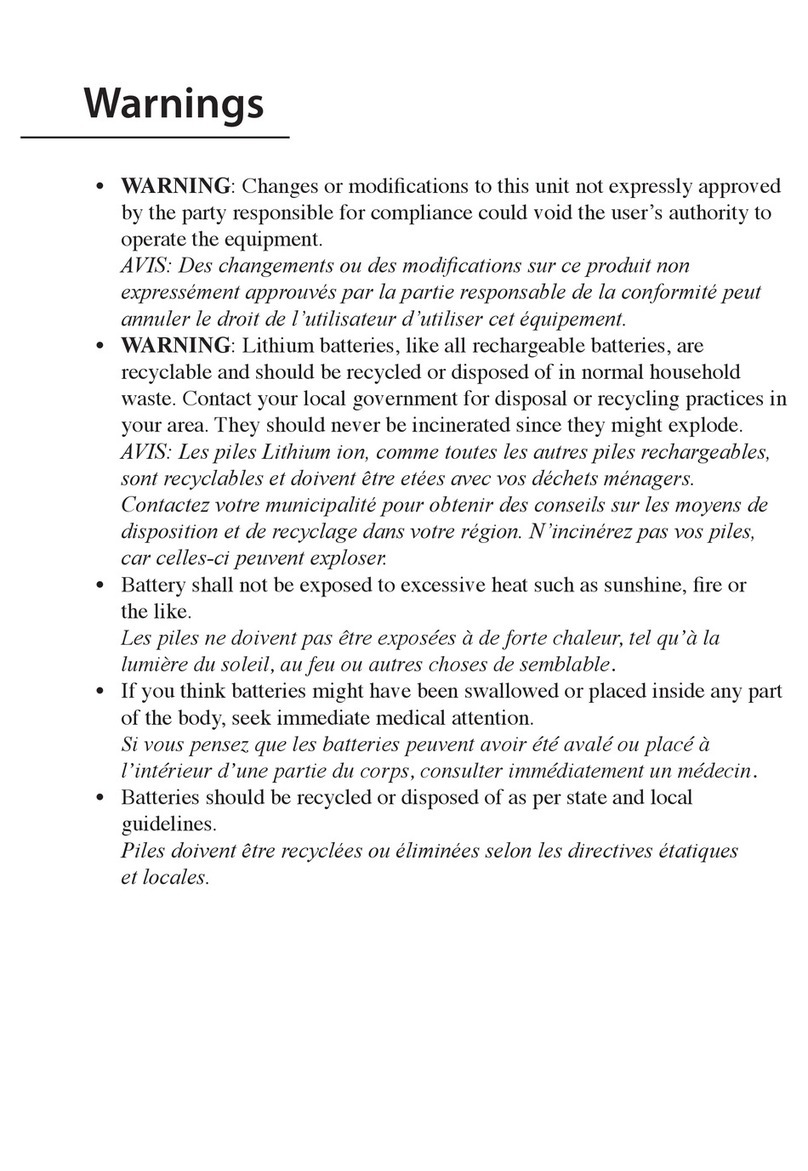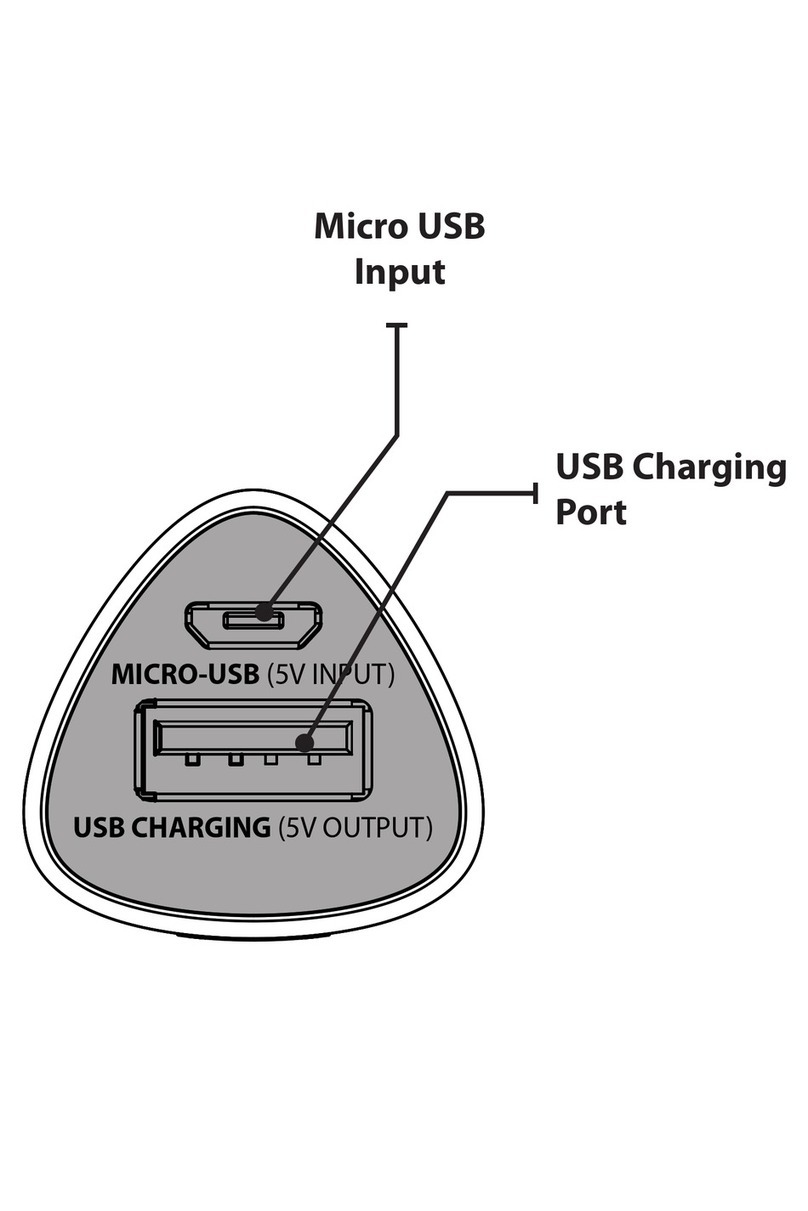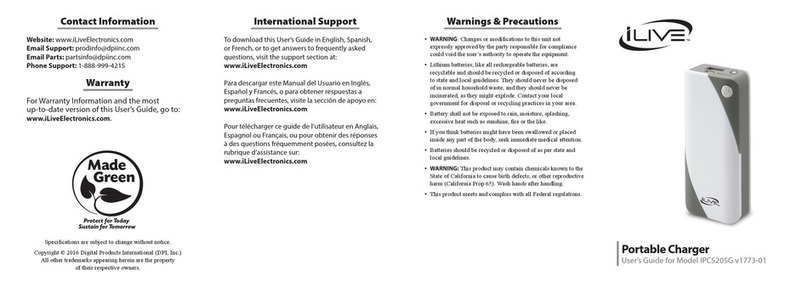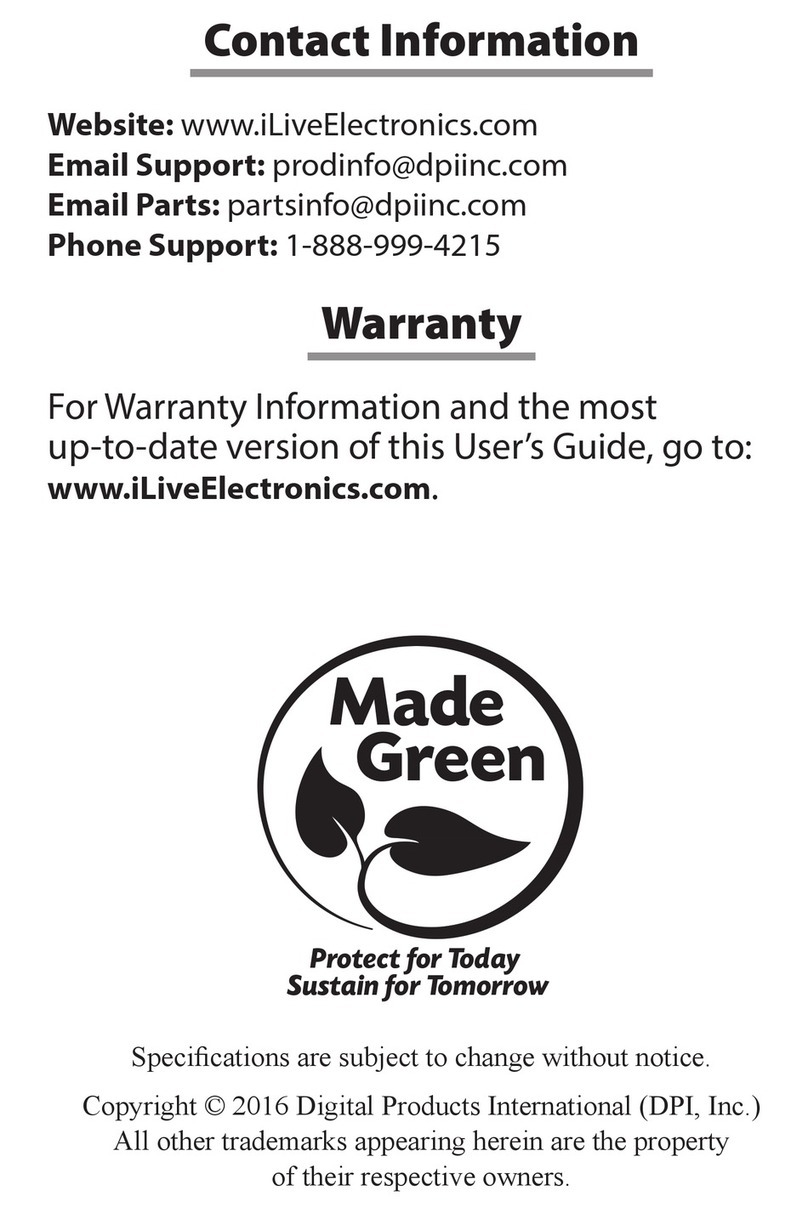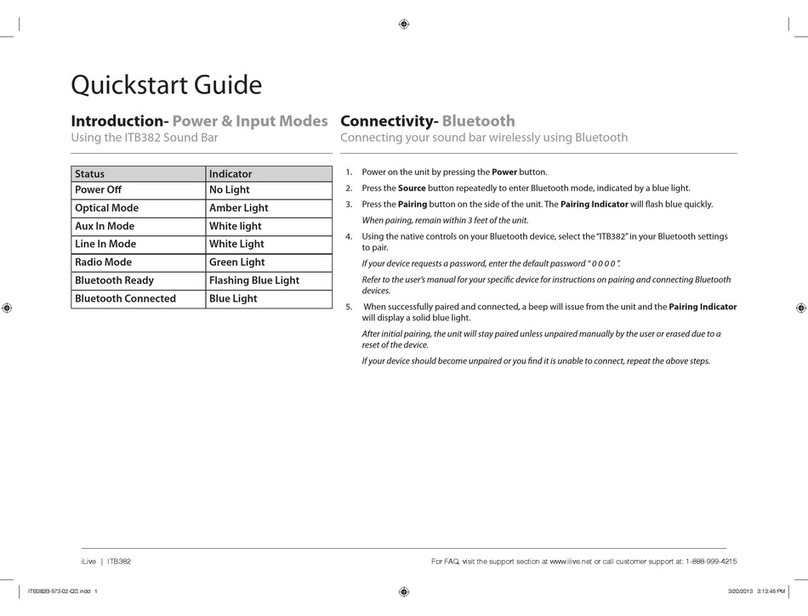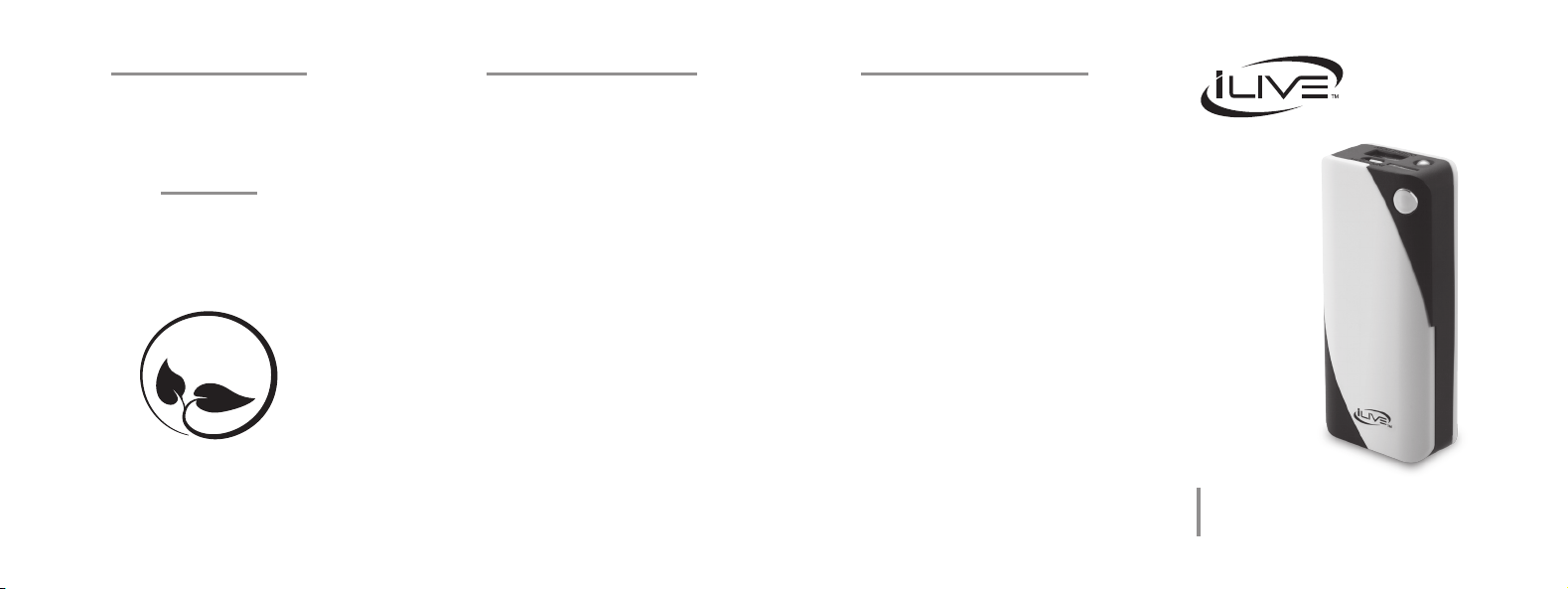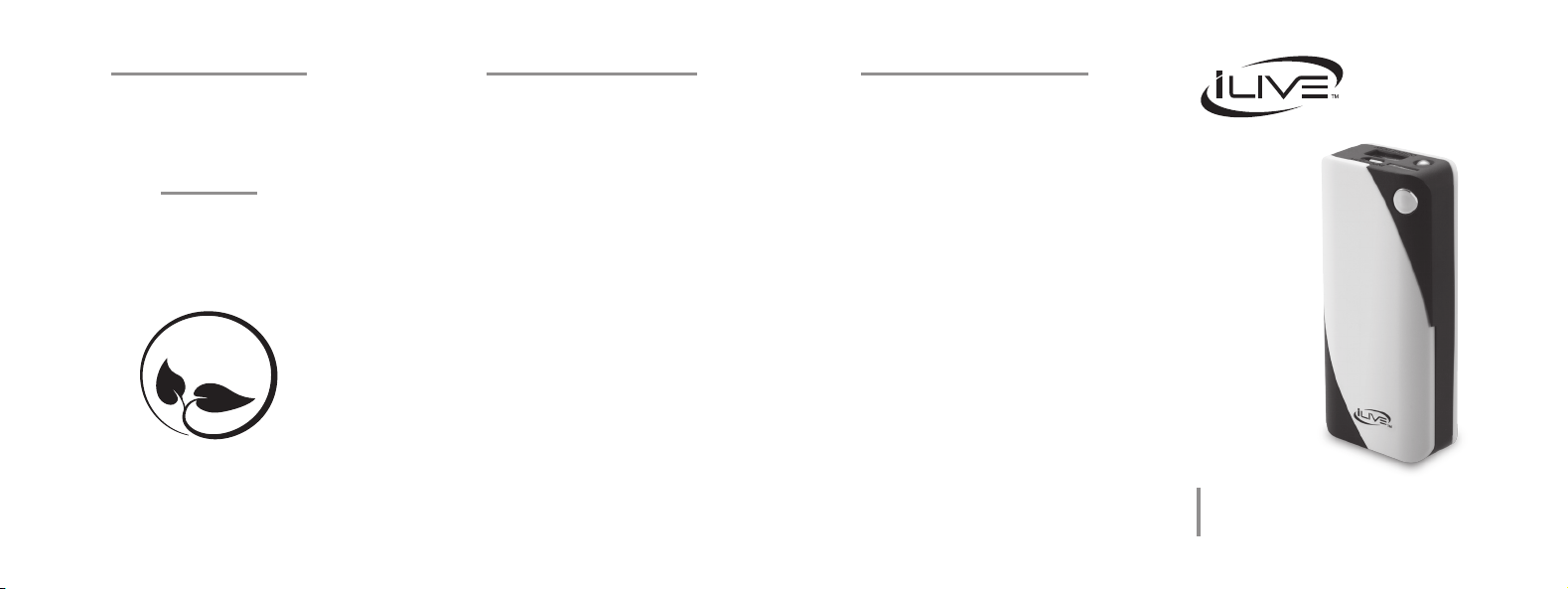
Portable Charger
User’s Guide for Model IPC4005 v1748-01
Protect for Today
Sustain for Tomorrow
Made
Green
Specications are subject to change without notice.
Copyright © 2016 Digital Products International (DPI, Inc.)
All other trademarks appearing herein are the property
of their respective owners.
Contact Information
Website: www.iLiveElectronics.com
Phone Support: 1-888-999-4215
Warranty
For Warranty Information and the most
up-to-date version of this User’s Guide, go to:
www.iLiveElectronics.com.
International Support
To download this User’s Guide in English, Spanish,
or French, or to get answers to frequently asked
questions, visit the support section at:
www.iLiveElectronics.com
Para descargar este Manual del Usuario en Inglés,
Español y Francés, o para obtener respuestas a
preguntas frecuentes, visite la sección de apoyo en:
www.iLiveElectronics.com
Pour télécharger ce guide de l’utilisateur en Anglais,
Espagnol ou Français, ou pour obtenir des réponses
à des questions fréquemment posées, consultez la
rubrique d’assistance sur:
www.iLiveElectronics.com
Warnings & Precautions
• WARNING: Changes or modications to this unit not
expressly approved by the party responsible for compliance
could void the user’s authority to operate the equipment.
• Lithium batteries, like all rechargeable batteries, are
recyclable and should be recycled or disposed of according
to state and local guidelines. They should never be disposed
of in normal household waste, and they should never be
incinerated, as they might explode. Contact your local
government for disposal or recycling practices in your area.
• Battery shall not be exposed to rain, moisture, splashing,
excessive heat such as sunshine, re or the like.
• If you think batteries might have been swallowed or placed
inside any part of the body, seek immediate medical attention.
• Batteries should be recycled or disposed of as per state and
local guidelines.
• WARNING: This product may contain chemicals known to the
State of California to cause birth defects, or other reproductive
harm (California Prop 65). Wash hands after handling.
• This product meets and complies with all Federal regulations.