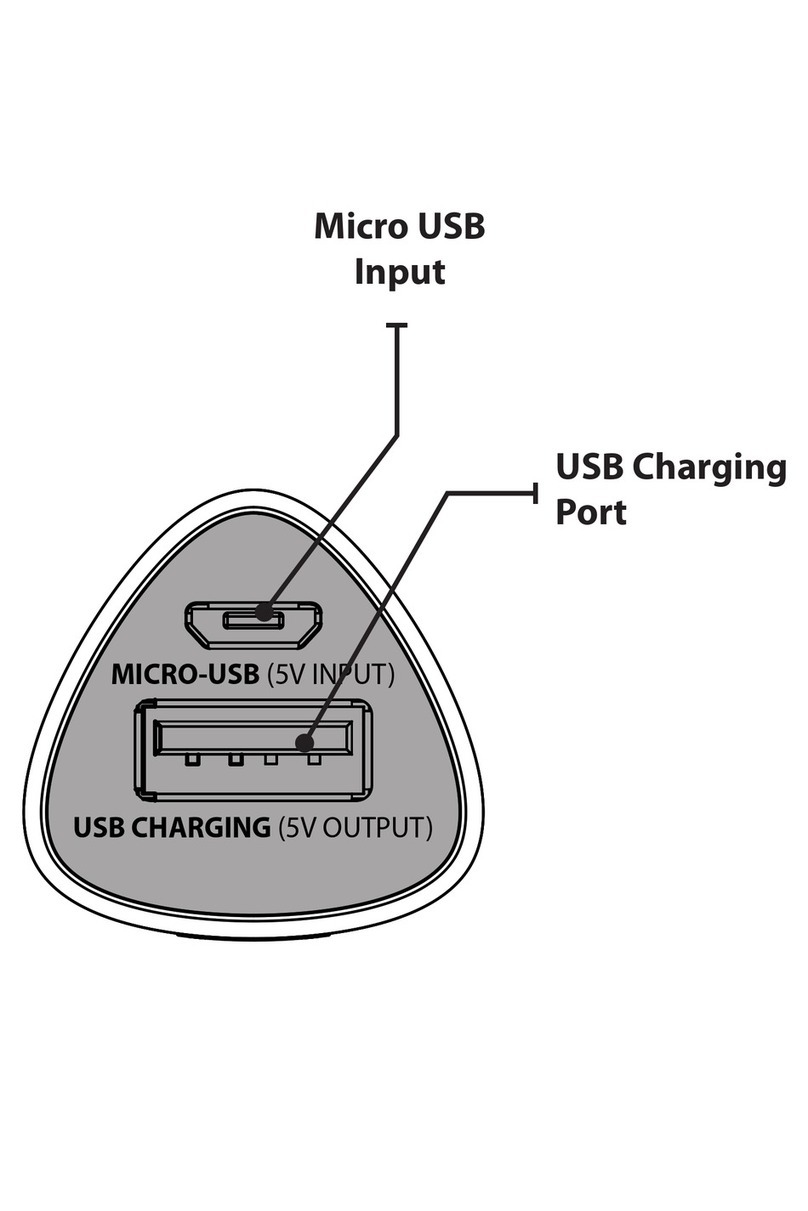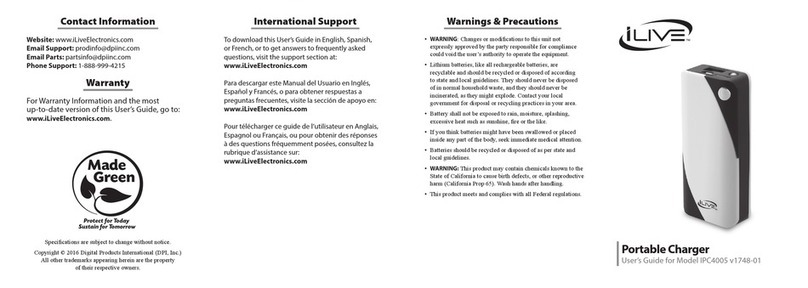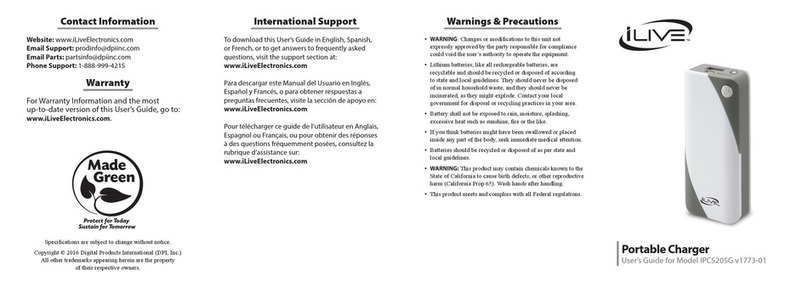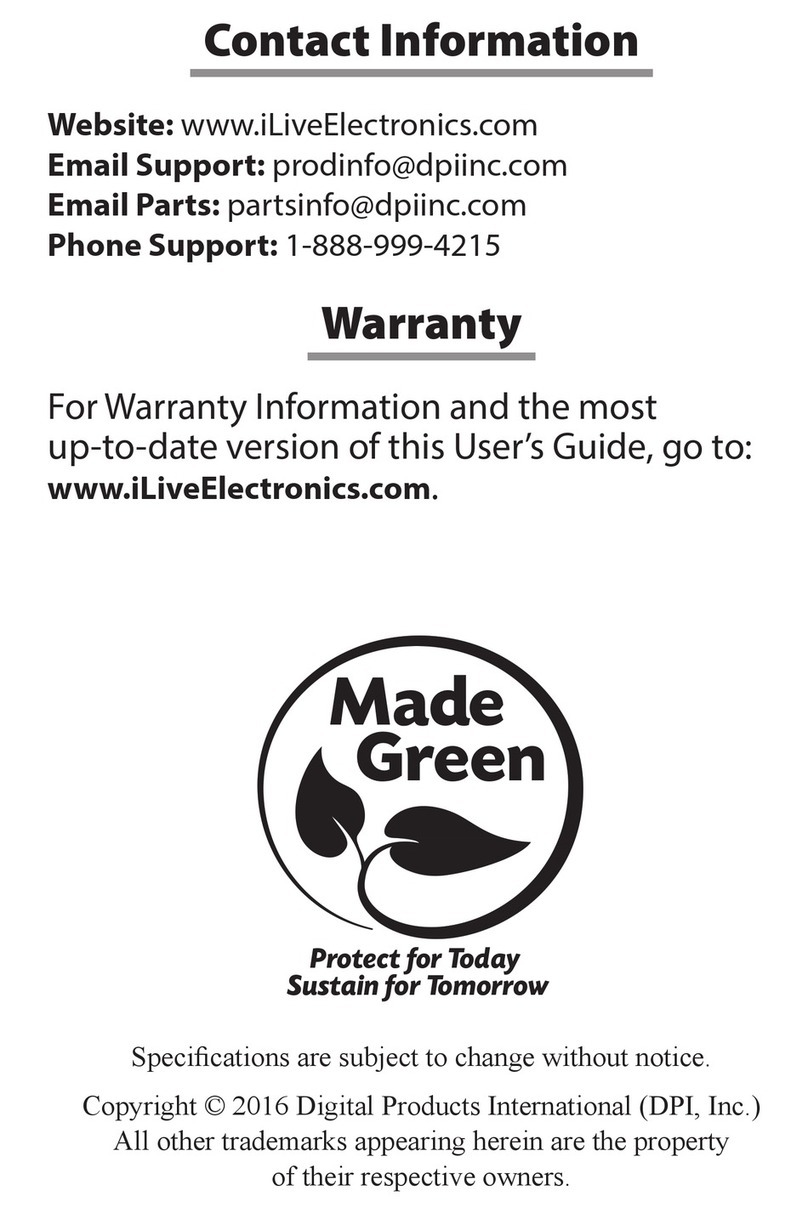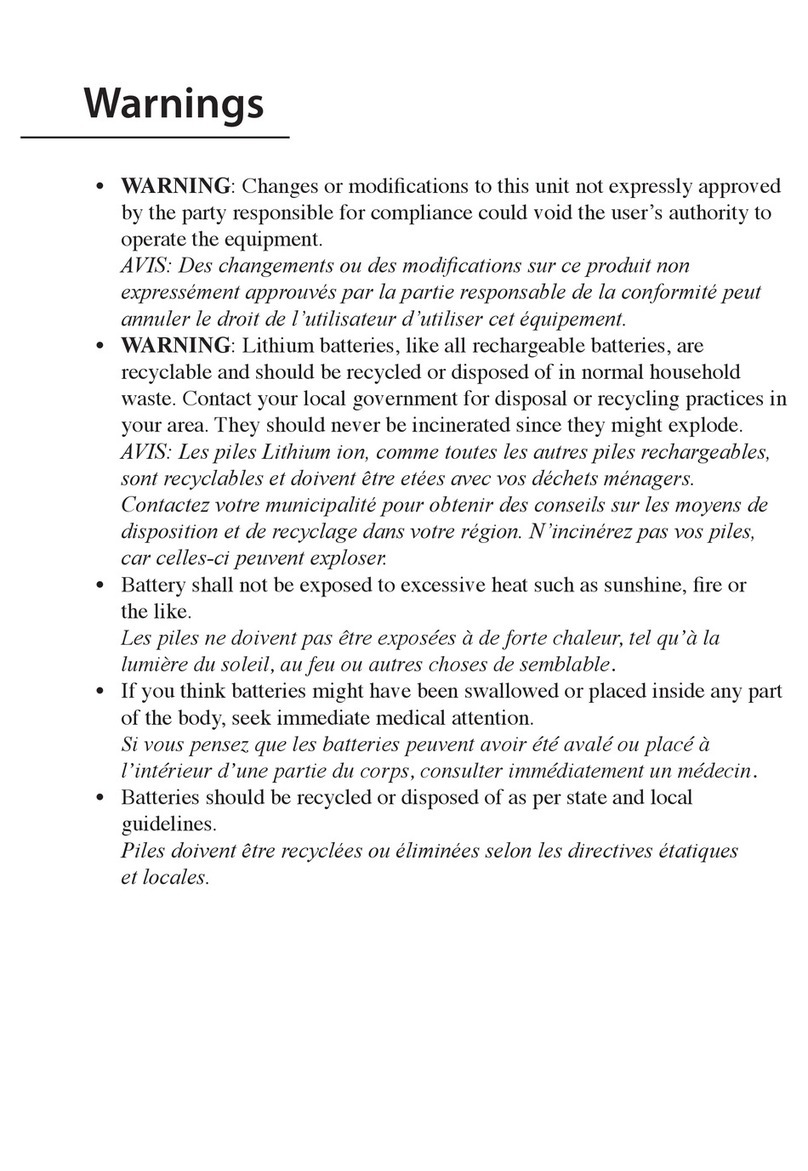Introduction- Power & Input Modes
Using the ITB382 Sound Bar
Connectivity- Bluetooth
Connecting your sound bar wirelessly using Bluetooth
Status Indicator
Power O No Light
Optical Mode Amber Light
Aux In Mode White light
Line In Mode White Light
Radio Mode Green Light
Bluetooth Ready Flashing Blue Light
Bluetooth Connected Blue Light
1. Power on the unit by pressing the Power button.
2. Press the Source button repeatedly to enter Bluetooth mode, indicated by a blue light.
3. Press the Pairing button on the side of the unit. The Pairing Indicator will ash blue quickly.
When pairing, remain within 3 feet of the unit.
4. Using the native controls on your Bluetooth device, select the “ITB382” in your Bluetooth settings
to pair.
If your device requests a password, enter the default password “ 0 0 0 0 ”.
Refer to the user’s manual for your specic device for instructions on pairing and connecting Bluetooth
devices.
5. When successfully paired and connected, a beep will issue from the unit and the Pairing Indicator
will display a solid blue light.
After initial pairing, the unit will stay paired unless unpaired manually by the user or erased due to a
reset of the device.
If your device should become unpaired or you nd it is unable to connect, repeat the above steps.
ITB382B-573-02-QS.indd 1 3/20/2013 3:13:45 PM