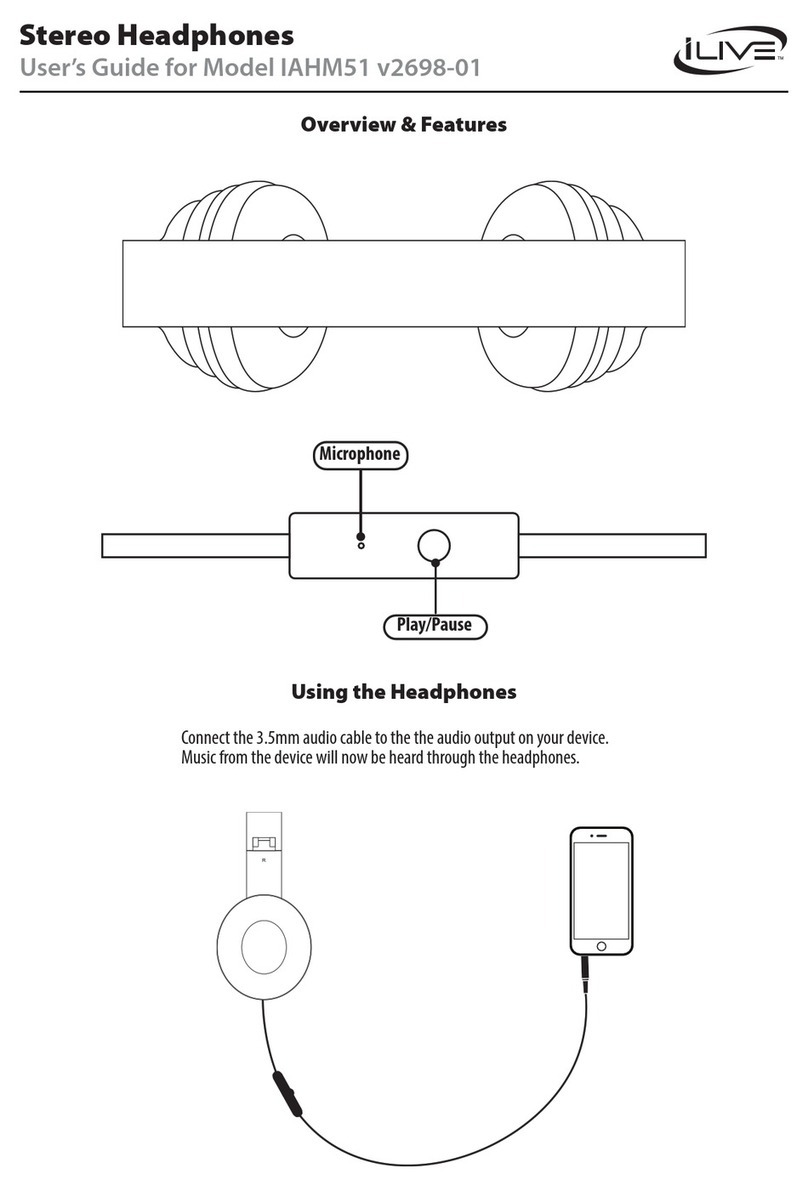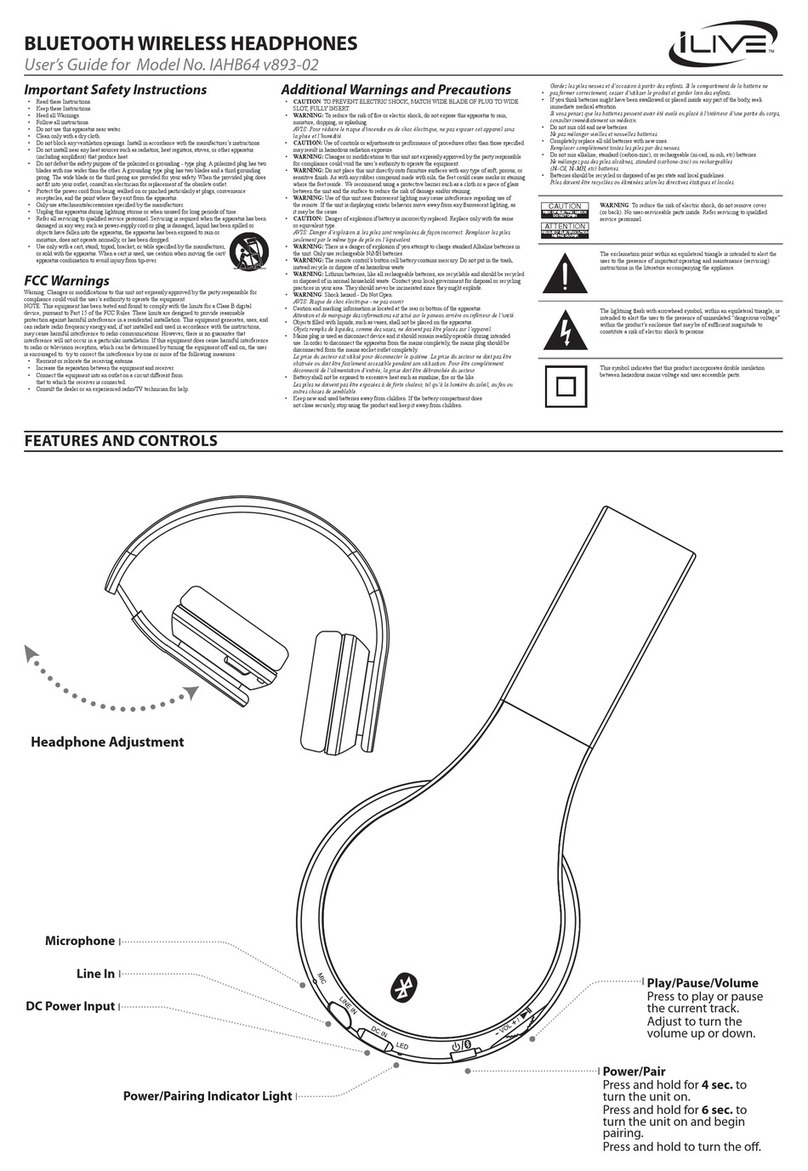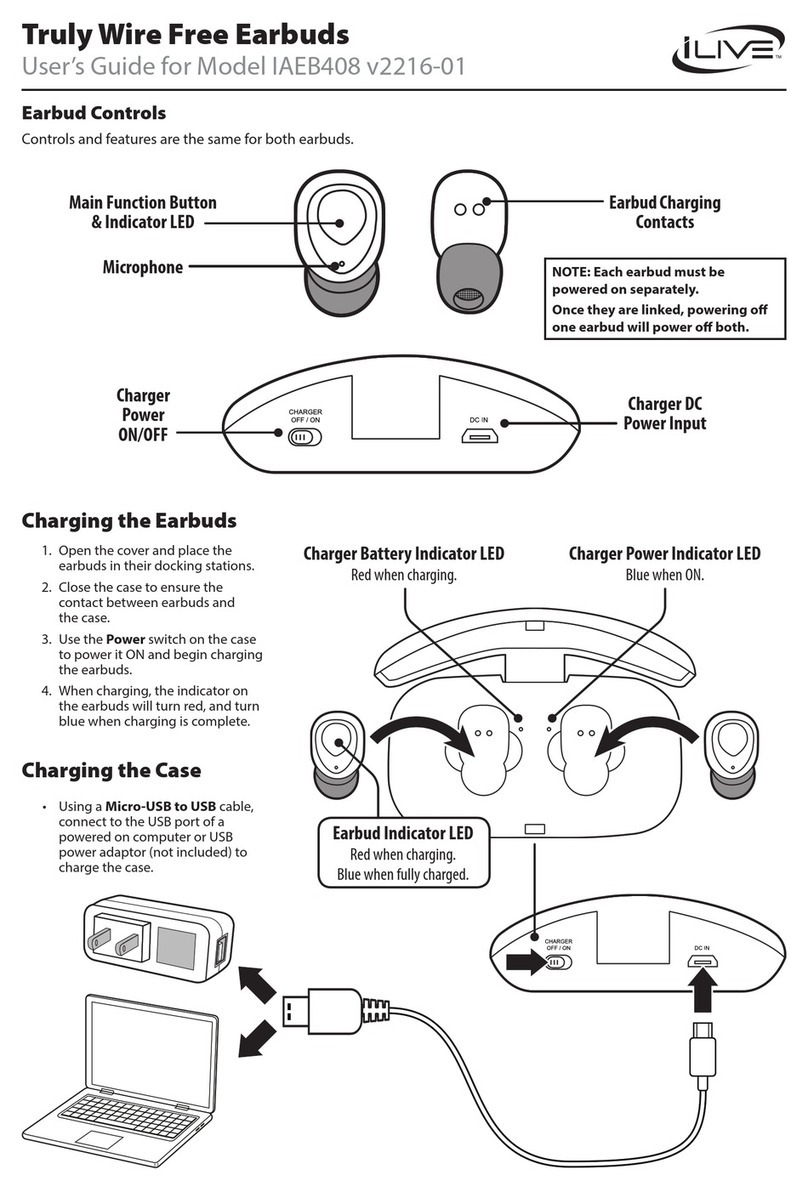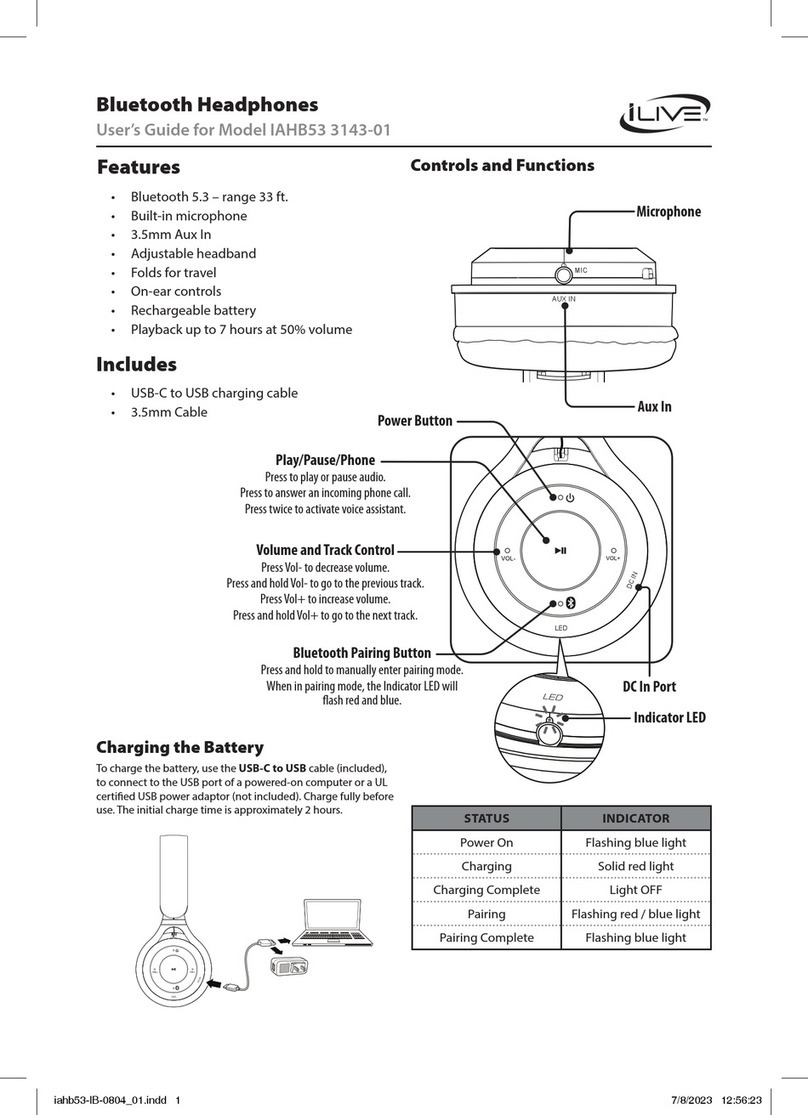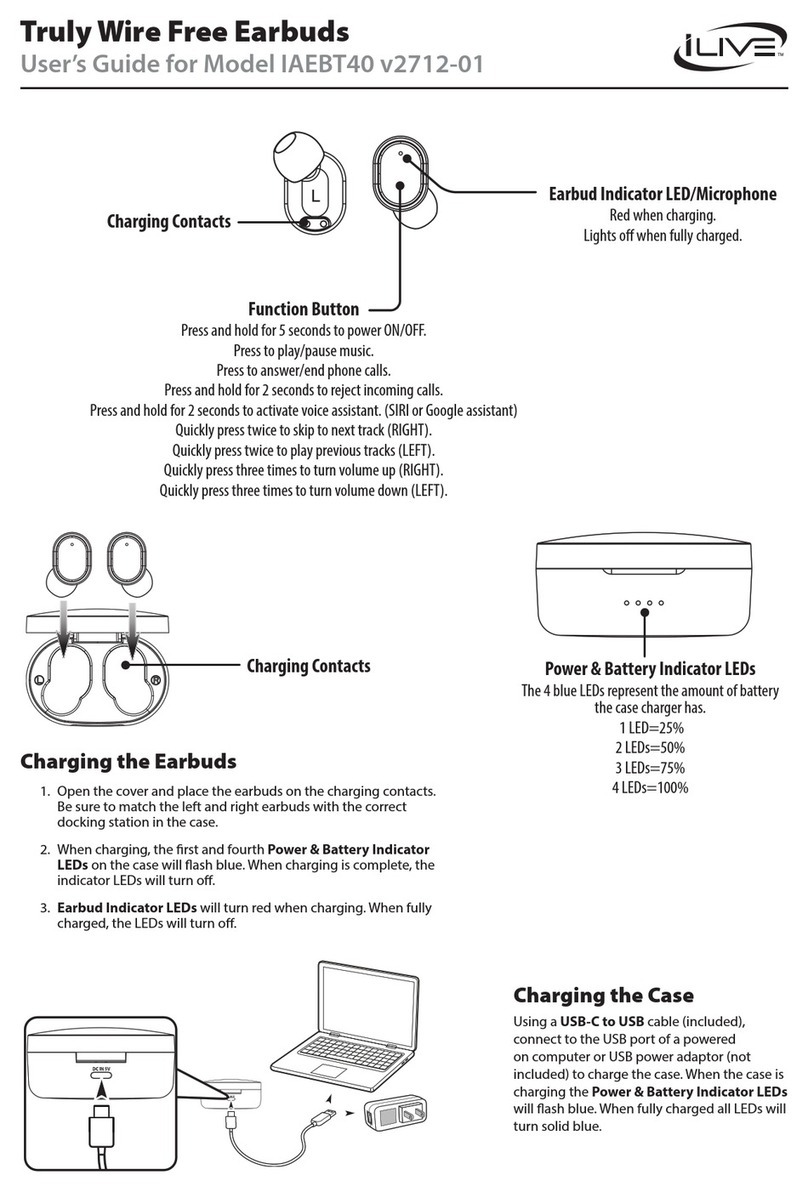FCC Warnings
• Warning:Changesormodicationstothisunitnotexpresslyapprovedbytheparty
responsibleforcompliancecouldvoidtheuser’sauthoritytooperatetheequipment.
NOTE:ThisequipmenthasbeentestedandfoundtocomplywiththelimitsforaClassB
digitaldevice,pursuanttoPart15oftheFCCRules.Theselimitsaredesignedtoprovide
reasonableprotectionagainstharmfulinterferenceinaresidentialinstallation.This
equipmentgenerates,uses,andcanradiateradiofrequencyenergyand,ifnotinstalled
andusedinaccordancewiththeinstructions,maycauseharmfulinterferencetoradio
communications.However,thereisnoguaranteethatinterferencewillnotoccurina
particularinstallation.Ifthisequipmentdoescauseharmfulinterferencetoradioortelevision
reception,whichcanbedeterminedbyturningtheequipmentoffandon,theuseris
encouragedtotrytocorrecttheinterferencebyoneormoreofthefollowingmeasures:
• Reorientorrelocatethereceivingantenna.
• Increasetheseparationbetweentheequipmentandreceiver.
• Connecttheequipmentintoanoutletonacircuitdifferentfromthattowhichthereceiver
isconnected.
• Consultthedealeroranexperiencedradio/TVtechnicianforhelp.
Warnings and preCautions
• WARNING:Topreventreorshockhazards,donotexposethisunittorainormoisture.
• WARNING:Donotplacethisunitdirectlyontofurnituresurfaceswithanytypeofsoft,
porous,orsensitivenish.Aswithanyrubbercompoundmadewithoils,thefeetcould
causemarksorstainingwherethefeetreside.Werecommendusingaprotectivebarrier
suchasaclothorapieceofglassbetweentheunitandthesurfacetoreducetheriskof
damageand/orstaining.
• WARNING:Wherethemainsplugorappliancecouplerisusedasthedisconnectdevice,
suchdisconnectdeviceshallremainreadilyoperable.
• Batteriesshouldberecycledordisposedofasperstateandlocalguidelines.
Note:Thisdeviceusesaninternalrechargeablelithium-ionbatterythatshouldlastthe
lifetimeofthedevice.Ifyoususpectyourbatterymaybedeadafterseveralattemptsto
charge,pleasecontact1-888-999-4215forsupport.
Neverdisassembletheunitorattempttoremovethebatteryasthatcouldcauseleakageofan
electrolyticsubstance.
FEATURES
• Built-in microphone
• Driver: 10mm
• Micro-USB port for battery recharge
• DC battery power: built-in
rechargeable lithium ion battery
• Battery life:
approx. 3-4 hours (reactive)
approx. 50 min. (constant)
• Micro-USB to USB cable
INCLUDES
NOTE:
THE INTERNAL BATTERY ONLY POWERS THE LED LIGHTS. AUDIO POWER
FOR THE HEADPHONES COMES THROUGH THE HEADPHONE JACK OF A
CONNECTED DEVICE. THE HEADPHONES WILL STILL PLAY AUDIO, EVEN IF
THE BATTERY IS COMPLETELY DRAINED.
CONTROLS
Battery Charge Indicator
Displays RED when charging.
Turns o when fully charged.
Lights/Play/Pause/Answer
Press and hold for 3 seconds for reactive mode.
Press and hold for 3 seconds to turn the lights o.
Press and hold for 5 seconds for constant mode.
Press and hold for 3 seconds to turn the lights o.
Press to play or pause an audio track.
Press to answer an incoming call.
NOTE: It is not possible to switch the lights
directly from reactive to constant mode, they
must be powered o rst.
The play/pause/answer controls only work
when the lights are powered on.
Micro-USB charging Port
Clip (rear)
Mic