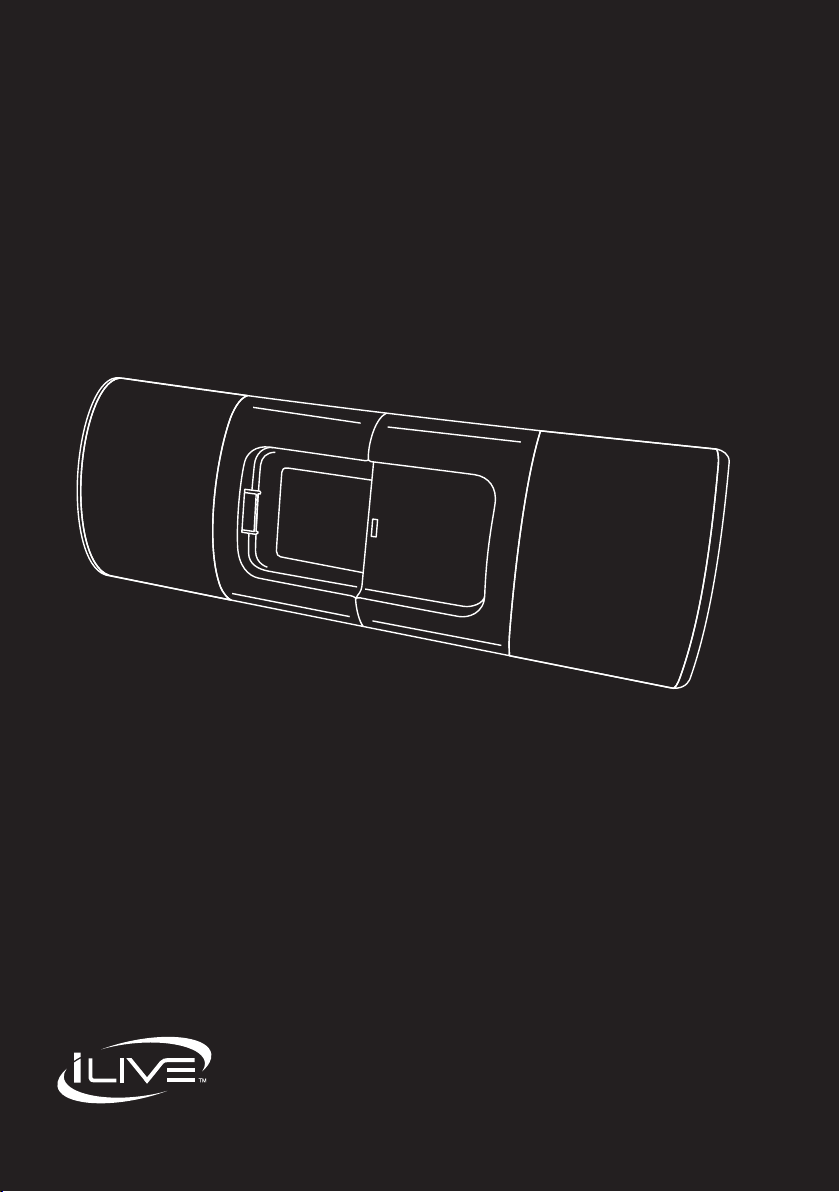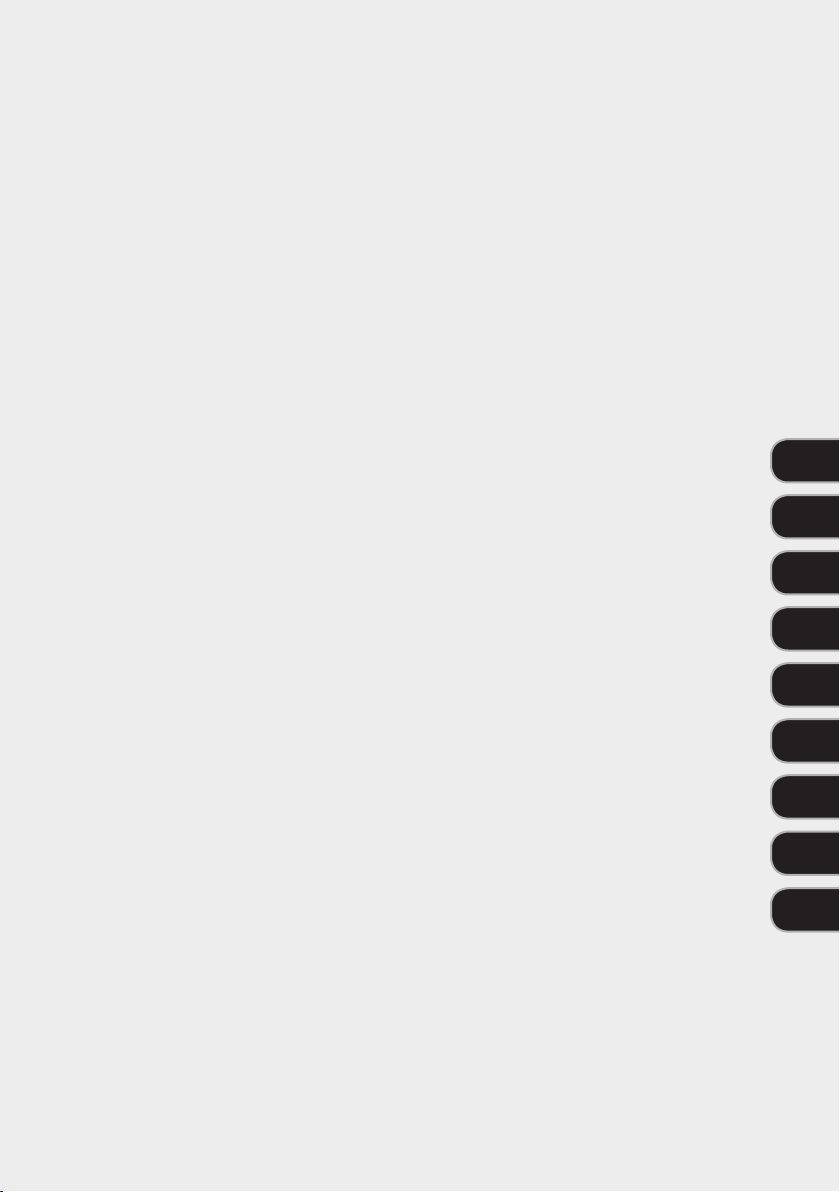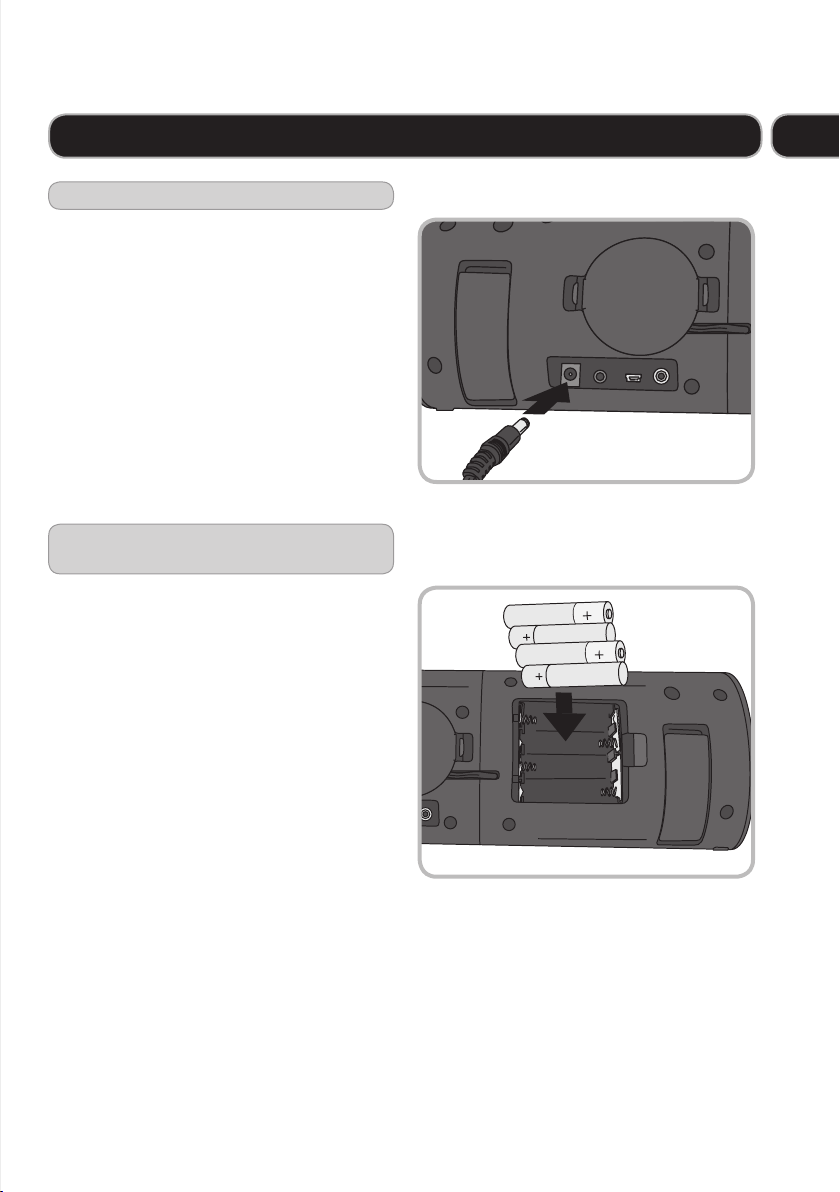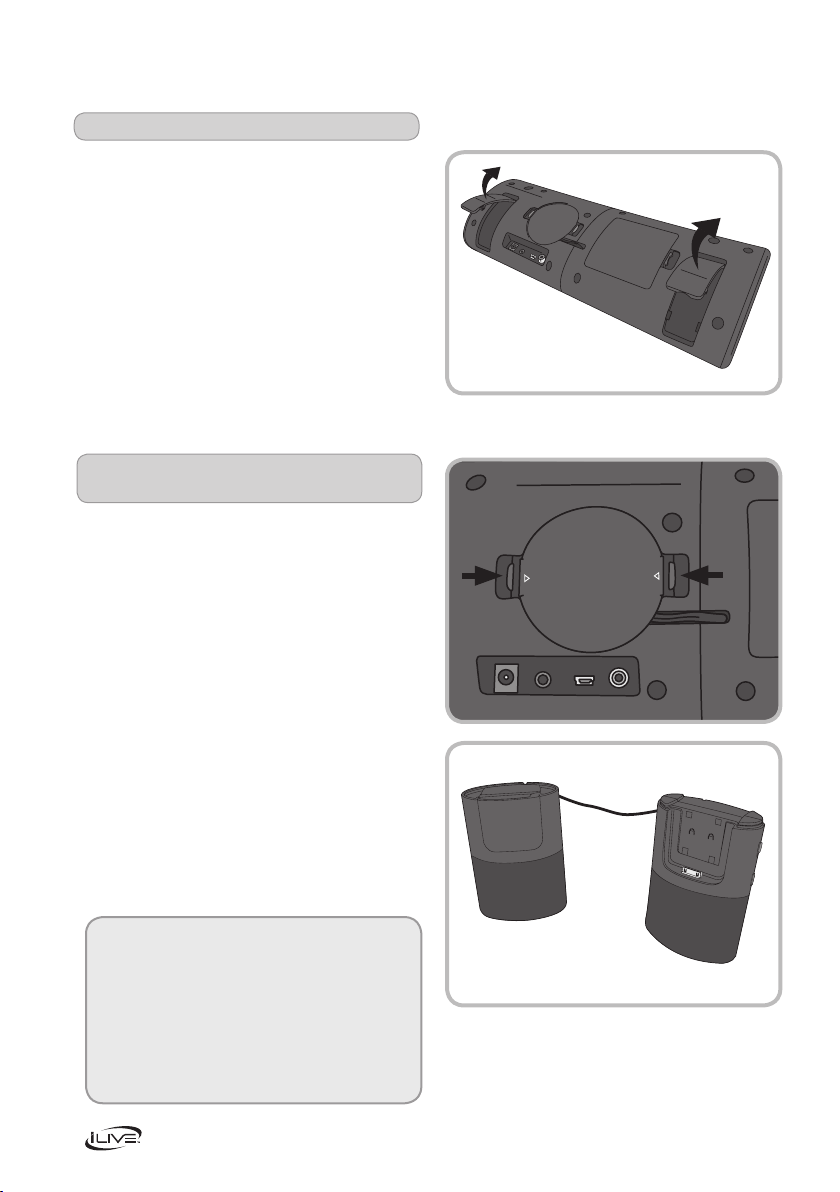7
Customer Helpline Number: 0844 481 5000 ISP080B User Guide
Everyday use
Playing your iPhone
1 Select the appropriate cradle for your
iPhone. Each cradle will indicate which
iPhone model it is compatible with,
please look at the back of the cradles to
locate the correct one for your model.
2 Place the cradle into the iPhone dock
and snap into place.
3 Disconnect any external devices or cables
that are connected to the LINE IN.
4 Connect the iPhone to the connector
inside the dock for the iPhone.
5 Turn your iPhone Speaker on by sliding the
power switch into the iPod/LINE IN slot.
6 Navigate your iPhone menus as you
would normally to choose tracks
and playlists.
7 Press the VOL + and VOL - buttons
on the unit to increase or reduce
the volume.
Playing an external device
You can connect an external device to
your Portable speaker using a 3.5mm
line in cable A (available at ASDA,
see www.asda.com for more details).
This will allow the device to play through
your Portable speaker.
1 Remove any docked iPod or iPhone from
the dock.
2 Connect one end of the stereo cable
to the LINE IN socket on the back of
the unit.
3 Connect the other end of the cable to
the audio device you want to use.
4 Turn the unit on by sliding the power
switch into the iPod/LINE IN slot.
5 Navigate your external device as
you would normally to choose tracks
and playlists.
6 Press the VOL + and VOL - buttons
on the unit to increase or reduce
the volume.
03
External device
OPEN
OPEN
A