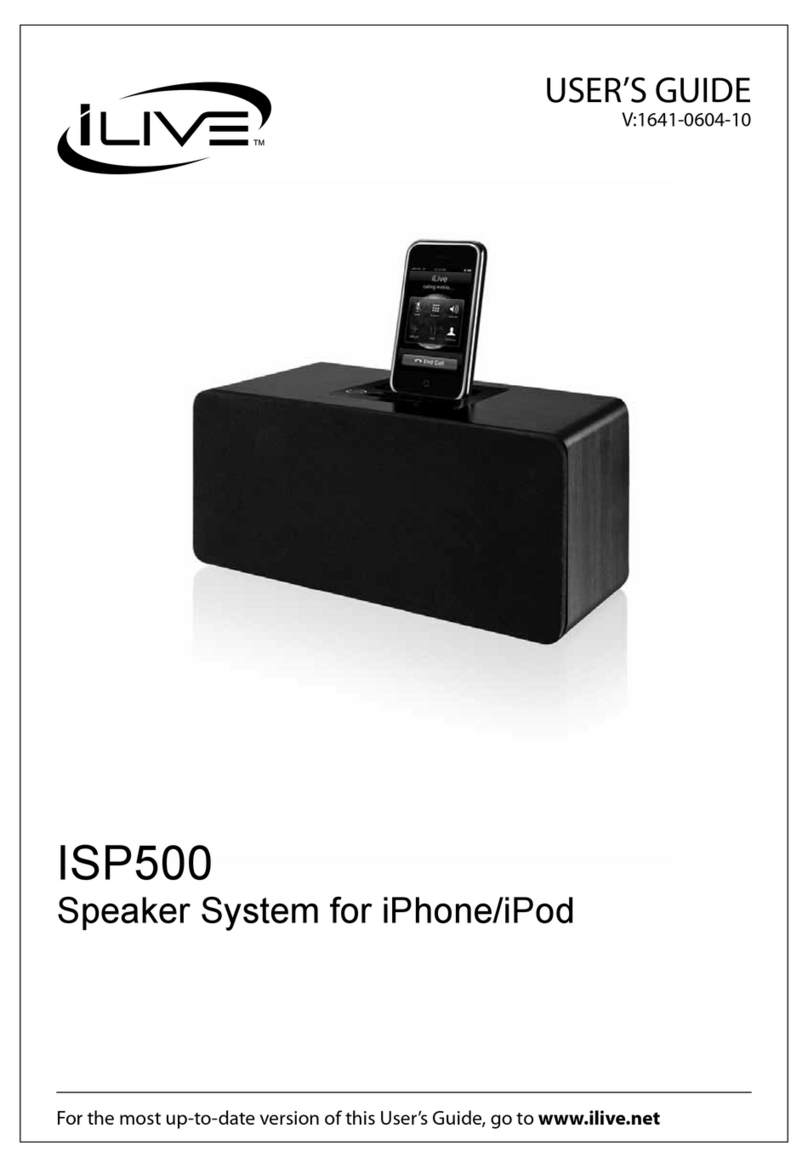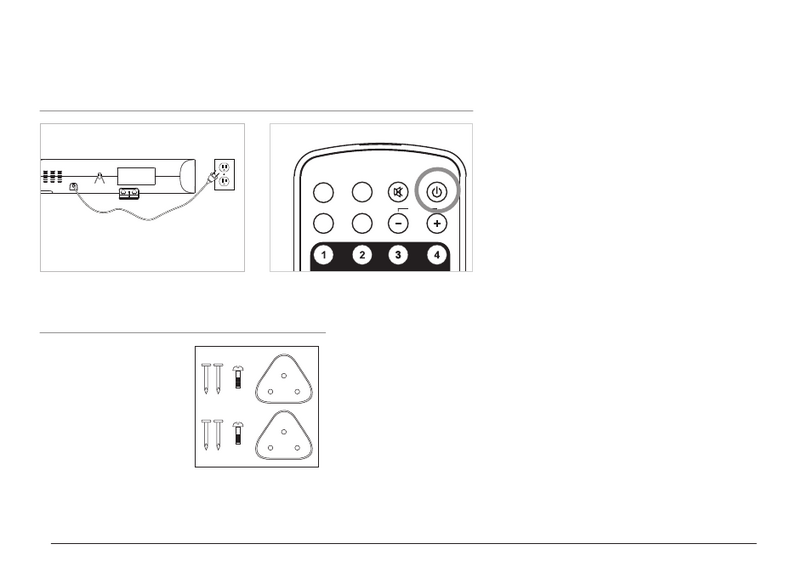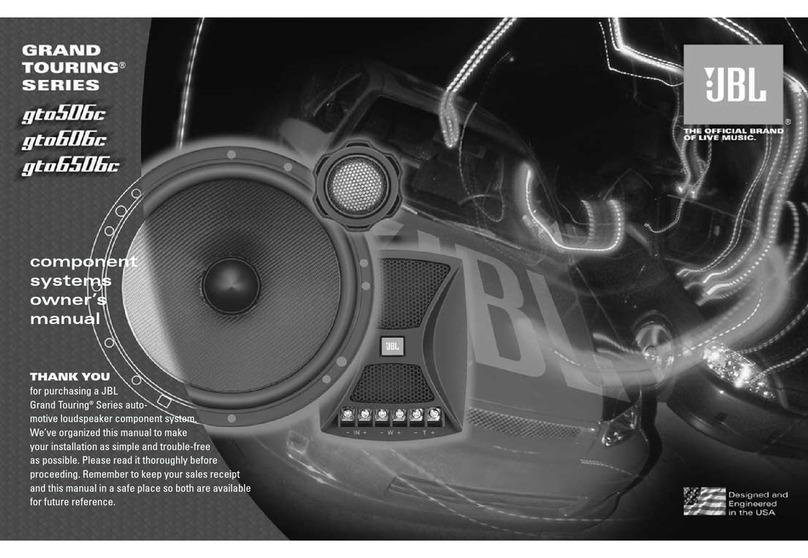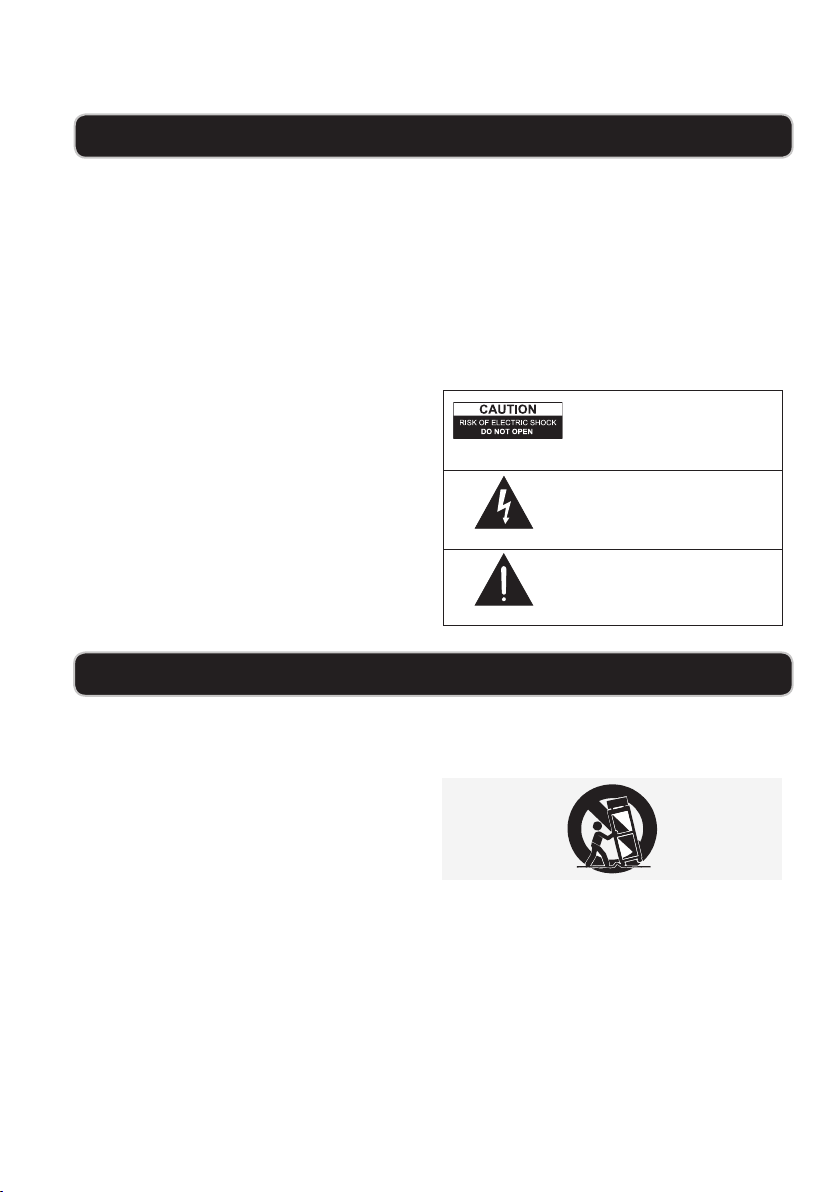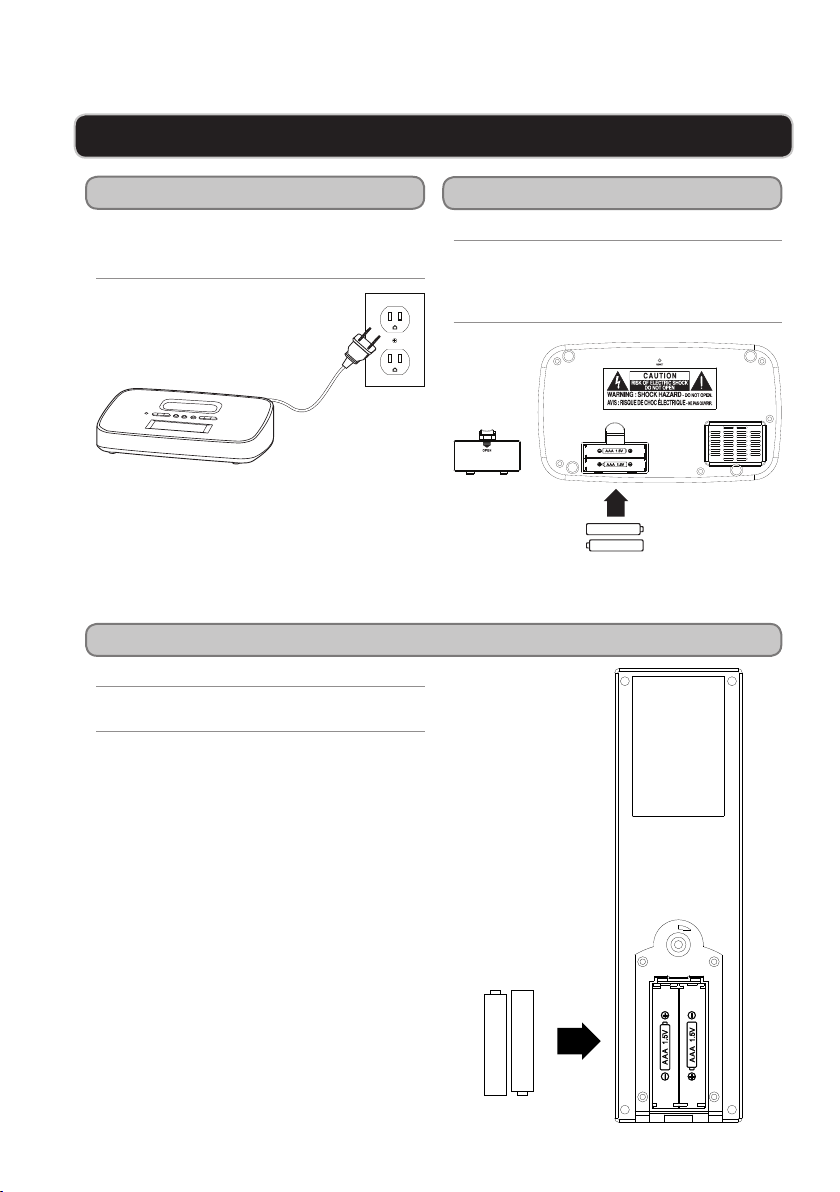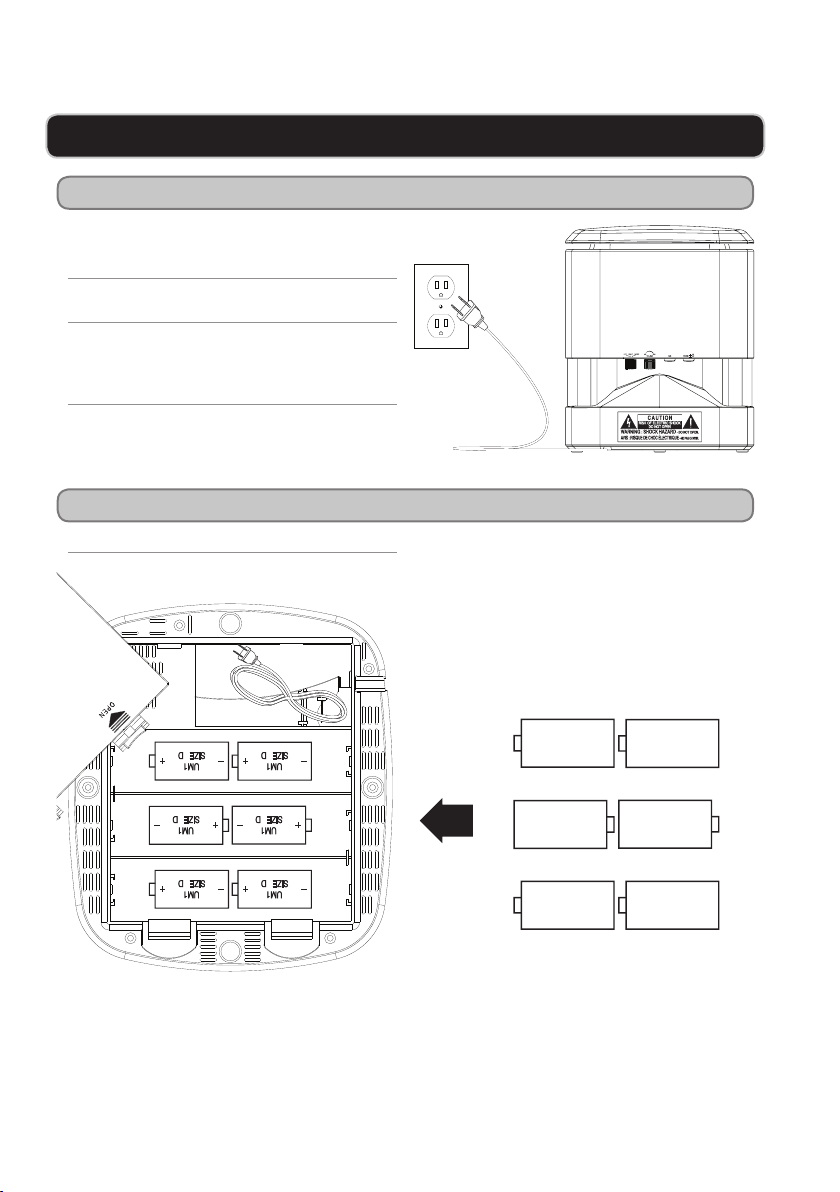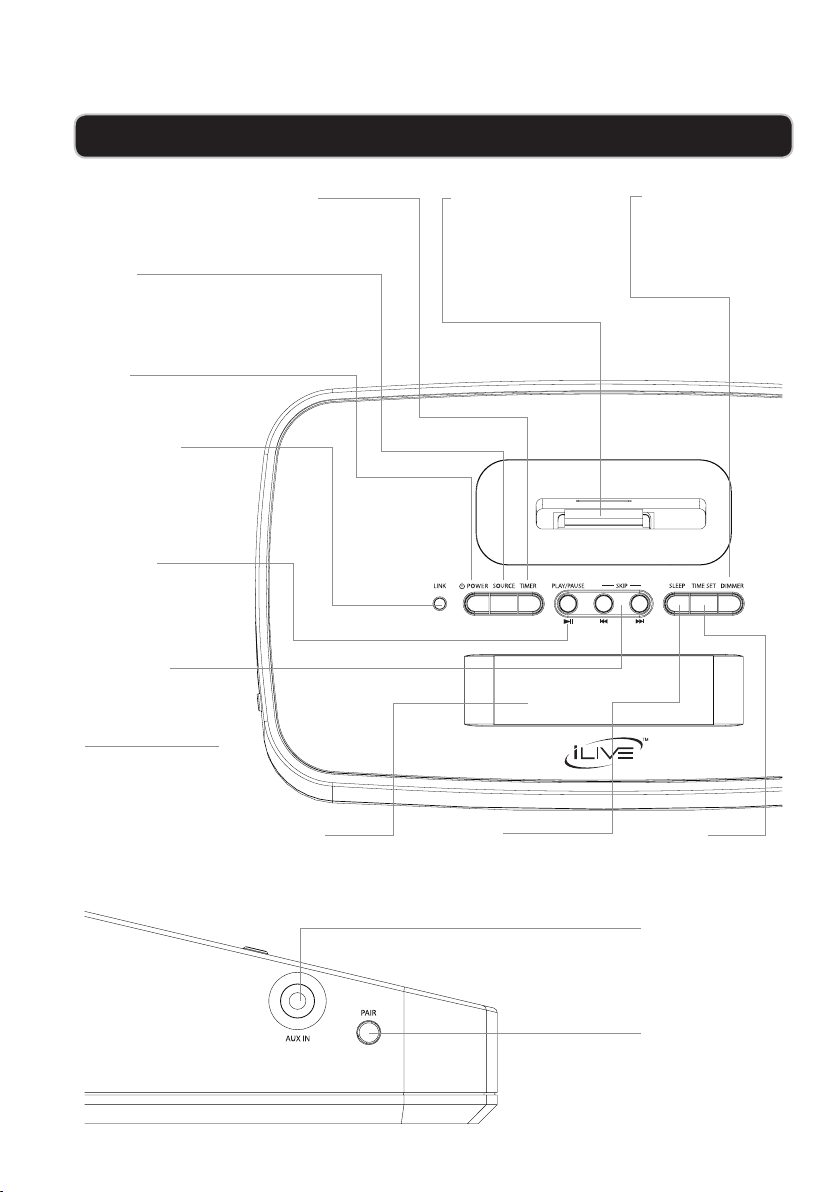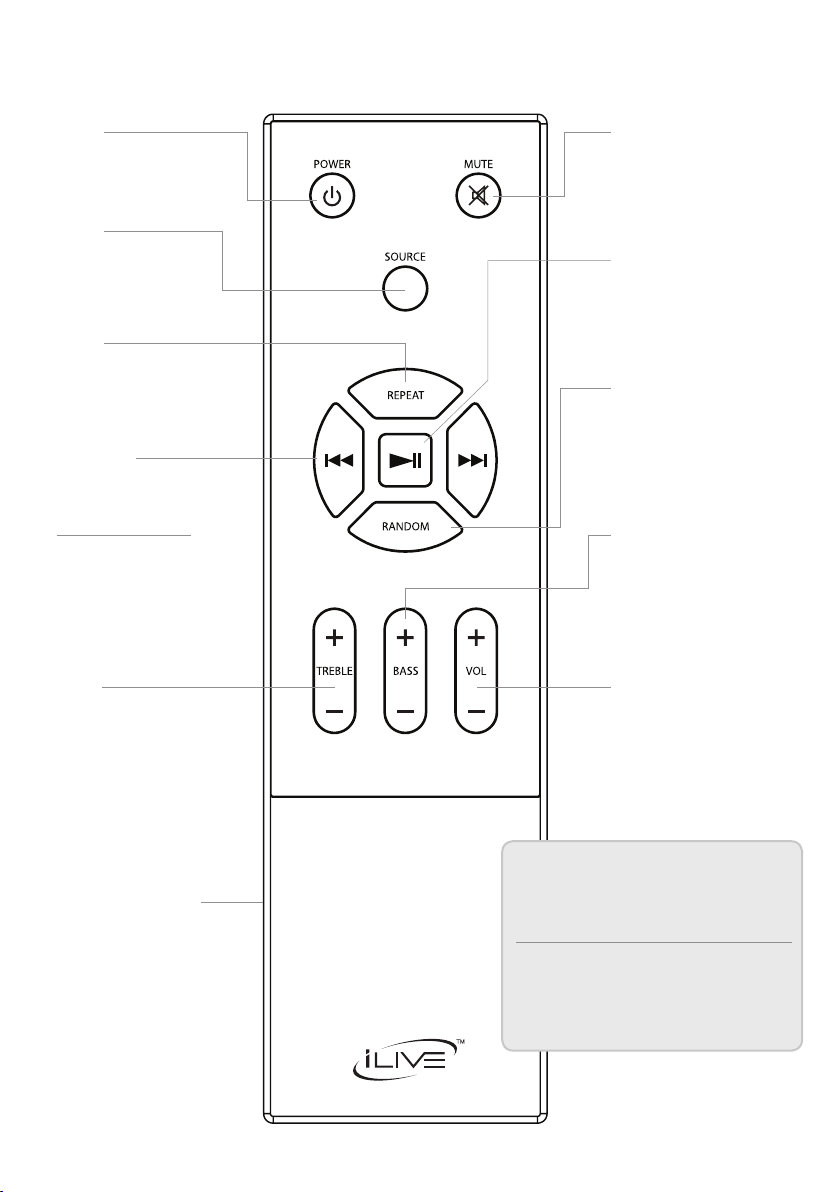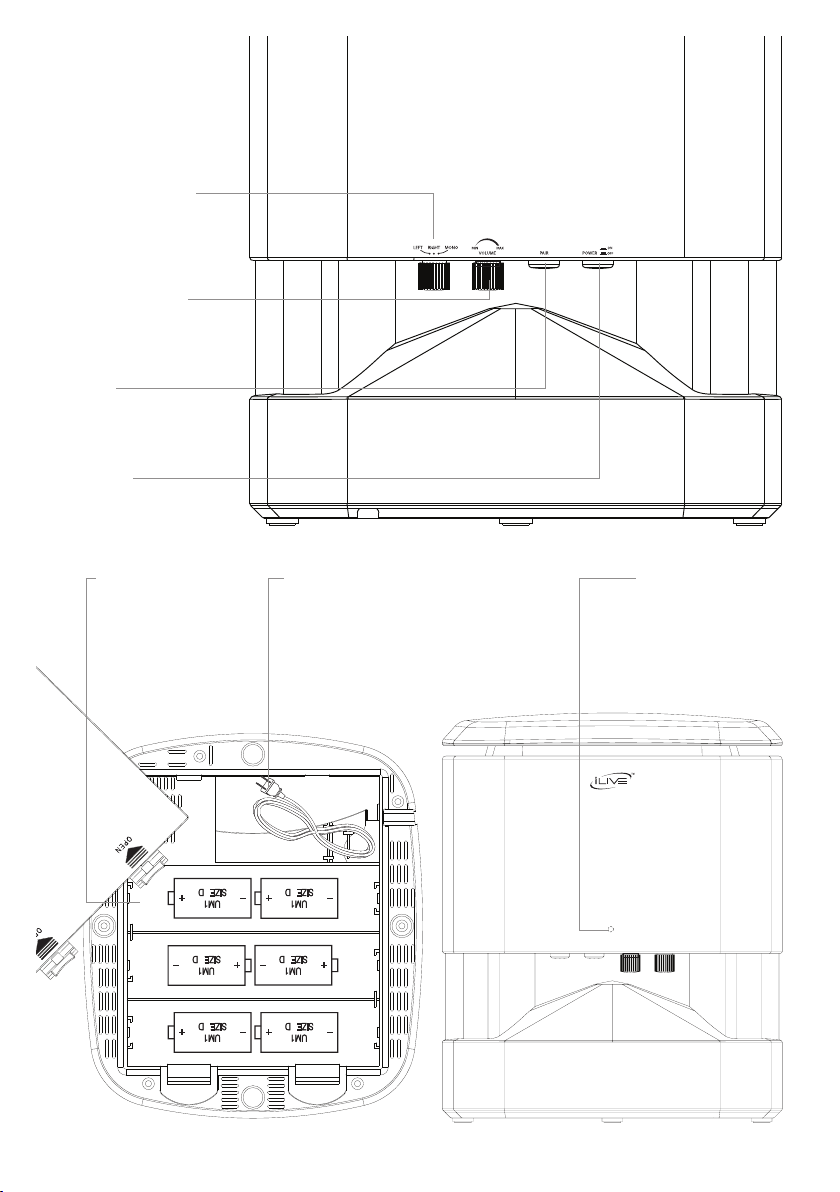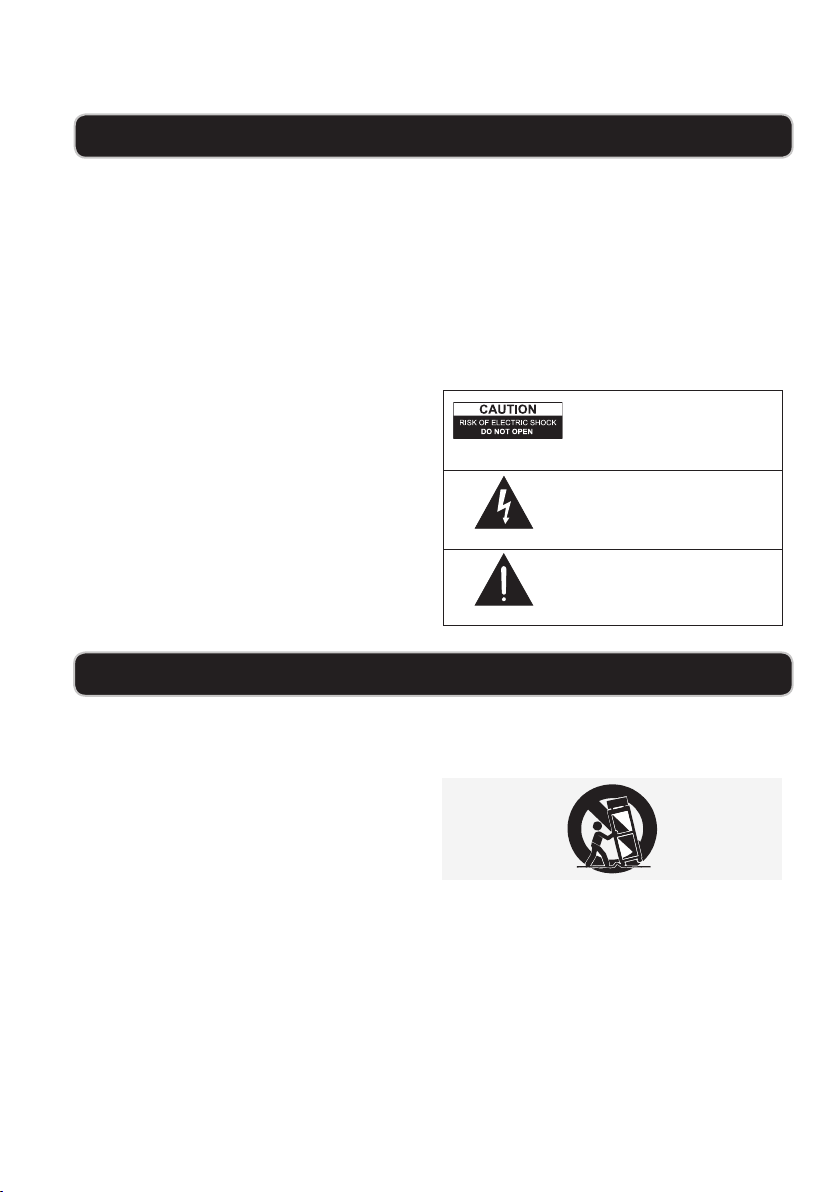
iLive | IS809B2
WARNINGS AND PRECAUTIONS
IMPORTANT SAFETY INSTRUCTIONS
• CAUTION: TO PREVENT ELECTRIC SHOCK,
MATCH WIDE BLADE OF PLUG TO WIDE SLOT,
FULLY INSERT.
• WARNING: While these speakers are water resistant,
topreventtheriskofreorshock,donotimmersethese
speakersinwaterandremovethesespeakersfroman
outdoorenvironmentthatisexperiencingrain.
• CAUTION:Useofcontrolsoradjustmentsorperfor-
manceofproceduresotherthanthosespeciedmay
resultinhazardousradiationexposure.
• WARNING:Changesormodicationstothisunitnot
expresslyapprovedbythepartyresponsibleforcom-
pliancecouldvoidtheuser’sauthoritytooperatethe
equipment.
• WARNING:Donotplacetheunitontopofanysoft,po-
rous,orsensitivesurfacestoavoiddamagingthesurface.
Useaprotectivebarrierbetweentheunitandsurfaceto
protectthesurface.
• WARNING:Useofthisunitnearuorescentlighting
maycauseinterferenceregardinguseoftheremote.Ifthe
unitisdisplayingerraticbehaviormoveawayfromany
uorescentlighting,asitmaybethecause. Theexclamationpointwithinanequilateraltriangle
isintendedtoalerttheusertothepresenceof
importantoperatingandmaintenance(servicing)
instructionsintheliteratureaccompanyingthe
appliance.
Thelightningashwitharrowheadsymbol,within
anequilateraltriangle,isintendedtoalerttheuser
tothepresenceofuninsulated"dangerousvoltage"
withintheproduct'senclosurethatmaybeof
sufcientmagnitudetoconstituteariskofelectric
shocktopersons.
WARNING: TO REDUCE THE RISK OF
ELECTRIC SHOCK, DO NOT REMOVE COVER
(ORBACK).NOUSER-SERVICEABLEPARTS
INSIDE. REFER SERVICING TO QUALIFIED
SERVICE PERSONNEL.
1. ReadtheseInstructions.
2. KeeptheseInstructions.
3. HeedallWarnings.
4. Followallinstructions.
5. Do not use this apparatus near water.
6. Cleanonlywithadrycloth.
7. Donotblockanyventilationopenings.Installin
accordancewiththemanufacturer’sinstructions.
8. Donotinstallnearanyheatsourcessuchasradiators,
heatregisters,stoves,orotherapparatus(including
ampliers)thatproduceheat.
9. Donotdefeatthesafetypurposeofthepolarizedor
grounding-typeplug.Apolarizedplughastwoblades
withonewiderthantheother.Agroundingtypeplughas
twobladesandathirdgroundingprong.Thewideblade
orthethirdprongareprovidedforyoursafety.Whenthe
providedplugdoesnottintoyouroutlet,consultan
electricianforreplacementoftheobsoleteoutlet.
10. Protectthepowercordfrombeingwalkedonorpinched
particularlyatplugs,conveniencereceptacles,andthe
pointwheretheyexitfromtheapparatus.
11. Onlyuseattachments/accessoriesspeciedbythe
manufacturer.
• CAUTION: Dangerofexplosionifbatteryisincorrectly
replaced.Replaceonlywiththesameorequivalenttype.
• PRÉCAUTION: Danger d’explosion si les piles sont
remplacées de façon incorrect. Remplacer les piles seule-
ment par le même type de pile ou l’équivalent.
Donotmixoldandnewbatteries.
Donotmixalkaline,standard(carbon-zinc),orrecharge-
able(ni-cad,ni-mh,etc)batteries.
No mezcle baterías viejas y nuevas.
No mezcle baterías alcalinas, estándar (carbono-zinc) o
recargables (ni-cad, ni-mh, etc.).
12. Useonlywithacart,stand,tripod,bracket,ortable
speciedbythemanufacturer,orsoldwiththeapparatus.
Whenacartisused,usecautionwhenmovingthecart/
apparatuscombinationtoavoidinjuryfromtip-over.
13. Unplugthisapparatusduringlightningstormsorwhen
unusedforlongperiodsoftime.
14. Referallservicingtoqualiedservicepersonnel.
Servicingisrequiredwhentheapparatushasbeen
damagedinanyway,suchaspower-supplycordorplug
isdamaged,liquidhasbeenspilledorobjectshavefallen
intotheapparatus,theapparatushasbeenexposedto
rainormoisture,doesnotoperatenormally,orhasbeen
dropped.