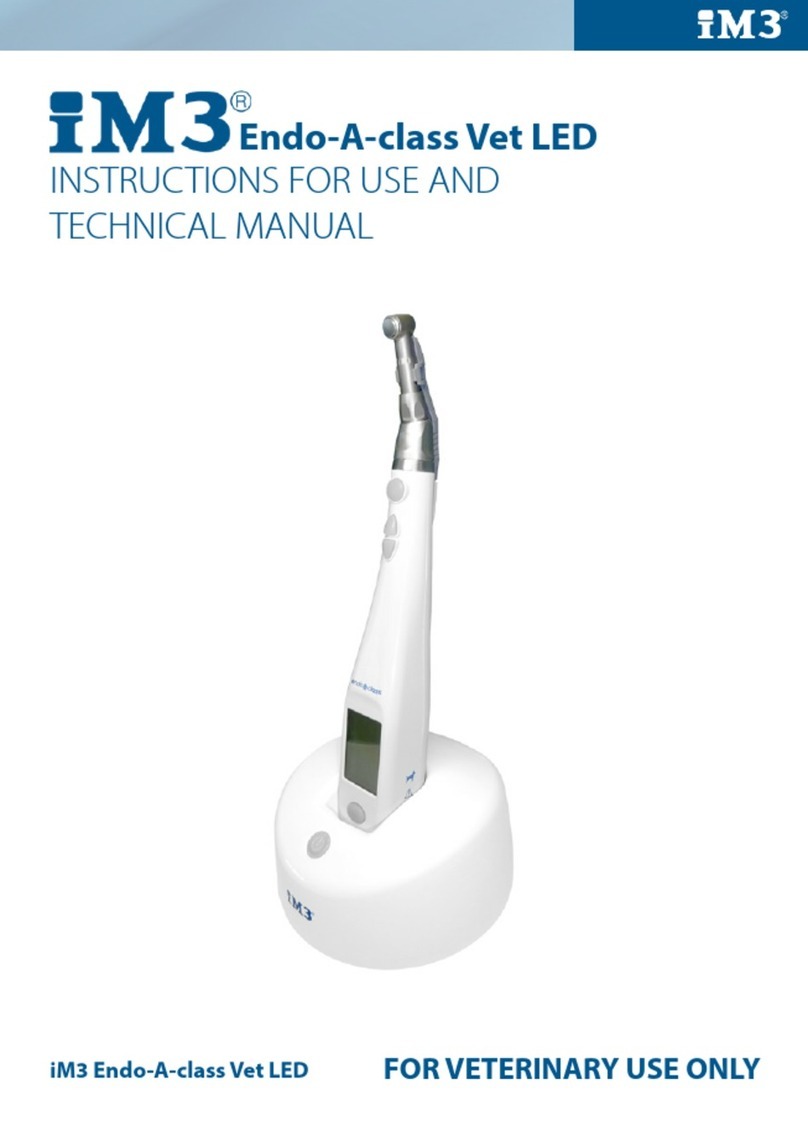iM3 Revolution 4DC-Mobile User manual

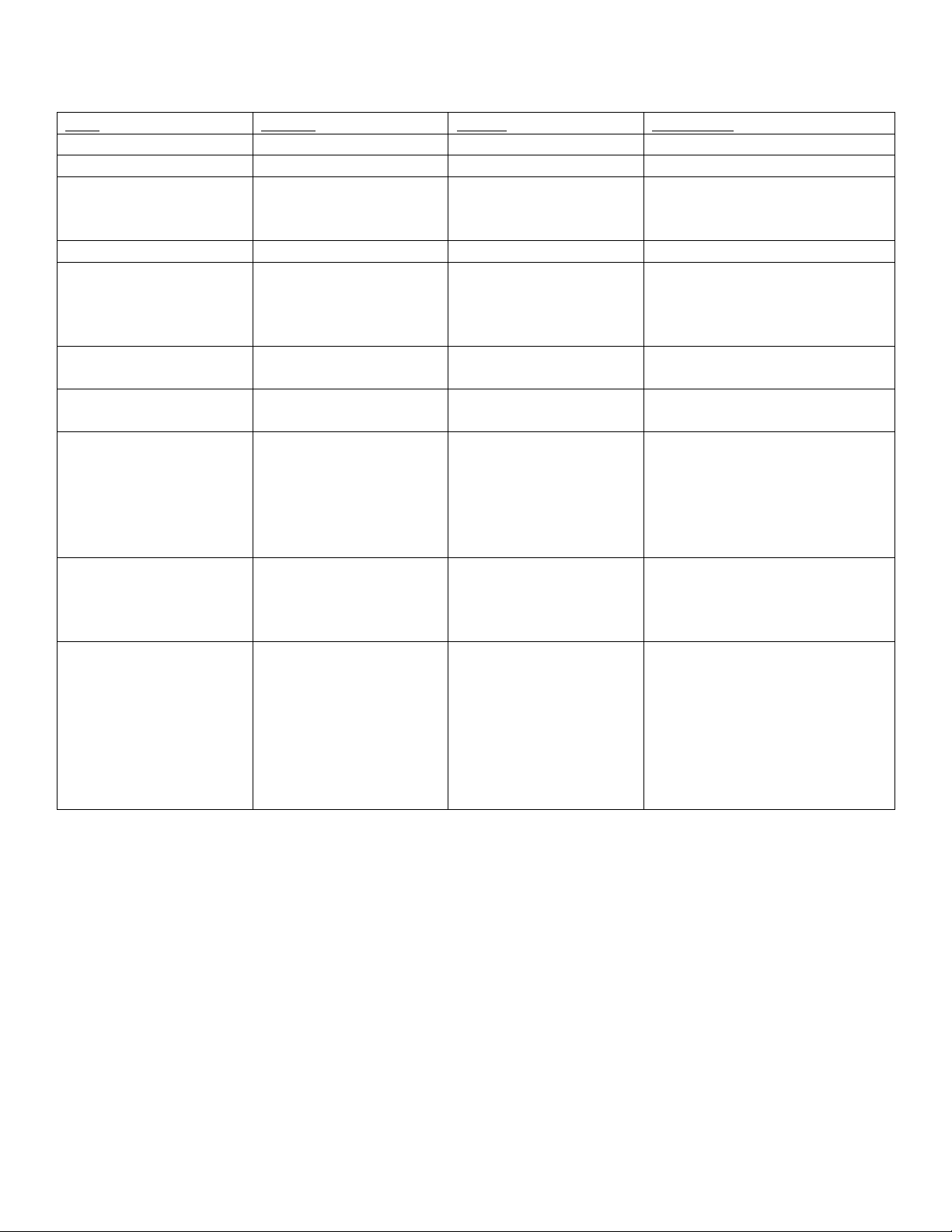

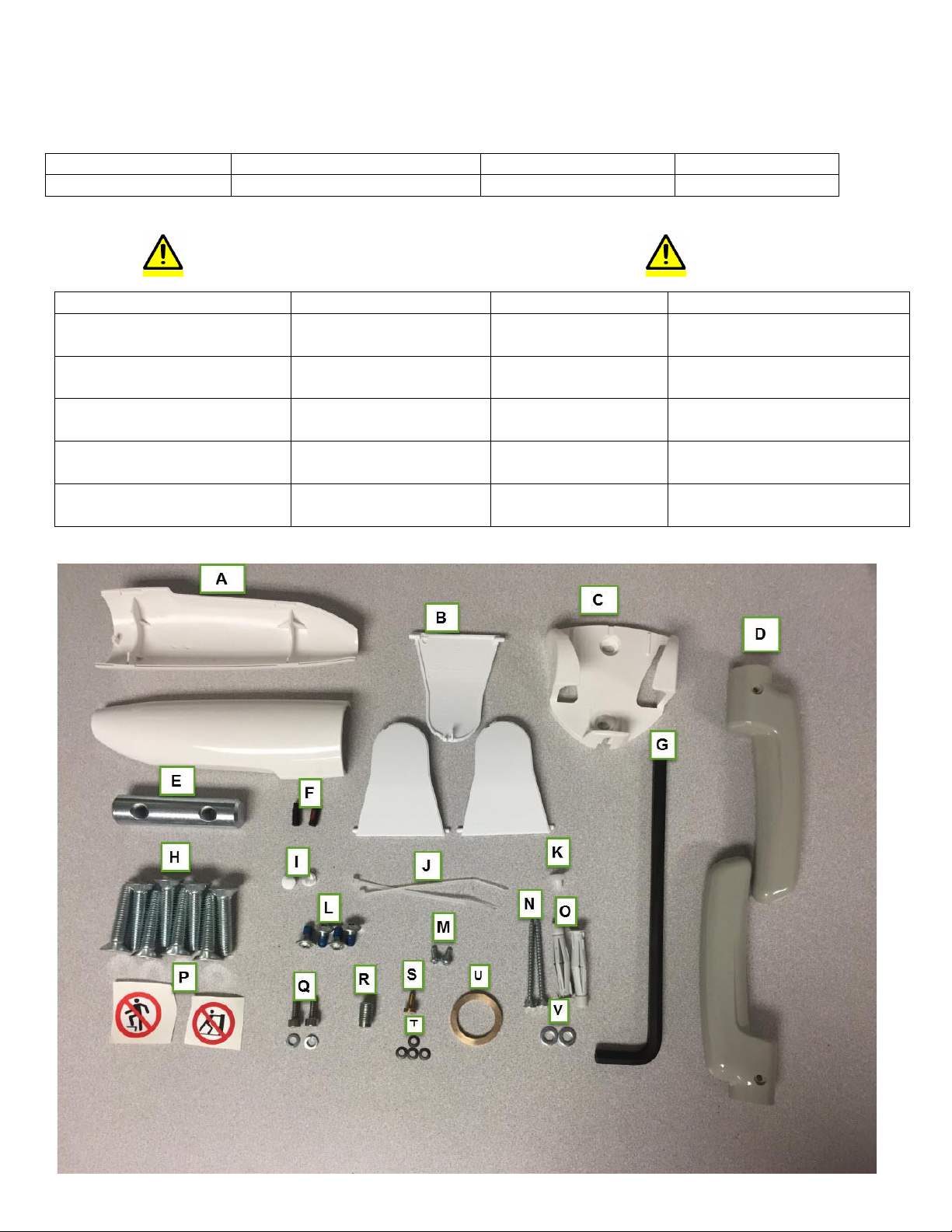
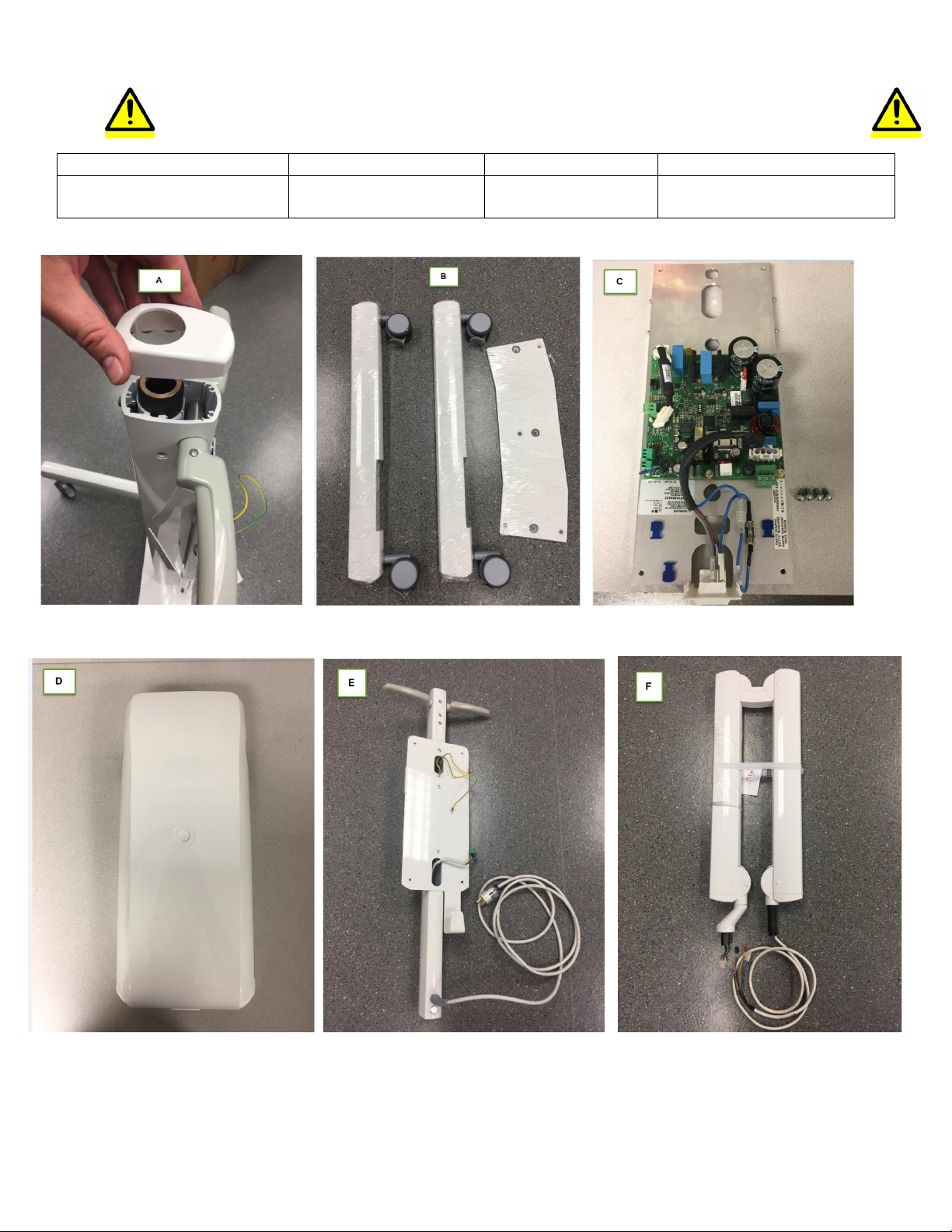


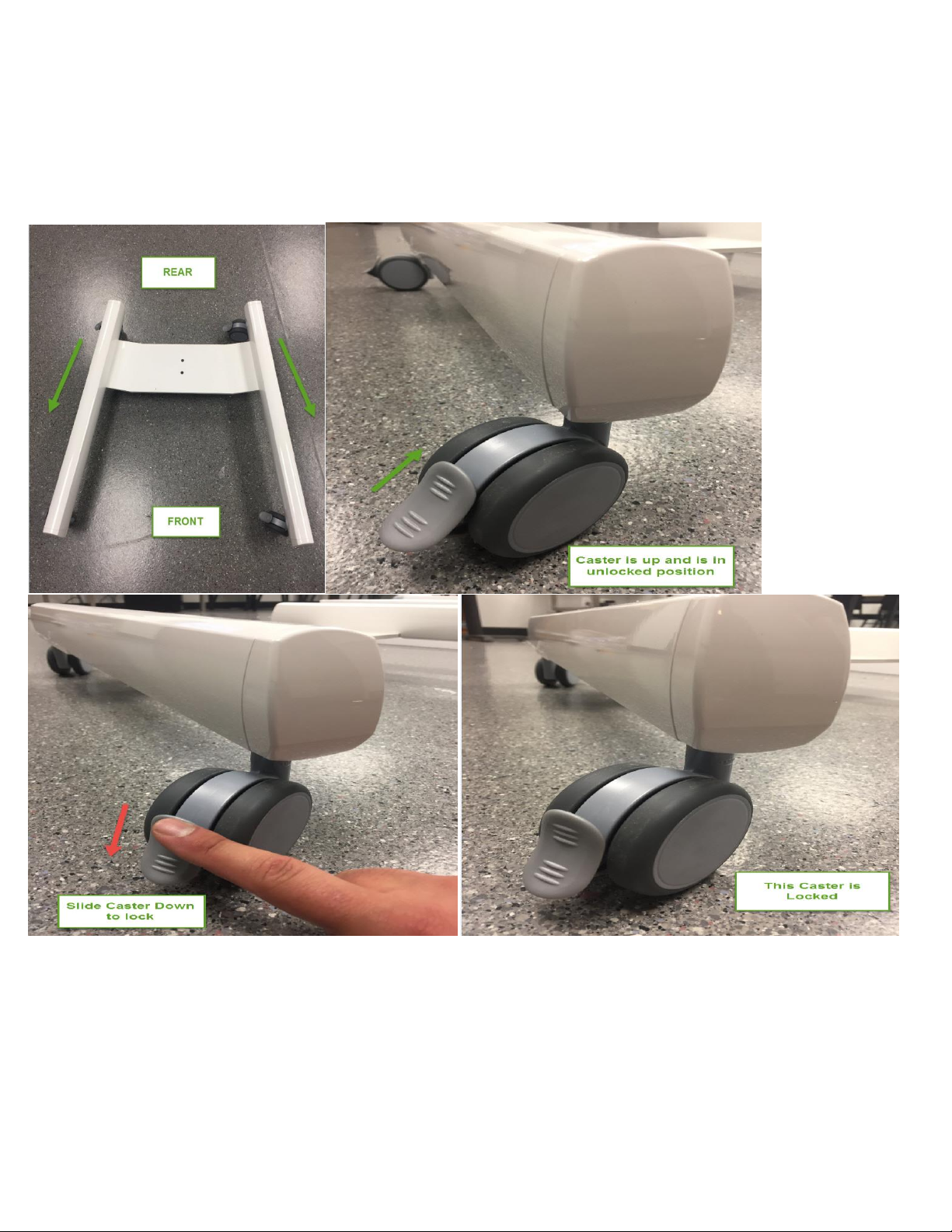


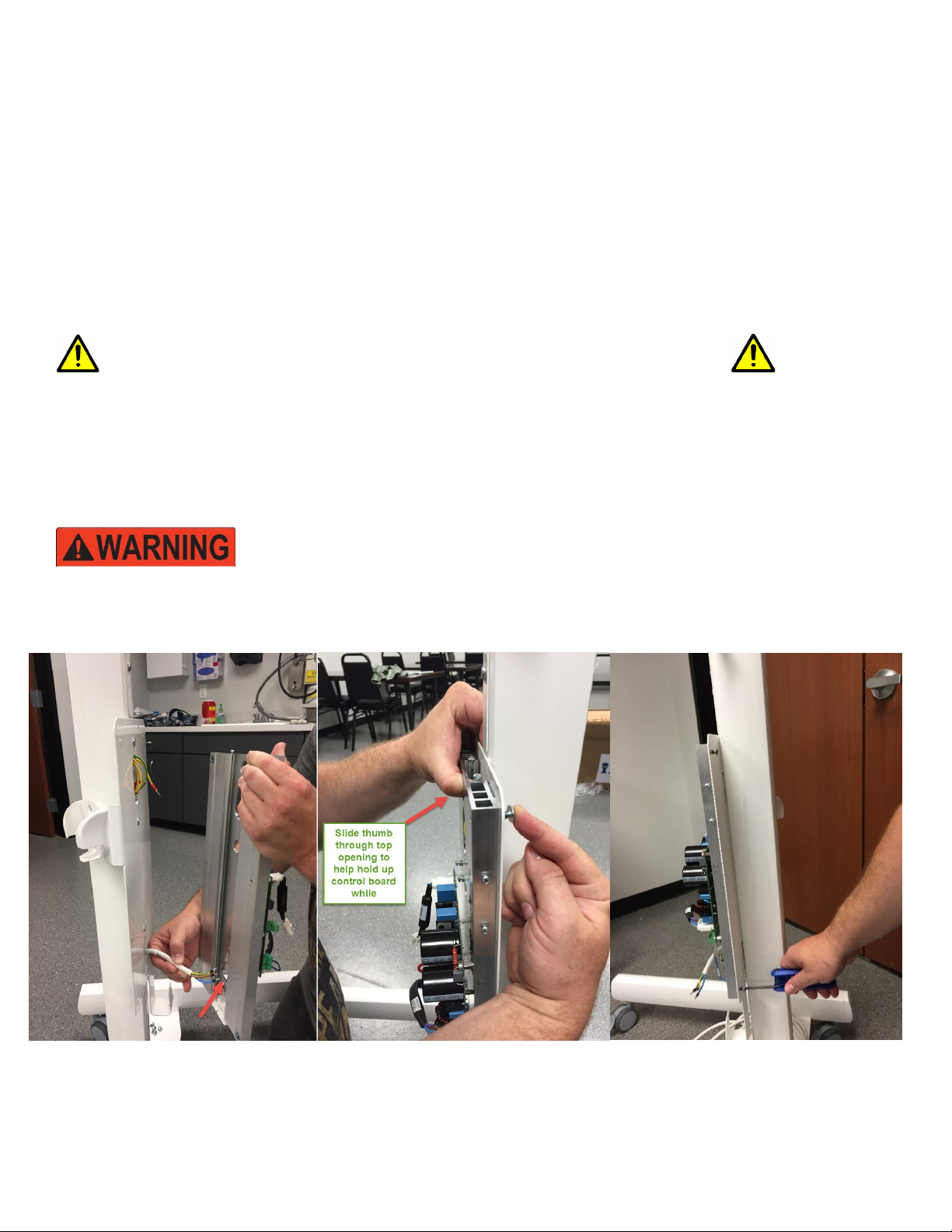
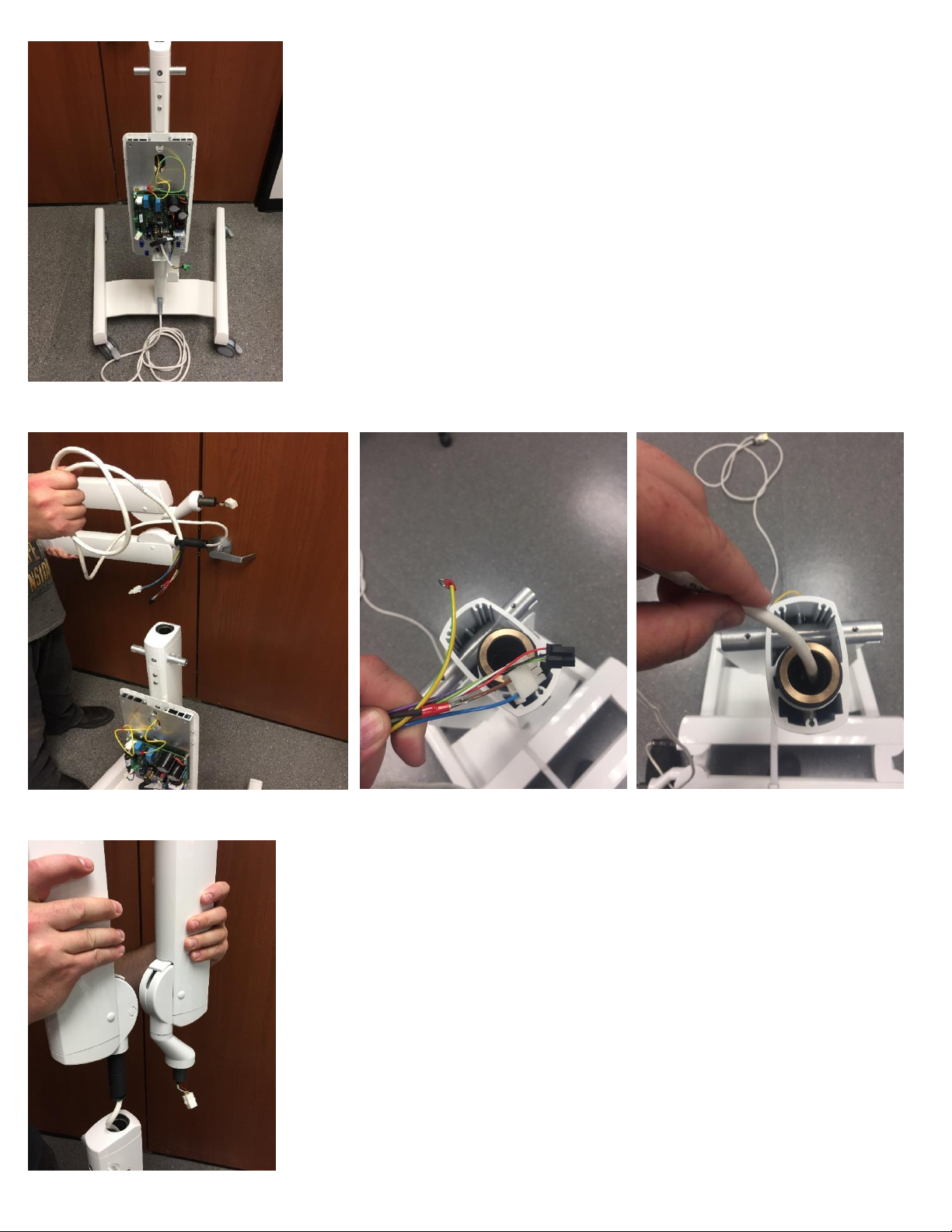
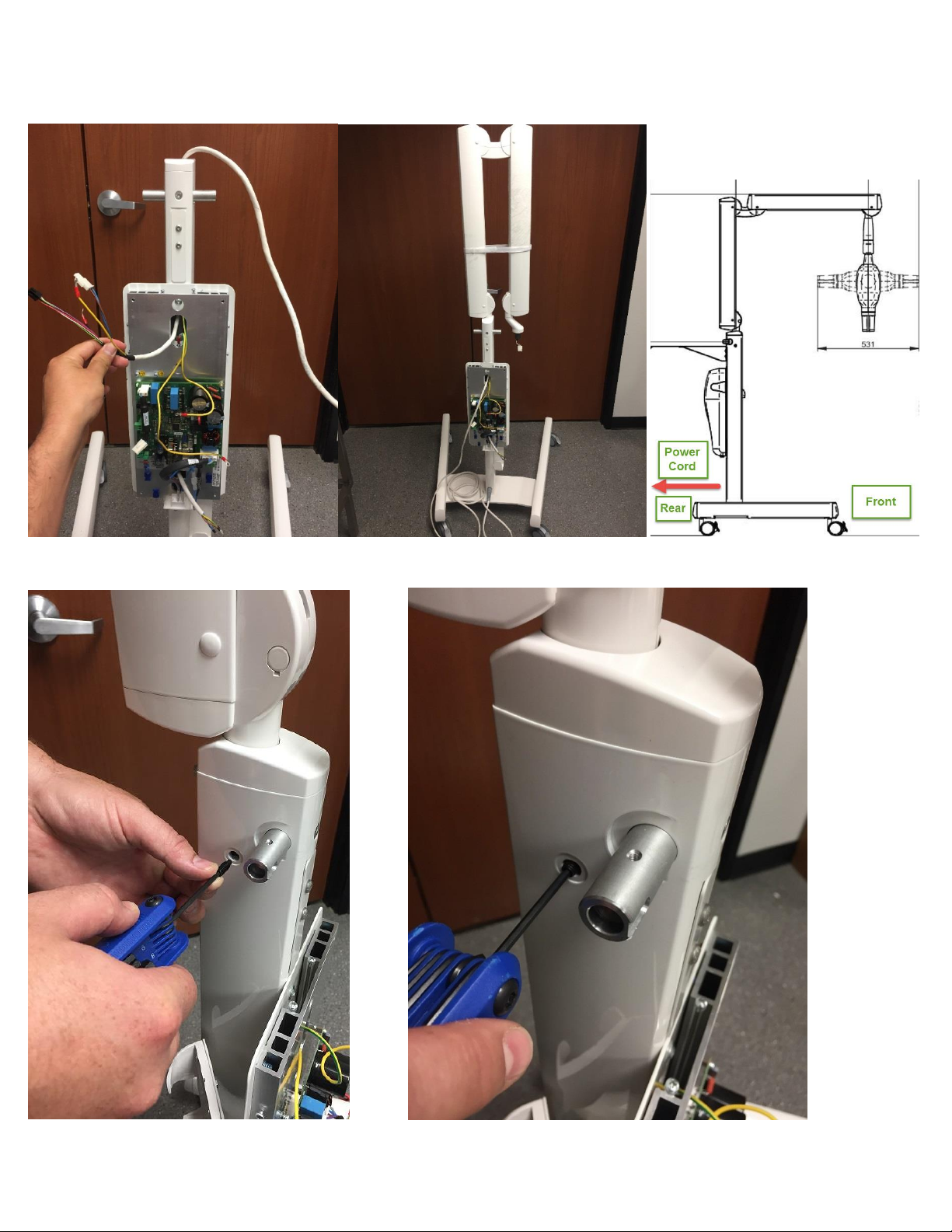

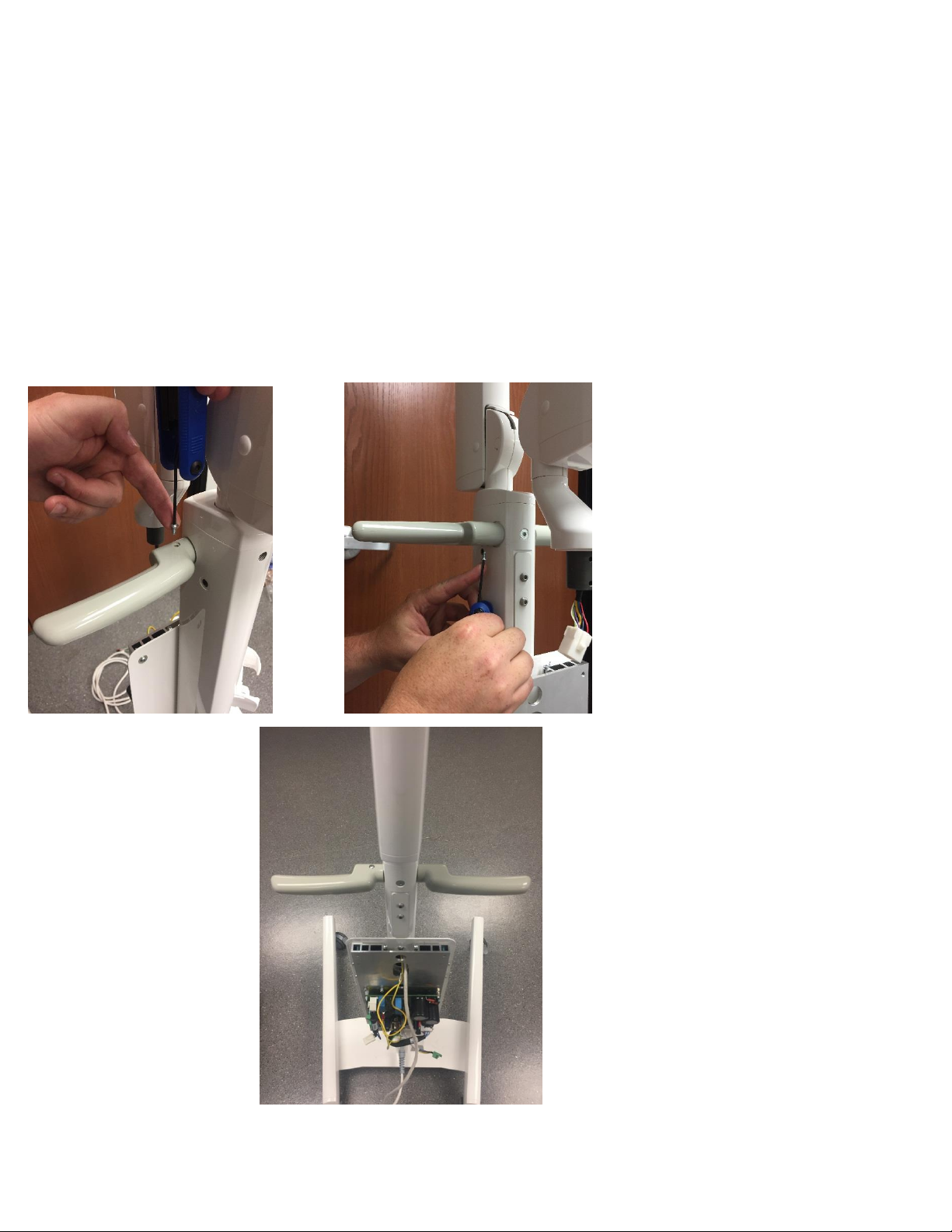

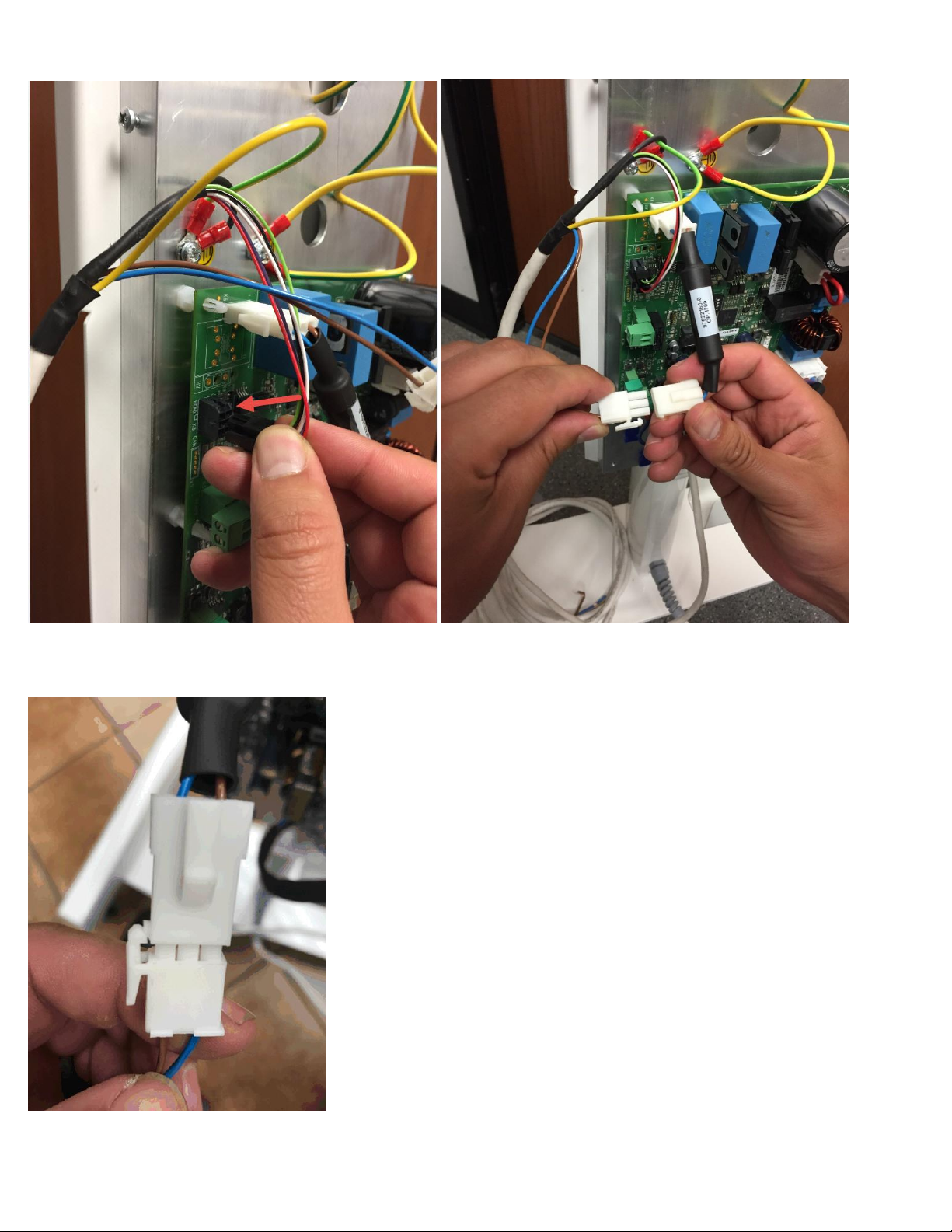


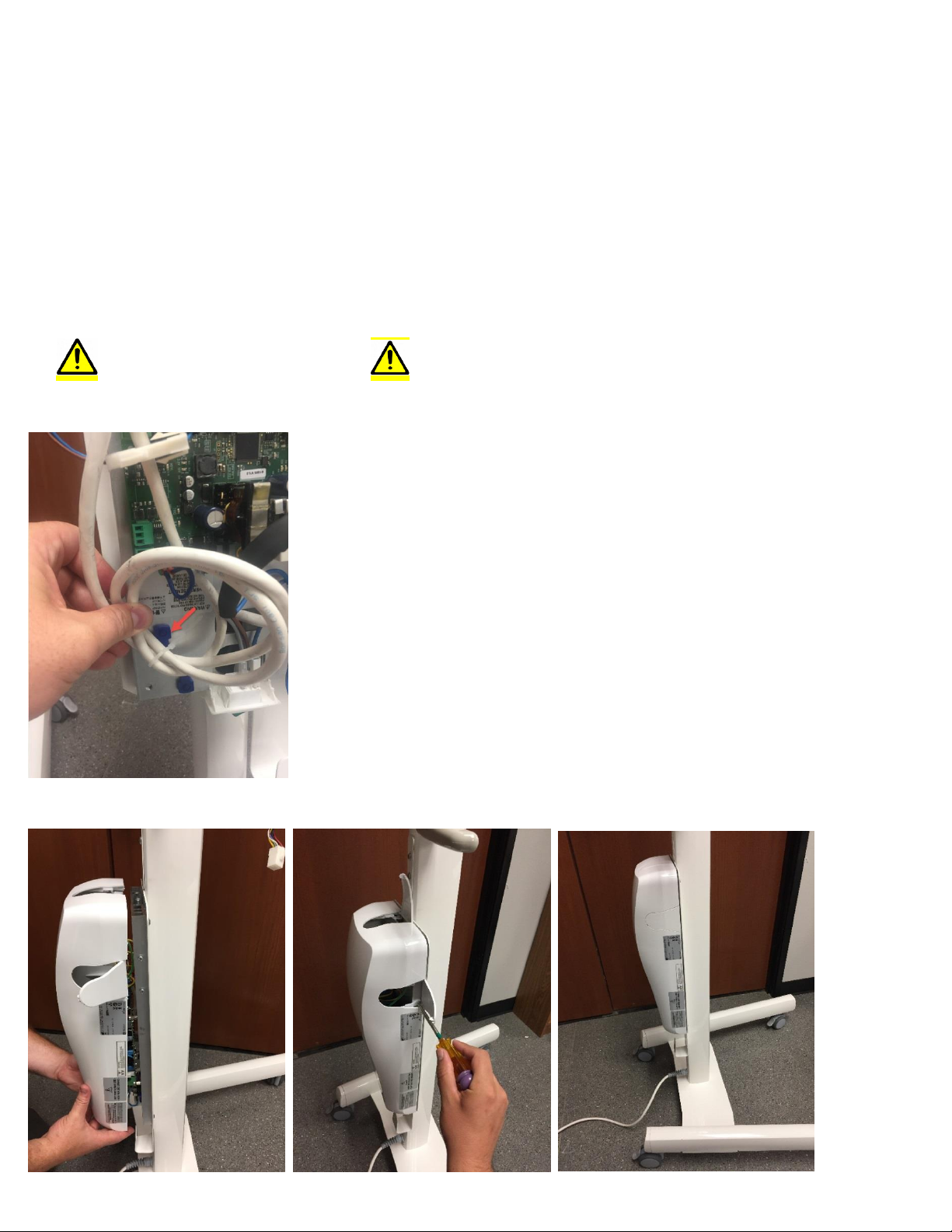
Table of contents
Other iM3 Dental Equipment manuals
Popular Dental Equipment manuals by other brands

Aseptico
Aseptico ADU-22 Operation and maintenance instruction manual

DentLight
DentLight FUSION-DOE Instructions for use

Bien Air
Bien Air OPTIMA INT user guide

EMS
EMS PIEZON 150 Operation instructions

Velopex
Velopex EXTRA X MK V user guide

Dentsply Sirona
Dentsply Sirona MAILLEFER Thermaprep B00THPR230VEU Instructions for use

Amanngirrbach
Amanngirrbach Ceramill Zolid Preshades instruction manual

Den-Mat
Den-Mat Sapphire plus Instructions for use
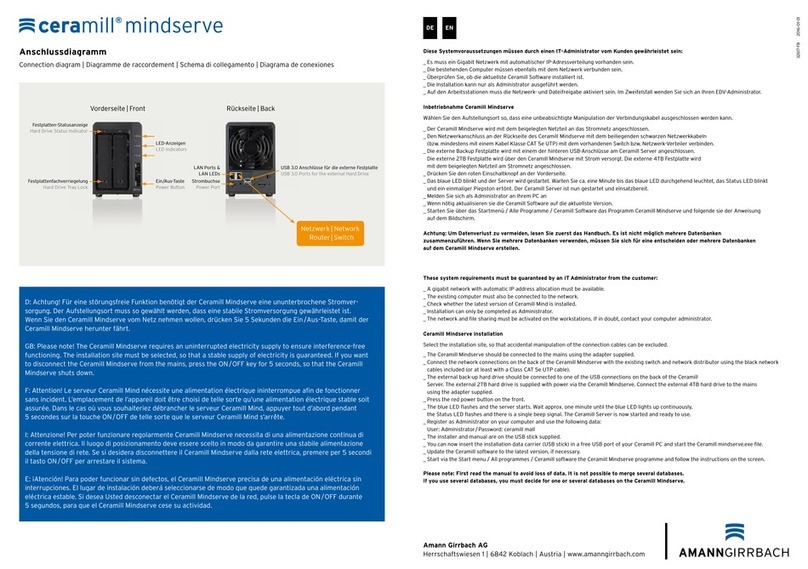
Amanngirrbach
Amanngirrbach Ceramill mindserve Connection diagram

Amanngirrbach
Amanngirrbach Stemaer X3 operating instructions
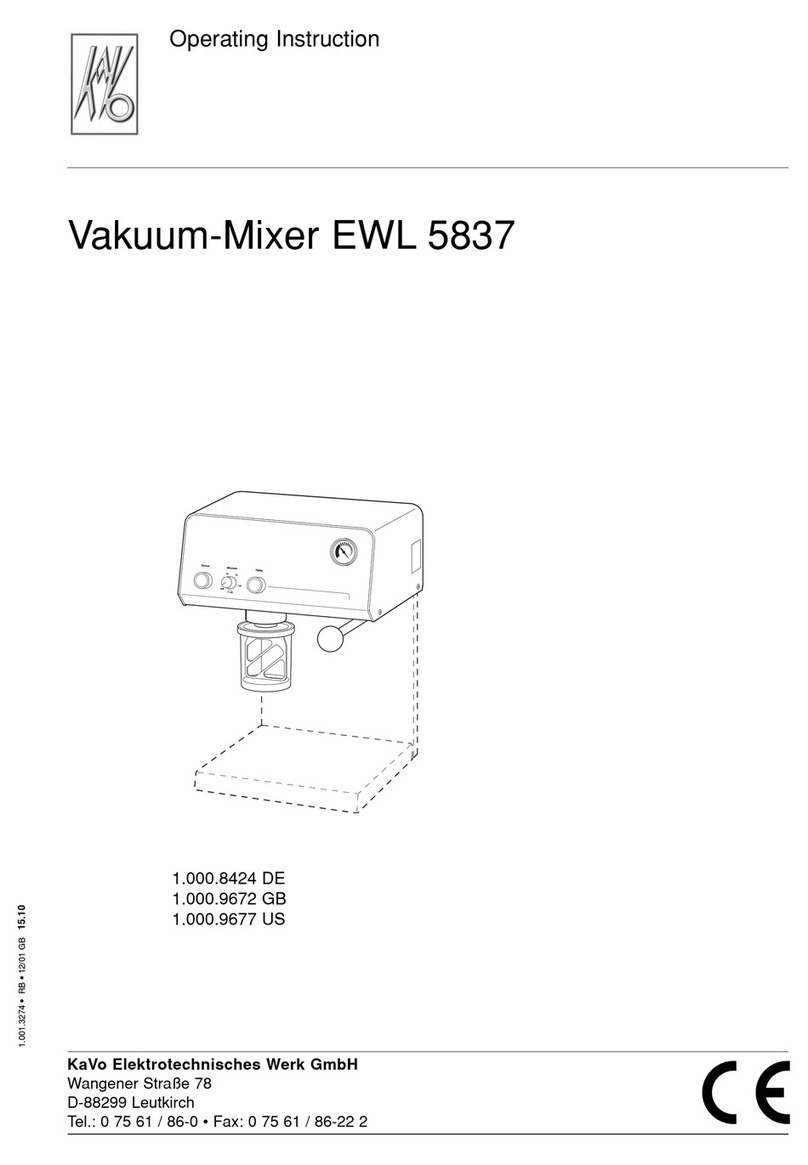
KaVo
KaVo EWL 5837 Operating instruction
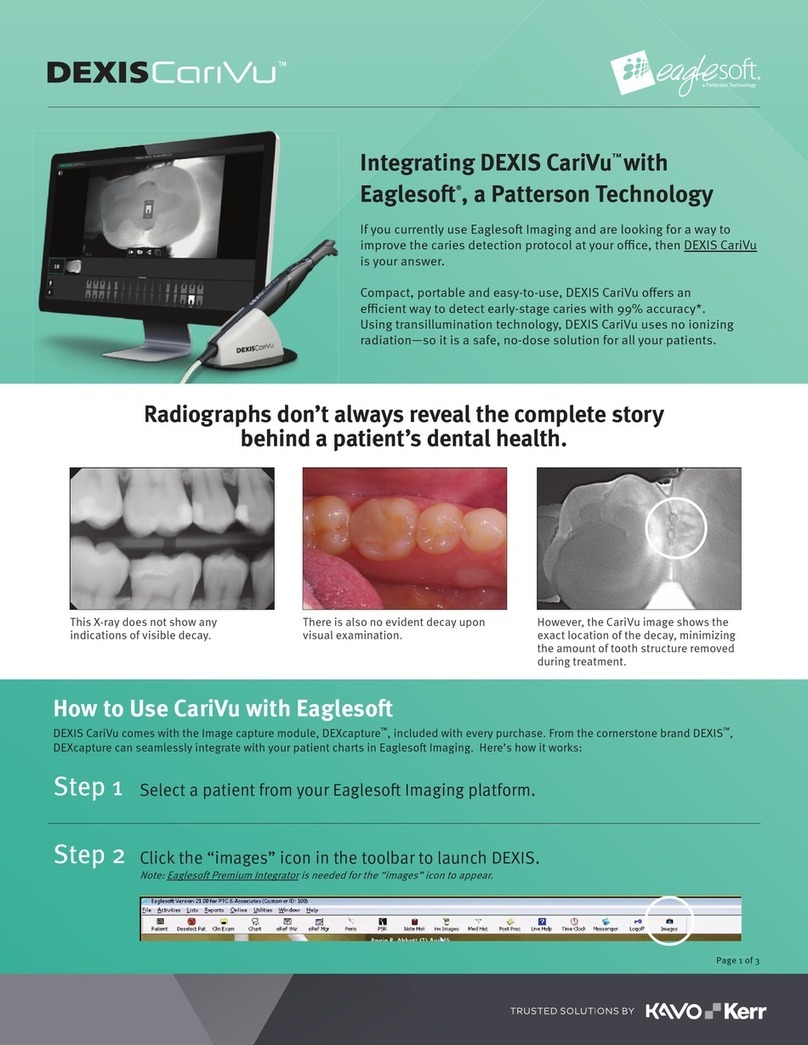
KaVo Kerr
KaVo Kerr DEXIS CariVu quick start guide
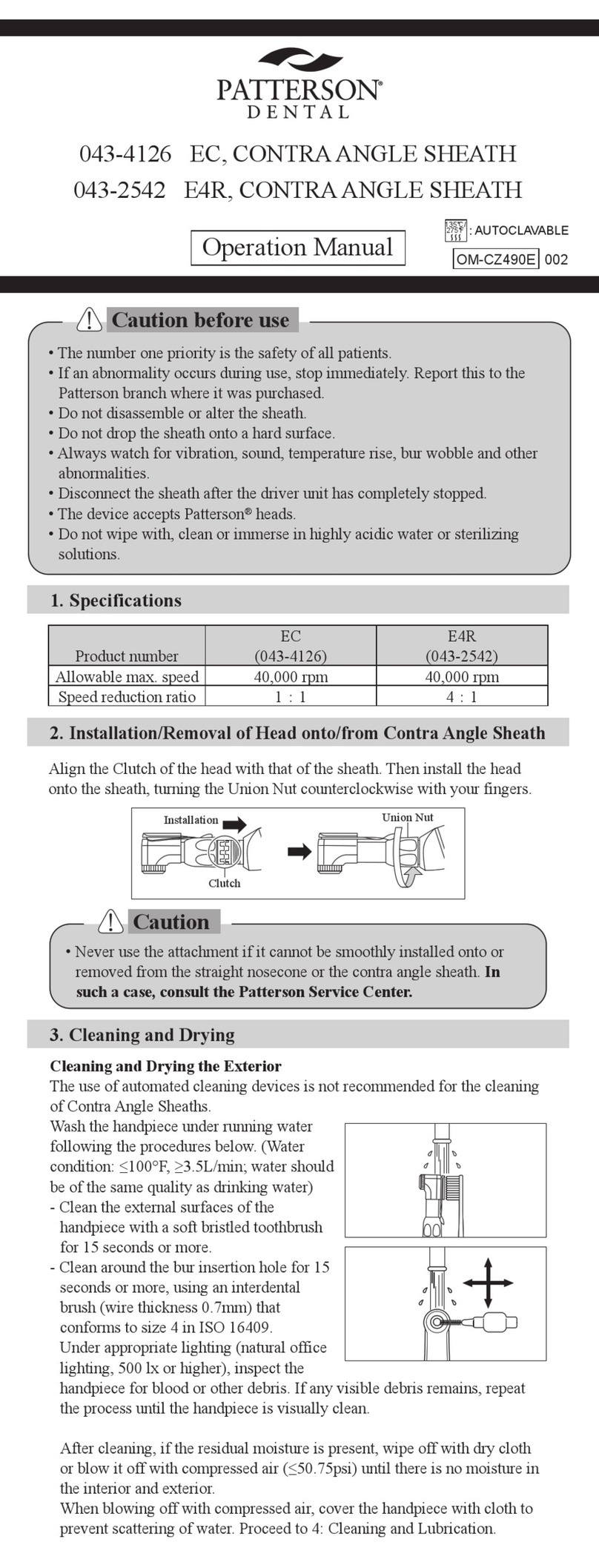
Patterson Medical
Patterson Medical EC quick start guide

Dentsply Sirona
Dentsply Sirona Essix Dual Laminate Plastic Directions for use

Instrumentarium
Instrumentarium Orthopantomograph OP200 D installation manual
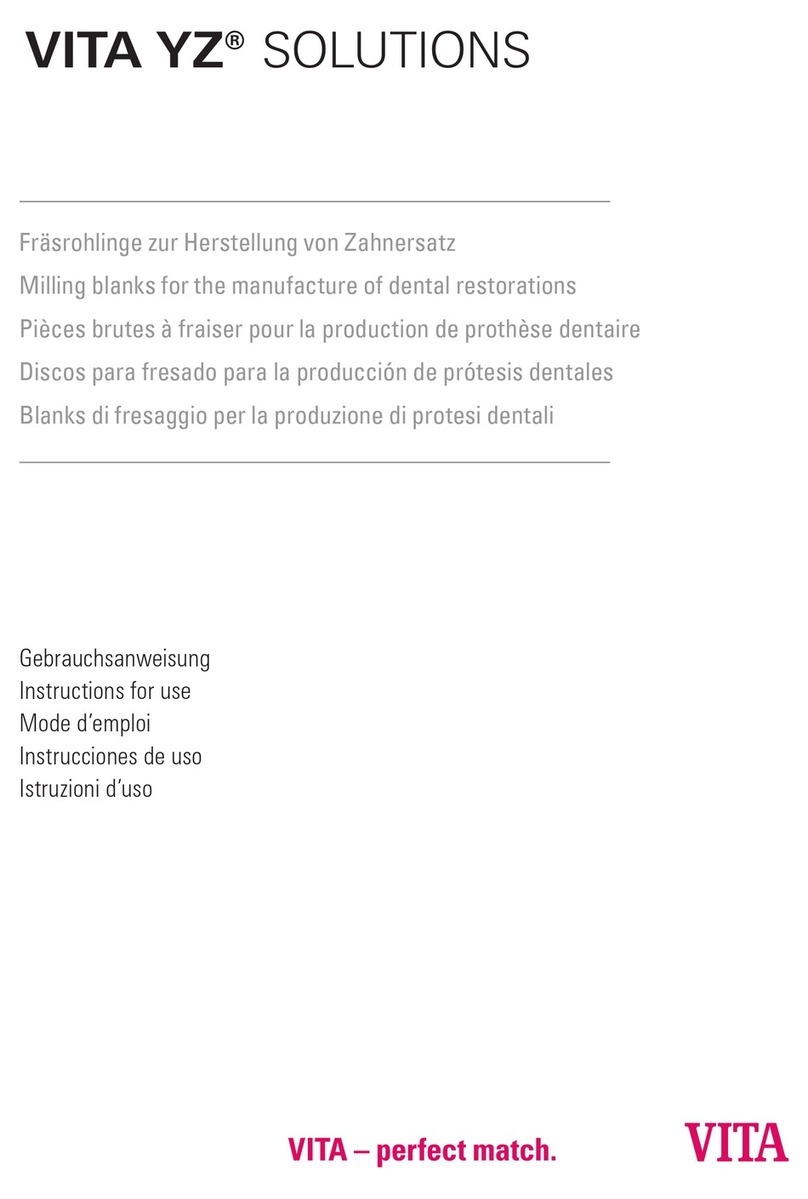
vita
vita YZ Series Instructions for use

Acteon
Acteon X-MIND prime 3D ceph Service manual

Acteon
Acteon I-Surge user manual