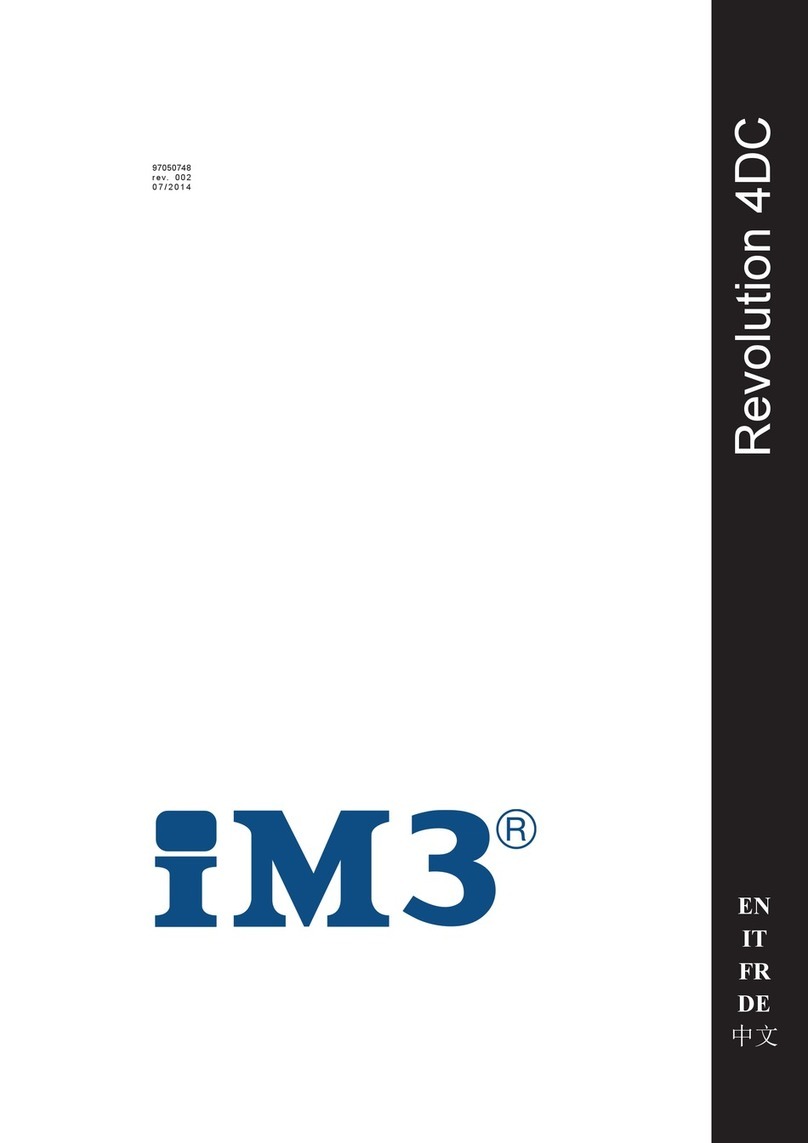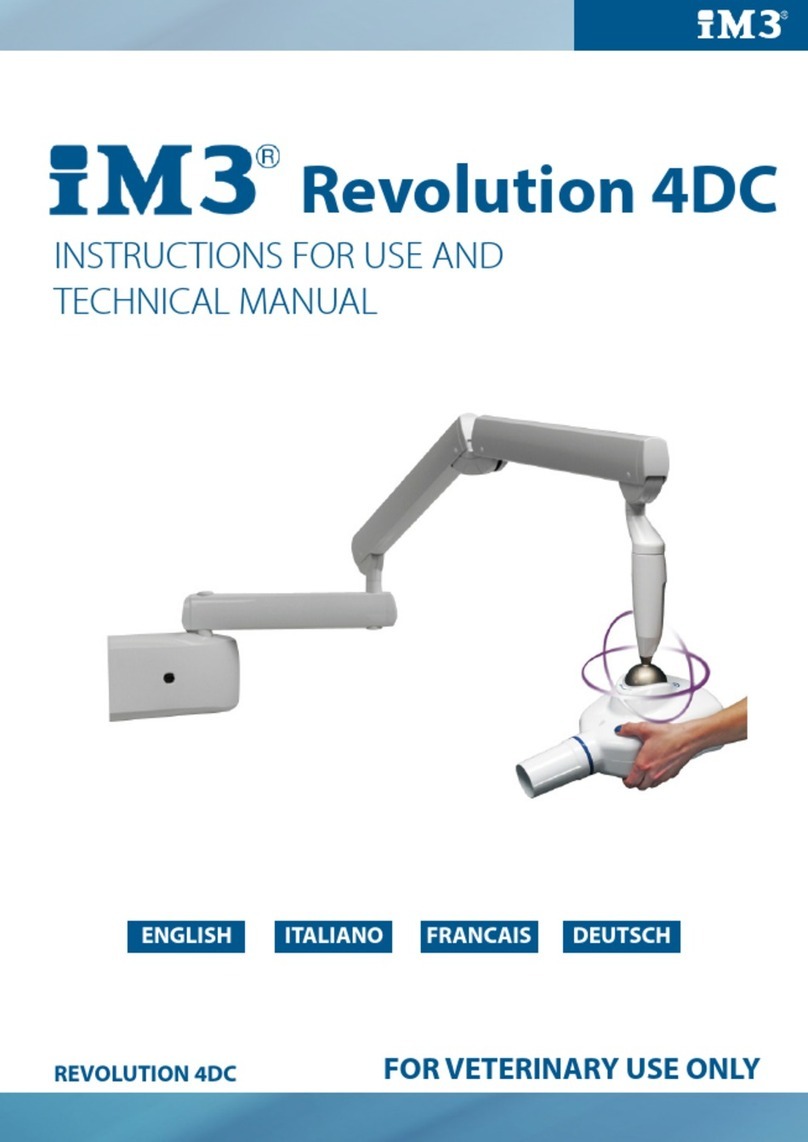iM3 Elite User manual

Elite LED Dental System
Operating Manual
iM3 Inc iM3 Pty Ltd
12414 NE 95th Street 21 Chaplin Drive
Vancouver WA 98682 USA Lane Cove NSW 2066 Australia
Tel (360) 254 2981 Fax (360) 254 2940 Tel (02) 9420 5766 Fax (02) 9420 5677
www.im3vet.com
Email: enquiries@im3vet.com
2013

2
TABLE OF CONTENTS
Table of content 2.
iM3 Dental Systems Unique Design Features.............................................................. 3.
iM3 elite Control Panel Guide...................................................................................... 4.
Getting Started................................................................................................................. 5-6
iM3 Distilled Water and CLS Enviro Solution Supply................................................ 7.
iM3 Filtration System..................................................................................................... 8.
iM3 Suction System......................................................................................................... 9.
3 Way Air Water Syringe............................................................................................... 10.
Ultrasonic Scaler Coolant Outlet.................................................................................. 10.
Low Speed Handpiece and Attachments...................................................................... 11. - 13.
High Speed Handpiece ................................................................................................... 14.
iM3 Dental System Bur Kits & Rodent Kit................................................................. 15.
Handpiece Pressure Adjustment.................................................................................... 16.
Handpiece Lubrication.................................................................................................... 17.
Handpiece Sterilization.................................................................................................. 18.
Handpiece Maintenance.................................................................................................. 19.
Silent Hurricane Oil Free Compressor ….....................................................................
Identifying Air Leaks..................................................................................................
Compressor Component Details.................................................................................
Adjusting Regulator Pressure.....................................................................................
Compressor Maintenance…………………………………………………………...
20.
20.
21.
22.
23.
Trouble Shooting;
High Speed Handpiece ................................................................................................
Replacing Cartridge Valves ………………………………………………………..
Low Speed Handpiece .................................................................................................
24.
24.
25.
.
iM3 Operator Safety
Im3 Dental machines should be operated by a qualified person—for Veterinary use only
For operator safety, it is recommended that safety goggles
or visor, face mask and surgical gloves be worn
during all procedures.
Visit Our Web Site: www.im3vet.com

3
Unique Design Features
iM3 Dental Systems are designed with unique and practical features to make your work even
more satisfying and productive. Please note; some features listed below, may be optional
depending on the system you purchase.
Control Top
The Corian®top is a non-porous work surface which is easy to sanitize. It incorporates a groove
around the edge to prevent burs falling on the floor during procedures. The control box is made
from powder coated aluminum that won’t warp or deteriorate with age.
Color Coded System
All supply lines on iM3 dental systems are color coded to simplify service and
maintenance requirements.
Maintenance Instructions
All maintenance instructions are conveniently printed on the back of the dental machine
ensuring the system is kept in perfect working order. Compressor instructions are printed on the
white compressor tank.
Power Board
A four socket electric power board is conveniently located on the side of the control panel, fea-
turing an IEC female socket.
Adjustable Stainless Steel Stand
The iM3 stand is made from high quality stainless steel and is height adjustable for work and
ease of storage.
Ultrasonic Scaler Coolant Outlet
The ultrasonic scaler coolant outlet is mounted conveniently on the rear of the control box, to
allow the use of the water or system to supply the coolant to your ultrasonic dental scaler.
CLS Enviro System
CLS Enviro System is an ingenious occupational health and patient safety system. CLS is
designed to help reduce the risk of atmospheric pollution and the transfer of viruses, such as
FIV from patient to patient and reduce unpleasant mouth odors.
LED Advantage High Speed Handpiece
The self-generated LED provides daylight-quality, neutrally-coloured white light at 22,000 Lux.
Patented Hygiene system, prevents the suck back of aerosols and micro-particles into the tur-
bine. LED’s offer a robust, long lasting Light source that barely heat up, are shock resistant and
that do not emit any harmful IR and UVA rays.
Particle Filters and Bacterial Filters
Particle filters and bacterial filters are installed on all iM3 dental systems to help reduce particles
entering the water supply and reduce unpleasant environmental odors from the HP exhaust col-
lection bottles.
Suction System
This air driven suction system can be autoclaved (handpiece only) and is an extremely
important tool in the removal of debris from the back of the mouth after scaling.
Oil Free Silent Hurricane Compressor
Mounts underneath the unit on the stainless steel stand—supplying air wherever the unit is to be
used, and is considered more convenient than a noisy compressor which is usually situated in
another room and requires a length of air line. iM3’s has produced an Oil free compressor - low
maintenance, oil free air.

4
iM3 elite Control Panel - Front
(A) Powerful suction handpiece and suction tip.
(B) 3 way air/water syringe.
(C) Handpiece pressure gauge.
(D) Selector water/CLS switch.
(E) Water flow control for high speed handpiece
(F) Low speed handpiece position.
(G) High speed handpiece position
(H) Magnetic bur holder.
(I) Corian top
(J) IEC power board on side of machine.
(K) Handpiece exhaust collection bottle 500ml
(L) Suction waste collection bottle 1000ml
(M) Coolant outlet for ultrasonic scaler (on back panel)
(N) On/Off pressure switch for coolant system (on back panel)
(O) IEC female outlet for main power supply 240v.
iM3 Dental Systems
A
D
L
J
C
B
F
G
H
E
I
iM3 elite Control Panel - Back
M
N O
K
L

5
Getting Started
1. Attach all four castor wheels to the stainless steel stand base.
2. Loosen the black stand height adjustment knob and lift the dental control box to working
height. Tighten the stand height adjustment knob to secure.
3. Screw on the high speed handpiece waste collection bottle (small) and suction (large) waste
collection containers under the control panel. (See page 4. K & L)
4. Fill the clear plastic water bottle with distilled water and screw into the black holder with the
blue tubing at the back of the machine, do not over tighten.
5. If using the CLS Enviro System. Fill the amber plastic bottle with the CLS Concentrate
Solution (8.5oz or 250 ml) and dilute with distilled water (25.4oz or 750ml) to make a
33.82 oz or 1 litre solution. Screw the bottle into the holder with the green tubing. Do not
over tighten.
6. Suction. Attach one end of the corrugated tubing to the inlet above the suction waste
container. Fit the suction handpiece and evacuator tip to the corrugated tubing and place in
the suction handpiece holder. Make sure the handpiece suction control lever is in the open
position, pointing down. Page 4. A
7. Place the 3 way air/water syringe in its handpiece holder. (page 4. B)
8. Assemble the handpieces according to the manufacturers instructions. Screw the gray
handpiece air/water line onto the handpiece and place in correctly labeled handpiece holder
on the dental system.
9. Make sure the main air line is connected to the compressor outlet tap. (See page 25),
10. Plug the power cord supplied into the back of the dental machine (page 4. O) and connect to
an electrical outlet and turn ON.
iM3 Dental Systems
Table of contents
Other iM3 Medical Equipment manuals
Popular Medical Equipment manuals by other brands

Getinge
Getinge Arjohuntleigh Nimbus 3 Professional Instructions for use

Mettler Electronics
Mettler Electronics Sonicator 730 Maintenance manual

Pressalit Care
Pressalit Care R1100 Mounting instruction

Denas MS
Denas MS DENAS-T operating manual

bort medical
bort medical ActiveColor quick guide

AccuVein
AccuVein AV400 user manual