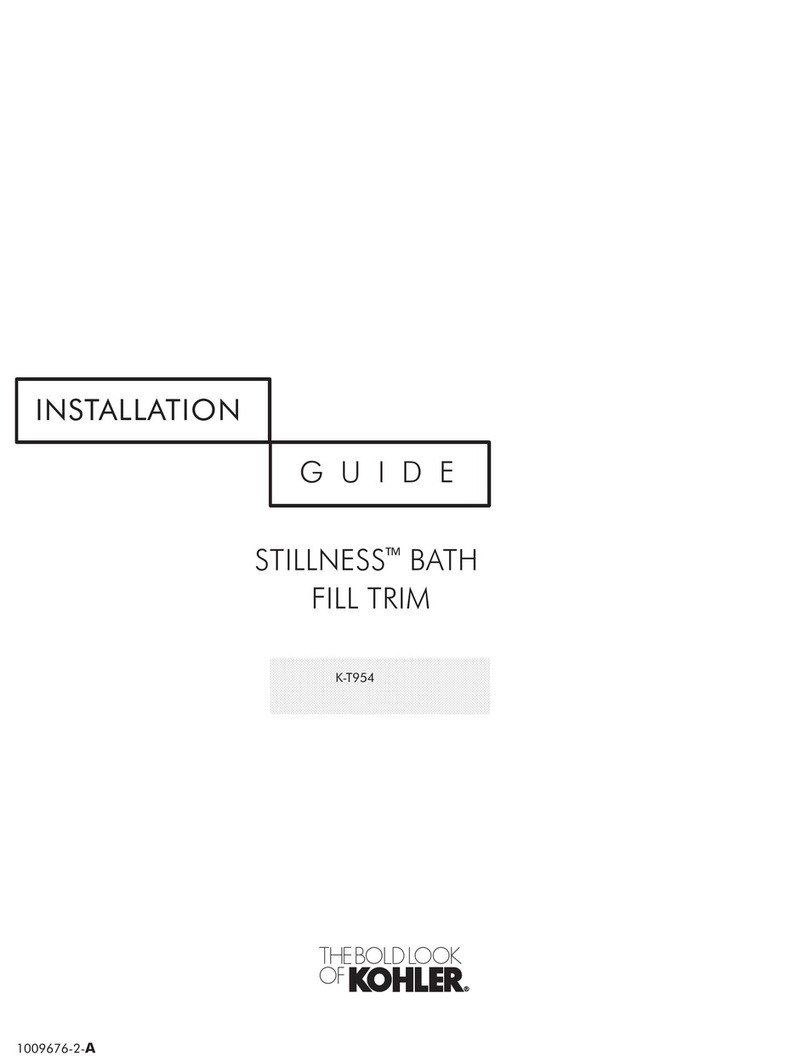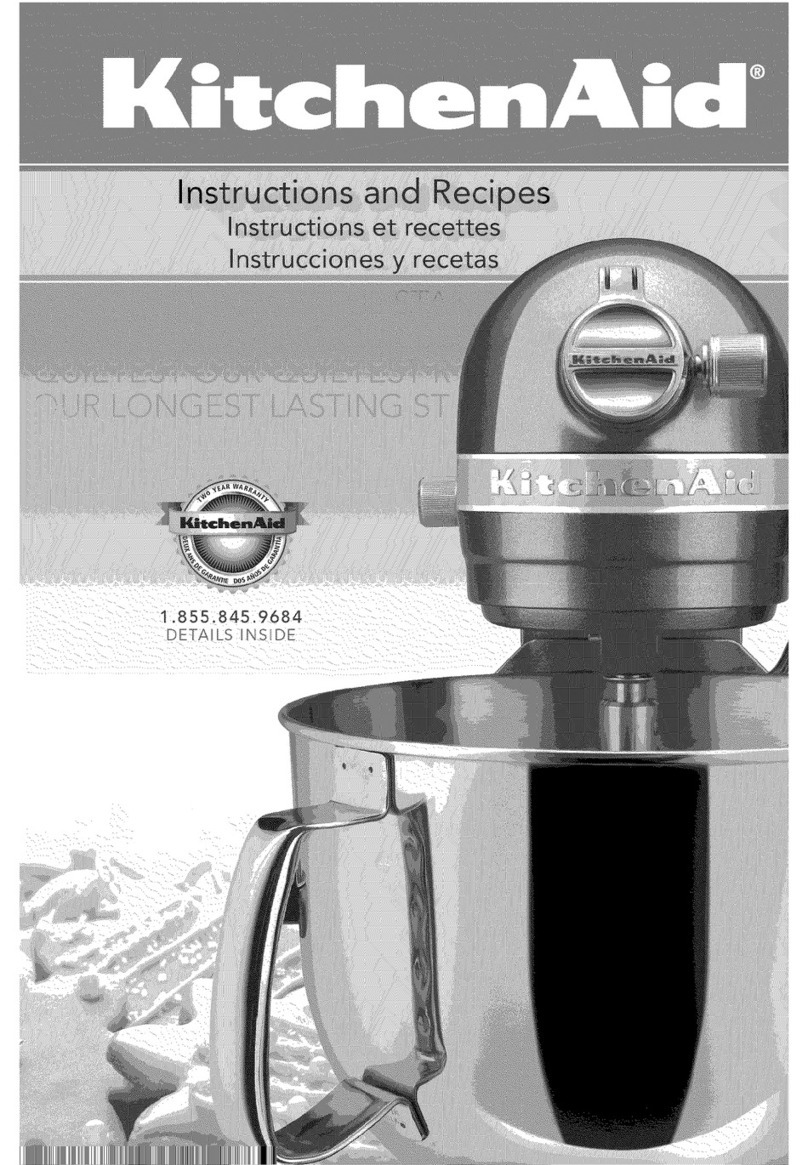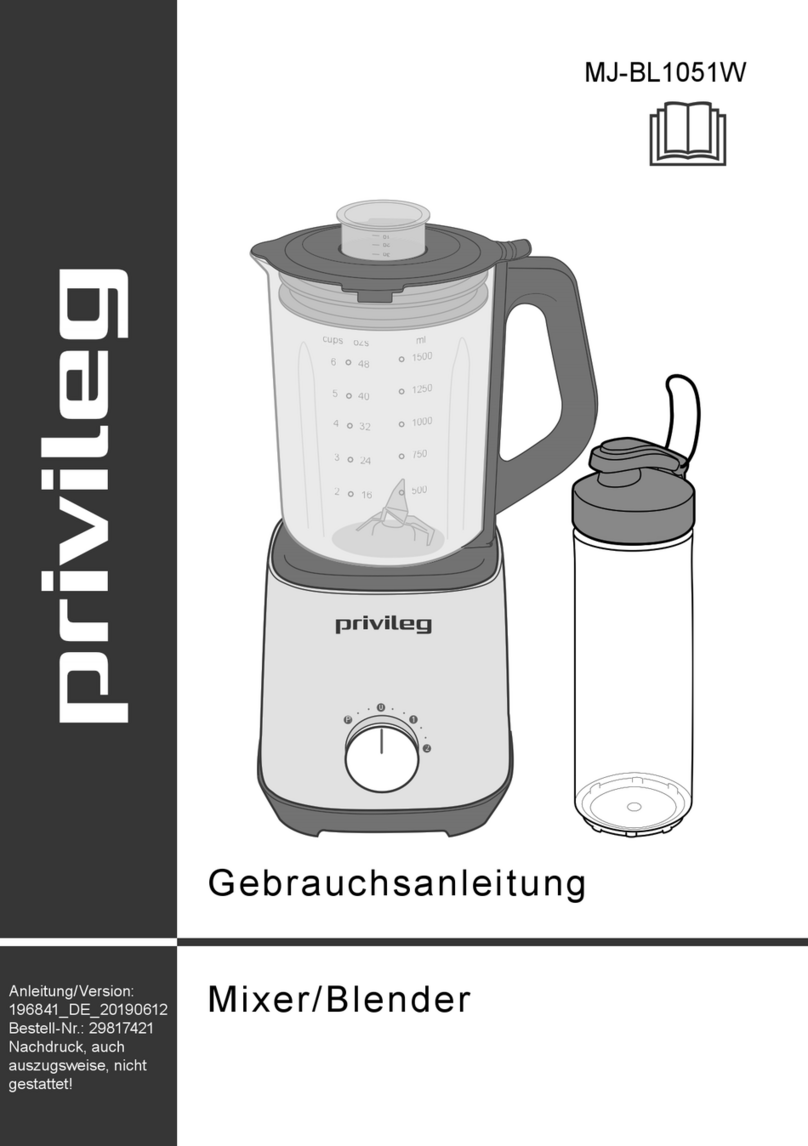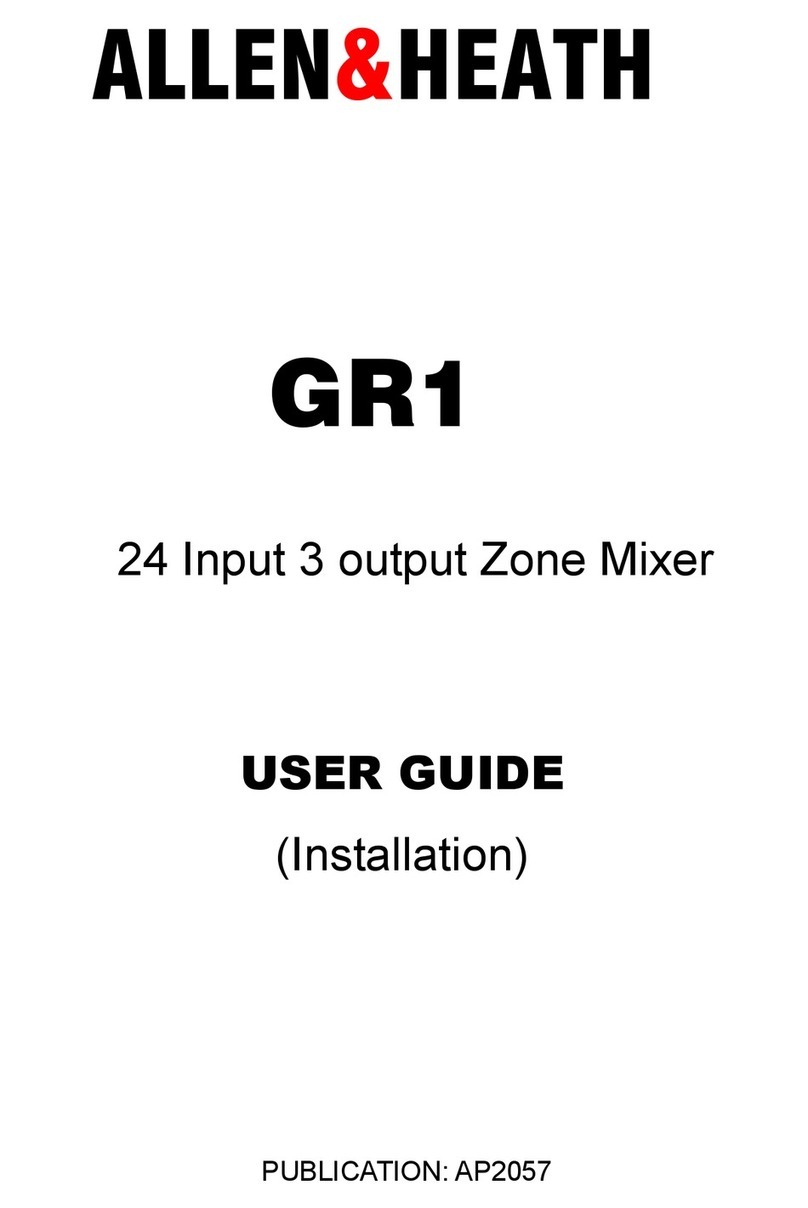IMER USA Koine 35 Instruction manual

1
www.imerusa.com | IMER USA (301) 336-3700
Koine 35 Quick User Guide
IMER USA

2
Koine 35 Quick User Guide
Thank you for choosing IMER USA for your mixing and pumping
needs. This is a quick user guide intended to be used as a ref-
erence and not intended to replace the operating manual. A full
understanding of the systems and operation is required for any-
one using this pump.
The following pages will list the basic steps assuming that the
power requirements and water connections are satisfactory for
the performance of the pump.
Bagged materials present many dierent characteristics when
mixing, spraying or pumping. Please consult with the material
producers or IMER to learn if the Koine 35 is the right pumping
system for the material to be used.
The Koine 35 is a continuous pump / mixer that can only be
used with pre-blended materials. It is not suitable for use with
bulk sand and cement. It should not be used after the product
has been mixed with an external mixer. The product to be used
should be preblended with sand and cement which is uniform in
consistency and quality.
Materials that require longer mixing times are not suitable for the
Koine 35. Mortars with more than 2.5 parts sand to 1 part cement
/ lime should not be used unless additives are mixed into the dry
powder at the time of blending.
Grouts less than 3500 PSI are not recommended. Aggregate sizes
and concentrations should be minimal. Concrete sand is about as
course of an aggregate to use.
Content
Setup–—3
Priming and Calibrating–—5
Pumping and Spraying–—9
Momentary Stoppage–—9
Clean-Up–—9
Error Codes–—12

3
www.imerusa.com | IMER USA (301) 336-3700
Setup
Step 1: Plug the 220V, single phase connection into the plug
and switch “ON” the main on/o switch (3) as shown on the
control panel (Fig. 1). A blue light (2) indicates that the pow-
er is on.
Note: A ashing blue light indicates that the power exceeds 240V and
the panel is shutting down as power is outside of the normal operating
range.
Control panel
2
1
3
9
8
4
5
6
7
10
1Smart display panel
2Current indicator light
3ON/OFF switch
4Emergency stop button
5Manual water control
6Water booster pump switch
7Water pressure indicator
8Mixing chamber safety sensor
9Forward / Reverse
10
Rotor / stator speed control
Fig. 1
Step 2: Attach the water supply line to the bottom port of
the booster pump (Fig. 2). Water can be supplied by either a
water supply source or from a water tank with clean water.
Water booster pump switch must be turned on (Fig. 3) Pull
out the switch to enable. To use without the air compres-
sor, remove compressor plug (Fig. 3). The air compressor is
used for spraying applications only.
Note: To use water from a water tank, the hose must be primed rst by
lling the hose completely with water.
Fig. 2 Fig. 3 Water booster
and air com-
pressor switch.
Air compressor
plug.
Water inlet

4
Koine 35 Quick User Guide
Setup (Continued)
Step 4 (For Spraying): Attach the air hose to the air port
(Fig. 4) and to the spray wand. Open the air valve on the
spray wand. (Fig. 5)
There are dierent spray nozzle tips, the sizes depend upon
the application, spray pattern and volume desired. Try the
dierent nozzles and pick the one that is best for your appli-
cation
Note: Air compressor and spray wand are used only for spraying appli-
cations such as reproong, plastering or stucco.The air compressor (if
supplied) can be removed from it’s cradle simply by pulling out the unit.
You should use only IMER supplied air hose and couplers. Using smaller
diameter hose or couplers will aect the operation of the compressor or
pump.
Fig. 4
Fig. 5
Air hose connection
Air valve on the
spray wand

5
www.imerusa.com | IMER USA (301) 336-3700
Step 5: Fill the mixing chamber with water (Fig. 6) by remov-
ing the water feed hose and directing water into the port
allowing the mixing chamber to overow. Press the manual
water control switch (5) shown in (Fig. 7) to allow water to
ow. If the green light (7) is not lit then then you do not have
enough water pressure. If that is the case you must switch
on the booster pump (6) shown in (Fig 7).
Note: Water pressure must be more than 40 PSI for the green light (7) to
be on. Using the water booster is recommended to keep the pressure at
the correct level.
Priming and Calibrating
Fig. 6
Control panel
2
1
3
9
8
4
5
6
7
10
1Smart display panel
2Current indicator light
3ON/OFF switch
4Emergency stop button
5Manual water control
6Water booster pump switch
7Water pressure indicator
8Mixing chamber safety sensor
9Forward / Reverse
10
Rotor / stator speed control
Fig. 7

6
Koine 35 Quick User Guide
Step 6: Load the feeding hopper (Fig. 8) with the bags of
material to be pumped or sprayed and switch on the hopper
feeding wheel (Fig. 9). The feeding wheel will not start spin-
ning until (9) “forward” (Fig. 7) is turned on.
Note: Water pressure must be more than 40 PSI for the green light (7) to
be on. Switching on the water booster (6) in (Fig. 7) is recommended to
keep the pressure elevated.
Priming and Calibrating (Continued)
Fig. 8
Fig. 9
Hopper feeding
wheel switch.

7
www.imerusa.com | IMER USA (301) 336-3700
Step 7: Once the switch (9) in (Fig. 7) is engaged to forward,
the system will start to feed material into the mixing cham-
ber and material will start to ow from the material hose
outlet (Fig. 10).
While the material is owing out, use the valve on the water
column to ne tune the water ratio (Fig. 11). Make small ad-
justments. When the material coming out is the consistency
that you like, that is your water setting.
Note: A good starting point for the water column is at 600 LPH (159 gal-
lons per hour) for most materials such as reproong and grout. Better
to start too wet than too dry. Pumping speed and rotor/stator type will
also aect the ratio. Make incremental adjustments until you have the
appropriate material consistency.
Priming and Calibrating (Continued)
Fig. 10
Fig. 11
Water column /
volume adjust-
ment valve
Top of oat
indicates water
volume
35 to 25mm
adapter
Waste material
bag

8
Koine 35 Quick User Guide
Step 8: Prime the material hose with portland cement slurry
by mixing a small bucket of straight portland cement and
water, mixing to a owable “pancake batter” consistency
free of lumps. A good rule of thumb is about 1 gallon per
every 100’ of hose.
Pour the slurry into the hose to prime it (Fig. 12). If this step
is skipped there is a high probability that the material will
not make it through the hose as the hose will absorb the
cement from the material and leave behind sand which plug
up the hose. The longer the hose, the more cement that will
be needed to prime the hose. The cement slurry coats the
inside of the hose to ll in the pores and slick the line. This
priming method is used for every type of cement pump.
Note: This process can be skipped if using a product with high cement
content such as a grout with 28 day break strength of 6500 PSI or more,
self-leveling underlayments and also reproong. If unsure if the process
is needed then better to err on the side of caution and prime the hose.
After priming the hose, allow the slurry to run out into a bucket. You
should visibly be able to see when the slurry runs out and the good ma-
terial begins.
This priming step must be performed each time the hose is ushed out,
before commencement of pumping or spraying.
Priming and Calibrating (Continued)
Fig. 12
Cam lock tting
female side of
material hose
Pour the port-
land cement
slurry into the
hose

9
www.imerusa.com | IMER USA (301) 336-3700
Step 9: Once the material hose is connected after you have cal-
ibrated and primed the pump you may commence operation of
the pump. Ensure that the feeding wheel is set to “on”, the water
booster switch is “on”. Engage the “forward / reverse” switch to
forward. If the word “STOP” ashes then open the air valve at the
end of the spray wand.
The pump should be feeding material from the hopper to the mix-
ing chamber and material will begin to ow from the end of the
hose or spray wand.
Note: If you encounter any error codes displayed on the display panel,
consult the troubleshooting guide in the manual.
Pumping and Spraying
Momentary Stoppage
Clean-Up
Step 10: If you need to stop for a short period of time then close
the air valve on spray wand if spraying or switch o the forward
/ reverse switch (9) in (Fig. 7) if you are just pumping. You can
resume again by opening air valve in spray wand or switching the
switch (9) in (Fig. 7) back to forward.
Note: If you are going to stop for more than a couple of minutes then you
should consider cleaning out the pump and hose, depending on the ma-
terial used, temperatures and fast setting characteristics of the bagged
material being used.
Step 11: Material can be left in the hopper as you can switch o
the feeding wheel as this material is dry and can be used later.
When you switch o the feeding wheel (Fig. 9), material will stop
being fed into the mixing chamber. The pump will still pump out
what is left in the hose and mixing chamber.
Note: You can continue to use that material till you notice that the ma-
terial becomes wetter. This is because no more dry mateiral is being
directed into the mixing chamber.

10
Koine 35 Quick User Guide
Clean-Up (Continued)
Step 12: Now you need to run water through the material
hose to clear it out. Place a sponge ball into the material
hose from the cam lock end and attach it to the supplied
25mm to geka coupler adapter. Then connect this hose onto
the the water supply geka tting (Fig 13). Collect the sponge
ball from the other end (Fig. 14).
Note: You only need to run the ball through the hose one time, it cleans
the hose real well.
Fig. 13
Fig. 14
Material hose
connected to
water supply
geka
Clean-out
sponge ball

11
www.imerusa.com | IMER USA (301) 336-3700
Clean-Up (Continued)
Step 13: Open the main motor hatch and remove the mixing
paddle and insert the clean-out tool (Fig. 15). Insert the tool
into the stator end making sure that it is seated properly.
Close the motor hatch gently and make sure to align the
motor coupler with the shaft. Switch on the pump in which
the clean-out tool will scrape the sides as it lowers down the
mixing chamber. You should notice the water coming out
clear after a few moments (Fig. 16).
Note: Completely disassemble the spray wand making sure to clean out
the cap and air stem.
Fig. 15
Fig. 16
Scraper clean-
ing tool
Scraper clean-
ing shaft
Clean water
after scraper
tool

12
Koine 35 Quick User Guide
These error messages are shown on the inverter
display panel when specic situations arise:
- ERR 00: The drive motor is open or the mixing chamber is not 90º
•The main power cord from the motor to the feeding wheel switch disconnected.
•The emergency stop button is in.
•The control panel has a malfunction.
- ERR 01: The electronic control system (inverter) has over heated, wait for it to
cool down and try again.
- ERR 02: The mixing paddle and stator/rotor drive motor has over heated, it is
running too hard. Wait for it to cool down and try again.
- ERR 03: The drive motor is jamming up, it cannot turn the stator/rotor. Check
that the material you are pumping is not too sti a mix. If using a long length of
hose, shorten it. Finally, make sure that the mixing chamber does not have dry
material built up inside it, the mixing paddle could be binding up
- ERR 04: The drive motor is being overloaded. Make sure your material is not
too sti, make sure you have 220 volts of current and 30 amps, slow down your
pumping speed.
- ERR 05: The water pump and the compressor have been turned on for more
than 15 minutes and during this period they have not been used. Or the com-
pressor air hose system is leaking somewhere.
- ERR 06: The compressor is seized up or the switch on the compressor has not
been turned on.
- ERR 07: The unit is shorting out, this is a very dangerous situation. Check for
water in the control panel or loose wires. Contact IMER service @ 800-275-5463,
or email to: [email protected].
- ERR 08: Voltage is too low. Inverter is not receiving enough single phase cur-
rent to power on.
- ERR 09: The loading hopper feeding blade is blocked or turning too slowly.
Clean out any obstructions. It could also be that water has backed up into the
feeding hopper. Clean it and dry it out thoroughly.
- “BLOC”: The stator/rotor is jammed up, or the material hose is jammed up,
material cannot move through either one.
- “H2O”:The volume of water being supplied to the pump is too low to operate
the pump correctly. Get a better water supply.
- “VOLT”: Blue light switches o rapidly. Voltage too high and the inverter is
shutting down to avoid damage.
Koine 35 Error Code Table
Table of contents
Other IMER USA Mixer manuals