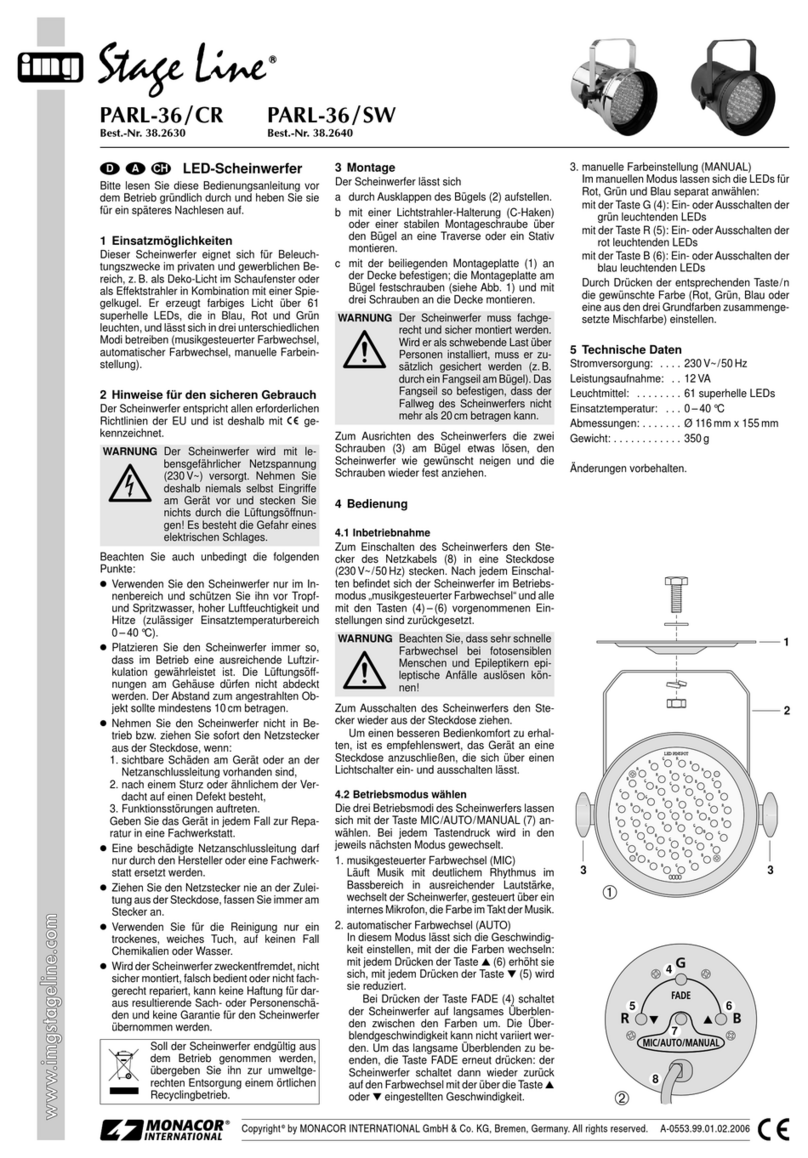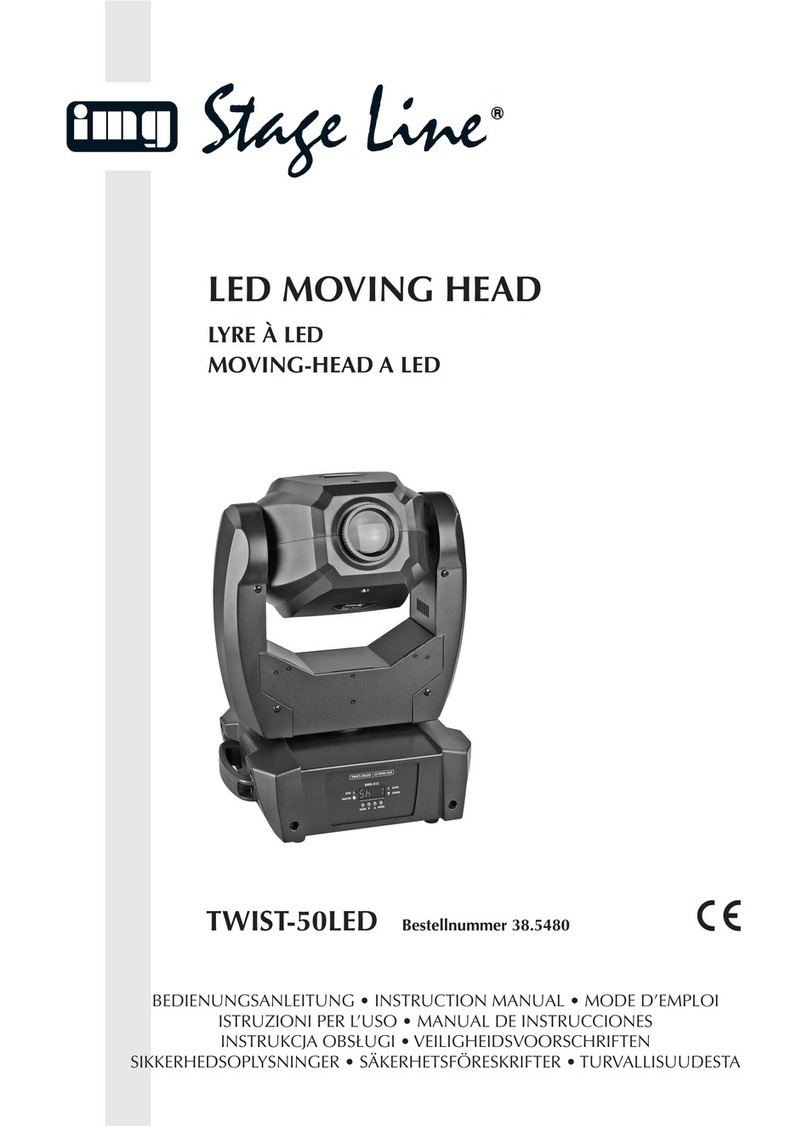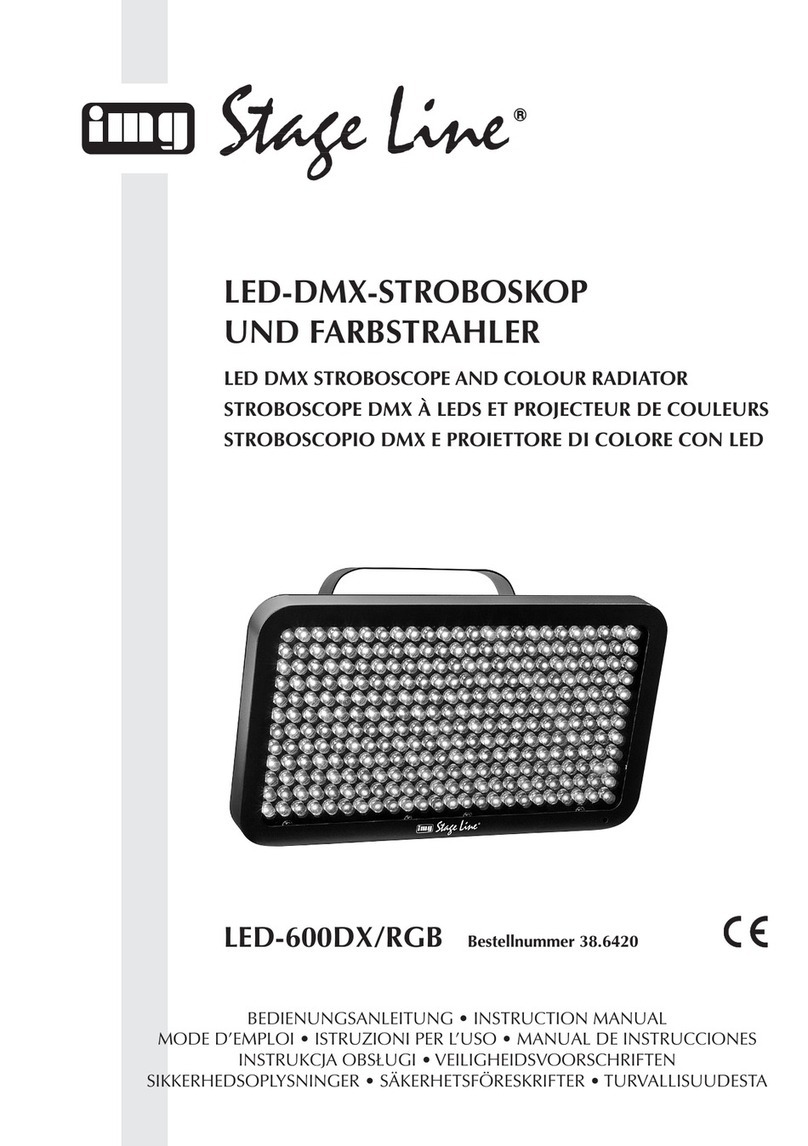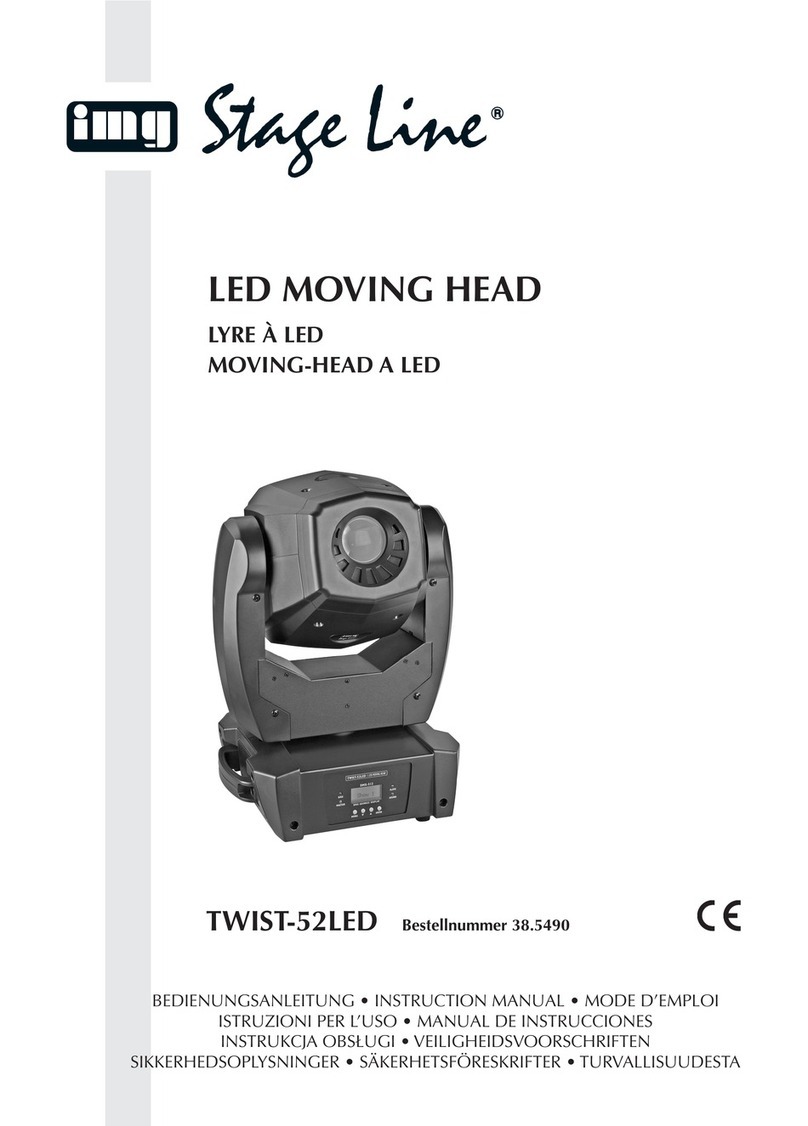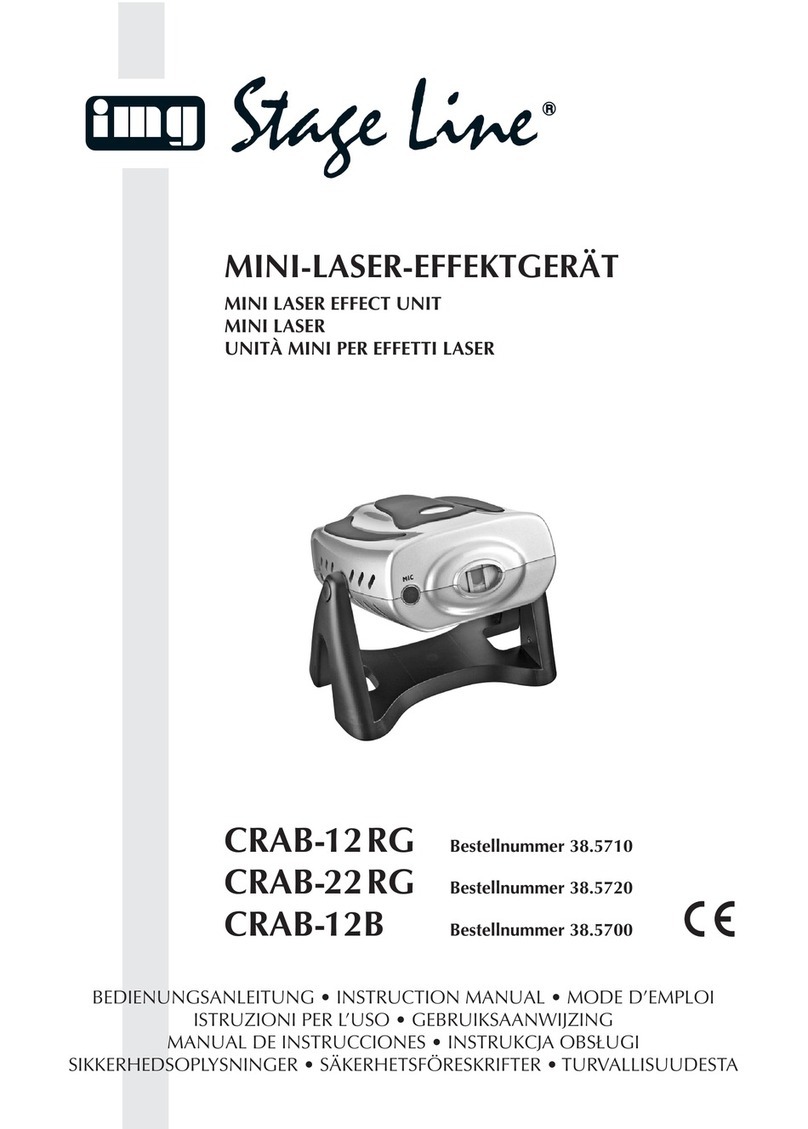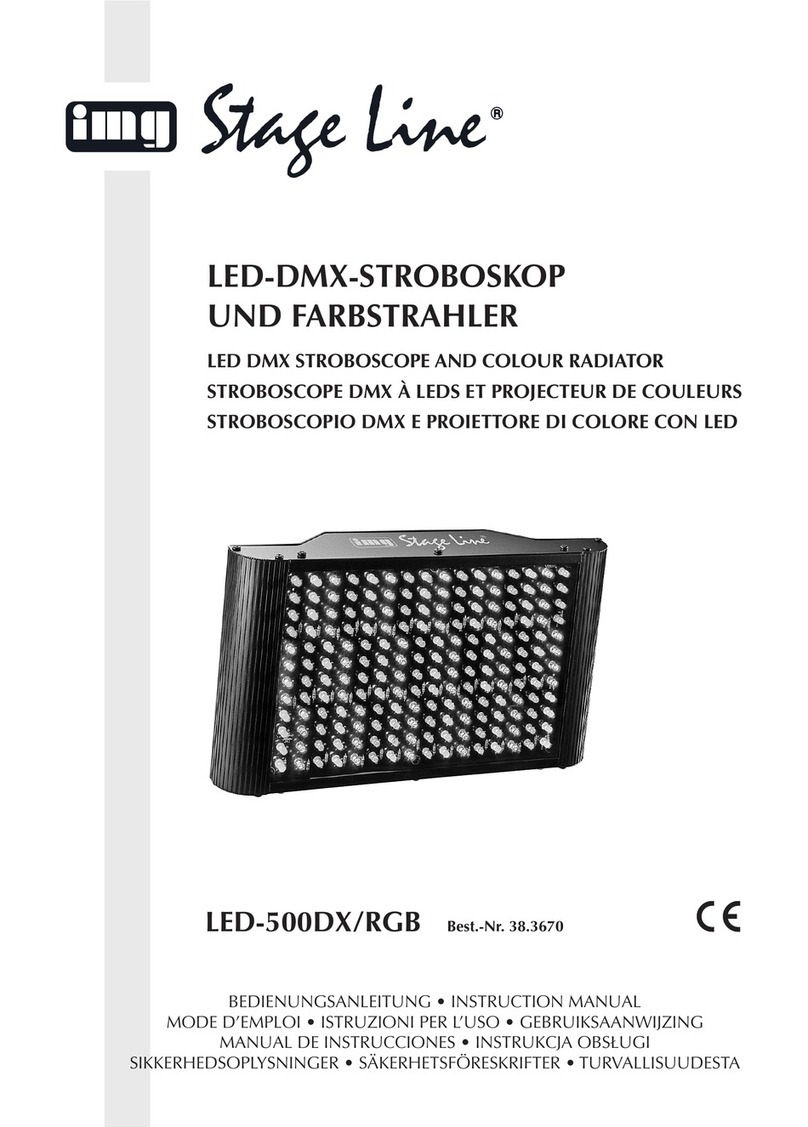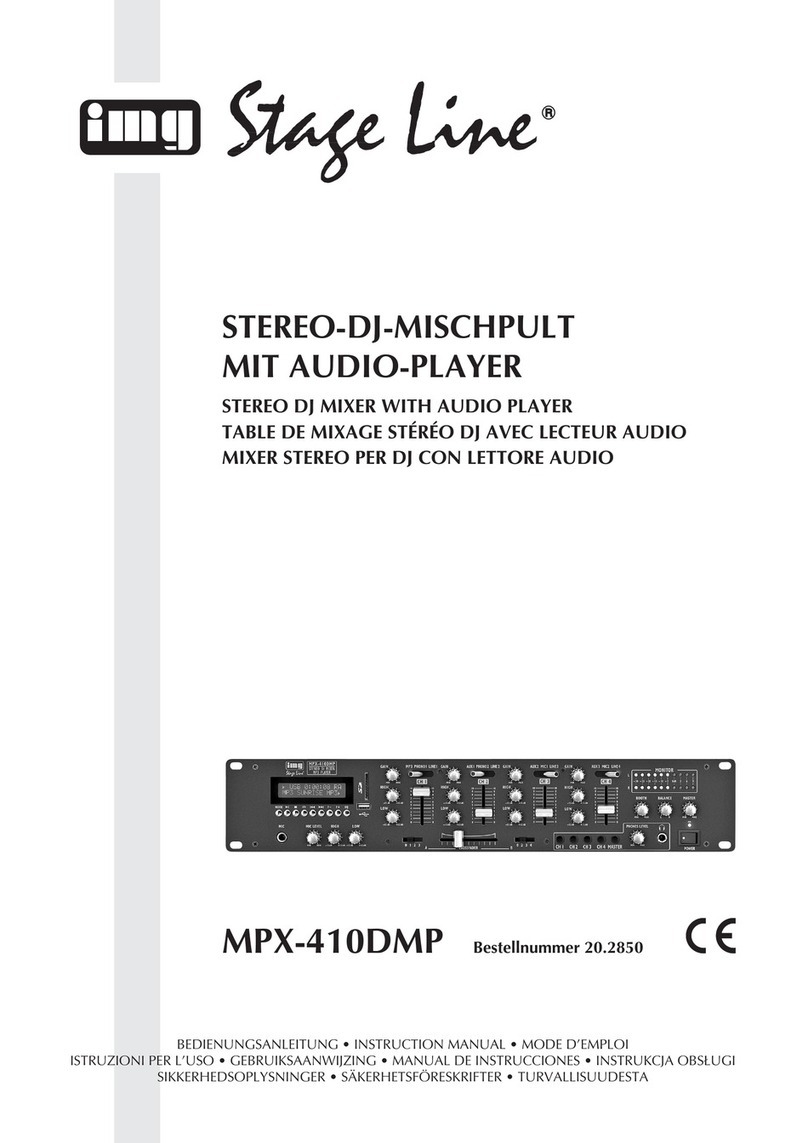CUBE-630/RGBW
-8-
Function setting
1)DMX address setting
1.Press MENU to enter EDIT interface
2. Press UP/DOWN to choose, then pres ENTER to enter Address setting
3.Press Up/Down to choose address 001~XXX
4.press ENTER to confirm, or press "MENU" to exit
2)Operate Mode Setting
a)Channel mode setting
1. Press MENU to enter EDIT interface
2. Press UP/DOWN to choose, then pres ENTER to enter 【Operate mode】
3. Press UP/DOWN to choose, then pres ENTER to enter 【channel value】
4. Press UP/DOWN to choose each channel.‘13CH’/‘35CH’
5. Press ENTER to confirm, or press "MENU" to exit
b)Master-slave setting
1. Press MENU to enter EDIT interface
2. Press UP/DOWN to choose, then pres ENTER to enter 【Operate mode】
2. Press UP/DOWN to choose, then pres ENTER to enter 【Mast Mode】
4. Press UP/DOWN to choose Slave1,Slave2,Slave3
5. Press <Enter> to confirm, save and exit.
c)Run built-in program by auto control(before this setting, please Press MENU into to <System setting> then to
<DMX Lost> to select <Auto> and save, user should be in Auto Mode first, the different Auto Effect Shows can be
selected)
1. Press MENU to enter EDIT interface
2. Press UP/DOWN to choose, then pres ENTER to enter 【Operate mode】
2. Press UP/DOWN to choose, then pres ENTER to enter 【Auto Mode】
4. Press <Up/Down>, <Enter> to choose the build-in program
5. Press <Enter> to confirm, save and exit.
d)Set sound sensitivity (before this setting, please Press MENU into <System setting> then to <DMX Lost> to select
<Sound> and save, user should be in Sound Mode first, the different Sound sensitivity can be selected)
1. Press MENU to enter EDIT interface
2. Press UP/DOWN to choose, then pres ENTER to enter 【Operate mode】
2. Press UP/DOWN to choose, then pres ENTER to enter 【Sound Mode】
4. Press <Up/Down>, <Enter> to adjust the sound sensitivity from 0%-99%.
5. Press <Enter> to confirm, save and exit.
e)Manual test (it is to test if the function is ok, not to set each function)
1. Press MENU to enter EDIT interface
2. Press UP/DOWN to choose, then pres ENTER to enter 【Operate mode】
2. Press UP/DOWN to choose, then pres ENTER to enter 【Manual control】
3. Press <Up/Down>, to choose【PAN】,【TILT】,【Red1】,【Gren1】,【Blue1】,【Whte1】【Red2】,【Gren2】,
【Blue2】,【Whte2】【Red3】,【Gren3】,【Blue3】,【Whte3】【Red4】,【Gren4】,【Blue4】,【Whte4】【Red5】,
【Gren5】,【Blue5】,【Whte5】【Red6】,【Gren6】,【Blue6】,【Whte6】
【PAN】:(1)Press <Enter> into【PAN】
(2) Press <Up/Down> to choose ‘P000~P255’
(3) Press <Enter> to confirm, save and exit.
【TIL】: (1)Press<Enter> into【TIL】
(2) Press<Up/Down> to choose ‘T000~T255’