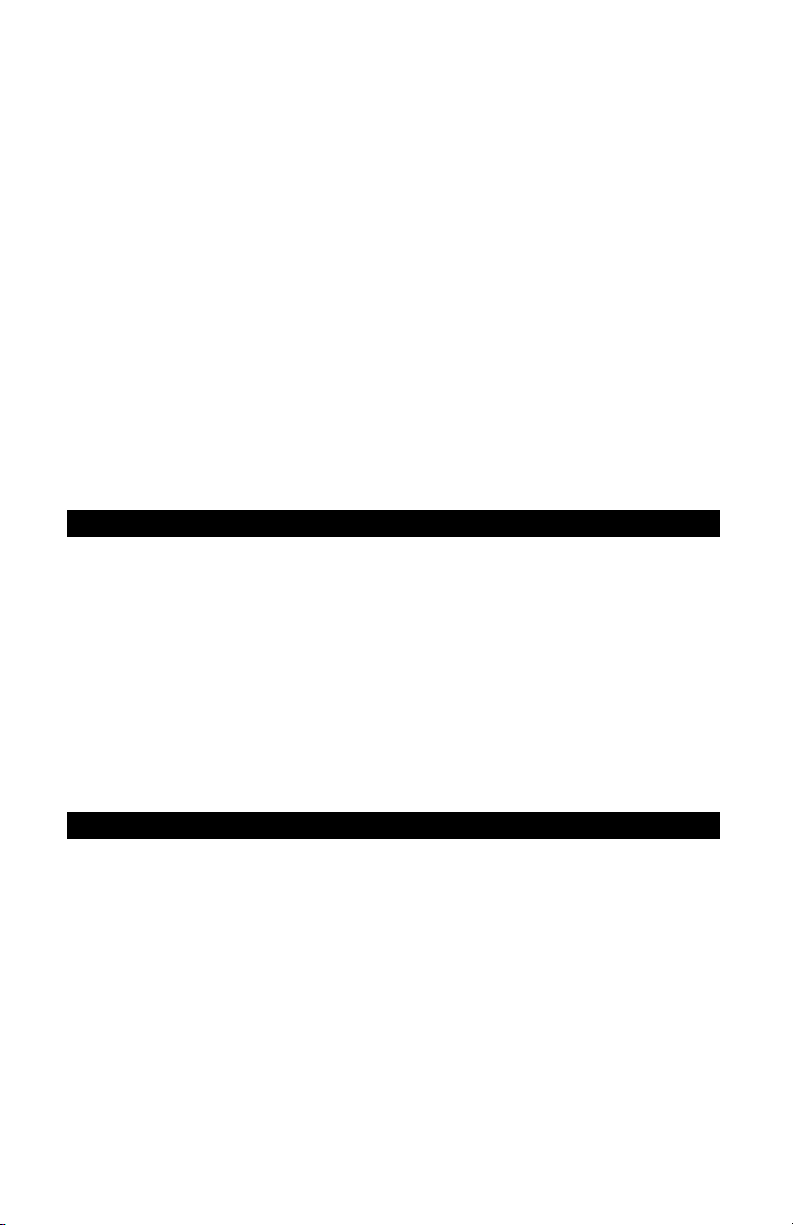3
List of Figures
Figure 1.2.1 Microstepping MDrive Block Diagram ................................................. 13
Figure 1.2.2 Connector P1 Pin Configuration for the Microstepping MDrive.......... 13
Figure 1.2.3 Optocoupler Inputs ............................................................................. 14
Figure 1.2.4 Open Collector Interface..................................................................... 16
Figure 1.2.5 TTL Interface....................................................................................... 17
Figure 1.2.6 Switch Interface ................................................................................. 17
Figure 1.2.7 Parameter Setup Cable for MDrive 17/23........................................... 18
Figure 1.2.8 SPI Interface Wiring and Connections ................................................ 18
Figure 1.2.9 SPI Logic Level Shifting and Conditioning Schematic ........................ 19
Figure 1.2.10 Minimum RequiredConnections.......................................................... 19
Figure 1.2.11 Typical MDrive17 with Power Leads, Data Leads and
Optional Encoder Leads Secured ...................................................... 19
Figure 1.3.1 Single-End Encoder Pin Configuration ................................................ 21
Figure 1.3.2 Differential Encoder Pin Configuration ............................................... 21
Figure 1.3.3 Single-EndEncoder SignalTiming ...................................................... 22
Figure 1.3.4 Differential Encoder Signal Timing ...................................................... 22
Figure 1.3.5 MDrive17 with Encoder, Side Profile .................................................. 23
Figure 1.3.6 MDrive23 with 100-1000 Line Encoder, Side Profile.......................... 23
Figure 1.3.7 MDrive17 with Encoder, Rear Profile ................................................. 24
Figure 1.3.8 MDrive23 with Encoder, Rear Profile ................................................. 24
Figure 1.3.9 MDrive23 with 2000 Line Encoder, Side Profile ................................. 25
Figure 1.3.10 MDrive23 with 2000 Line Encoder, Rear Profile ................................ 25
Figure 1.4.1 TheIMS CD MainIndex Page .............................................................. 28
Figure 1.4.2 The IMS CD Software Selection Page ................................................ 28
Figure 1.4.3 TheSPI SetupDialog Box ................................................................... 28
Figure 1.4.4 TypicalMDMF,MDMPGUI .................................................................... 29
Figure 1.4.5 Typical MDMCGUI ............................................................................... 30
Figure 1.4.6 Changing the Parameter Settings ....................................................... 30
Figure 1.4.7 IllegalParameters/ToolTips ................................................................ 31
Figure 1.4.8 Returning to Factory Defaults ............................................................ 31
Figure 1.4.9 SPIRead/Write .................................................................................... 35
Figure 1.4.10 SPI Waveforms& TimingDiagram ...................................................... 36
Figure 1.5.1 MDrive Speed Control Block Diagram ................................................. 38
Figure 1.5.2 P1 Pin Configuration for the MDrive Speed Control............................ 38
Figure 1.5.3 Interfacing the MDrive Speed Control
Using Switches and a Potentiometer................................. 39
Figure 1.5.4 Interfacing the MDrive Speed Control
Using a 4-20mA / 0-20mAAnalog or PWM Output............. 39
Figure 1.5.5 Parameter Setup Cable for MDrive 17/23........................................... 41
Figure 1.5.6 SPI Interface Wiring and Connections ................................................ 41
Figure 1.5.7 SPI Logic Level Shifting and Conditioning Schematic ........................ 42
Figure 1.5.8 MinimumRequired Connections.......................................................... 42
Figure 1.5.9 Typical MDrive17 with Power Leads, Data Leads and
Optional Encoder Leads Secured ...................................................... 42
Figure 1.6.1 Typical Setup, Adapter, Prototype Development Cable Connections
for MDrive17/23 with C Connector .................................... 44
Figure 1.6.2 I/O Interface Connections with C Connector ..................................... 45
Figure 1.6.3 Sourcing or Sinking the MDrive with C Connector............................. 47
Figure 1.6.4 Minimum Required Connections with C Connector ............................ 47
Figure 1.6.5 SPI Interface Connections with C Connector..................................... 48
Figure 1.6.6 SPI Master with Single MDrive17/23 .................................................. 49
Figure 1.6.7 SPI Master with Multiple MDrive17/23 ................................................ 49
Figure 1.7.1 Speed Control Configuration Utility Screen ........................................ 51
Figure 1.7.2 Changing Counts Readout to Volts..................................................... 55