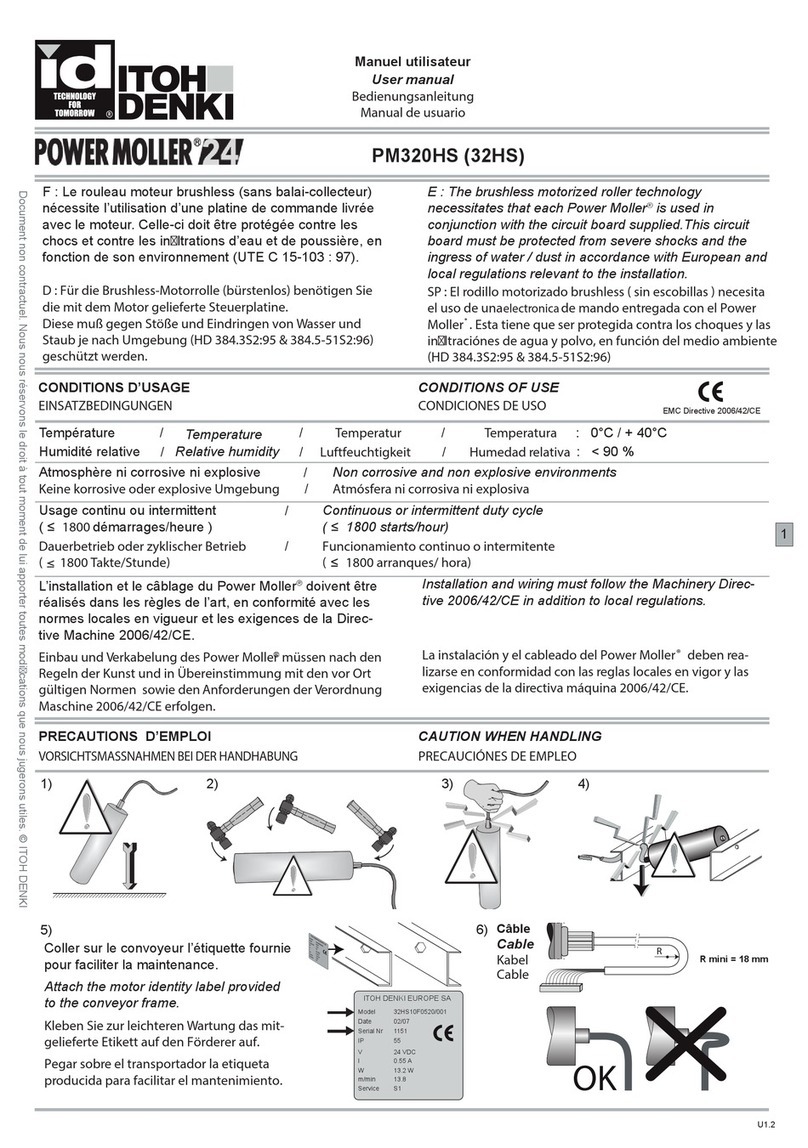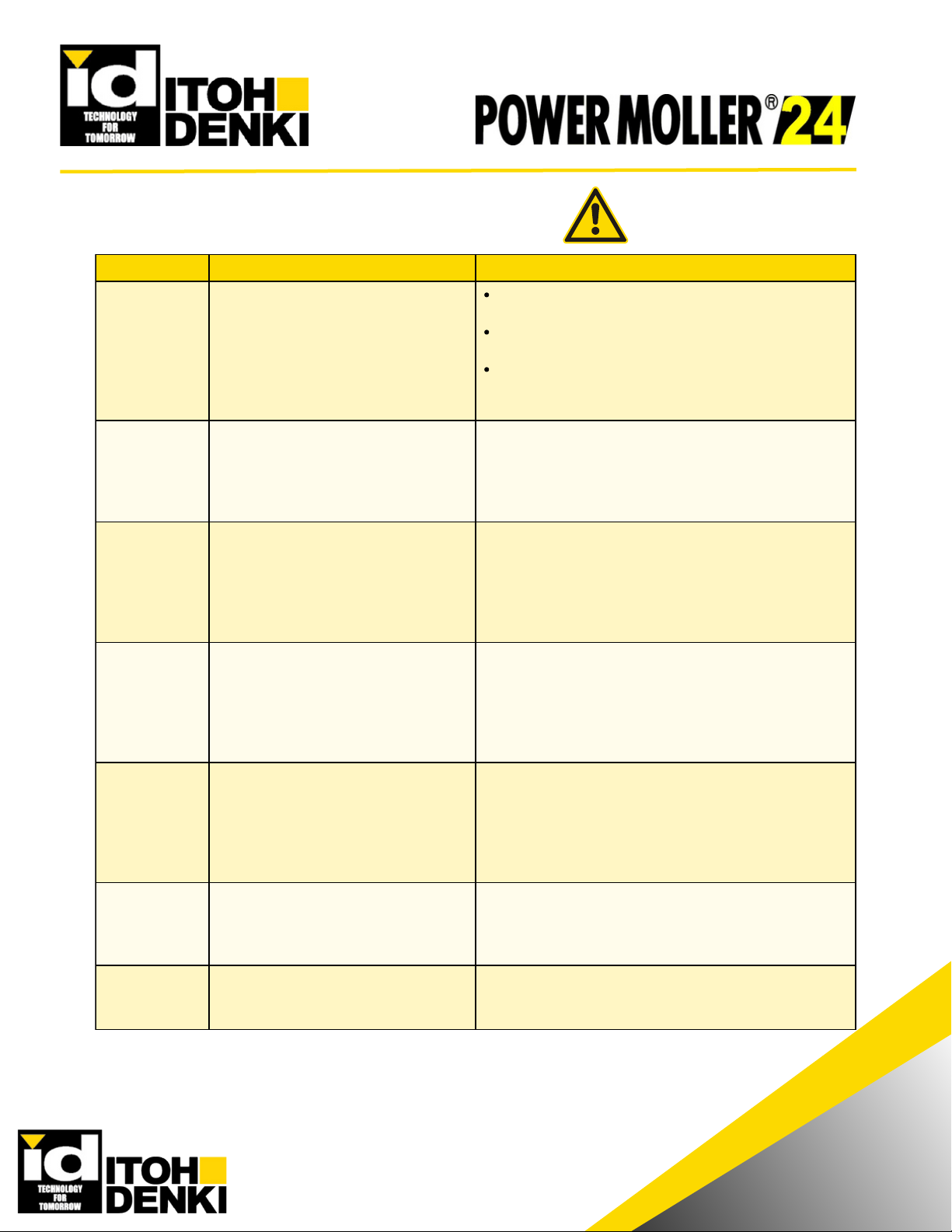If the power supply is not sized
appropriately for the number of
cards/rollers it provides power to,
then a low voltage condition may
occur.
If the voltage drops below 15V DC and remains low
for 1s, then the low voltage error will appear.
If the voltage drops below 15V DC five times in 0.5s,
then the low voltage error will appear.
If the voltage drops below 15V DC less than five
times in 0.5s or does not remain low for 1s, the
roller may stutter – quickly turning off then on.
0V line of all power supplies on the
same conveyor line (powering the
card/rollers, & controls) need to be
physically linked together
This completes the signal path from one section of the
conveyor (powered by a power supply) to the adjacent
section of conveyor (powered by another power
supply) and allows for proper communication through
the cable and external interfaces.
Voltage drop
across the
power bus
Use suitable gauge wire in relation to
distance and current draw to prevent
voltage drop.
Operating DC voltage is 24V ±10%
When running long distances from a DC power supply,
the voltage drop during motor operation across the
power bus may be significant (may drop below 15V). If
there is a large enough drop in voltage, the roller(s)
may behave in a strange manner. In order to prevent
this, a larger gauge wire must be used.
Ensure the control card is securely
grounded to the conveyor frame. The
conveyor frame should also be at the
same potential reference as earth
ground. Standard grounding practices
should be followed.
Static discharge may interfere and damage internal
components.
24V DC ±10%
4A maximum current limiter (motor
lock is 4A)
Diode protection for miswiring
Sensor power short circuit protection
5A fuse for power supply protection
Improper power will damage the card. The motor/ card
should not be subject to locked conditions repeatedly.
Internal fuse is not replaceable. If the fuse has blown,
more serious damage has occurred within the
card/motor
Ambient temperature is 32~104°F
Ambient humidity is < 90% RH
Atmosphere has no corrosive gas
Vibration is < 0.5G - Indoor use only
Extreme environmental variables may cause poor or no
performance and damage the card.
Over-speeding of the roller’s no-load
speed by more than 50% may cause
damage.
Back EMF will be generated.
2 Great Valley Blvd., Wilkes-Barre, PA 18706
Office Ph: 570-820-8811
Fax: 570-820-8838
www.itohdenki.com
Specifications subject to change without notice
Installation Precautions IMPORTANT: PLEASE READ
BEFORE ISNTALLATION