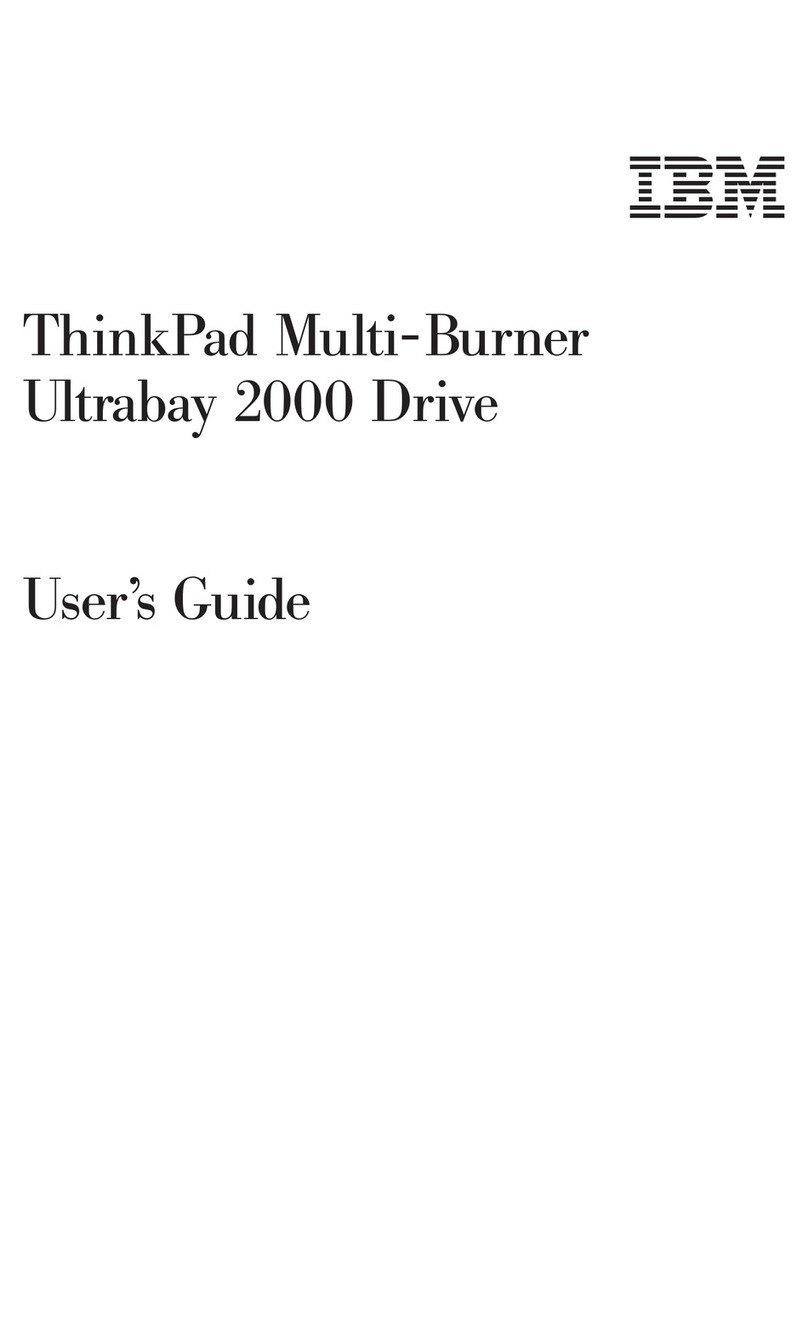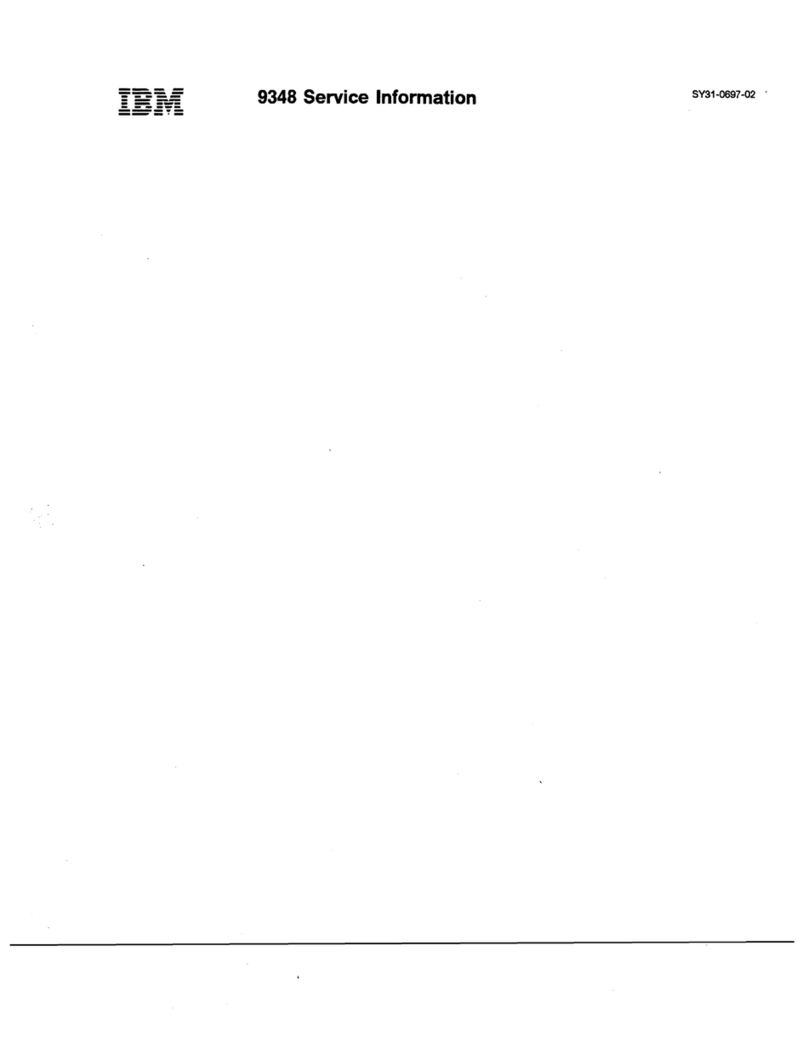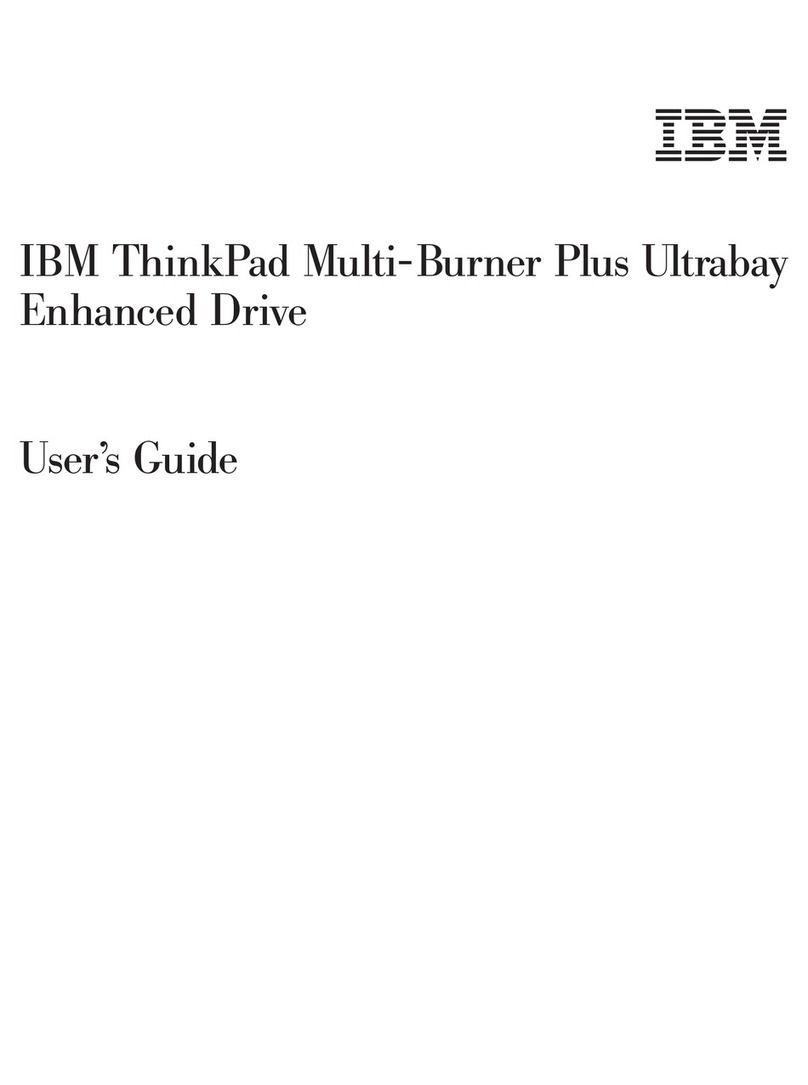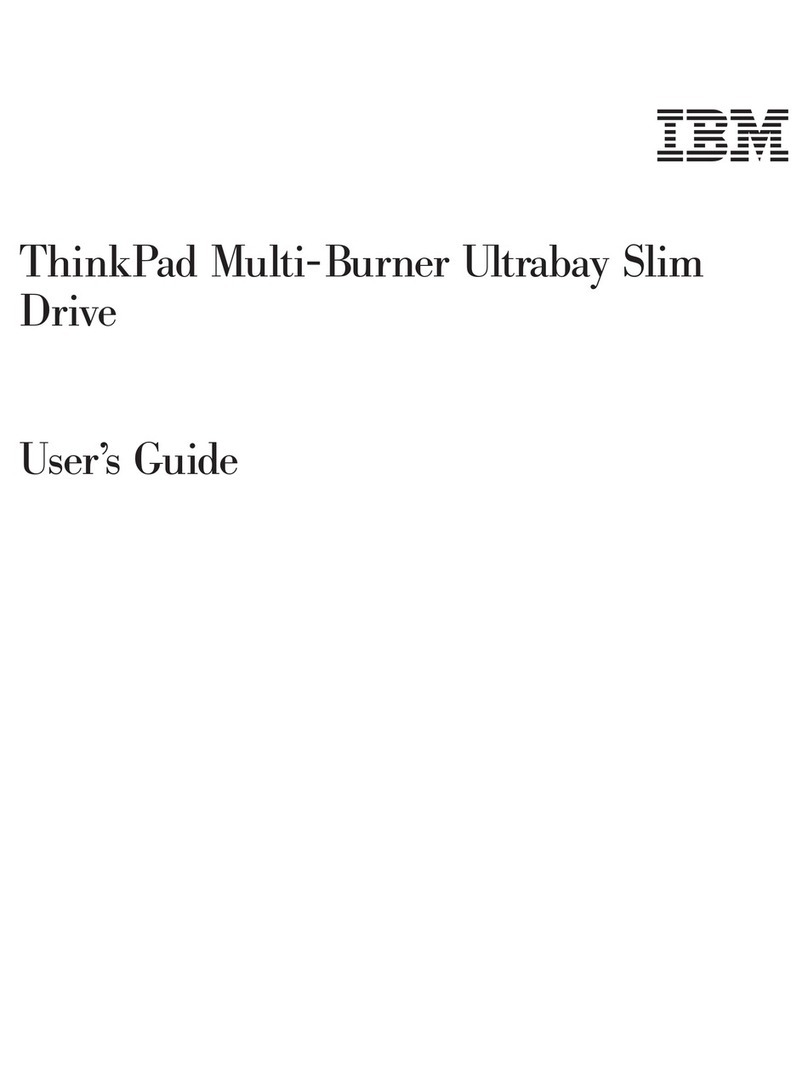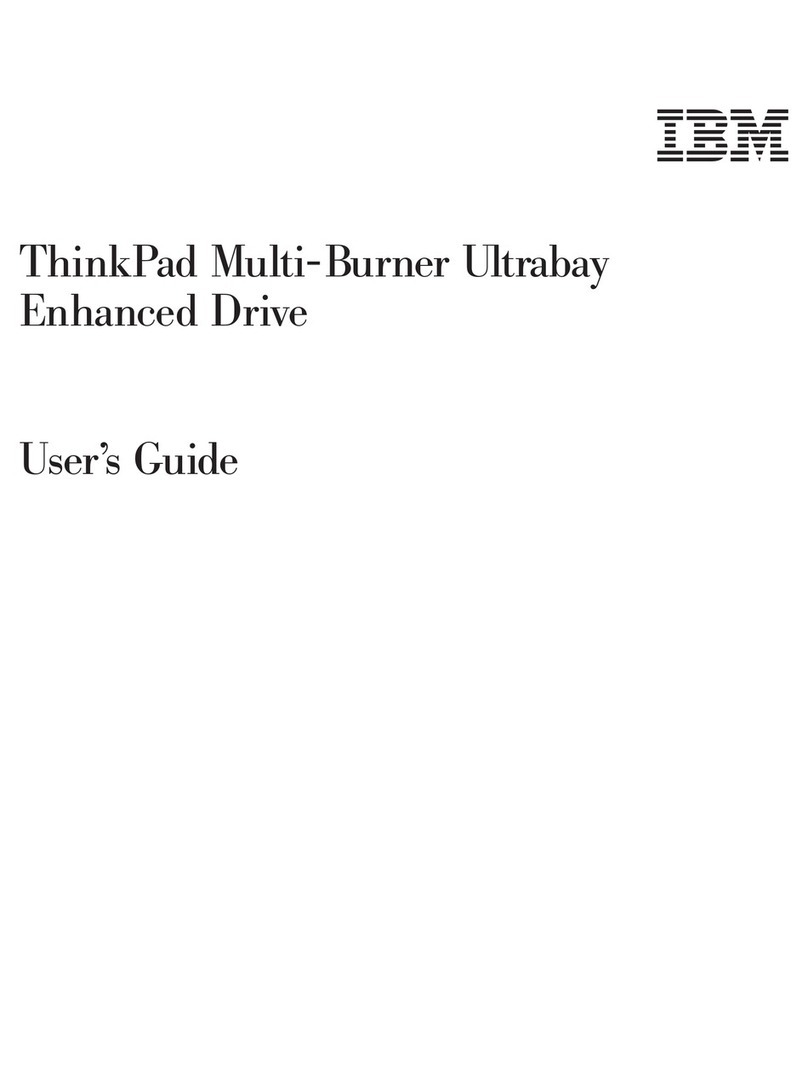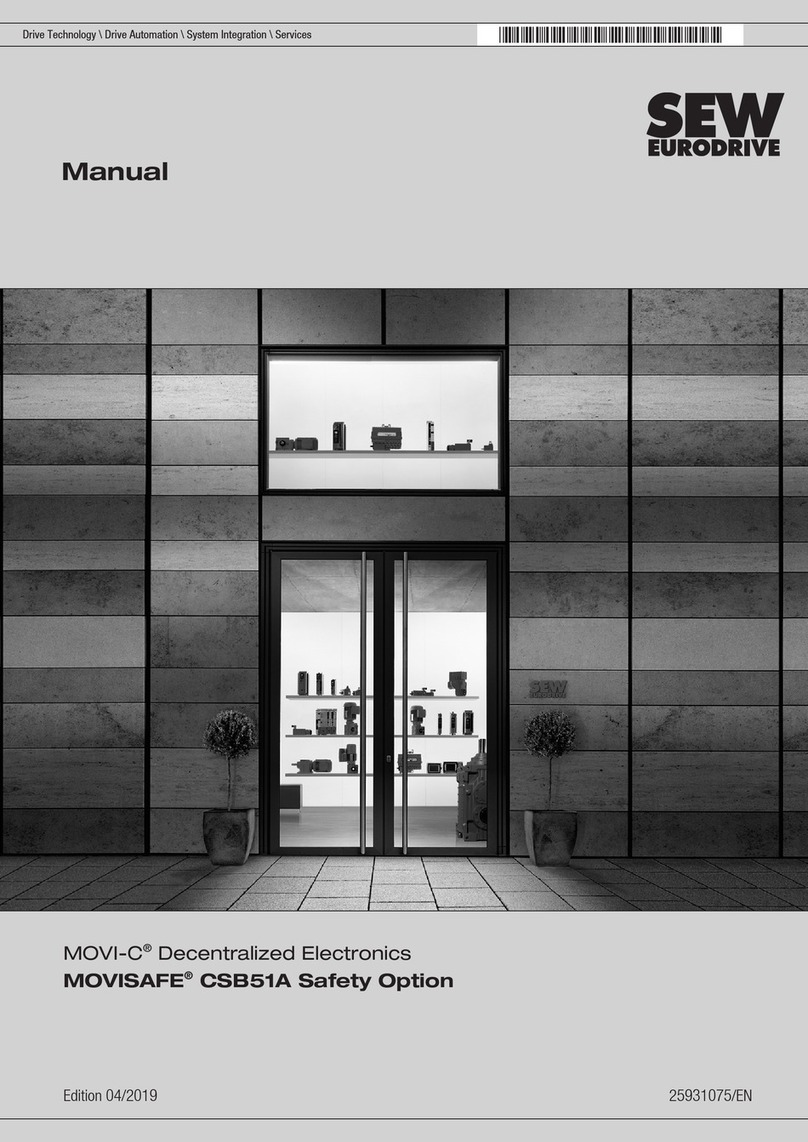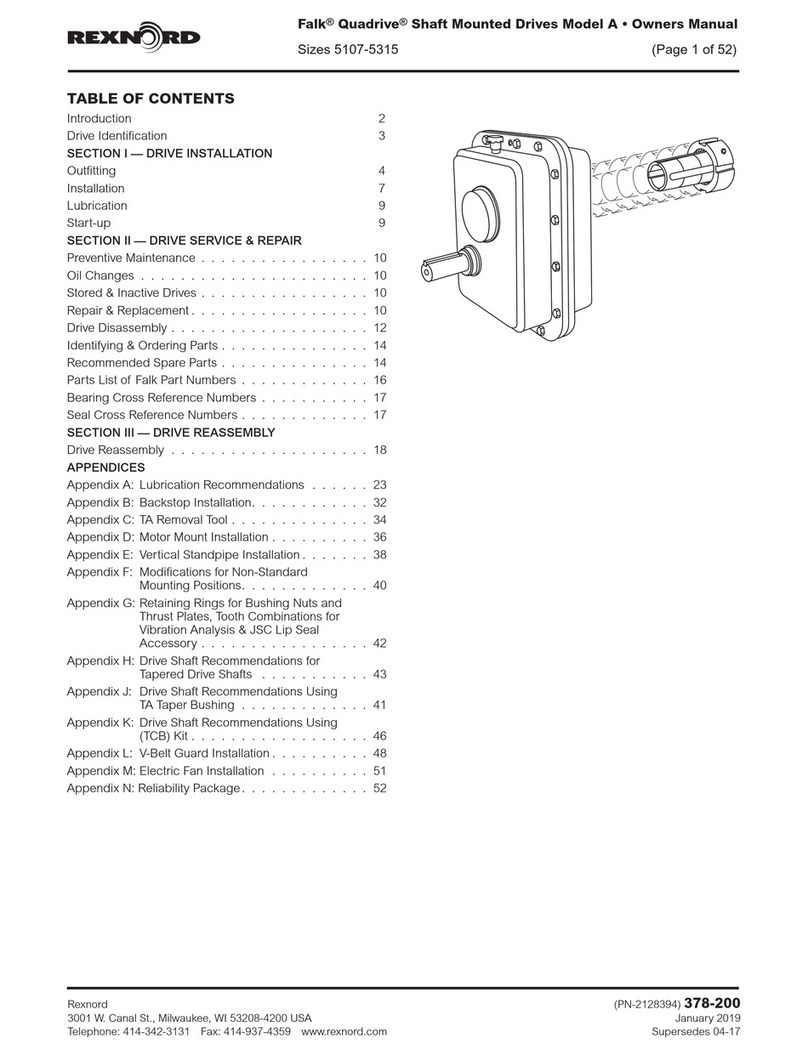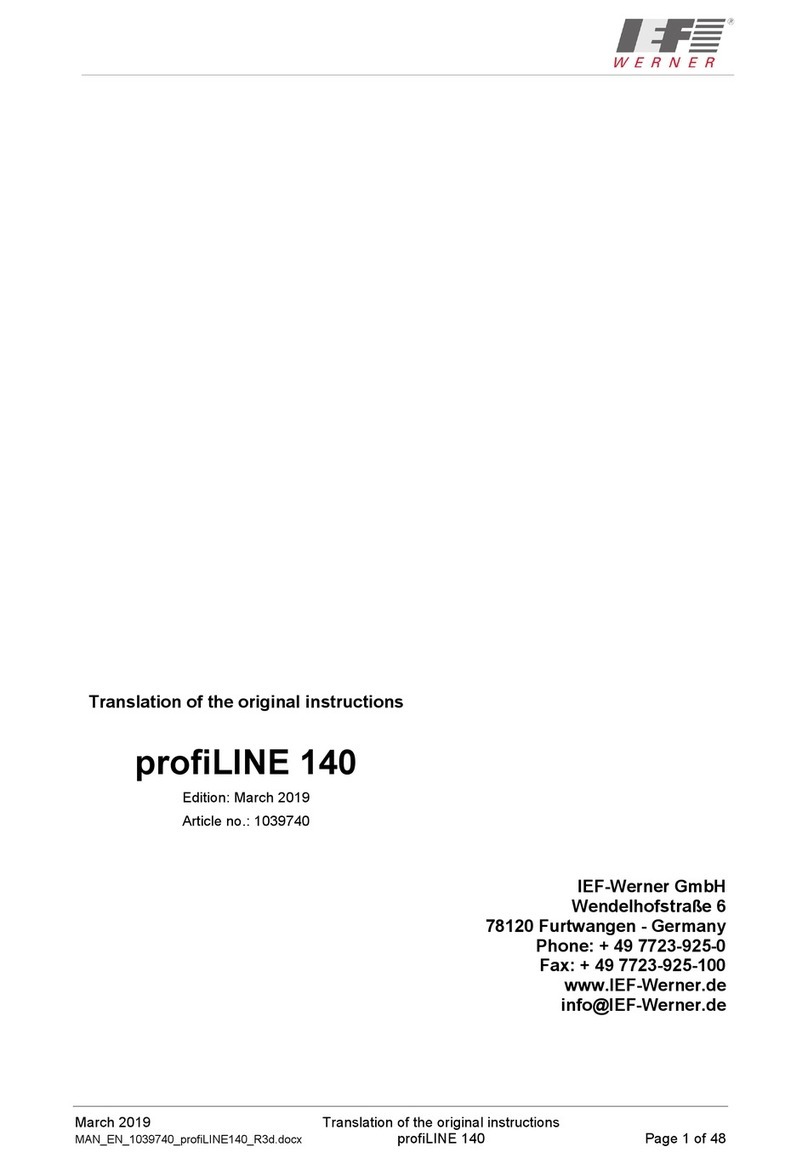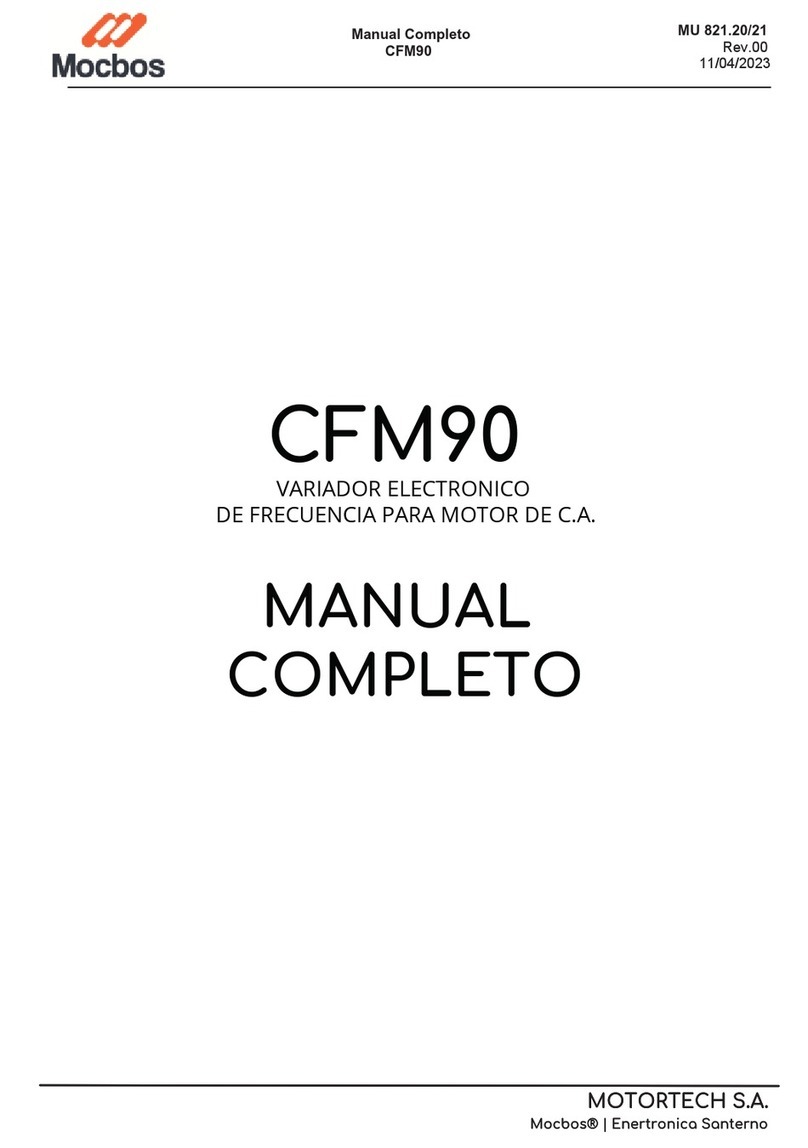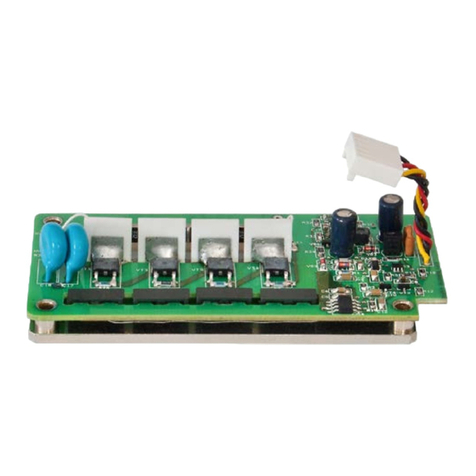Handling the Cartridges......................29
Repositioning or Reattaching a Leader Pin...............30
Repositioning a Leader Pin ...................30
Reattaching a Leader Pin ....................32
Environmental and Shipping Specifications for Tape Cartridges .......37
Disposing of Tape Cartridges....................37
Ordering Media Supplies .....................38
Ordering Bar Code Labels....................38
Chapter 5. Troubleshooting....................39
Procedure 1 ..........................40
Procedure 2 ..........................41
Procedure 3 ..........................41
Appendix A. Codes on the Single-Character Display ..........43
Appendix B. Performing Diagnostic and Maintenance Functions .....47
Placing the Tape Drive in Maintenance Mode..............49
Performing a Diagnostic or Maintenance Function ............50
Function Code 1: Run Tape Drive Diagnostics ............50
Function Code 2: Update Tape Drive Firmware from FMR Tape ......52
Function Code 3: Create FMR Tape ................53
Function Code 4: Force a Drive Dump ...............55
Function Code 5: Copy the Drive Dump to Tape (at Beginning of Tape) . . . 56
Function Code 6: Run SCSI Wrap Test ...............57
Function Code 7: Run RS-422 Wrap Test ..............58
Function Code 8: Unmake FMR Tape ...............59
Function Code 9: Display Error Code Log ..............60
Function Code A: Clear Error Code Log...............61
Function Code C: Insert Cartridge into Tape Drive ...........62
Function Code E: Test Cartridge & Media ..............62
Function Code F: Fast Read/Write Test ...............64
Function Code H: Test Head ...................66
Function Code 0: Exit Maintenance Mode ..............68
Appendix C. Manually Removing a Tape Cartridge ..........69
Required Tools .........................69
Performing the Removal .....................69
Rewinding the Tape into the Cartridge ...............70
Disengaging the Leader Pin from the Leader Block ..........72
Unloading the Cartridge from the Drive ...............73
Fixing a Jammed, Broken, or Detached Tape..............74
Removing the Internal Drive ...................74
Removing the Cover of the Internal Drive ..............79
Fixing the Problem ......................79
Removing the Cartridge from the Drive ...............81
Appendix D. Installing a Tape Drive into a Rack............83
Safety Considerations ......................83
Installation ..........................84
Removing the Shelf from the Rack .................87
Appendix E. TapeAlert Flags ...................89
Appendix F. Power Cords ....................93
Power Cable Information .....................93
iv IBM 3580 Tape Drive Setup, Operator, and Service Guide
||
||||||||||
||||||||