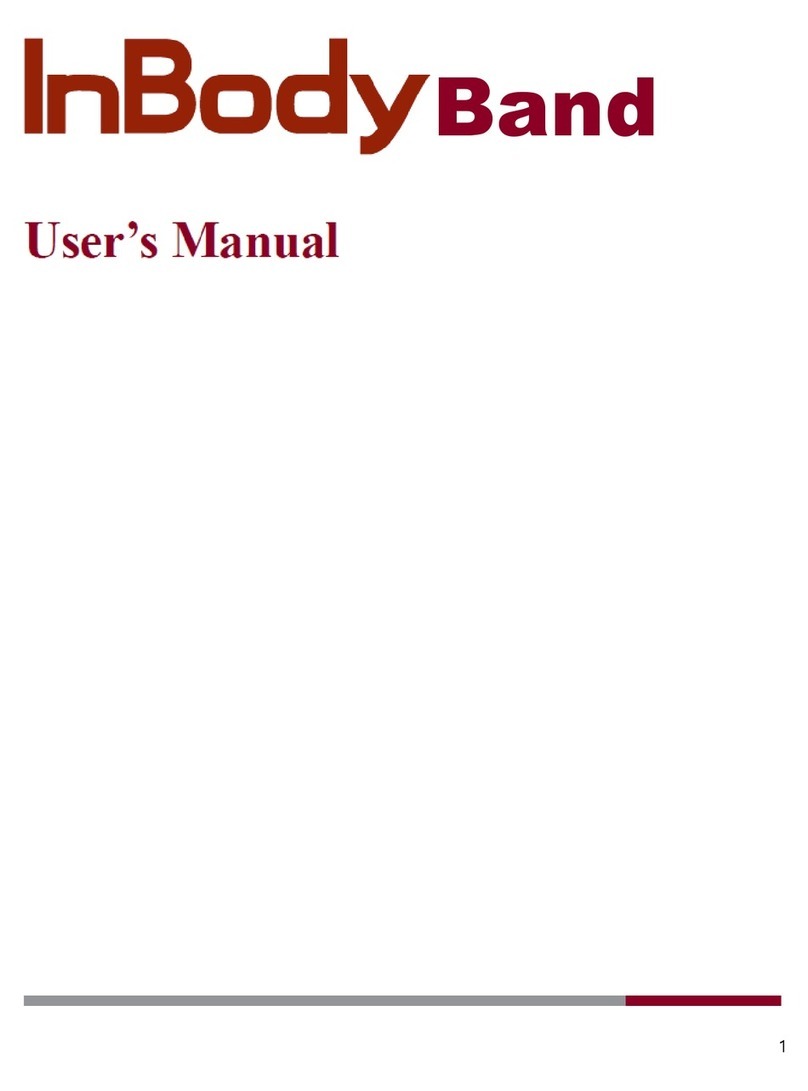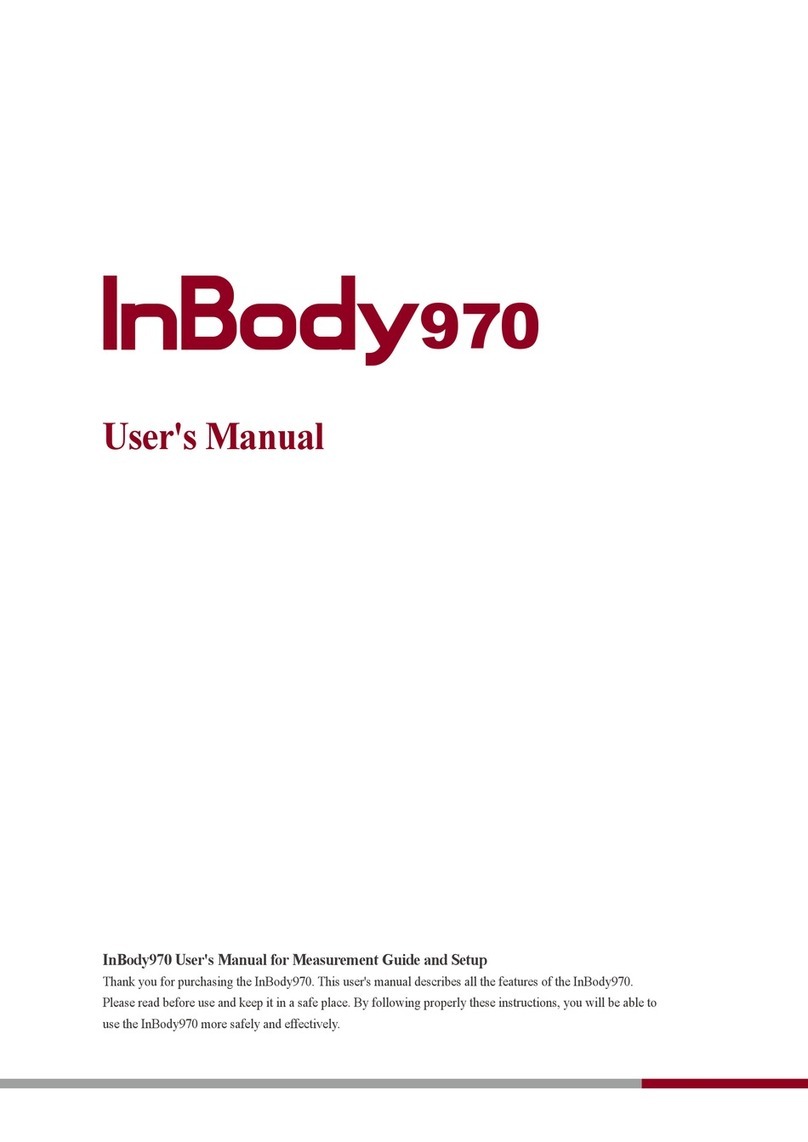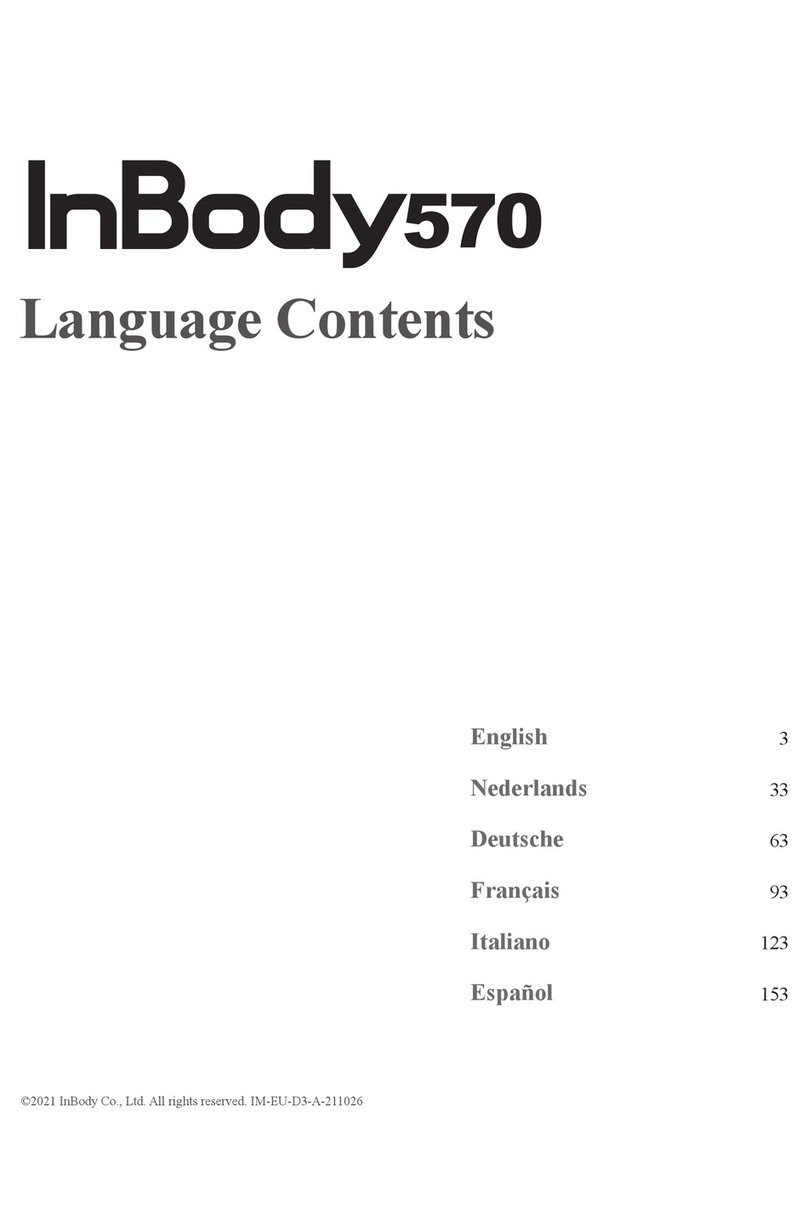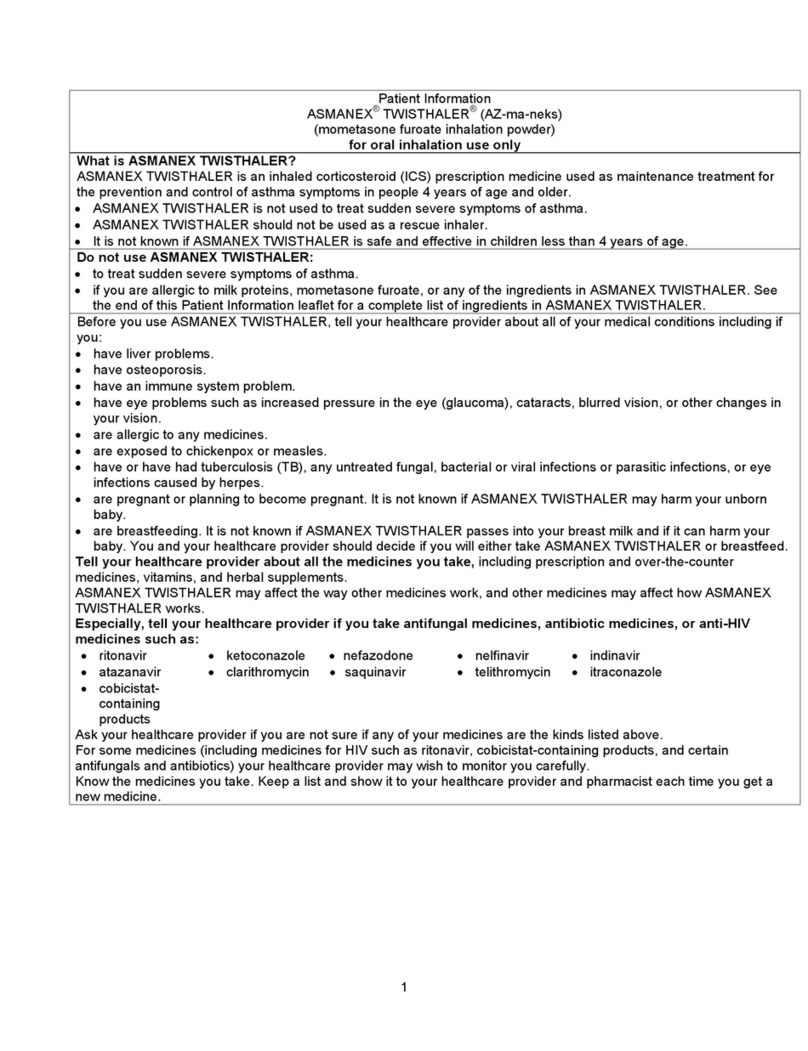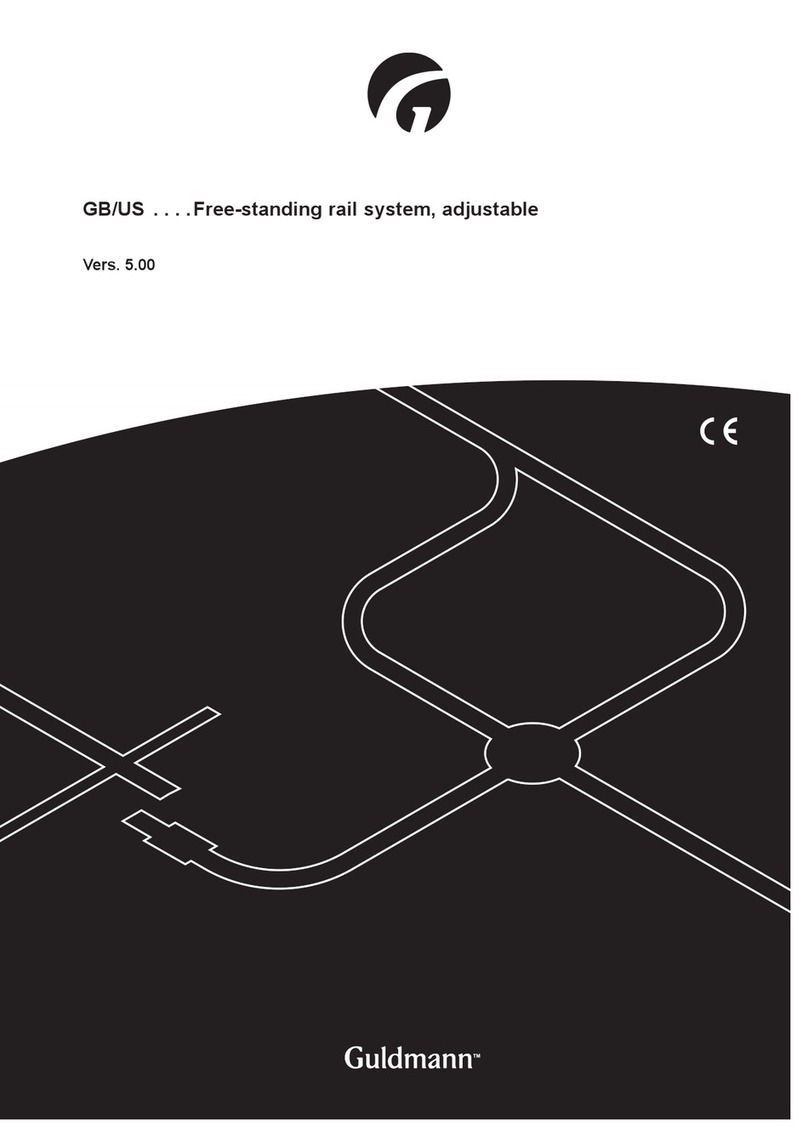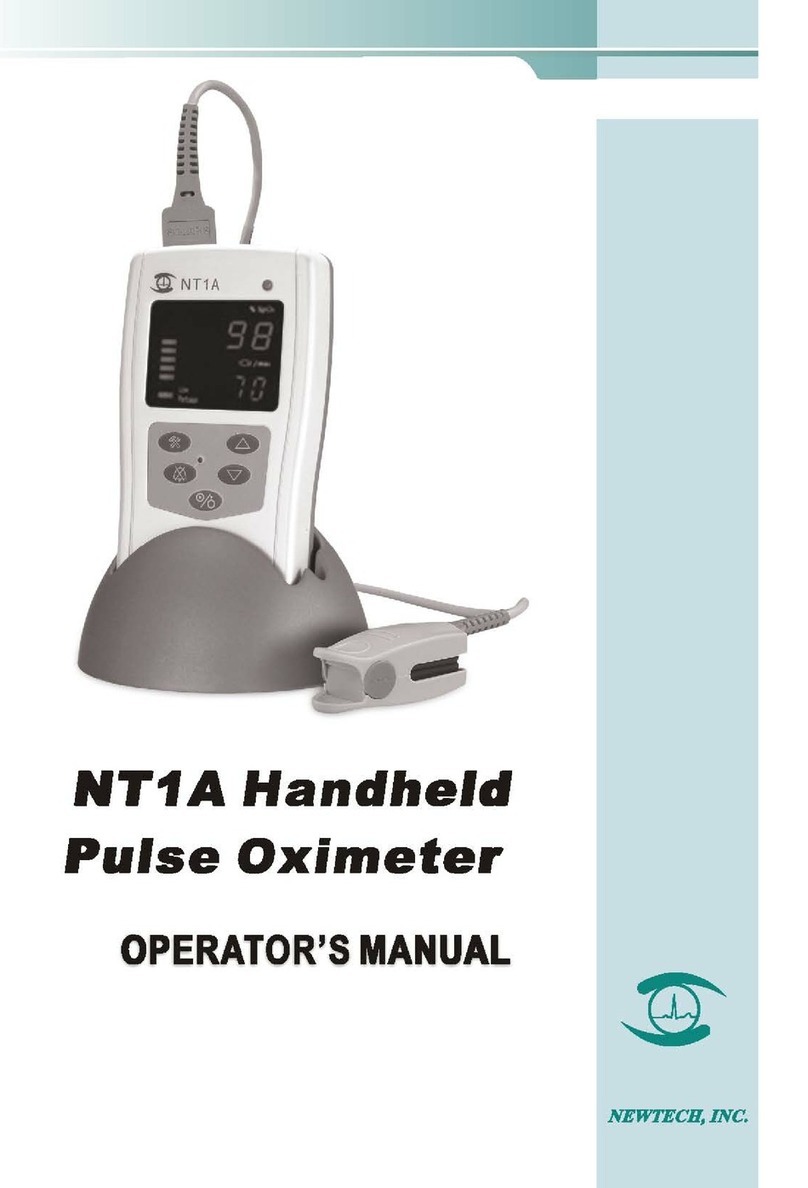inbody M20 User manual
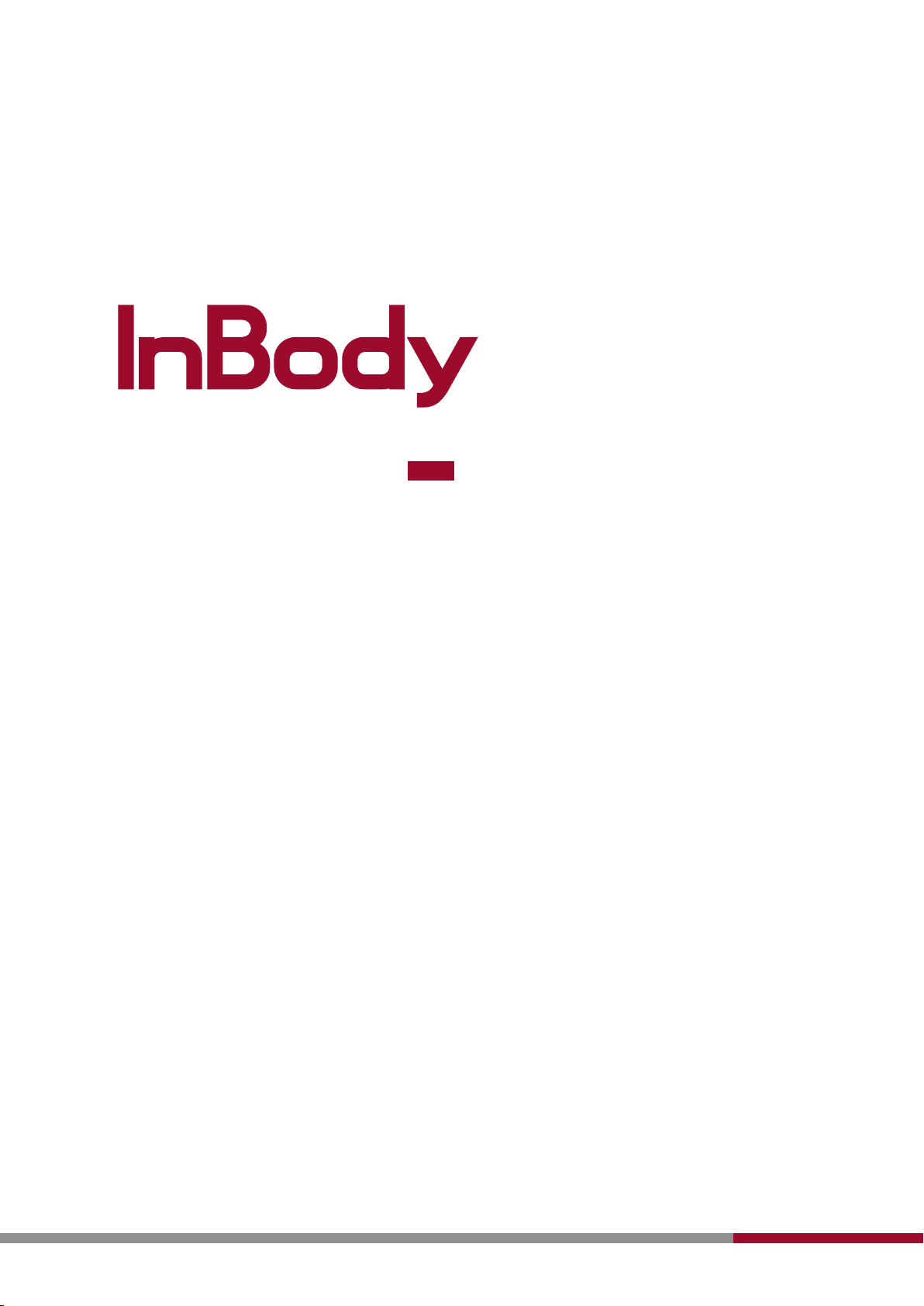
M20
M20
User’s Manual
사용 설명서
InBody M20
User Manual for Measurement Guide and Setup
Thank you for purchasing the InBody M20. This user’s manual describes all the features of the InBody M20.
Please read before use and keep it in a safe place. By following the manual instructions, you will be able to use the
InBody M20 more safely and eectively.
InBody M20 측정자세 안내 및 설치 사용 설명서
InBody M20을 구입해 주셔서 감사합니다. 본 사용 설명서는 InBody M20의 모든 기능을 상세하고 알기 쉽게 설명하고
있습니다. InBody M20의 안전한 사용을 위하여 사용 전에 꼭 읽어 보신 후 항상 볼 수 있는 장소에 보관하십시오.
본 내용을 숙지하시고 따르시면, 더욱 안전하고 효과적으로 InBody M20을 이용하실 수 있습니다.
USA

본 사용 설명서를 읽기 전 꼭 확인하세요.
안전 경고 및 규정을 준수하지 않으면 사용자가 사망하거나 중상을 입을 수 있습니다.
경고
안전 주의사항 및 규정을 준수하지 않으면 사용자가 부상을 당하거나 재산상의 손해를 입을 수 있습니다.
주의
사용자의 이해를 돕기 위한 설명입니다.
참고
Please note the important information below before reading this User’s Manual.
Failure to comply with safety warnings and regulations can cause serious injury or death.
Warning
Le non-respect des consignes de sécurité et des règlements peut causer des blessures graves ou la mort.
Avertissement
Failure to comply with safety cautions and regulations can cause injury or property damage.
Caution
Le non-respect des consignes de sécurité et des règlements peut causer des blessures ou des dommages matériels.
Attention
Referring to notes can help improve equipment use.
Note
Le but est d'aider les utilisateurs à comprendre.
Remarque
Intended Purpose
The device should be used as an adjunct for clinical decision making and is not intended to diagnose or treat any
diseases.

M20
M20
If there is a problem with the InBody M20 unit or if you have any clinical questions, please contact us at:
InBody HQ [KOREA]
InBody Co., Ltd.
InBody Bldg., 625, Eonju-ro, Gangnam-gu, Seoul 06106 KOREA
TEL: +82-2-501-3939 FAX: +82-2-578-5669 Website: inbody.com E-mail: info@inbody.com
InBody Co., Ltd. [MANUFACTURER]
15, Heugam-gil, Ipjang-myeon, Seobuk-gu, Cheonan-si, Chungcheongnam-do 31025 KOREA
TEL: +82-41-581-3003 FAX: +82-41-581-3103 Website: inbody.com E-mail: info@inbody.com
©2022 InBody Co., Ltd. All rights reserved.
Reproduction, adaptation, or translation of this manual is prohibited without prior written consent from InBody Co., Ltd. under the copyright laws. This
User’s Manual may be printed incorrectly and subject to change without notice. InBody Co., Ltd. shall not be liable for any errors, incidental, or
consequential damages that occurred by not complying with the content of the User's Manual.
Visit our website (inbody.com) to view and download further information about the functions of the InBody, results interpretation, and more.
InBody Co., Ltd. reserves the right to modify the appearance, specifications, etc. of this product to improve the quality of the product without
prior notice.
InBody M20에 문제가 있거나 임상 관련 질문이 있다면 아래 연락처로 문의하십시오.
㈜인바디 본사 [대한민국]
06106 서울시 강남구 언주로 625 인바디빌딩
TEL: 02
-
501
-
3939 FAX: 02
-
578
-
5669 고객센터: 1899
-
5841 Website: inbody.com E
-
mail: [email protected]
저작권법에 따라 본 사용 설명서는 ㈜인바디의 서면 동의 없이 전체 또는 일부를 무단 복사, 복제, 번역 또는 다른 매체 형태로 바꿀 수 없습니다. 본
사용 설명서는 인쇄상의 잘못이 있을 수 있으며 사전 통보 없이 내용이 변경될 수 있습니다. ㈜인바디는 본 사용 설명서에 기재된 내용을 준수하지 아
니하여 발생한 모든 피해에 대하여 책임을 지지 않습니다.
InBody M20에 대한 자세한 정보는 ㈜인바디 홈페이지(inbody.com)의 제품 자료실에서 열람, 다운받을 수 있습니다.
제품의 외관, 사양 등은 성능 개선을 위해 예고 없이 변경될 수 있습니다.
Representative & Sponsor Information
InBody Europe B.V.[EUROPE]
Gyroscoopweg 122, 1042 AZ, Amsterdam, The Netherlands
TEL: +31-20-238-6080 FAX: +31-6-5734-1858 Website: nl.inbody.com E-mail: info.eu@inbody.com
Australian Sponsor. [AUSTRALIA]
Emergo AUSTRALIA. Level 20, Tower II, Darling Park, 201 Sussex Street, Sydney, NSW 2000, AUSTRALIA
Customer Service Information
InBody USA [USA]
13850 Cerritos Corporate Dr. Unit C Cerritos, CA 90703 USA
TEL: +1-323-932-6503
FAX: +1-323-952-5009
Website: inbodyusa.com
E-mail: info.us@inbody.com
InBody Japan [JAPAN]
Tani Bldg., 1-28-6, Kameido, Koto-ku, Tokyo 136-0071 Japan
TEL: +81-3-5875-5780
FAX: +81-3-5875-5781
Website: www.inbody.co.jp
E-mail: inbody@inbody.co.jp
InBody China [CHINA]
903/904, XingDiPlaza, No.1698 YiShanRoad, Shanghai 201103 China
TEL: +86-21-64439705
FAX: +86-21-64439706
Website: inbodychina.com
E-mail: [email protected]
InBody Asia [ASIA]
Unit 3A-11, Oval Damansara, 685 Jalan Damansara Kuala Lumpur, WP KL 60000 Malaysia
TEL : +60-3-7732-0790 FAX: +60-3-7733-0790 Website: inbodyasia.com E-mail: [email protected]
InBody India [INDIA]
57/57 A, 1st Floor, Raj Industrial Complex, Military Road, Marol, Andheri (East). Mumbai- 400059, Maharashtra, India
TEL : +91-22-6223-1911 Website: inbody.in E-mail: india@inbody.com

사용 설명서 목차
M20
M20
User’s Manual Contents
I. InBody Installation
A. Product Components
B. Accessories
C. Installation Environment
D. Installation Instructions
E. Initial Setup
F. Database
G. Precautions for Maintenance
II. InBody Test
A. Precautions for Measurement
B. Measurement Instructions
C. Electrode Connection Method
D. Measurement Posture
III.
Transportation and Storage
A. Cautions During Transportation
B. Repacking Instructions
C. Transportation and Storage Environment
I V.
Frequently Asked Questions (FAQ)
A. Regarding the Equipment
B. Regarding the InBody Test
V. Others
A. Exterior and Functions
B. PC Connection
C. Battery
D. Safety Information
E. Product Classication
F. Specications
G. Other Specications
H. Guidance and Manufacturer’s Declaration
8
9
9
10
16
23
31
34
36
51
53
55
55
56
57
59
60
61
62
63
65
66
66
67

I. 인바디 설치
A. 제품 구성
B. 옵션 제품
C. 설치 환경
D. 설치 방법
E. 초기 설정
F. 데이터 관리
G. 관리 시 주의 사항
II. 인바디 검사
A. 검사 시 주의 사항
B. 검사 방법
C. 전극 연결 방법
D. 측정 자세
III. 운송 및 보관
A. 운송 시 주의 사항
B. 재포장 방법
C. 운송 및 보관 환경
IV.
자주 묻는 질문 및 답변
A. 장비 관련
B. 검사 관련
V. 기타
A. 외관 및 기능
B. PC 연결
C. 배터리
D. 안전을 위한 주의사항
E. 제품 분류
F. 제품 사양
G. 기타 사양
74
75
75
76
80
87
95
97
98
113
115
116
116
117
118
120
121
122
123
124
124
125
125


User’s Manual
English
M20
M20

8
InBody Installation
A. Product Components
The InBody M20 consists of the following components. Before installation, make sure all of the components
listed below are present.
* Please inspect each component of the InBody M20 for defects prior to installation.
❶
InBody M20
❷
Forceps Electrode (Adhesion Type) Cable 2EA
❸
Clamp Electrode (Contact Type) Cable 2EA
❹
Power Adapter
❺
Power Cable
❻
Portable Bag
❼
User’s Manual
❽
USB Thumb Drive 1EA
❾
Disposable Electrode (BWA-ES100) 1Pack
❿
Replacement Clip
I.
❶
❷
❹
❻❼❽
❾❿❺
❸
•
The InBody M20 can be installed in the portable bag or portable cart (sold separately).
•
The optional disposable electrode (BWA-ES100) is available when using the forceps electrode.
Note
•
L'InBody M20 peut être installé dans le sac portable ou le chariot portable (vendu séparément).
•
Lorsque vous utilisez la pince, achetez et utilisez l'électrode jetable en option (BWA-ES100).
Remarque
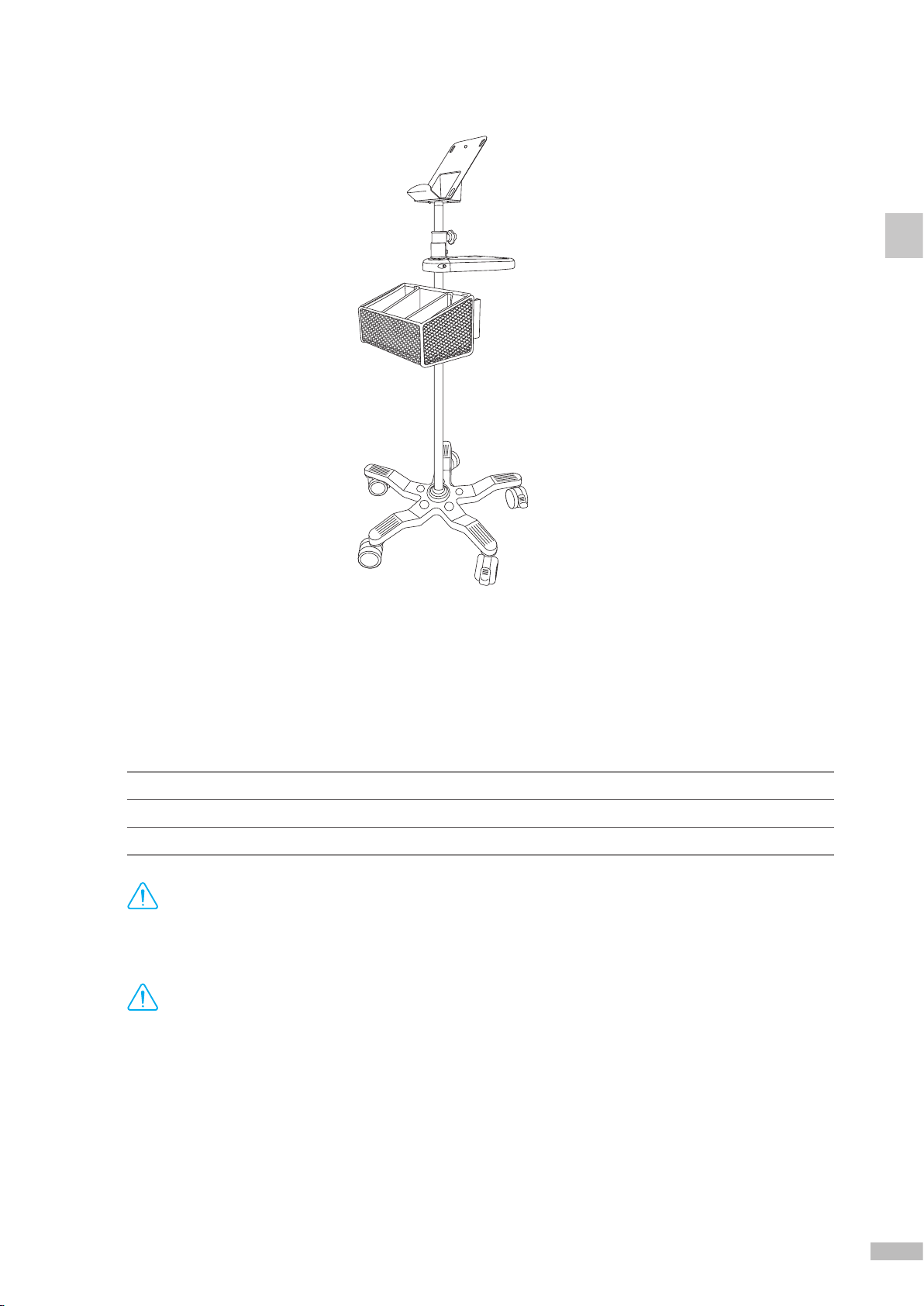
9
EN
B. Accessories (Portable Cart)
C. Installation Environment
The InBody M20 is suitable for indoor use. If installing this equipment outdoors, the following requirements
must be fullled.
Temperature range 10 ~ 40˚C (50 ~ 104˚F)
Relative humidity 30 ~ 75% RH
Atmospheric pressure 70 ~ 106kPa
•
Use the InBody M20 in a location where it will not be exposed to direct sunlight, as it may cause discoloration
or damage to the device.
Caution
•
Utilisez l'InBody M20 dans un endroit où il ne sera pas exposé à la lumière directe du soleil car cela pourrait
provoquer une décoloration ou endommager l'appareil.
Attention

10
D. Installation Instructions
1. Installation for use with portable bag
1) Open the box and remove the protective packaging, then take out the user’s manual and portable bag.
2) When you open the portable bag, make sure you have all of the following items.
3) Connect the electrode cables to the InBody M20.
The InBody M20 provides two types of clamp electrodes (contact type) and forceps electrodes (adhesion type).
Select and use the electrode according to the intended application.
Connect the cables by matching the numbers (❶, ❷) indicated on each electrode cable with the corresponding
numbers on the InBody M20.
Packing pads
사용설명서
• Be careful not to use a knife when opening the box, as it may cause damage to the portable bag.
• Do not allow children to enter the equipment packaging box.
• Keep the vinyl used for packaging away from your face, as this may present a suffocation hazard.
• Keep the packing materials provided for repacking the equipment in the future. Other waste should be
disposed of according to relevant laws and regulations.
Caution
• Veillez à ne pas utiliser de couteau lors de l'ouverture de la boîte, car cela pourrait endommager le sac portable.
• Faites attention à ce que les enfants ne jouent pas dans la boîte d'emballage.
• Gardez le vinyle utilisé pour l'emballage loin de votre visage, car cela peut présenter un risque
d'étouffement. Les autres déchets doivent être éliminés conformément aux lois et règlements pertinents.
• Pour le remballage futur du InBody M20, vous devez conserver les matériaux d'emballage prévus à cette fin.
Les autres déchets doivent être éliminés conformément aux lois et règlements pertinents.
Attention

11
EN
4) Connect the power adapter to the power inlet on the right-side port of the InBody M20.
5) Connect the adapter (❶)to the power cord (❷). Plug the power cord (❷) into a grounded plug type 3-prong
outlet as shown below. Use the power cord provided with your device.
2. Installation for use with portable cart
* The portable cart is sold separately.
1) Align the InBody M20 unit with the cart bracket groove and turn the knob bolt located on the rear of the
cart bracket clockwise, as shown below, by hand to attach the InBody M20 unit to the cart bracket.
Power Inlet
Knob bolt
• If you are not using a power plug type B or F, you must use a 3-prong plug type with a ground pin.
• Si vous n'utilisez pas de fiche d'alimentation de type B ou F, vous devez utiliser une fiche à 3 broches avec une
broche de mise à la terre.
Caution
Attention
Ground Pin
3-prong outlet Type F
❷
❶
Plug Type B
Plug Type F
Ground Pin
3-prong outlet Type B
❷
❶

12
2) Connect the electrode cables to the InBody M20.
Connect the cables by matching the numbers (
❶
,
❷
)indicated on each electrode cable with the
corresponding numbers on the InBody M20.
3) The cart has wheels for easy transport. The wheels can be locked and unlocked as shown below.
4) Connect the power adapter to the power inlet on the right-side port of the InBody M20. Plug the power
cord into a grounded plug type 3-prong outlet as shown below. Use the power cord provided with your
device.
<Wheel unlocked> <Wheel locked>
Ground Pin
Power Inlet
Plug Type B

13
EN
Ground Pin
Power Inlet
Plug Type F

14
• To avoid electric shock, do not plug in or unplug the power cable with wet hands.
• To reduce the risk of malfunction or fire, always use an outlet supplied with the correct power supply (AC 100-240 V).
• When using a power surge protector, make sure that the outlet or the extension cable has adequate power capacity.
• Do not install the equipment where the power cable is difficult to disconnect.
• Do not disassemble the equipment arbitrarily. This may cause electric shock or injury, product malfunction,
inaccurate results, and will void the manufacturer’s warranty.
• To avoid electric shock, do not directly connect the InBody M20 with any other electronic device while the
InBody M20 is on.
• Pour éviter tout choc électrique, ne branchez ni ne débranchez le câble d'alimentation avec les mains mouillées.
• Pour réduire le risque de dysfonctionnement ou d'incendie, utilisez toujours une prise fournie avec une alimentation
électrique appropriée (100-240 V CA).
• Si vous utilisez un protecteur de surtension, assurez-vous que la prise ou la rallonge possède une capacité (de courant)
suffisante.
• Ne pas installer l'équipement dans un endroit difficile d'accès pour débrancher le câble d'alimentation.
• Ne démontez pas l'équipement de façon aléatoire. Ceci peut causer un choc électrique, une blessure, un
dysfonctionnement du produit des résultats erronés, et l'équipement ne sera pas couvert par la garantie
du manufacturier.
• Pour éviter tout choc électrique, ne connectez pas directement l'InBody M20 avec un autre appareil électronique
lorsque l'InBody M20 est allumé.
Warning
Avertissement
• Always use the specified adapter and power cord provided by InBody.
• Plug in the power cable to a 3-prong outlet with a ground pin. The equipment may be damaged by electrical shock
and malfunction if it is plugged into an ungrounded outlet.
• Do not pull the electrode cables by force. Treat them with care.
• Be careful not to drop the electrode on the floor. Impacts can cause severe damage to electronic components inside the
electrode.
• When disconnecting the electrode cables, grasp the cylindrical connector part of the cable to remove it.
If you pull the cable part, it may break.
• The test results may be inaccurate if the InBody M20 is under electrical interference. Do not install the InBody M20
near products that generate electrical interference such as fluorescent lights, large AC motor equipment (treadmill,
vibration plate, refrigerator, air-conditioner, compressor, etc.), high-frequency thermal therapy equipments, or heating
appliances. Do not share the power source of the InBody M20 with other electrical devices. This may affect the test
results.
Caution

15
EN
• Utilisez toujours l'adaptateur et le cordon d'alimentation spécifiés fournis par InBody.
• Branchez le câble d'alimentation sur une prise à 3 bornes avec une borne de terre. L'équipement peut subir
des dommages à la suite de chocs électriques ou dysfonctionnements s'il est branché dans une prise sans terre.
• Ne tirez pas avec force sur les cables d’électrode. Manipulez-les avec soins.
• Veillez à ne pas laisser tomber l'électrode sur le sol. Tout impact peut causer des dommages importants aux
composants électriques qui se trouvent à l'intérieur de l'électrode.
• Lors du débranchement des câbles d'électrode, saisissez la partie connecteur cylindrique du câble pour le
retirer. Si vous tirez sur la partie du câble, elle peut se casser.
• Si le InBody M20 subit des interférences électriques, les résultats des analyses peuvent s'avérer inexacts.
Ne pas installer le InBody M20 à proximité d'éclairage fluorescent, de grands équipements à moteur CA,
comme des tapis roulants, plaques de vibration, réfrigérateurs, climatiseurs, compresseurs, dispositifs de
traitement par la chaleur à haute fréquence et des appareils de chauffage qui causent des interférences.
• Dans un environnement où l'alimentation externe n'est pas fiable, alimentez l'Inbody M20 à l'aide de son
alimentation par batterie interne.
• La durée de vie de la batterie est jusqu'à 4 heures; surveillez le niveau de la batterie pour éviter que
l'alimentation ne soit coupée pendant l'utilisation.
• External equipment intended for connection to signal input, signal output, or other connectors shall comply
with relevant IEC Standard (e.g., IEC60950 for IT equipment and IEC60601-1 series for medical electrical
equipment). In addition, any such combination system shall comply with the standard IEC60601-1 and/or
IEC60601-1-1 harmonized national standard or the combination. If in doubt, please contact a qualified
InBody technician or your local InBody representative for further information.
• N'utilisez pas l'InBody M20 à proximité de sources de chaleur, telles que des appareils de chauffage, car ils
peuvent provoquer une déformation, un dysfonctionnement ou un risque d'incendie.
• Les équipements externes destinés à la connexion de l’entrée du signal, de la sortie du signal ou d’autres
connecteurs doivent respecter les normes de la CEI appropriées (par exemple, CEI 60950 pour les é
quipements informatiques et les séries CEI 60601-1 pour les équipements électro-médicaux). De plus,
toute combinaison de ces systèmes doit être conforme à la norme CEI 60601-1 et/ou aux normes nationals
harmonisées CEI 60601-1-1 ou leur combinaison. En cas de doute, contactez un technicien qualifié ou votre
représentant local.
• In an environment where external power is unreliable, power the Inbody M20 using its internal battery
power supply. The battery life is up to 4 hours; monitor the battery level to prevent the power supply
from being cut off during use.
• Do not use the InBody M20 near heat sources, such as heating appliances, as it may cause deformation,
malfunction, or a fire hazard.
• External equipment intended for connection to signal input, signal output, or other connectors shall comply
with relevant IEC Standard (e.g., IEC60950 for IT equipment and IEC60601-1 series for medical electrical
equipment). In addition, any such combination system shall comply with the standard IEC60601-1 and/or
IEC60601-1-1 harmonized national standard or the combination. If in doubt, please contact a qualified
InBody technician or your local InBody representative for further information.
Attention
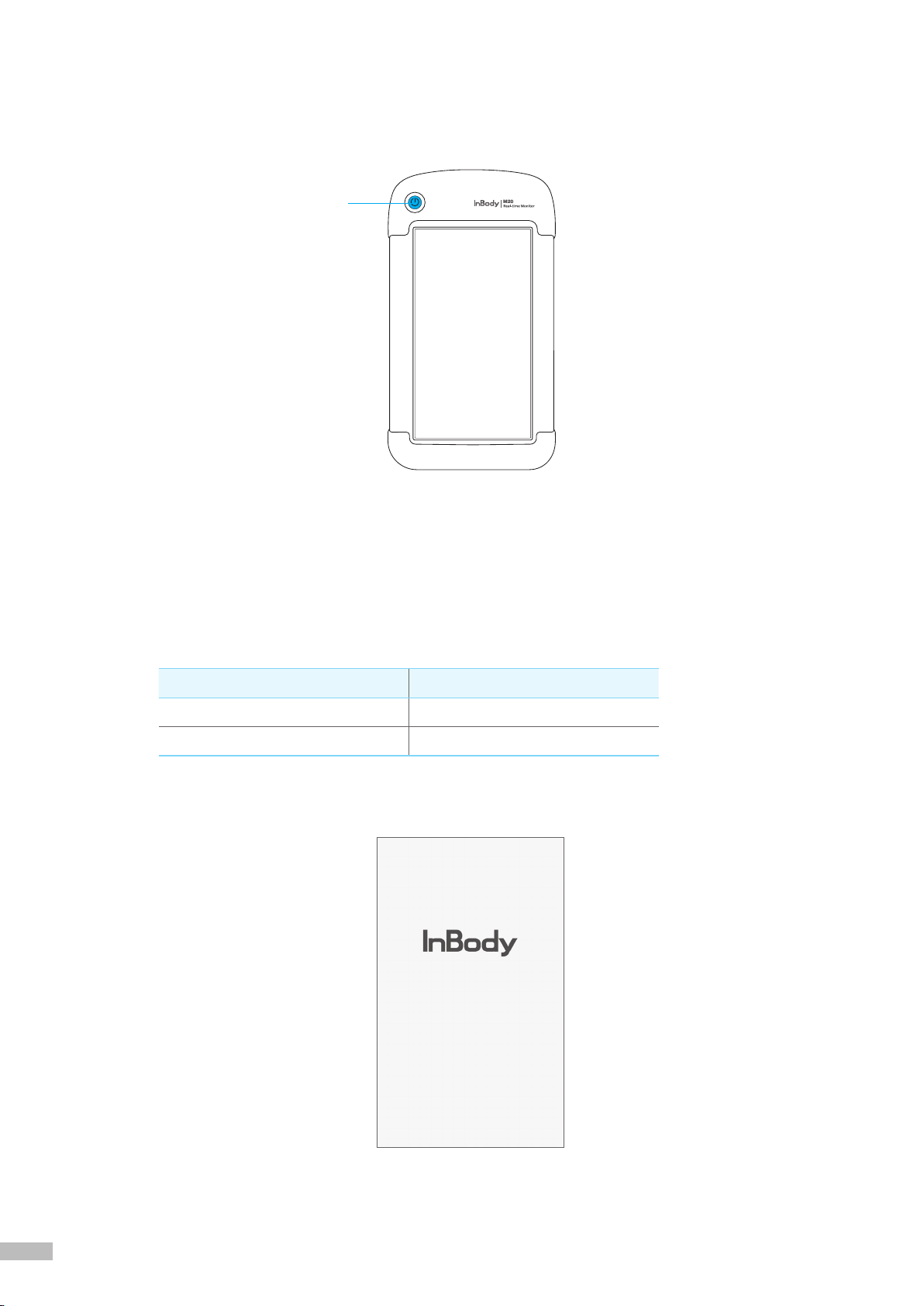
16
E. Initial Setup
1. Press the power button on the front of the InBody M20 to turn it on.
*How to turn the power on/o
Turning the power on: Press and hold the power button for about three seconds.
Turning the power o : With the InBody M20 on, press the power button briey.
* Operation status according to the LED color of the power button
2. The InBody M20 will automatically start booting up when turned on.
Power button
LED color of the power button Operation status
Blue InBody M20 is powered on.
No color InBody M20 is turned o.

17
EN
3. Press the (Menu) button on the Measurement Settings screen.
4. Menu items consist of , , and .
5. If you press the button on the menu screen, the Setup screen is displayed.

18
6. Sound
Congure audio indicators for the LCD screen and operation status:
- : No beep sound output
- : Beep sound output
7. Brightness
The brightness of the LCD screen can be adjusted from 1 (minimum) to 10 (maximum).
Press the or button to adjust the brightness.
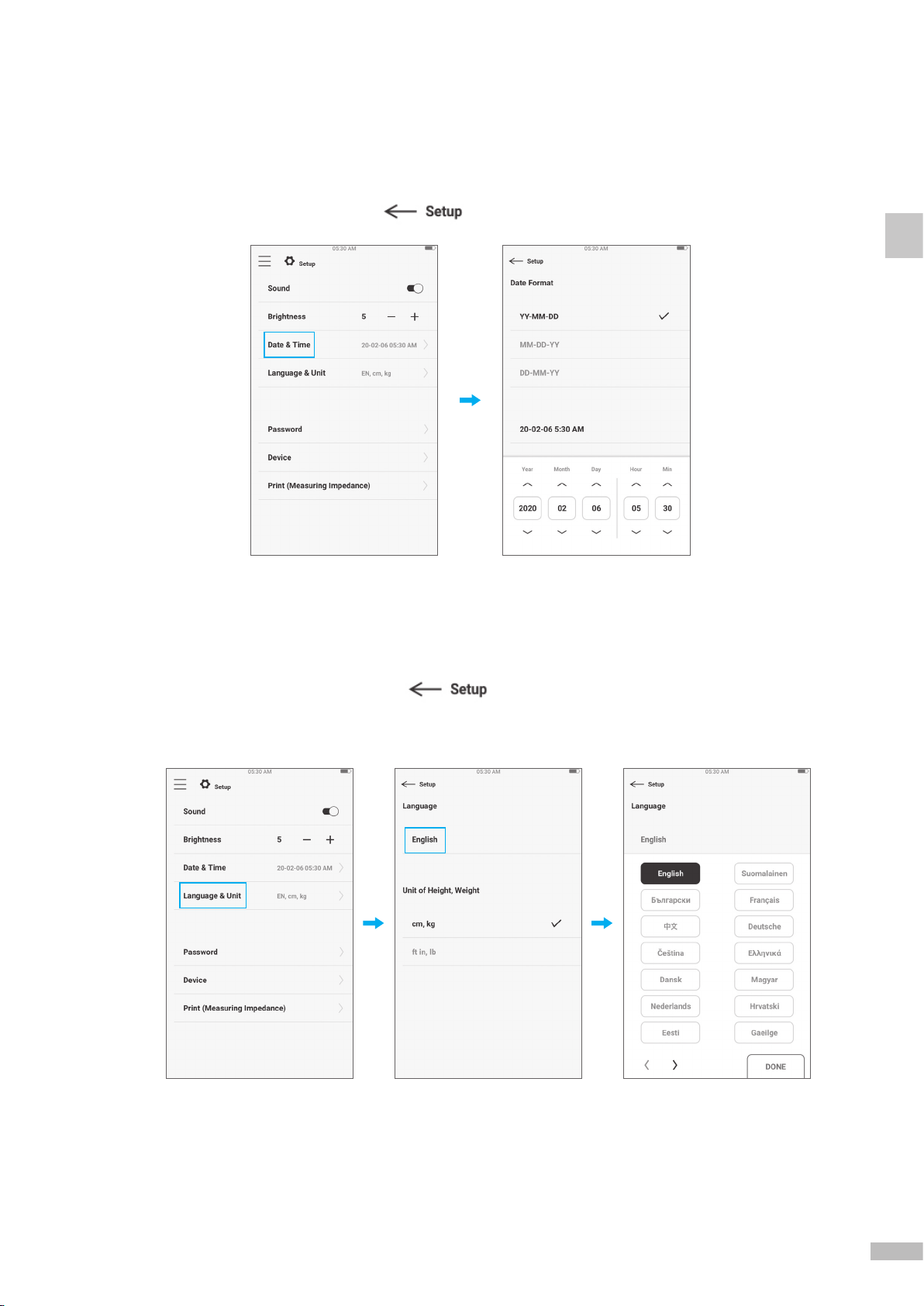
19
EN
8. Date & Time
Set the date format, date, and time. The InBody M20 is shipped in synchronization with local time but
may be incorrect depending on the external environment and system conditions. To ensure accuracy,
it is recommended to reset the time during initial operation by following the procedure below.
After setting the Date & Time, press the button to return to the conguration screen.
9. Language & Unit
Set the instrument support language and units of measurement for the height and weight results.
After setting the Language & Unit, press the button to return to the Setup screen.
1) The InBody M20 supports 26 languages.
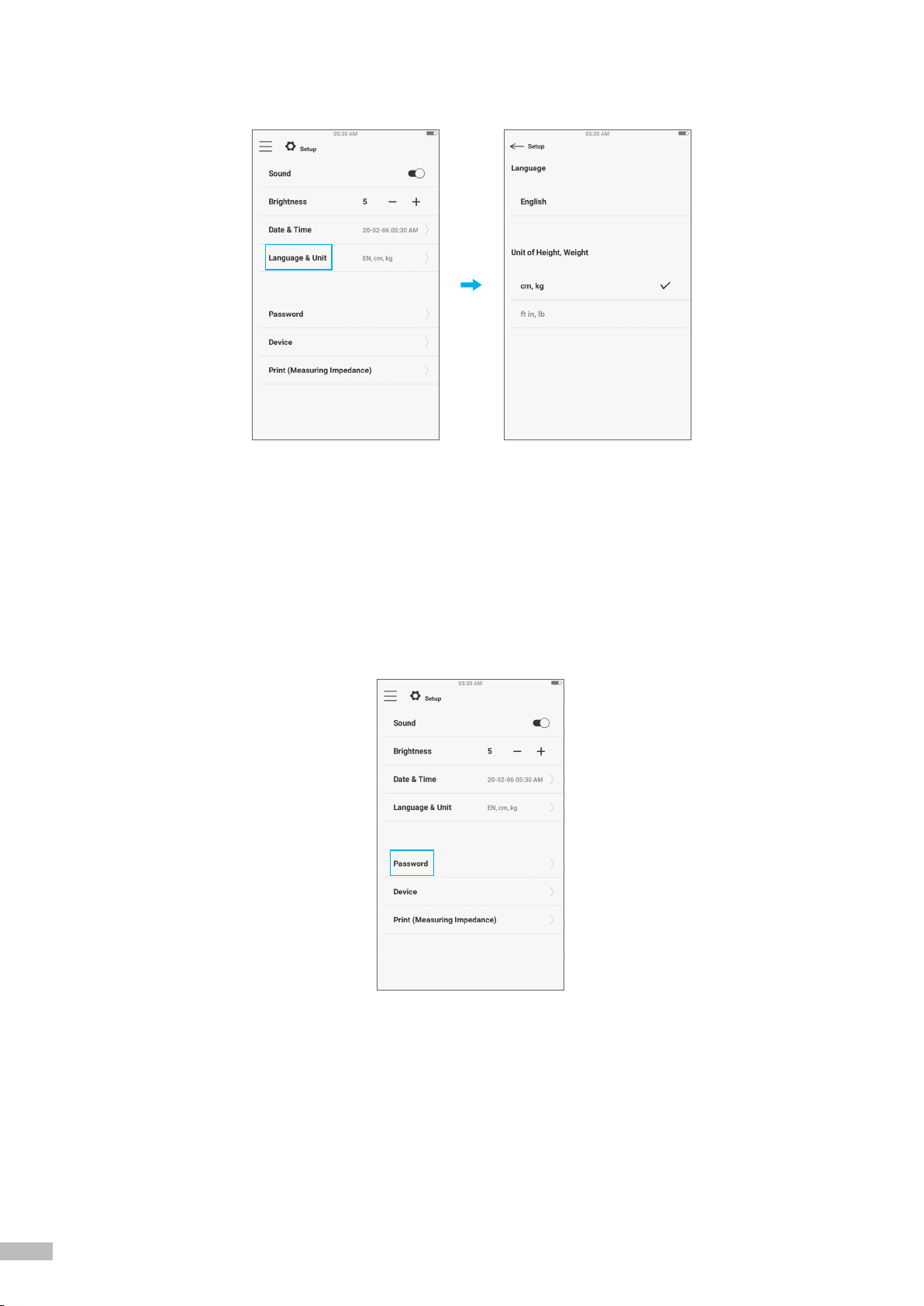
20
2) The InBody M20 displays height and weight results in [cm, kg] or [ft in, lb], respectively.
10. Password
Register or change the administrator password for data management mode. Choose a unique password
that is easy to remember. If you lose your password, please contact InBody customer service.
1) Entering the password setting screen
If you want to register or change your password, click ‘Password’ on the Setup screen.
Table of contents
Languages:
Other inbody Medical Equipment manuals
Popular Medical Equipment manuals by other brands
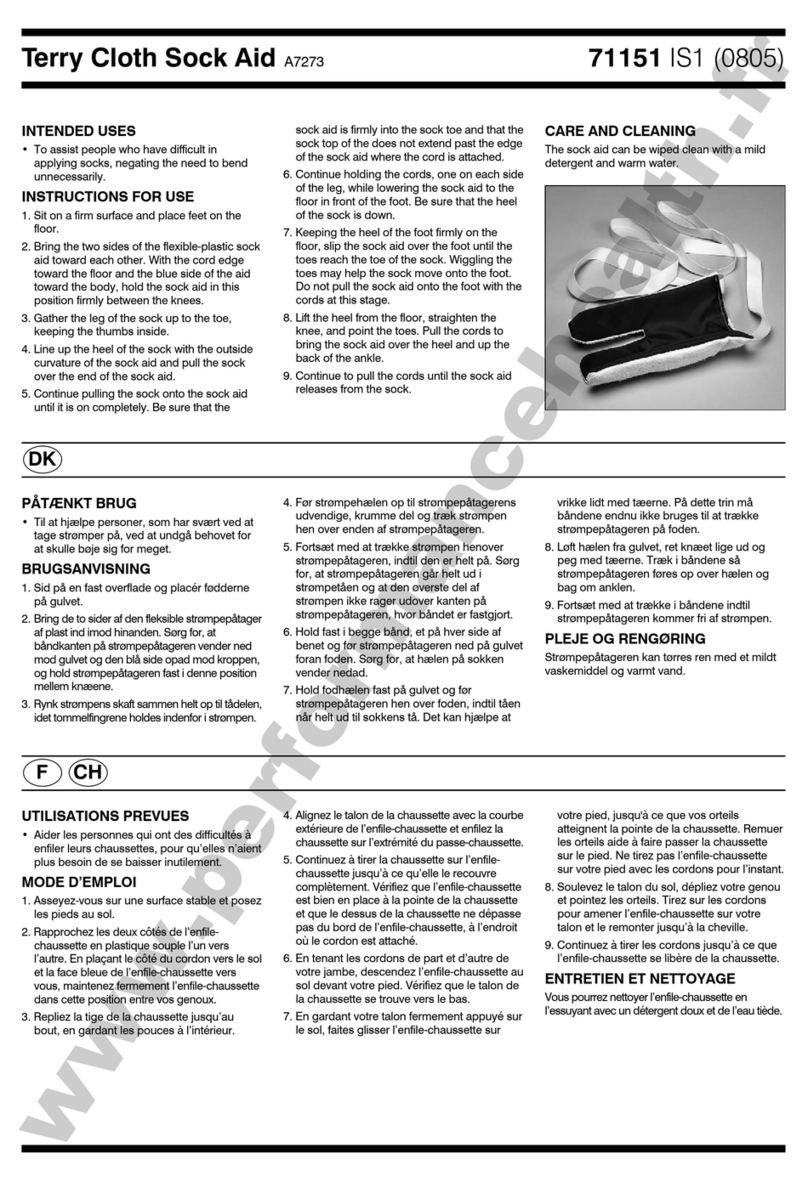
Patterson
Patterson Homecraft Rolyan Terry Cloth Sock Aid manual

Arthrex
Arthrex SynergyRF AR-9800 Service guide

Gentherm
Gentherm Electri-Cool II Operation and technical manual

Mirion Technologies
Mirion Technologies BIODEX ECONO 058-726 Operation manual
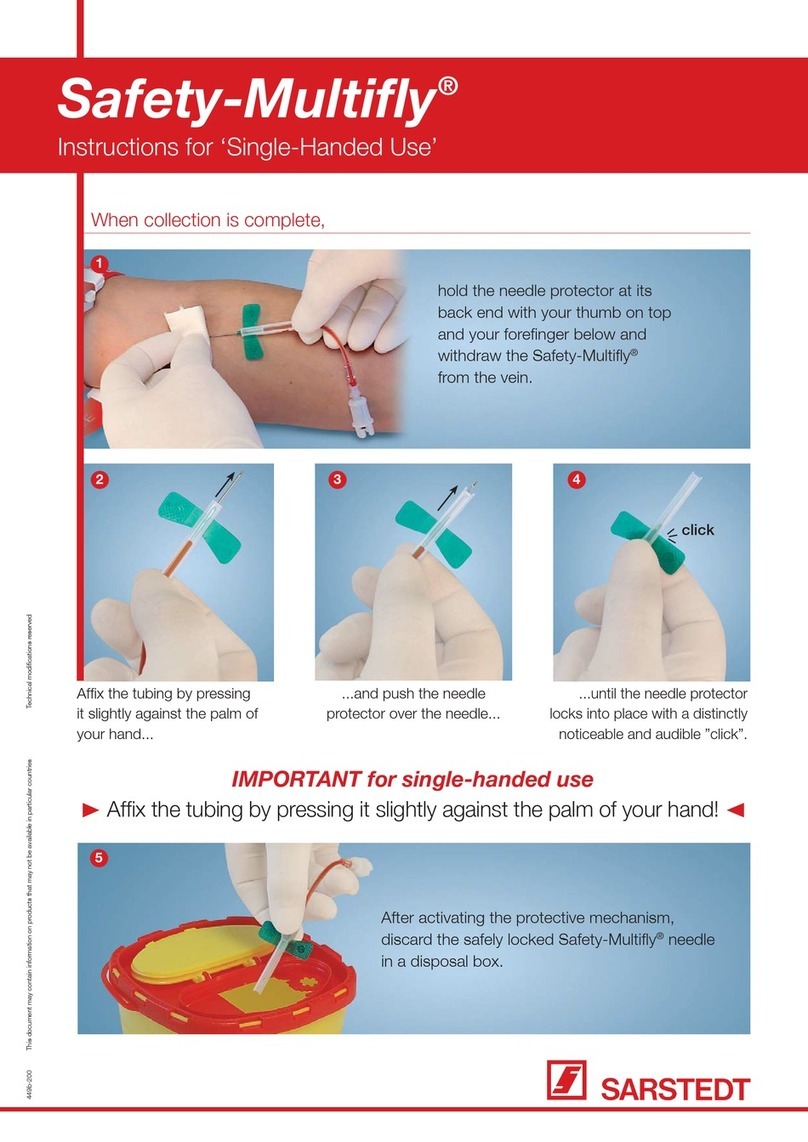
Sarstedt
Sarstedt Safety-Multifly instructions

AliveCor
AliveCor Kardia user manual