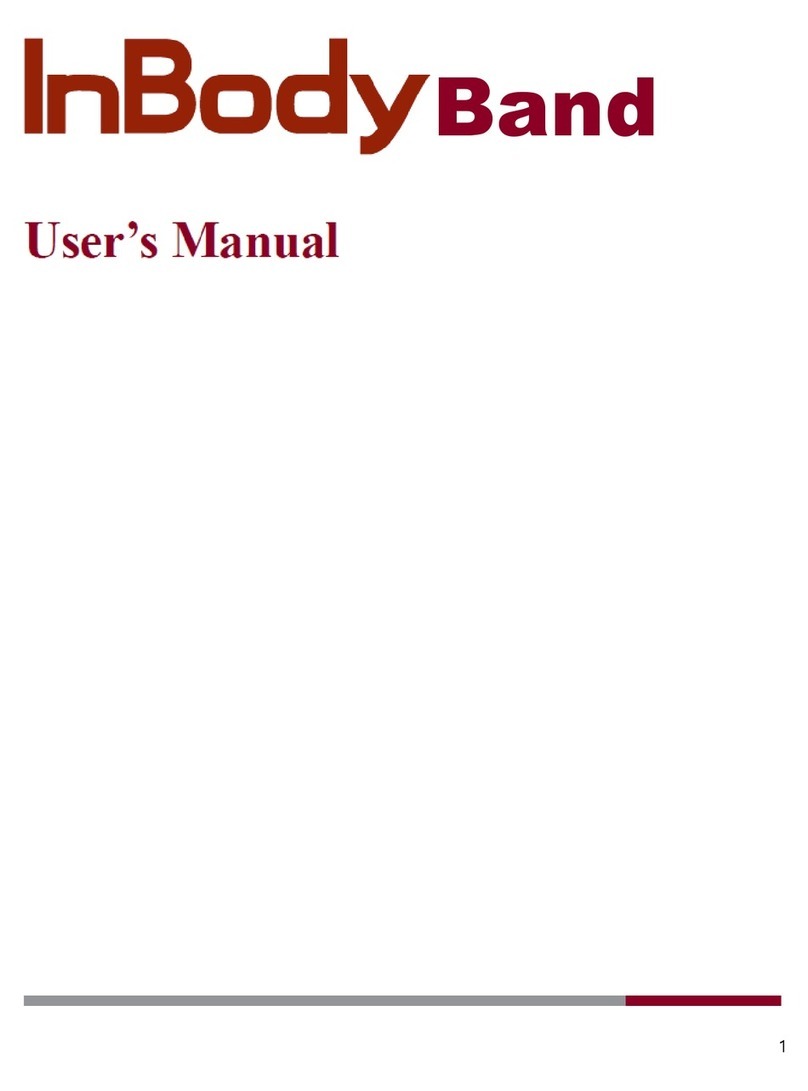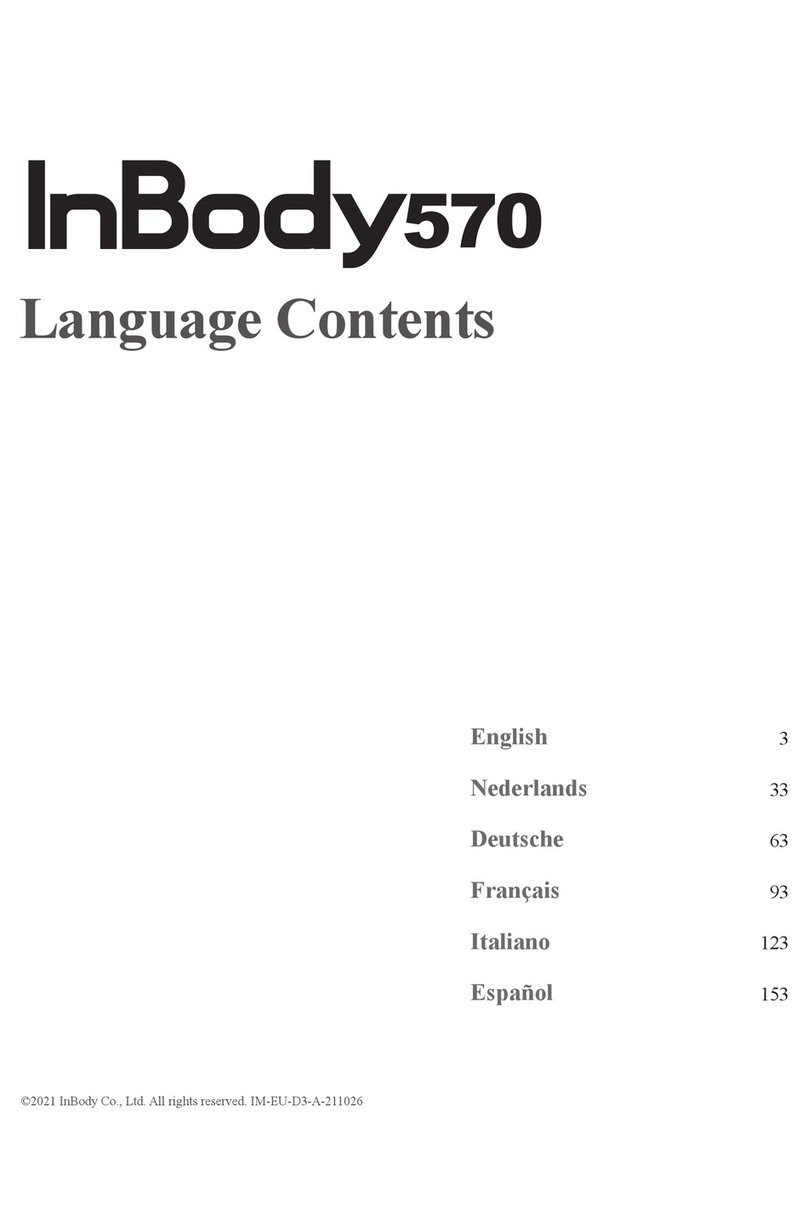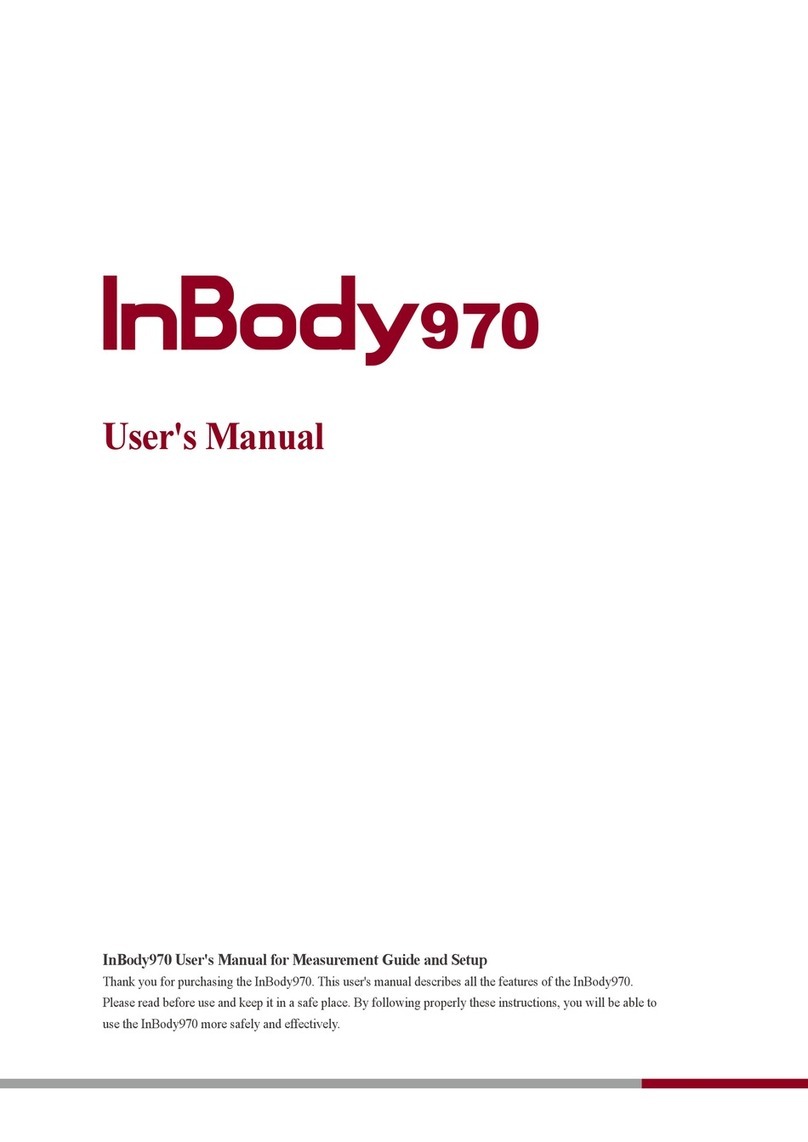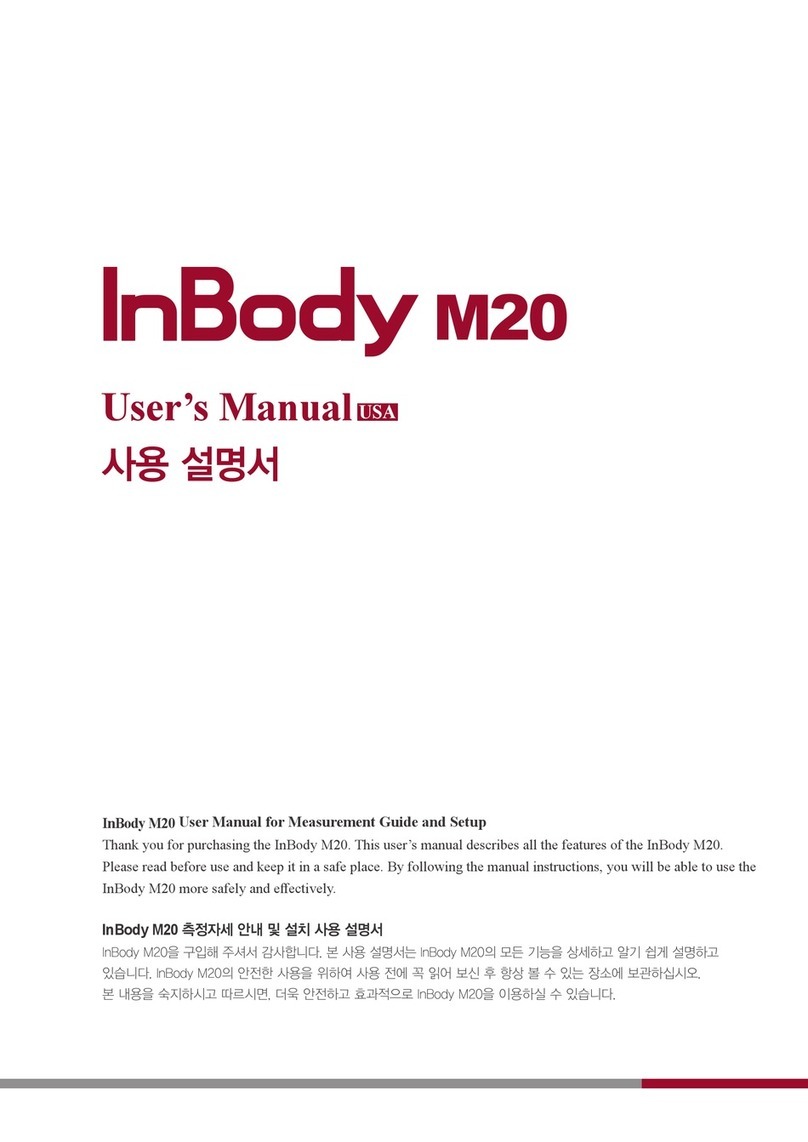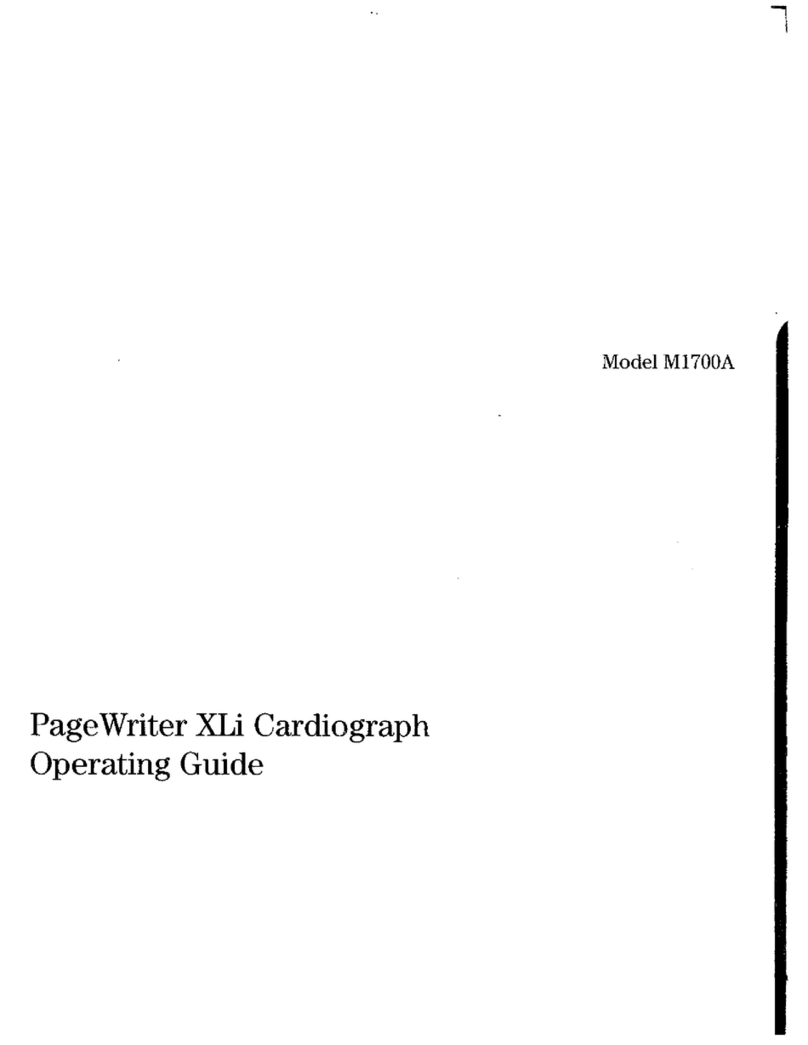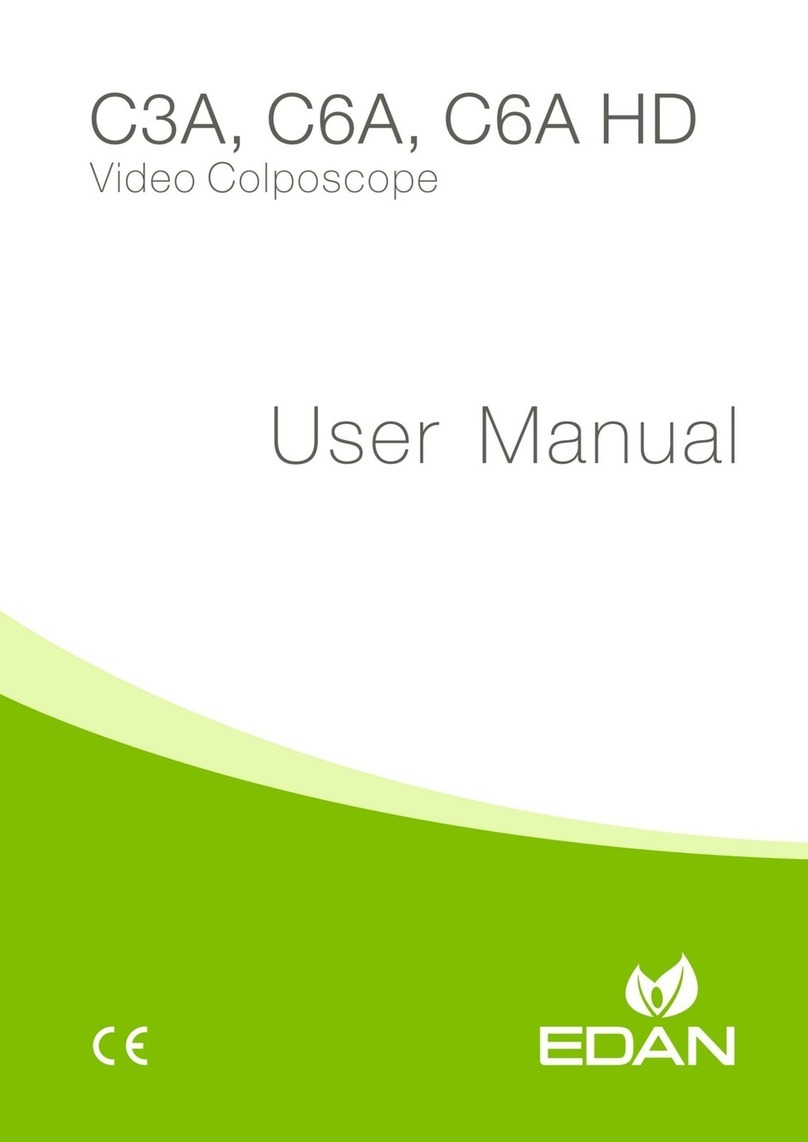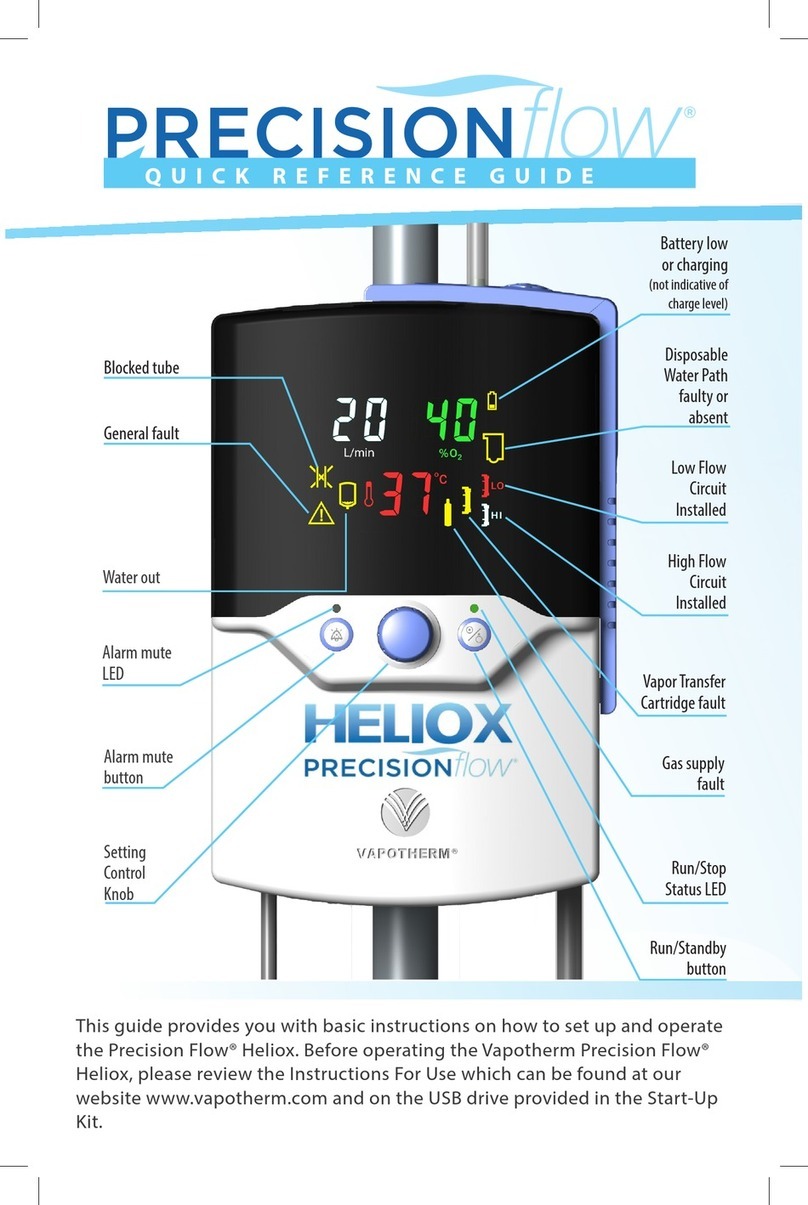inbody 170 User manual

InBody170 USER’S MANUAL
Thank you for purchasing the InBody170.
Please read manual prior to use and operate with care. Make sure to keep this manual for future reference.

ⓒ 1996-2011 Biospace Co., Ltd. All rights reserved.
Notice
This user’s manual cannot be copied, translated or transformed into different media without
a prior written consent from Biospace Co., Ltd, according to the copyright laws. This user’s
manual and product pertinent to this manual may have misprints or technical flaws, which
can be modified without prior notice to the readers. Biospace is not liable for any damage
caused by a failure to meet the requirements in this user’s manual.
Biospace Co., Ltd. [Head office]
518-10 Dogok 2- dong, Gangnam-gu, Seoul 135-854 KOREA
TEL : 82-2-501-3939 FAX : 82-2-501-3978
Homepage : http://www.inbody.com
E-mail : info @ inbody.com
Acknowledgements
Biospace, InBody, Lookin’ Body are the registered trademarks of Biospace Co., Ltd.
The names of the companies and products in this manual other than those of Biospace Co.,
Ltd. are the trademarks of the companies. Stating the products of other companies is
strictly for the purpose of providing information, and not to guarantee or recommend the
products. Biospace is not responsible for the performance or the use of those products.
Biospace reserves the right to modify the dimensions or exterior of the InBody170 to
improve the quality of the product, without consent of the customer.
BM-ENG1-C0-B-111030

Introducing the InBody170 - BODY COMPOSITION ANALYZER
Body Composition consists of 4 major components: Water, Protein, Minerals and Fat.
These four elements are the fundamental ingredients the body is comprised of, and it is
important for them to be in balance. Body composition analysis is expected to quantify and
measure these ingredients.
Until recently, diagnosing obesity has focused on appearance, without considering a
balanced body composition. For more reasonable health care, accurate body composition
analysis must be performed first, to achieve the balance of the four major body
components.
Biospace has earned recognition in the international market for technical expertise
demonstrated through the InBody series. Based on the experience and technology over
the last 10 years, Biospace has released the body composition analyzer, the InBody170 .
With direct segmental measurement, the InBody170 guarantees high accuracy and
reproducibility. The InBody170 yields accurate results unique to the individual, regardless
of empirical estimations and reliably evaluates the effectiveness of diet control and
exercise prescription.
Biospace is committed to providing advanced equipment to promote good health and a
long life.
Kichul Cha, CEO

Contents
How to use this manual Ⅱ
Safety Information Ⅲ
Indicators & Safety Symbols Ⅶ
Workplace Requirements Ⅷ
Chapter 1 Installation & Maintenance
1. Contents of the Box 1
2. Exterior & Functions 3
3. Installation Instructions 11
4. Transportation 21
5. Repacking 22
6. Maintenance 24
Chapter 2 Management & Results Description
1. Cautions before Measurement 25
2. Power Connection & Getting Started 26
3. Home Screen 28
4. Personal Profile 29
5. Proper Posture 30
6. How to Measure 31
7. Results 34
Chapter 3 Setup Establishment
1. Setup 43
2. Setup Menu 45
Chapter 4 Problems & Solutions
1. Error Messages 48
2. Troubleshooting 49
3. Frequently Asked Question (FAQs) 51
Chapter 5 Consumables
1. Consumables 55
Appendix
1. More about the InBody170 56
2. Specifications 59
3. Customer Service Information 60

II
How to use this manual
This user’s manual explains the functions of the InBody170.
Follow the instructions below for effective use.
1. Please read this manual thoroughly prior to InBody170 operation.
2. Take a few moments to review the manual of this product in order to understand
configuration.
3. If you have clinical issues while using the InBody170, please contact Biospace customer
service.
E-mail : info@inbody.com TEL: 82-2-501-3939
4. Read symbols carefully. The following are representations of these symbols.
Important information to warn of situations which might cause major injury and/or damage
to property if instructions are not carefully followed.
Important information to warn of situations which might cause minor injury and/or damage
to property if instructions are not carefully followed.
Important and helpful information for operation.

III
Safety Information
1. Do not use this equipment in combination with the following electronic medical devices.
- Medical devices, such as a pacemaker
- Electronic life support systems, such as an artificial heart/lung
- Portable electronic medical devices, such as an electrocardiograph.
2. This product should always be placed on the ground and plugged
into a secure electrical outlet.
3. Physically disabled persons or children should receive assistance when measuring on
the InBody170 in order to obtain accurate results and avoid injury.
4. Do not insert and remove the power cord with wet hands.
5. Do not jump or apply severe shock to the foot plate, this may cause incorrect
measurement or malfunction
6. To prevent damage, please use a socket connected to appropriate power supply(100-
240VAC). If the socket has several terminals, a socket or extension cable with enough
electric capacity should be used.
7. To avoid electric shock, be sure to avoid contact between this product and other devices.
8. Use caution when raising or folding the stand of the equipment to avoid injury. When the
stand is raised, do not touch the joint or any other moving part of the stand. Moving parts
may cause injury if care is not applied.

IV
9. Do not dismantle the equipment or open the back cover. Internal parts are not for
customer use. If the equipment is dismantled, the warranty is void, and service costs will
be charged. If service is required, contact Biospace or the supplying agency.
10. Follow local governing ordinances and recycling plans regarding the disposal or
recycling of device components.
11. This device should not be used on pregnant women. Besides providing readings that
may be inaccurate, the effect on the fetus is unknown.
1. Cross Contamination
Individuals with any kind of contagious disease or infection must not use or come in
contact with the foot plate or this product. Please be sure to clean the foot plate with
appropriate disinfectant after each use. Never pour any liquid directly on the foot plate, as
it may cause internal damage. Use a soft cloth and appropriate ethyl alcohol to wipe off the
foot plate. Do not wipe the foot plate with strong chemicals.
2. Test result interpretation and prescription
Do not start weight control or exercise therapy without physician’s prescription or expert’s
advice. Misguided self-diagnosis may harm your health. If you are pregnant, please consult
with undertaking physician or expert before use.
3. Other equipment
Please block electromagnetic interferences from other equipments. It may lead to
inaccurate test result or error.

V
4. This product must be installed on a flat and stable floor. If the floor is not level, may
cause harm or incorrect measurement.
5. Make sure you use the AC adapter provided by Biospace. Using other AC adapter may
cause the malfunction of product.
6. Be careful not to spill or drop any residue(food or beverage) on this product. It may
cause serious damage to the electronic components.
7. Do not move during measurement for accurate test result.
8. The arm consists of a hand electrode. Do not force the arm in the wrong direction. The
resulting damage may affect the functioning of the internal cable and circuit board.
9. Be careful not to hurt your fingers on the edge of the foot plate when handling the
screws.
1. Wrong installation contrary to manual guidelines, or other equipment interference, may
cause error or inaccurate test results. To solve the interference problem, you should
-Separate power supply from the equipment that is causing interference.
-Isolate the equipment.
-Use a power supply committed only to device.
-Please contact Biospace if the problem continues.

VI
2. Excessively high or low temperatures, humidity and pressure may affect the equipment
operation and may cause error. Please use the equipment within the suggested
specification range for equipment’s use.
3. While moving, installing, or using this product, be sure to protect against any physical
shock or damage. Always use the packing material and the original shipping box when
moving or transporting this product.
4. Use this equipment only for the purpose of body composition analysis.
5. Repair and examination should be conducted only by Biospace’s professional A/S staff.
Please contact Biospace if needed.
6. The InBody170 fulfills the Standards of IEC60601-1(EN60601-1), Safety of Electric
Medical Equipment. In addition, the InBody170 complies not only with Level A for Noise
Immunity, but also with Level A for Noise Emission by the Standard IEC60601-1-
2(EN60601-1-2), Electromagnetic Compatibility Requirements.
7. The InBody170 has been designed, manufactured, and inspected under the full quality
assurance system of Biospace. Biospace fulfills the international standardization system,
ISO 90001 and ISO 13485.

VII
Indicators & Safety Symbols
Disposal of old Electrical & Electronic Equipment
(Application in the European Union and other European countries with separate collection system.)
This symbol indicates that this product shall not be treated as household waste. Instead, it shall be
handed over to the applicable collection point for the recycling of electrical and electronic equipment.
By ensuring this product is disposed of correctly, you will help prevent potential negative
consequences for the environment and human health, which could otherwise be caused by
inappropriate waste handling of this product. For more detailed information about recycling this
product, please refer to local governing ordinances and recycling plans.
Follow local government ordinances and recycling instructions regarding disposal or
recycling of device components, including batteries.

VIII
Workplace Requirements
Operation Environment
Temperature range 10 ~ 40 ℃(50 ~ 104 )℉ ℉
Relative humidity 30 ~ 75 %
Atmospheric pressure range 70 ~ 106 kPa
□ Transport and Storage Environment
Temperature range -20 ~ 70 ℃(-4 ~ 158 )℉ ℉
Relative humidity 10 ~ 95 % (No condensation)
Atmospheric pressure range 50 ~ 106 kPa
□ Adapter
Power Input AC 100 ~ 240V, 50/60Hz, 1.2A
Power Output DC 12V, 3.4A

0
Chapter1. Installation & Maintenance
1. Contents of the box
2. Exterior & Functions
3. Installation Instructions
4. Transportation
5. Repacking
6. Maintenance

1
1. Contents of the box
When opening the box, make sure all of the following items are inside.
① InBody170
② Joint Screw 1EA
③ Joint Cover
④ Thermal Printer
⑤ Screws 4EA
⑥ Thermal Printer Paper
⑦ Thermal Printer Cable
⑧ Adapter 1EA (12V, 3.4A)
⑨ Power Cord 1EA
⑩ Install Manual 1EA
⑪ User’s Manual CD 1EA
⑫ Warranty
⑬ Cable Clips 2EA

2
To prevent physical shock, use Biospace’s packing material when shipping or transporting
the equipment. Refer to this Chapter, Section 4: “Transportation.”
Save the wrapping material after unpacking for the event of relocation.

3
2. Exterior & Functions
Individual part identification and functions with schematic sketches are provided below.
Please inspect each component of the InBody170 for damage prior to installation.
A. Operation Part (Head)
B. Stand Part
C. Base Part
D. Rear Part
B. Stand Part
C. Base Part
A. Operation Part (Head)
D. Rear Part

4
A. Operation Part
(1) LCD
This displays the analysis procedure, messages and results.
(2) Key Pad (19 buttons)
The keypad is divisible into input buttons and function
buttons. These are used to input data required for body
composition analysis, to set up the operating environment
and to print out test results.
(3) Speaker
A signal sound informs users of status such as process or
completion of measurement.
B. Stand Part
(1) Stand
(2) Hand Electrode Holder
Place hand electrode here when not in use.
(3) Thumb Electrode
Activated by making contact with the thumb,
thus allowing current to flow through the body during
measurement.

5
(4) Palm Electrode
Activated by wrapping the palm around the electrode,
thus allowing current to flow through the body during measurement.
(5) Hand Electrode Cable
The hand electrode cable is connected to the circuit that transfers voltage and electric
current.
Please be careful, applying excessive force on the cable attached to the hand electrode may
damage the product.

6
C. Base Part
(1) Front Sole Electrode
Activated by placing the fore-foot directly on the front sole electrode. This allows the current
to flow through the body.
(2) Rear Sole Electrode
Activated by placing the heel of the foot directly on the rear sole electrode.
(3) Foot Plate
The loadcell, which measures body weight, is underneath the foot plate.
(4) Joint Cover
Remove joint cover on the foot plate and fold the stand. If the joint cover is not removed
before folding the stand, the product can be severely damaged.
Bubble level indicator
Front Sole Electrode
Rear Sole Electrode
Foot Plate
Joint Cover
Joint Screw
Level Screws

7
(5) Joint Screw
This is the joint screw which fixes the upper part in such a way it does not move.
(6) Bubble Level Indicator
Used to level the InBody170 by means of a view glass and bubble alignment.
<Unleveled state> <Leveled state>
<Raise> <Lower>
(7) Level Screws
There are 4 leveling screws that support the equipment. Leveling screws are designed to be
turned by hand, so you can easily adjust the balance of the equipment.

8
D. Rear Part
(1) Back Cover
Only qualified personnel are allowed to remove the back cover.
Do not dismantle the equipment. Internal parts are not for customer use and may cause
electric shock. If the equipment is dismantled, the warranty is void, and service costs will be
charged. If you have any problems with device quality or operation, please contact the
manufacturer or the distributor.
Other inbody Medical Equipment manuals
Popular Medical Equipment manuals by other brands
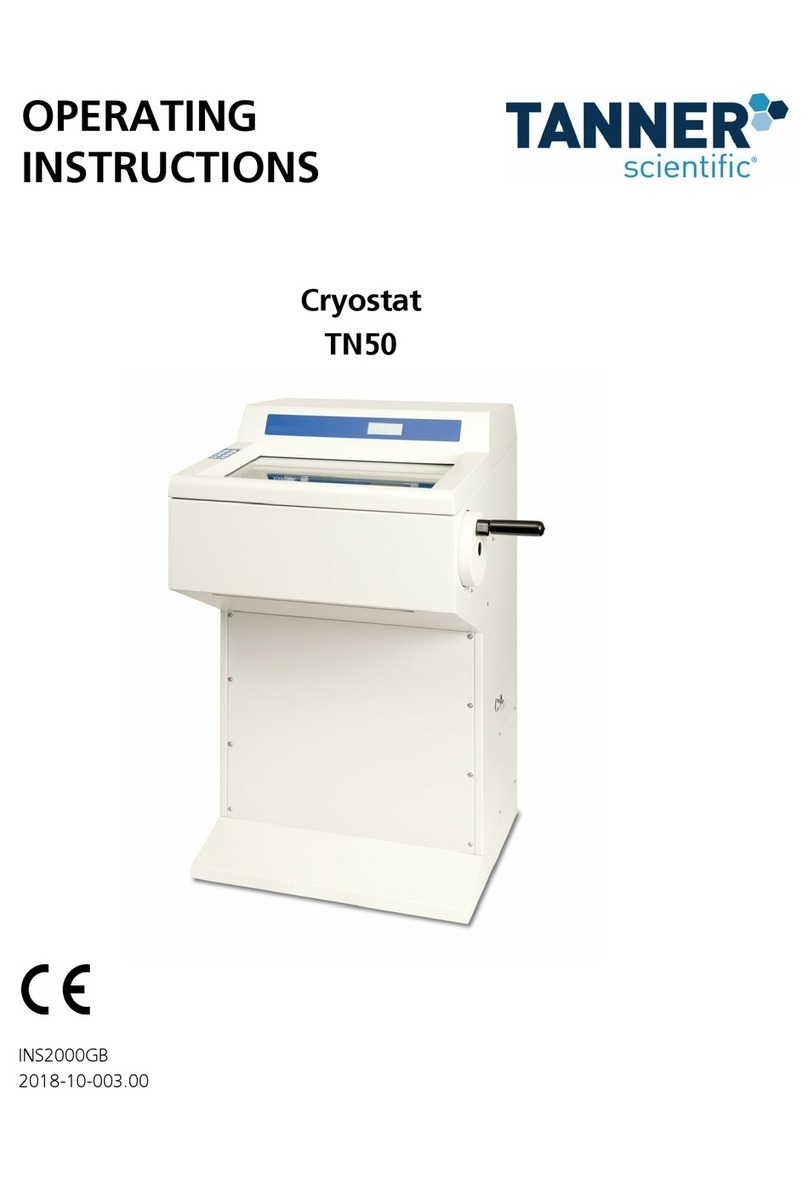
TANNER Scientific
TANNER Scientific TN50 operating instructions

Una Health
Una Health Reflotron Plus Training manual

Stimex
Stimex 281000 quick guide
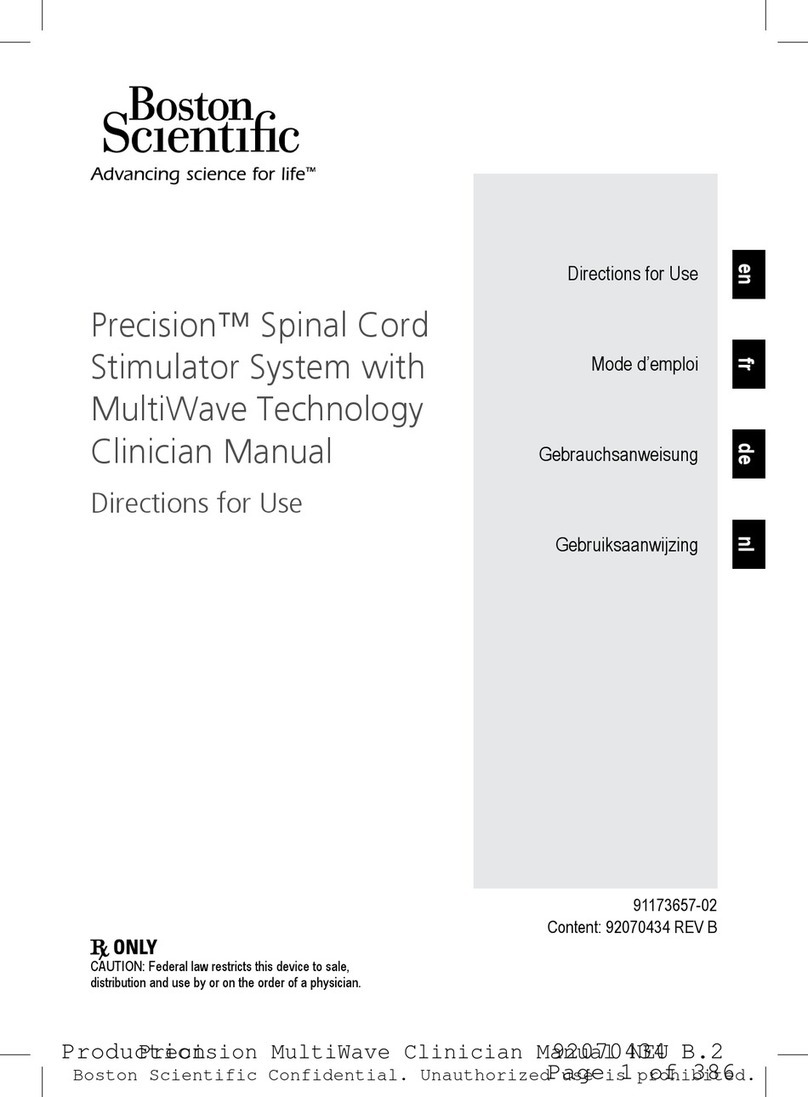
Boston Scientific
Boston Scientific Precision SCS System Series Directions for use

InfuSystem
InfuSystem Baxter 6201 quick start guide
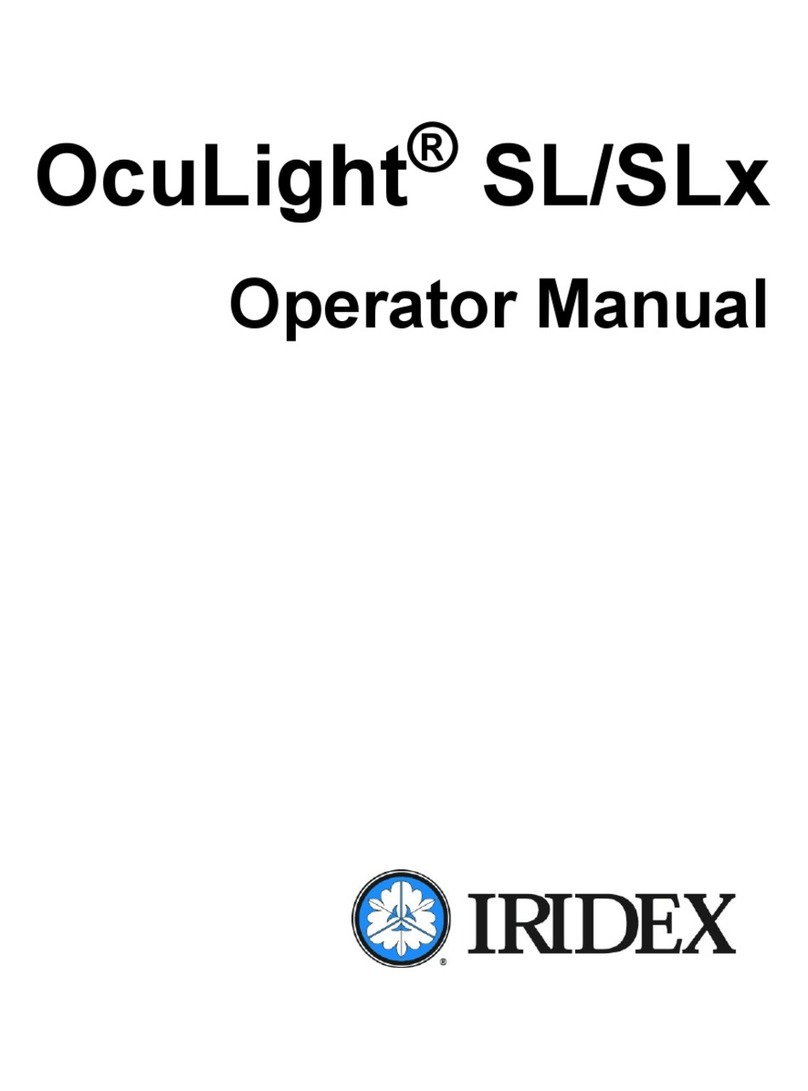
Iridex
Iridex OcuLight SL Operator's manual