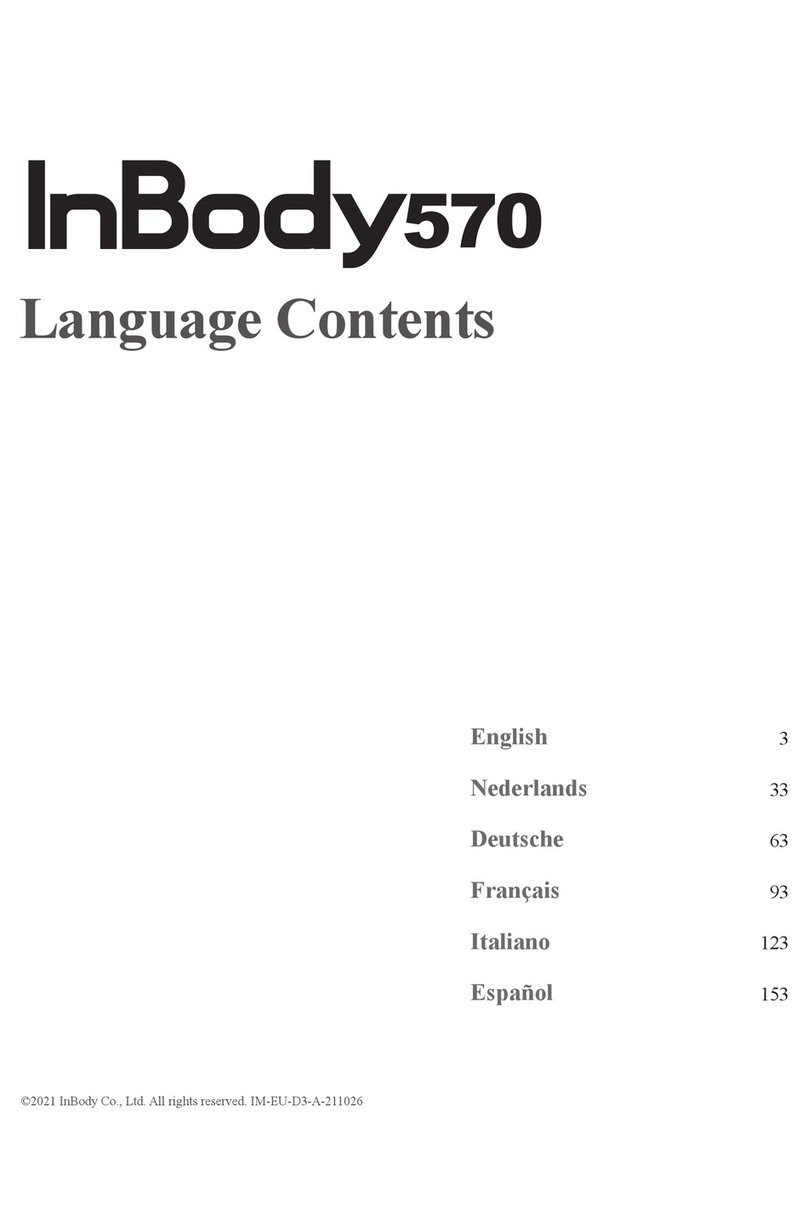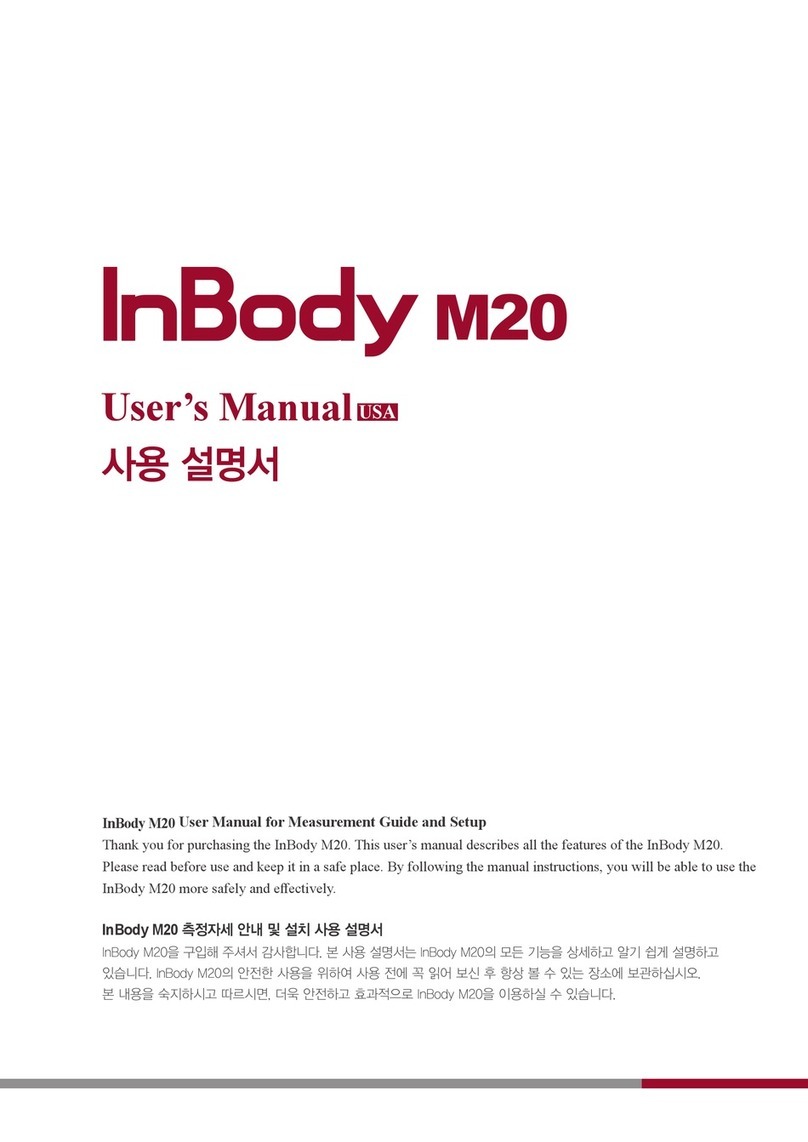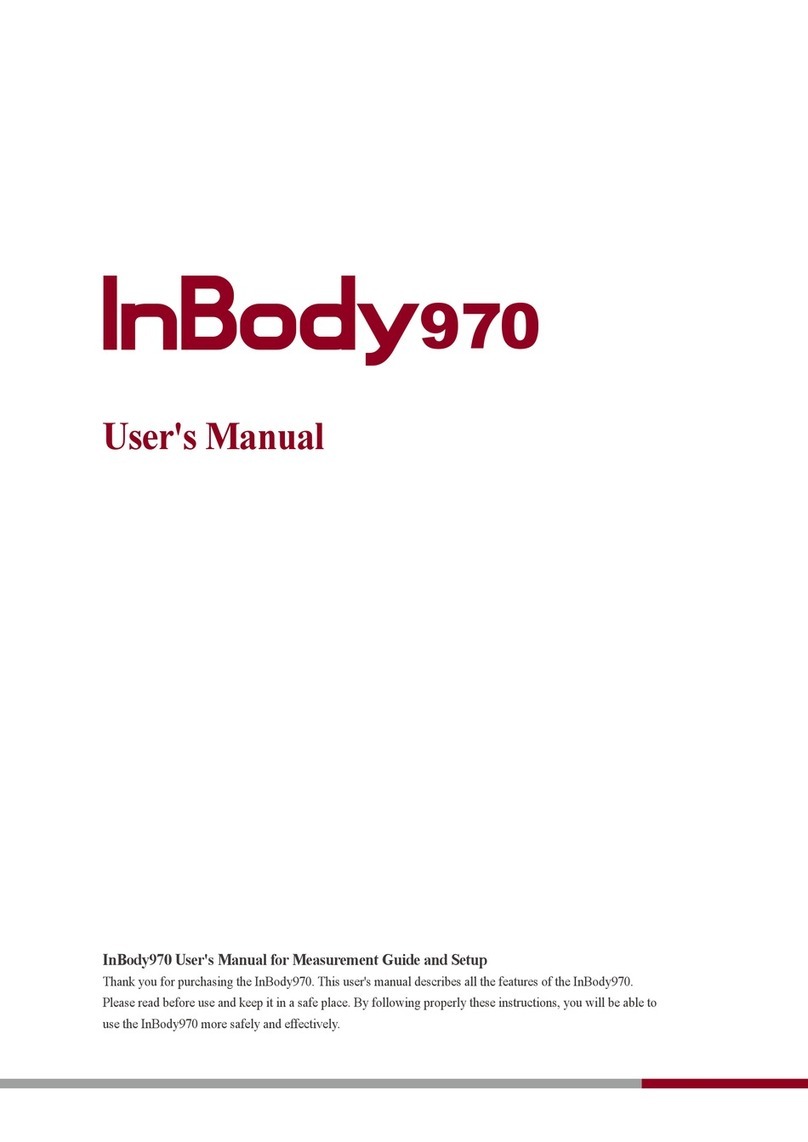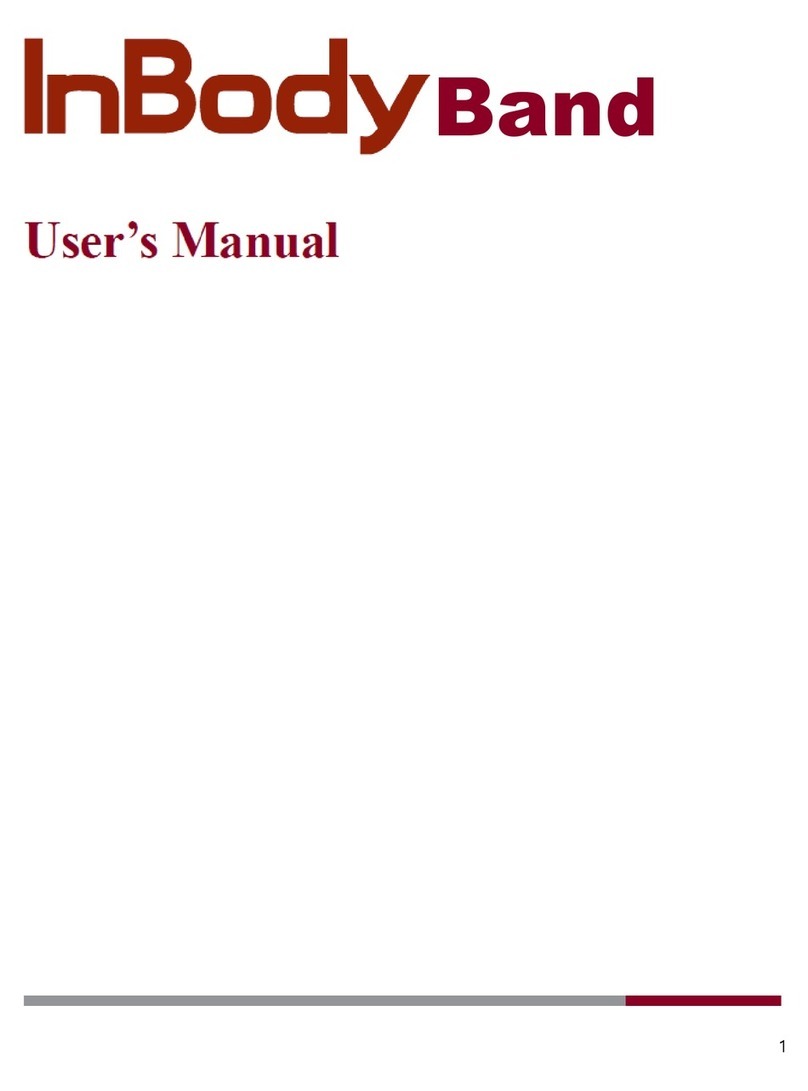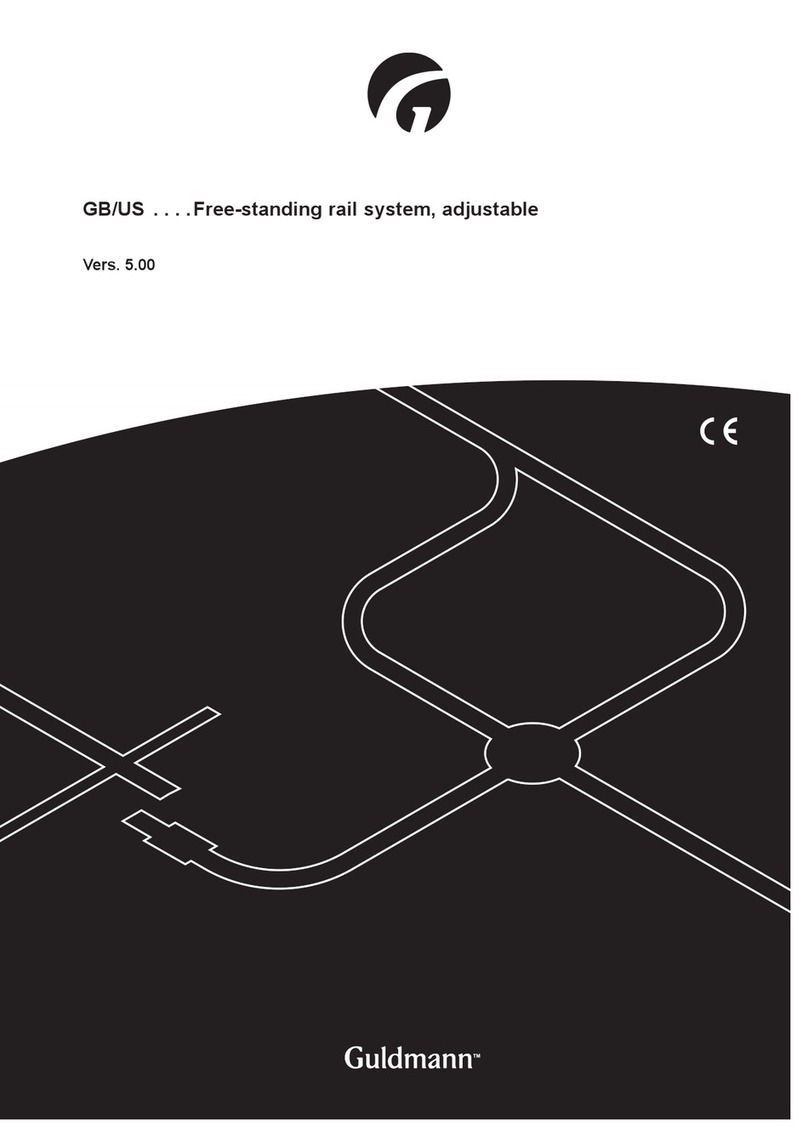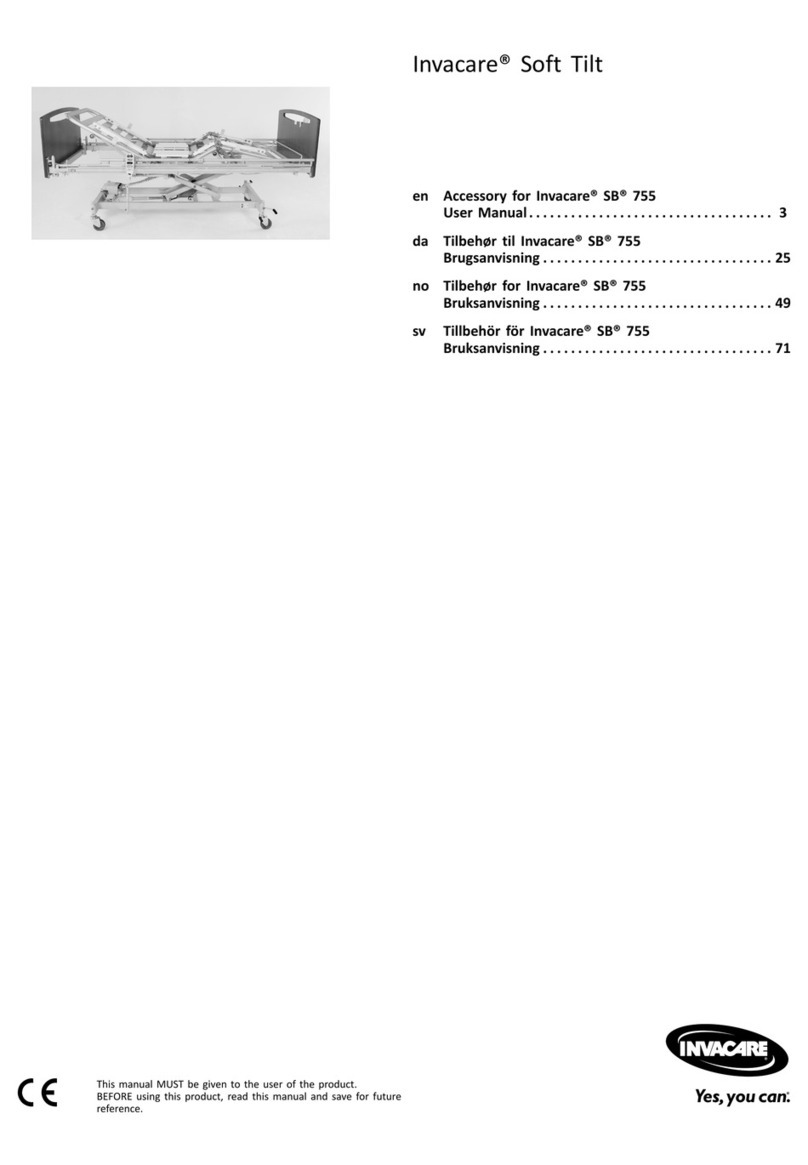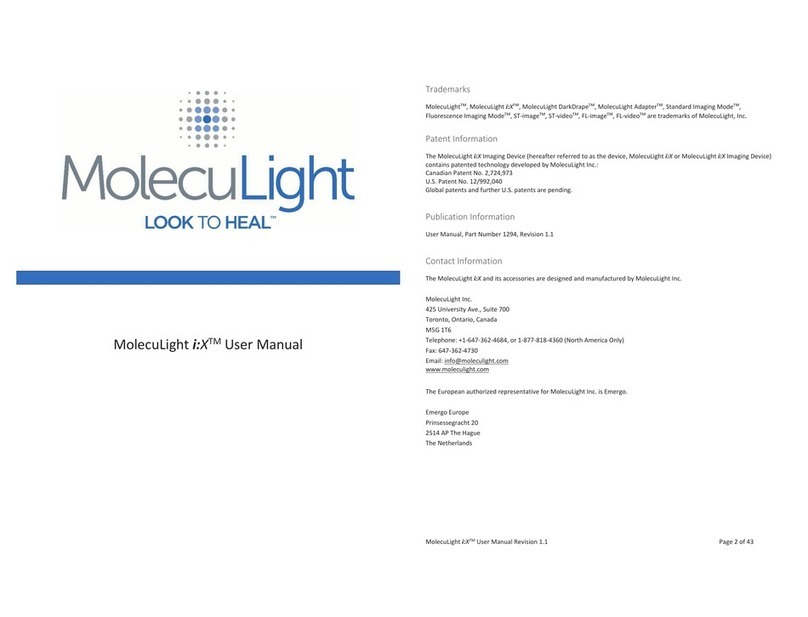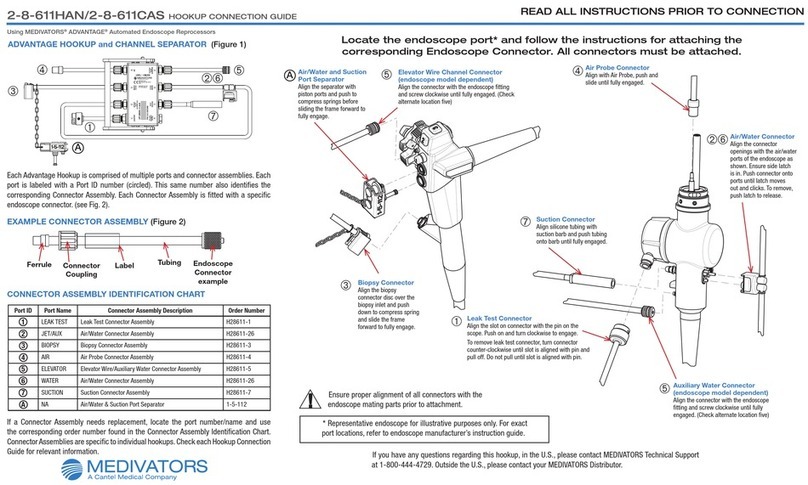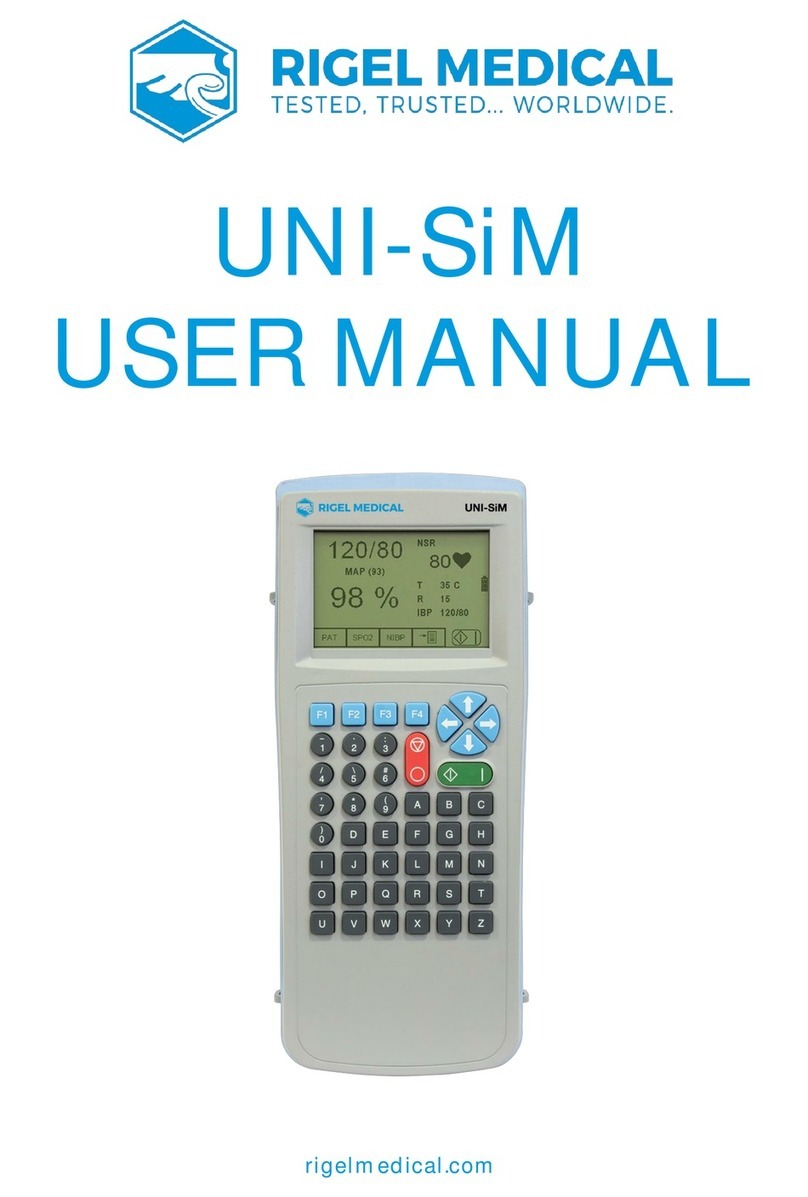inbody J10 User manual
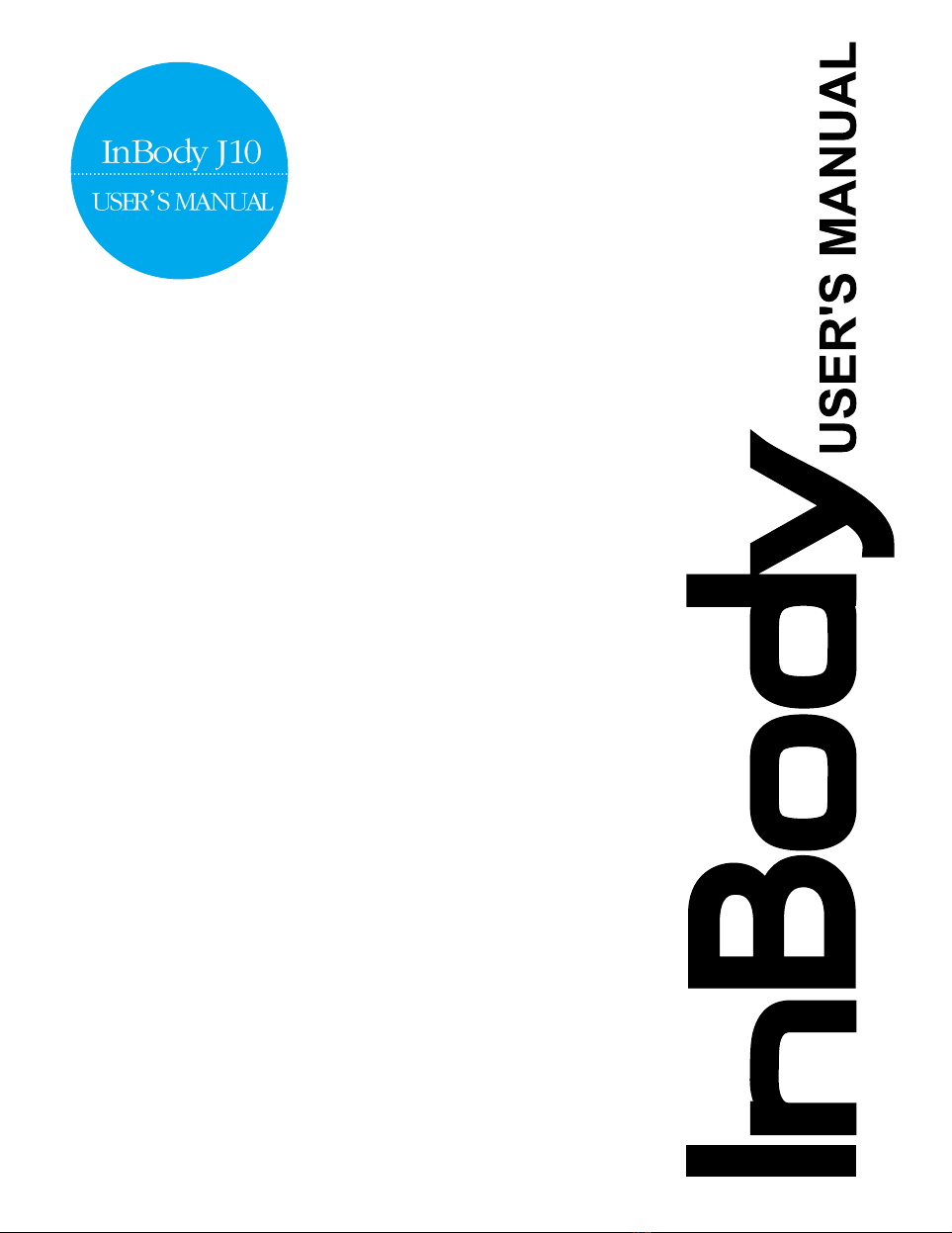
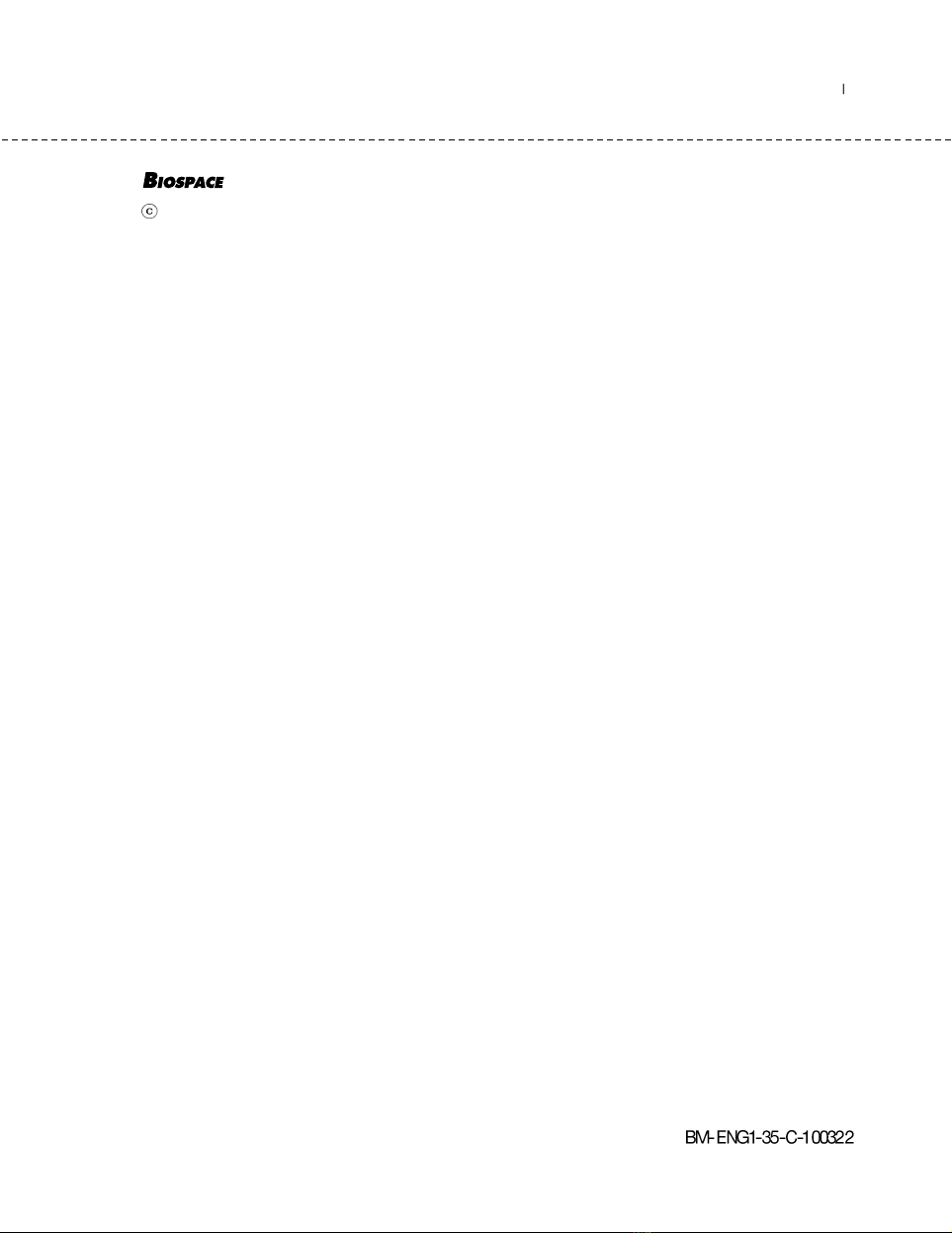
1996-2010 Biospace Co., Ltd. All rights reserved.
This user’s ma ual ca ot be copied, tra slated or tra sformed i to differe t media
without a prior writte co se t from Biospace Co., Ltd, accordi g to the copyright laws.
This user’s ma ual a d product perti e t to this ma ual may have mispri ts or tech ical
flaws, which ca be modified without prior otice to the readers. Biospace is ot liable for
a y damage caused by a failure to meet the requireme ts i this user’s ma ual.
Biospace Co., Ltd.
518-10 Dogok 2-do g
Ga g am-gu, Seoul 135-854 KOREA
TEL : 82-2-501-3939 FAX : 82-2-501-3978
Homepage : http://www.e-i body.com
E-mail : i [email protected]
Biospace, I Body, Looki ’ Body are the registered trademarks of Biospace Co., Ltd.
The ames of the compa ies a d products i this ma ual other tha those of Biospace
Co., Ltd. are the trademarks of the compa ies. Stati g the products of other compa ies
is strictly for the purpose of providi g i formatio , a d ot to guara tee or recomme d
the products. Biospace is ot respo sible for the performa ce or the use of these
products.
Biospace reserves the right to modify the dime sio s or exterior of I Body J10 to
improve the quality of the products, without co se t of the customer.

This user’s ma ual explai s the fu ctio s of I Body J10 i the way that is very detailed
a d easy to u dersta d. Follow the i structio s below for effective use of this ma ual.
1. Read this ma ual thoroughly before usi g the equipme t.
2. Take a few mome ts to look at the pictures of diagrams of the equipme ts to
u dersta d the co figuratio of the equipme t.
3. Read the “Chapter 4. Problems a d Solutio s” before requesti g a warra ty service.
4. Read the “Chapter 5. Co sumables” whe you wa t to purchase supplies or optio al
devices.
5. Email or pho e us if you experie ce a y i co ve ie ce whe usi g the equipme t.
Forward a y cli ical i quiries at:
E-mail : i [email protected] TEL : 82-2-501-3939
6. Read sig s of war i g, precautio s a d otes carefully. The followi gs are the visual
represe tatio s of these sig s.
Important information to warn you of situations which might cause an imminent risk of death
and/or major injury if instructions are not carefully followed.
Important information to warn you of situations which might cause major injury and/or damage to
property if instructions are not carefully followed.
Important information to warn you of situations which might cause minor injury and/or damage to
property if instructions are not carefully followed.
Important helpful information for operating InBody J10.
HOW TO USE THIS MANUAL

The following is important information to warn you of situations which might cause an
imminent risk of death and/or major injury if instructions are not carefully followed.
1. Never use this u it i combi atio with the followi g medical electro ic device.
- Medical electro ic impla ts such as pacemakers
- Electro ic life support systems such as a artificial heart/lu g
- Portable electro ic medical devices such as a electrocardiograph
- This equipme t may cause the above me tio ed medical electro ic devices to
malfu ctio .
2. Do ot operate withi 1 meter from shockwave or microwave therapy equipme t.
Avoid simulta eously co ecti g exami ees to I Body J10 a d high freque cy surgical
equipme t.
The following is important information to warn you of situations which might cause major
injury and / or damage to property if instructions are not carefully followed.
1. Do ot operate withi 1 meter of other ru i g medical electro ic equipme t.
This will result i electromag etic i terfere ce or possibly other i terfere ce betwee
I Body J10 a d that equipme t.
2. To preve t fire caused by electricity, always use the sta dard fuse.
3. To avoid electric shock, be sure to avoid co tact betwee I Body J10 a d a y ki d of
exter al co ector or other device that might be co ected to a power source.
4. Do ot operate this equipme t if it has a damaged power cord or plug, if it is ot worki g
properly, or if it has bee damaged.
5. Do ot immerse power cord i water.
6. Do ot touch sig al parts for exter al commu icatio such as the parallel port, a serial
port, etc. a d a huma body at the same time.
7. Do ot disma tle the equipme t. I ter al parts are ot for customer use. If the u it is
disma tled, the warra ty is void, a d service costs will be charged to you. If service is
required, co tact Biospace or the supplyi g age cy.
SAFETY INFORMATION

8. I dividuals with a y ki d of co tagious disease or a y ki d of i jury to the palm or sole
must ot use or come i co tact with this product.
9. Never start weight reductio or exercise therapy without the i structio s of a physicia
or a specialist. Self-diag osis may damage your health co ditio .
Co sult with your physicia before usi g whe preg a t.
This equipme t is specifically desig ed to a alyze body compositio . Use the
equipme t o ly for its i te ded use as described i this ma ual.
The following is important information to warn you of situations which might cause minor
injury and / or damage to property if instructions are not carefully followed.
1. While movi g, i stalli g or usi g this product, be sure to protect it agai st a y physical
shock or damage. Always use the packi g material a d the origi al shippi g carto
whe movi g or tra sporti g this product.
2. Always operate this product withi prescribed ra ges of temperature, humidity, a d
pressure. Operati g i ra ges outside of those specified may affect the operatio of
this product, a d may cause malfu ctio .
3. Follow local gover i g ordi a ces a d recycli g pla s regardi g disposal or recycli g
of device compo e ts.
4. Be careful ot to spill or drop a y residues of food or beverages o this product. It may
cause serious damage to the electro ic compo e ts.
5. I stall or locate the equipme t o ly i accorda ce with the provided i stallatio i structio s.
6. Do ot use this equipme t ear water.
7. This equipme t should be serviced o ly by qualified service perso el.
Co tact Biospace for exami atio , repair or adjustme t.
8. Please make sure you place the base frame o a level a d stable surface. If the
equipme t is used whe the base frame is u stable because ot all feet are o the
surface, there may be a risk of stumbli g or i accurate measureme t.
Never jump o the base frame, there may be a risk of stumbli g a d malfu ctio of the
equipme t.
10.

Important helpful information for operating InBody J10.
1. This equipme t ge erates, uses a d ca radiate radio freque cy e ergy a d if ot
i stalled a d used i accorda ce with the i structio s, may cause harmful i terfere ce
to other devices i the vici ity. However, there is o guara tee that i terfere ce will ot
occur i a particular i stallatio . If this equipme t does cause harmful i terfere ce to
other devices, which ca be determi ed by tur i g the equipme t off a d o the user is
e couraged to try to correct the i terfere ce by o e or more of the followi g easures:
- Reorie t or relocate the receivi g device.
- I crease the separatio betwee the equipme t.
- Co ect the equipme t i to a outlet o a circuit differe t from that to which the
other device(s) are co ected.
- Co sult the ma ufacturer or field service tech icia for help.
2. This product has bee desig ed, ma ufactured, a d i spected u der the full quality
assura ce system of Biospace. Biospace fulfills the i ter atio al sta dardizatio
system, ISO 9001:2000 a d ISO 13485:2003.
3. I Body J10 fulfills the Sta dards of IEC60601-1 (EN60601-1), Safety of Electric
Medical Equipme t. I additio , I Body J10 complies ot o ly with the Level A for Noise
Immu ity but also with Level A for Noise Emissio by the Sta dard IEC60601-1-2
(EN60601-1-2), Electromag etic Compatibility requireme ts.

INDICATION & SAFETY SYMBOLS
A. I dicatio
9pi serial port, (RS232C, Male)
Ether et port (10T Base)
USB port
B. Safety sig s
Da gerous high voltage
Da ger / War i g / Cautio / Note
BF type equipme t Adapter
Tur o the power Tur off the power
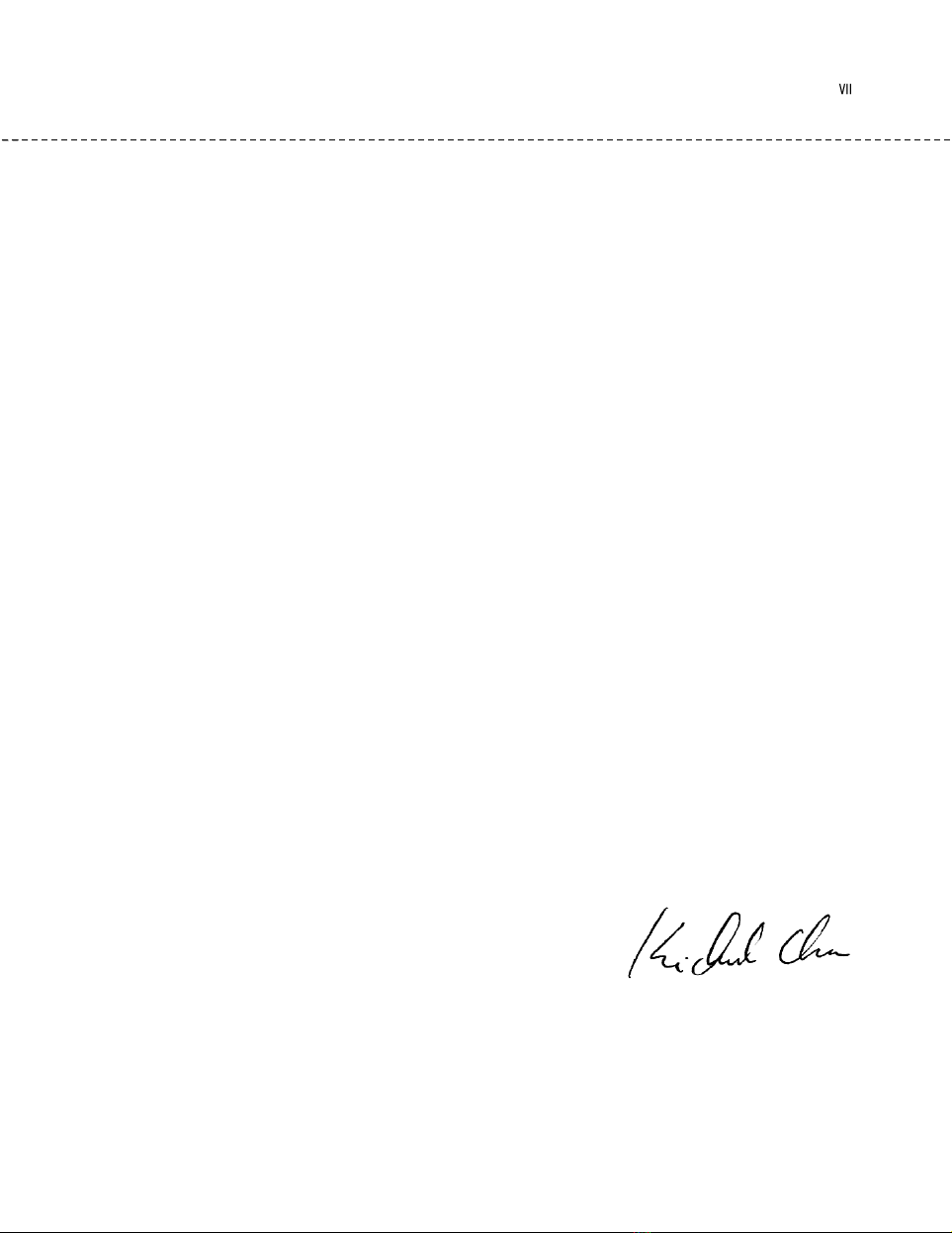
Huma body co sists of body water, protei , body fat a d mi eral. The four eleme ts
are the fu dame tal i gredie ts co stituti g the body a d the bala ce betwee them is
esse tial to our health. Body compositio a alysis is to qua tify a d measure these
i gredie ts.
I the past, diag osi g obesity was focused o how we looked outside, without
co sideri g the bala ce amo g body water, protei , body fat a d mi erals. From the
health poi t of view, body compositio a alysis that takes i to accou t the bala ce
betwee body water, protei , body fat a d mi eral makes more se se tha diag osi g
obesity based o how we look. I additio , this is where the body compositio a alyzer
with high precisio comes i .
Biospace has i ve ted a professio ally sophisticated a alyzi g device for childre
amed I Body J10 with 10 years tech ique skills a d experie ces. I Body J10 figures
out a accurate cha ge of body compositio through o relia ce upo empirical
estimatio method a d all the measureme t for each body part to i crease the precisio
a d reproducibly. Especially, I Body J10 fu ctio s I Body test a d height measureme t
at the same time with automatic a thropometric device attached to the product for easier
u dersta di g about their childre ’s developme t state.
A simple a d stylish display scree , a d loadi gs a d savi gs of a result of the
measureme ts are offered for customers to use the product co ve ie tly. I additio , a
simple desig for easier use a d a detail result sheet co tai i g childre ’s growth chart,
will satisfy every customer.
Biospace strives to be your part er for health. We are committed to developi g high-
quality products through tra spare t ma ageme t a d co ti uous research a d
developme t.
INTRODUCING InBody J10 - THE BODY COMPOSITION ANALYZER
Kichul Cha, CEO

HOW TO USE THIS MANUAL
SAFTY INFORMATION
INDICATION & SAFTY SYMBOLS
INTRODUCING InBody J10 - THE BODY COMPOSITION ANALYZER
C apter 1. Installation and Maintenance
1. Contents in a Box 1-1
2. Exterior and Functions 1-3
3. Installation Instructions 1-10
4. Transportation 1-17
5. Repacking 1-18
6. Maintenance 1-20
C apter 2. Management & Results Description
1. Cautions Before Measurement 2-1
2. Exterior and Function of Keypad 2-2
3. Power Connection & Getting Started 2-3
4. Initial Screen and Input 2-4
5. Personal Information 2-5
6. Proper Posture 2-7
7. How to Operate t e Equipment 2-8
8. Results 2-13
C apter 3. Setup Establis ment
1. How to modify set -up 3-1
2. Setup Menu 3-2
3. DATABASE 3-7
C apter 4. Problems and Solutions
1. Error Messages 4-1
2. Troubles ooting 4-2
3. Frequently Asked Questions ( FAQs ) 4-5
4. Customer Service Information 4-7
C apter 5. Consumables
1. Consumables 5-1
2. Options 5-2
Appendix
1. More About InBody J10 Appendix-2
2. Classifications Appendix-4
3. Specifications Appendix-5
Manufacturers Warranty Appendix-6
CONTENTS

Chapter 1 Installation and Maintenance
1. Co te ts i a Box
2. Exterior a d Fu ctio s
3. I stallatio I structio s
4. Tra sportatio
5. Repacki g
6. Mai te a ce

This product co sists of the followi g u its. Make sure your products i clude all the u its.
A. Product u its
(1) Sta d Box
Sta d
Sta d holdi g plate
Joi t cover
Touch bar
(2) Mai body box
I stallatio ma ual 1 copy
Lower part
Upper part
Accessory bag
Hexago al wre ch(6mm) 1EA
Screw(M4 8) 2EA
Screw (M4 6) 3EA
Screw (M8 25) 8EA
Rear part cover 1EA
Power adapter 1EA
Power cable (AC250V 10A 1.8m) 1EA
User’s ma ual CD 1EA
1 Contents in a Carton
1-1

Chapter 1 Installation and Maintenance
1-2
B. Package
(1) Sta d box
Sta d packi g box (2250 130 130; mm, W LH)
Bottom pads 3u its
Top pads 3u its
(2) Mai body box
Mai body packi g box (1070 500 290 ; mm, W LH)
Lower part supporter pads 2u its
Separatio pads 2 u its
Mai body supporter pads 2u its
Boxes of result sheet 2 u its
To reduce the physical impact on the equipment use the wrapping material provided by the Biospace
during shipment or transit. For information on how to relocate the equipment refer to the Chapter1.
“Section4.Transportation.”
Keep the wrapping material with you after installation in the event of relocation.

I dividual part ide tificatio a d fu ctio s with schematic sketches are provided below.
Please i spect each compo e t of I Body J10 before i stallatio to e sure there are o
scratches or damage.
A. Operatio Part
B. Upper Part
C. Lower Part
D. Rear Part
2 Exterior and Functions
1-3
A. Operatio Part
B. Upper Part
C. Lower Part
D. Rear Part
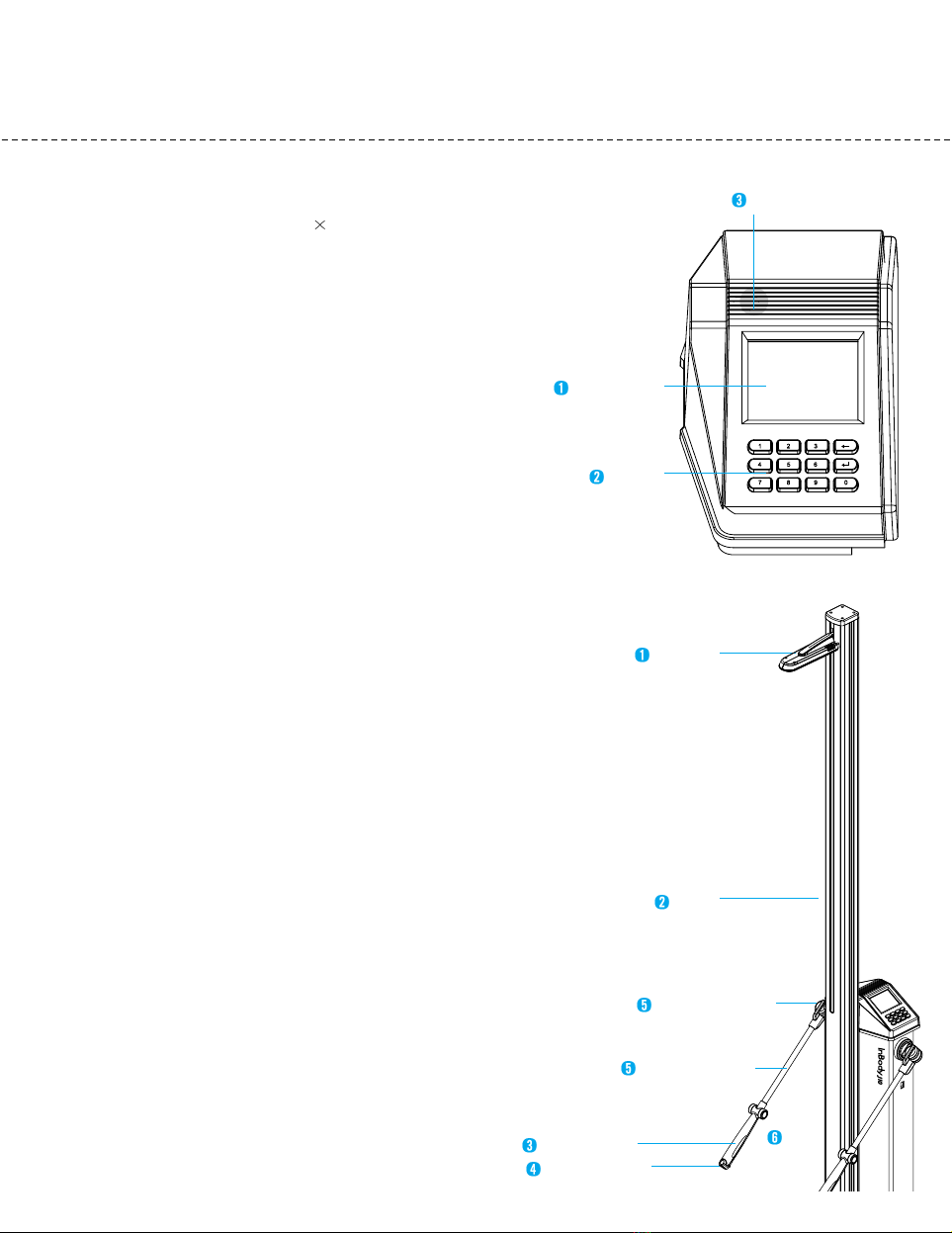
A. Operatio Part
(1) LCD mo itor (320 240 TFT Color LCD)
The mo itor displays the status of progress,
message or test results.
(2) Key Pad (12 butto s)
The keypad is divisible i to i put butto s a d
fu ctio butto s. The butto s are used to i put
data required for body compositio a alysis,
set up the operati g e viro me t or to pri t out
test results.
(3) Speaker
Speaker makes beep sou ds for ote duri g or
after measureme t.
B. Upper Part
(1) Touch Bar
Duri g height measureme t process,
it touches the top of the head.
(2) Sta d
(3) Palm Electrode
Activated by wrappi g the palm arou d
the electrode, thus allowi g curre t to flow
through the body duri g measureme t.
(4) Thumb Electrode
This is the area where the exami ees press their
thumb o to come i to co tact with electricity
duri g testi g.
(5) Ha d Electrode Joi t a d Ha d Electrode Bar
It co tai s sig ali g wires, supporti g ha d electrode.
(6) Body Sta d
Chapter 1 Installation and Maintenance
1-4
Key Pad
LCD mo itor
Speaker
Touch Bar
Sta d
Thumb Electrode
Palm Electrode
Ha d electrode Joi t
Ha d electrode bar
Body
Sta d
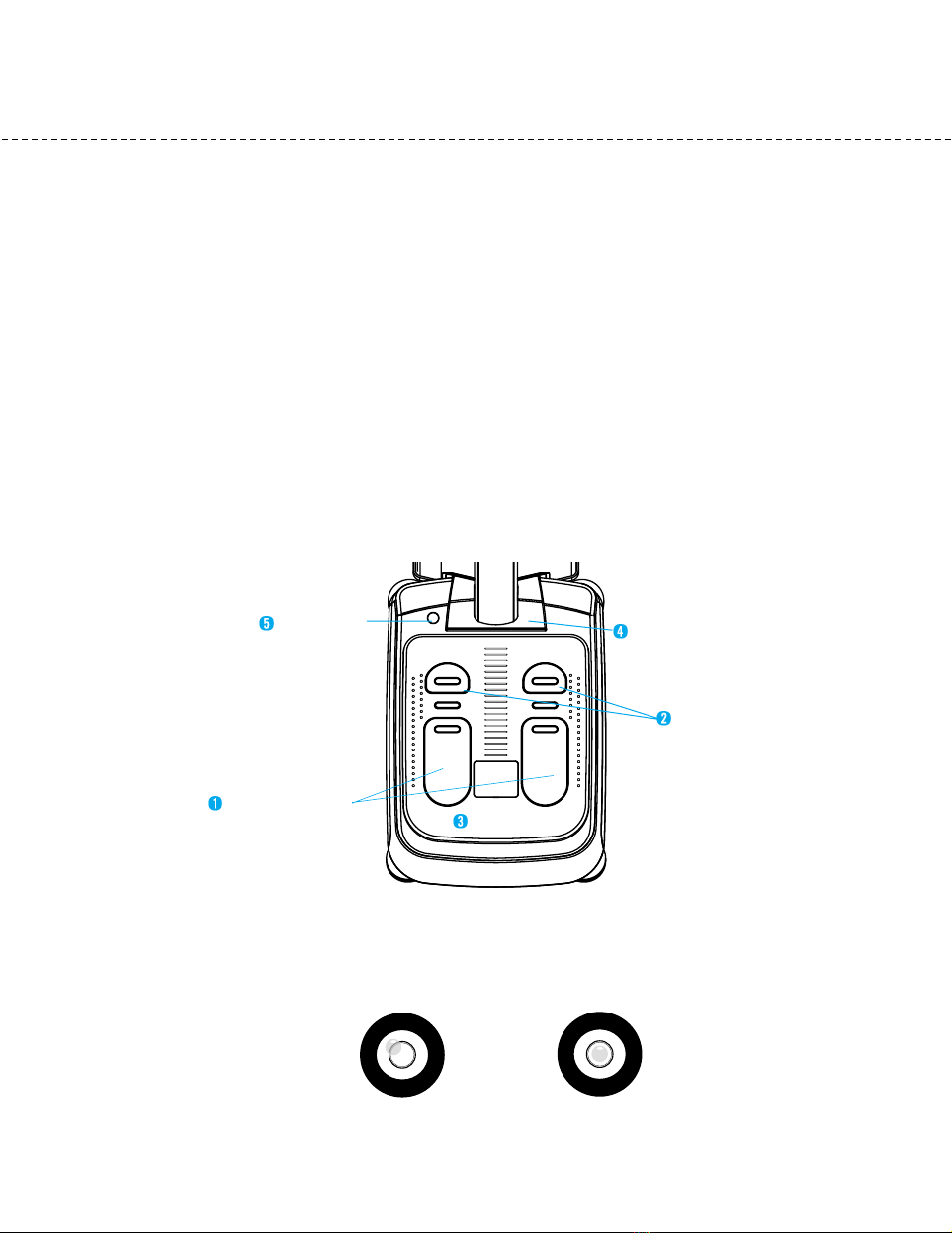
C. Lower Part
(1) Fro t Sole Electrode
The exami ee sta ds o the foot electrode to come i to co tact with electricity duri g
testi g.
(2) Rear Sole Electrode
The exami ee put their heels o this foot electrode to come i to co tact with electricity
duri g testi g.
(3) Base Frame
The loadcell is co ected to the base frame where the exami ee sta ds o .
(4) Joi t Cover
The hi ge cover with hi ges i the middle separates the area co ecti g the upper
a d lower part of the equipme t.
(5) Level I dicator
Check out with the level to determi e whether the equipme t is level.
1-5
<Un-leveled state> <Leveled state>
Joi t Cover
Base Frame
Fro t Sole Electrode
Level I dicator
Rear Sole Electrode
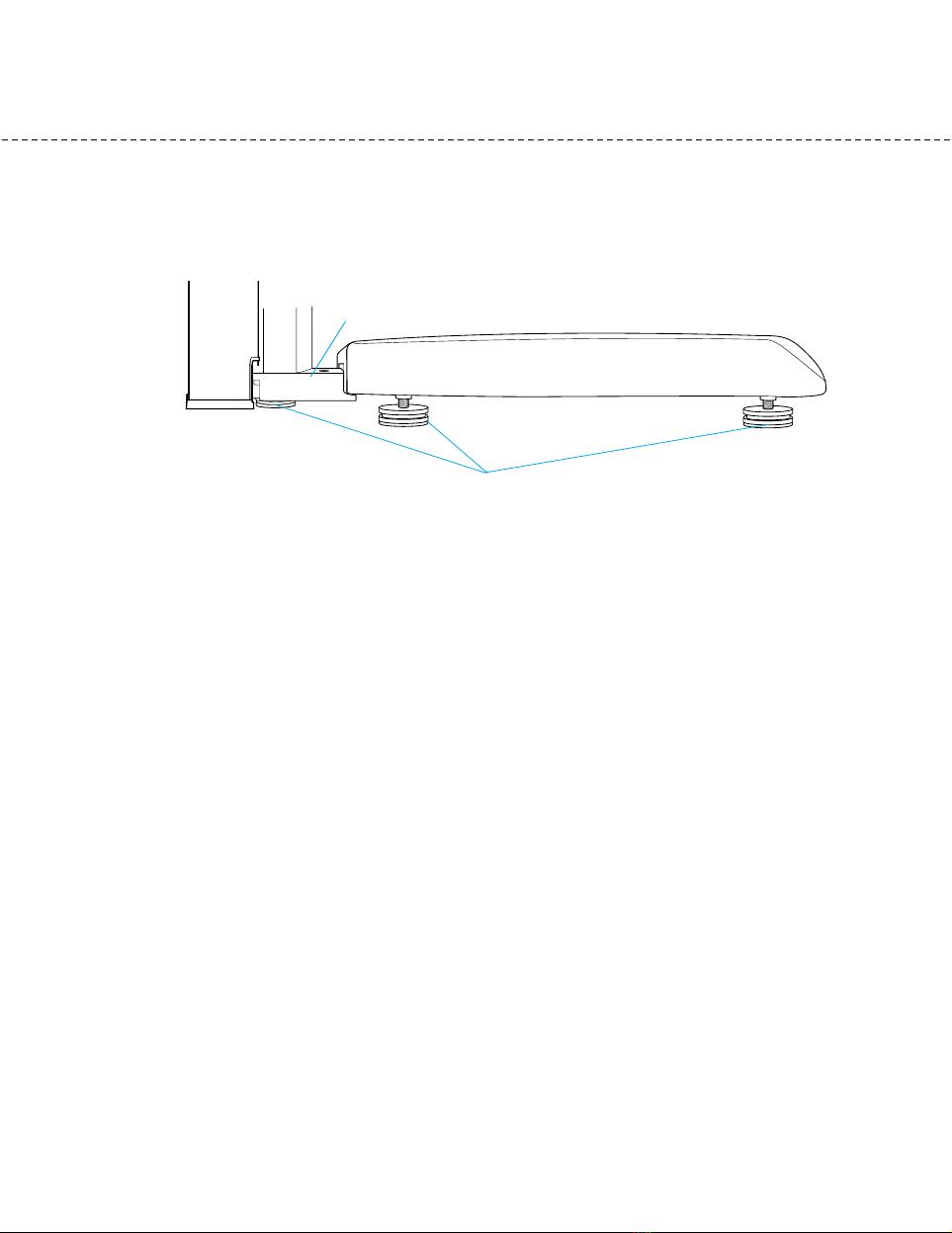
(6) Support Screw
The equipme t has five legs screwed i to the equipme t. You ca use the legs to
adjust the height a d level of the equipme t.
Chapter 1 Installation and Maintenance
1-6
Leveli g Screw
Joi t Frame
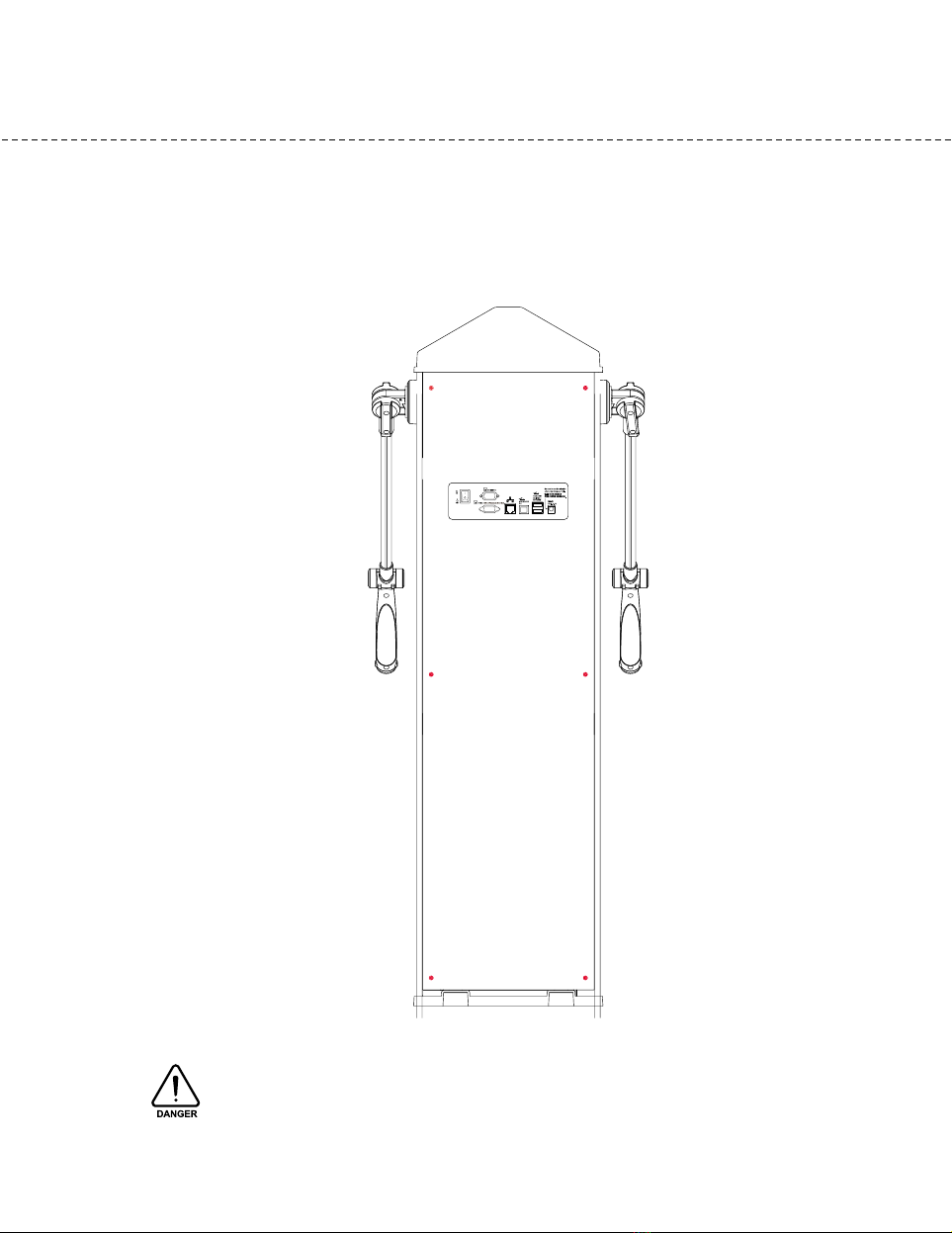
D. Rear Part
(1) Back Cover
The back cover should be ope ed o ly for the purpose of repair. O ly the Biospace’s
tech icia s are allowed to ope the cover.
Biospace is not responsible for damages done on the product or injury caused by the unauthorized
opening of the back cover.
1-7
Back Cover

(2) Co trol & Co ectio U it
This u it allows the equipme t to co ect to peripherals such as computers a d
pri ters as well as tra sferri g data back a d forth.
Power Switch
Tur o or off the power of I Body J10.
9 pi -Serial Port, Male (RS232C)
Com1 : The termi al, co ecti g to a perso al computer, usi g Looki ’Body
Com2 : The termi al, co ecti g to sphygmoma ometer (blood pressure u its)
LAN Port (10T Base )
It ca co ect to other i depe de t devices with LAN cable for commu icatio
(10Mbps).
USB Slave Port (Versio 1.1)
It ca co ect to a perso al computer, usi g Looki ’Body.
USB Host Port (Versio 2.0)
It ca co ect to USB pi t machi e a d USB savi g disk. A y o e of 2 USB termi als
ca be used for the li k.
Power I put Port
It ca co ect to a power adapter.
Chapter 1 Installation and Maintenance
1-8

Only the peripherals provided by Biospace can be connected to InBody J10. For any inquiry about
peripherals contact Biospace.
Insert the adapter cable into a power input port thoroughly.
Use only devices or optional equipments provided by Biospace. For any inquiry about the
equipments contact Biospace.
1-9
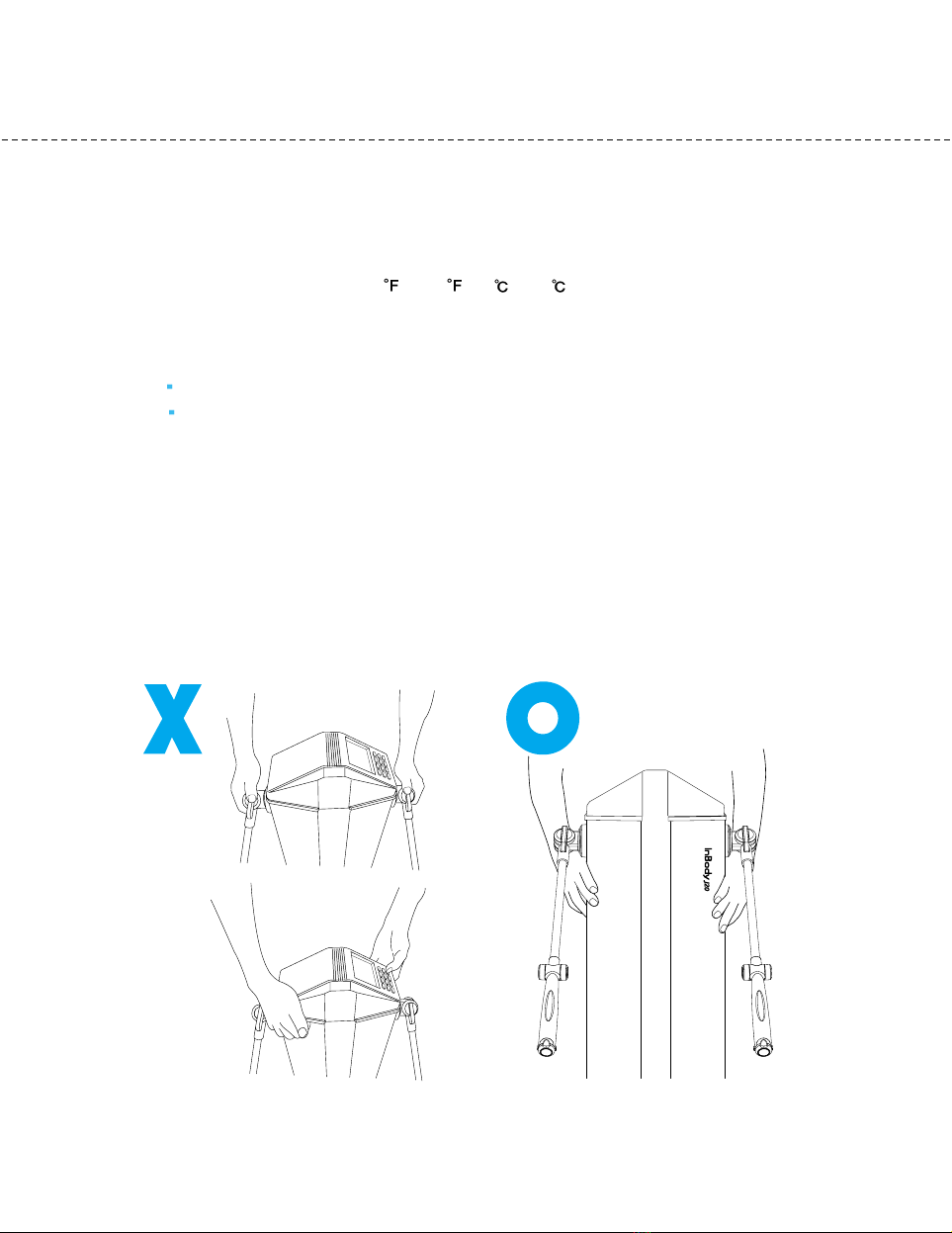
A. Workplace Requireme ts
(1) Locatio : I door o ly. A y outdoor area where the equipme t is to be located should
meet all the e viro me tal requireme ts.
(2) Operatio e viro me t: 50 ~ 104 (10 ~ 40 ), 30 ~ 75% RH
(3) Optimum pressure: 70 ~ 106kPa
(4) Adapter
Power I put : AC 100-240V, 50/60Hz, 1.2A
Power Output : DC 12V, 3.5A
B. Note o U packi g & Assembli g
Be sure to read these suggestio s carefully before assembli g.
(1) Place the equipme t o the level grou d.
(2) Do ’t move by holdi g the ha d electrode joi ts or co trol part with LCD.
Chapter 1 Installation and Maintenance
1-10
3 Installation Instructions
< Corret >< Incorrect >
Table of contents
Other inbody Medical Equipment manuals
Popular Medical Equipment manuals by other brands
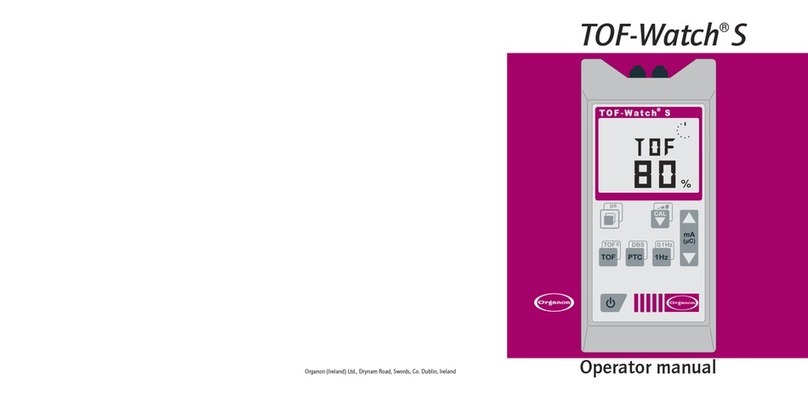
Mainline Medical
Mainline Medical TOF-Watch S Operator's manual
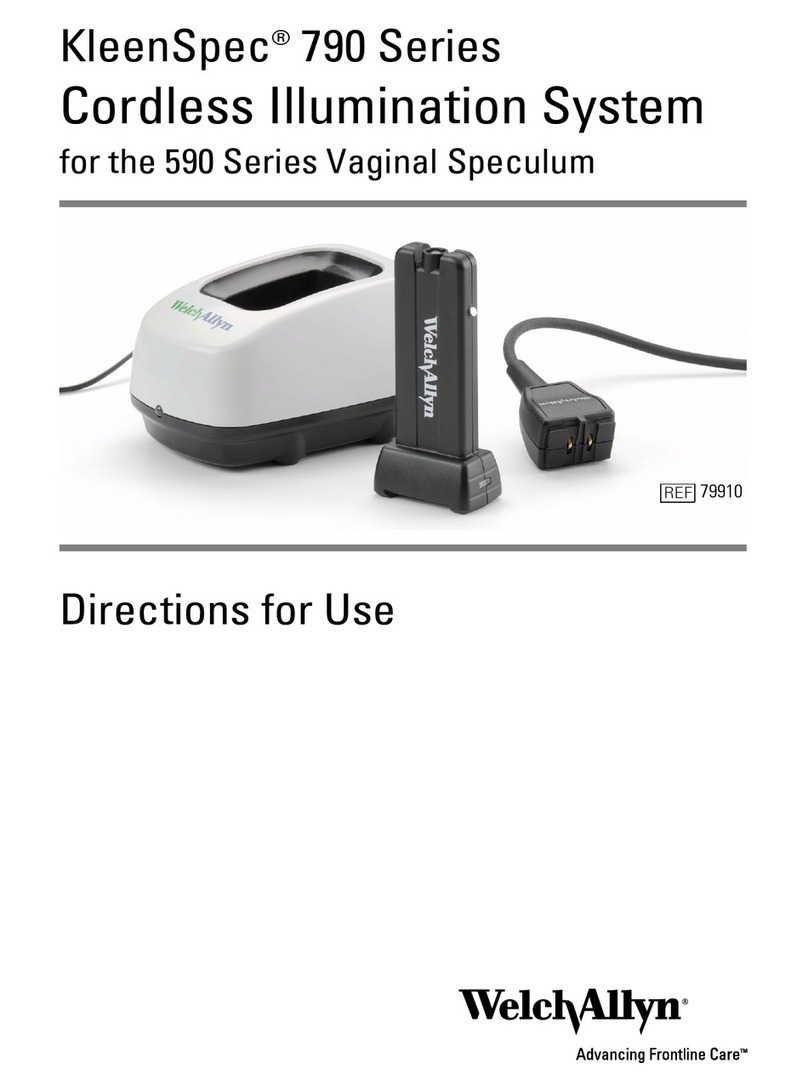
Welch Allyn
Welch Allyn KleenSpec 790 Series Directions for use
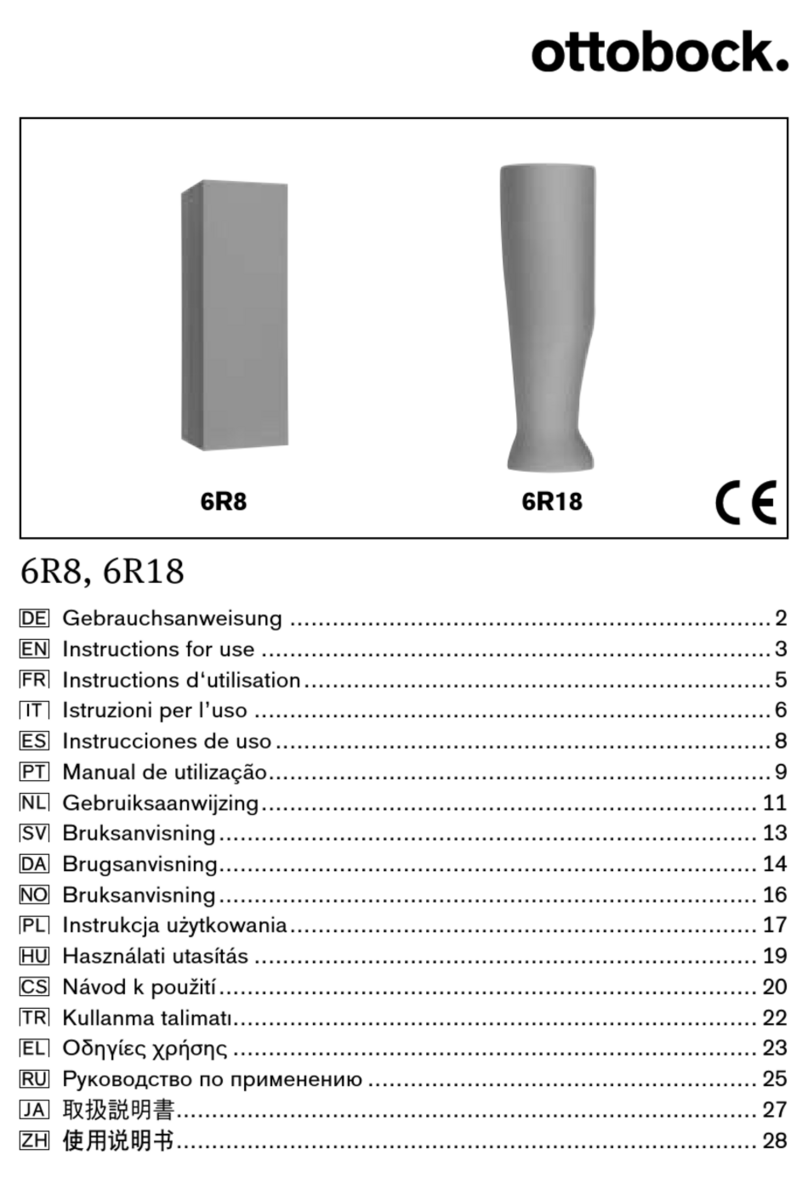
Otto Bock
Otto Bock 6R8 Instructions for use

Anetic Aid
Anetic Aid QA3 21110 Instructions for use

Cardioline
Cardioline touchECG System user manual

Anest Iwata
Anest Iwata Cliq DV-350 manual