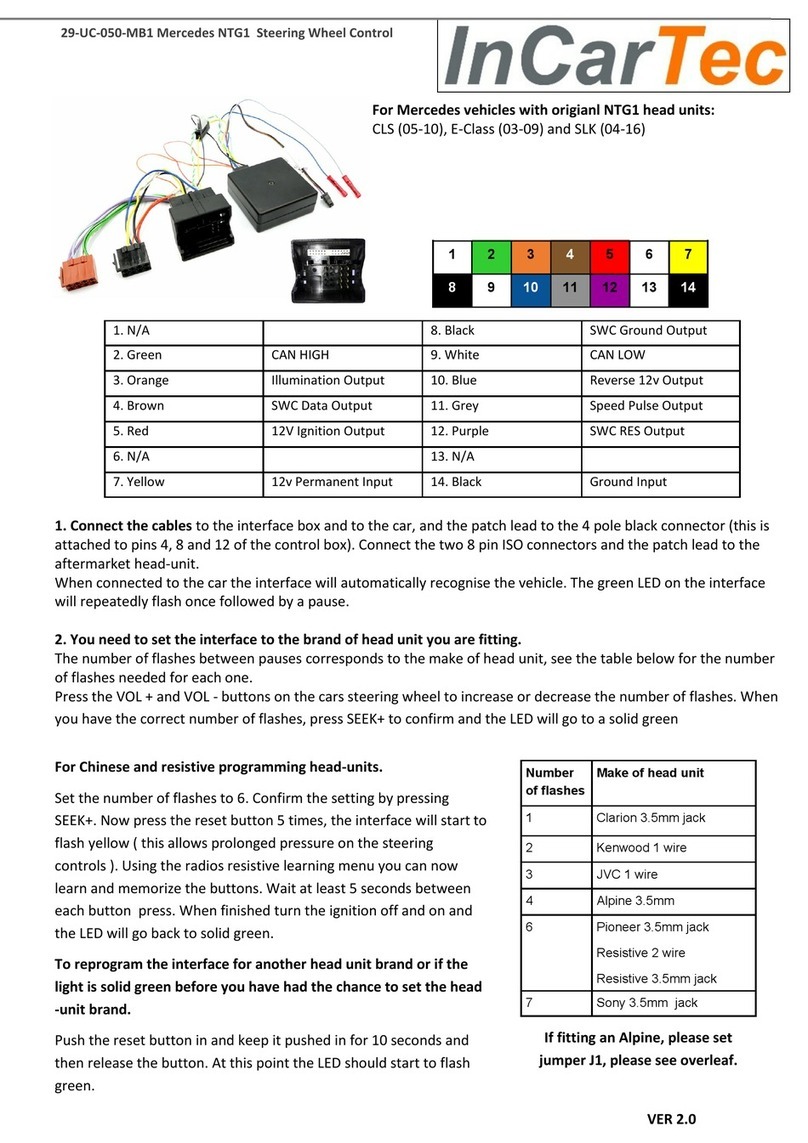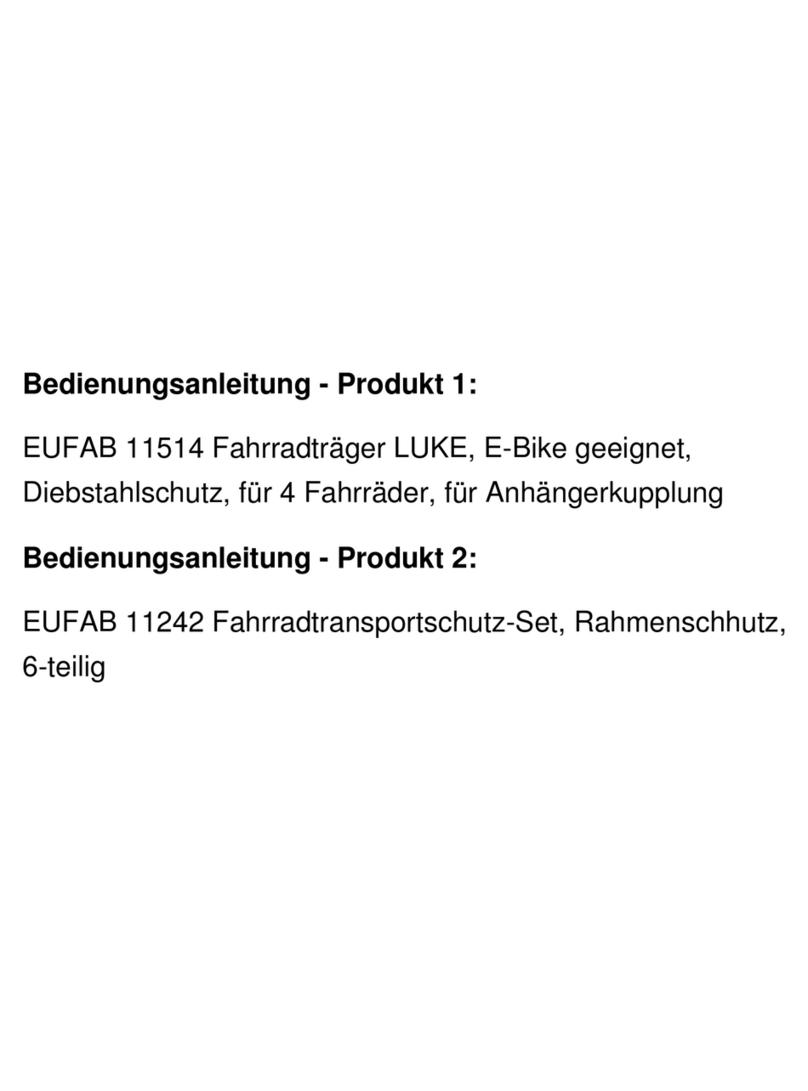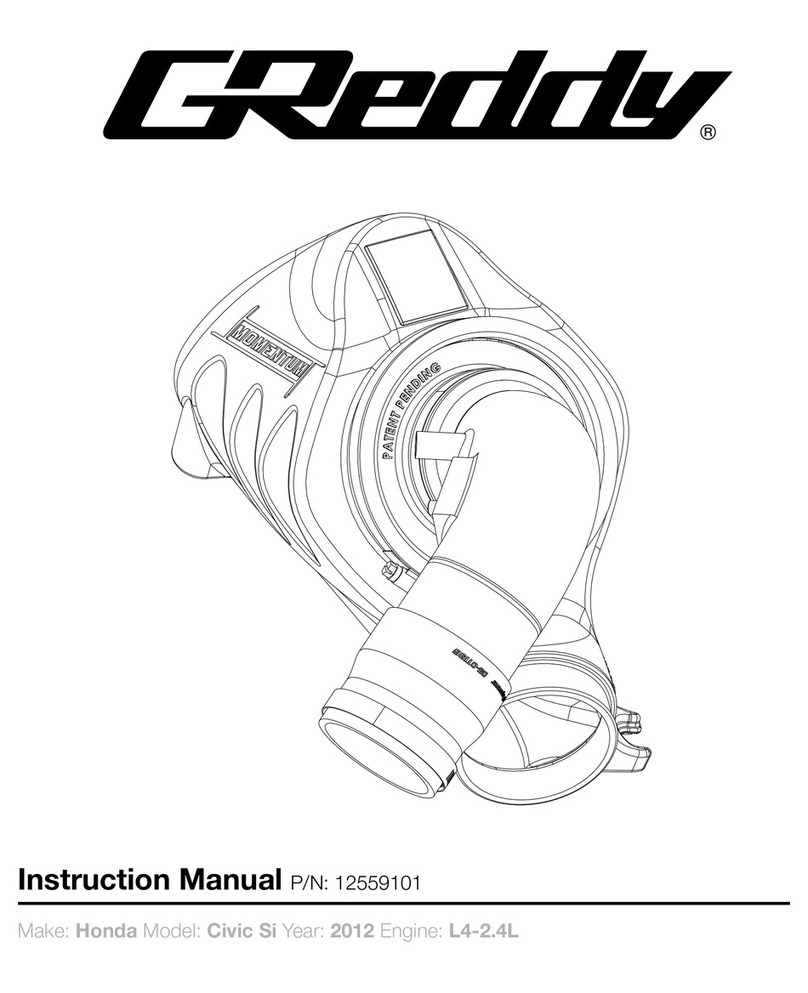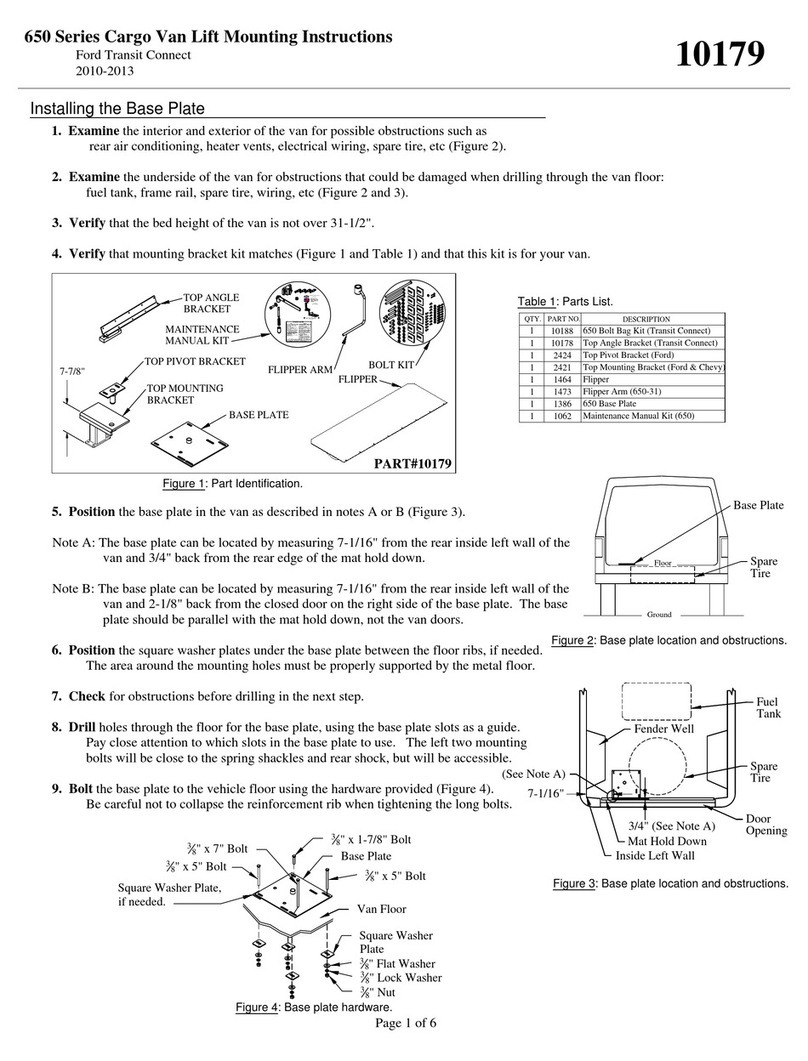InCarTec 27-878 Instruction manual
Other InCarTec Automobile Accessories manuals

InCarTec
InCarTec 29-UC050– FORD19 User manual

InCarTec
InCarTec 29-UC-050-VAUX User manual
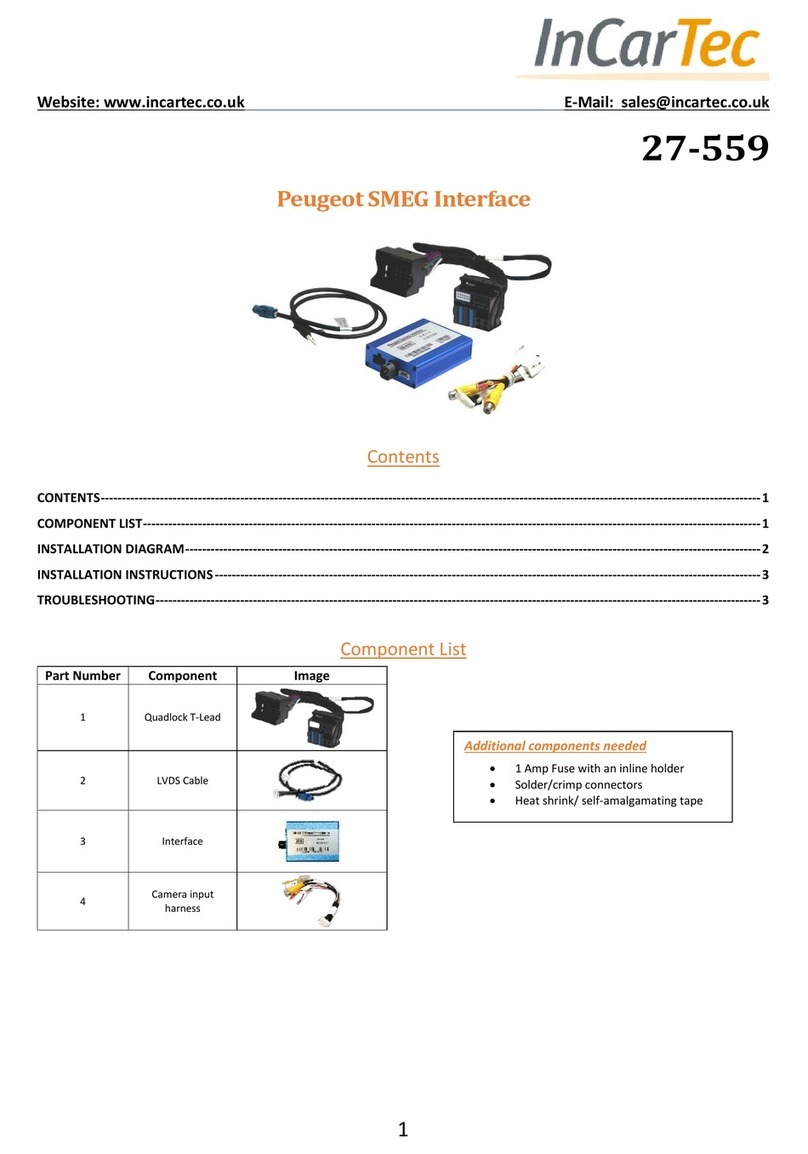
InCarTec
InCarTec 27-559 User manual

InCarTec
InCarTec 27-557 User manual

InCarTec
InCarTec 29-UC-050-MB2 User manual

InCarTec
InCarTec 29-UC-050-VW5 User manual

InCarTec
InCarTec 29-UC-REN2-NAV User manual

InCarTec
InCarTec 23-229-NAV User manual

InCarTec
InCarTec 27-555 User manual

InCarTec
InCarTec 29-UC050-REN1 User manual

InCarTec
InCarTec 27-578 User manual

InCarTec
InCarTec 27-8CP11 User manual

InCarTec
InCarTec 27-878 User manual
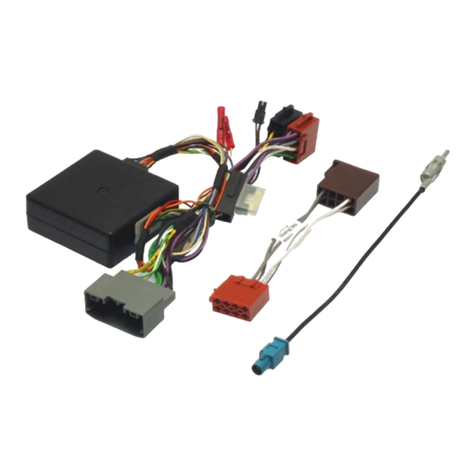
InCarTec
InCarTec 29-UC-050-CHR2 User manual

InCarTec
InCarTec 29-UC-REN1-NAV User manual

InCarTec
InCarTec 50-953 User manual

InCarTec
InCarTec 23-226-AMP User manual

InCarTec
InCarTec IC-29-UC-REN2-NAV User manual
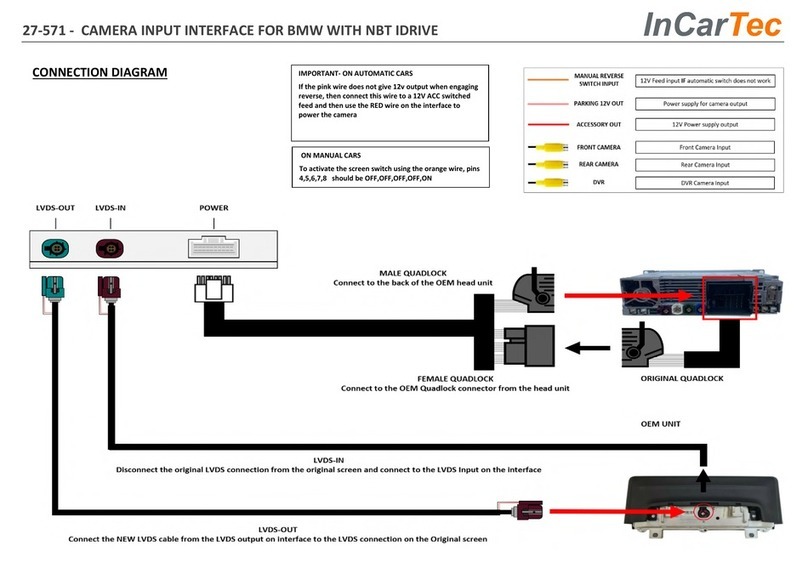
InCarTec
InCarTec 27-571 User manual

InCarTec
InCarTec 29-UC-050-CHR1 User manual
Popular Automobile Accessories manuals by other brands

Rhino-Rack
Rhino-Rack SX036 Fitting instructions
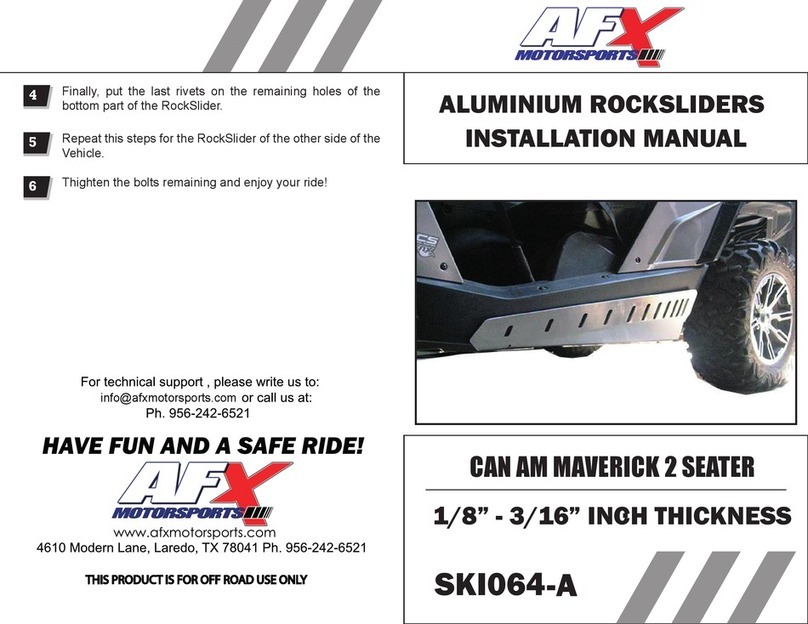
AFX MOTORSPORTS
AFX MOTORSPORTS SKI064-A installation manual
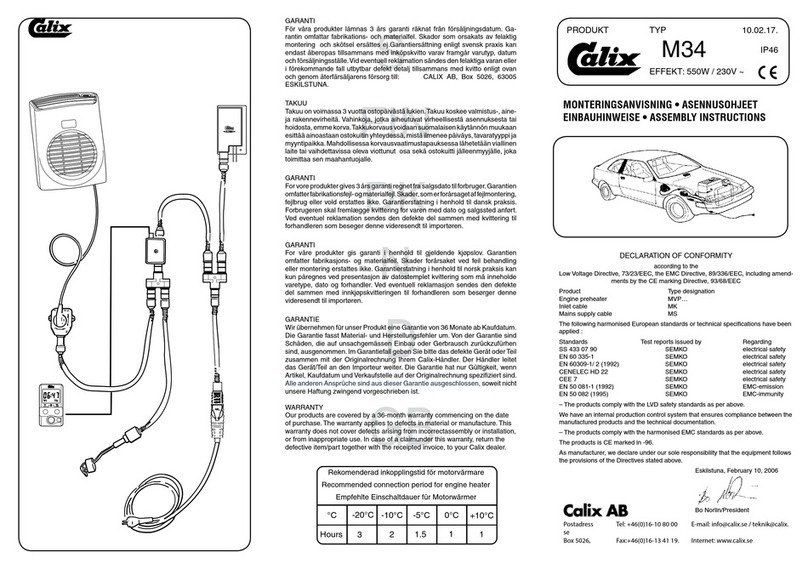
Calix
Calix M34 Assembly instructions

Curt Group
Curt Group ARIES S224046 installation manual
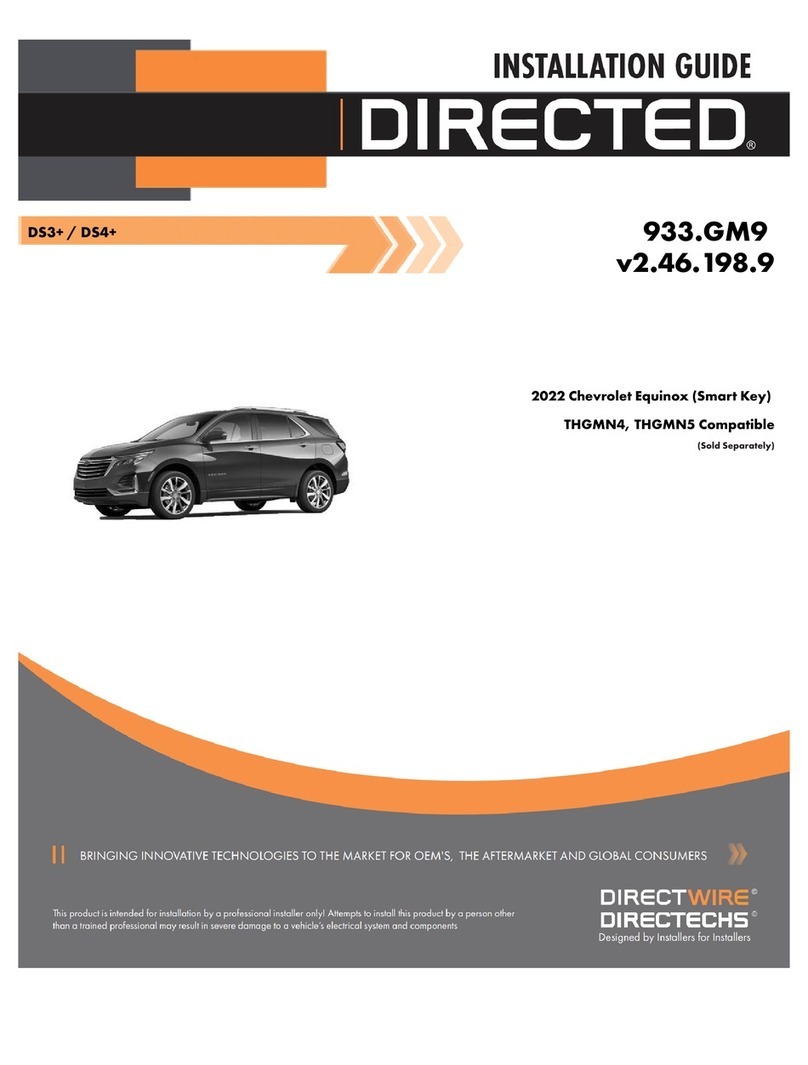
Directed
Directed DIRECTWIRE DIRECTECHS THGMN4 installation guide

Seizmik
Seizmik 90049 Installation & operation manual
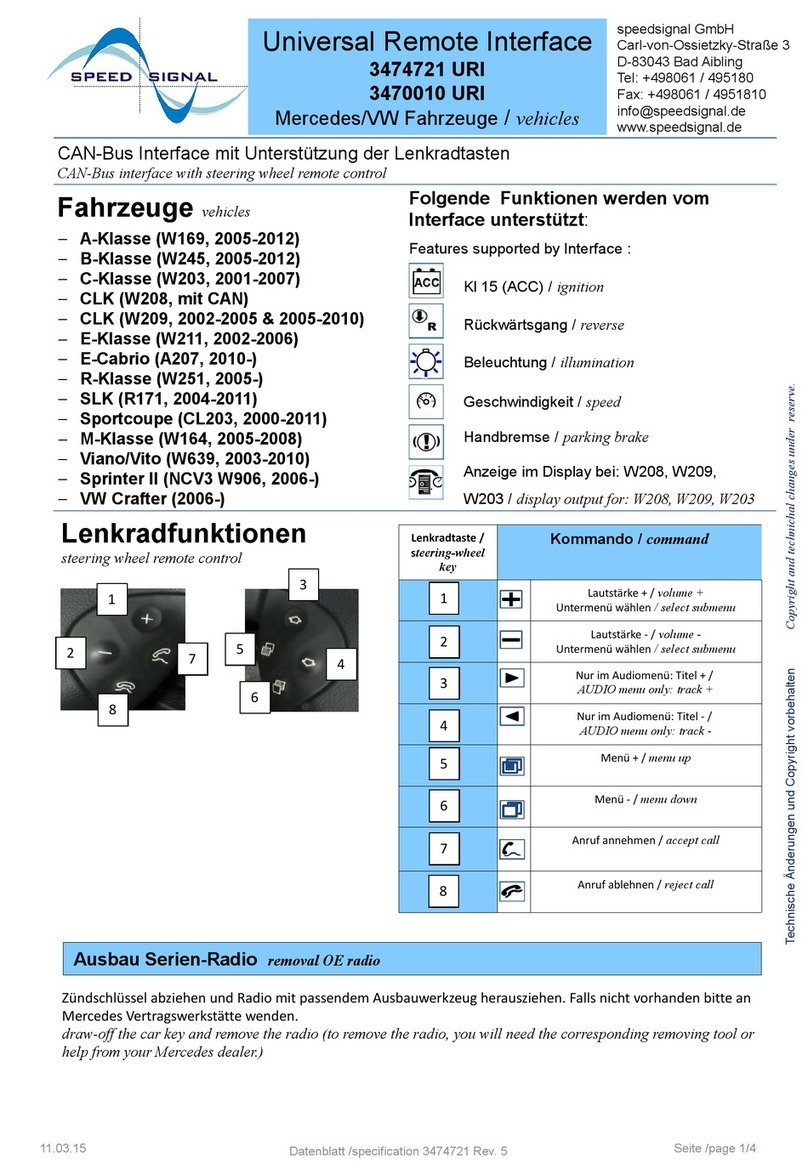
Speedsignal
Speedsignal 3474721 URI manual
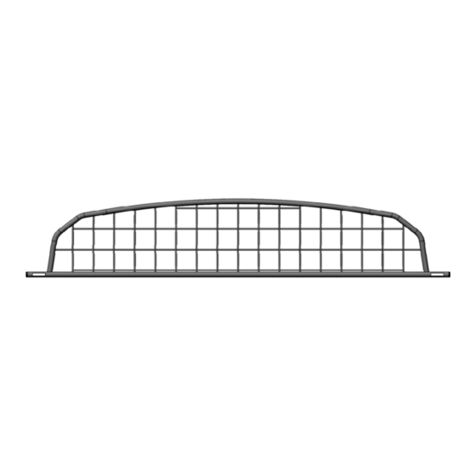
travall
travall TDG 1529 Fitting instructions
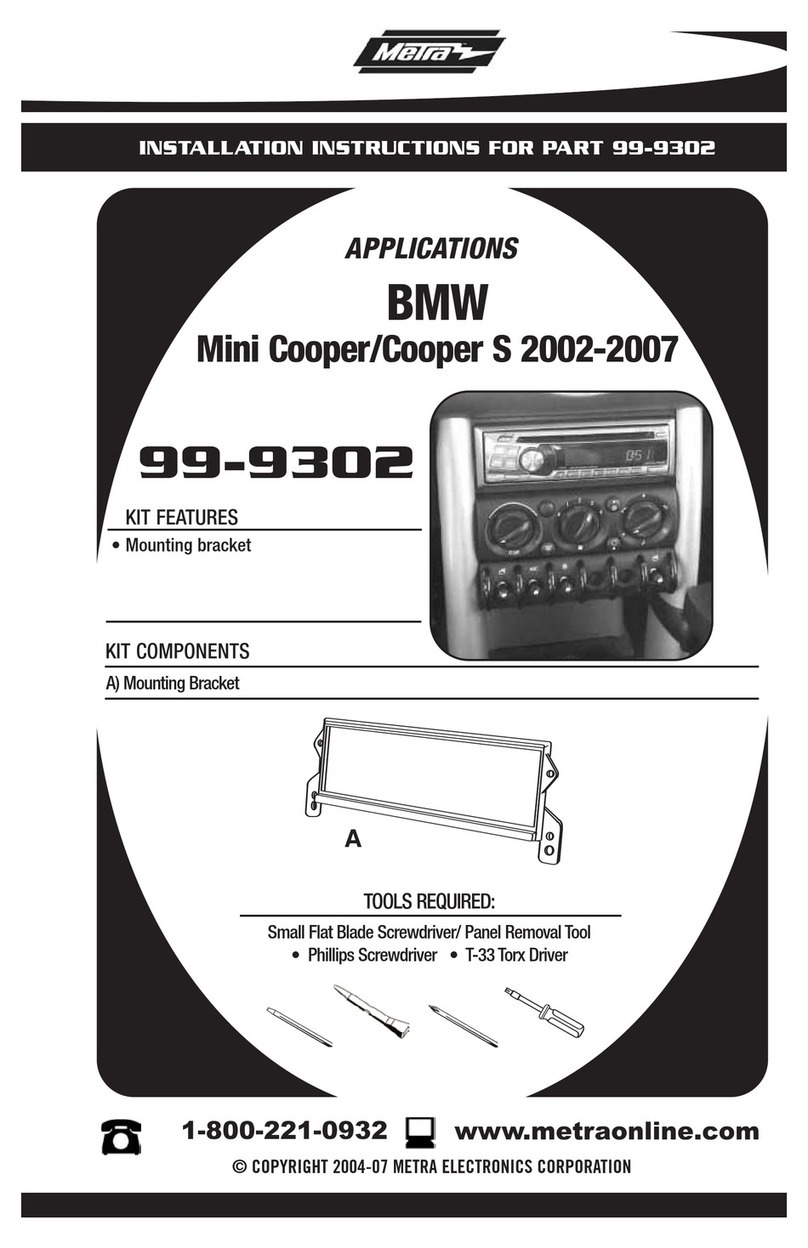
Metra Electronics
Metra Electronics 99-9302 installation instructions
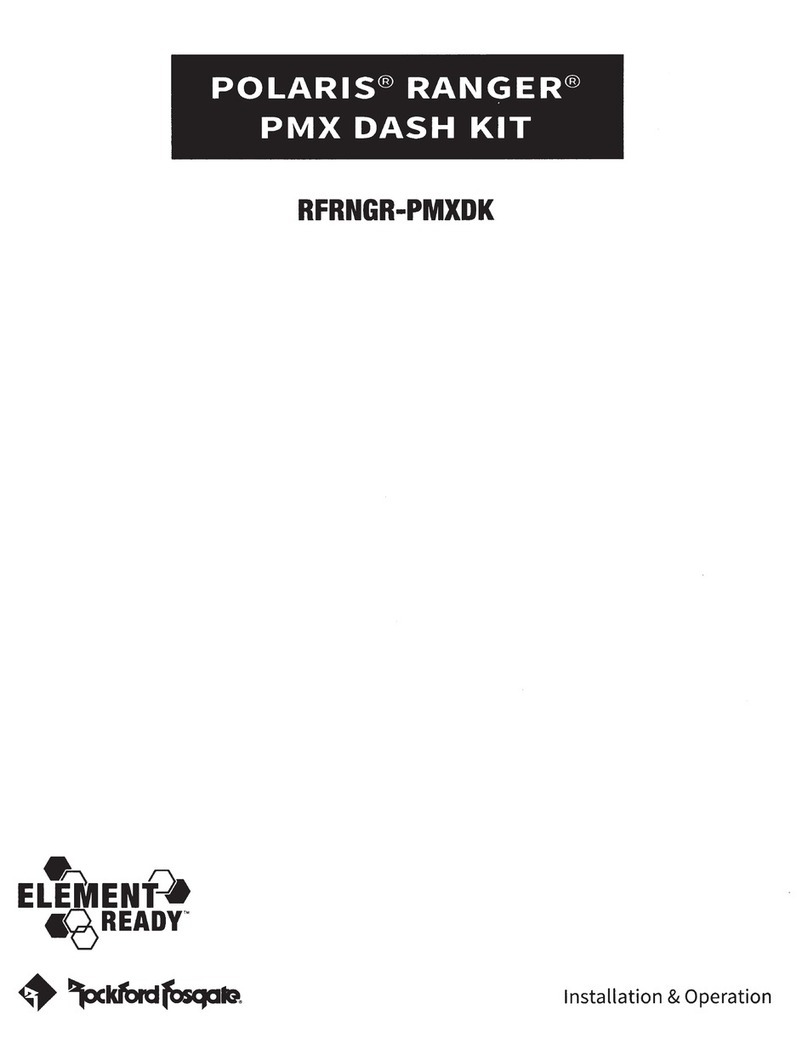
Rockford Fosgate
Rockford Fosgate RFRNGR-PMXDK Installation & operation

Blue Ox
Blue Ox SwayPro BXW0551 owner's manual

Autoclima
Autoclima FRESCO 5000 BACK Instructions for use