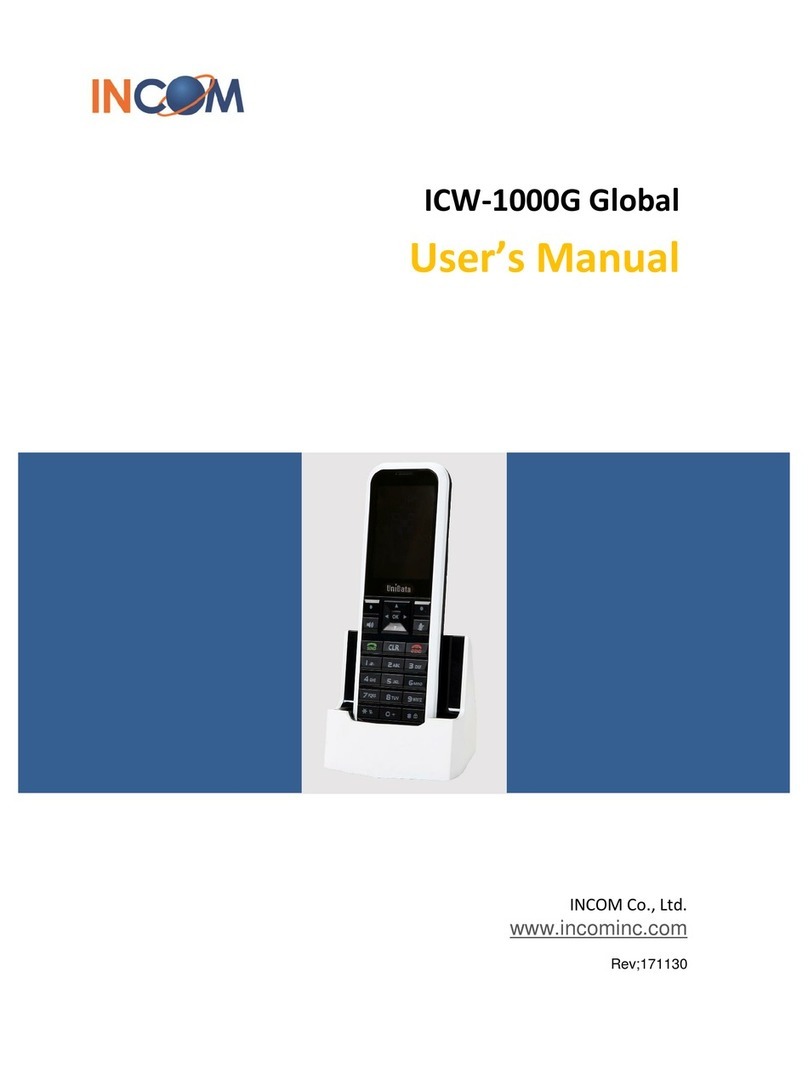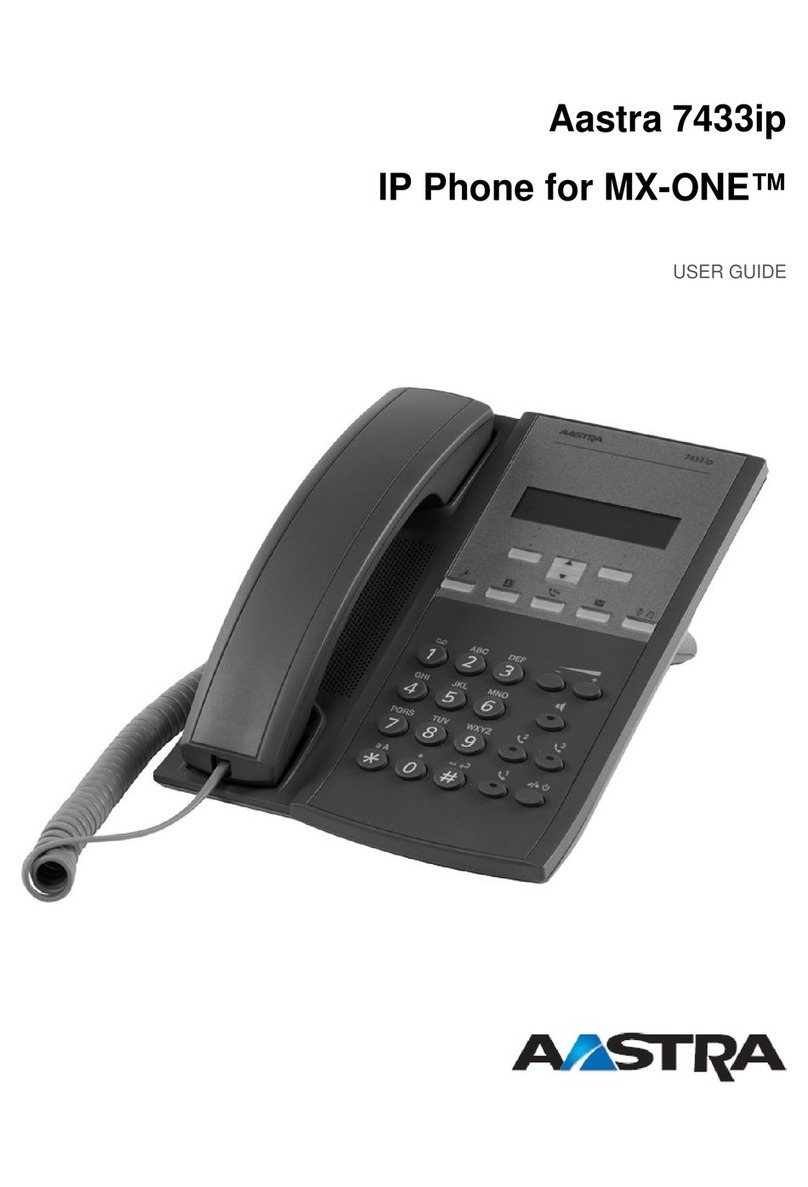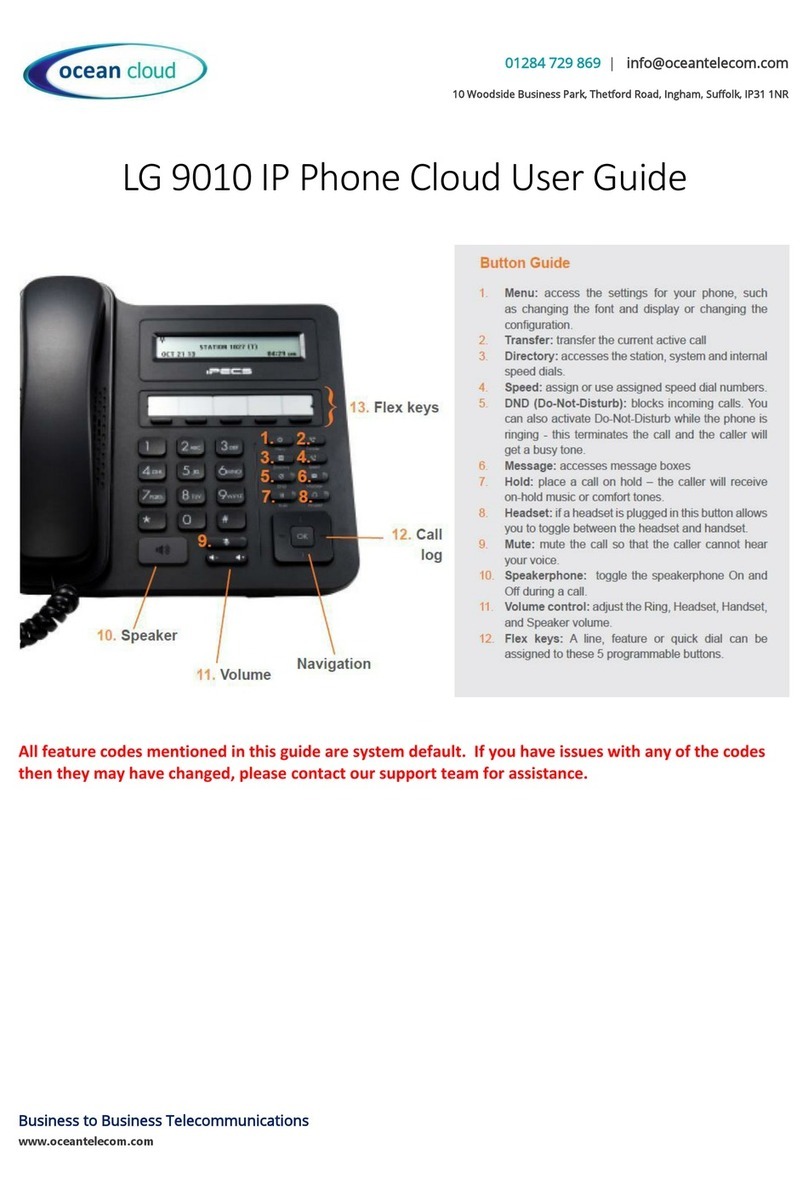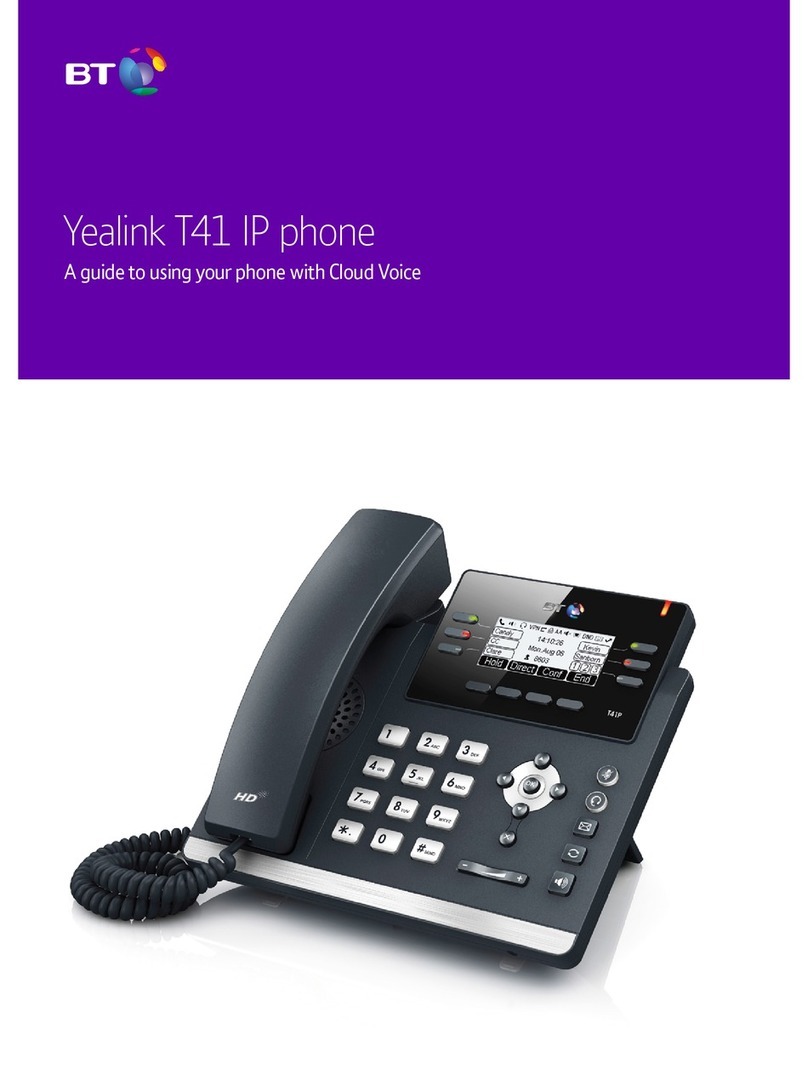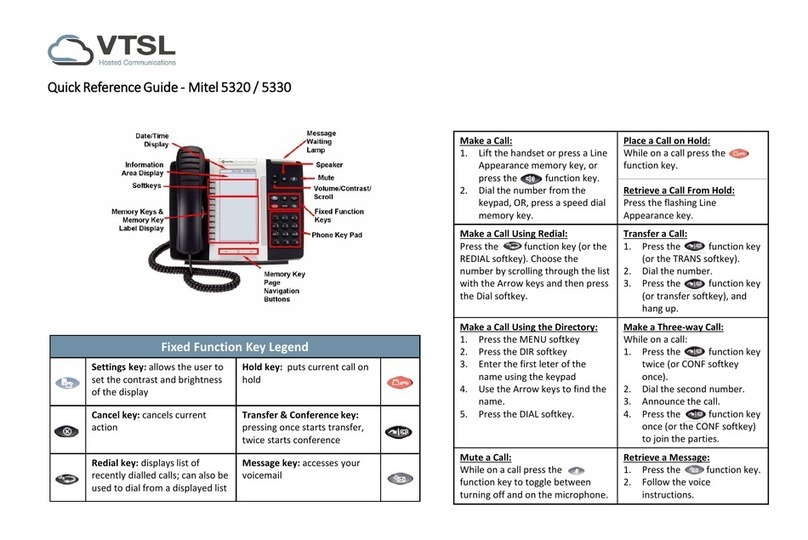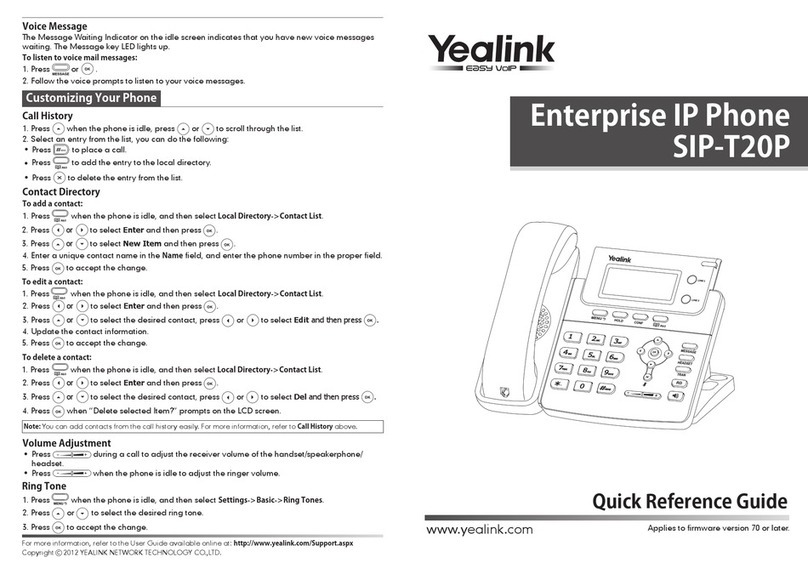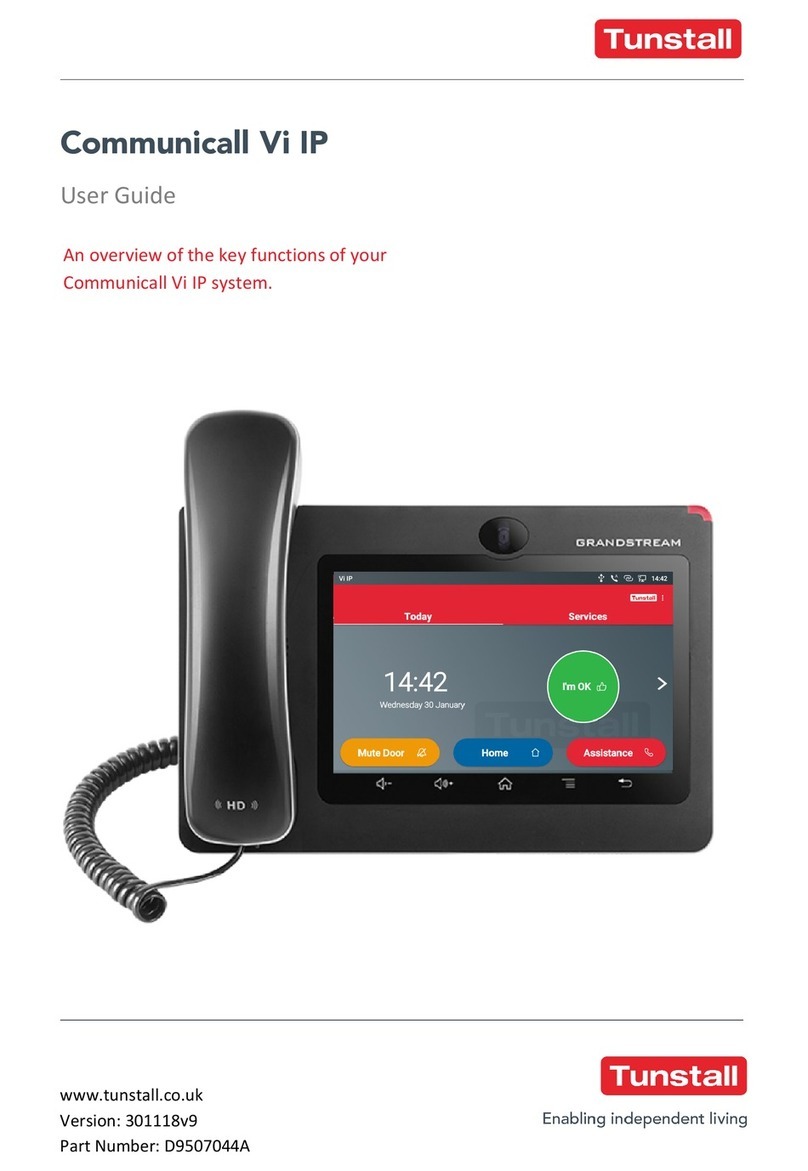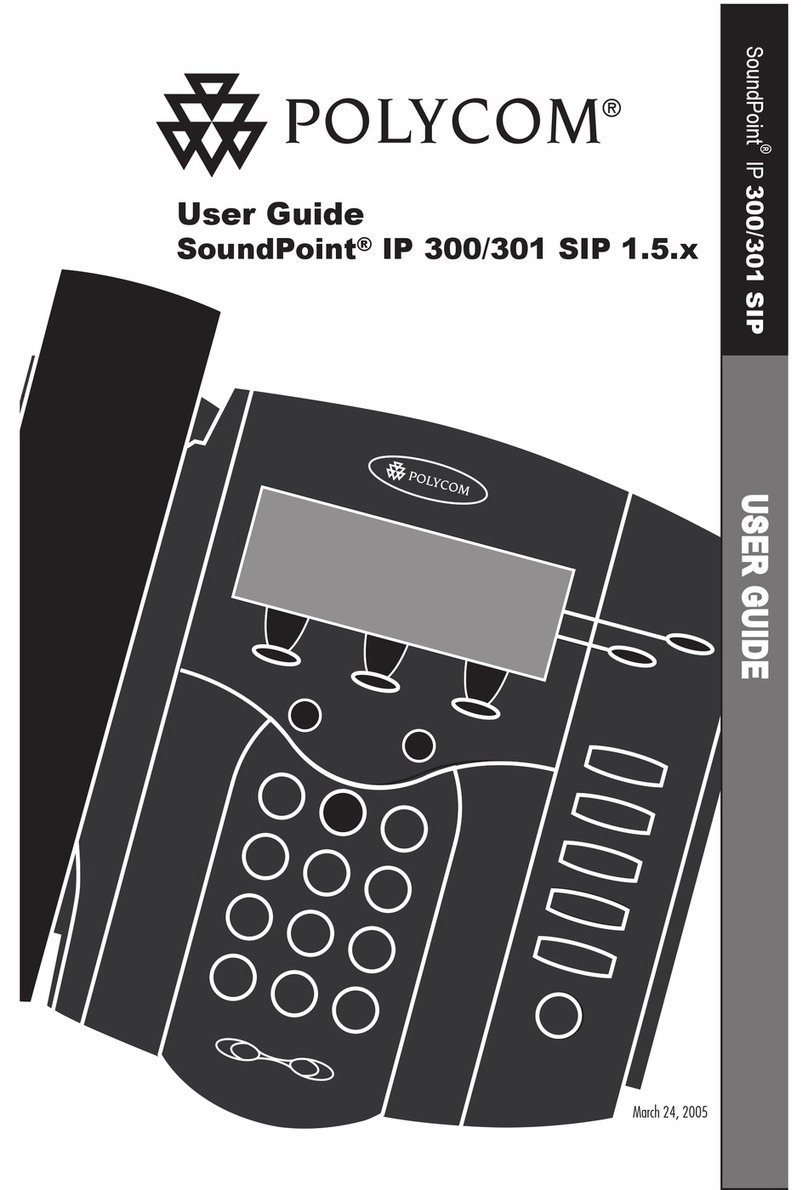Incom ICW-1000 Global Manual
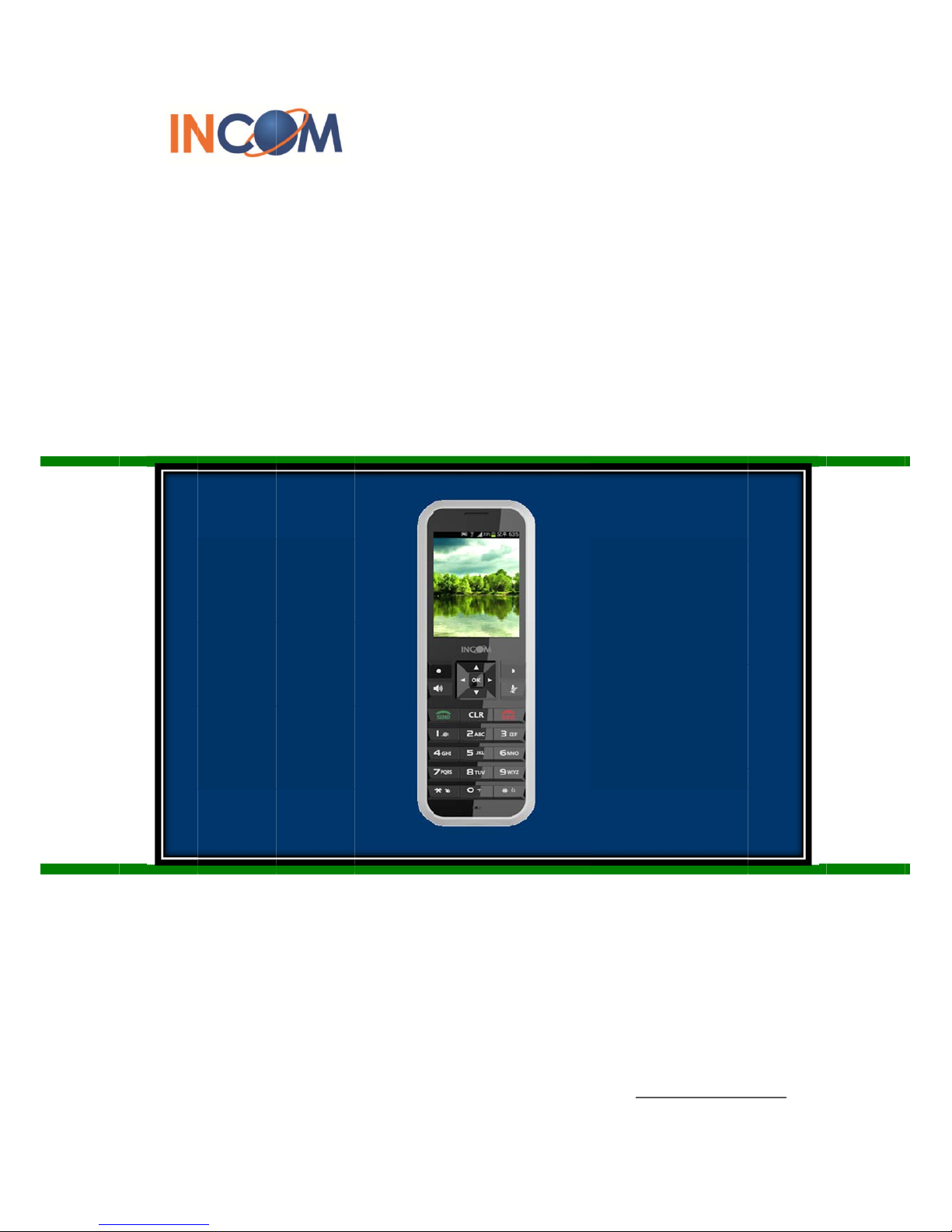
Ad
m
ICW
‐
m
in’
‐
100
0
sM
I
N
ww
w
0
Glo
b
anu
N
COM Co.
w
.incomin
c
b
al
al
, Ltd.
c
.com

1
CopyrightNotice
INCOMisregisteredtrademarksofINCOMCo.,Ltd.Otherreferencedtrademarksare
trademarks(registeredorotherwise)oftherespectivetrademarkowners.
ThisdocumentisconfidentialandproprietarytoINCOMCo.,Ltd.Nopartofthisdocument
maybereproduced,stored,ortransmittedinanyformbyanymeanswithouttheprior
writtenpermissionofINCOMCo.,Ltd.
InformationfurnishedhereinbyINCOMCo.,Ltd.,isbelievedtobeaccurateandreliable.The
authorshaveusedtheirbesteffortsinpreparingthismaterial.Theseeffortsincludethe
development,research,andtestingofthetheoriesandprogramstodeterminetheir
effectiveness.
However,INCOMassumesnoliabilityforerrorsthatmayappearinthisdocument,orfor
liabilityotherwisearisingfromtheapplicationoruseofanysuchinformationorforany
infringementofpatentsorotherintellectualpropertyrightsownedbythirdpartieswhich
mayresultfromsuchapplicationoruse.Theproducts,theirspecifications,andthe
informationappearinginthisdocumentaresubjecttochangewithoutnotice.
INCOMCo.,Ltd.
©2014byINCOMCo.,Ltd.Allrightsreserved.

2
ManualIntroduction
Beforeuse,kindlyreadthis“AdministratorManual”thoroughlytohaveanunderstandingof
thecontents.
Afterreading,placeitwithinreachatalltimessuchasatthesideofthisproduct.
Thismanualisforadministratorwhohasworkingknowledgeoffundamentaltermsand
conceptsofcomputernetworking,convergedvoiceanddatanetworkstoincludeLANs,WANs,
andIPswitchingandrouting.
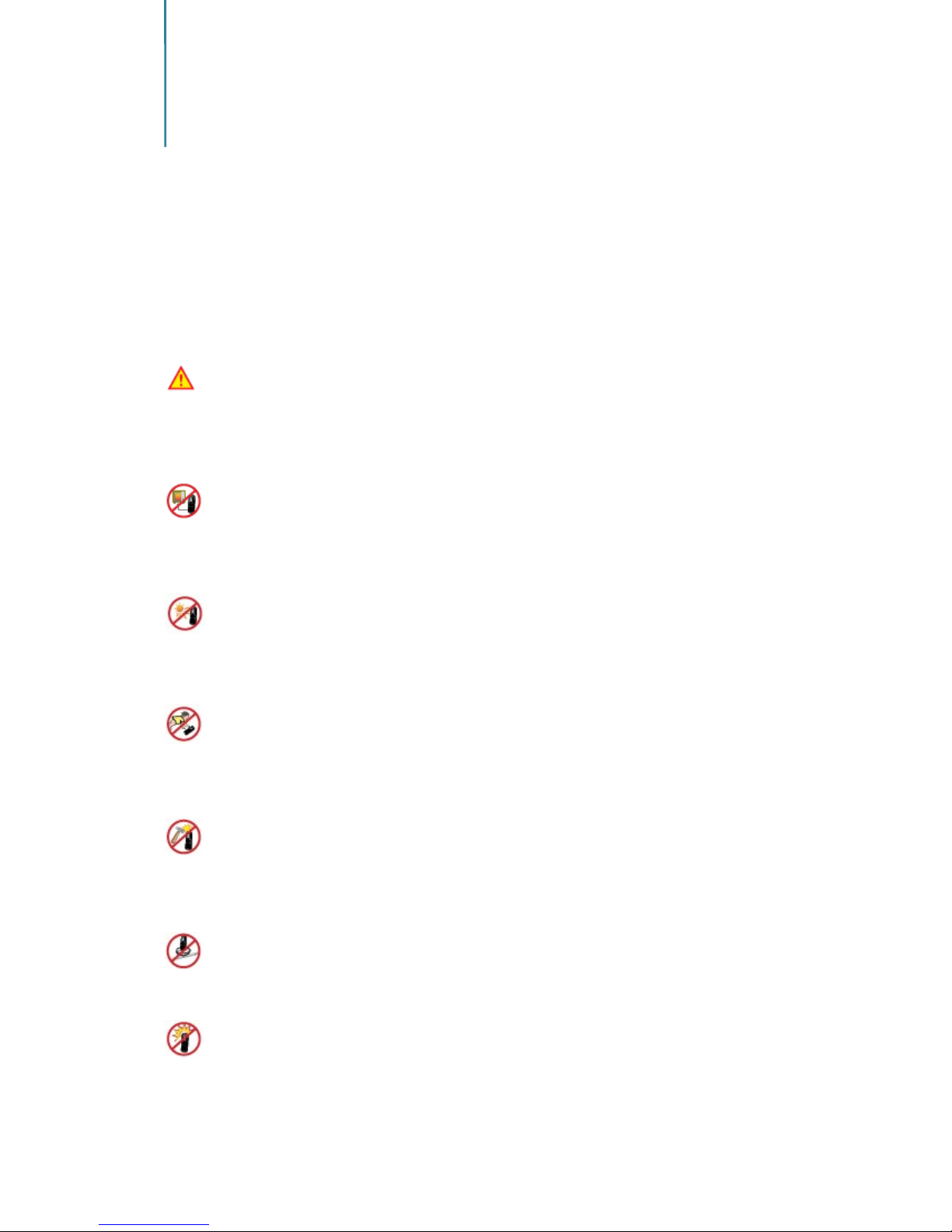
3
SafetyPrecautions
SincethisisprovidedtomakesafeandrightuseofICW‐1000Gtopreventanyaccidentsor
risks,besuretocarefullyreadit,followinstructions,andkeepitwhereitiseasilynoticed.
Warning
Thismarkisintendedtowarnusersoftheriskofaseriousinjuryordeathwhentheyviolate
instructions.
DonotputICW‐1000Ginheatingappliancessuchasheatersandmicrowaveovensto
drythemiftheyarewet.Itcancauseexplosions,deformation,ortroubles.Inthiscase,free
servicesshallnotbeprovided.
DonotuseICW‐1000Ginplacesthataretoohotortoowet(keepthemindoors
between0℃ and+50℃).Iftheygetwetwithrain,havedrinksspilled,orareusedin
extremelyhot/wetplacessuchaspublicsaunabathroom,itcancausebatteryexplosions.
PutICW‐1000Gandchargersinplacesoutofreachofchildrenorpets.Ifoneputs
batterieshisorhermouth,orusesbrokenbatteries,itcanhurthisorherbody,orcause
electricshocks.
DonotdisassembleICW‐1000G,orapplyshockstothemasyouplease.Iftheyget
damagedwhileyoudisassemblethem,orinflictshocksonthem,youcannothavefree
services.
Youshouldstopchargingthephoneandseparateitfrombatteryifthephoneis
overheatingduringchargingthephone.Doingsomaygetburned.
BeawareofmuchESD(ElectrostaticDischargesimulator)environment.Theproductmay
havetheabnormalcondition

4
BesuretousedesignatedbatteriesandaccessoriesonlyforICW‐1000Gprovidedbyour
company.Ifyouuseunauthorizedbatteriesoraccessories,itcanreducethelifeofICW‐
1000G,causeexplosions,ordamagethem.Inthiscase,youcannothavefreeservices.
Becarefulforconductorssuchasnecklaces,keys,andcoinsnottocontactbattery
terminals(metalsection).Sinceshortcircuitscancauseexplosions,becarefulforsuchevents
nevertotakeplace.
Neitherthrowsbatteries,whichcaninflictshocksonthem,norputthemneartoheating
appliancessuchasheatersandmicrowaveovens.Itcancausetheleakofbatterycontents,or
explosions.
UsestandardchargersthatobtainedINCOMauthenticationforbatteries.Otherwise,
batterieswillhavetheirlifereduced,faceexplosions,ordamageICW‐1000G.Inthiscase,free
servicesshallnotbeprovided.
RefrainfromtheuseofICW‐1000G,andleavethepowercordofchargersunplugged
whenthundersandlighteningaresevere.Thunderboltscancauseseverephysicalinjuries,or
fires.
DonotholdICW‐1000Gtoyourearstoturnonthepower.Itcancausehearing
impairments,orphysicalinjuries.Donotlookattheinfraredwindowinadirectwaywhen
usingremotecontrol.Itcancausevisualimpairments.
Donotusechemicaldetergentssuchasbenzene,thinner,andalcoholtocleanICW‐
1000G.Itcancausefires.
NeverpushthepowerbuttonwhenICW‐1000Garewet,nortouchICW‐1000G,
chargers,orpowercordswithwethands.Itcancausefiresorelectricshocks.
Precautions
Thismarkisintendedtocautionusersagainstviolatinginstructionssinceitcancauseaslight
physicalinjuryorproductdamage.

5
CorrectlyinstallICW‐1000Gincompliancewithinstructions.Otherwise,itcancausean
abnormaloperationofICW‐1000G,orreducetheirlife.
Beawareofradiointerference.Sincethisradioequipmentcanhaveradiointerference,
servicesrelatedtolifesafetyarenotprovided.
DonotinstallICW‐1000Ginplacesexposedtodirectsunlight,andoncarpetsor
cushions.Itcancausefiresortroubles.
DonotinstallICW‐1000Ginnarrowplaceswithpoorventilation,ornearheatsources.It
cancausefiresortroubles.
DonotinstallICW‐1000Ginplaceswithmuchdust.Itcancauseoperationalproblems,
orreducephonelife.
InstallICW‐1000Gonflatplaces,notonshelvesorslopes.Otherwise,itcanhurtyou,or
causetroubleswhentheydrop.
Sinceemergencycallsareavailableonlywithincallcoverage,checkinadvancewhether
ornotcallsareavailable.
DonotuseICW‐1000Gcoveredwraporvinyl.Coatingcanberemoved.
RecordandkeeptheinformationcontainedinICW‐1000Gseparately.
SincetheimportantinformationstoredinICW‐1000Gcanberemovedduetounavoidable
circumstancessuchasusers’carelessness,maintenance,andproductupgrade,pleasekeepa
recordofimportantinformation.Takenotethatmanufacturerwillnottakeresponsibilityfor
anydamagefromthelossofinformation.Ifbatteriesarenotusedforalongtime,keepthem
atroomtemperatureaftercharging.
Ifyouwanttouseagainafterleavingthemforalongtime,itisrecommendedtousethem
afterfullycharging.

6
KeepinmindthatICW‐1000Gcanproducemuchheatwhileusingforalongtime.
DonotinstallICW‐1000Ginheavilyshakingplaces.Itcancauseperformancedegradation,or
reducethelifeofproducts.
AfterusingICW‐1000Gforalongtime,theycanproduceaweaksoundduetotheirliquid
crystalprotectivevinylcoveringthespeaker.
IfICW‐1000GisseparatedfromAPorchargersforalongtime,theycannotworkdueto
batterydischarge.

7
Contents
Chapter1
Basics...................................................................................................................................9
ICW‐1000GataGlance..........................................................................................................9
BasicKeyFunction.................................................................................................................10
Chapter2
AdministratorMenuandChangingPassword......................................................................11
Chapter3
Network.............................................................................................................................12
SearchinganAvailableAccessPoint.....................................................................................12
CreatinganewAccessPoint..................................................................................................13
DeletingRegisteredAccessPoint..........................................................................................14
ChangingPriorityAccessPoint..............................................................................................15
ConfiguringSecurity..............................................................................................................15
Authentication.......................................................................................................................16
CertificationManager...........................................................................................................16
TCP/IP....................................................................................................................................17
Chapter4
VoIP....................................................................................................................................18
SIP..........................................................................................................................................18
QoS........................................................................................................................................19
Coder.....................................................................................................................................20
SIPOutboundProxy...............................................................................................................21
Chapter5
Time...................................................................................................................................22

8
Chapter6
Diagnostic...........................................................................................................................23
DiagnoseNetwork..................................................................................................................23
DiagnoseWLAN......................................................................................................................24
DSPTest..................................................................................................................................26
LCD/LEDTest..........................................................................................................................26
SpeakerTest...........................................................................................................................27
Pingtest..................................................................................................................................27
Chapter7
AutoProvisioningGuide......................................................................................................29
GeneralSequenceofAutoprovisioning..................................................................................29
SettingAutoProvisioningServerAddress..............................................................................30
WebConfigurationTool.........................................................................................................30
Settingthe.inifileinAutoprovisioningServer.......................................................................32
FirmwareUpgrade..................................................................................................................37

9
Basics 1
ICW‐1000GataGlance
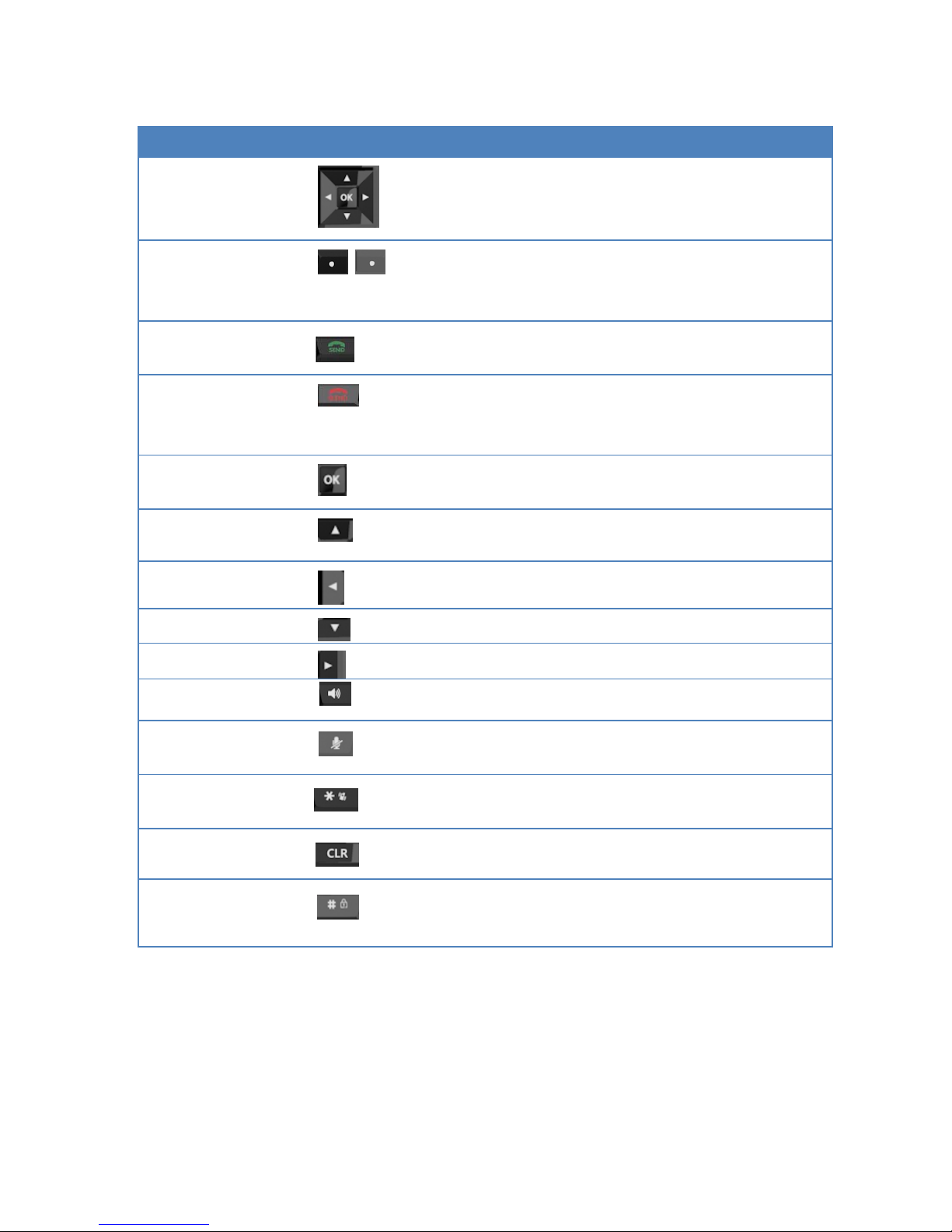
10
BasicKeyFunction
KeyNameIconBasicfunctions
NavigationkeyNavigationKey–Intheidlestate,thisbuttonopenseach
function.Withinamenuoralist,youcanusethisas
directionkeys.
Leftselectionkey
Rightselectionkey
LR
Leftselectionkey–SearchWLANkey/Scrollupinthemenu
list.
Rightselectionkey–Searchgroupedphonebook.
Sendkey
Equivalentto“Answer”onastandardphoneand
“hold”duringacall.
Endkey
Equivalentto“hangup”onastandardphone.Returntoidle
state.Pressingandholdingthekeyintheidle
stateturnsthehandsetOn/Off.
OKkey
Confirmation(OK),Select,View,Connectoneach
displayscreen
SearchphonebookkeySearchphonebook,tracecallhistoryandstoragephonebook/
Scrollupinthemenulist
Alarmkey
Settingupalarmandwakeupcall/Moveto
leftinthemenu.
SettingkeySetphonesettings/Scrolldowninthemenulist
MessagekeyUsingmessagefunction/Movetorightinthemenu.
SpeakerkeyUsingspeakerfunction
Mutekey
Mutekeyisusedwhencallingonthephone.
Pressingthekeyduringacallturns“Mute”mode.
Vibrationkey
Pressingandholdingthekeyintheidlestate:
Switchtheringer(buzzer)On/Off
Clearkey
CLRKeyisusedtoreturntopreviousmenulist.Cancel
(ESC)andremovingcharacters.
Lockkey
Thepoundisforenteringthepoundsign.
Pressing and holding the keyin the idle state:
Switchesonthekeylock.

11
AdminMenuandChangingPassword2
1
Press the up keyonnavigationanddirectly
access“Phonesetting”.
2Press“8”orfind“Admin.Menu”withscrolldown.
3
Default administrator password is 000000and user
passwordis0000
4
AdministratorcanonlychangetheAdministrator
passwordandUserpassword.TochangePassword,
select“AdminPassword”or“UserPassword”

N
Se
a
1
2
3
etwor
k
a
rching
a
Press
Acces
s
Select
thenp
Ifyou
u
config
u
passw
o
Select
Please
Securi
t
k
a
navail
a
L‐>sh
o
s
Points
anaccessp
o
ress.
u
singpassw
o
u
ringsecurit
o
rdintoline
authenticati
referto
C
t
yandAuth
e
a
bleAc
c
o
rtcutstose
o
intfromth
o
rdforconn
e
y
as64‐bits
number1,t
onandnet
w
C
onfiguring
S
e
ntication)
12
c
essPoi
n
archanava
i
elistthaty
o
ecttoAPth
e
WEPandE
n
henpress
w
orktypeth
e
S
ecurity (p.
1
n
t
i
lableWi‐Fi
o
uwillconn
e
e
nselect
n
terthe
.
e
npress
1
5 Configur
e
ct
.
ing
3
3
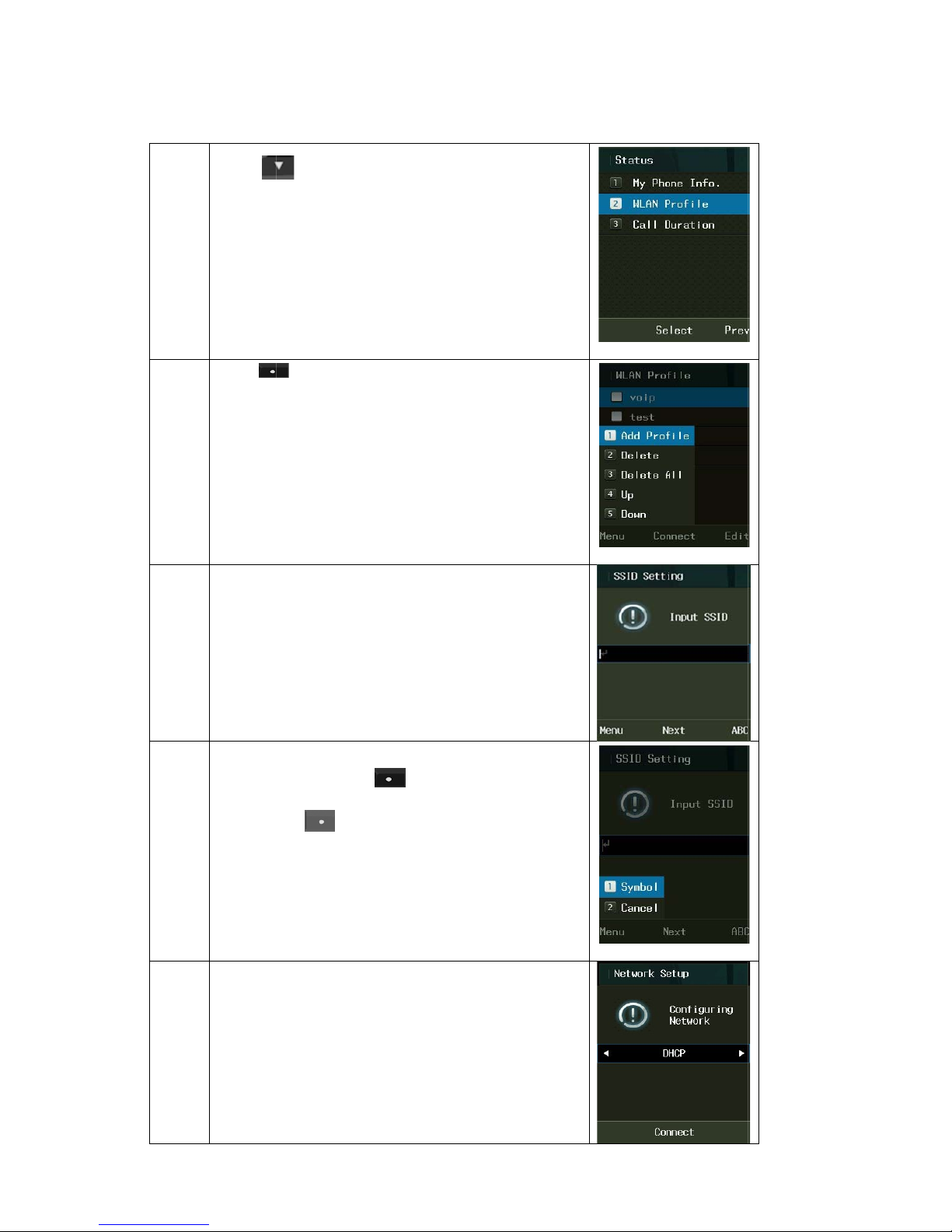
Cr
e
Ift
h
add
1
2
3
4
5
e
atinga
h
ereisnoA
accesspoin
Press
into1.S
t
navigatio
n
Press
navigati
o
EnterS
S
point.
If4Acce
s
Youcan
Pressle
f
Tochan
g
selection
Enterne
t
to
Securi
t
newA
c
Pthatyou’
r
t.
todirec
t
t
atus.Andpl
n
to2.WLAN
P
L“Menu”
o
norpress“1
”
S
ID,security
a
s
sPointsare
inputthes
p
f
tselection
k
g
eAlphanu
m
keyR.
t
worktype
t
yandTCP/I
P
c
cessPo
econnectin
g
t
lyconnectt
o
easepressf
i
P
rofile
and“1.A
d
”
a
ndauthent
savedalrea
d
ecialcharac
t
k
eyLan
d
m
erictonu
m
ofWi‐Fiacc
P
chapter(p.
13
int
gforfrom
t
o
phonesett
i
i
gure2or
m
d
dProfile”
u
t
icationtype
d
y,itisnota
t
ersaswell.
d
select1.
s
m
eric,pres
s
esspoint.P
17TCP/IP)
t
helist,you
i
ngsandgo
m
ovingyour
u
singwith
ofaccess
bletoadd.
s
ymbol.
s
theright
leaserefer
canrefresh
thesearchor
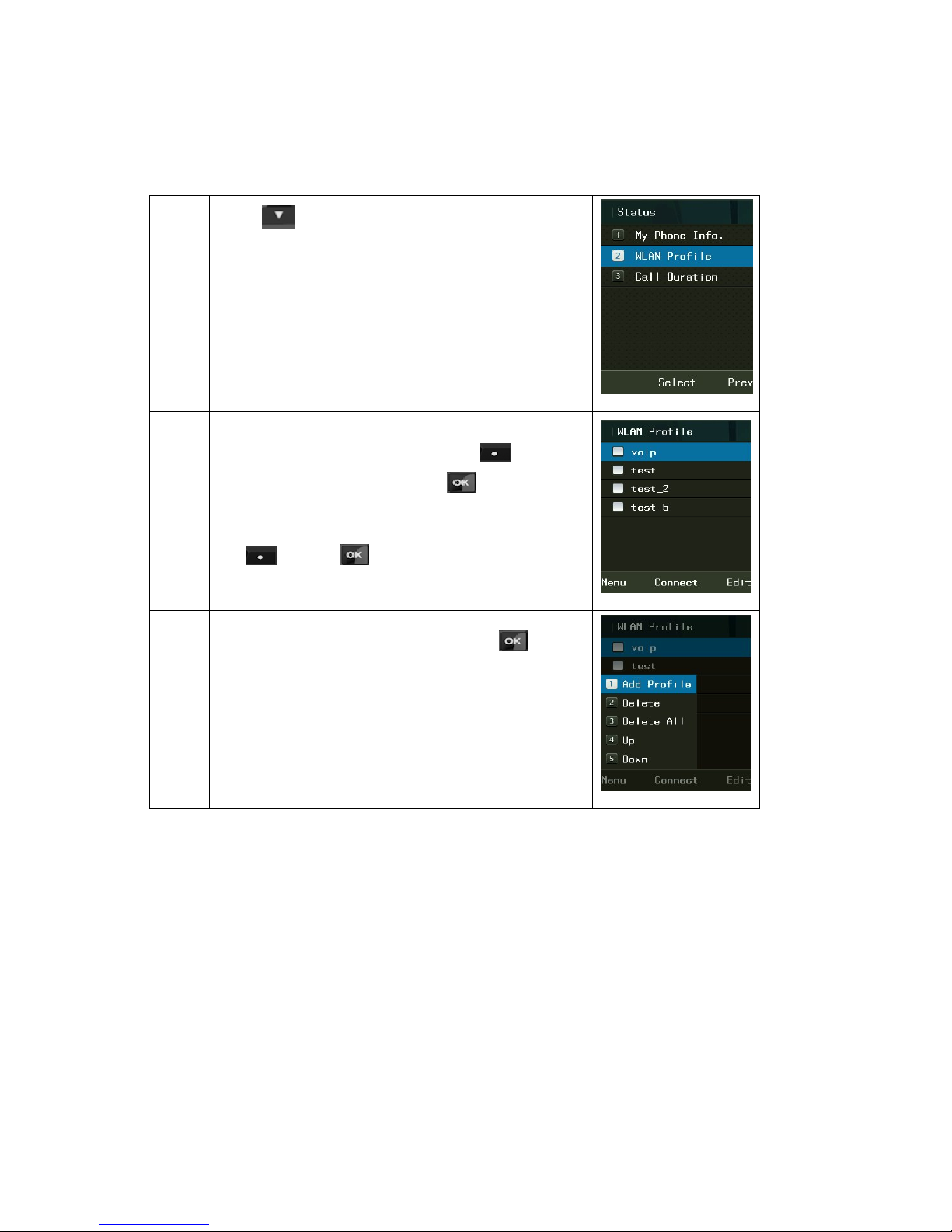
14
DeletingRegisteredAccessPoint
ICW‐1000GsupportstodeletesavedAccessPoint.InWLANsearchmode,selectMenuthen4.Delete
to
removeWi‐FiAccessPoint.Afterconfirmwithenteringadministratorpassword,select“Yes”,it
willbe
deleted.
1.
Press todirectlyconnecttophonesettingsandgo
into1.Status.Andpleasepressfigure2ormovingyour
navigationto2.WLANProfile
2.Selectanaccesspointfromthelistthatyouwill
deletethen
pressLeftselectionkeyL,choose
2.Deletetodeleteand
presswithentering
password
L→2→ →EntertheadminPassword.
3.IfyouwanttodeleteallAccessPointthatyou
registered
already,pressLeftselectionkeyL,select
“3.Deleteall”
followbyenteringpassword.

15
ChangingPriorityAccessPoint
ThehigherpositionofAccessPointintheregisteredscreenhashigherprioritywhen
connectautomatically
Press todirectlyconnecttophonesettingsandgo
into1.Status.Andpleasepressfigure2ormovingyour
navigationto2.WLANProfile
SelecttheAccessPointfromtheregisteredlistthatyou
wanttochangepriority,pressLeftselectionkeyL
thenselectUporDowninmenutochangetheposition
forpriority.
DefaultAccessPoint“VoIP”canbechangedbythe
Auto‐provisioningconfigurationonly
ConfiguringSecurity
Whilecreatinganewaccesspointoreditexistingaccesspoint,securityoptioncanbe
set.
Forsettingupthetypeofsecurity,pressRas“add”atWLANSearchscreenwhen
you’resuretosettingthetypeofsecurity.ICW‐1000Gsupportsvarioustypesof
security64‐bitsWEP,128‐bitsWEP,WPA‐PSK,WPA2‐PSK,WPA‐EAP,WPA2‐EAPand
D
y
n
a
m
i
c
W
E
P
.

16
RootcertificateSupporting.der,.cerand.pemEncodesystem
PrivatecertificateSupporting.pfxand.p12Encodesystem
IfyourAPdoesnotnecessarytothesekindsofsecurity,thisprocedurecanbepassed.
Authentication
IfyouandyourAccessPointareusing802.1xauthenticationthenselect“Yes”toconfigure.
EnteryourIDandPasswordforauthenticationandselectyourtypesofauthenticationamong
themodelist.
CertificationManager
IncaseofEAP‐TLS,Select“Certsmanger”inadministratormenu.
→8.AdminMenu→EnterPassword→5.CertsManager
ReferenceanddownloadoftheRootCAandPrivateCAarepossibleinordertouse802.1x
(EAP‐TLS,PEAP,TTLS).YoucanselectwhichofTFTP,HTTPorHTTPSasadownloadsystem.
Certificatewillbedeletedwhenselect“DeleteCA”

17
TCP/IP
ICW‐1000GsupportsDHCPandmanualIP.Youcanselect“DHCP”automaticallyor“Manual
IP”manuallytoconfiguringnetworkatWLANSearchscreen.
IP,Netmask,GatewayandDNSshouldbeenteredincaseofusingmanualIPinnetworksetup.

18
VoIP 4
SIPSetting
→8.AdminMenu→EnterPassword→2.VoIPSetting.
1Select“2.VoIPsetting”inSystemmode
2Displayname:typethedisplaynameofphone
Username:typephonenumberorusernameregistered
inSIP.
Auth.Username:UserIDforSIPProxy
3Auth.Password:UserPasswordforSIPProxy
Domain:DomainServer
4Ifyouhavesecondaryorbackupproxyserver,youcan
alsoinputIPaddressin2nd_Proxysection.
InDomainsection,youshouldputthedomainname
serveronlyifSIPheaderincludesDomainName.
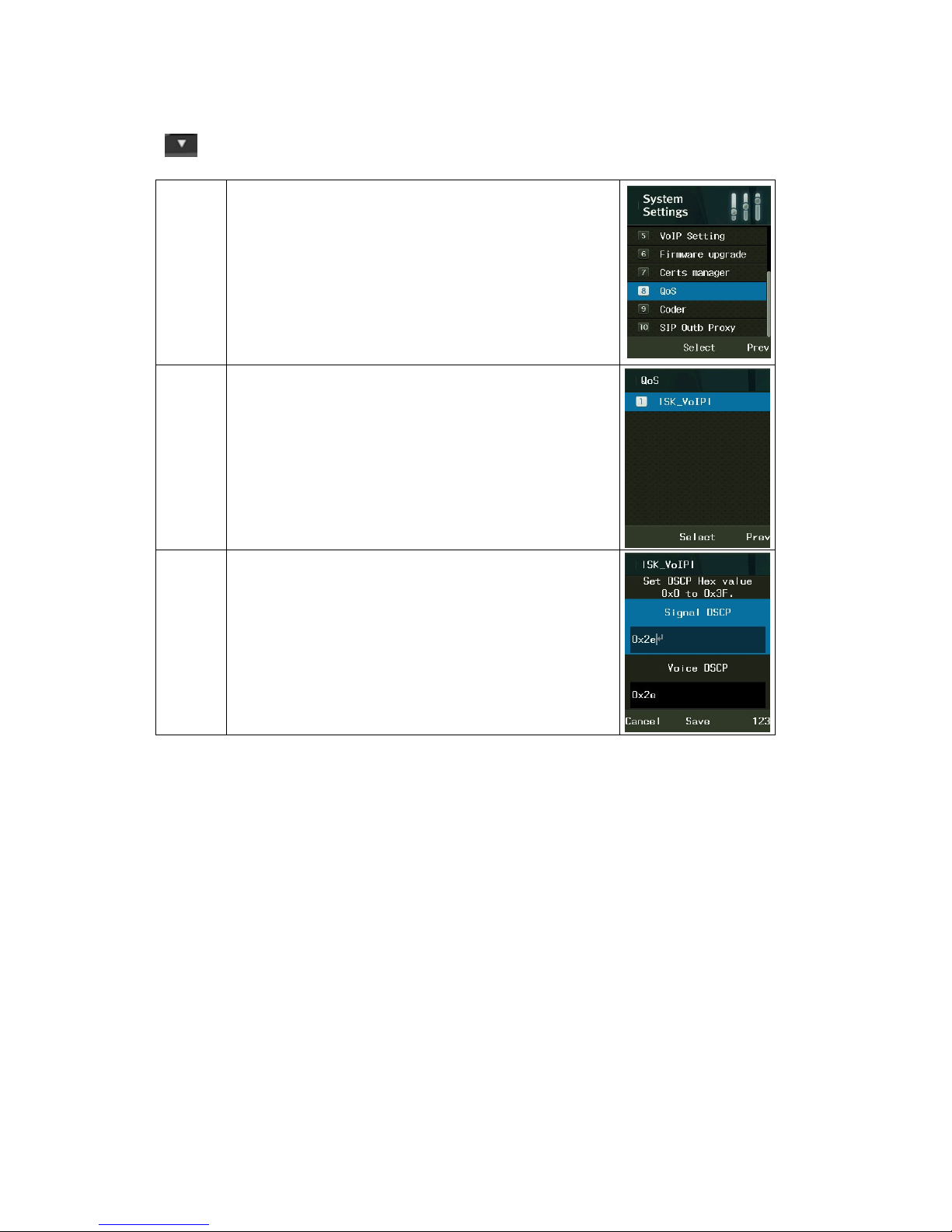
19
QoS
Qos:QualityofService
→8.AdminMenu→EnterPassword→8.QoS→VoIP.
1Select“8.QoS”inSystemmenu
2Select“VoIP”inQoSmenu
3EnterSignalDSCPandVoiceDSCP.
Other manuals for ICW-1000 Global
1
This manual suits for next models
1
Table of contents
Other Incom IP Phone manuals