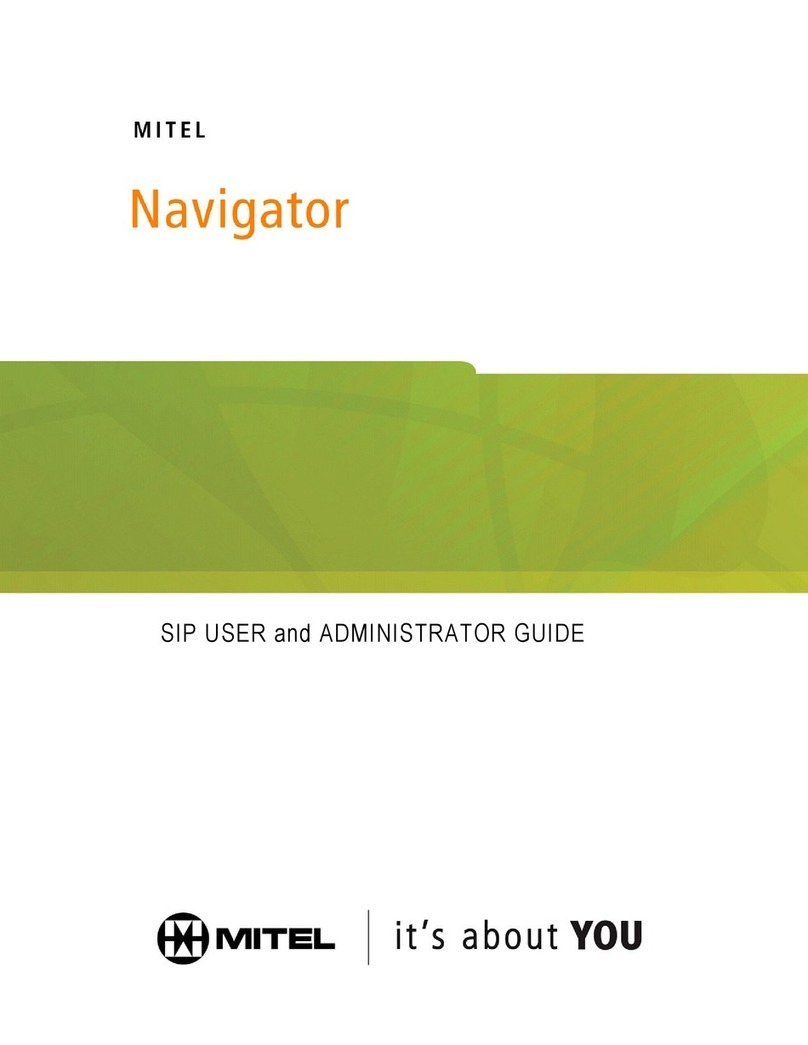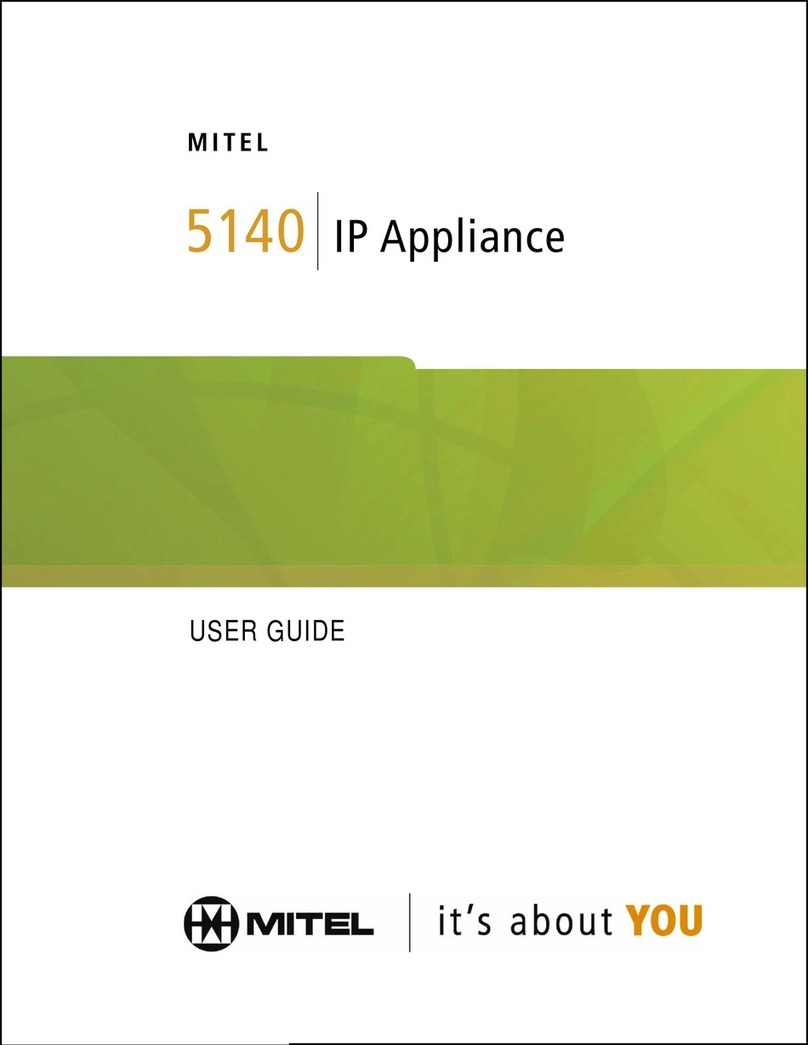Mitel 5320 User manual
Other Mitel IP Phone manuals

Mitel
Mitel 5320 User manual

Mitel
Mitel 6869i User manual

Mitel
Mitel 6863i User manual
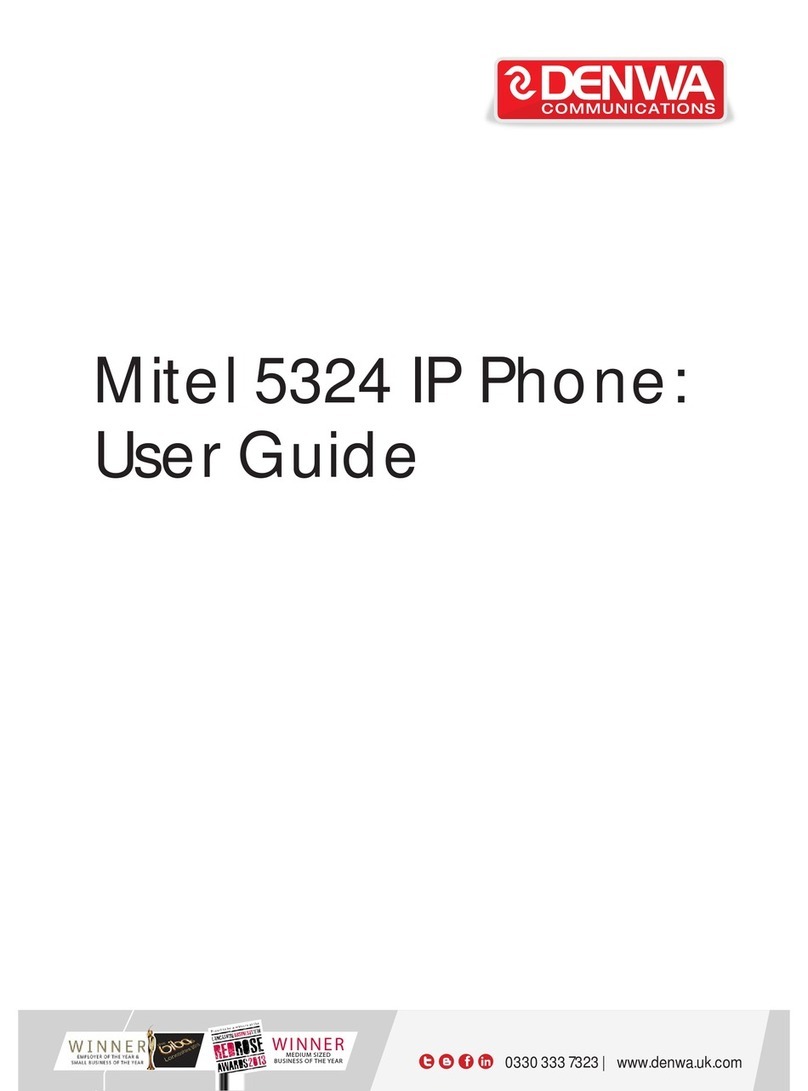
Mitel
Mitel MiVoice 5312 User manual
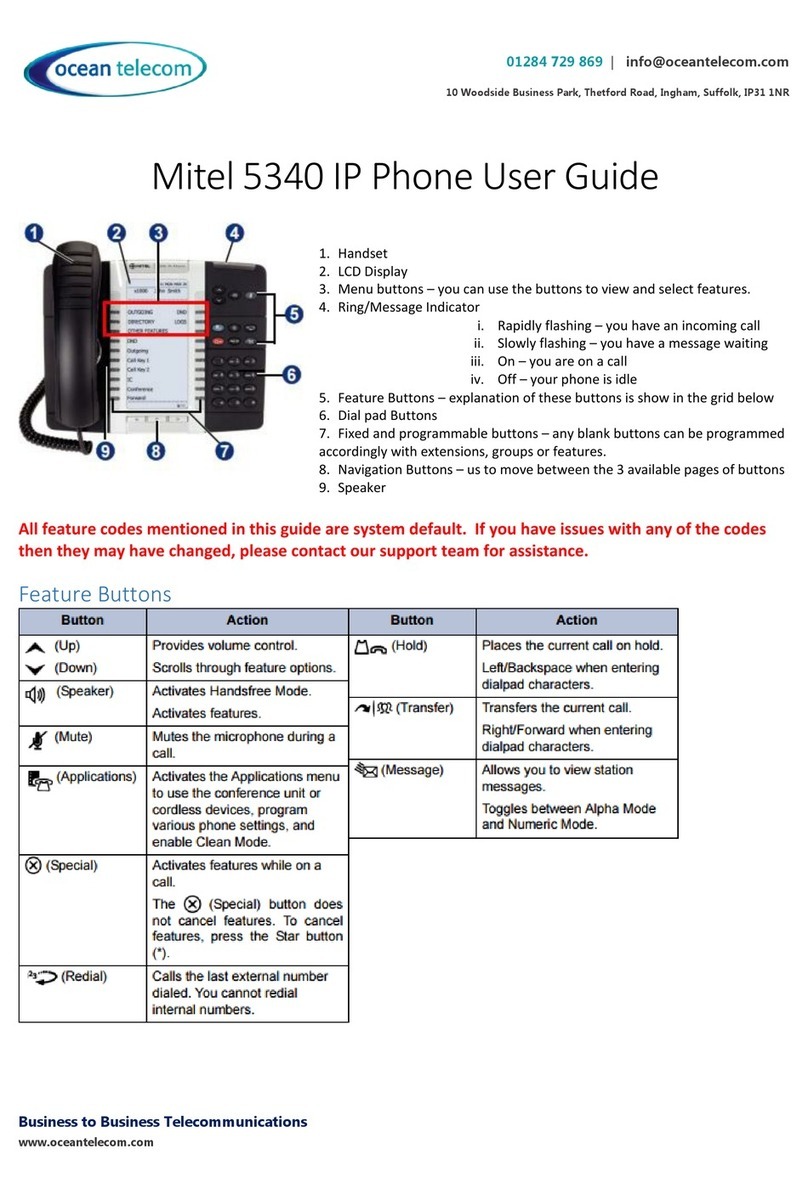
Mitel
Mitel OfficeConnect 5340 User manual

Mitel
Mitel OfficeConnect 5340 Product information sheet

Mitel
Mitel Mitel 5330 User manual

Mitel
Mitel networks 5240 User manual

Mitel
Mitel 6865i User manual
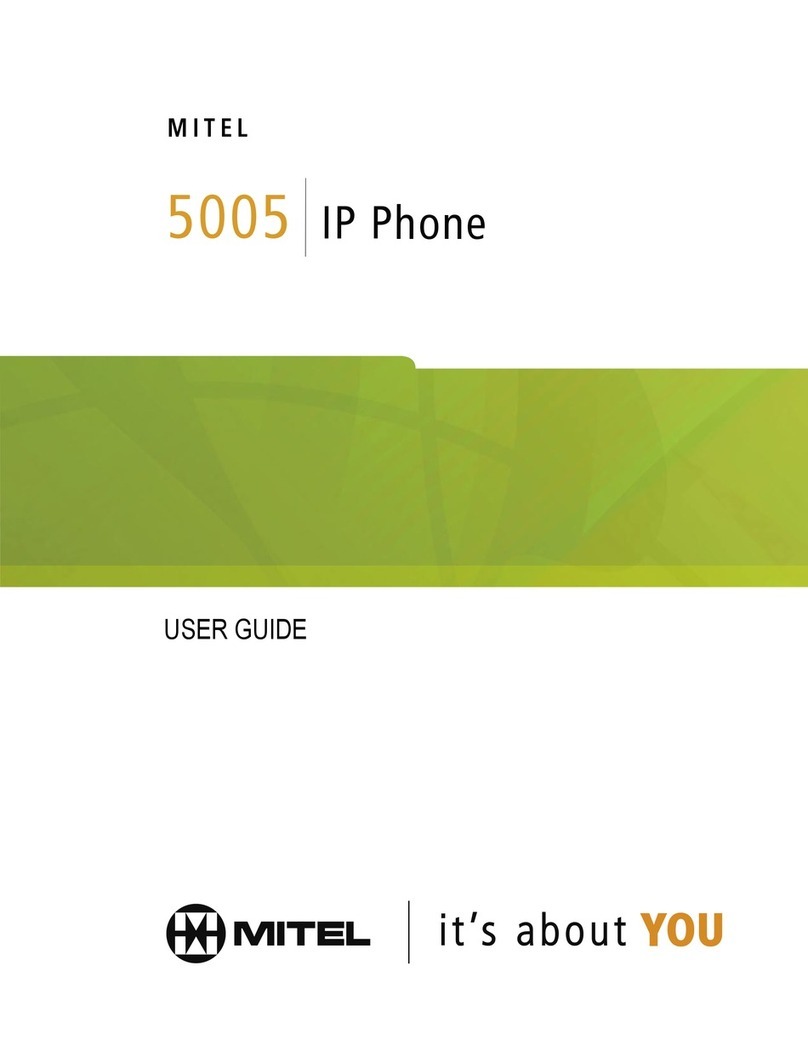
Mitel
Mitel 5005 User manual

Mitel
Mitel MiVOICE 6920 User manual

Mitel
Mitel 6863i User manual

Mitel
Mitel 5207 User manual
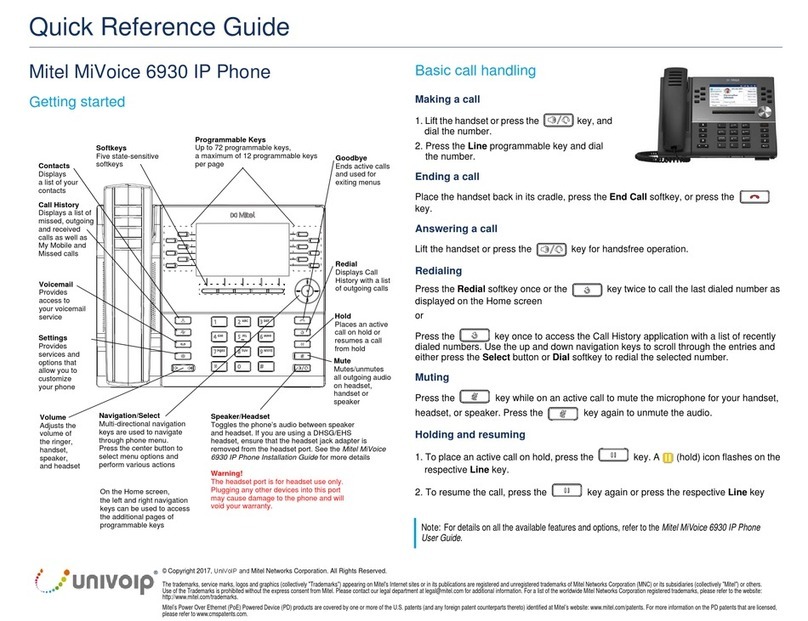
Mitel
Mitel MiVOICE 6930 User manual
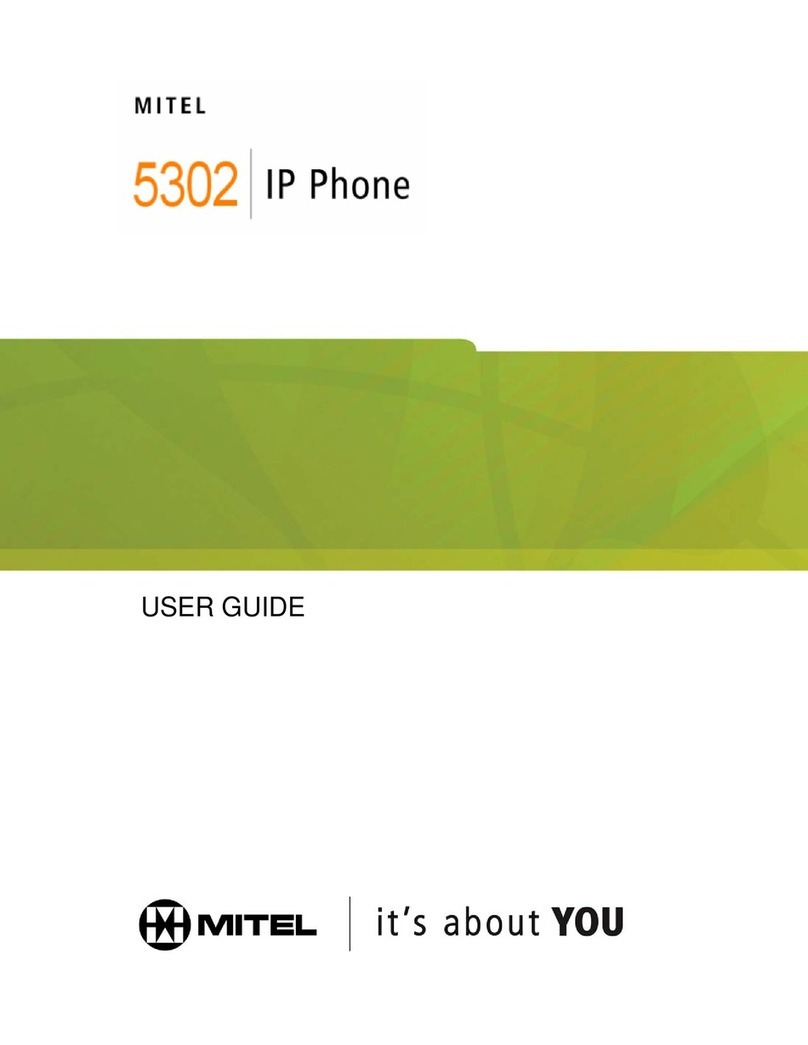
Mitel
Mitel 5302 User manual
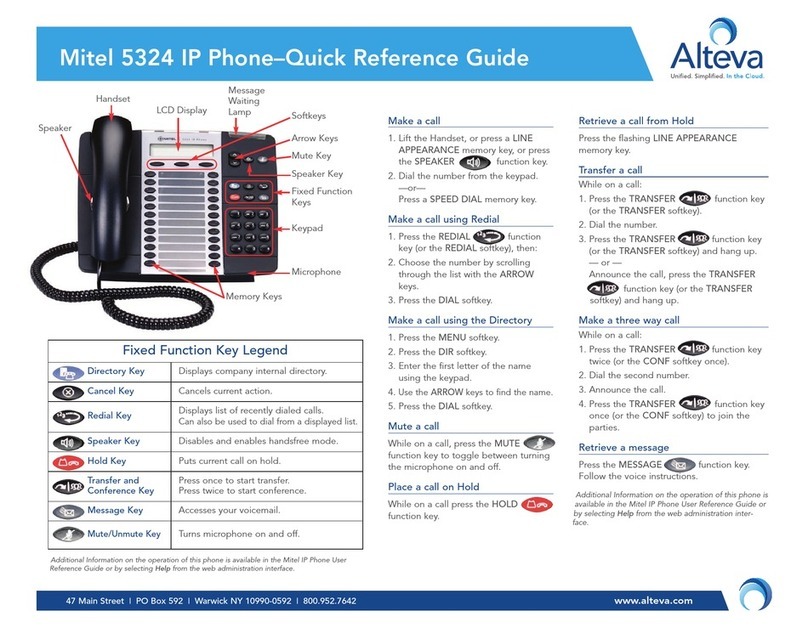
Mitel
Mitel 5324 User manual
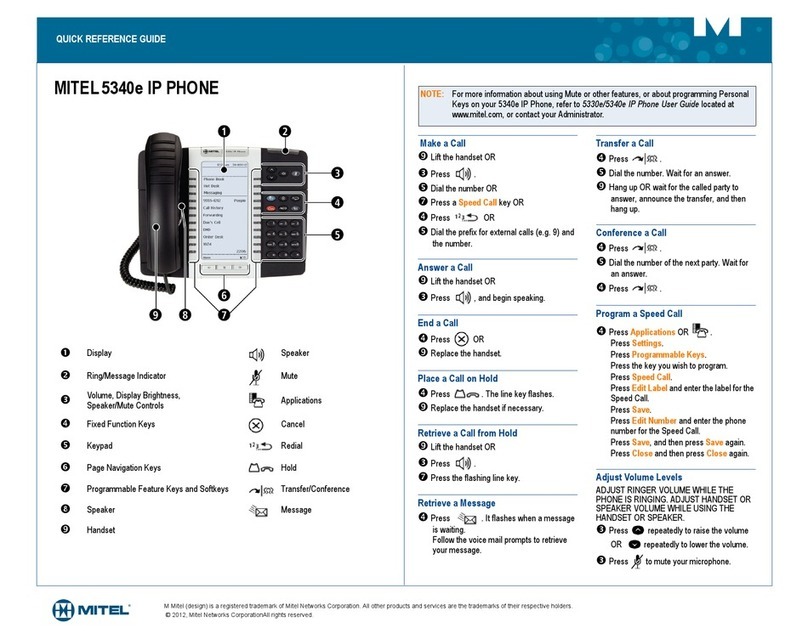
Mitel
Mitel MiVoice 5340e User manual
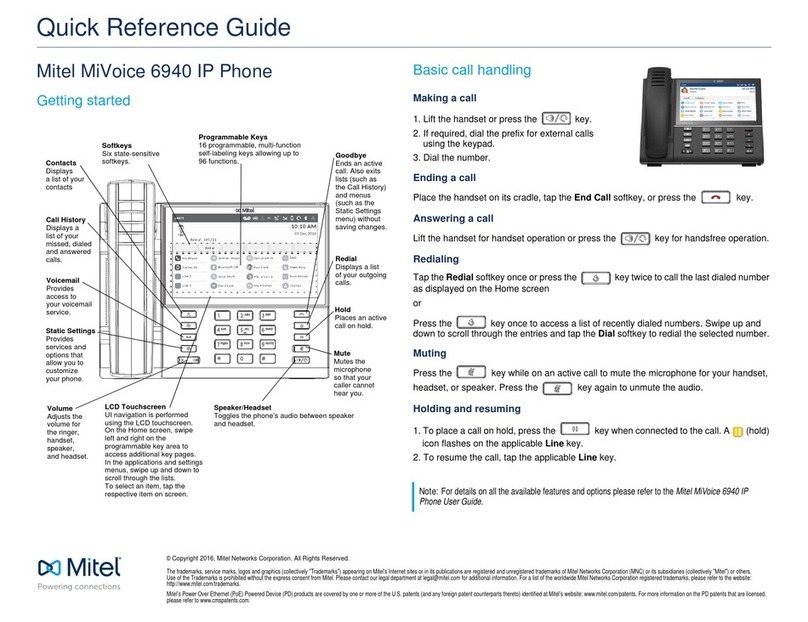
Mitel
Mitel MiVoice 6940 User manual
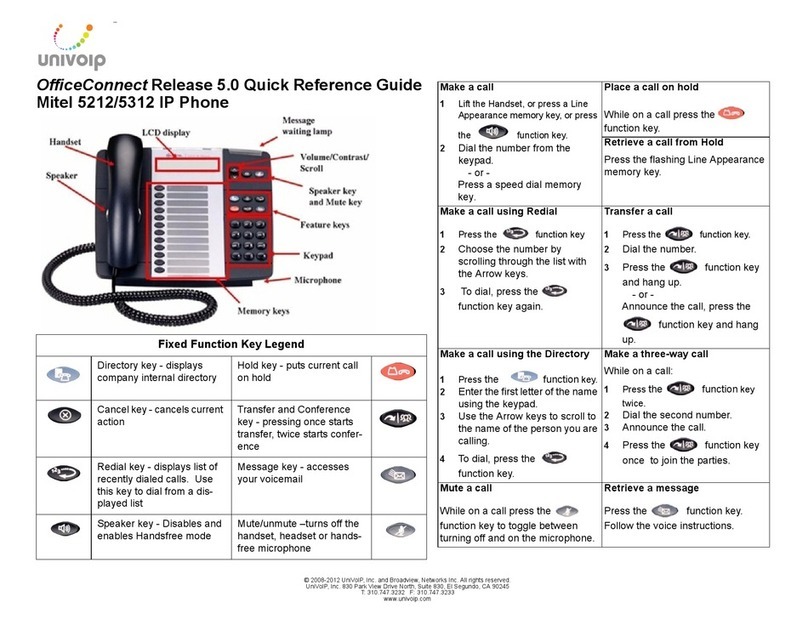
Mitel
Mitel OfficeConnect 5212 User manual

Mitel
Mitel MIVOICE 8528 Owner's manual