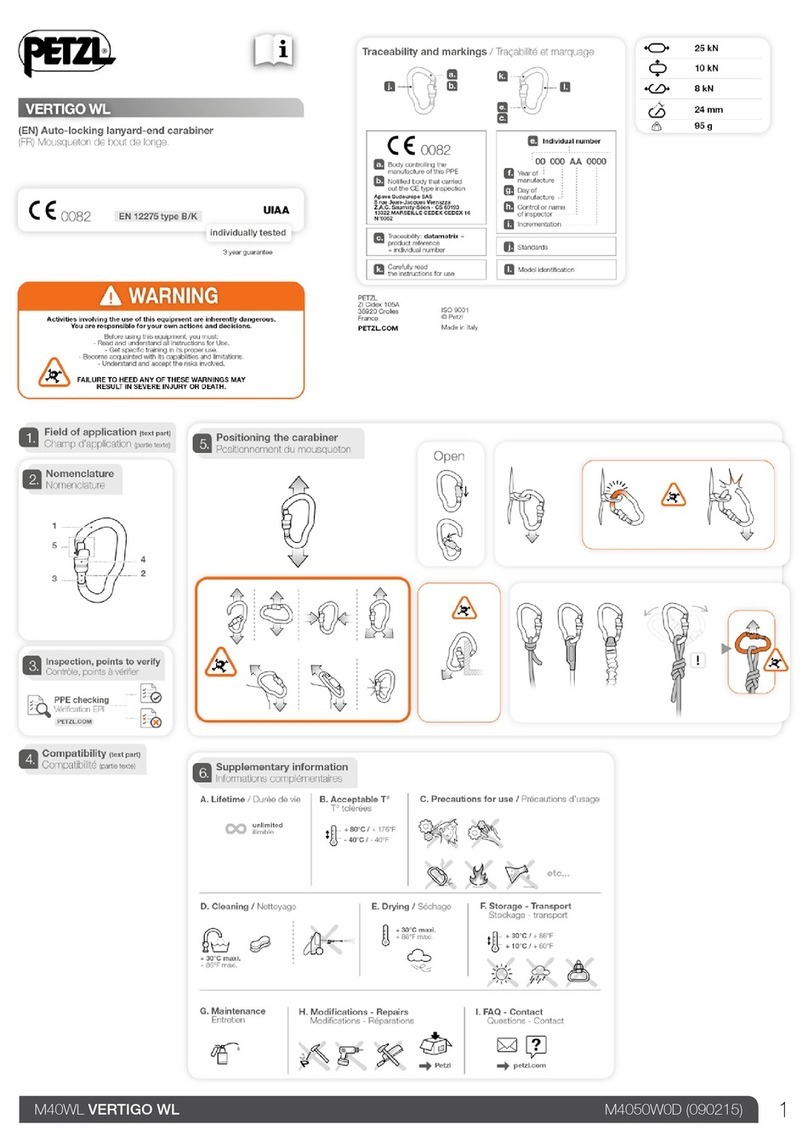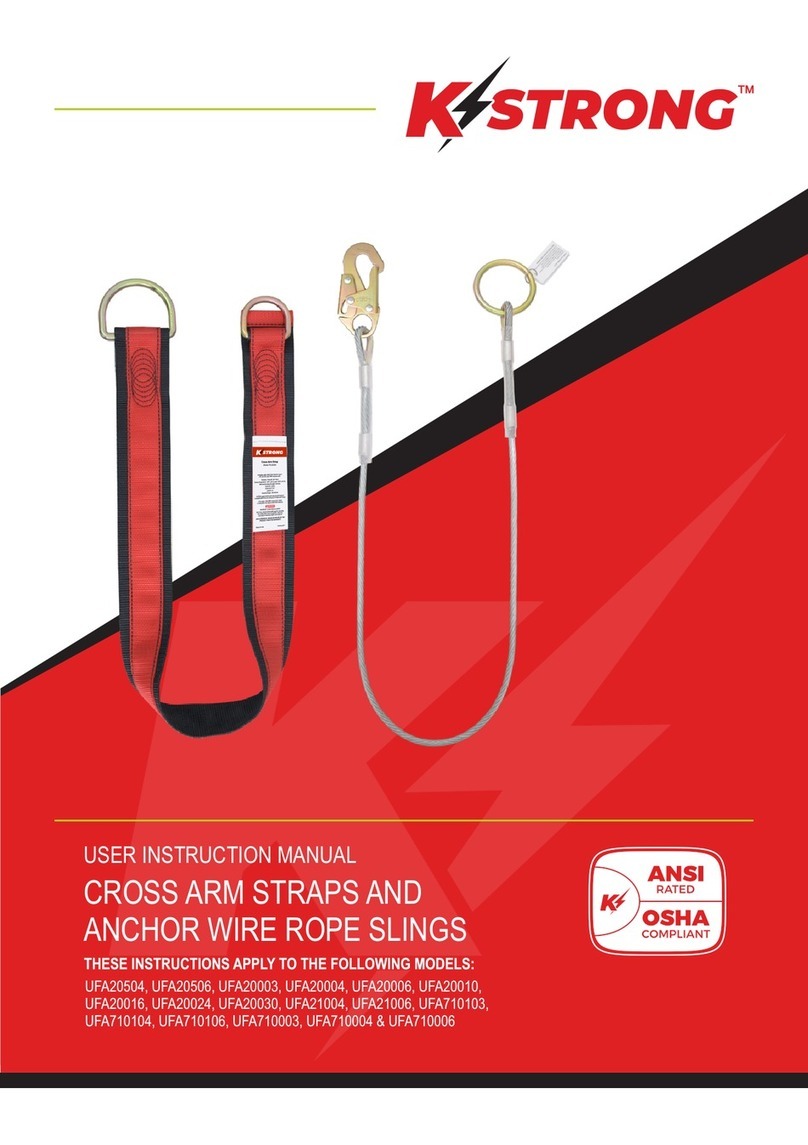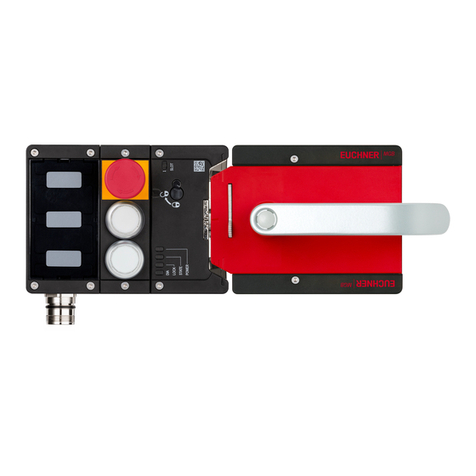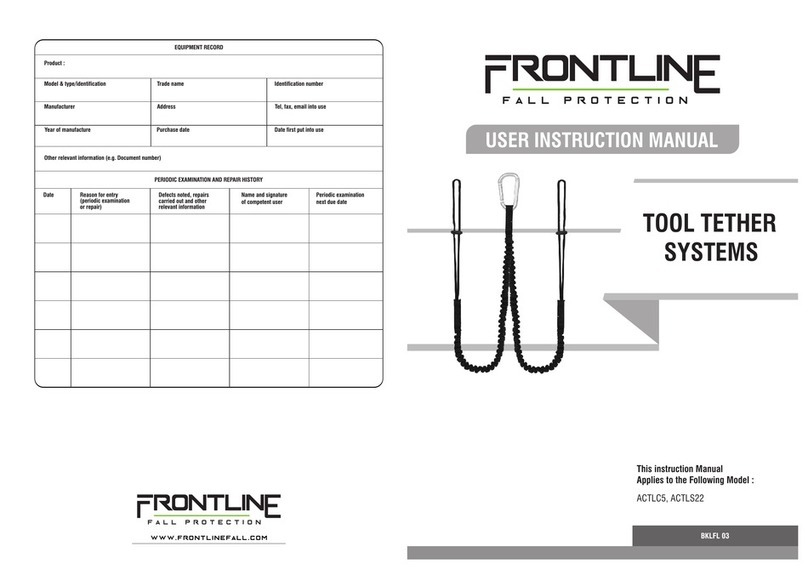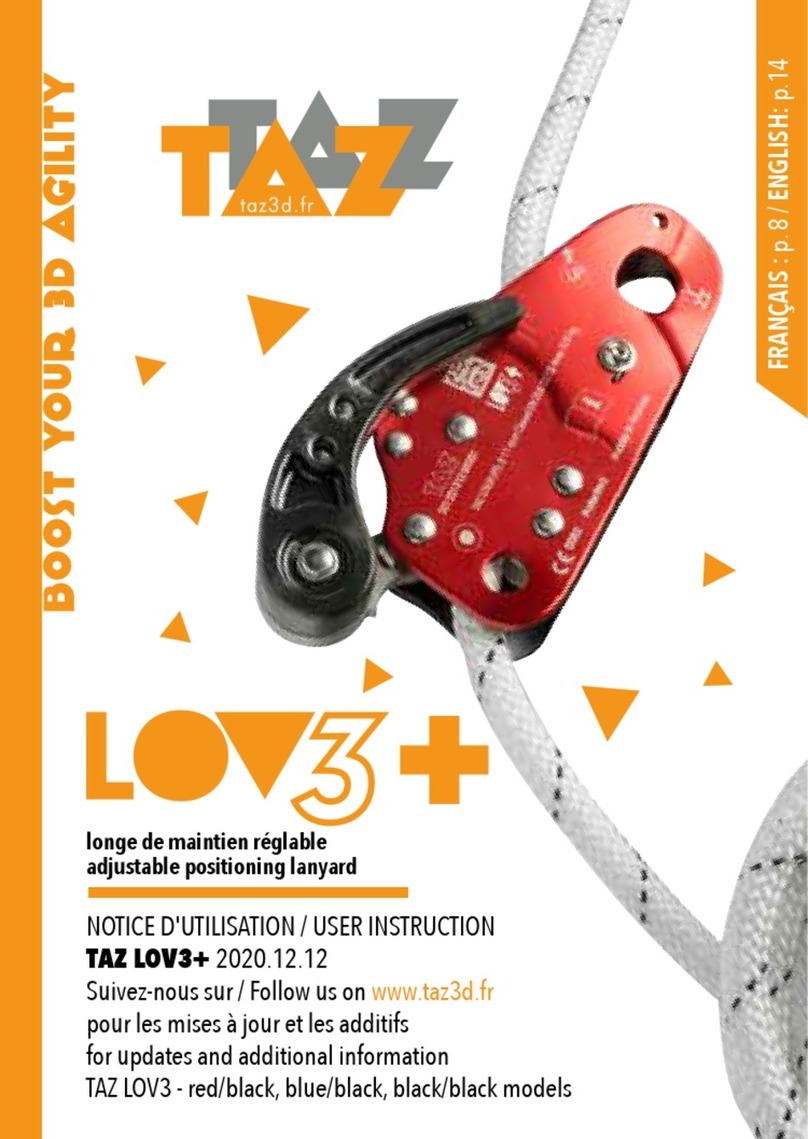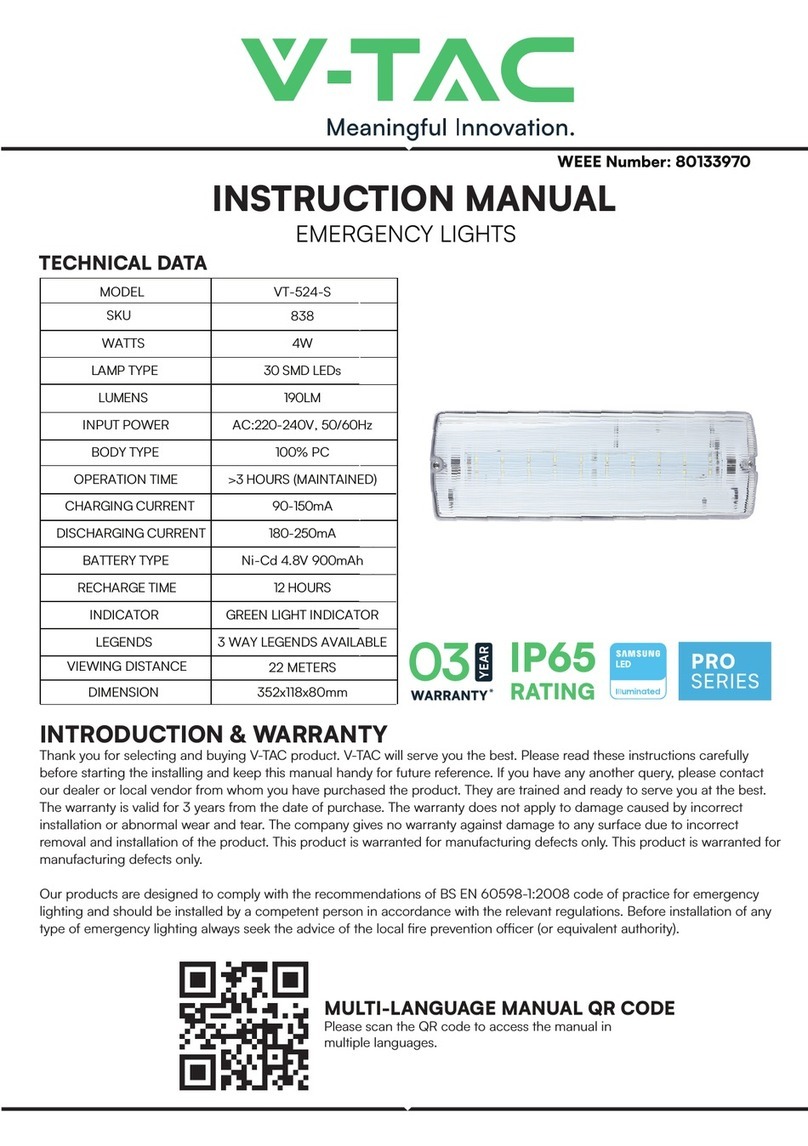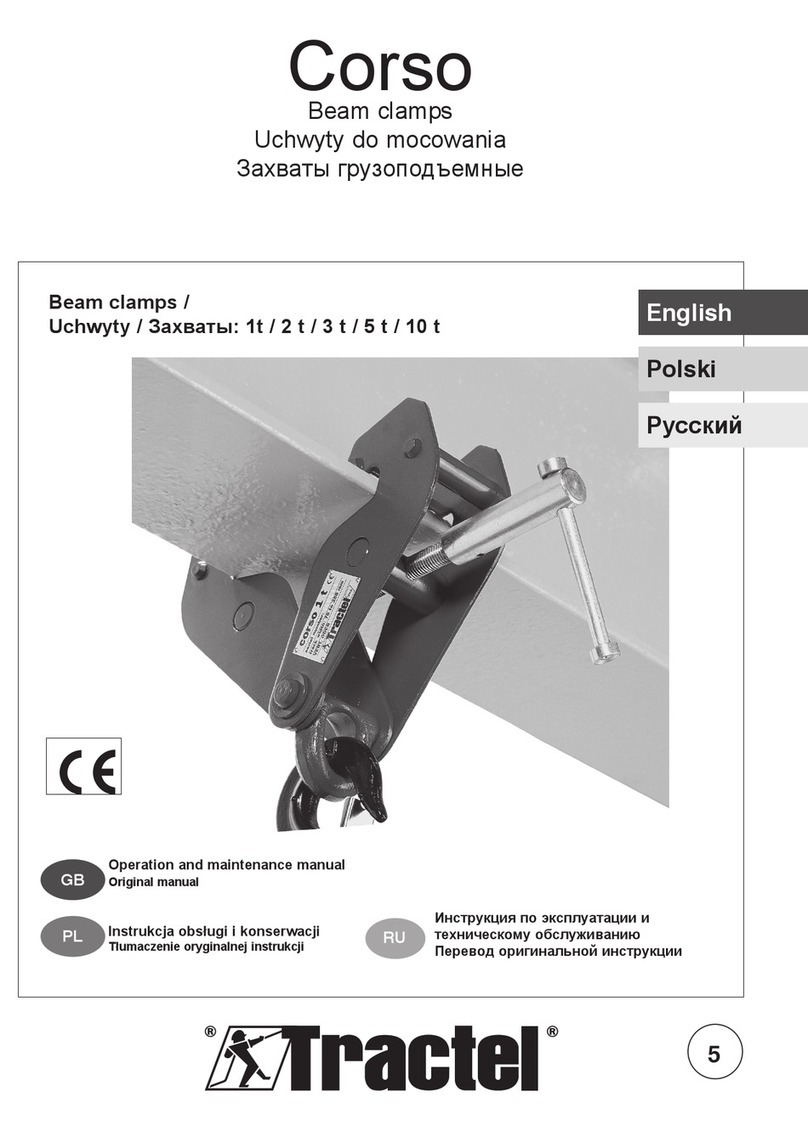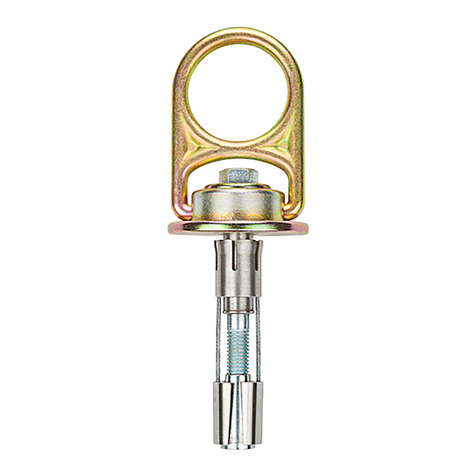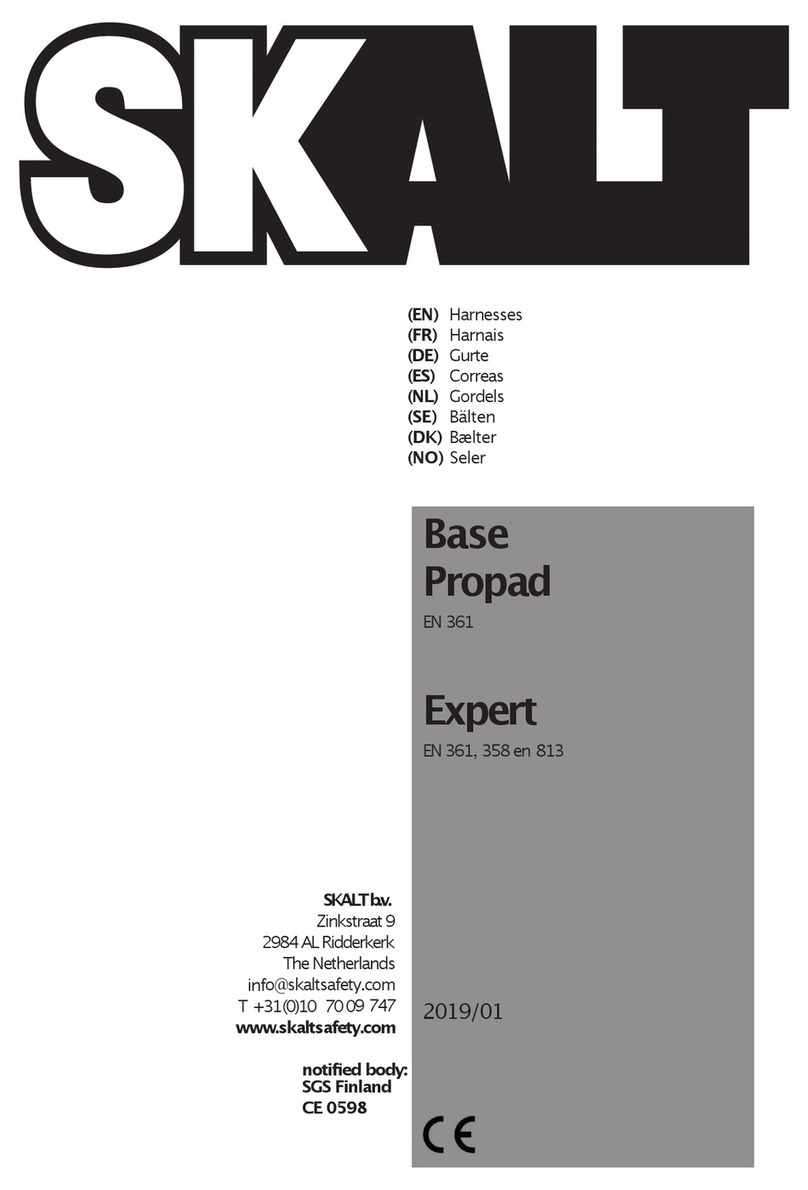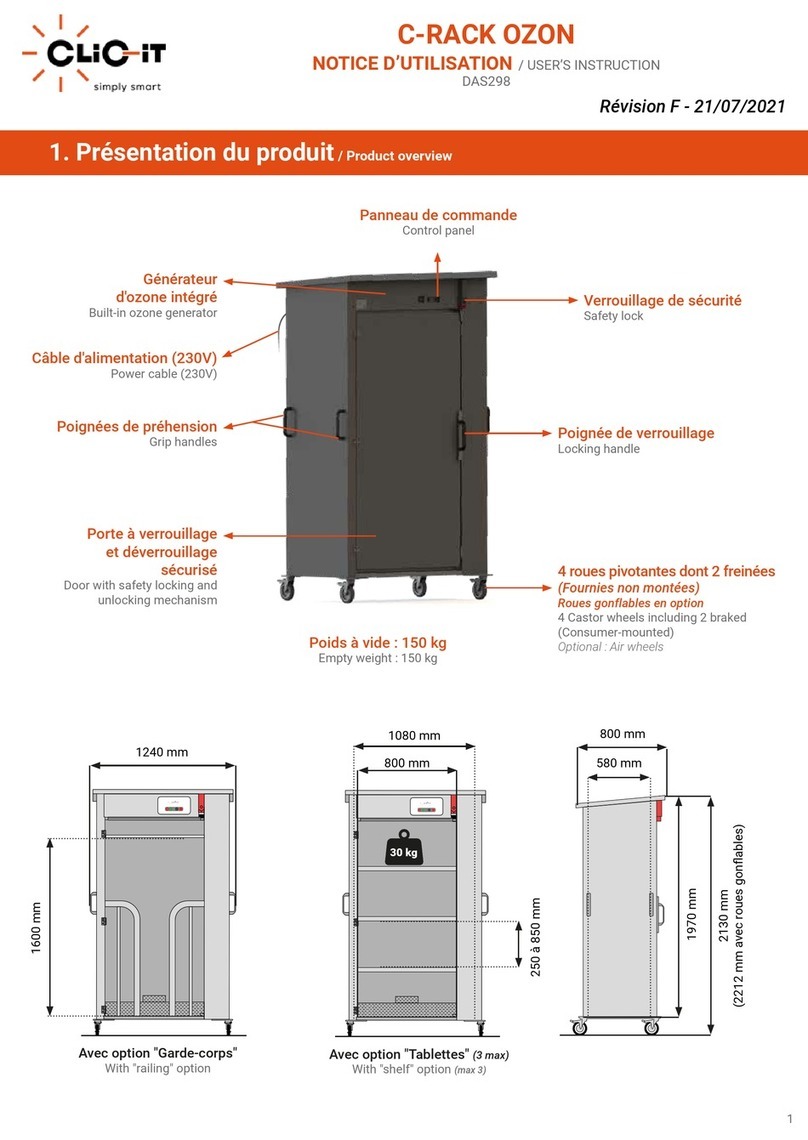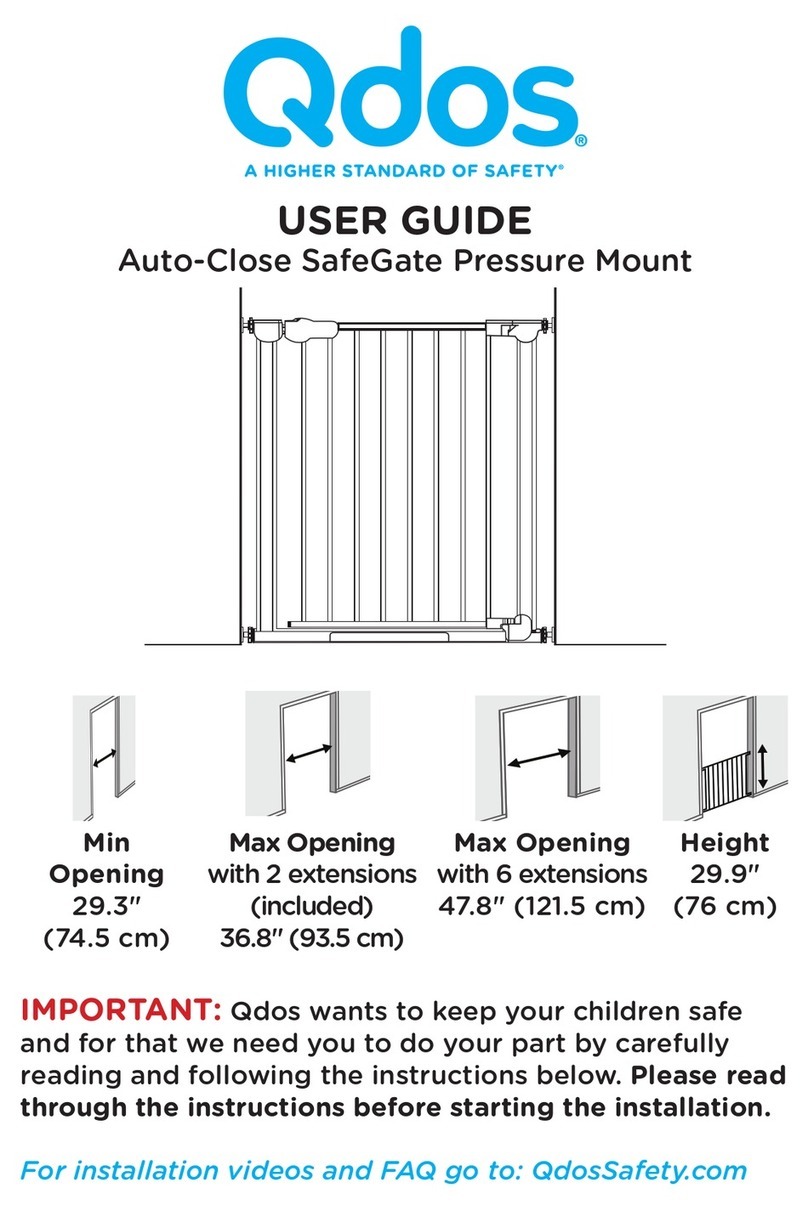Indemnis Nexus Mini User manual

11 NEXUS MINI | EQUIPMENT OPERATIONS GUIDE - V1.0
EQUIPMENT
|
OPERATIONS GUIDE
MANUAL FOR THE NEXUS MINI PARACHUTE RECOVERY SYSTEM ( Nexus Mini PRS )

22 NEXUS MINI | EQUIPMENT OPERATIONS GUIDE - V1.0
IN-DEM-NIS; Noun from Latin: Indemnitasm Indemni(s)
uninjured; suffering no damage or loss; suffering no loss of wealth or property

33 NEXUS MINI | EQUIPMENT OPERATIONS GUIDE - V1.0
DISCLAIMER
|
This Parachute Manual (PM) satises the Requirements of ASTM F3322-18, Section 3.1.30.
This document and the information contained herein are proprietary and commercially
condential to Indemnis, Inc. Any use, disclosure, reproduction, distribution or other use
of this manual by an individual or entity other than the intended recipient is prohibited.
This is a living document and is available electronically at indemnis.com/manuals.

44 NEXUS MINI | EQUIPMENT OPERATIONS GUIDE - V1.0
The Indemnis Nexus Mini Parachute Recovery System (Nexus Mini PRS) for the DJI Mavic 2 is an advanced ballistic safety
system designed to protect life and property on the ground and enable advanced ight operations by reducing the drones
level of kinetic energy in the event of a failure. This manual explains installation instructions and how the Nexus Mini PRS
works and how to properly operate the system both on the ground and in the air. The Nexus Mini PRS should only be used
by trained pilots with authorization to y near or over people.

55 NEXUS MINI | EQUIPMENT OPERATIONS GUIDE - V1.0
YOUR GUIDE TO THIS GUIDE
|
TABLE OF CONTENTS
Safety Precautions ................................................................... 06
Operational and Environmental Limitations ........................ 07
Approved Payloads ................................................................... 07
Nexus Mini PRS Components ................................................... 08
ChargingTheNexusMini .............................................................09
Installation Instructions ........................................................ 10
Understanding The LED Light Strip ........................................ 12
Checklist .................................................................................... 14
Flight Operation Procedures .................................................. 15
Nexus Mini PRS Remote (MTD) ................................................ 16
Post-Flight Inspection Procedures ........................................ 18
Maintenance and Servicing Instructions ............................. 19
Troubleshooting & Icon Guide ................................................ 20

66 NEXUS MINI | EQUIPMENT OPERATIONS GUIDE - V1.0
SAFETY PRECAUTIONS
|
PAY ATTENTION
Using the Nexus MINI PRS does not eliminate all risk associated with operating a drone near or over people. Pilots should ensure they are
operating in accordance with the rules and regulations of the Civil Aviation Authority (CAA) of the operating location.
WARNING: Do not lean against, press, drop, or stand directly over top of the red cap of the system, or point the system in any direction that
may cause harm, injury, or damage to life or property in the event of a ground deployment. ** Operators shall disarm and turn the system off
immediately after landing BEFORE handling the aircraft.
**While the Nexus Mini PRS has multiple electronic and software-based safeguards to prevent the possibility of an accidental or inadvertent
deployment on the ground, it should be noted that the Nexus Mini PRS deploys from the top of the aircraft where the RED CAP is located. It is
recommended that the operator maintains a clear area above the red cap direction of re when the system is powered on.
DIRECTION OF LAUNCH

77 NEXUS MINI | EQUIPMENT OPERATIONS GUIDE - V1.0
OPERATIONAL + ENVIRONMENTAL
|
LIMITATIONS
APPROVED
|
PAYLOADS
Operational Considerations
The Nexus Mini PRS has a minimum operational altitude of 19.8meters (65ft) to have a successful deployment and recovery
in any failure scenario.
Environmental Considerations
The system is designed to be own in all dry conditions the aircraft is designed for. The operator should never exceed aircraft manufacturer’s
environmental operating conditions and specications.
a) TEMPERATURE of -10C - 40C
b) MAXIMUM WIND FACTOR of 29 - 38 KPH
c) RAIN or SNOW no ying in any precipitation per DJI guidelines
The Nexus Mini PRS is approved to operate with the following DJI
accessory payloads attached to the DJI Mavic 2:
1) Mavic 2 Beacon
2) Mavic 2 Spotlight
3) Mavic 2 Speaker

88 NEXUS MINI | EQUIPMENT OPERATIONS GUIDE - V1.0
SYSTEM COMPONENTS
|
WHAT’S IN THE CASE
A: Nexus Mini M2 System
B: Manual Triggering Device (MTD)
C: Charging Cable
C
B
A

99 NEXUS MINI | EQUIPMENT OPERATIONS GUIDE - V1.0
HOW TO CHARGE YOUR NEXUS
|
CHARGING
Charging your Nexus Mini PRS
The Nexus Mini PRS must be charged before each use. It uses a USB-C cable to charge the unit and can be charged with any standard USB
charger. The battery charge status is indicated by pressing the power button once. Each of the 4 leds indicates a 25% charge with a steady
green led. A fully charged battery is indicated by a fully lit green led strip when unplugged. The battery percentage can also be viewed on the
Nexus MTD. The Nexus Mini PRS will not allow for operation below 25% battery life. ** Note: The Nexus Mini PRS will not boot up if it is below its
operational threshold.**
The Nexus MTD must be charged before each use. It uses a USB-C cable to charge the unit and can be charged with any standard USB charger.
The batter charge status is indicated by pressing the power button once. Each of the 4 leds indicates a 25% charge with a steady white led.
The Nexus MTD will ash all four leds and beep once to indicate charging.

1010 NEXUS MINI | EQUIPMENT OPERATIONS GUIDE - V1.0
INSTALLATION
|
ATTACHING TO THE DJI MAVIC 2
Attaching the Nexus Mini PRS
The Nexus Mini PRS is designed to quickly attach and detach from the DJI
Mavic 2 aircraft. It attaches to the back of the Mavic airframe just above
the front arms and the battery compartment.
1) Remove the Nexus Mini PRS from the case and place the Nexus Mini on
top of the Mavic.
2) Align the triangular tabs on the bottom side of the Nexus Mini PRS with
the triangular openings in the front arms of the Mavic.
3) Hold the Nexus Mini PRS tight to the Mavic while picking up the aircraft.
Wrap the body harness down and around the Mavic’s body such that the
harness guide rests around the downward facing rear
camera.
1
2
3

1111 NEXUS MINI | EQUIPMENT OPERATIONS GUIDE - V1.0
4) Pull the line lock up through the body harness lines and hook it
to the loop coming from the Nexus Mini PRS.
5) Flip the line lock up until it seats against the body of the Mavic.
NOTE: The smaller end of the line lock should rest inside of the
body harness lines with the loop lines running between the legs of
the larger end.
6) Verify triangular alignment tabs on the bottom side of the Nexus Mini PRS
are still seated in the triangular openings of the front arms of the Mavic
and the lower shell is positioned around the bottom camera.
ATTACHING TO THE DJI MAVIC 2
|
INSTALLATION
4
5
6

1212 NEXUS MINI | EQUIPMENT OPERATIONS GUIDE - V1.0
STATUS INDICATION
|
WHAT THE LEDS MEAN
The Nexus Mini PRS uses a four light LED strip on the top of the of
the system along with an internal buzzer to indicate system status
or battery to the user. The included Nexus MTD also provides users
with Nexus Mini PRS systems status via an LCD screen and an
internal buzzer.
LED Strip Colors and System Status State:
FULL GREEN FLASHING LEDS = POWERING ON
GREEN SINGLE LED = 25% BATTERY LEVEL
GREEN SCROLLING LEDS = SYSTEM DISARMED
BLUE SCROLLING LEDS
The system is charged, passed its internal checks,
established commination, and is calibrated in a standby
mode. It also indicates the system is ready for Pre-arm..
YELLOW SCROLLING LEDS
The Nexus Mini PRS is in its Pre-Armed mode and ready
for takeoff.
RED SCROLLING LEDS
*The user will not be able to see the red scrolling LEDS on the top
of the unit but there will be an audible tone and visual indication
on the Nexus MTD when the Nexus Mini PRS has passed its altitude
lockout of 15.24m (50ft). The PRS can now automatically deploy or
be manually deployed from the Nexus MTD
RED FLASHING + AUDIBLE TONE | DEPLOYED !
PURPLE + AUDIBLE TONE Nexus Mini PRS system error.
IT IS HIGHLY RECOMMENDED
TO USE THE NEXUS MTD
In absence of the Nexus MTD the LED light strip and audible tones
indicate system Mode. See Nexus MTD operation on page 16.
IMPORTANT NOTE:
Any system error will be indicated by a purple color on the LED strip.
If an error is present, please refer to the troubleshooting section of
this guide and contact: [email protected]. Few errors
are user correctable. UNDER NO CIRCUMSTANCES IF AN ERROR
IS PRESENT, SHOULD YOU ATTEMPT FLY WITH THE NEXUS MINI PRS.

1313 NEXUS MINI | EQUIPMENT OPERATIONS GUIDE - V1.0

1414 NEXUS MINI | EQUIPMENT OPERATIONS GUIDE - V1.0
CHECKLIST
|
Aircraft Inspection Checklist:
Propellers installed and checked for cracks
Batteries are charged and rmly in place
DJI remote batteries are charged
Nexus Mini battery charged
Nexus Mini MTD remote charged
Nexus Mini Installation:
Aircraft Top “Hot Zone” cleared before
removing Nexus Mini from its case
Nexus Mini is attached to aircraft and aligned
Nexus Mini Line Lock is secure
Antenna needs to be offset to avoid upward facing
collision sensor at the rear of the aircraft
Nexus Mini triangular tabs aligned and
props spin freely
Pre-ight Checklist:
T/O | LZ clear and safe from other individuals
Power on Aircraft
Power on Nexus Mini MTD
Power on Nexus Mini PRS
Wait for boot up tones and LED indication
MTD reads “Ready for Pre-Arm”/LED indicates scrolling blue
Pre-Arm Nexus Mini (Scrolling yellow/MTD indicates “Pre-Arm”)
RPIC clear of the T/O | LZ
Flight Checklist:
No errors present
All individuals clear the T/O | LZ
Airspace/Mission Route Clear for T/O
Climb above 50 ft (15.24 m) and ensure Nexus Mini is Armed
Post-ight Checklist:
Land aircraft
Stop aircraft propellers
The Nexus Mini LED indication is scrolling yellow and MTD shows
“System Pre-Armed”
Disarm Nexus Mini via MTD, LED should turn scrolling green and MTD
should read “Disarmed”
Enter LZ, power off Nexus Mini PRS
Power off aircraft
Power off Nexus Mini MTD
Remove aircraft from LZ while keeping Nexus Mini PRS pointed in safe
direction, place the Nexus Mini PRS in its case.

1515 NEXUS MINI | EQUIPMENT OPERATIONS GUIDE - V1.0
Operating the Nexus Mini PRS:
1) To power on the aircraft verify the power button can be
reached through the hole in the Nexus Mini PRS just in front of the
antenna.
2) Press once, then press and hold the Nexus MTD power button
to power on the unit. MTD will boot and display “Connecting to
Nexus”
3) On the left side of the Nexus Mini PRS, press once, then press
and hold the power until the green lights ash and become blue.
Nexus MTD will display “Ready for Pre-Arm”.
4) Press and hold the arm button to arm the system. Led light will
scroll yellow. The system is now ready to automatically arm itself
after passing the altitude lockout.
5) Take off and climb past 15.24m (50ft), the Nexus Mini system
will automatically arm and switch the leds to scrolling red. The
Nexus Mini and the Nexus MTD will make an audible sound when
switching states and the MTD will read “Armed”. The Nexus Mini
PRS is now ready to deploy manually or automatically.
6) After ight, the Nexus Mini PRS will automatically re-enter its
Pre-Armed Mode when the aircraft descends below about 15.24m
(50ft), this will be noted by yellow scrolling leds. The Nexus MTD
will give an audible tone stating the disarming altitude has been
reached. The Nexus MTD will read “System Pre-Armed”.
**NOTE: After descending past the altitude lockout, automatic de-
ployment capabilities are turned off, however manual deployments
are still functional down to the ground.
7) Landing should only take place after the Nexus Mini PRS has
re-entered the Pre-Armed mode. After landing the system can be
disarmed by pressing and holding the arm/disarm button. The sys-
tem may also be disarmed manually on the right side of the Nexus
Mini PRS unit. To disarm press and hold the arm/disarm button on
the right side of the unit until the lights switch to green. An audible
tone will also let you know the system has been disarmed.
8) To power off the Nexus Mini PRS press once, then press and
hold the power button on the left side of the unit. The green lights
will ash, then fade and the unit will make an audible tone as it
shuts down. The Nexus Mini PRS should be powered off before
moving or handling your Mavic unit and the unit should be com-
pletely powered down and rebooted upon every landing.
flight OPERATION
|
PROCEDURES
**WARNING - The disarming altitude is based on the altitude recorded at the takeoff location.
The system may not automatically disarm if a pilot lands at a higher elevation than that of the
original takeoff location. If the Nexus Mini PRS has not automatically disarmed, then it should
be kept level until it is manually disarmed with the Nexus MTD or by the Arm/Disarm button
on the Nexus Mini PRS. Tilting an armed Nexus Mini PRS can cause the system to deploy. A red
scrolling LED light strip always means that the system is armed, and care should be taken.**

1616 NEXUS MINI | EQUIPMENT OPERATIONS GUIDE - V1.0
REMOTE
|
NEXUS MANUAL TRIGGERING DEVICE (MTD)
The Nexus manual triggering device (MTD) is included in your Nex-
us Mini PRS purchase – The Nexus MTD is the same for all Indem-
nis systems and should be labeled if you own multiple systems, as
it is paired with the specic unit it is supplied with.
1) The Nexus MTD is designed to be hung around the pilot’s neck
using the included neck lanyard, mounted to a tripod using a standard
1/4-20 screw, or attached to the pilot via included and pre-installed
belt clip..
2) The Nexus MTD has three (3) buttons:
A) ARM / DISARM B) POWER C) DEPLOY
3) The Nexus MTD provides users with Nexus Mini PRS systems status
via both visual and audible system status indication, as well as
Nexus MTD battery life and error messages, if applicable.
4) Manual deployment is only available once the aircraft with
the Nexus Mini PRS has reached its arming altitude.
NOTE: If the Nexus Mini PRS is armed and the Nexus Mini PRS goes into an
error Mode, manual deployment will be available
regardless of aircraft altitude.
5) The Nexus MTD has an internal battery that is rated to last 12
hours and is charged via USB-C.
6) The Nexus MTD will indicate lost link status. It has a rated usable
range of 1km (0.62 miles). If the aircraft is out of range of the Nexus
MTD, you will be notied via the Nexus MTD that it has entered the lost
link status – in this state, the automatic triggering system will still be
active. The Nexus MTD will automatically reconnect to the Nexus i2
PRS when possible and takes 3 seconds to calibrate before the Nexus
MTD option is available.
AB
C
THE DEPLOY
BUTTON
SHOULD
ALWAYS BE
TREATED AS
LIVE

1717 NEXUS MINI | EQUIPMENT OPERATIONS GUIDE - V1.0
NEXUS MTD REMOTE OPERATION
|
REMOTE
NEXUS MTD REMOTE OPERATION:
1) To turn on the MTD - Press once and press once, again and hold the power button on the controller for 3 seconds until the LED lights cycle
and the LCD screen populates with information. The Nexus MTD will need to be worn by the RPIC or placed near them on a tripod stand so that
the manual deploy button can be easily reached if needed..
2) Remote Arming - Press and hold the Nexus MTD Arm/Disarm button for 3 seconds. The LED lights will ash and then return to solid to
indicate that it is Pre-Armed. The LCD screen will read “System Pre-Armed”. If you are Pre-Arming in ight and have already reached the
arming minimum altitude, the LCD screen will read “System Armed”.
3) Remote Disarming – Press and hold the Nexus MTD Arm/Disarm button for 4 seconds. The LED lights will ash and then return to
rotating green to indicate that it is disarmed. The LCD screen will read “Disarmed”, indicating that the Nexus is disarmed, and you can
visually observe that the rotating red LED ring on the Nexus i2 PRS has changed to rotating green, indicating it is Disarmed. The Nexus MTD
will also make a series of audible tones indicating a change in mode. This is the preferred and primary method of disarming the Nexus i2
PRS because it places a safe distance between the operator and the aircraft.
IF THE SYSTEM IS ARMED OR DISARMED IT WILL BEEP 3 TIMES:
4) Manual Deployment is initiated by pressing the DEPLOY button three (3) times within one (1) second.
NOTE - Manual deployment should always be used as a last option in cases such as imminent unavoidable collisions or y-away.
In the event of a manual deployment the user should continuously and rapidly press the DEPLOY button until the MTD indicates visually
and audibly that the system has deployed.
.
* The Nexus MTD operates at 915 Mhz. LTE version available if in EU for additional cost. Contact [email protected]
Please check your country’s local laws and regulations in regard to compliance before using this frequency. In absence of the Nexus MTD the
LED light ring and audible tones indicate system mode.

1818 NEXUS MINI | EQUIPMENT OPERATIONS GUIDE - V1.0
INSPECTION
|
PROCEDURES
1) The system should be checked AFTER EACH USE for any noticeable damage. Take note that the system should never be pointed at
the inspector or any bystander during the inspection. Any damage noted shall be reason for grounding the system and contacting support.
2) The Nexus Mini PRS is a ballistic parachute launcher and the system should always be STORED IN ITS APPROVED CASE WHEN NOT IN USE.

1919 NEXUS MINI | EQUIPMENT OPERATIONS GUIDE - V1.0
AND SERVICING INSTRUCTIONS
|
MAINTENANCE
POST DEPLOYMENT PROCEDURE:
Like an airbag in your car, the Nexus Mini PRS is a certied safety system. To comply with ASTM F3322-18, it is not user re-packable or user
serviceable after the Nexus Mini PRS has been deployed.
SERVICING:
The Nexus Mini PRS can only be serviced by Indemnis and service providers that have been authorized by Indemnis.
For more information on customer support and servicing, please contact
or call 1-84-INDEMNIS (1-844-633-6647).
REMINDER
Always turn off the aircraft before powering down or
removing the Nexus Mini PRS

2020 NEXUS MINI | EQUIPMENT OPERATIONS GUIDE - V1.0
ON GROUND WARNING
CAUSE This error indicates that the Nexus Mini PRS has lost contact with the ATS.
SOLUTION Generally this is due to a loose connection in the USB harness. Check USB-C and USB-A
connections are secure, power cycle the unit. If error persists, contact Indemnis. 1-84-INDEMNIS
MID-FLIGHT WARNING
CAUSE This error indicates the Nexus Mini PRS has lost contact with the ATS. If this happens mid-ight, this
represents a serious error that requires landing. *If the unit has ascended above the altitude lockout, manual
deployment is enabled until the Nexus unit is disarmed.
SOLUTION Land immediately and handle with caution and disarm unit either manually or from the Nexus MTD.
CDS FAILURE WARNING
CAUSE This is an internal error of the Nexus Mini PRS, and indicates the unit needs to be serviced.
SOLUTION Do not operate further, keep unit in it’s case and in a safe location. Contact Indemnis
1-84-INDEMNIS to send in for service.
LOW BATTERY WARNING
CAUSE The independent battery on the Nexus Mini PRS is depleted and needs charging.
SOLUTION Land the UAV, power off the Nexus Mini PRS, and charge with USB-C charger.
TROUBLESHOOTING
|
UNDERSTANDING THE
WARNINGS AND ICONS
Table of contents