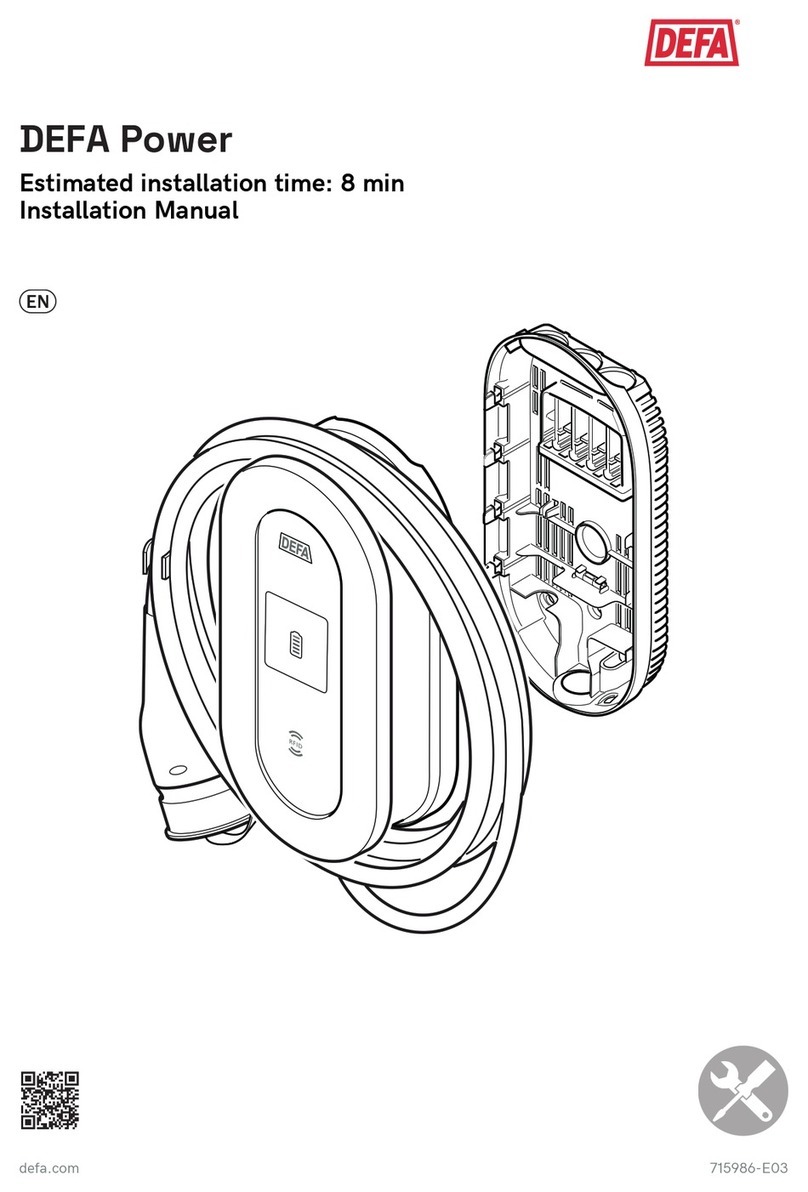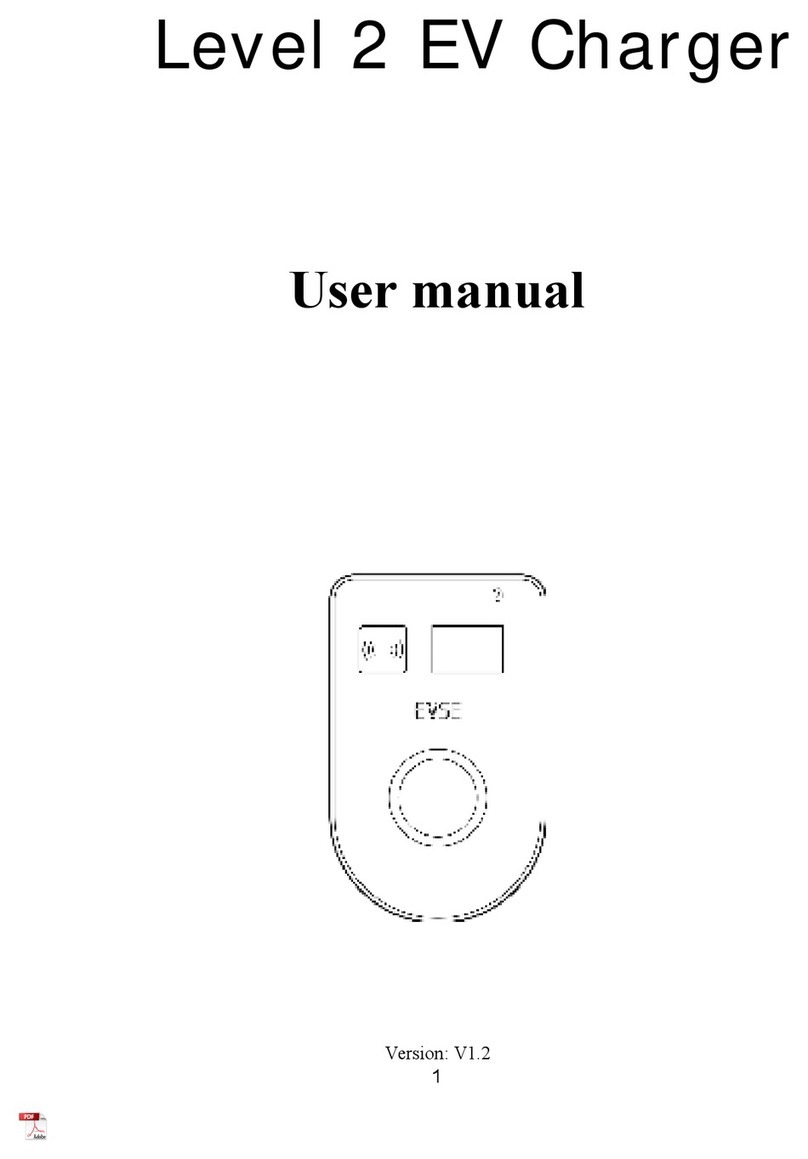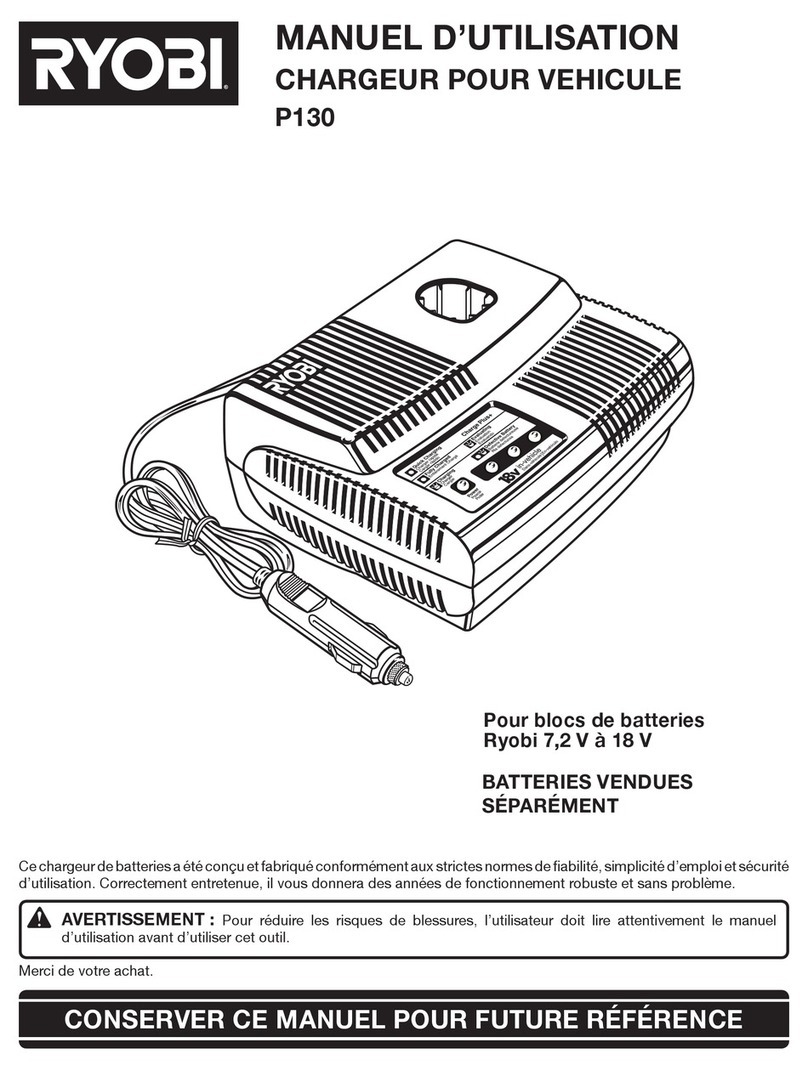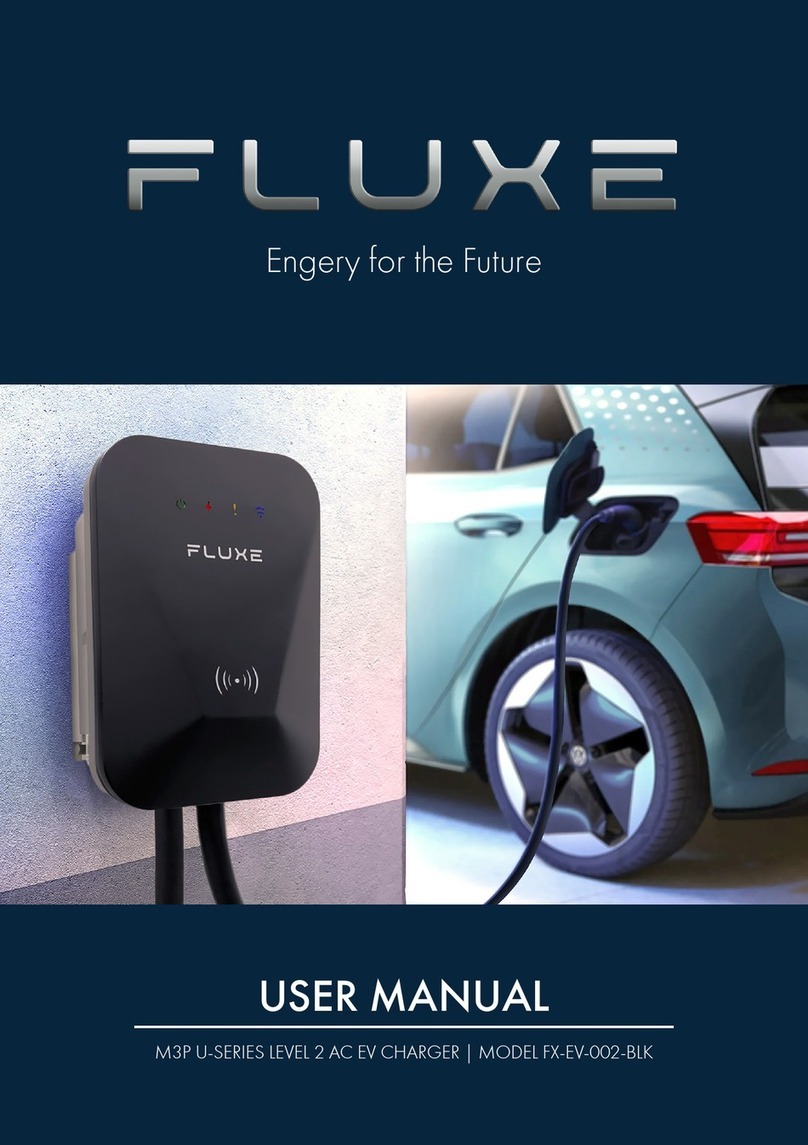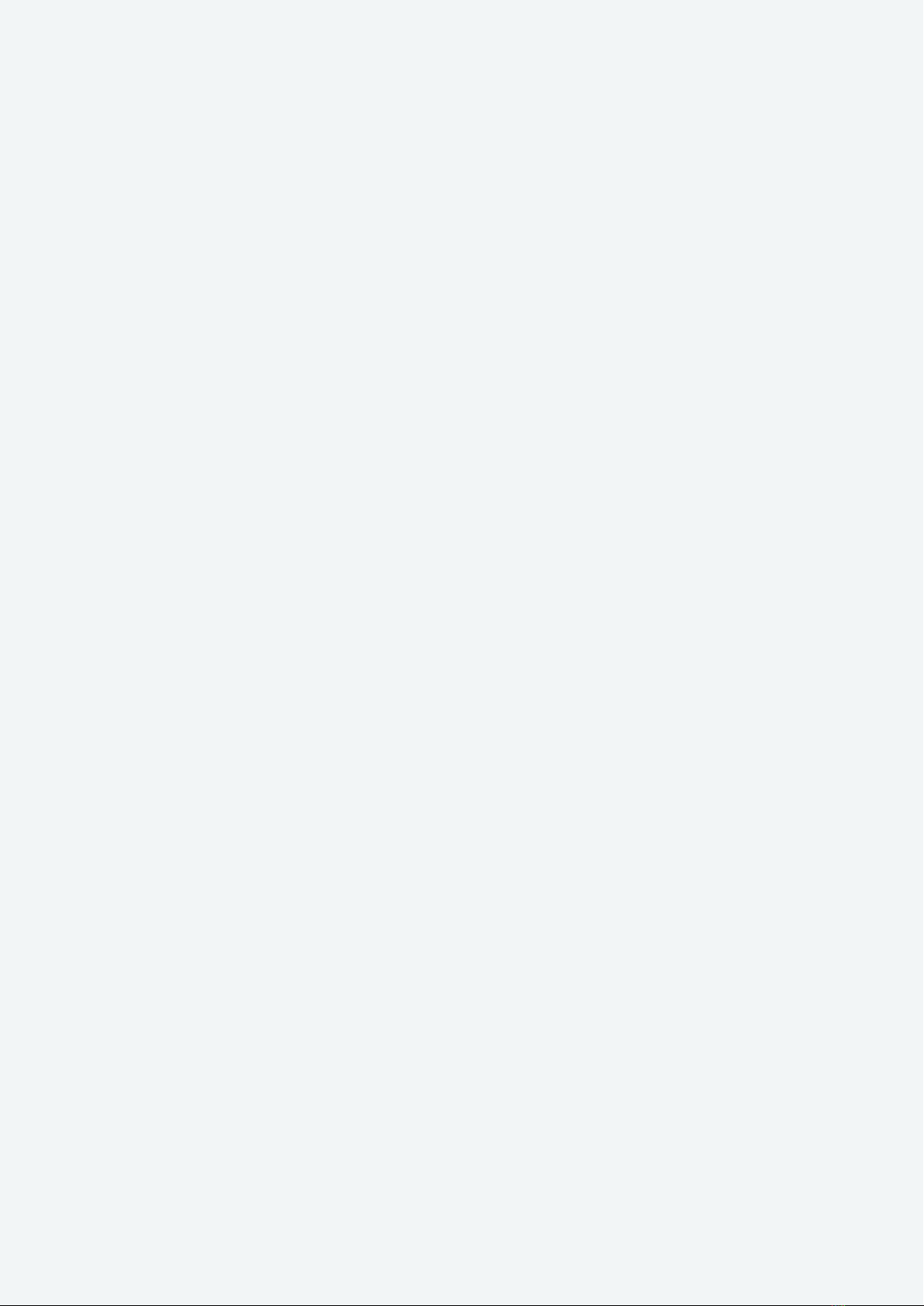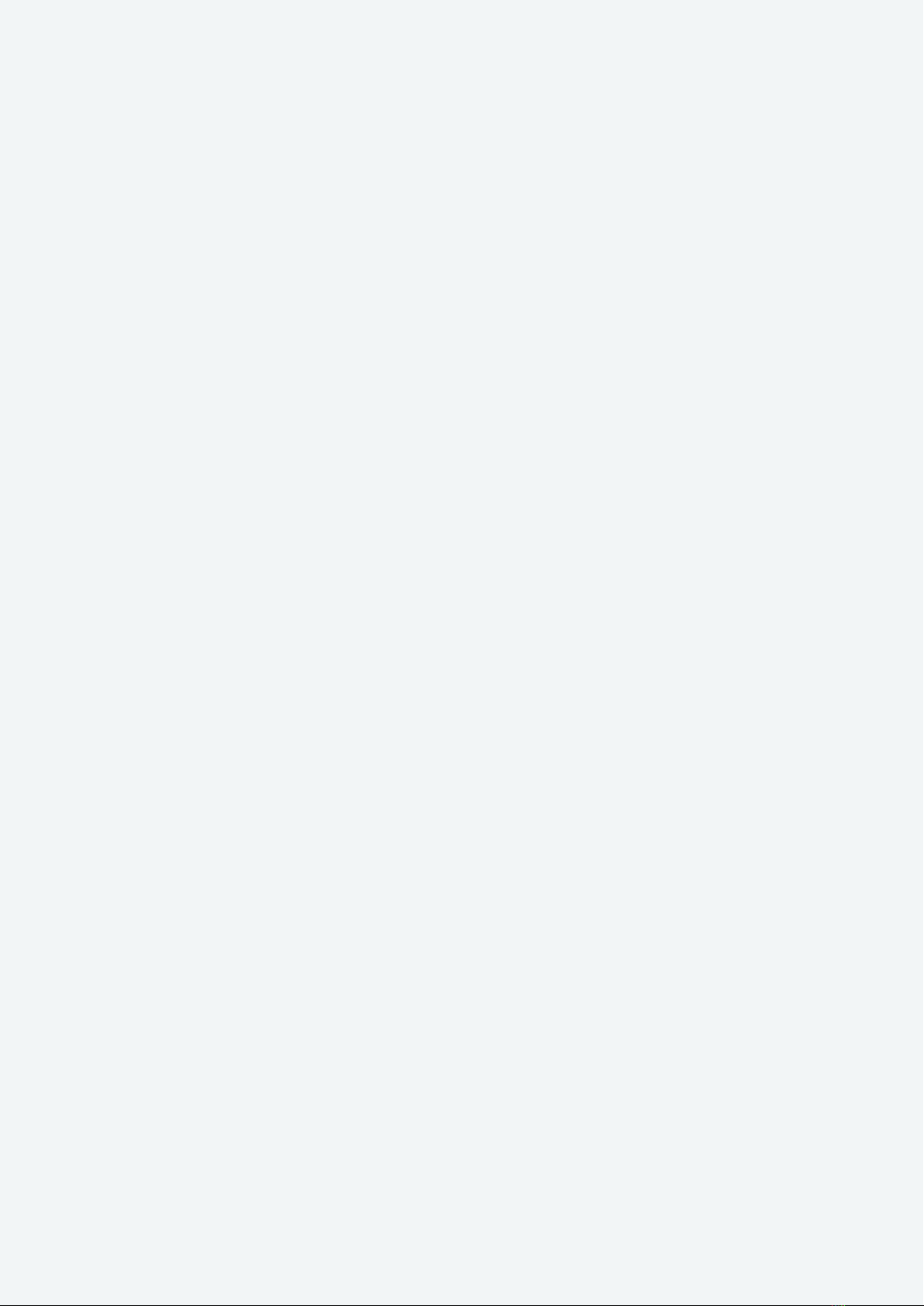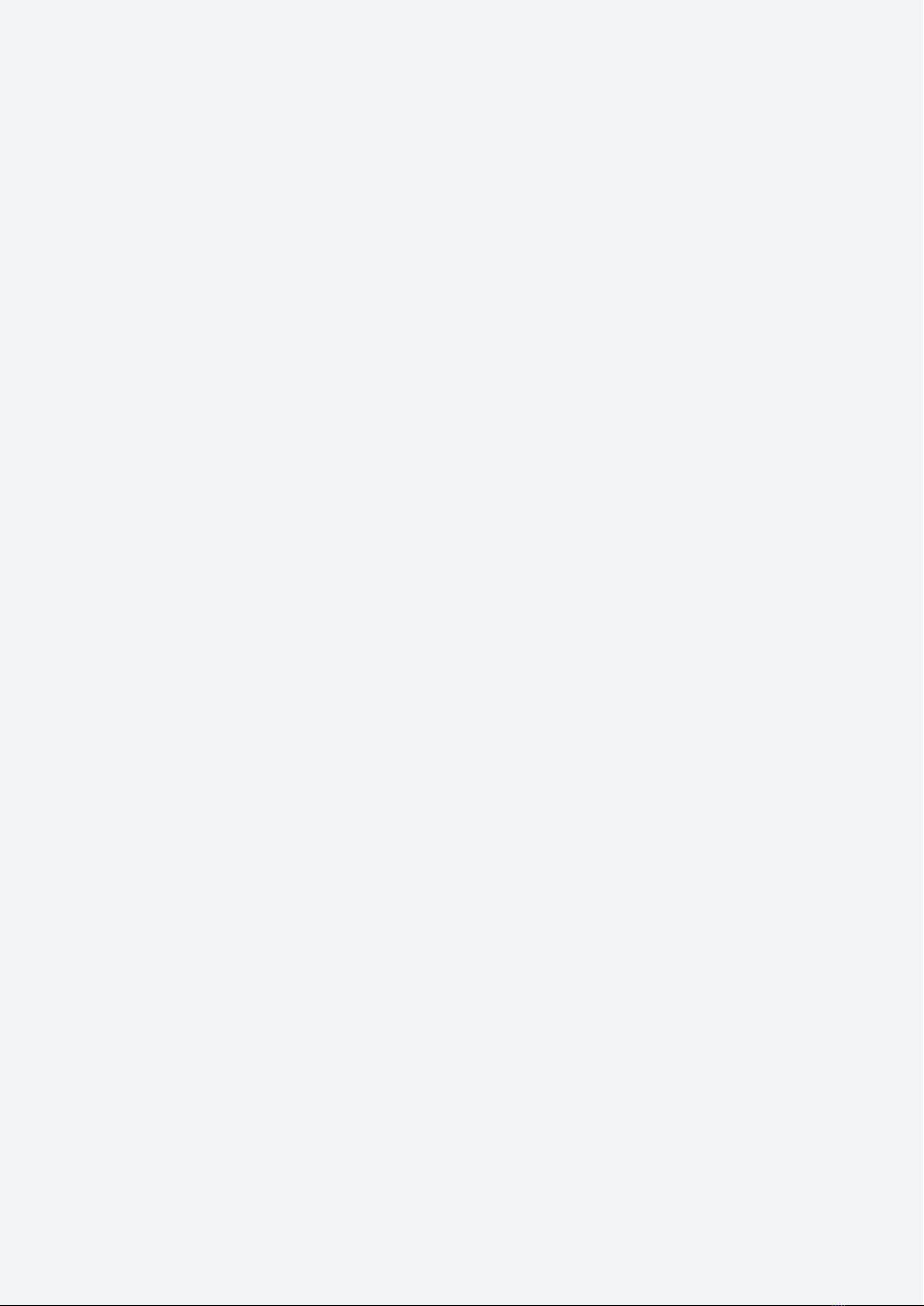10 Indra Smart Range Installation Guide
PEN Fault, Earthing, Simultaneous Touch
(PESTs) Protection
The Smart range PESTs solution can operate under four of the indents of BS 7671:2018
A1:2020+A2:2022;section722.411.4.1,forthepurposesofdesign/installationwehave
twomodesofoperationwhichIndracallA&B.ModeAcanbeconguredwithor
withoutareferenceelectrode.Thesafestinstallationcongurationis,modeAwith
referenceelectrode.
•ModeAwithreferenceelectrode–(ComplianttoBS7671:2018,regulation722.411.4.1,
Indent iii)
ThismethodmonitorsthevoltagedierencebetweenCPCandtrueearth,disconnecting
thecarfromthechargerintheeventofthevoltagedierencerisingabove30Vrms.Italso
measuresthevoltagebetweenL,N&CPCbetween184v-257.6v(230v+/-12%)
What it means:
o Removestheriskofnuisancetrippingduetosupplyvoltageuctuations(e.g.voltage
spikes due to energy export to the grid),
o Compliant install on a 3-phase supply,
o Prevents potentially dangerous voltages from occurring on the car chassis under
any circumstances,
o Removessimultaneoustouchrisksbetweenthecharger/connectedcarandconductive
partsconnectedviaTT(e.g.lamppost)
•ModeB–(ComplianttoBS7671:2018,regulation722.411.4.1,Indentiv)
Monitors the L-N voltage and will disconnect from the car if the voltage goes out of range
(253V-207V).PMEisusedasCPCandnoearthrodorreferenceelectrodeisrequiredifthere
arenosimultaneouscontactortouchvoltageriskspresent.
Consideration should be given to nuisance trips where the line to neutral voltage may exceed
253v,especiallywherelocalrenewablesarepresent.
• Mode A without reference electrode – For installations that do not fall under the
requirementsof722.411.4.1E.g.TTinstallations,installationswherethechargerandcar
will be inside when charging, installations where PME is bonded to Earth in accordance with
BS7671:2018,regulation722.411.4.1,Indentii.