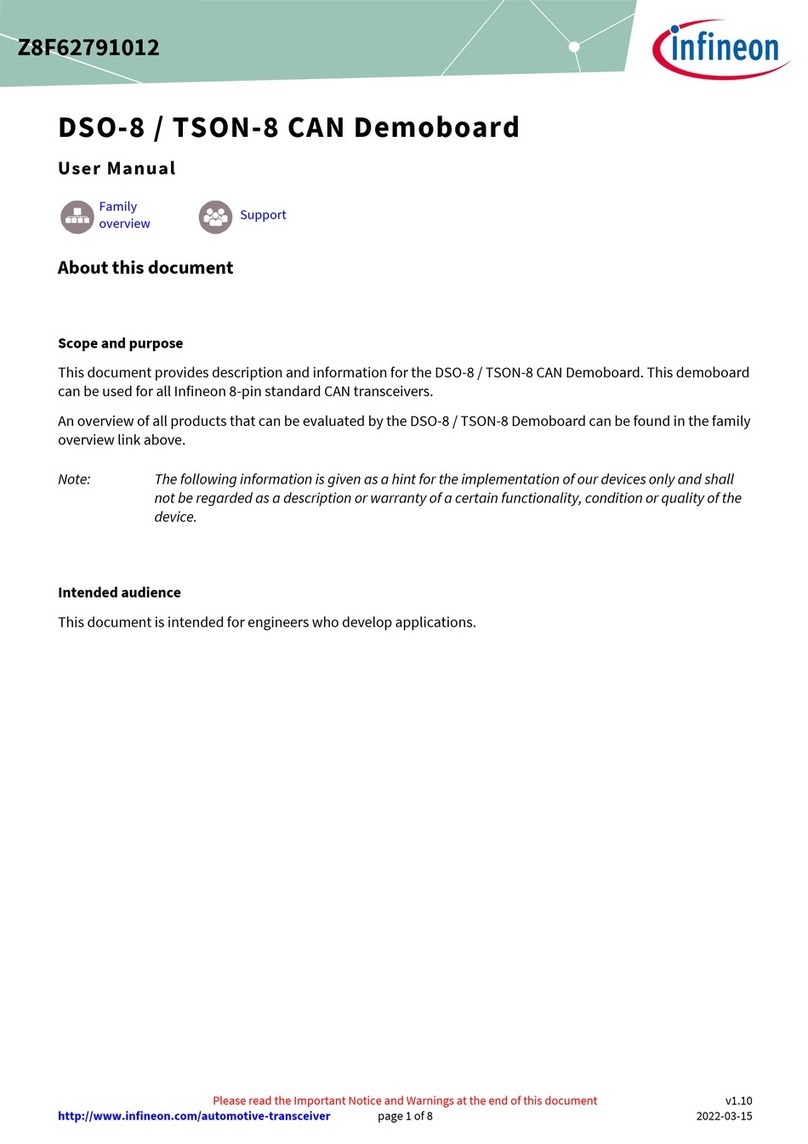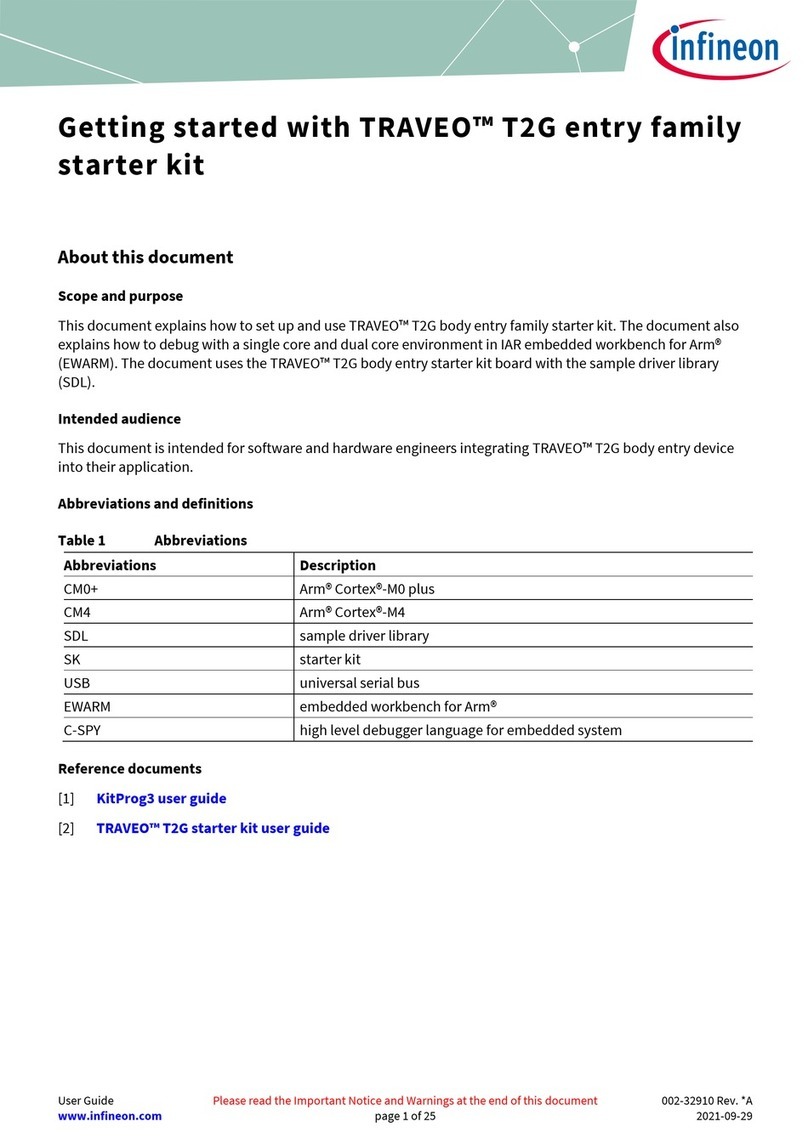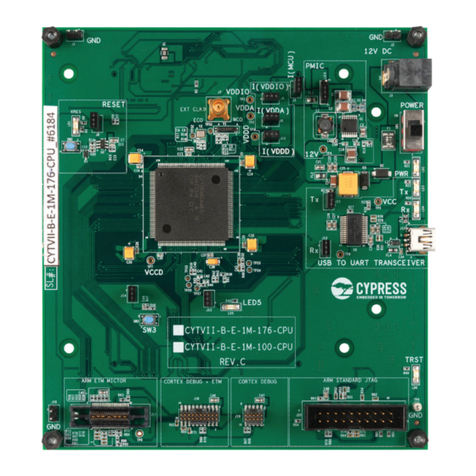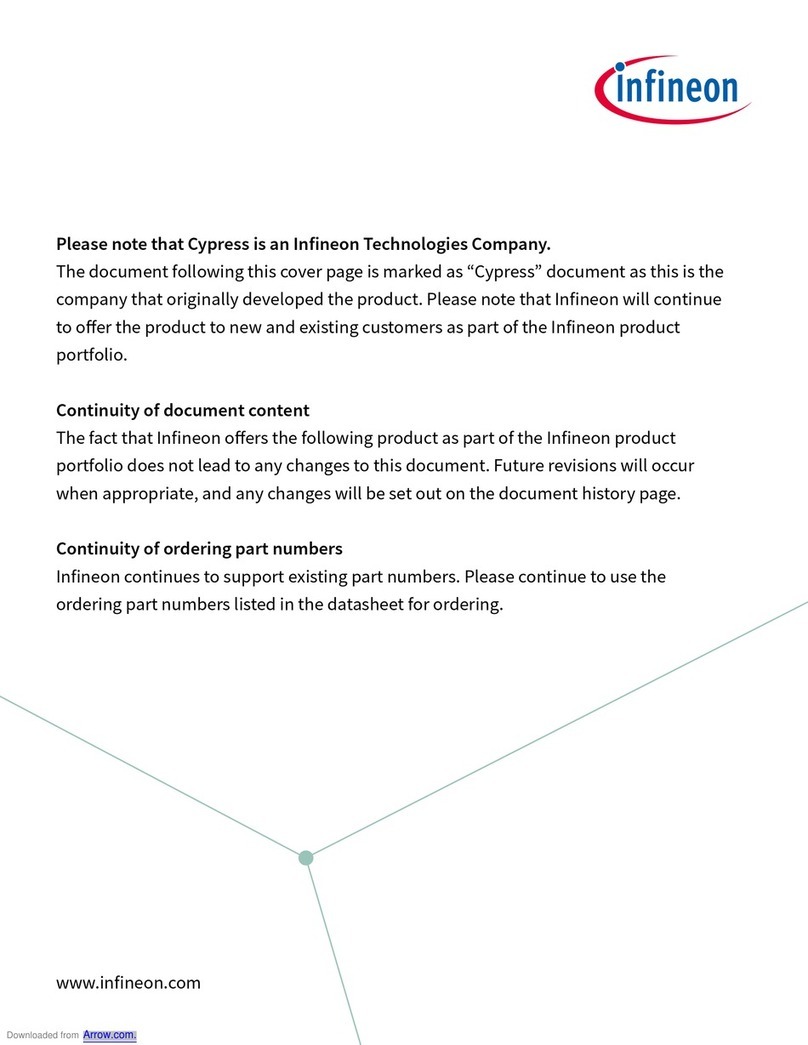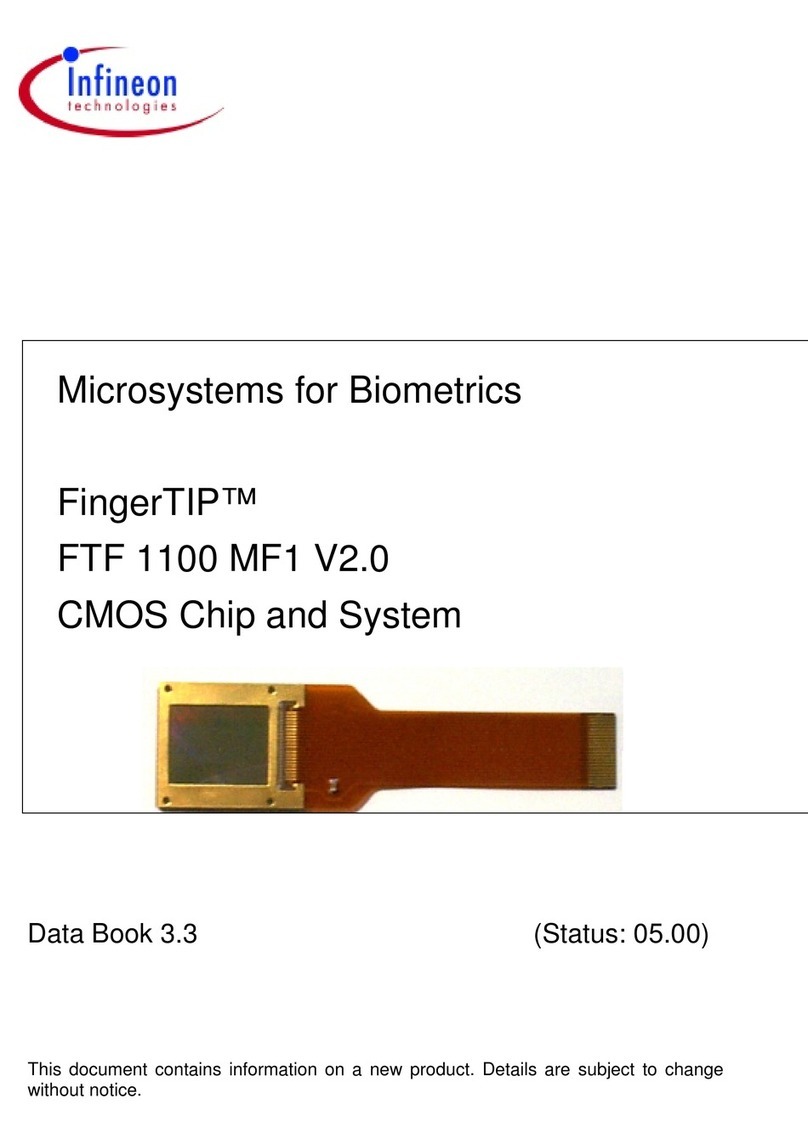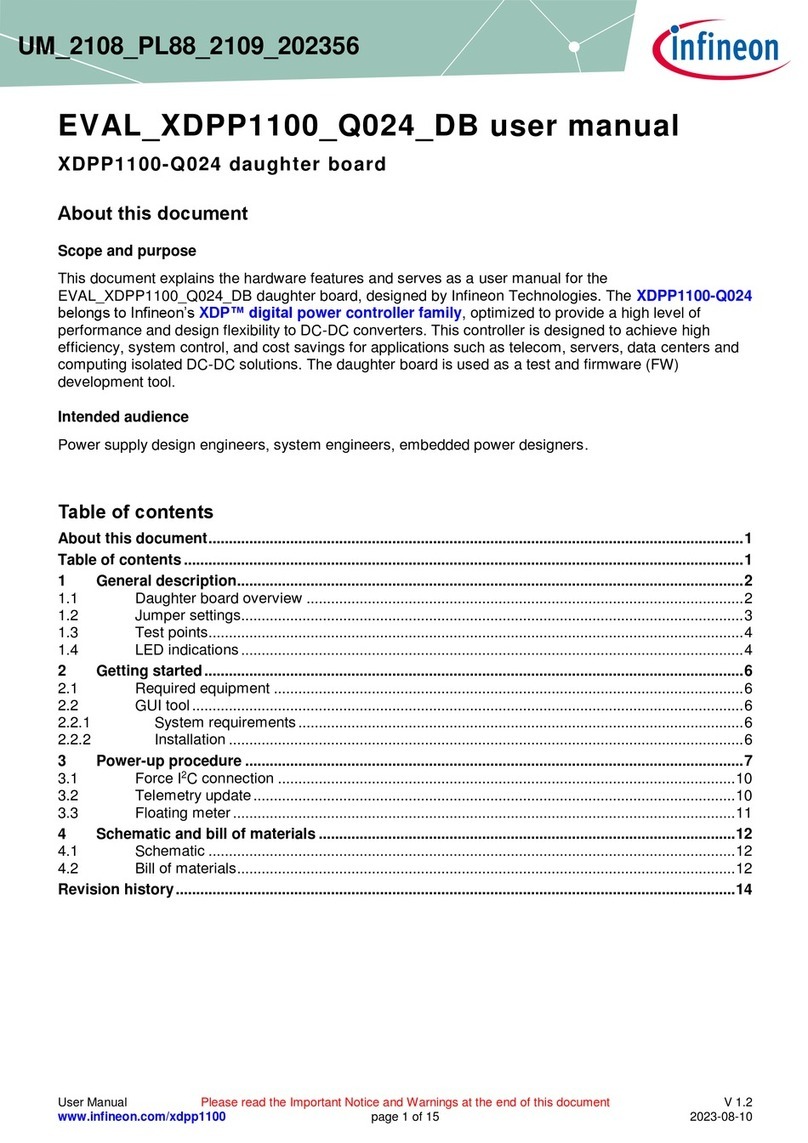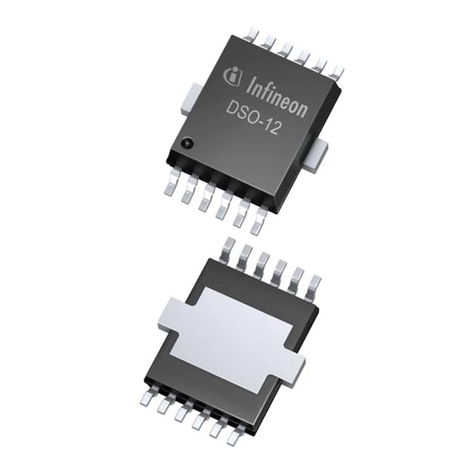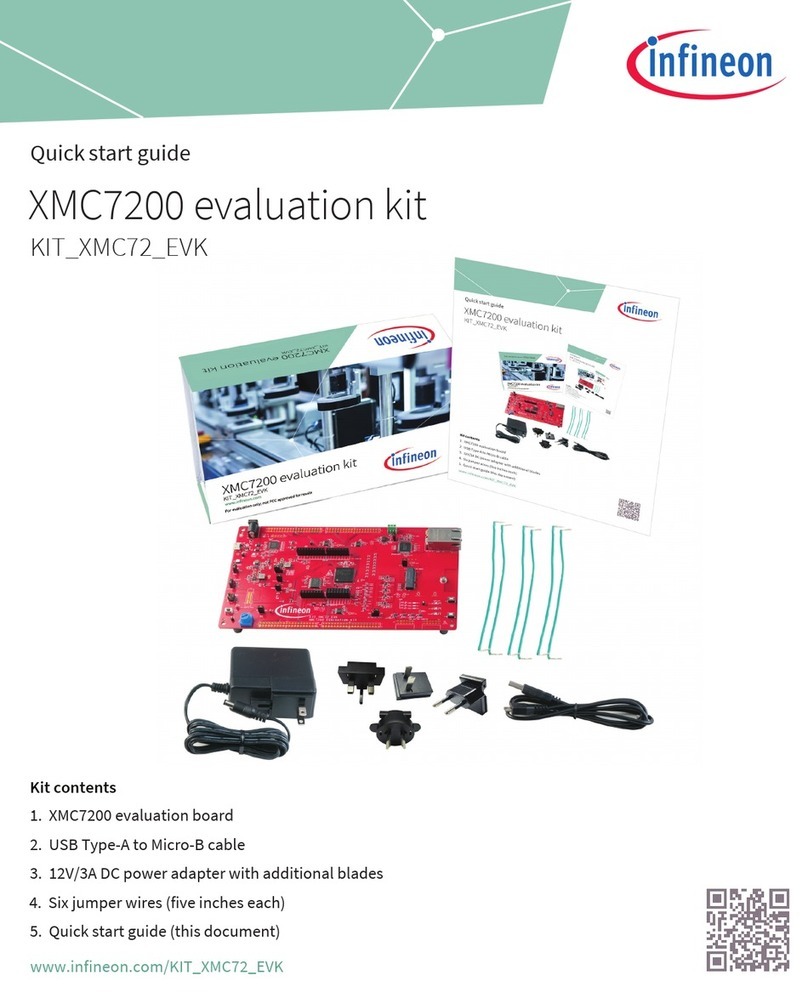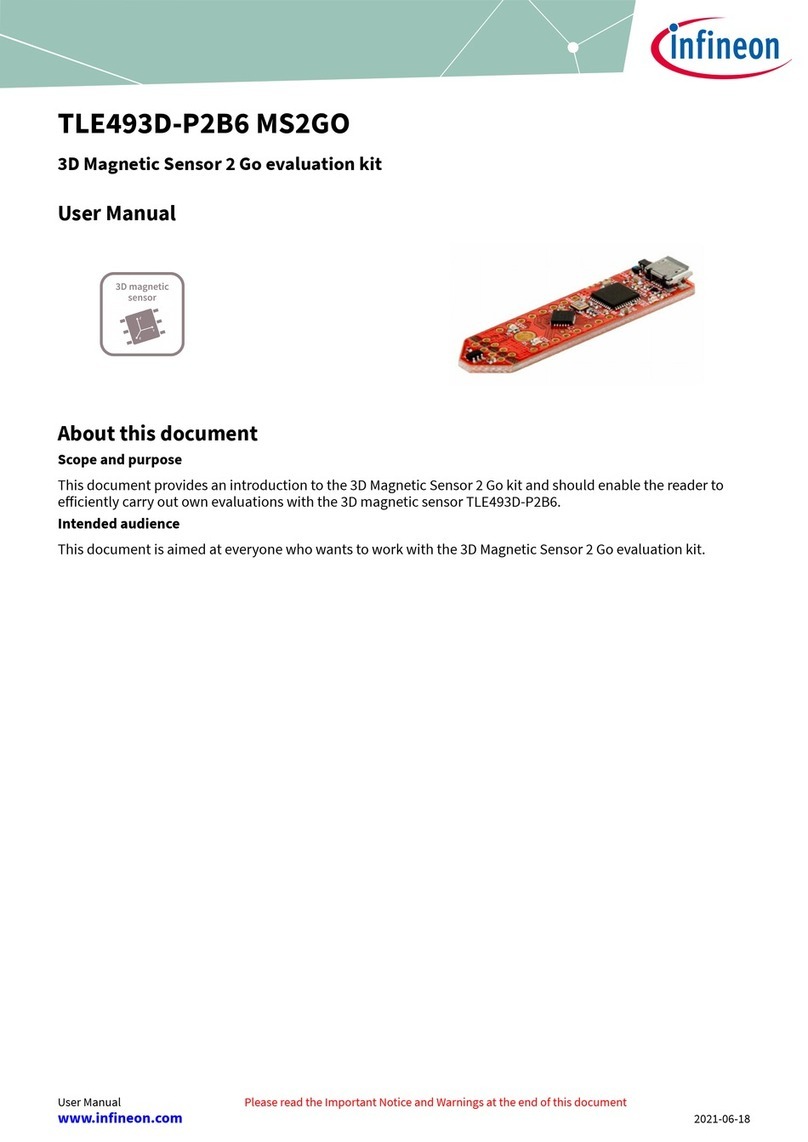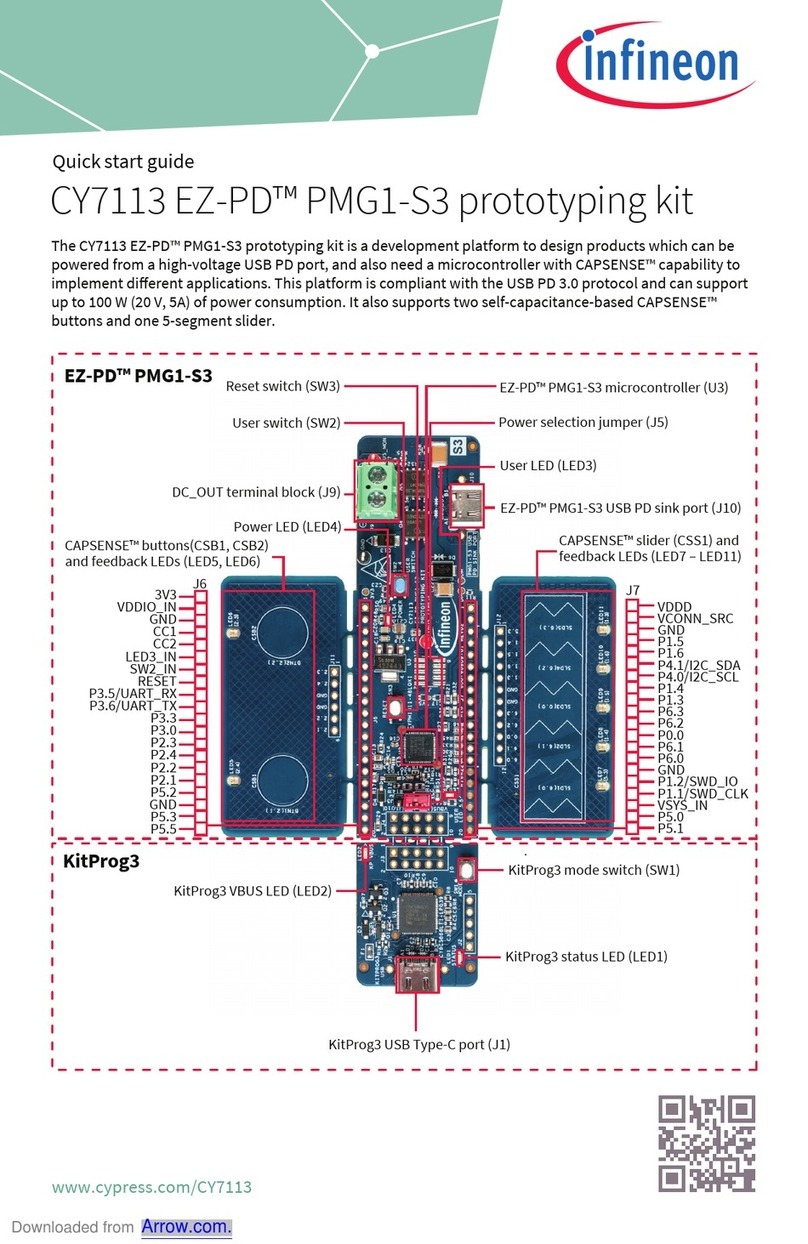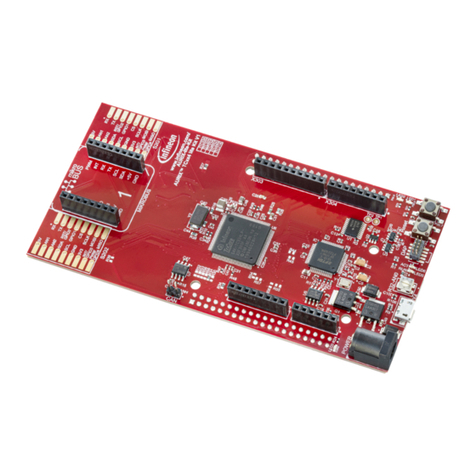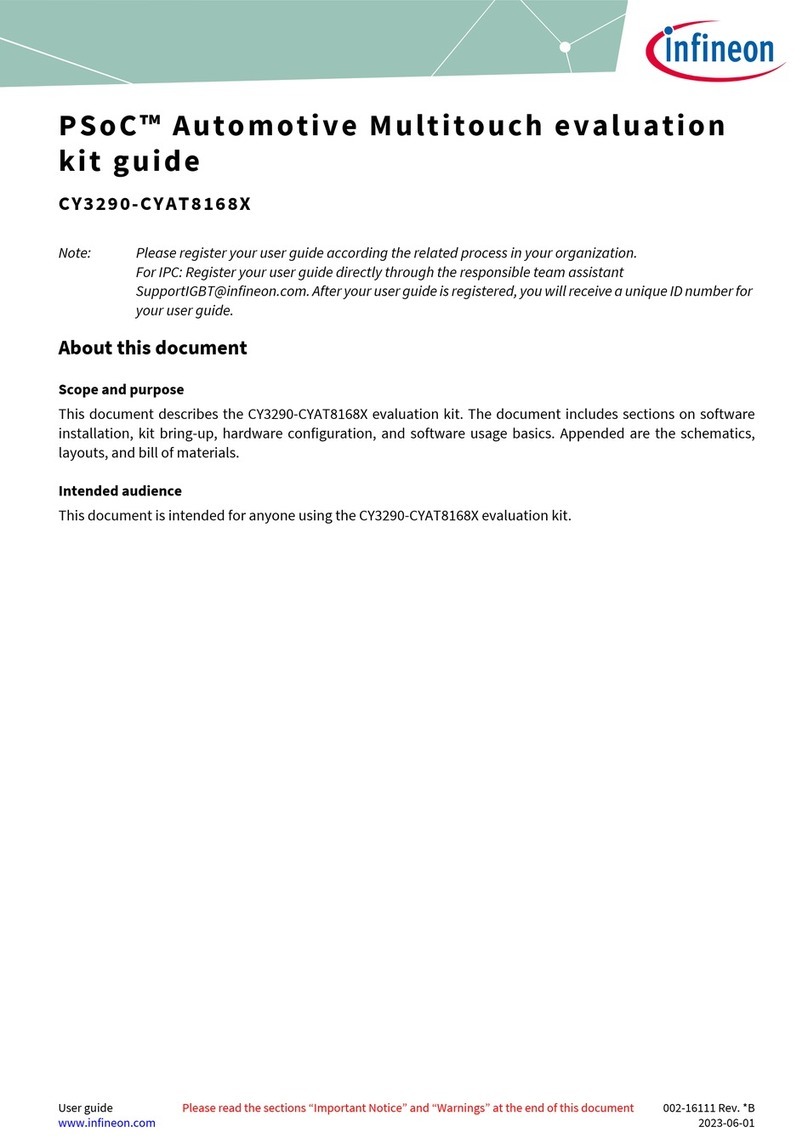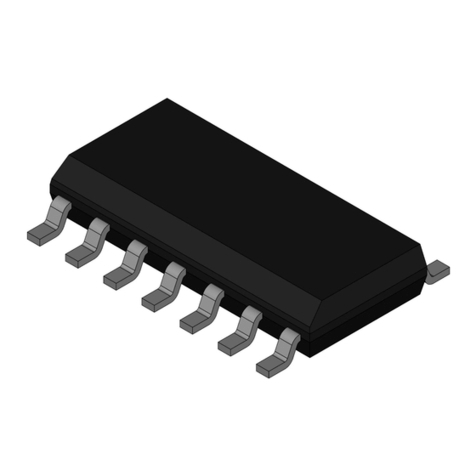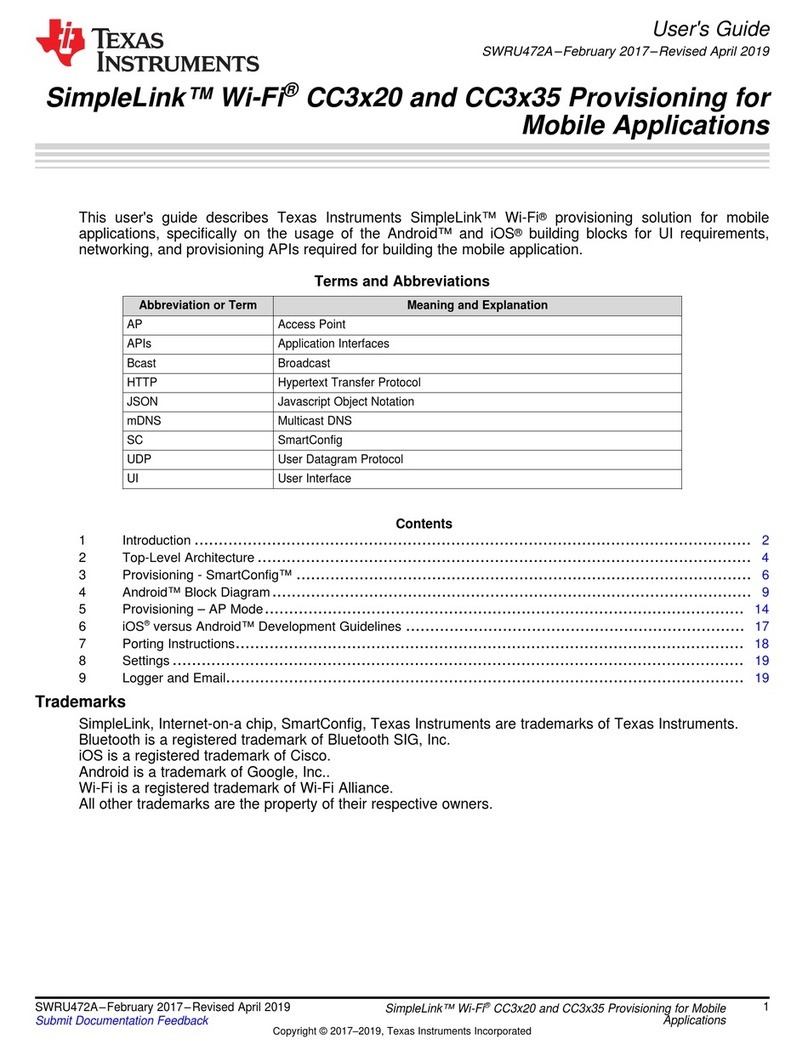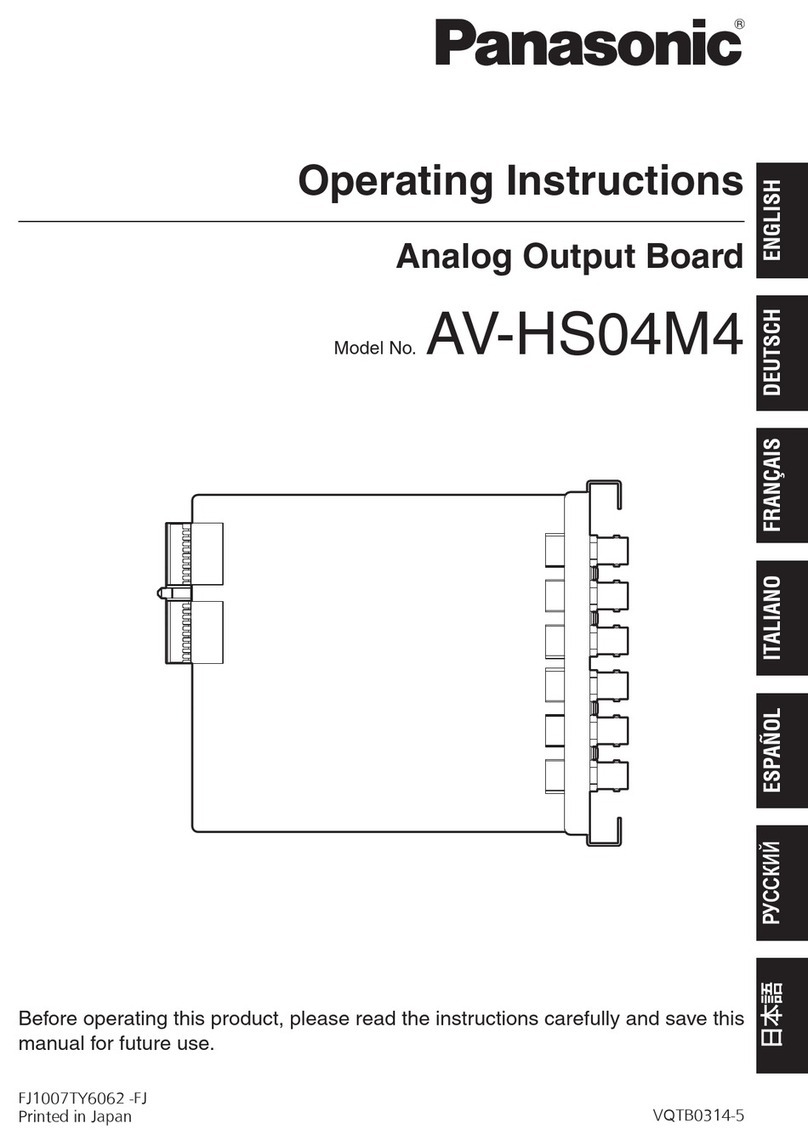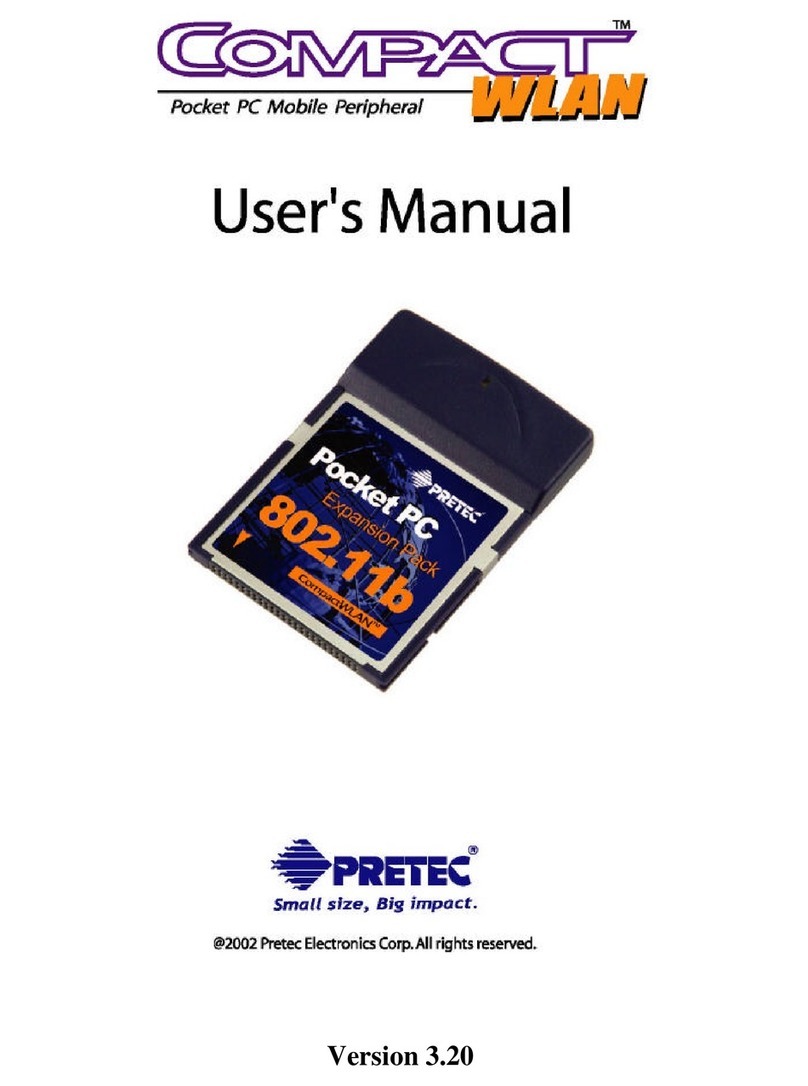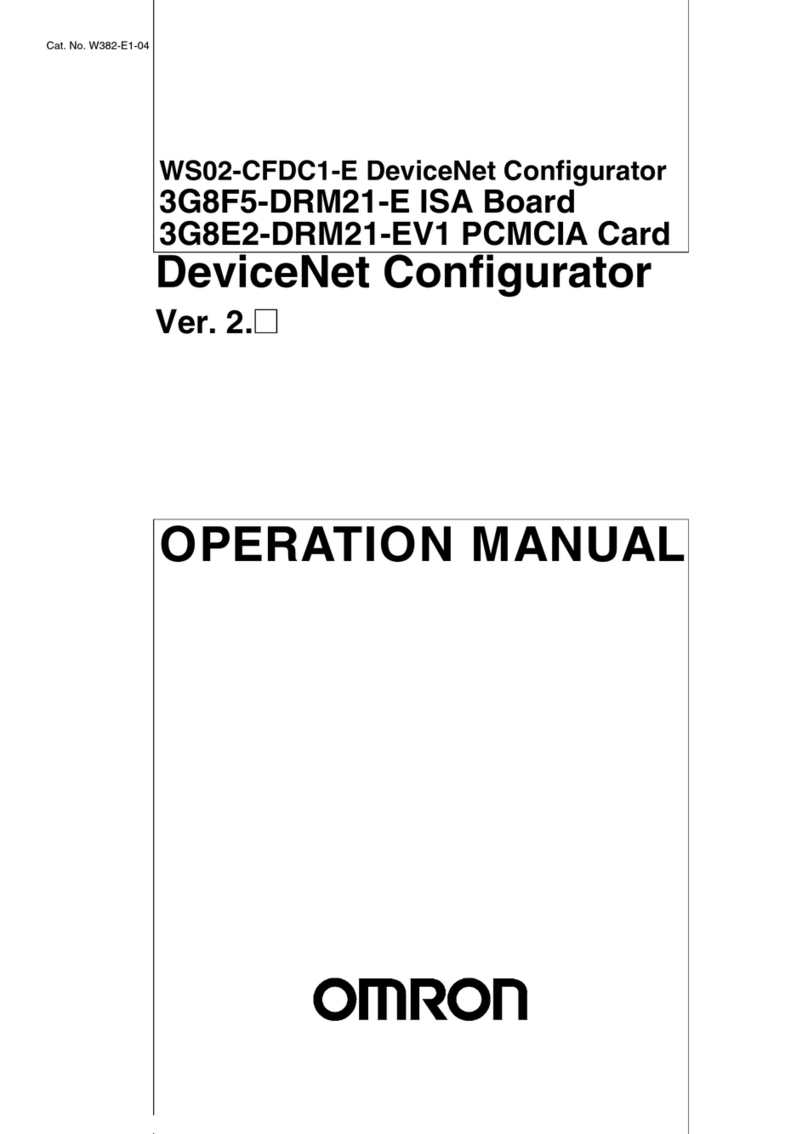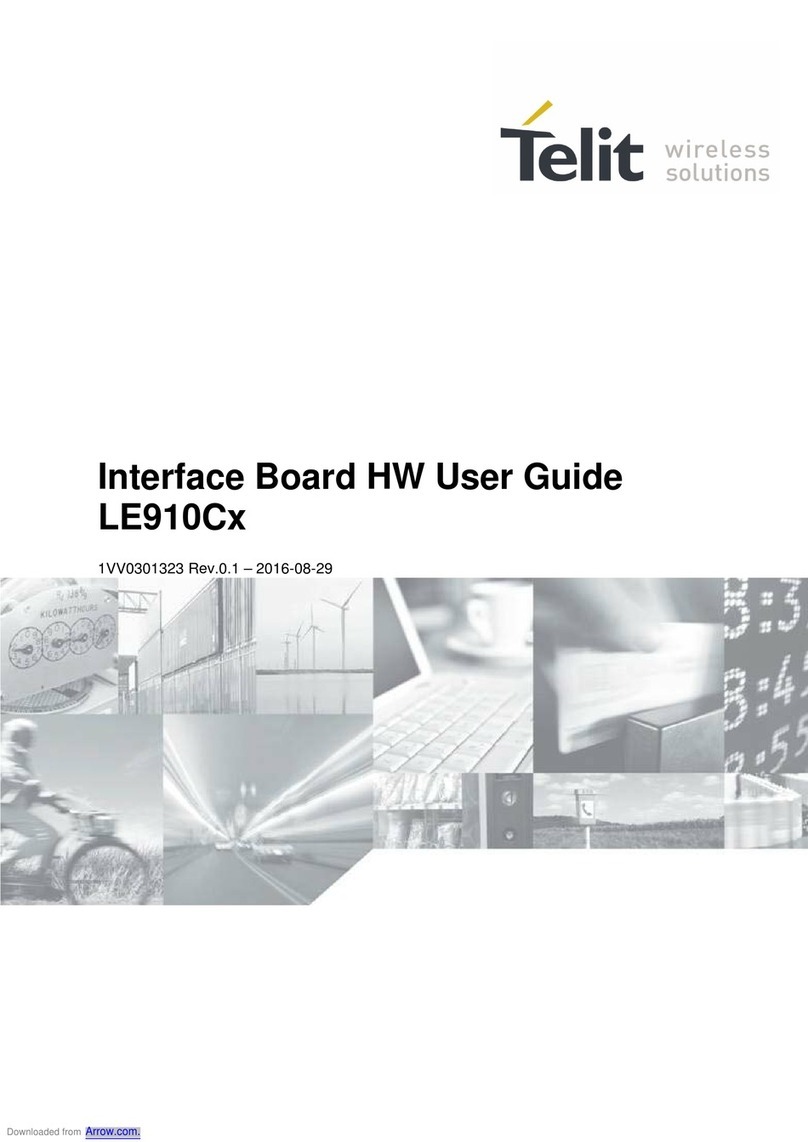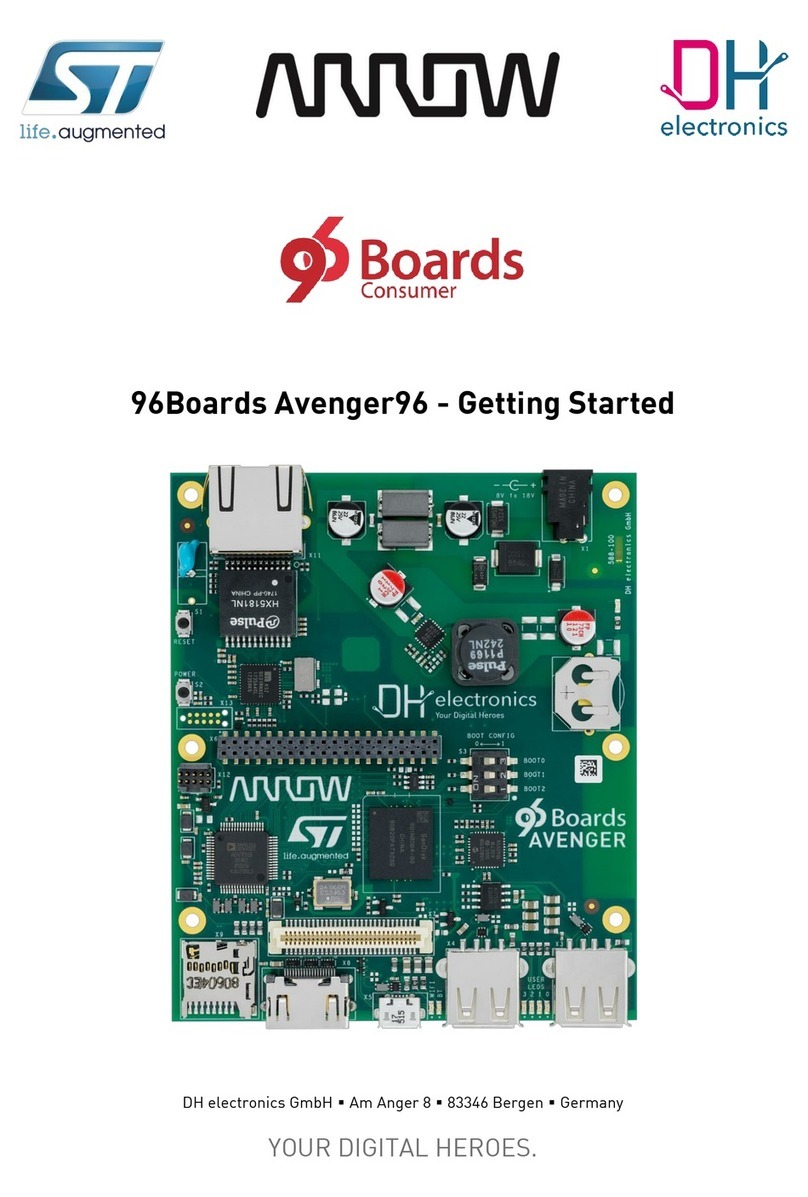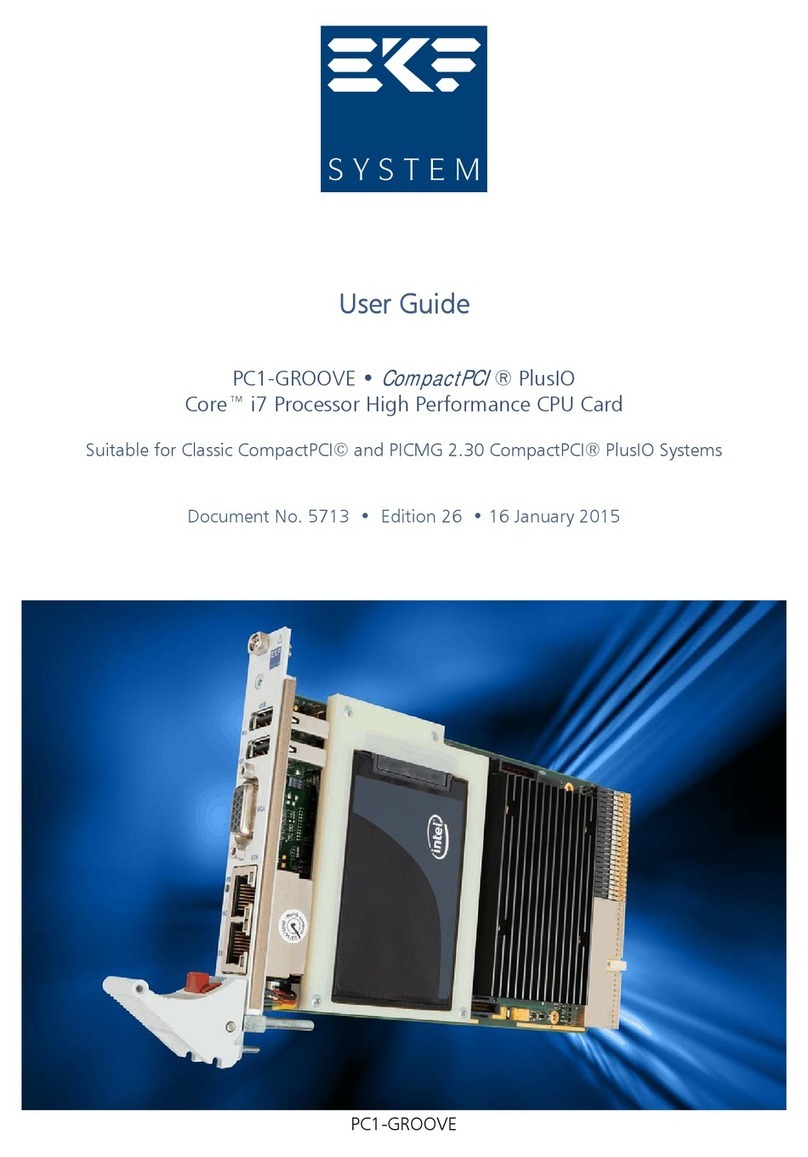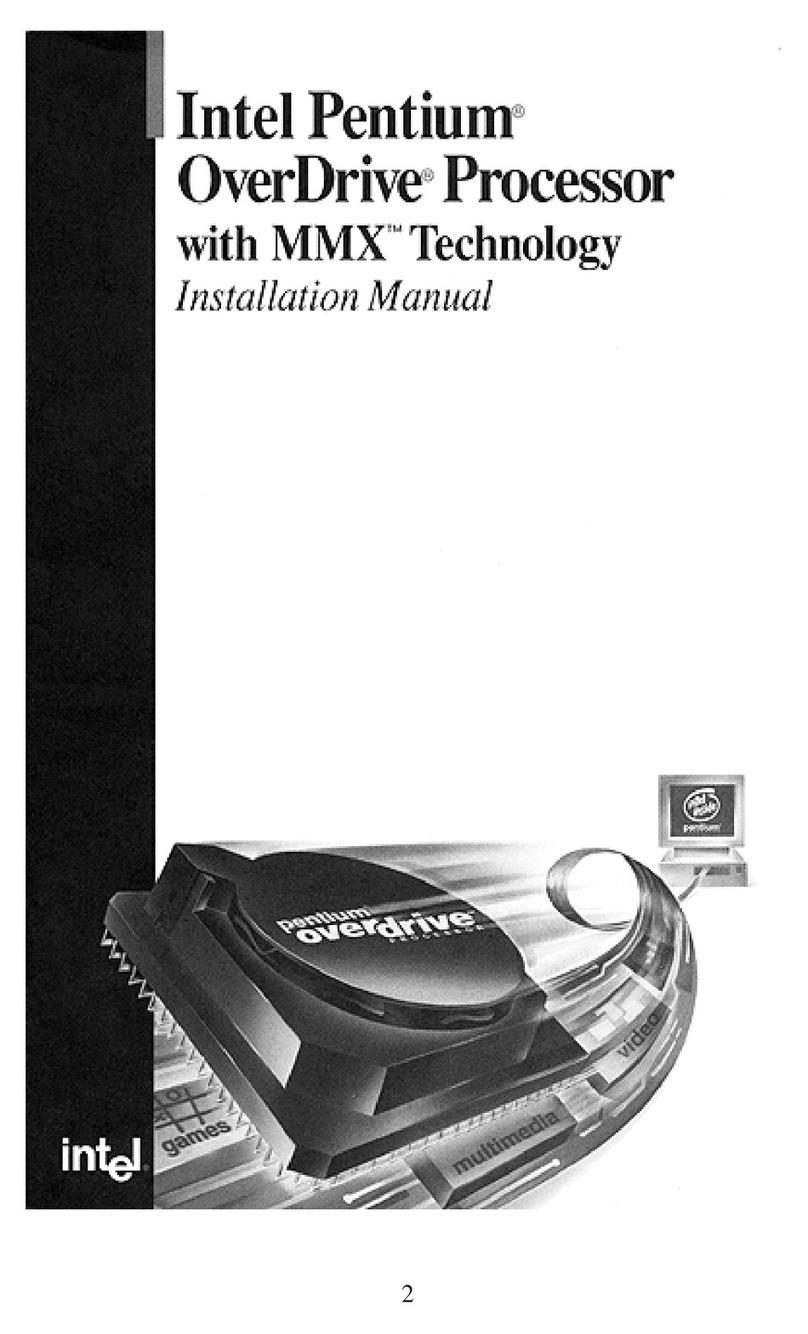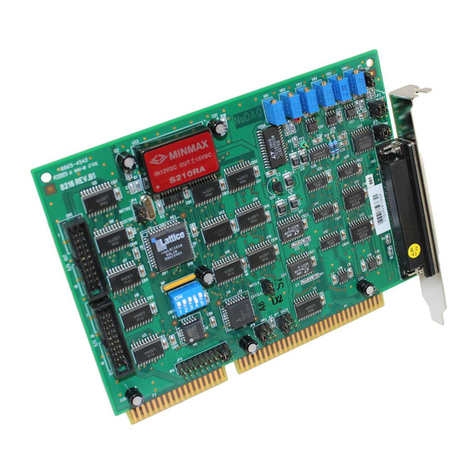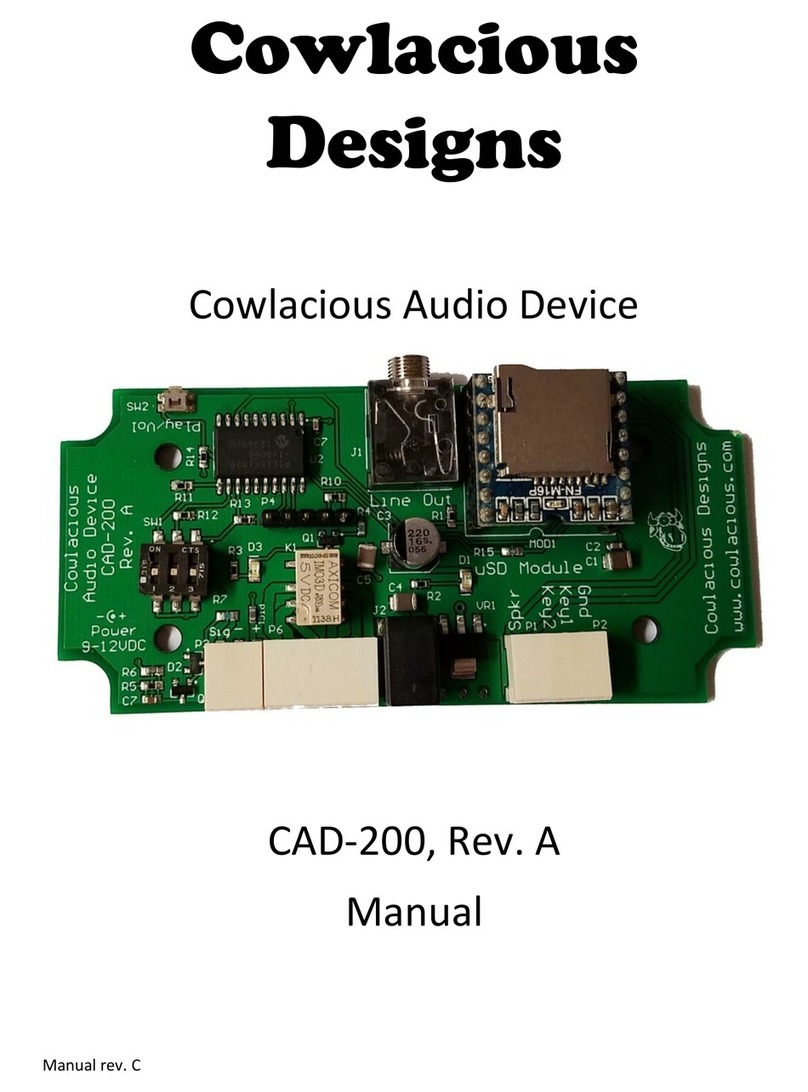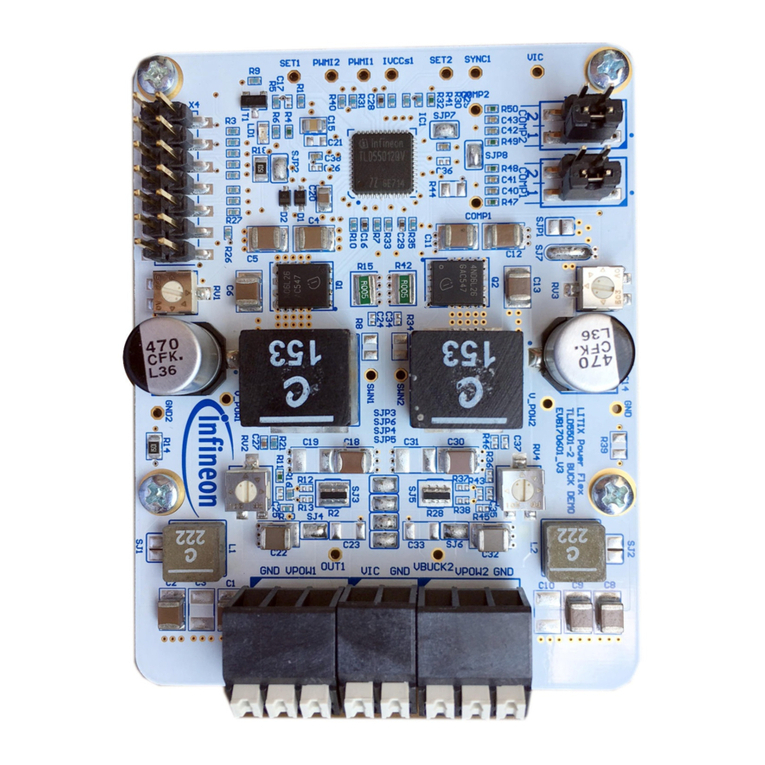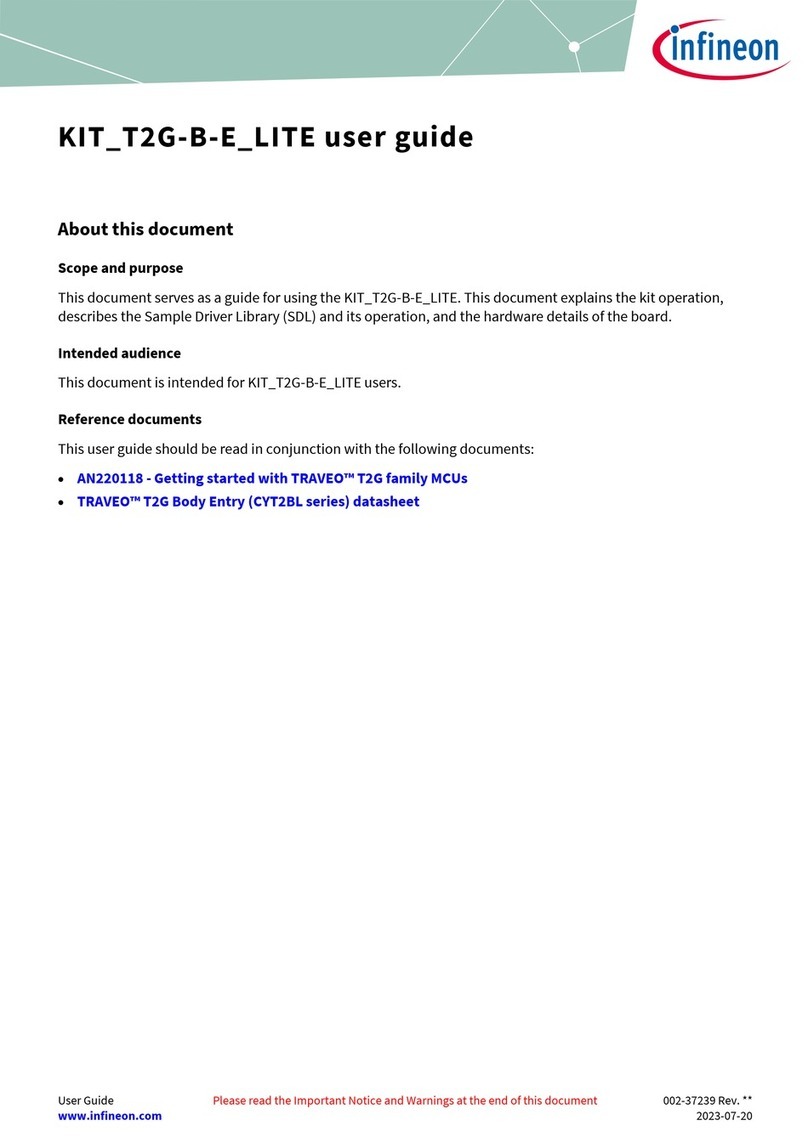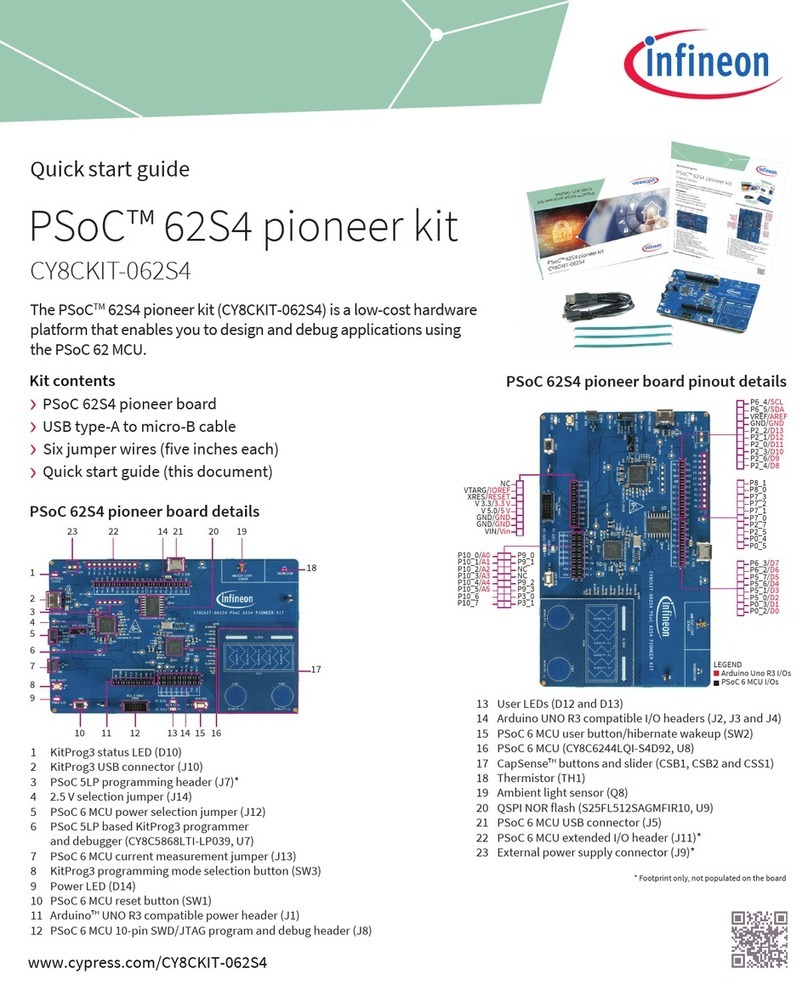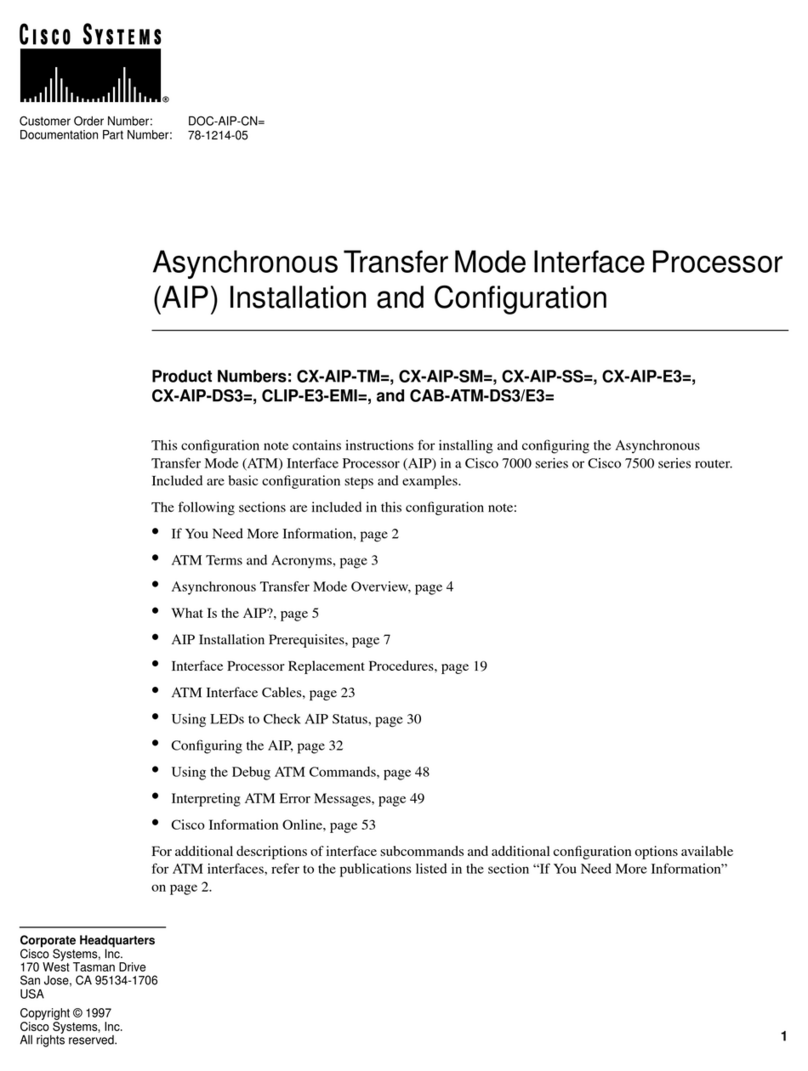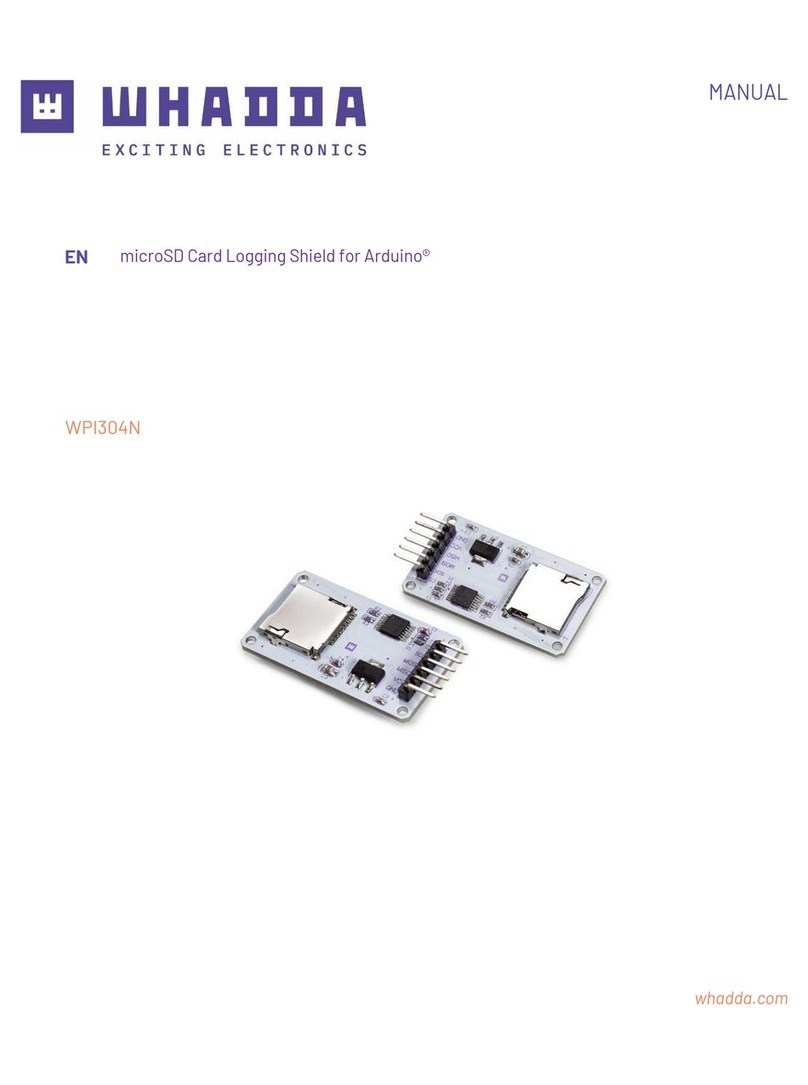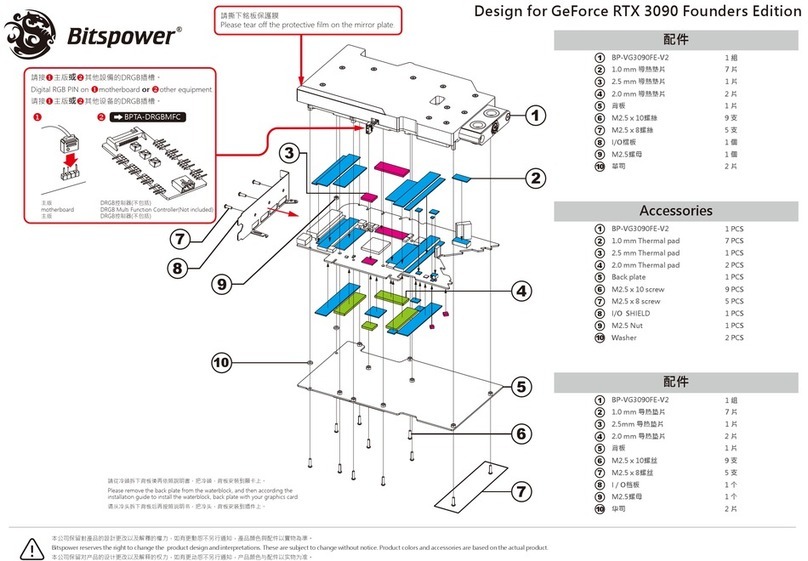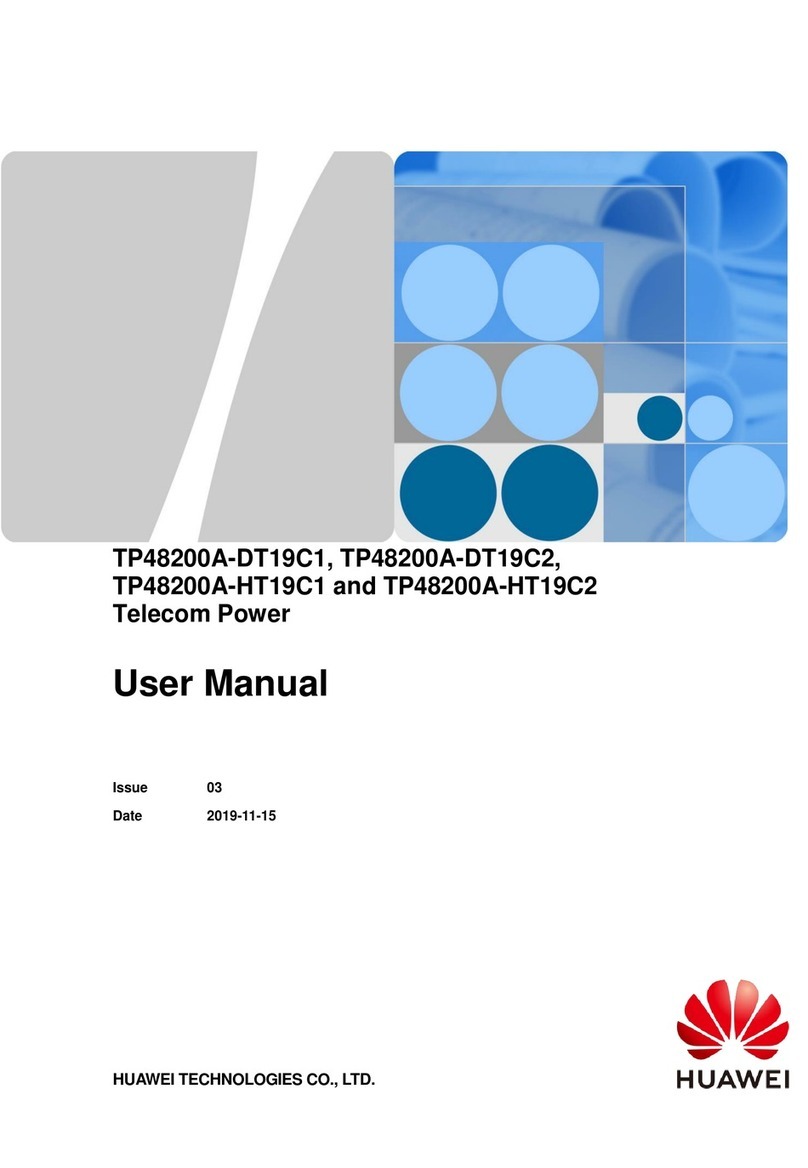Table of contents
About this document....................................................................................................................... 1
Important notice ............................................................................................................................ 2
Safety precautions.......................................................................................................................... 3
Table of contents............................................................................................................................ 4
1The board at a glance.............................................................................................................. 6
1.1 Delivery content ......................................................................................................................................6
1.2 Block diagram..........................................................................................................................................7
1.3 Main features...........................................................................................................................................7
1.4 Board parameters and technical data....................................................................................................7
2System and functional description........................................................................................... 9
2.1 Materials required .................................................................................................................................10
2.2 Getting started after installing the ModusToolBoxTM Beginner ........................................................10
2.2.1 Materials required............................................................................................................................10
2.2.2 Set up the hardware.........................................................................................................................10
2.2.3 Install ModusToolboxTM....................................................................................................................11
2.2.4 Locate the code example (CE) and program the Blinky firmware .................................................11
2.2.4.1 Import the Blinky code for PSoC62.........................................................................................12
2.2.4.2 Import the Blinky code of XMC4800 ...........................................................................................14
2.3 Programming existing hexadecimal (hex) code without ModusToolBoxTM ........................................16
2.3.1 Materials required............................................................................................................................16
2.3.2 Set up the hardware.........................................................................................................................17
2.3.3 Obtain the hex file............................................................................................................................17
2.3.4 Program with programmer software ..............................................................................................17
2.3.4.1 Programming PSoC62 using CypressTM programmer.............................................................17
2.3.4.2 Programming XMC4800 using XMCFlasher ................................................................................18
2.3.5 Check the blinking LEDs...................................................................................................................19
2.4 Application case 1: Double-pulse test generator for the power board...............................................19
2.4.1 Materials required............................................................................................................................19
2.4.2 Set up the hardware.........................................................................................................................20
2.4.3 Obtain the hex file............................................................................................................................20
2.4.4 Program the hex code......................................................................................................................20
2.4.5 Implementing double-pulse testing................................................................................................21
2.5 Detailed description of the hardware functional blocks .....................................................................23
2.5.1 Isolation barrier................................................................................................................................23
2.5.2 The debugger interface....................................................................................................................24
2.5.2.1 Onboard debuggers (OBDs)........................................................................................................24
2.5.2.2 The Tracebox interface...............................................................................................................25
2.5.2.3 The standard debug interface ....................................................................................................26
2.5.3 Power supplies.................................................................................................................................27
2.5.3.1 Flyback power supply.................................................................................................................28
2.5.3.2 Power supplies in the PSoCTM 62 section....................................................................................29
2.5.3.3 Power supply in the XMC4800 section........................................................................................30
2.5.4 Function blocks around PSoC62..................................................................................................31
2.5.4.1 CY8CMOD-062S2-4312 (PSoC62, WIFI, and Bluetooth (BT))...................................................31
2.5.4.2 OPTIGATM Trust M security chip...................................................................................................31
2.5.4.3 Flash ............................................................................................................................................31
2.5.4.4 User LED and RGB LED for PSoC62 MCU.................................................................................32
2.5.5 Function blocks around XMC4800 ...................................................................................................32