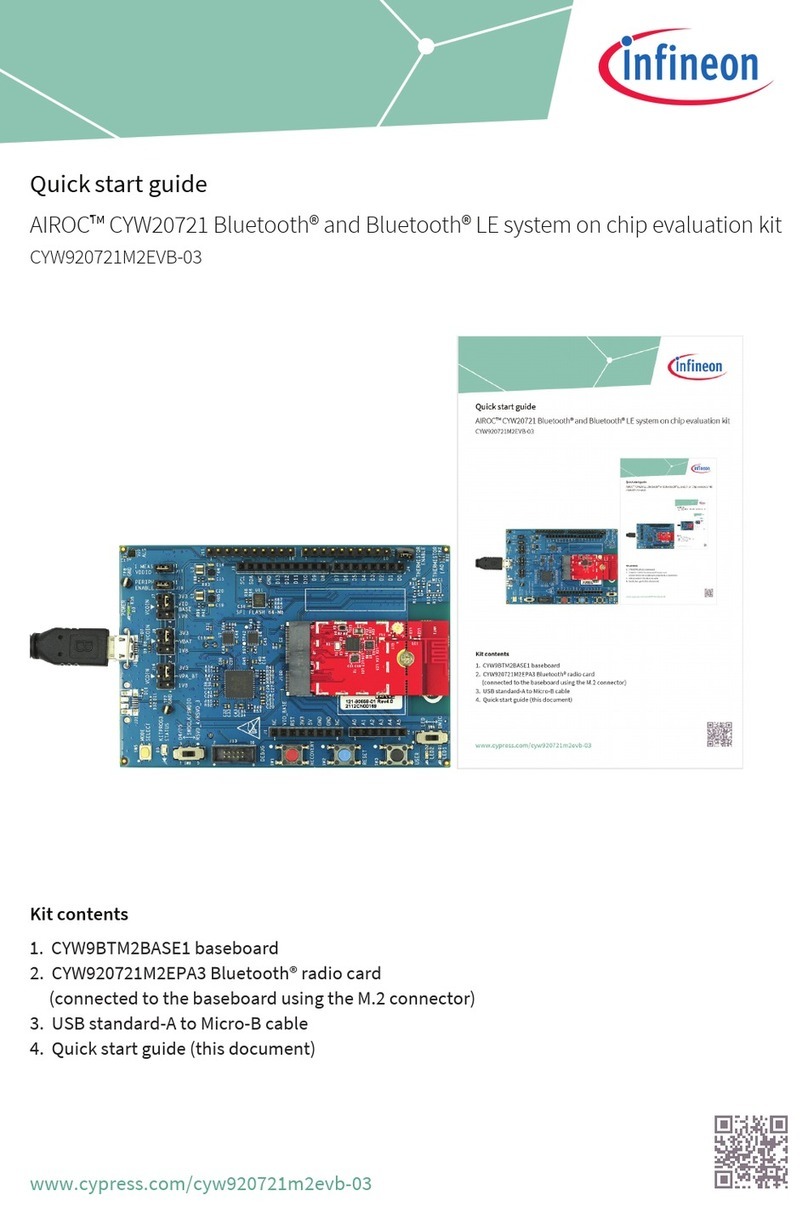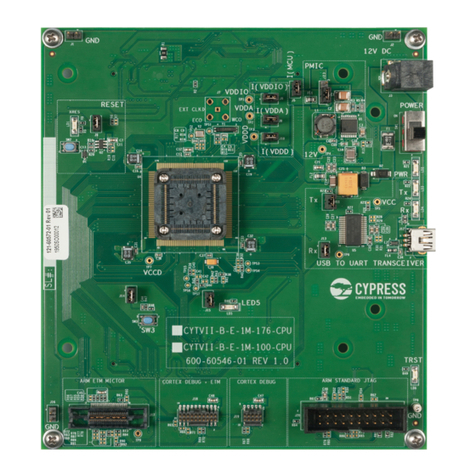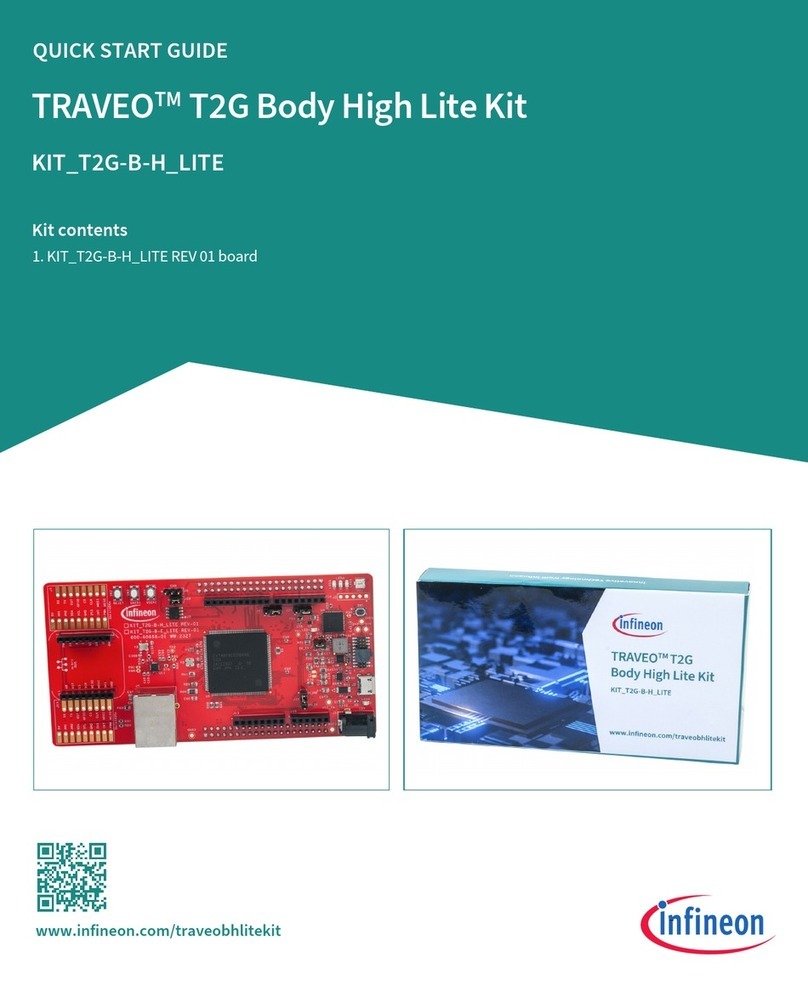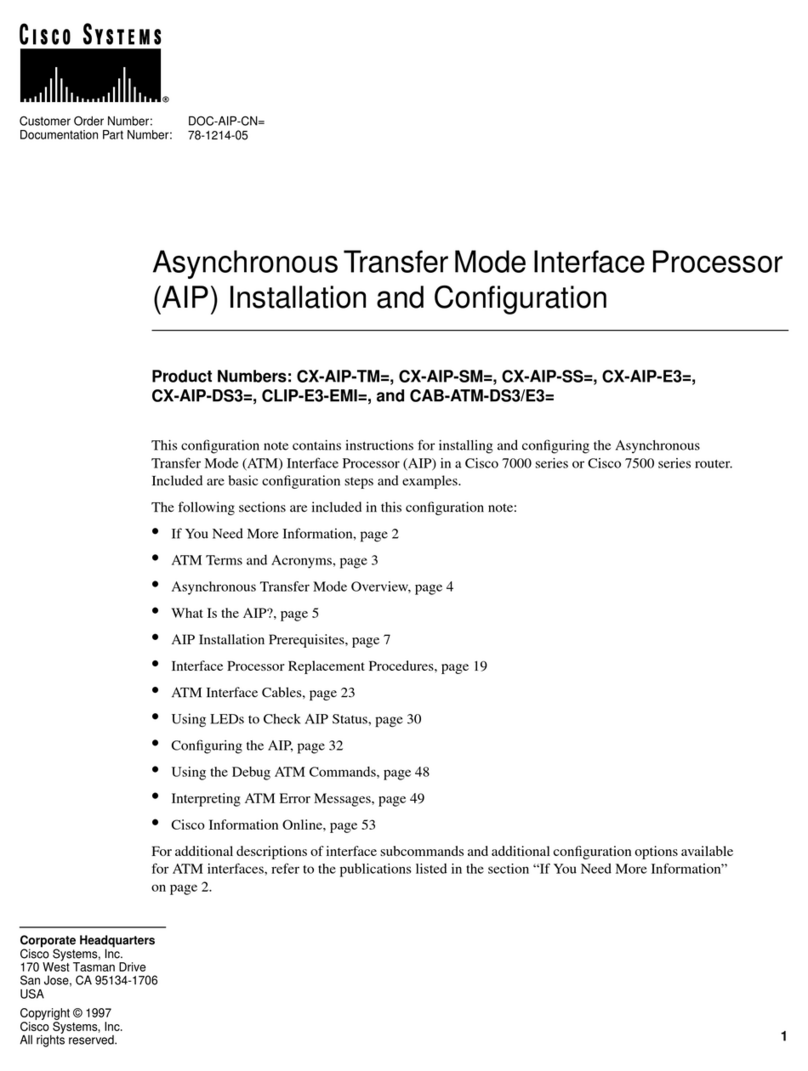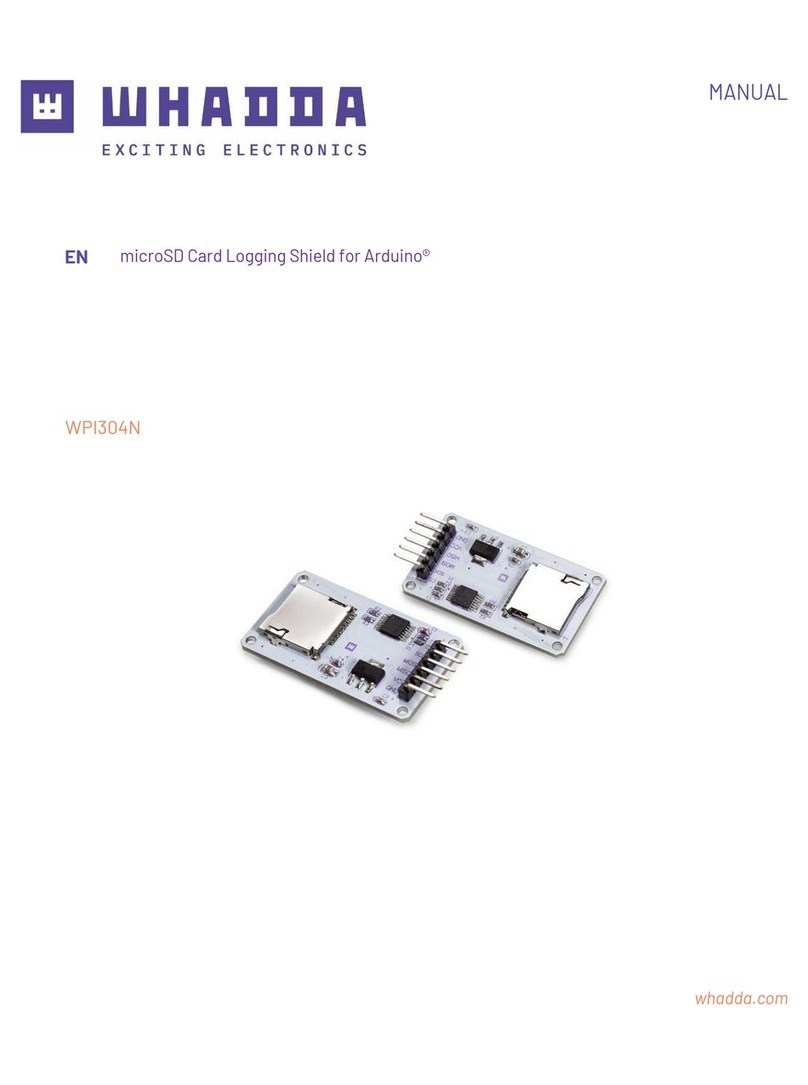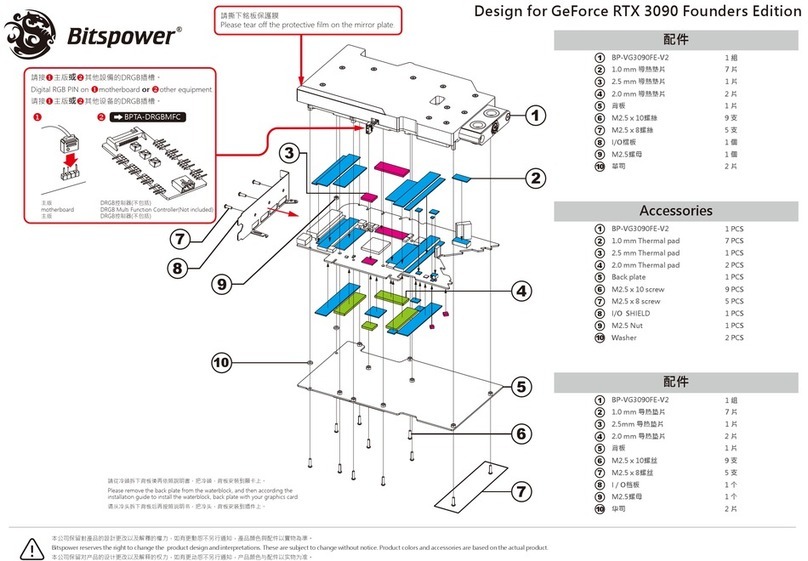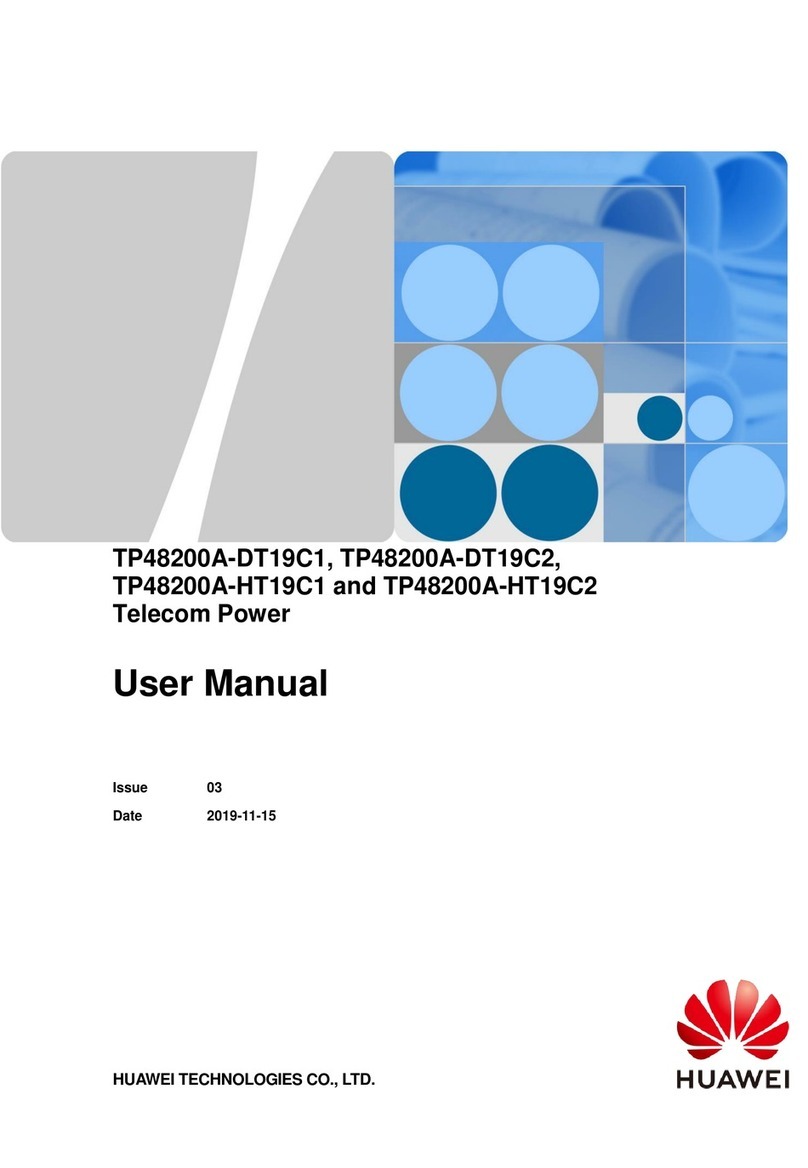Infineon CYSBSYSKIT-DEV-01 User manual
Other Infineon Computer Hardware manuals
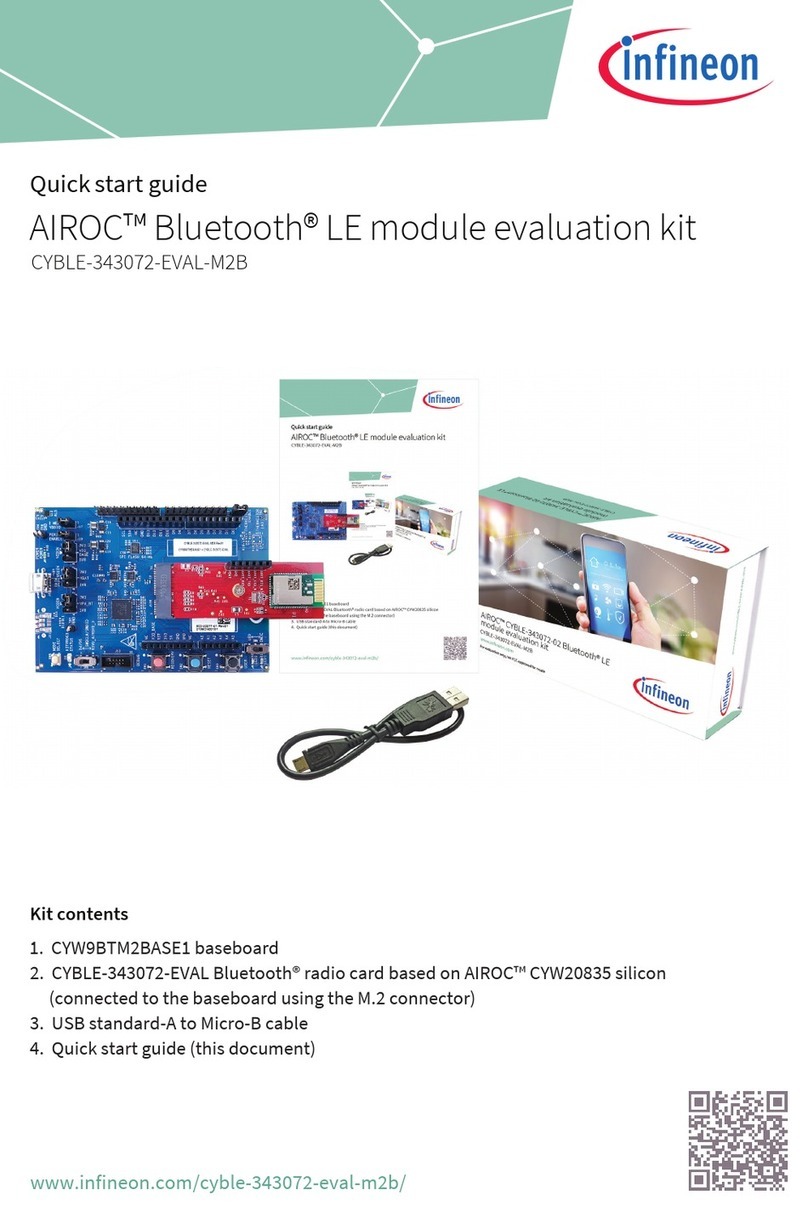
Infineon
Infineon AIROC CYBLE-343072-EVAL-M2B User manual
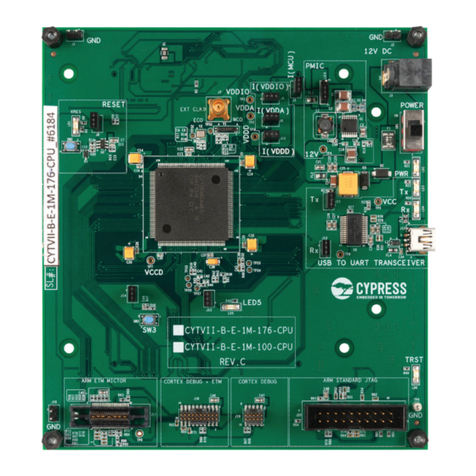
Infineon
Infineon TRAVEO II User manual
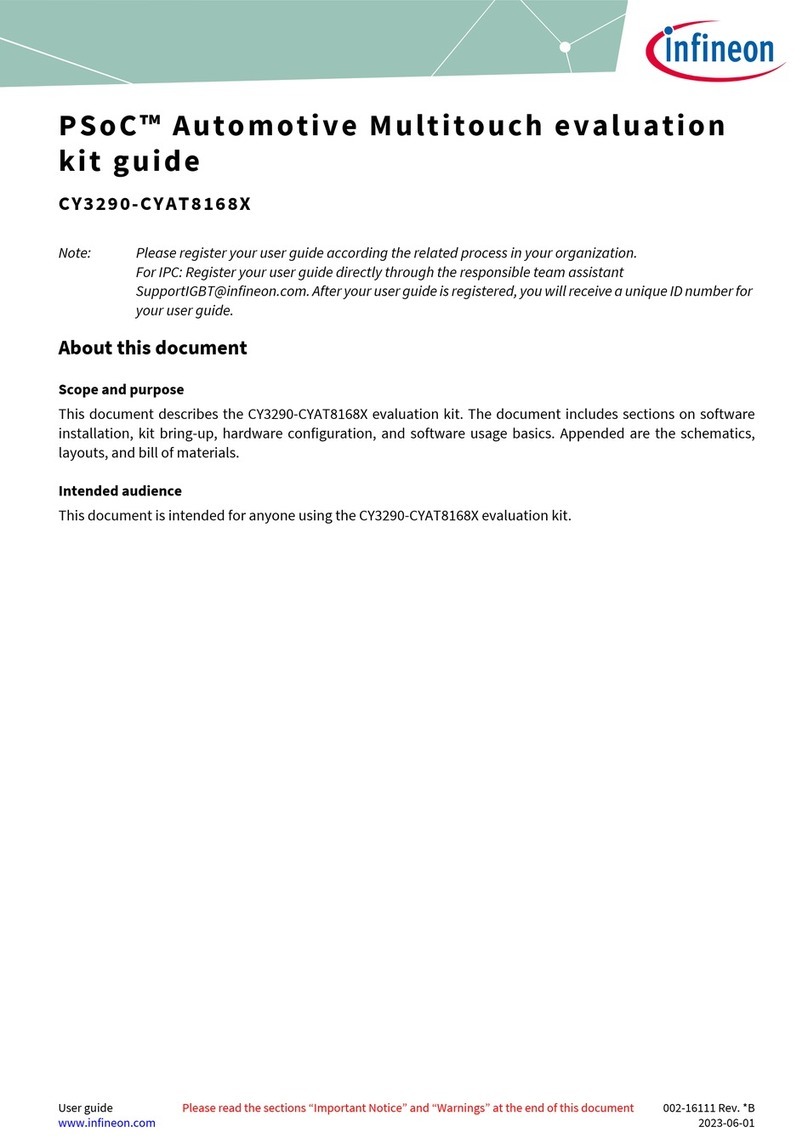
Infineon
Infineon PSoC CY3290-CYAT8168X User manual

Infineon
Infineon EZ-PD PMG1 User manual
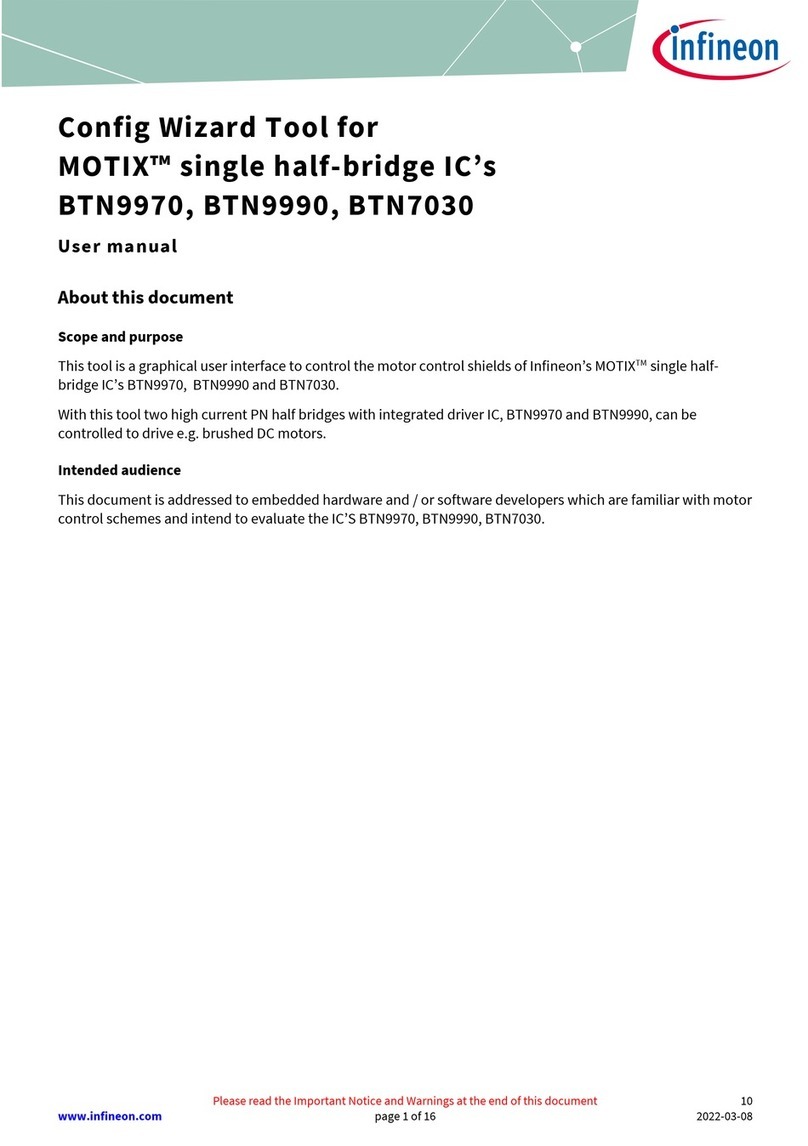
Infineon
Infineon BTN9970 User manual
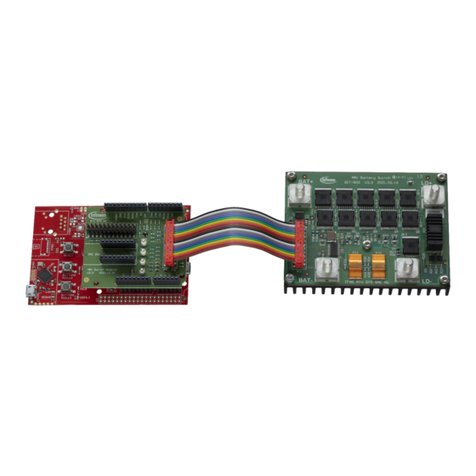
Infineon
Infineon R 48V BATT Switch10 User manual
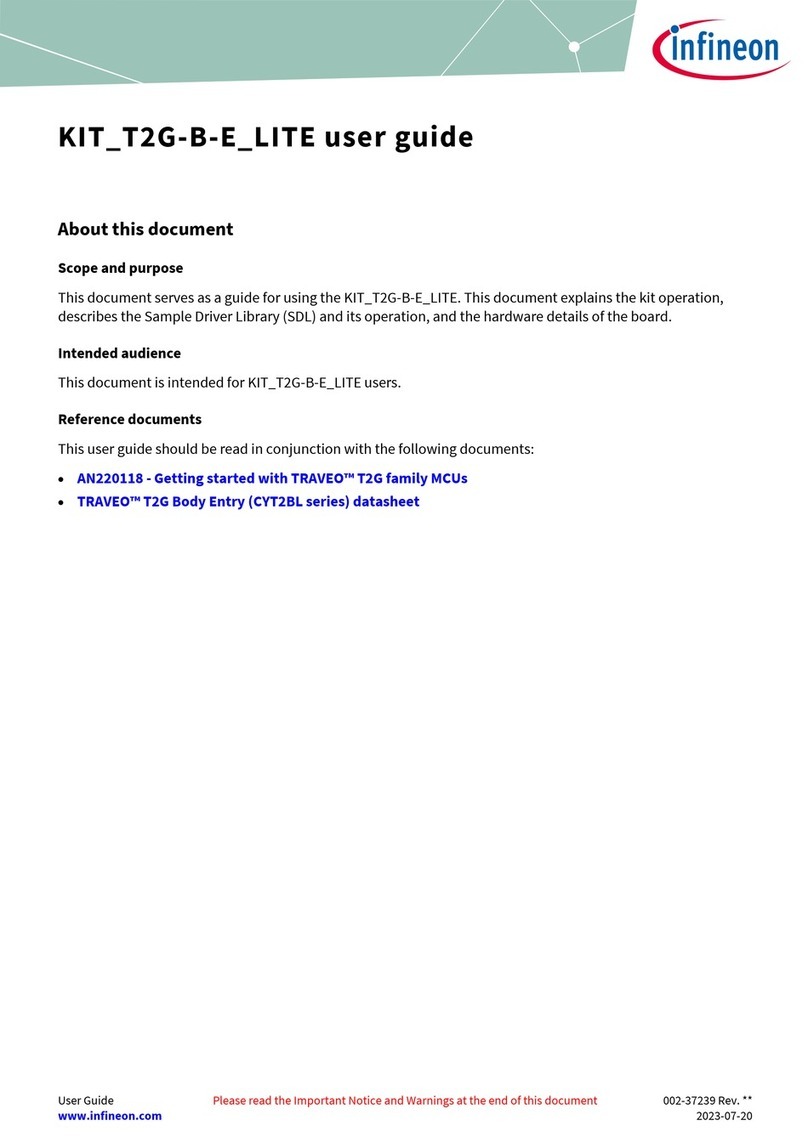
Infineon
Infineon KIT T2G-B-E LITE User manual
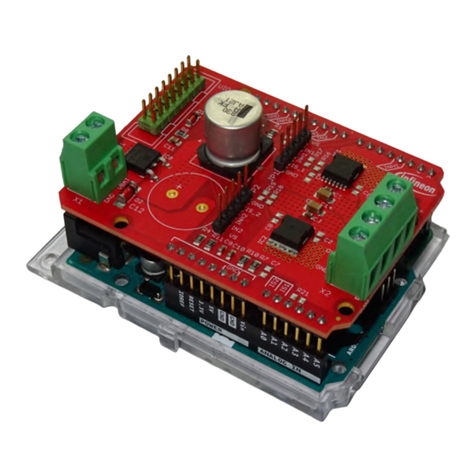
Infineon
Infineon BTN9970 User manual
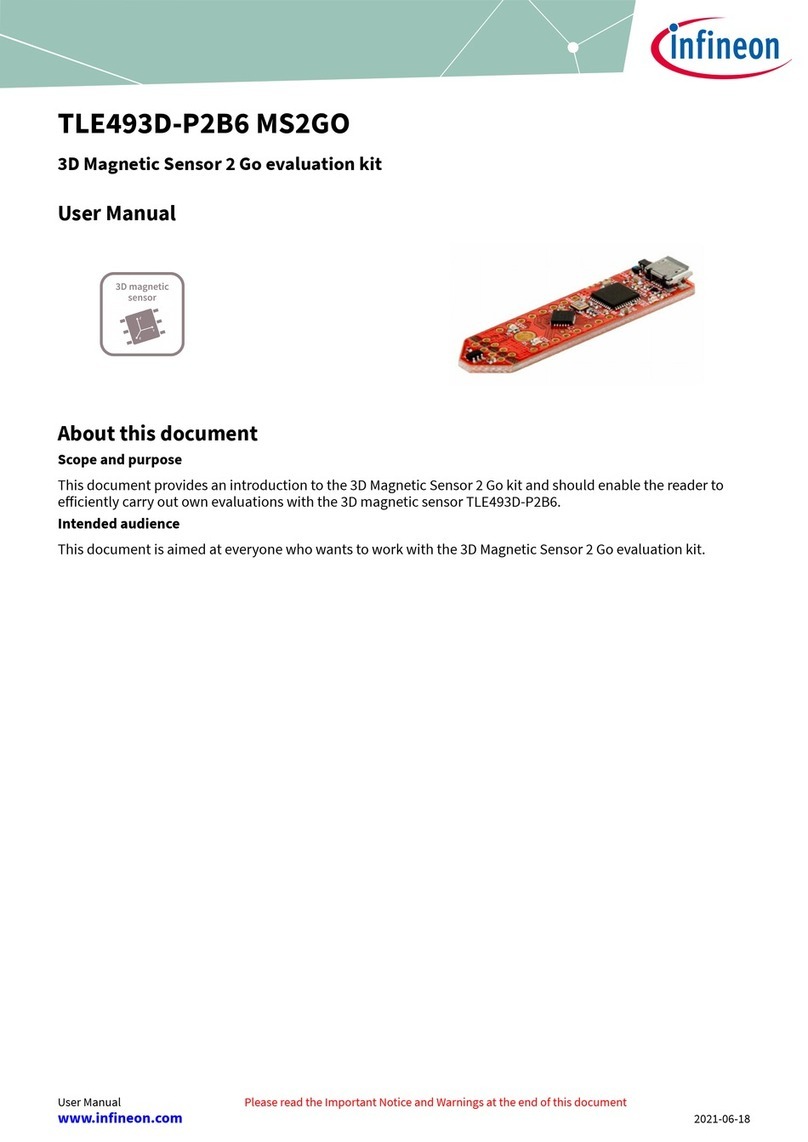
Infineon
Infineon TLE493D-P2B6 MS2GO User manual
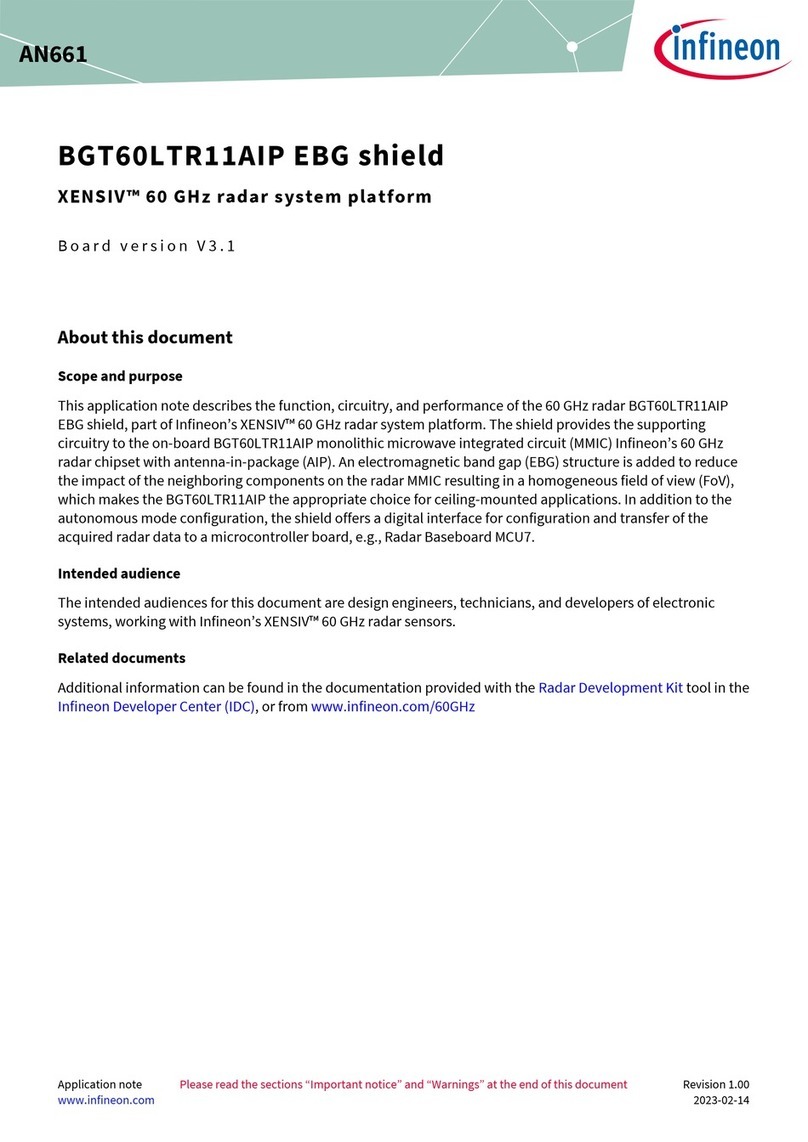
Infineon
Infineon BGT60LTR11AIP EBG User manual
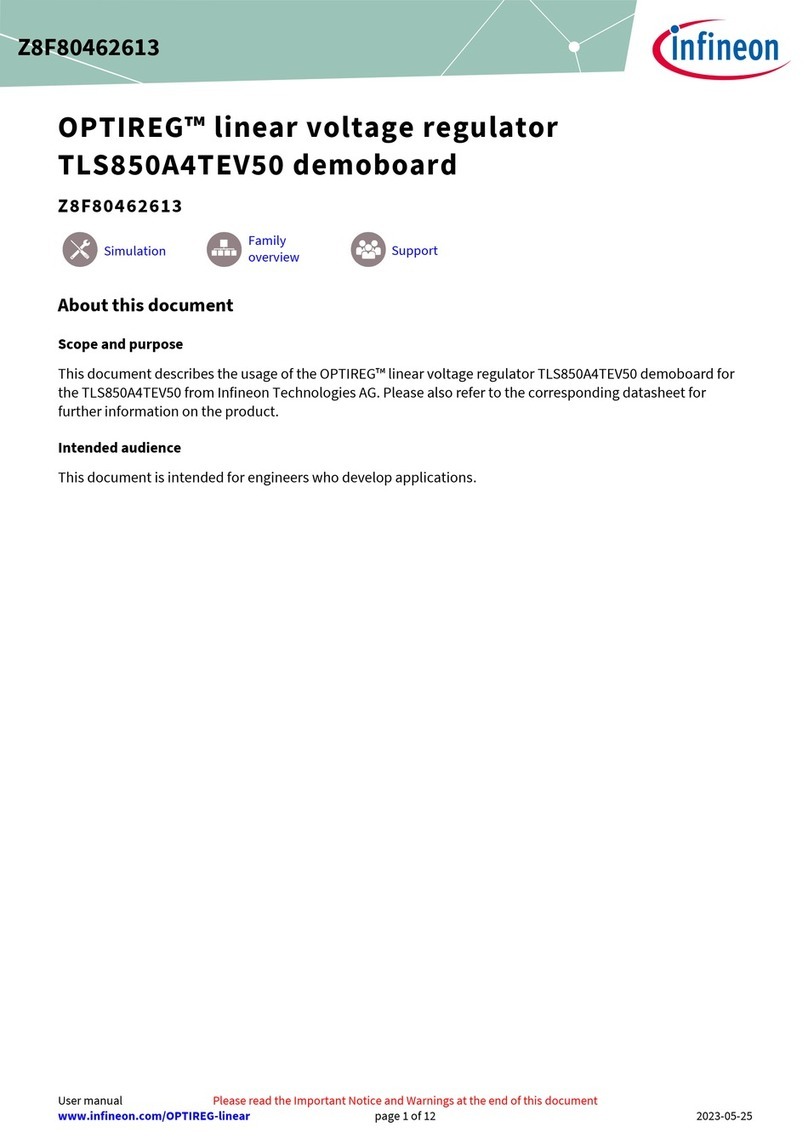
Infineon
Infineon OPTIREG TLS850A4TEV50 User manual
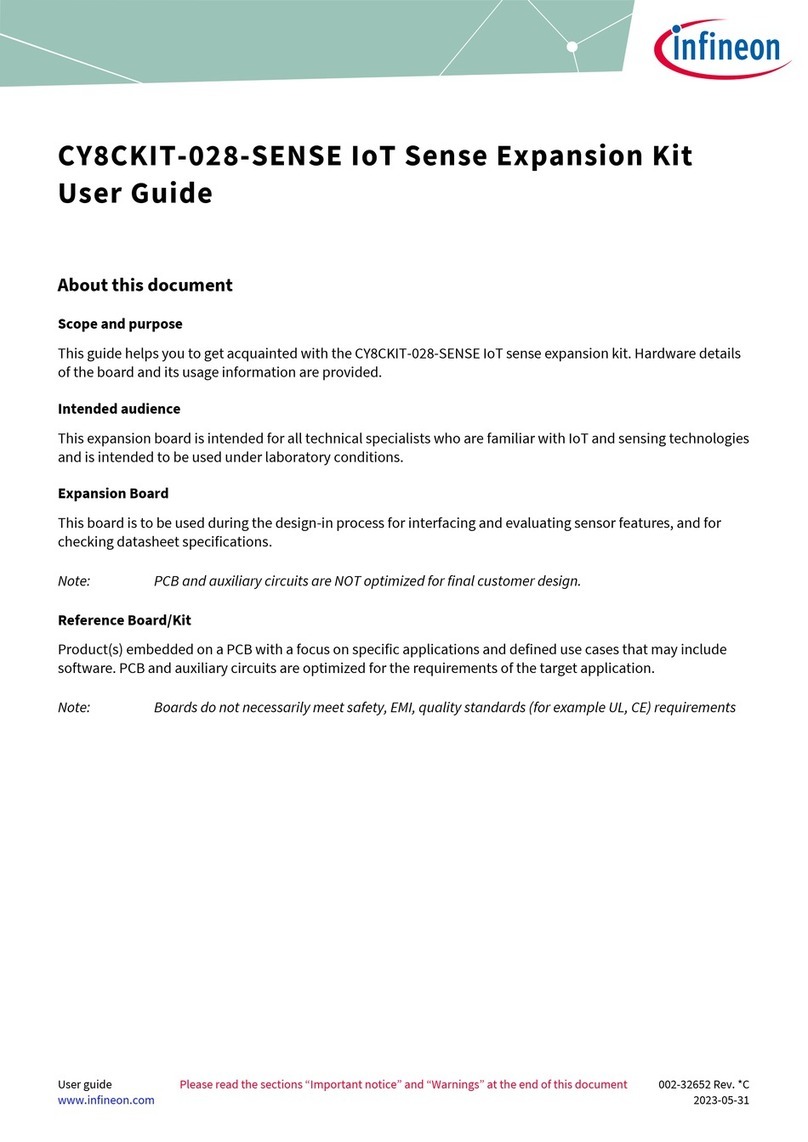
Infineon
Infineon CY8CKIT-028-SENSE User manual

Infineon
Infineon REF-Vacuum-C101-2ED User manual
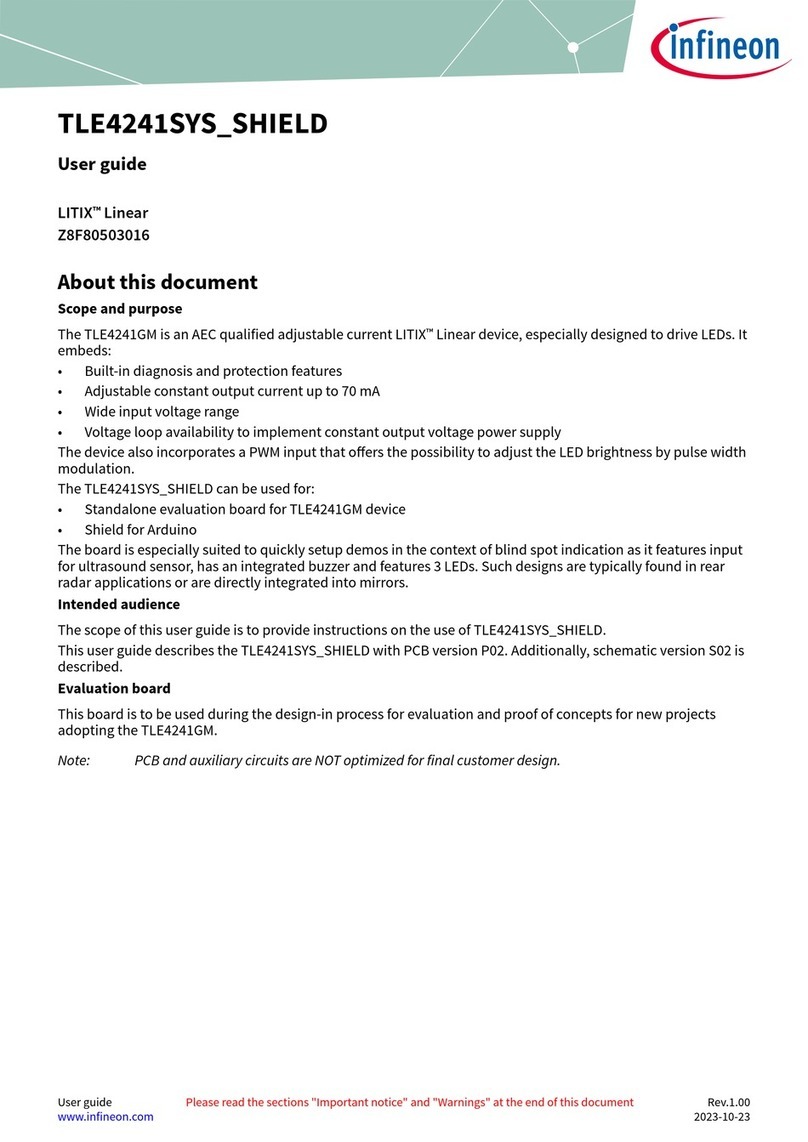
Infineon
Infineon TLE4241SYS SHIELD User manual
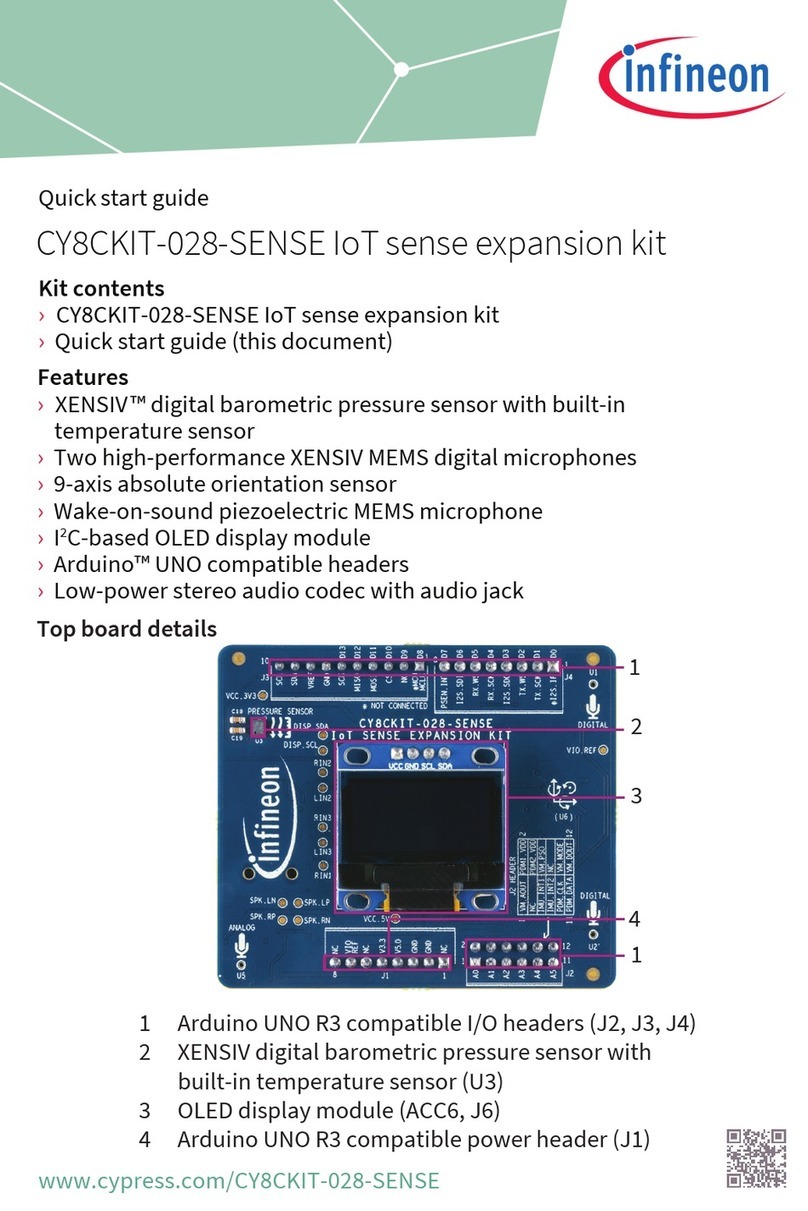
Infineon
Infineon CY8CKIT-028-SENSE User manual
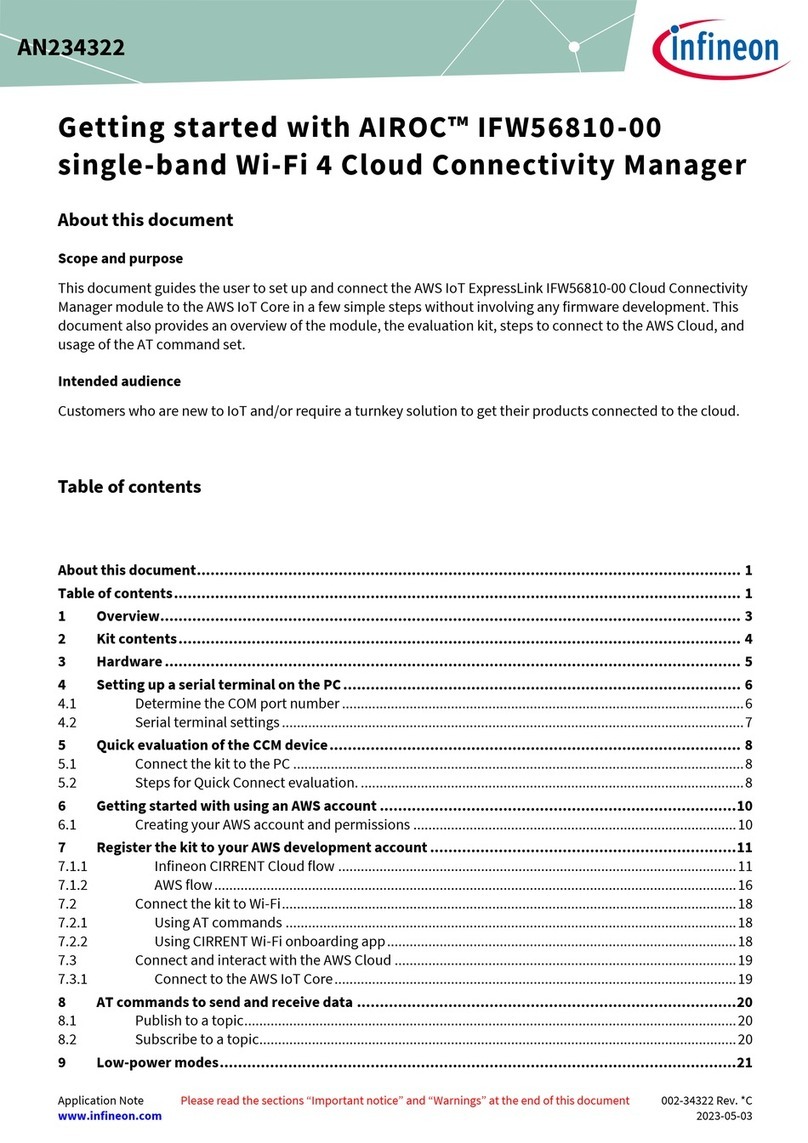
Infineon
Infineon AIROC IFW56810-00 User manual
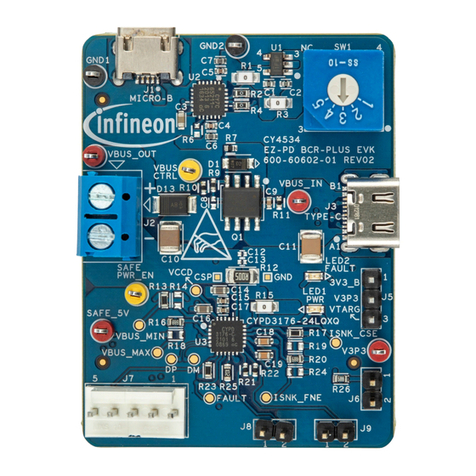
Infineon
Infineon EZ-PD CY4534 User manual
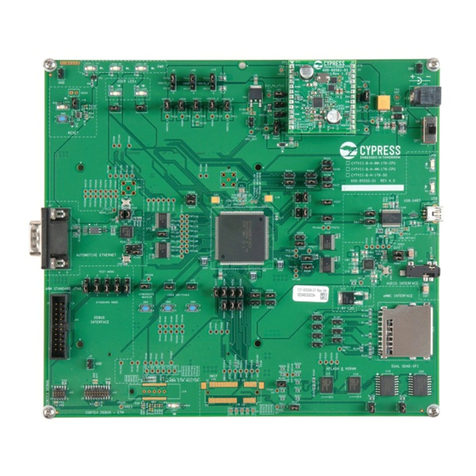
Infineon
Infineon Traveo II CPU board User manual

Infineon
Infineon CYSBSYS-RP01 User manual
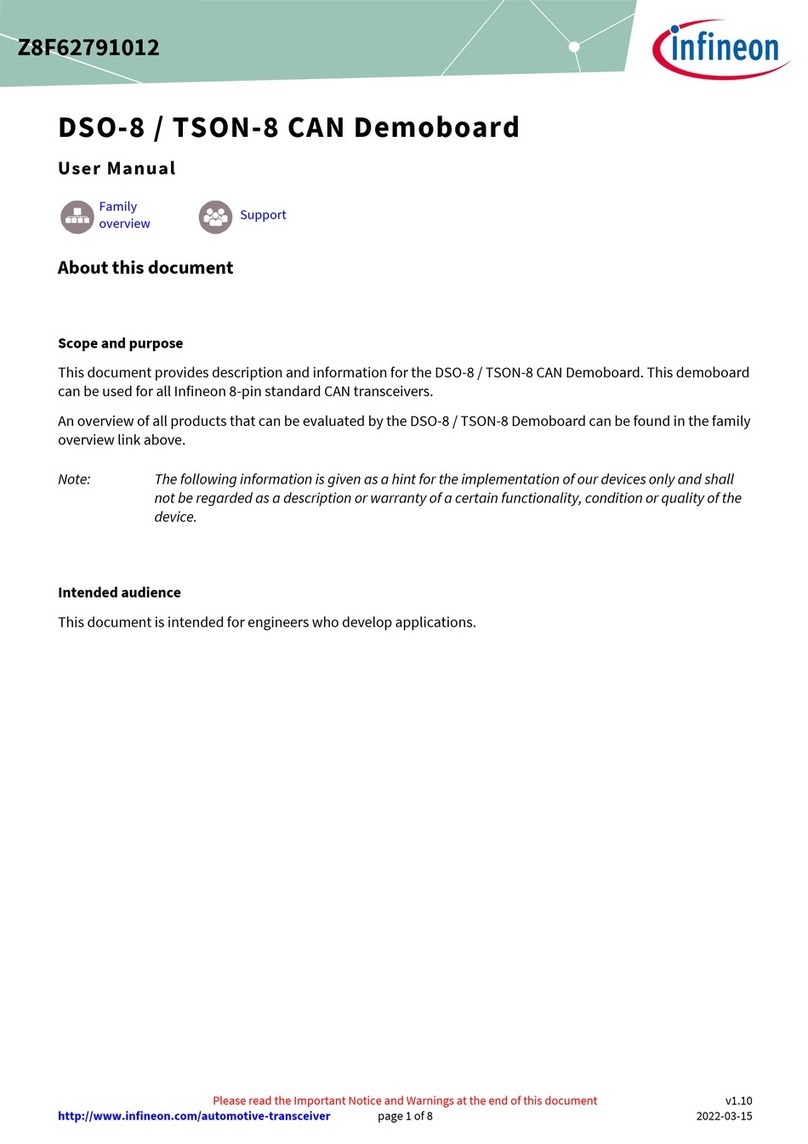
Infineon
Infineon DSO-8 User manual
Popular Computer Hardware manuals by other brands
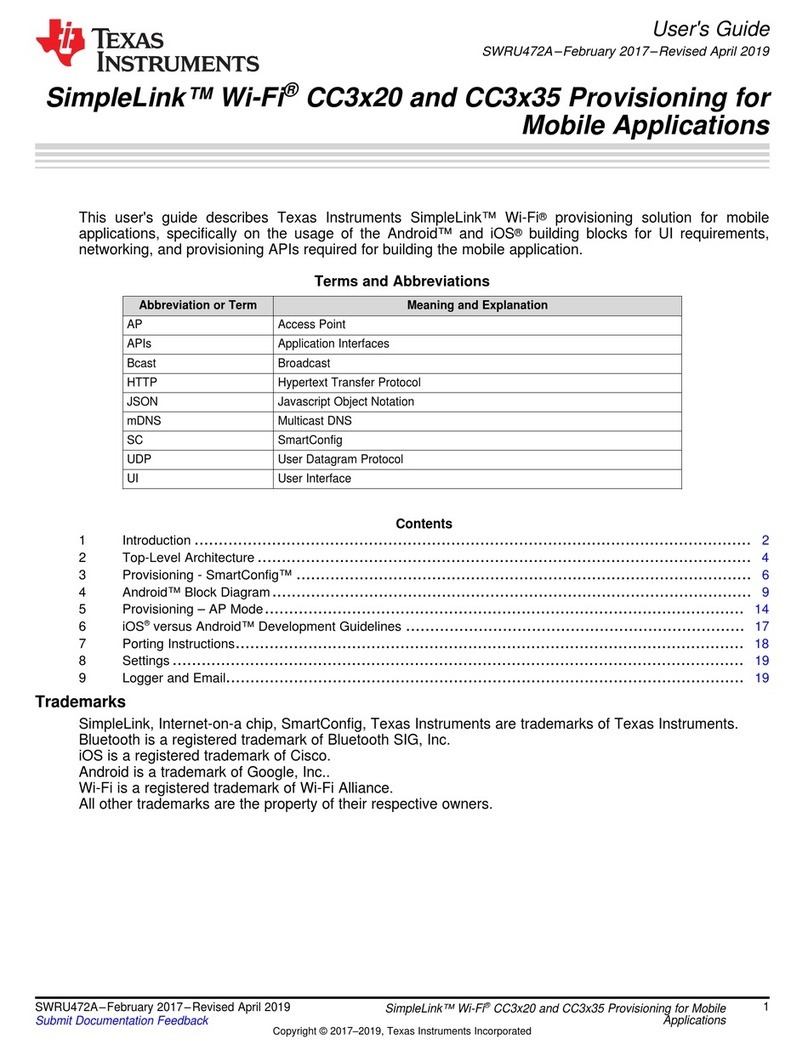
Texas Instruments
Texas Instruments SimpleLink Wi-Fi CC3 20 Series user guide

Onan
Onan 300-4296 Replacement
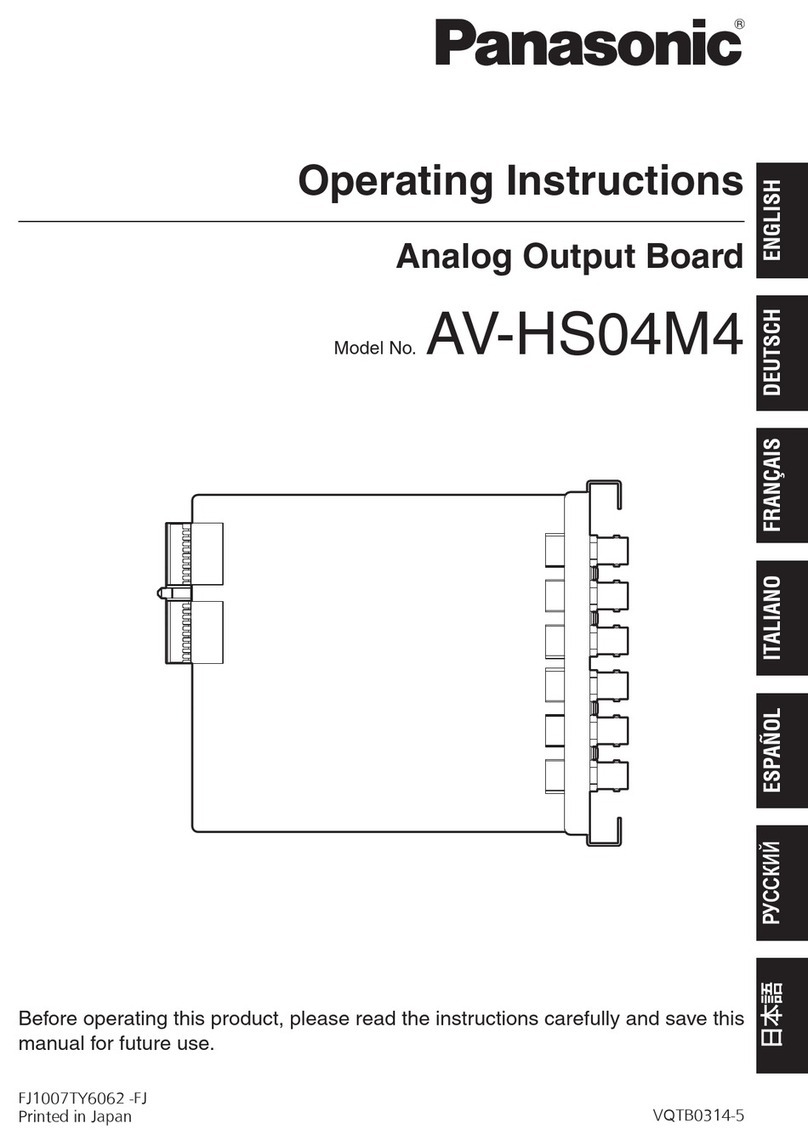
Panasonic
Panasonic AV-HS04M4 operating instructions
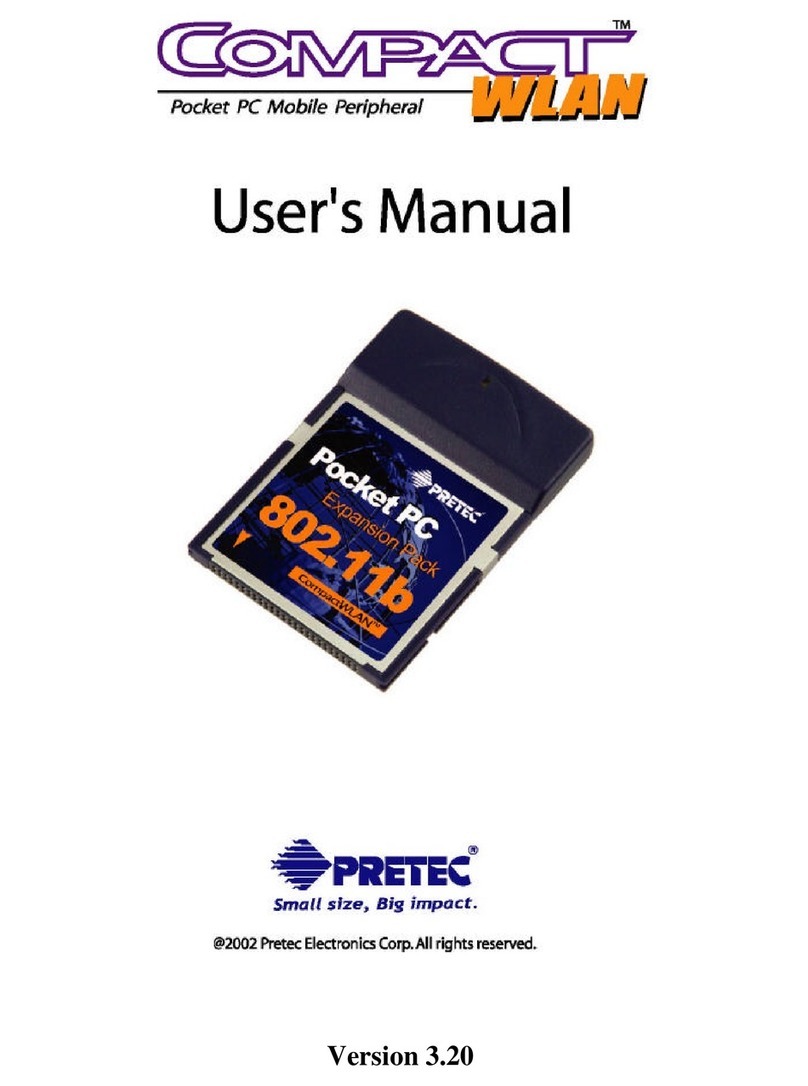
Pretec
Pretec Version 3.20 user manual
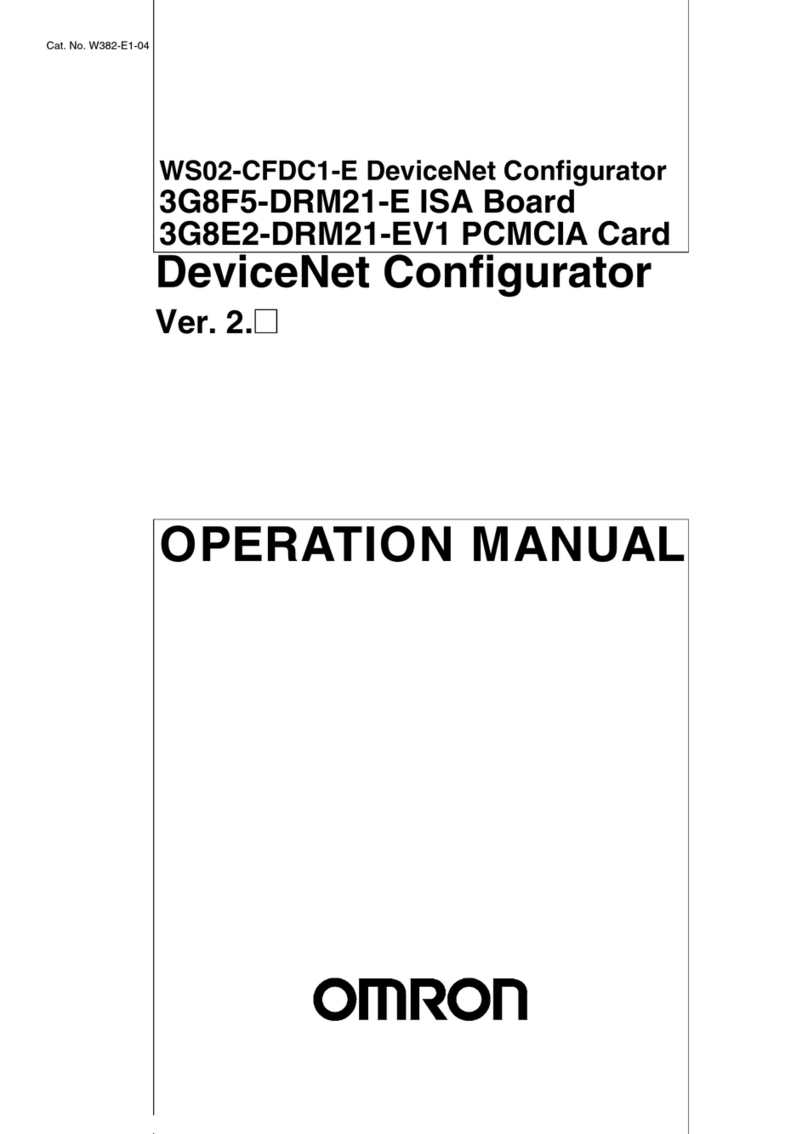
Omron
Omron 3G8F5-DRM21-E - V2 Operation manual
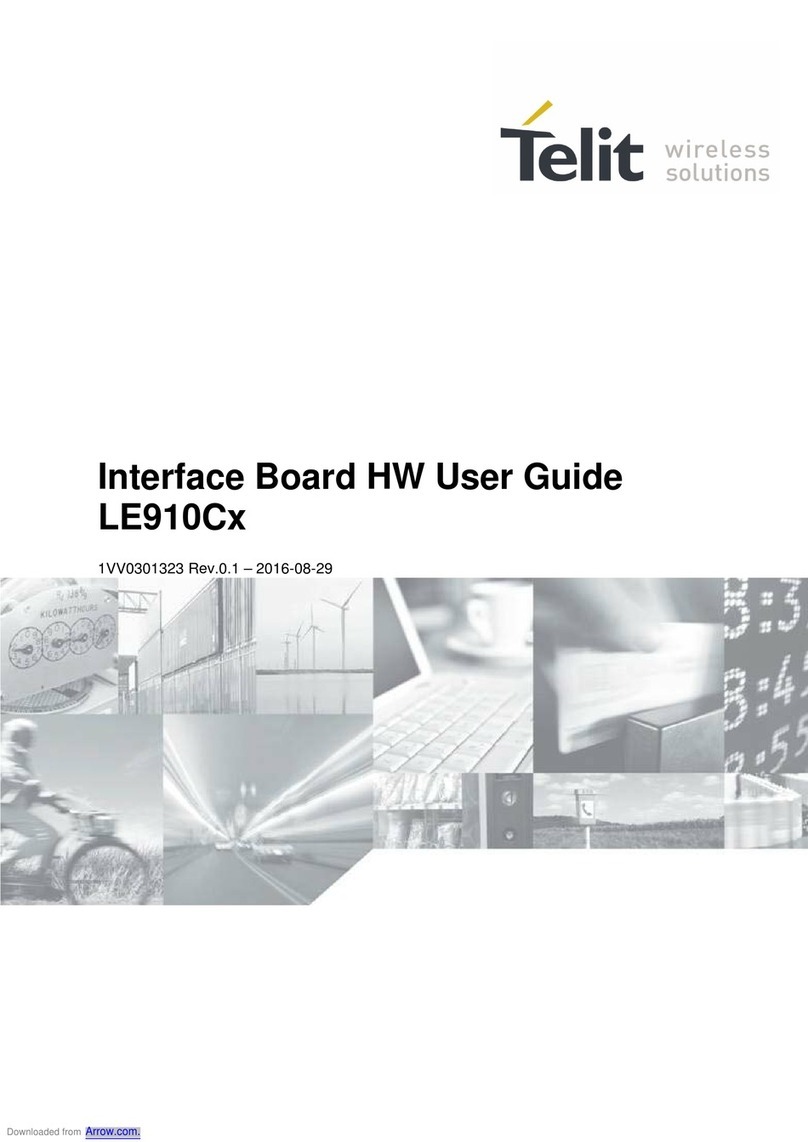
Telit Wireless Solutions
Telit Wireless Solutions LE910C series user guide
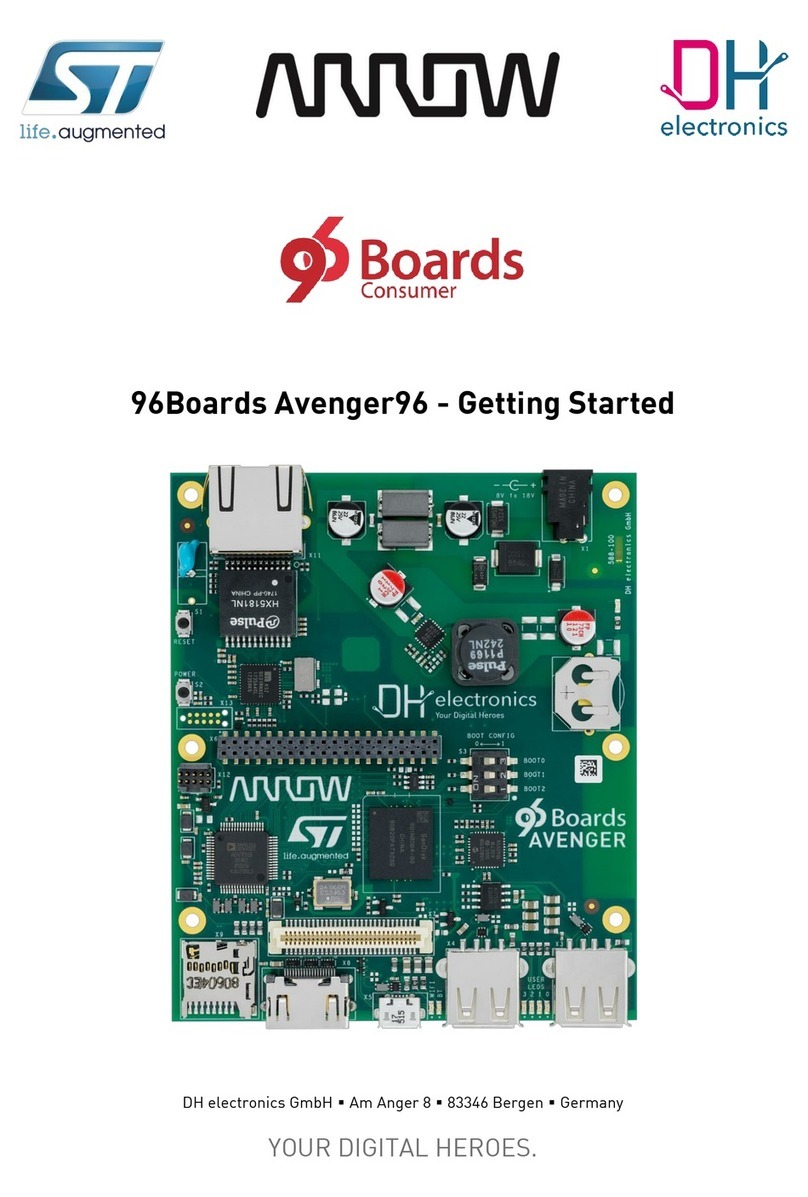
DH electronics
DH electronics 96Boards Avenger96 Getting started
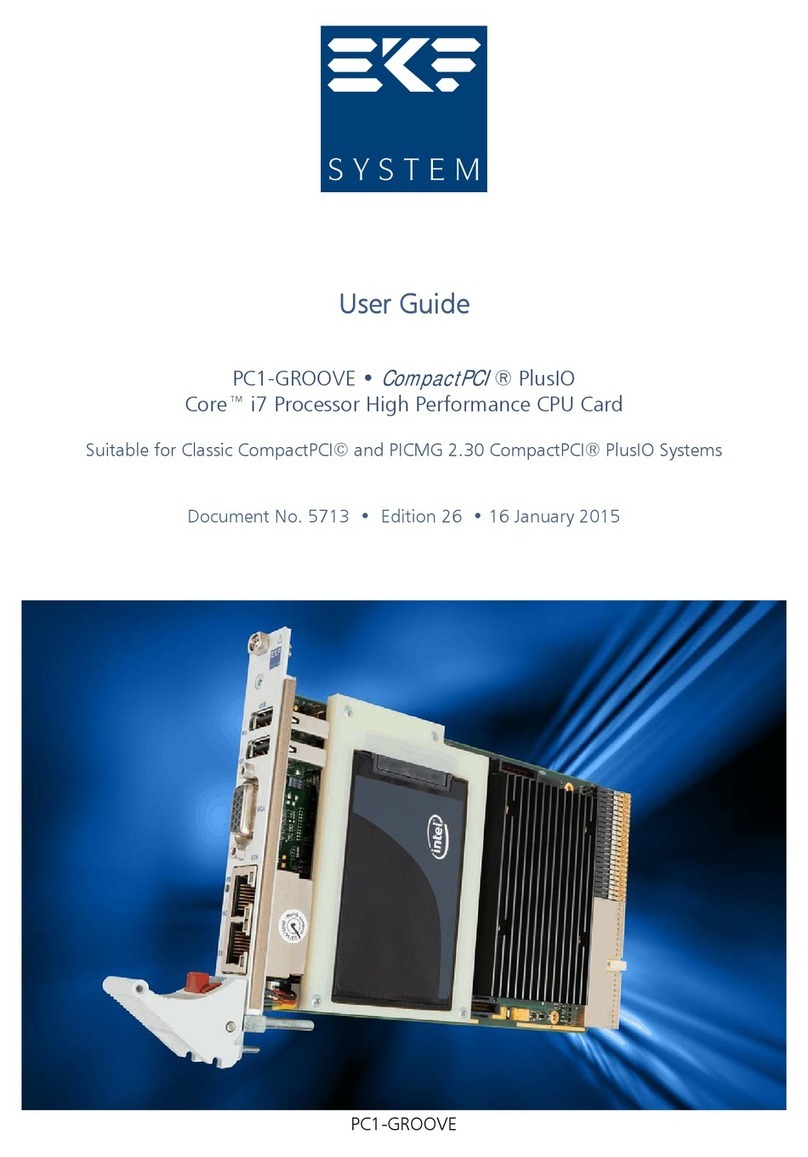
EKF
EKF PC1-62-GROOVE user guide
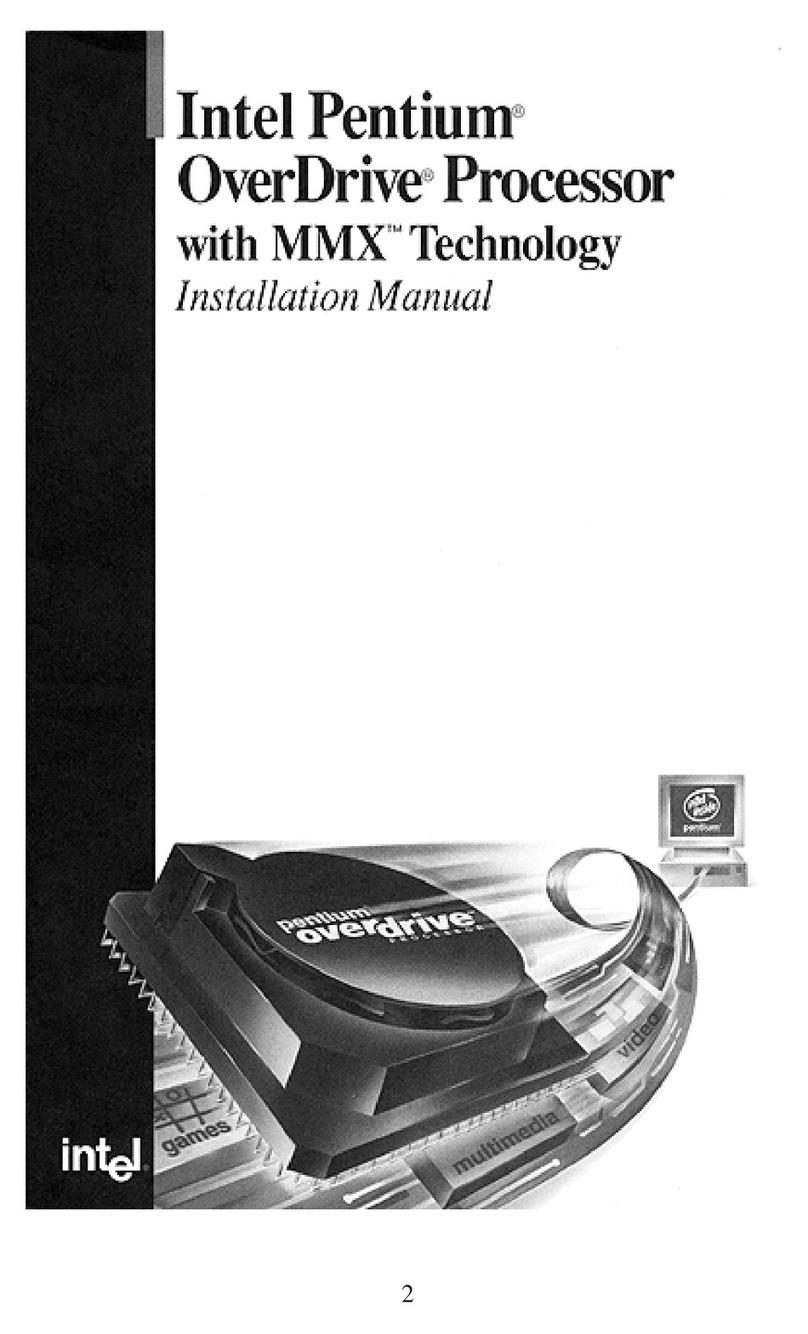
Intel
Intel Pentium OverDrive Processor with MMX... installation manual

Teridian
Teridian 71M6531 quick start guide
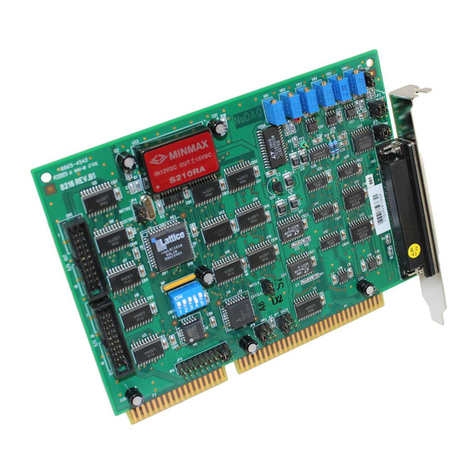
ADLINK Technology
ADLINK Technology NuDAQ ACL-8216 user guide
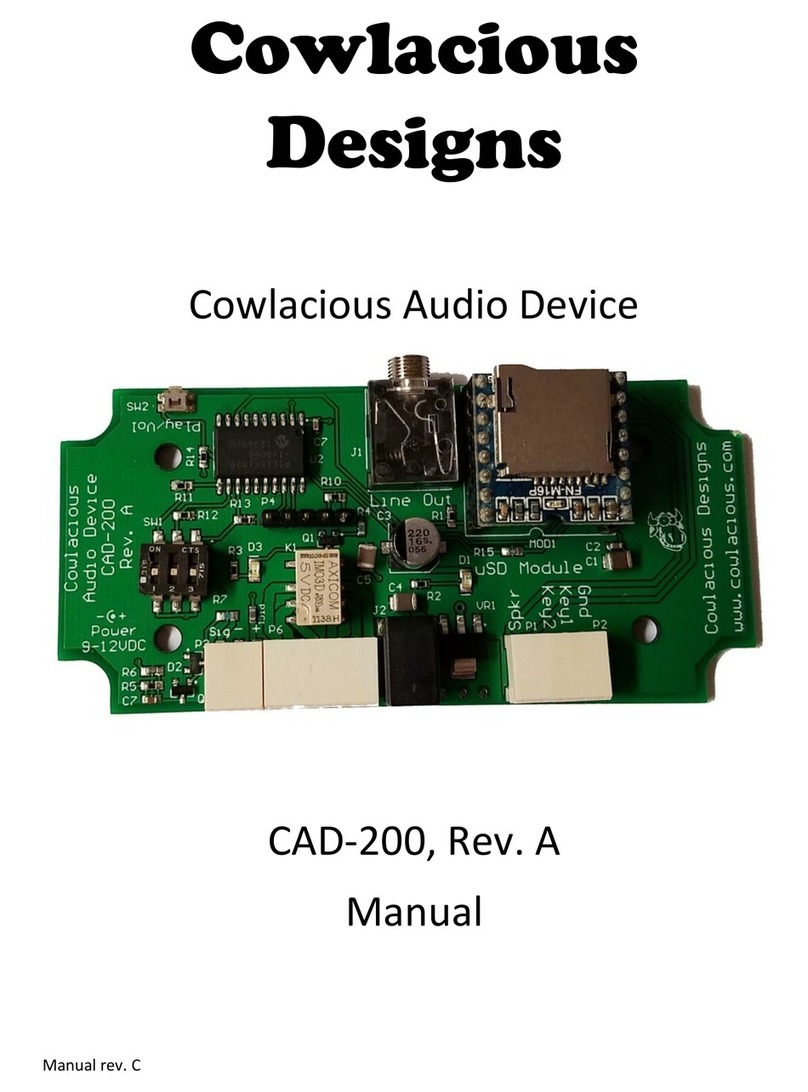
Cowlacious Designs
Cowlacious Designs CAD-200 manual