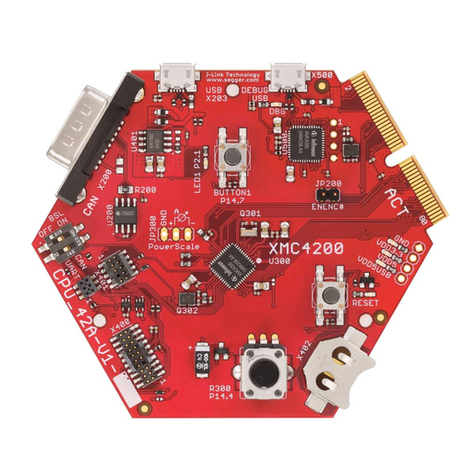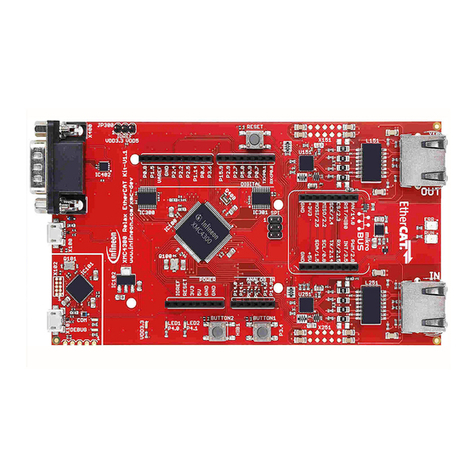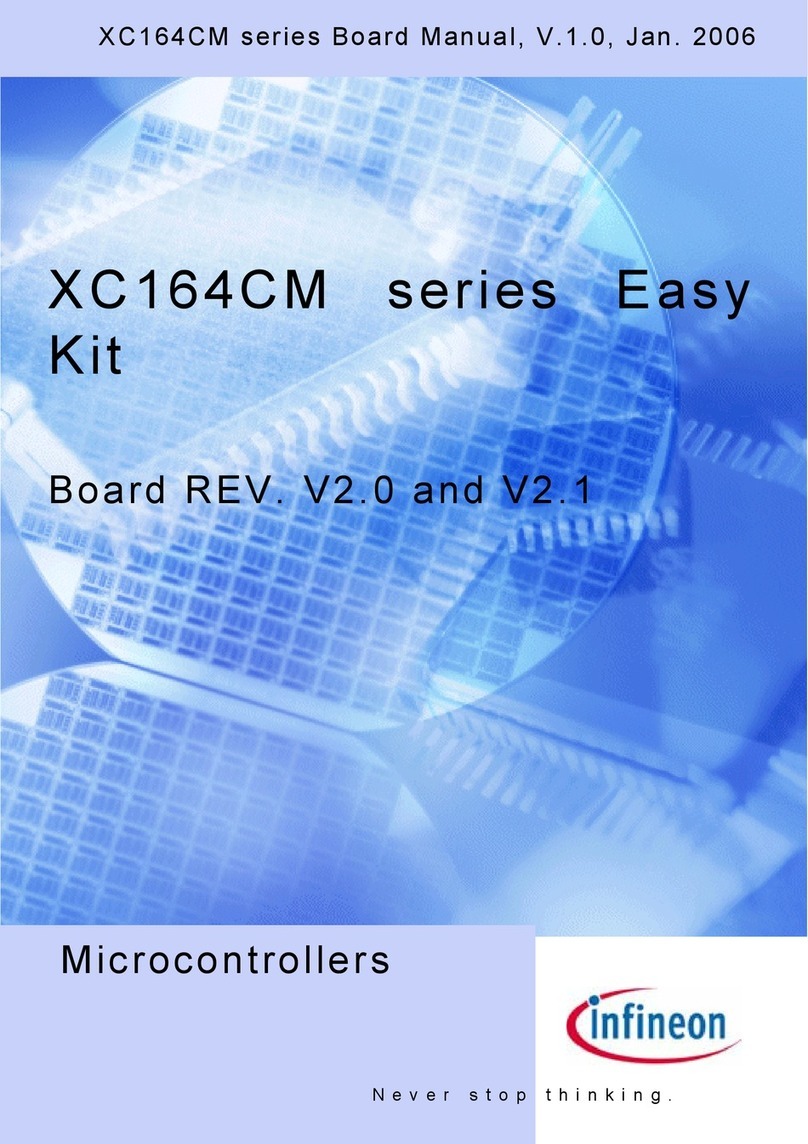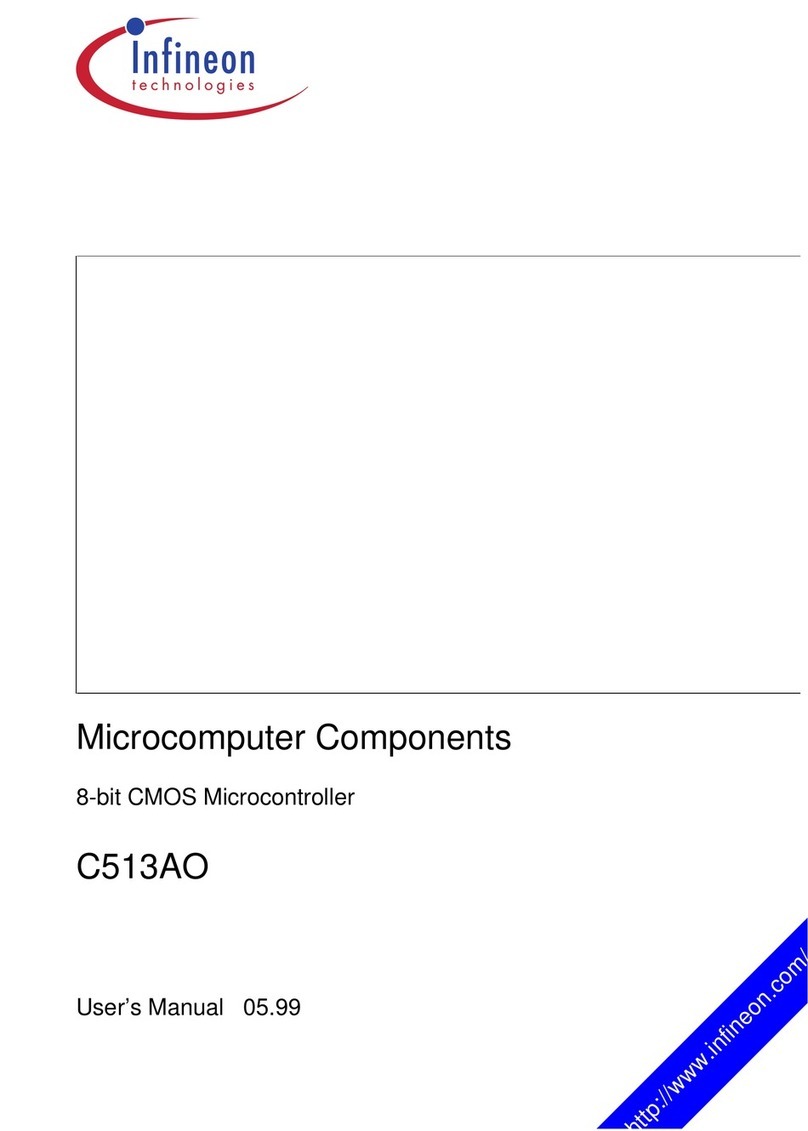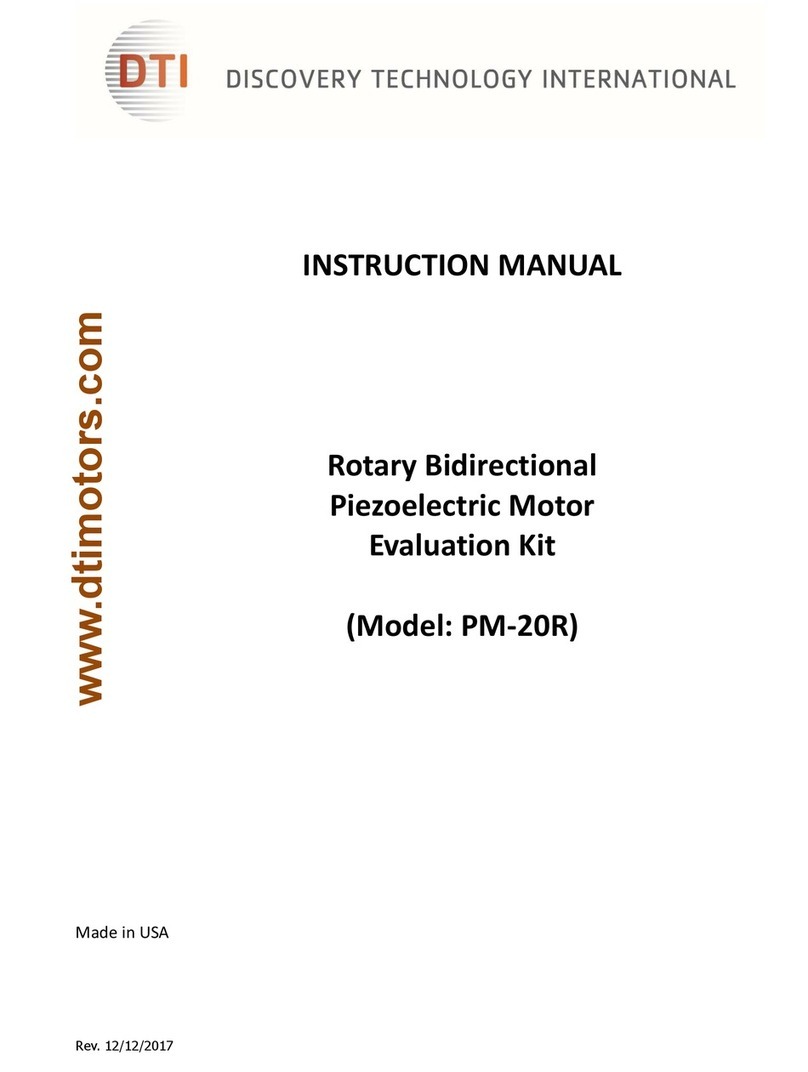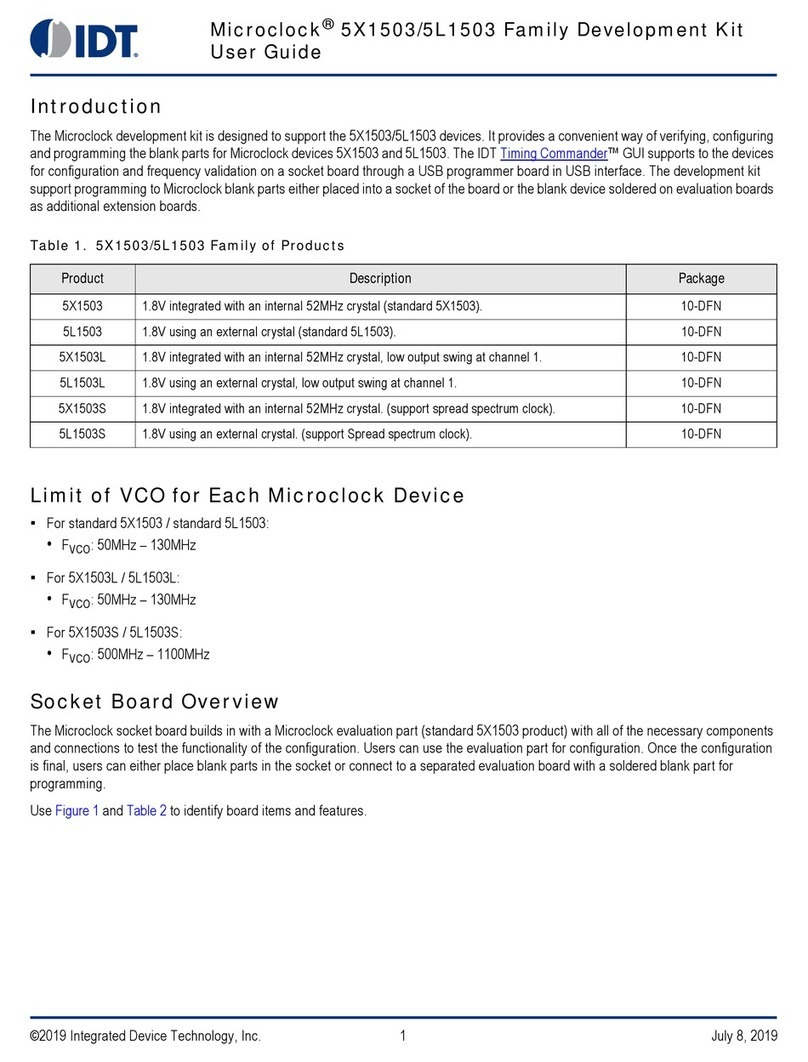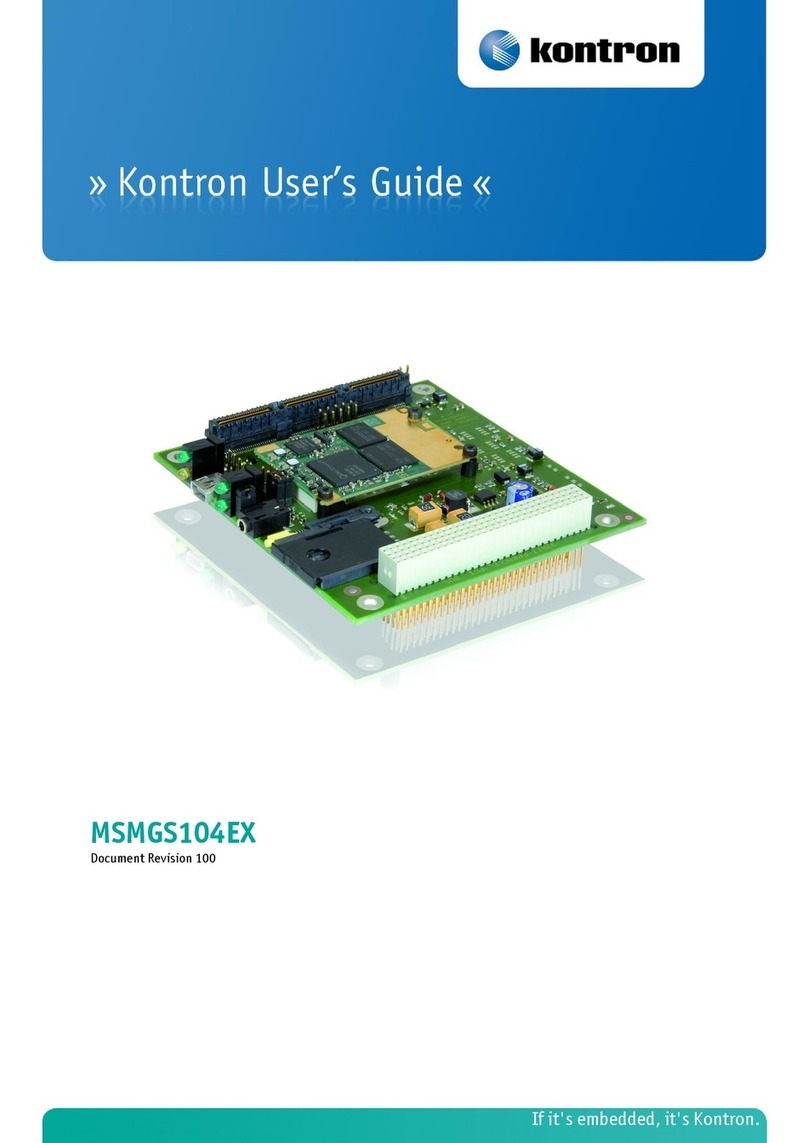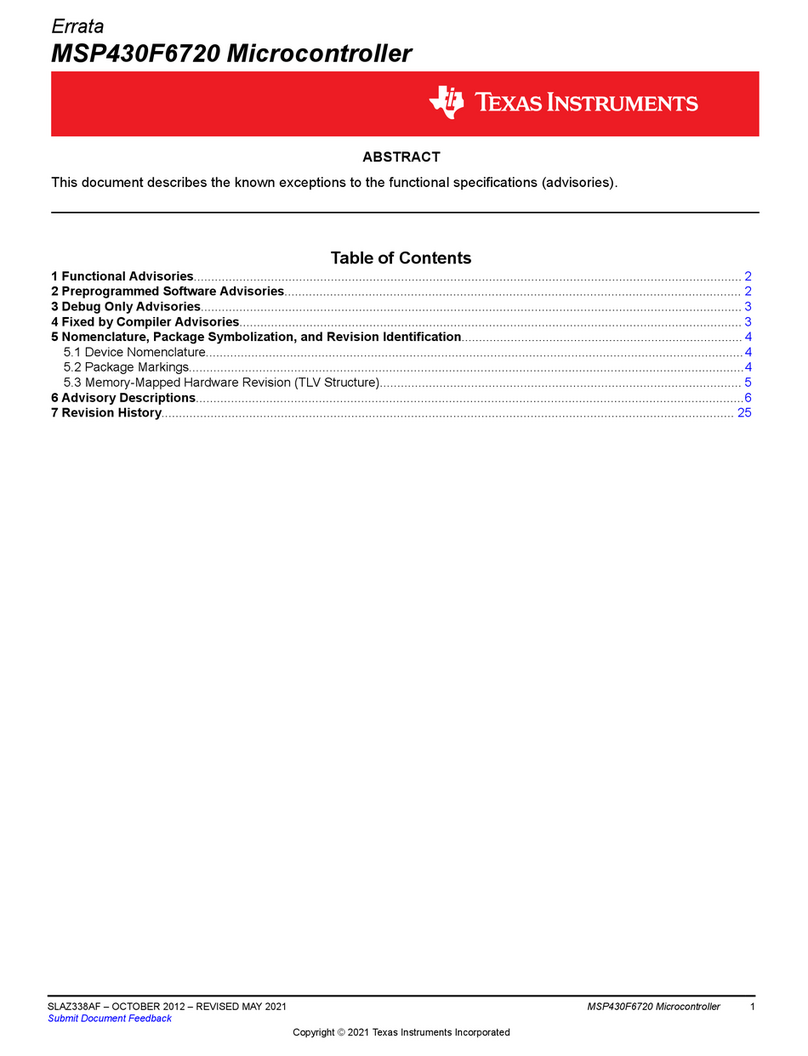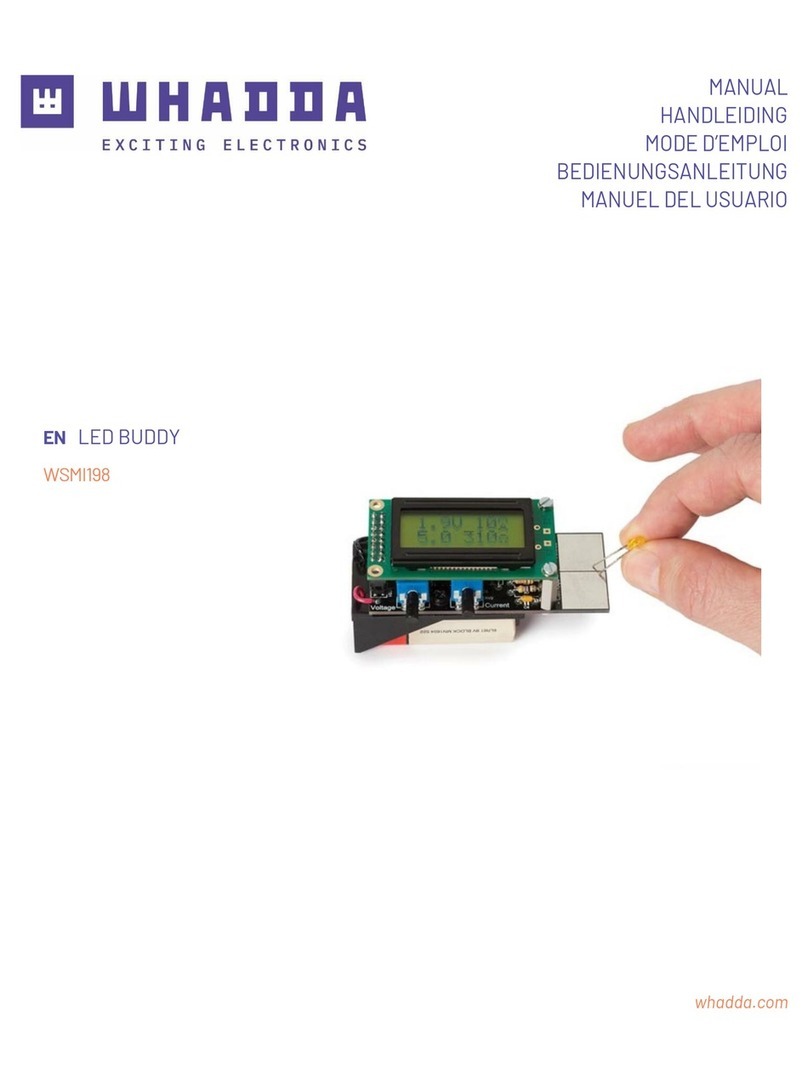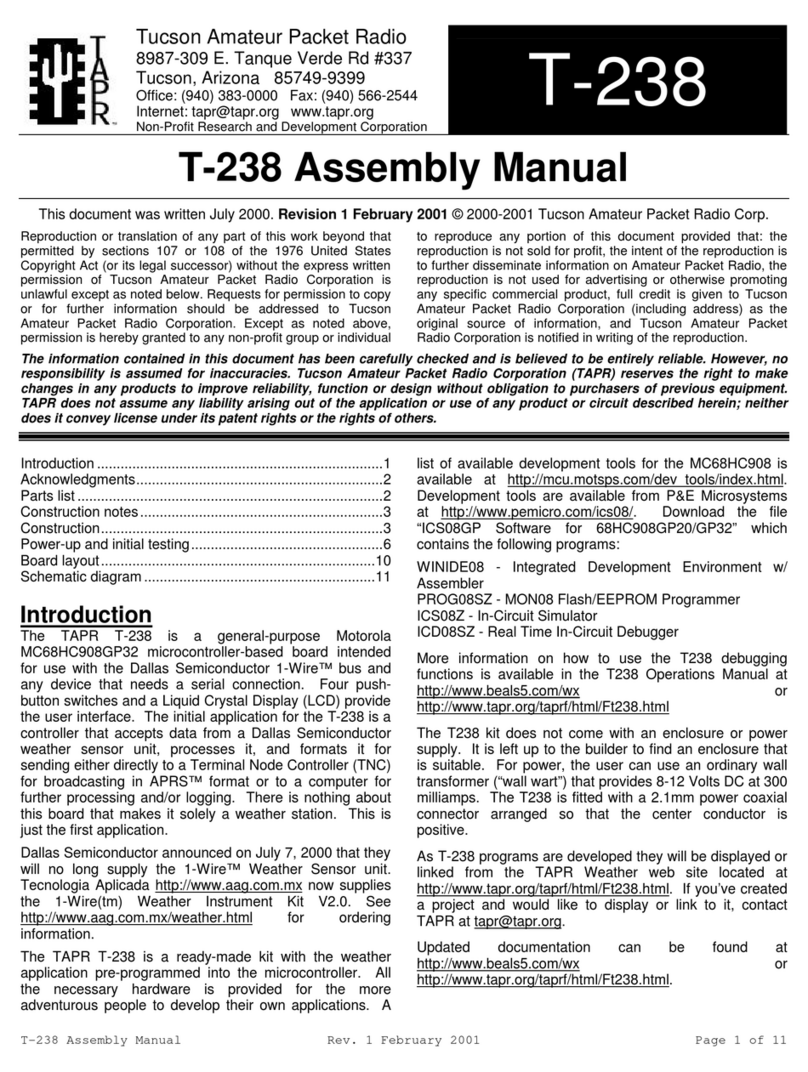Infineon HX3 User manual
Other Infineon Microcontroller manuals

Infineon
Infineon iMOTION2go User manual
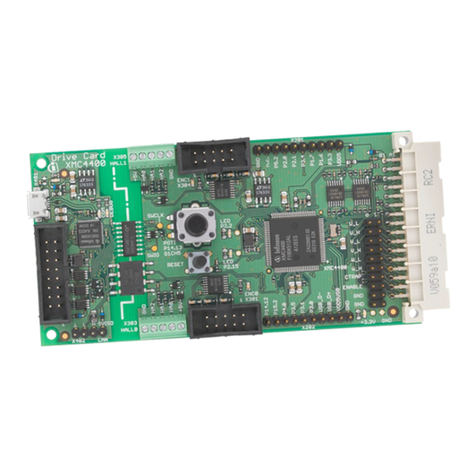
Infineon
Infineon DriveCard XMC4400 V1 User manual
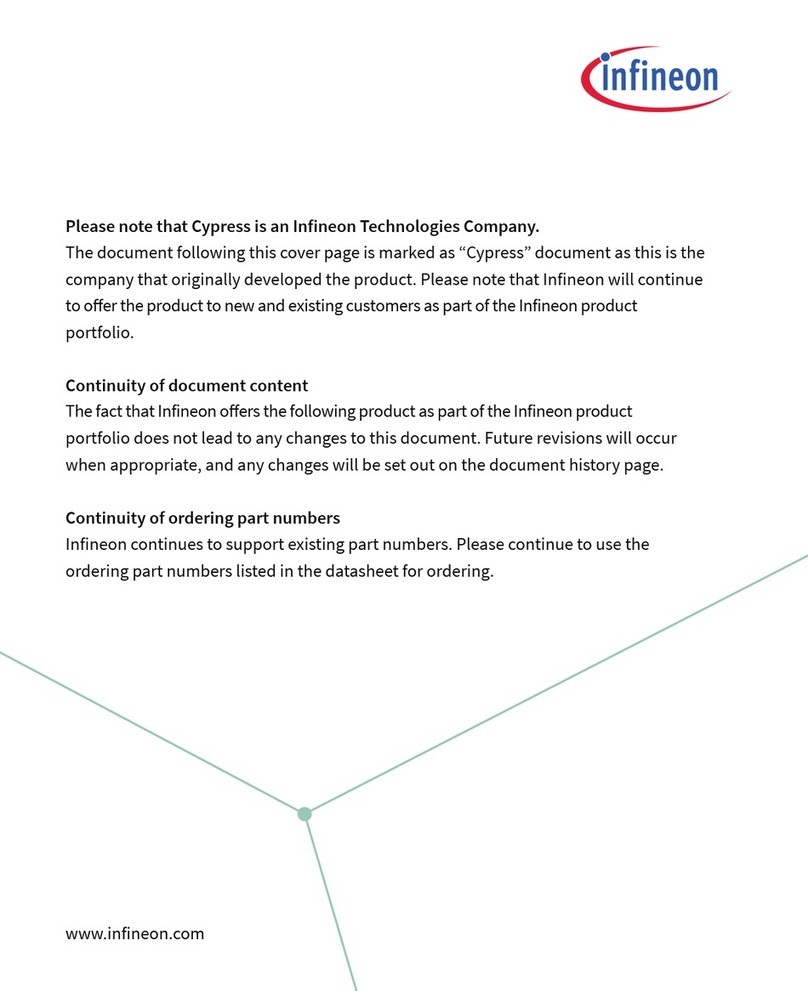
Infineon
Infineon Cypress PSoC 4500S Pioneer Kit User manual
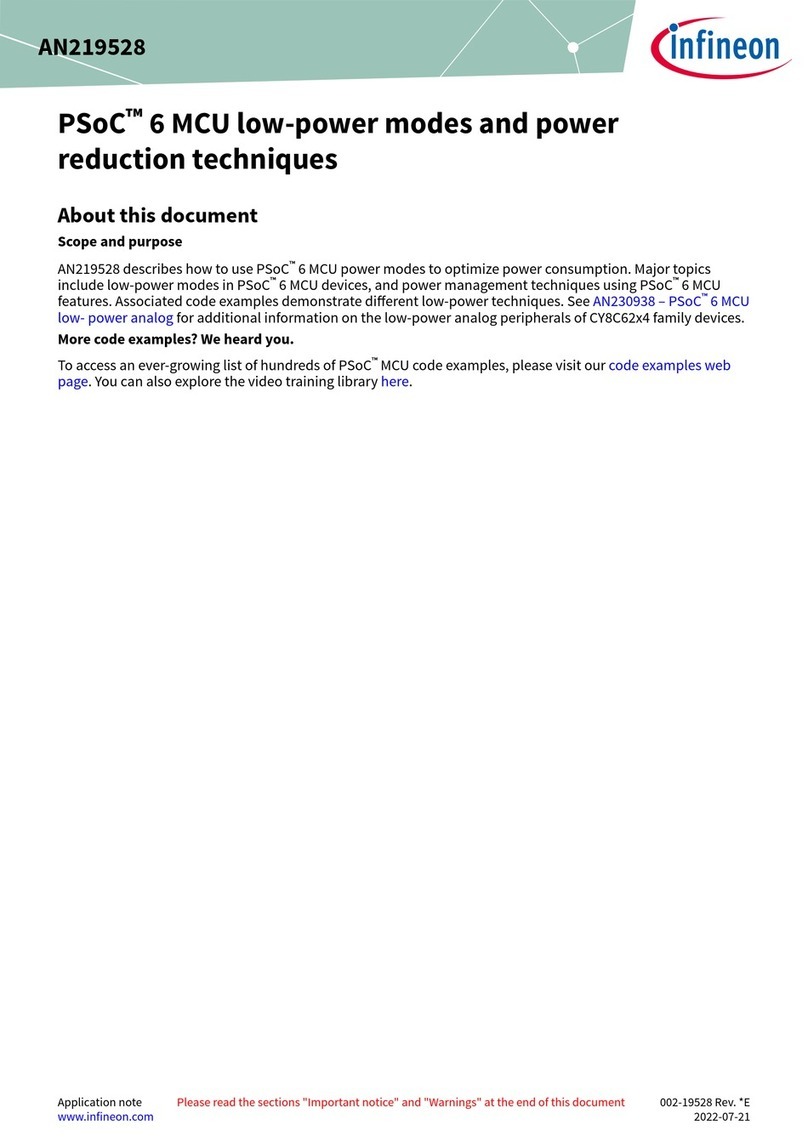
Infineon
Infineon PSoC 6 User manual
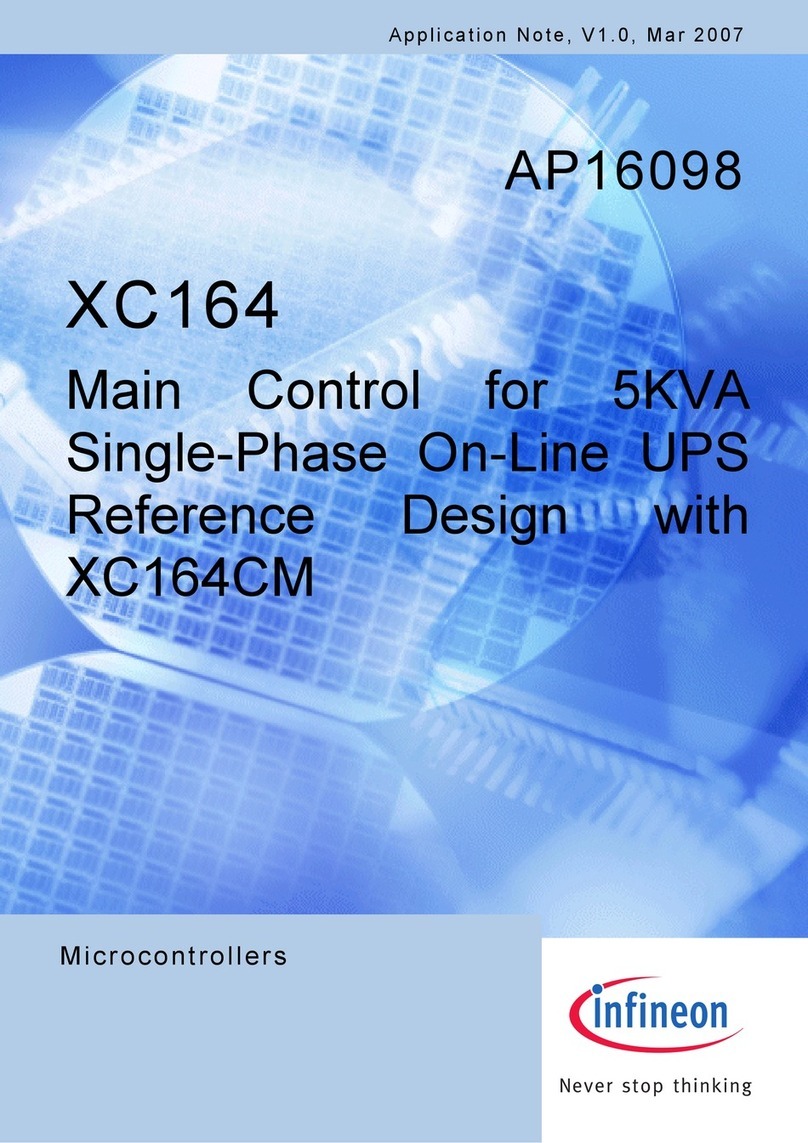
Infineon
Infineon XC164 Series Installation and operating instructions
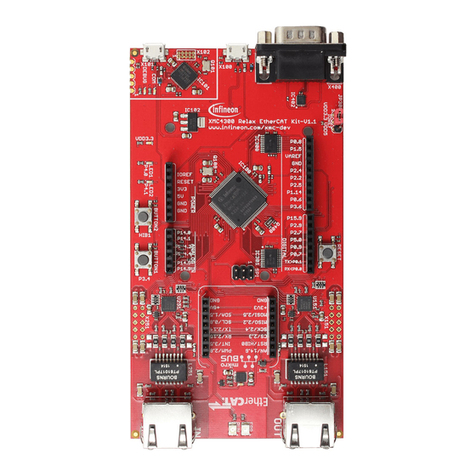
Infineon
Infineon XMC4300 Relax EtherCAT Kit-V1.1 User manual
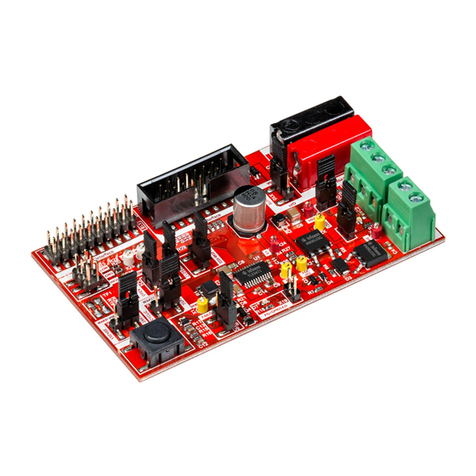
Infineon
Infineon Lite SBC Series User manual
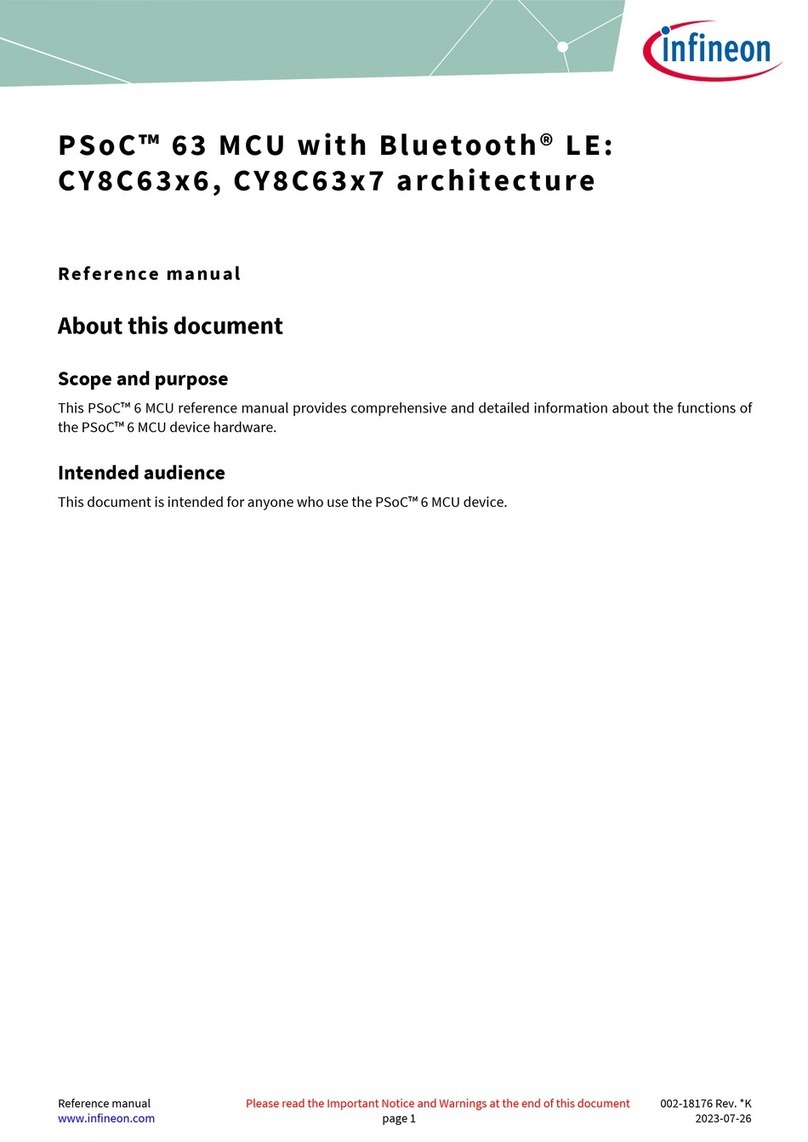
Infineon
Infineon PSoC 63 User manual

Infineon
Infineon XC2236N User manual
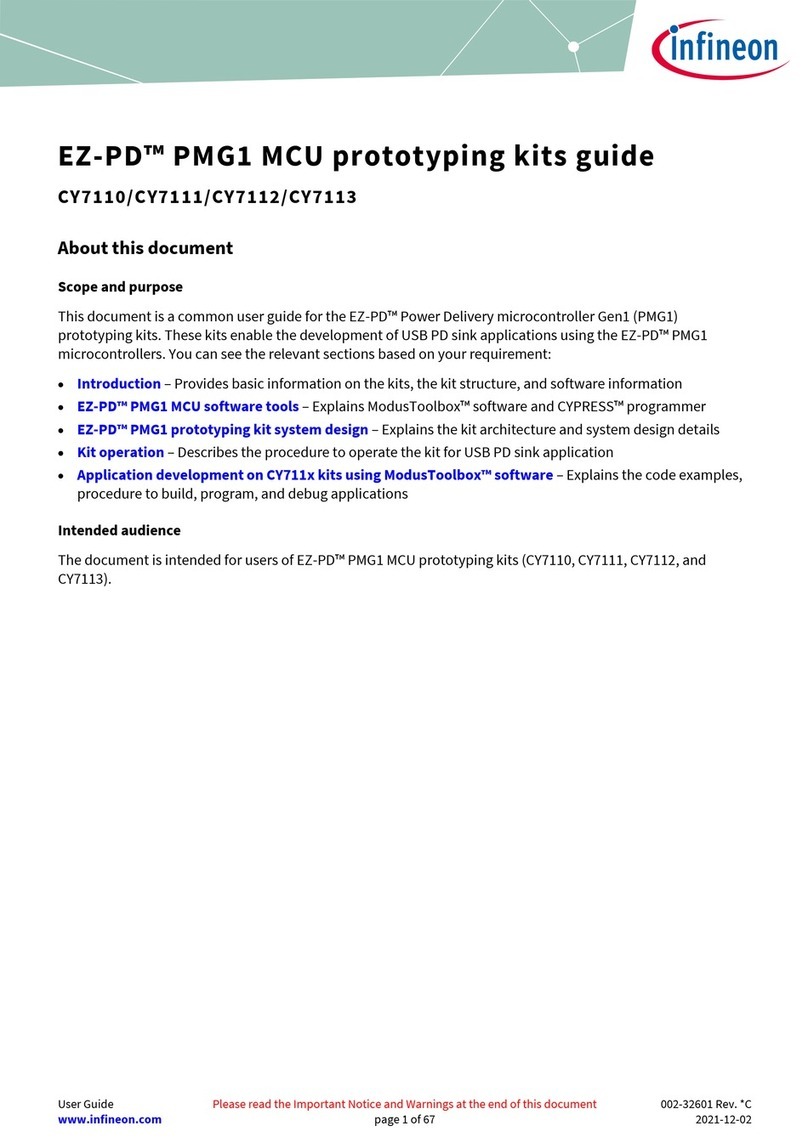
Infineon
Infineon EZ-PD PMG1 User manual
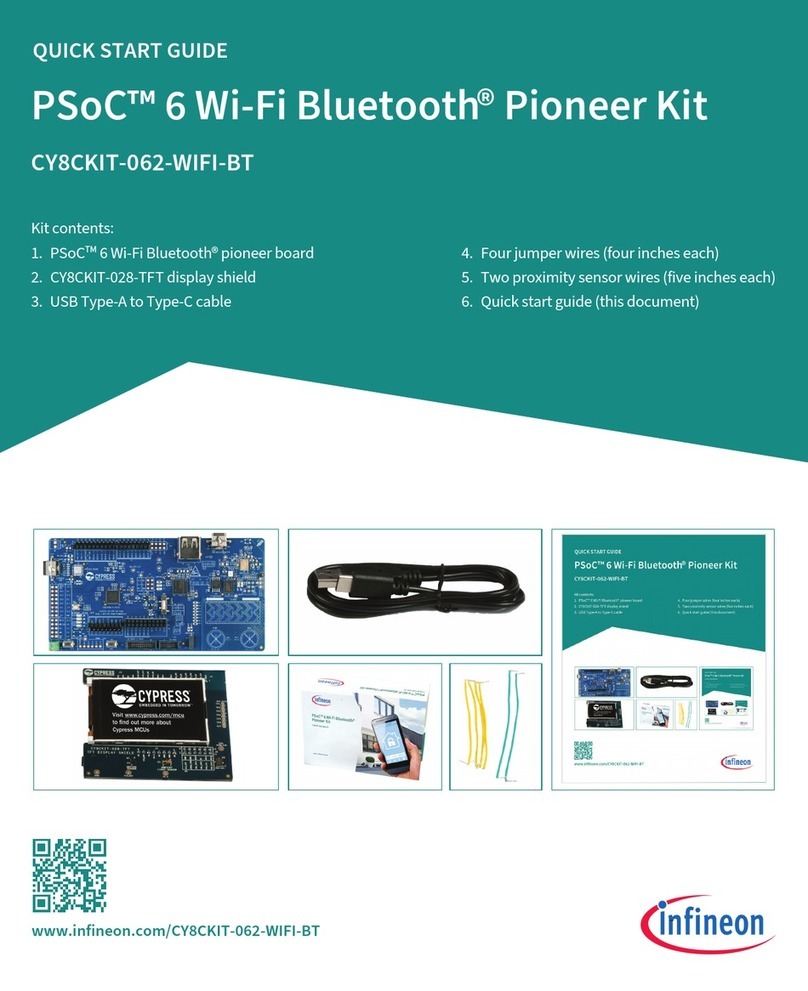
Infineon
Infineon CY8CKIT-062-WIFI-BT User manual

Infineon
Infineon C166 Series Installation and operating instructions
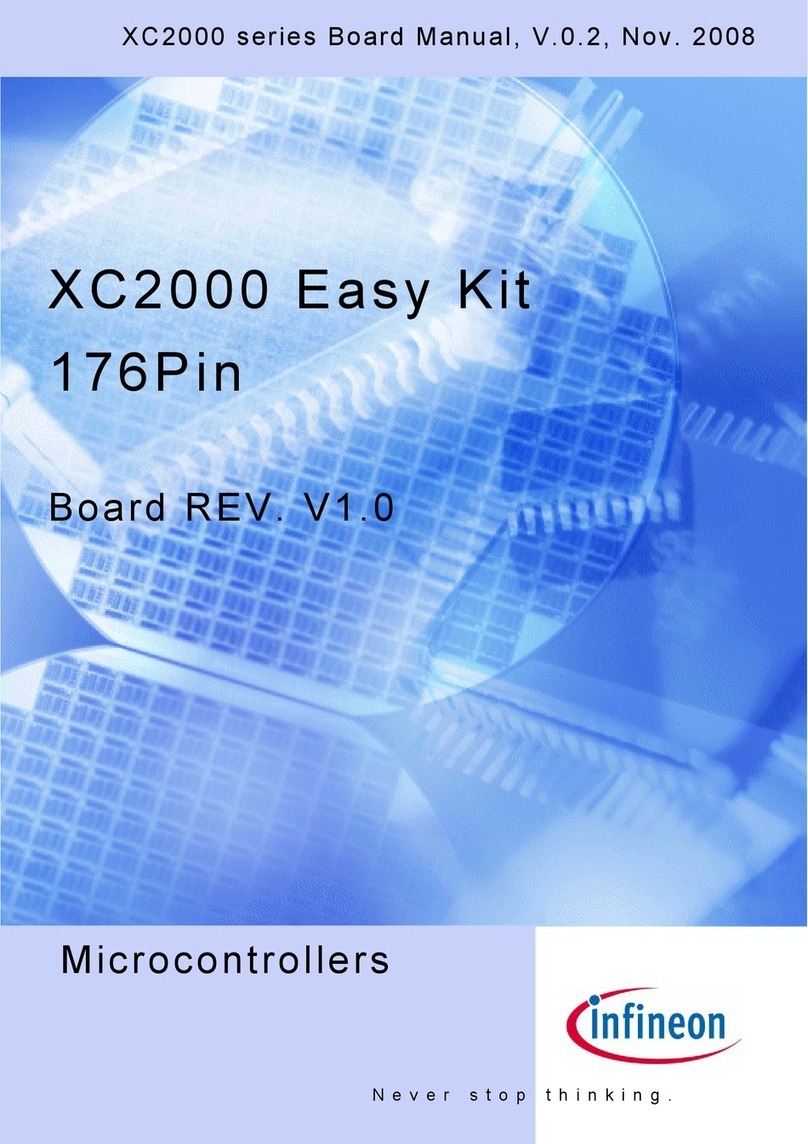
Infineon
Infineon XC2000 Easy Kit User manual
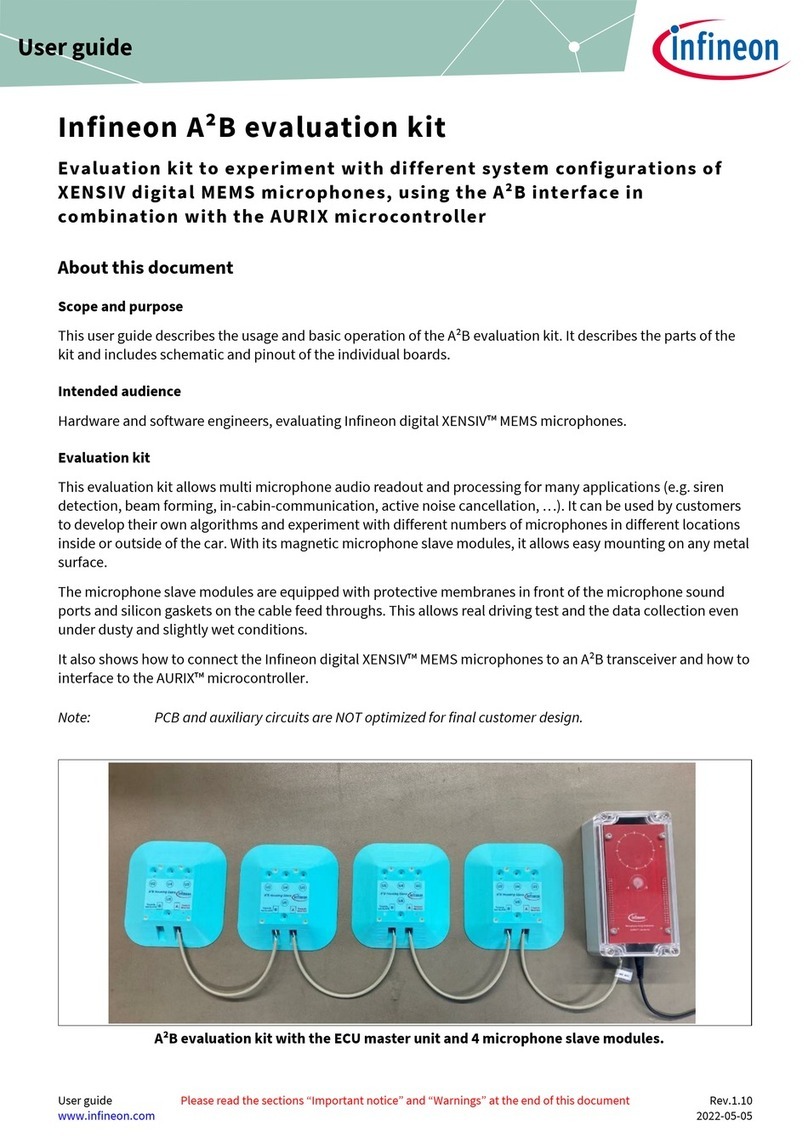
Infineon
Infineon A2B User manual
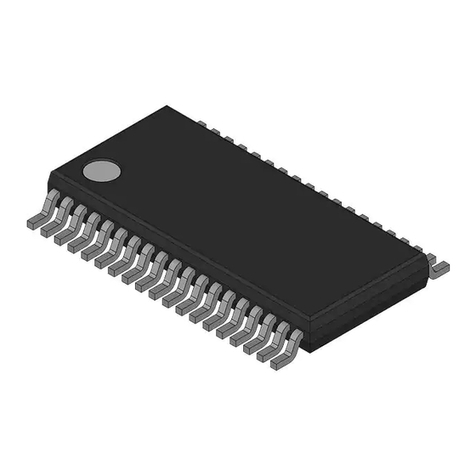
Infineon
Infineon XC800 Series User manual
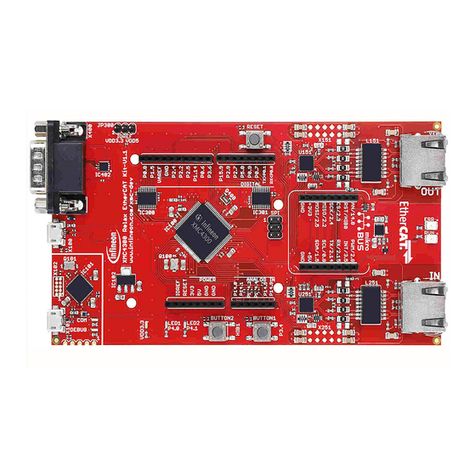
Infineon
Infineon XMC4000 series User manual
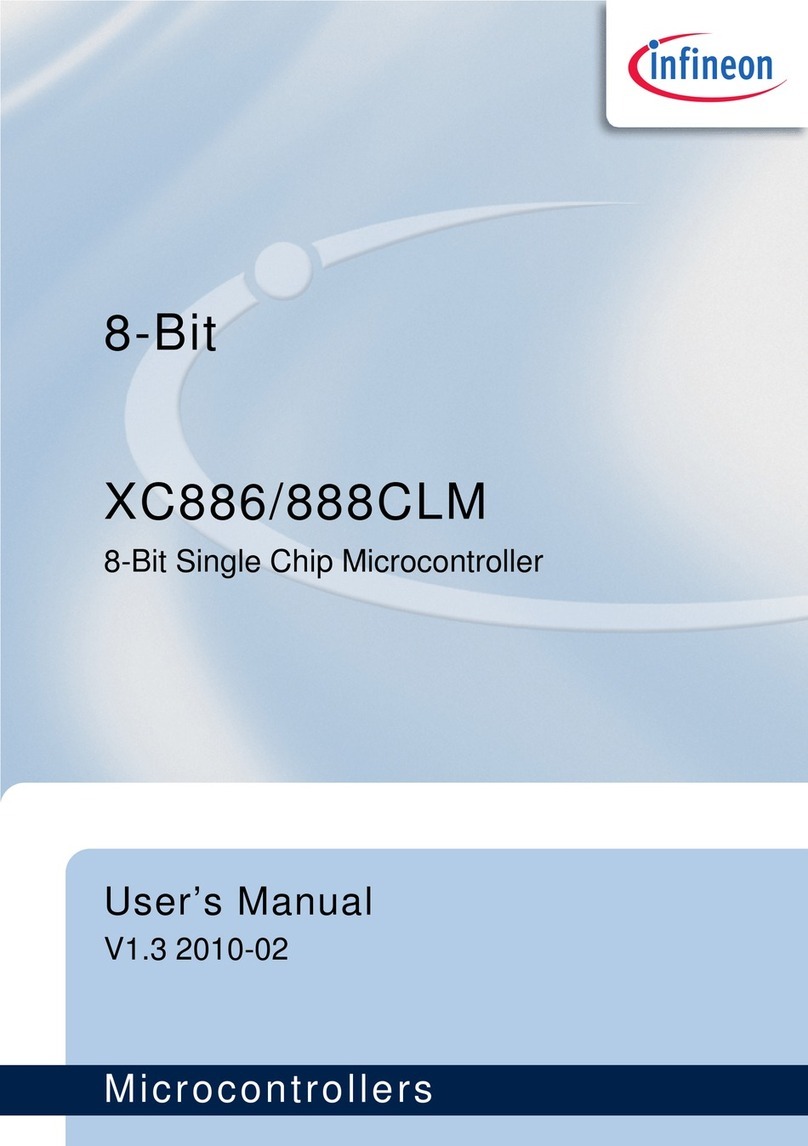
Infineon
Infineon XC886CLM User manual

Infineon
Infineon XC800 Series Installation and operating instructions

Infineon
Infineon XMC1100 User manual
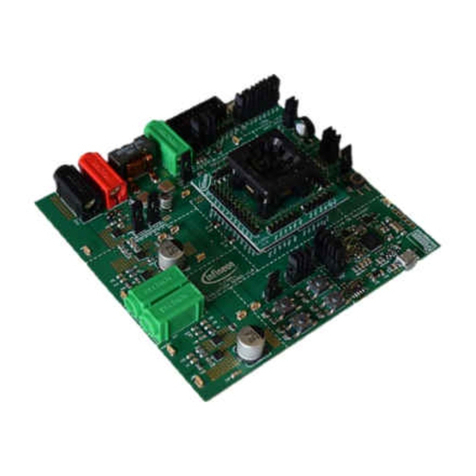
Infineon
Infineon TLE985 Series User manual
Popular Microcontroller manuals by other brands
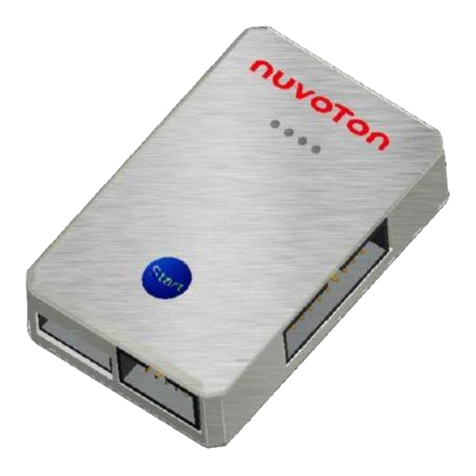
Nuvoton
Nuvoton NuMicro ISP user manual
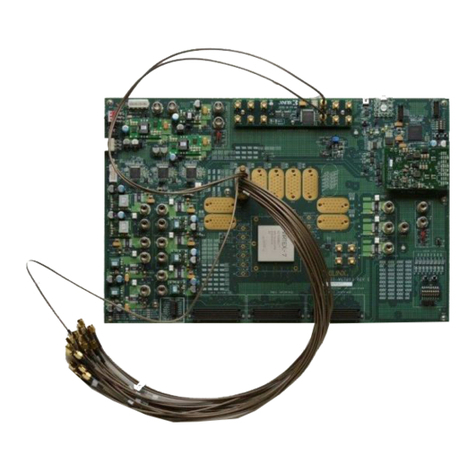
Xilinx
Xilinx Virtex-7 FPGA VC7222 IBERT Getting started guide
Silicon Laboratories
Silicon Laboratories EFM32 EFM32GG11 Giant Gecko Series quick start guide
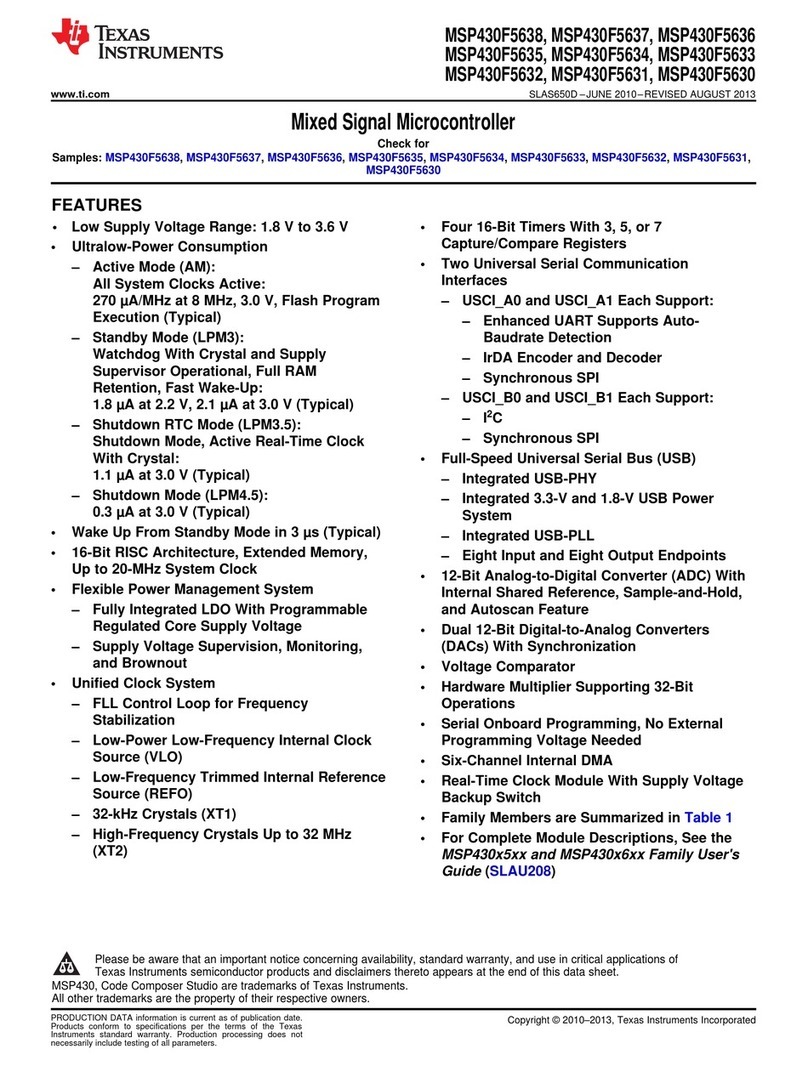
Texas Instruments
Texas Instruments MSP430F5638 manual
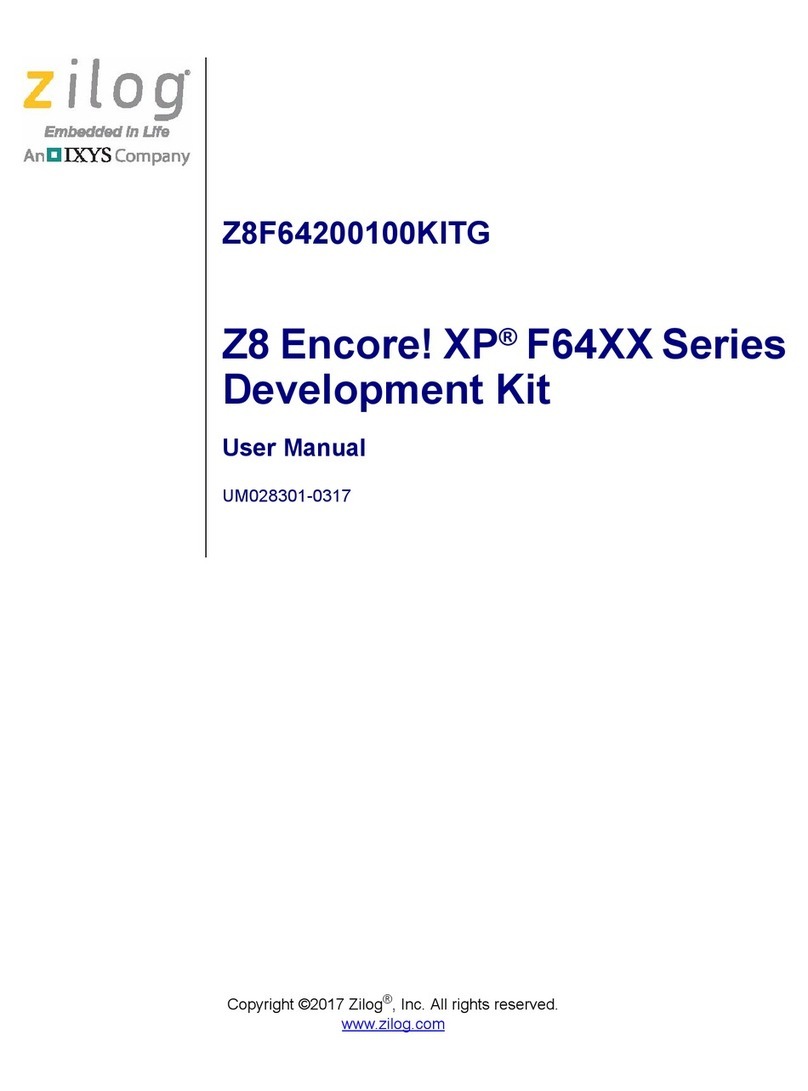
IXYS
IXYS zilog Z8 Encore! XP F64 Series user manual

Texas Instruments
Texas Instruments MSP430F663x manual