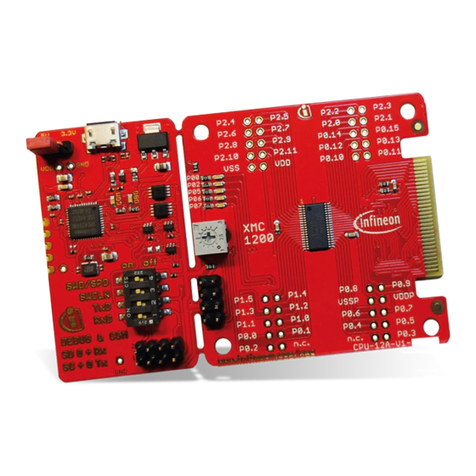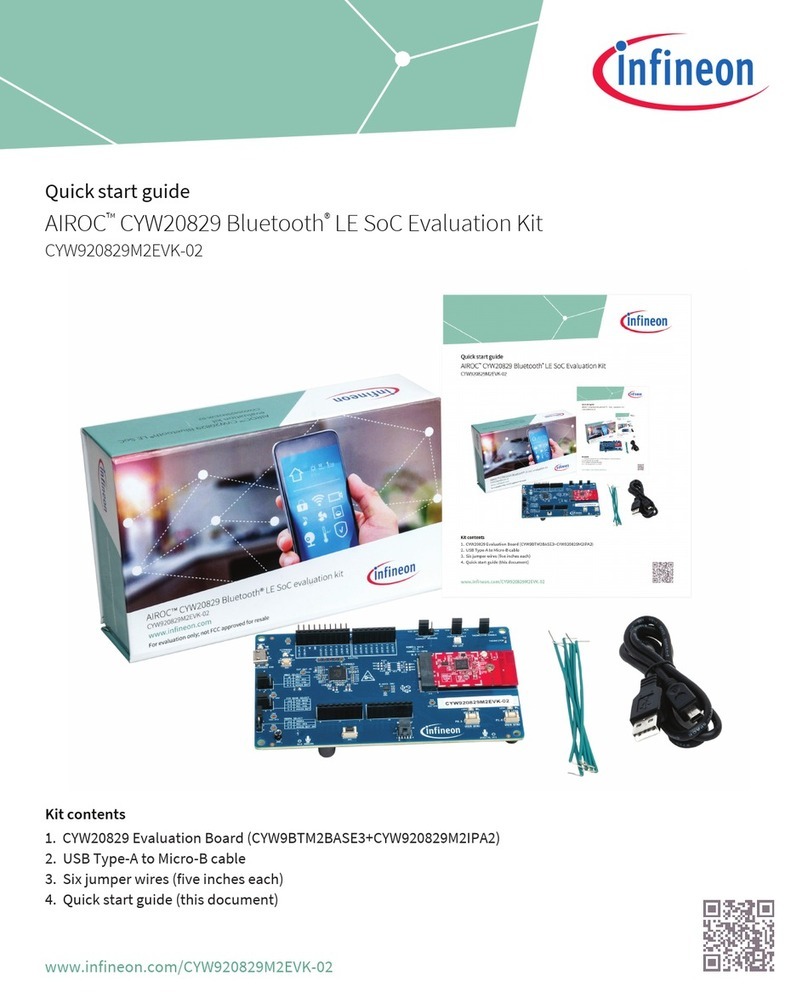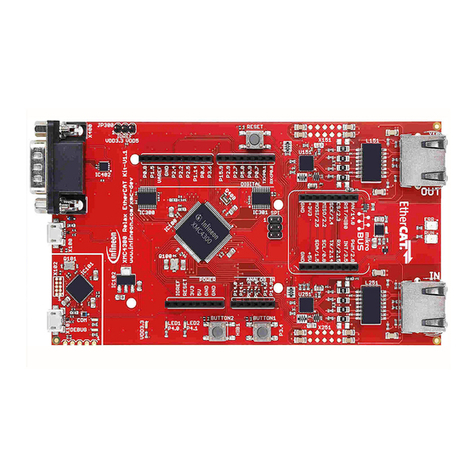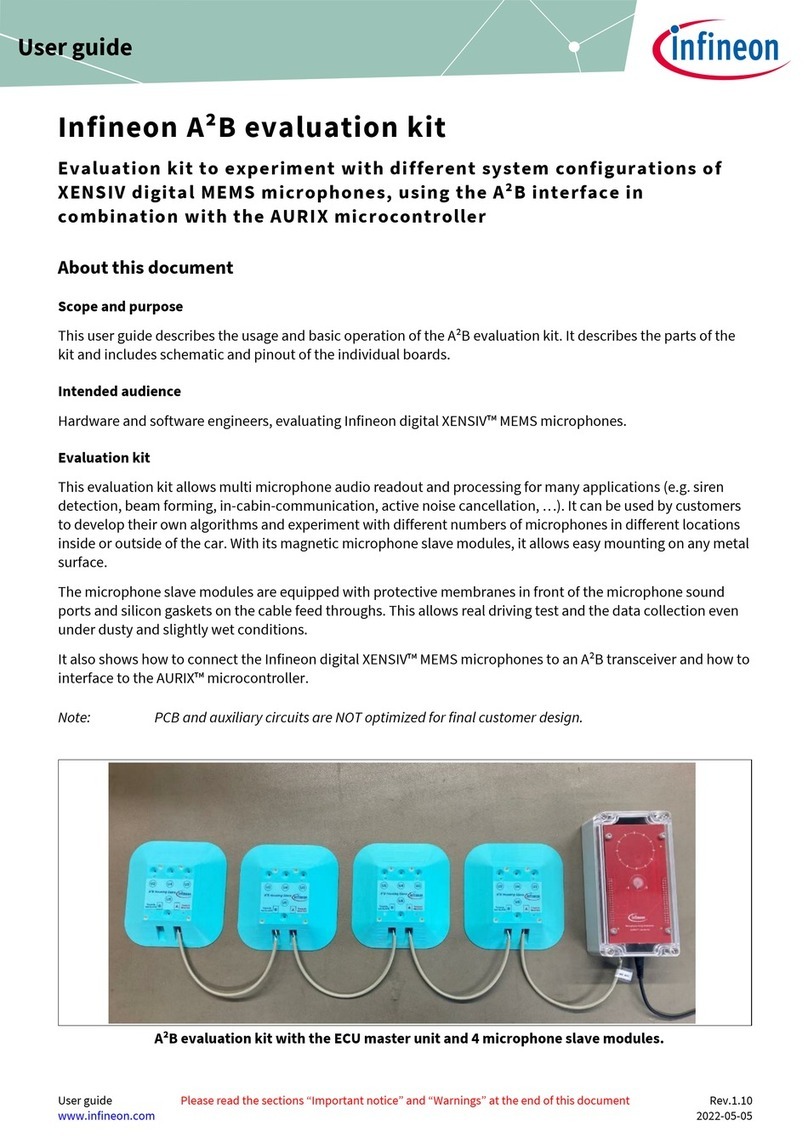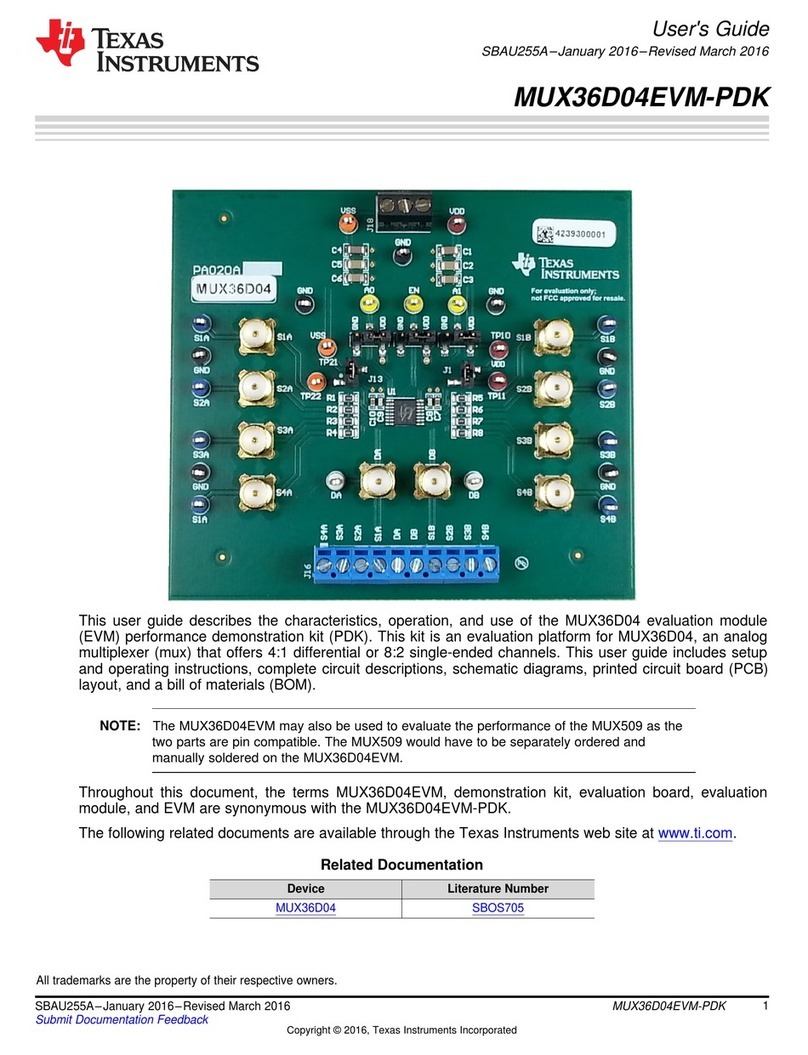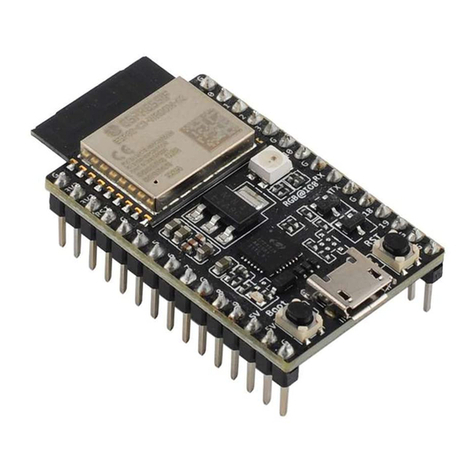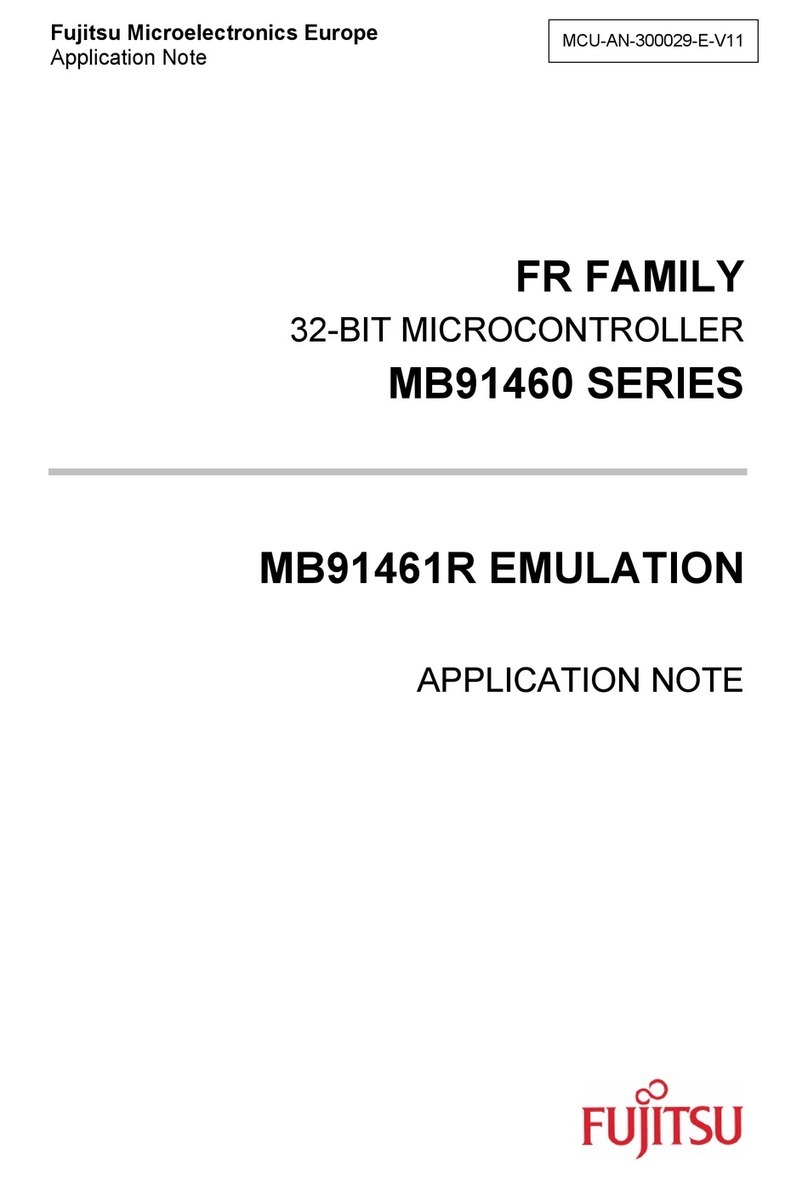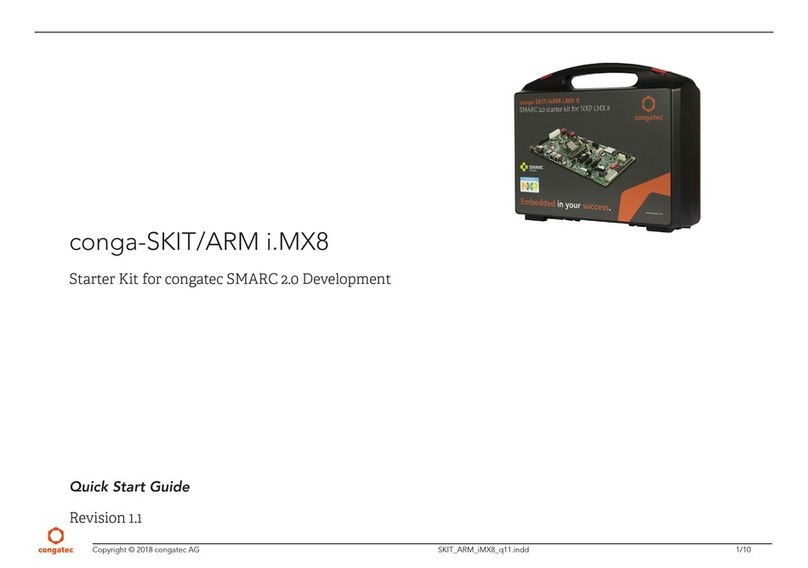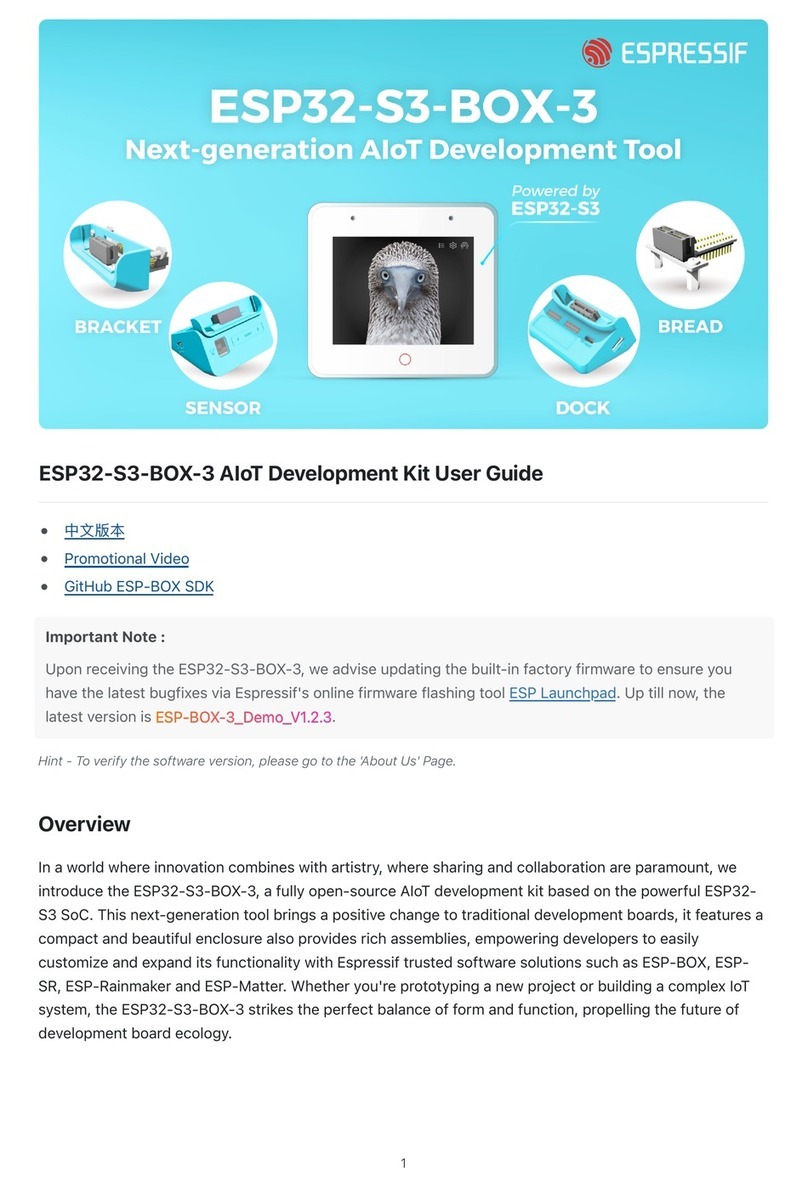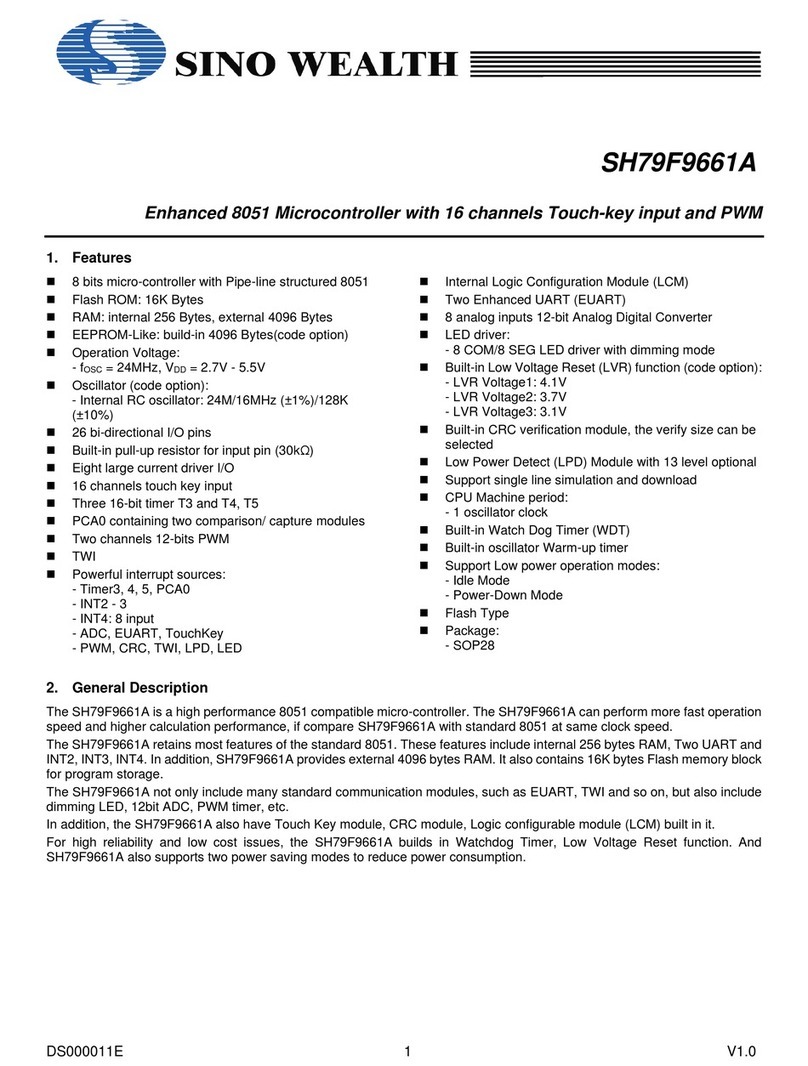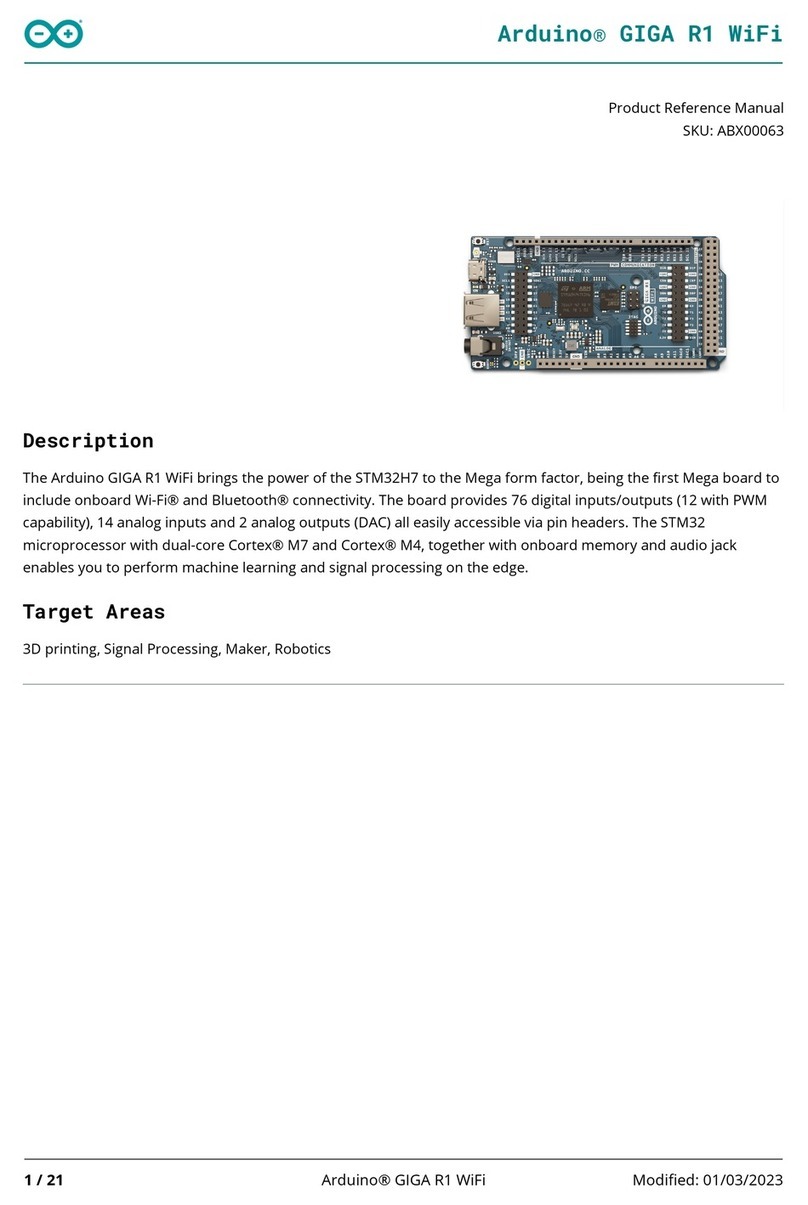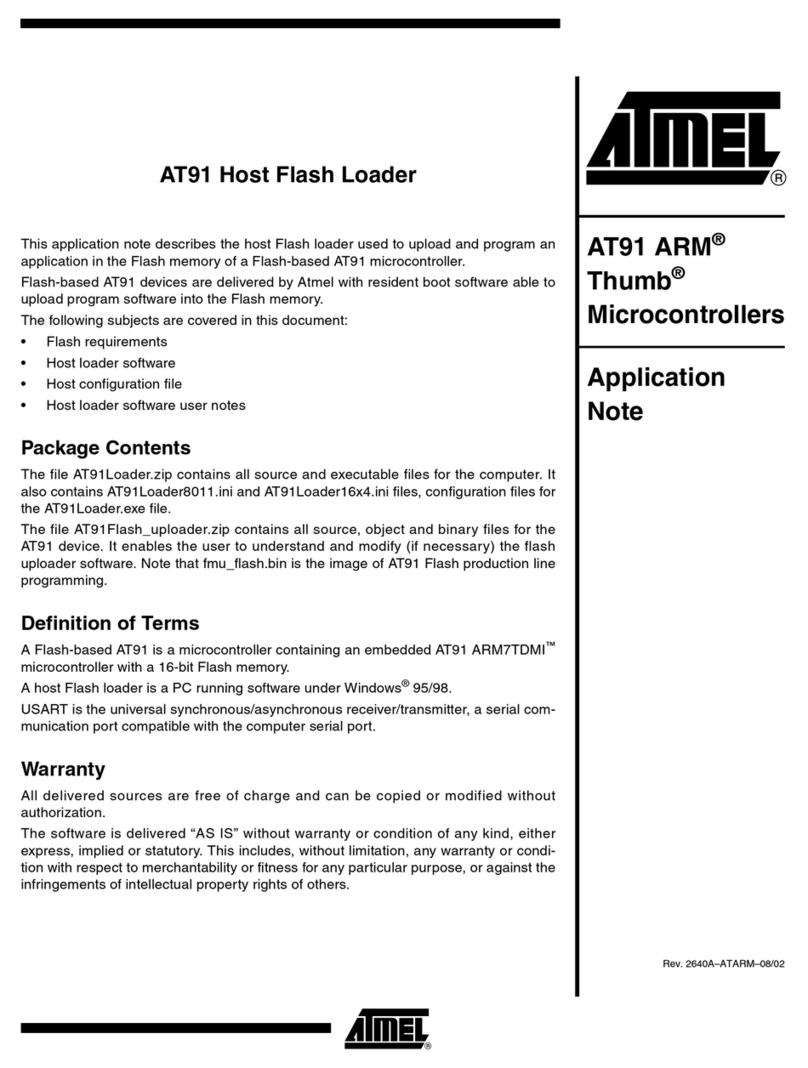Infineon XC2236N User manual
Other Infineon Microcontroller manuals

Infineon
Infineon NGC1081 User manual
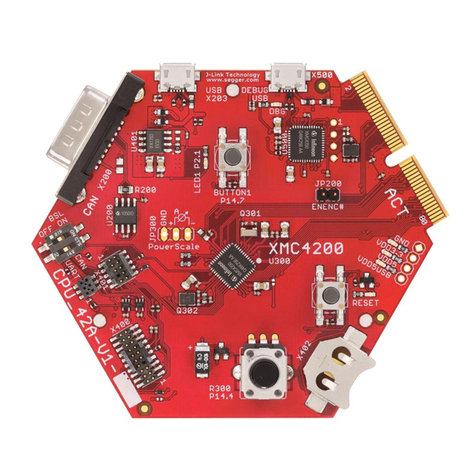
Infineon
Infineon XMC4000 series User manual
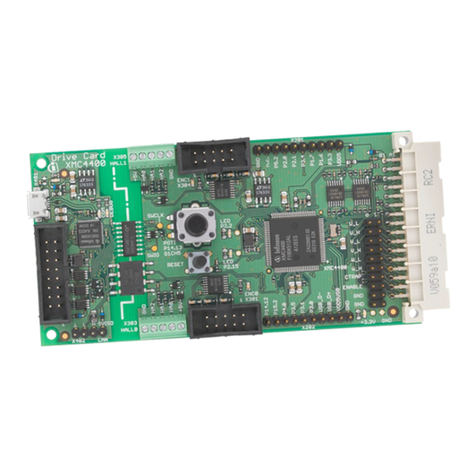
Infineon
Infineon DriveCard XMC4400 V1 User manual
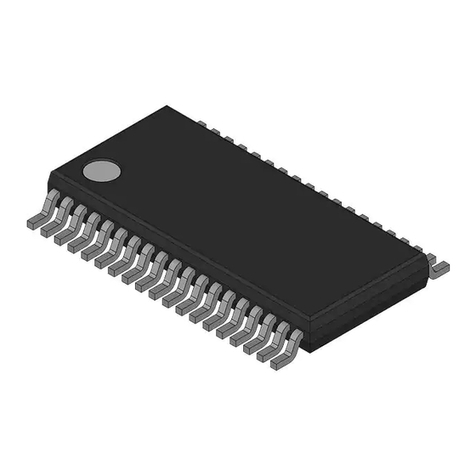
Infineon
Infineon XC800 Series User manual
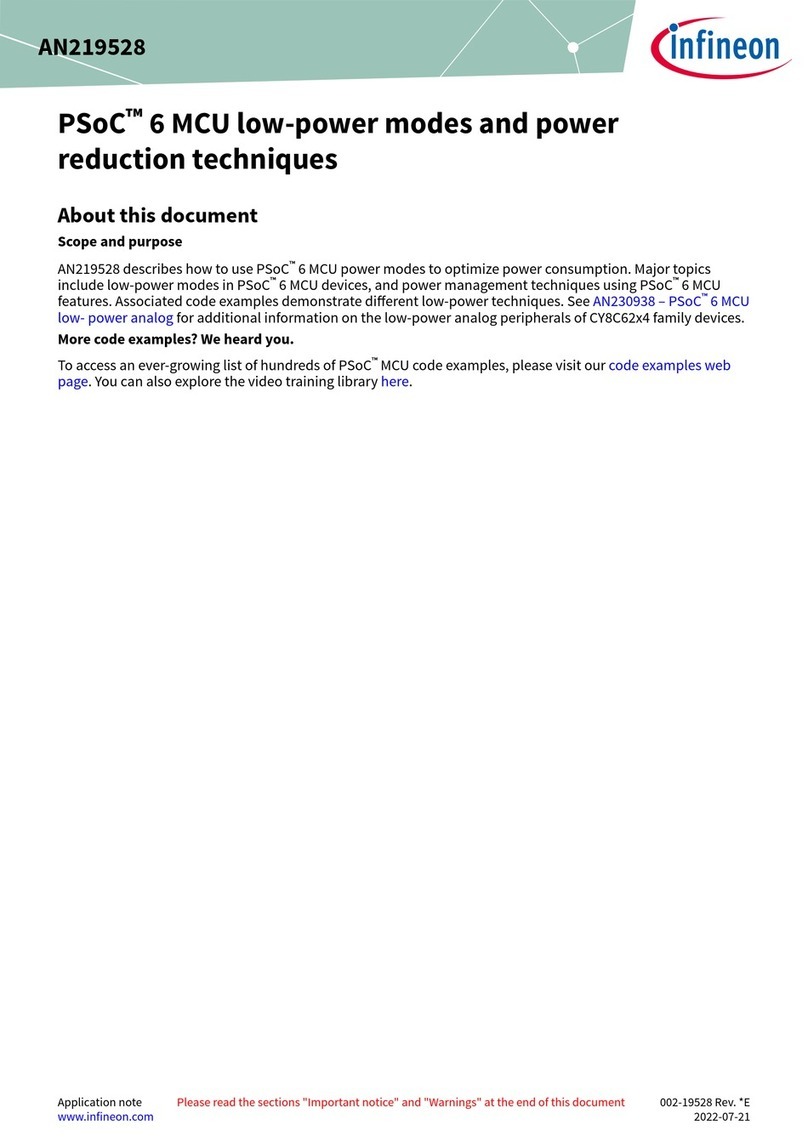
Infineon
Infineon PSoC 6 User manual
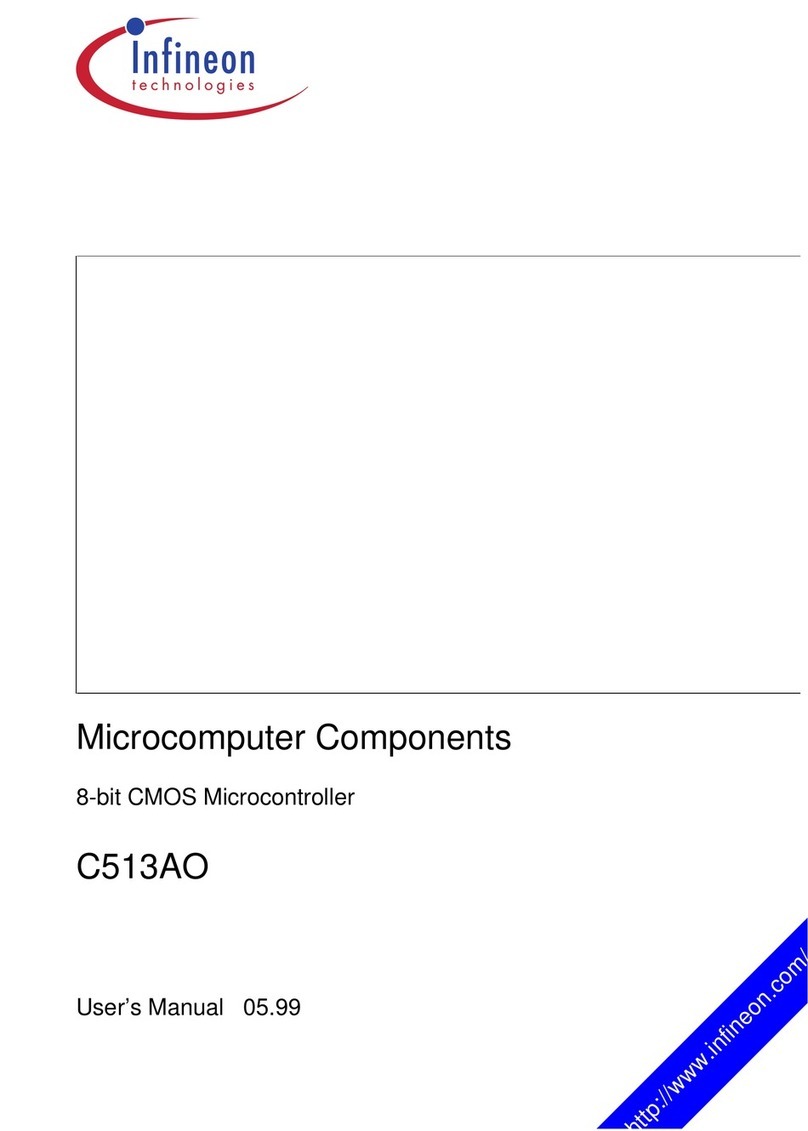
Infineon
Infineon C513AO User manual
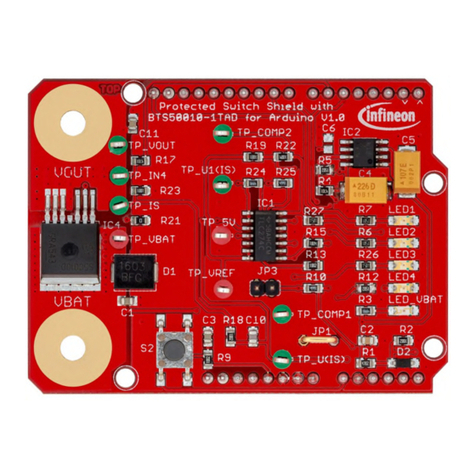
Infineon
Infineon High Side Switch Shield User manual
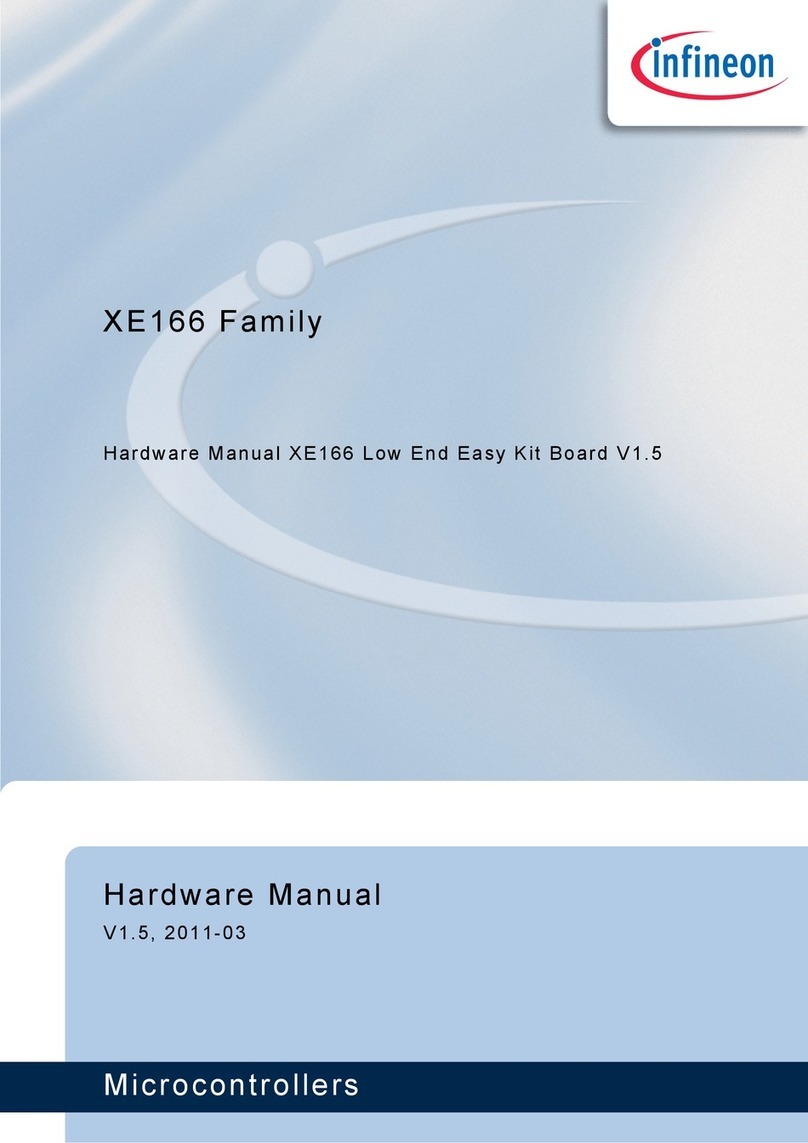
Infineon
Infineon XE166 Series User manual

Infineon
Infineon XMC1100 User manual
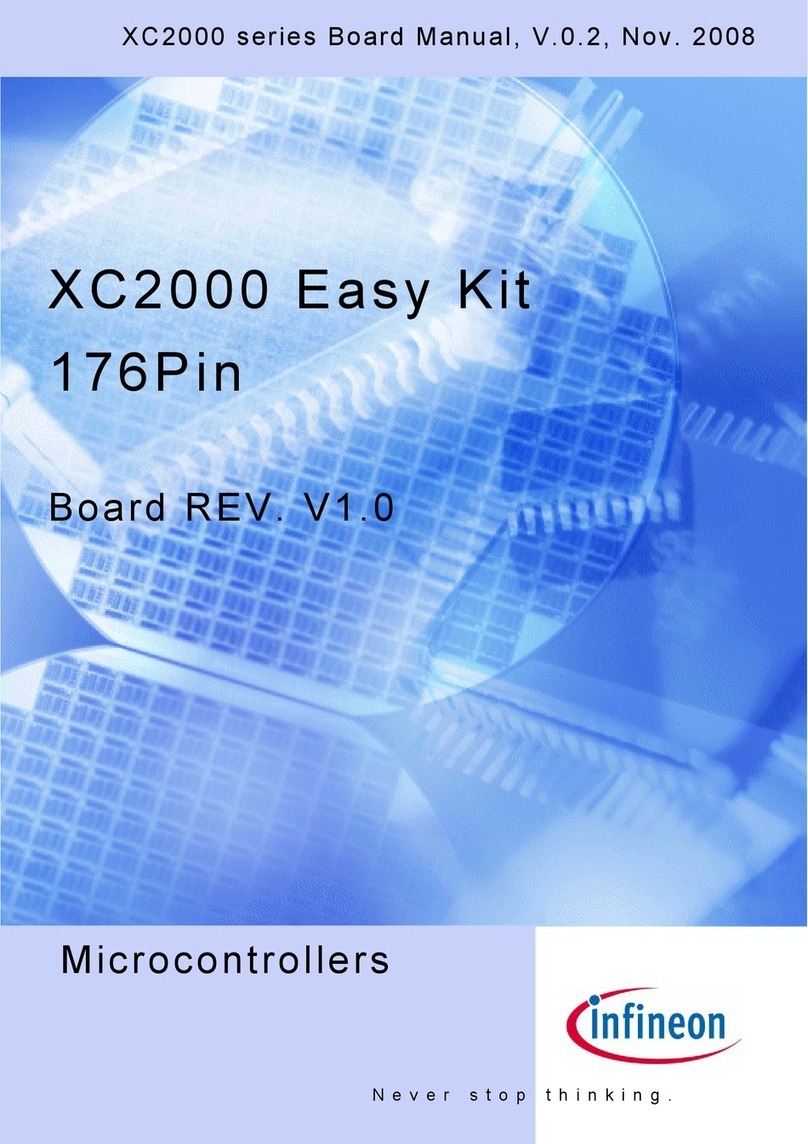
Infineon
Infineon XC2000 Easy Kit User manual
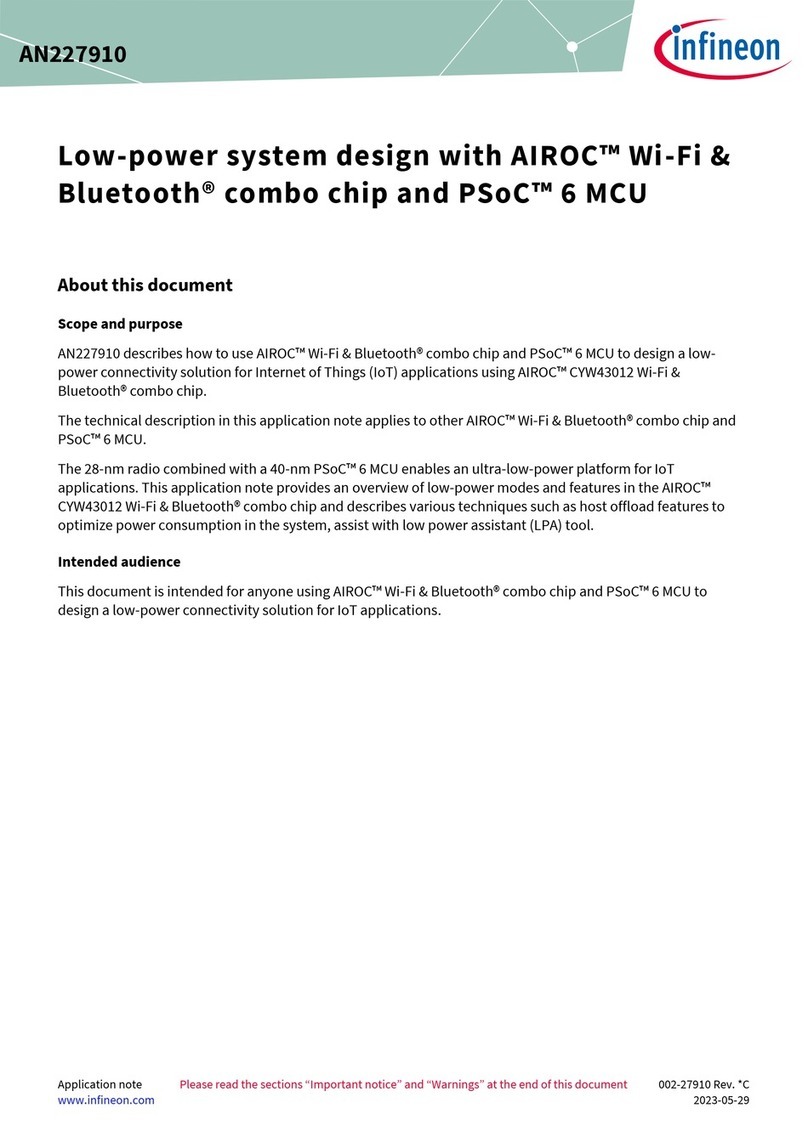
Infineon
Infineon AIROC CYW43012 User manual

Infineon
Infineon C166 Series Installation and operating instructions

Infineon
Infineon TLE984 Series User manual
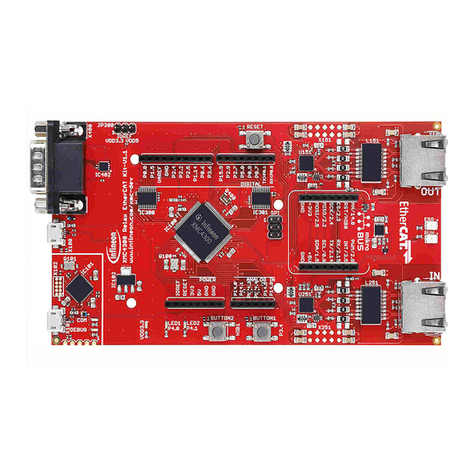
Infineon
Infineon XMC4000 series User manual
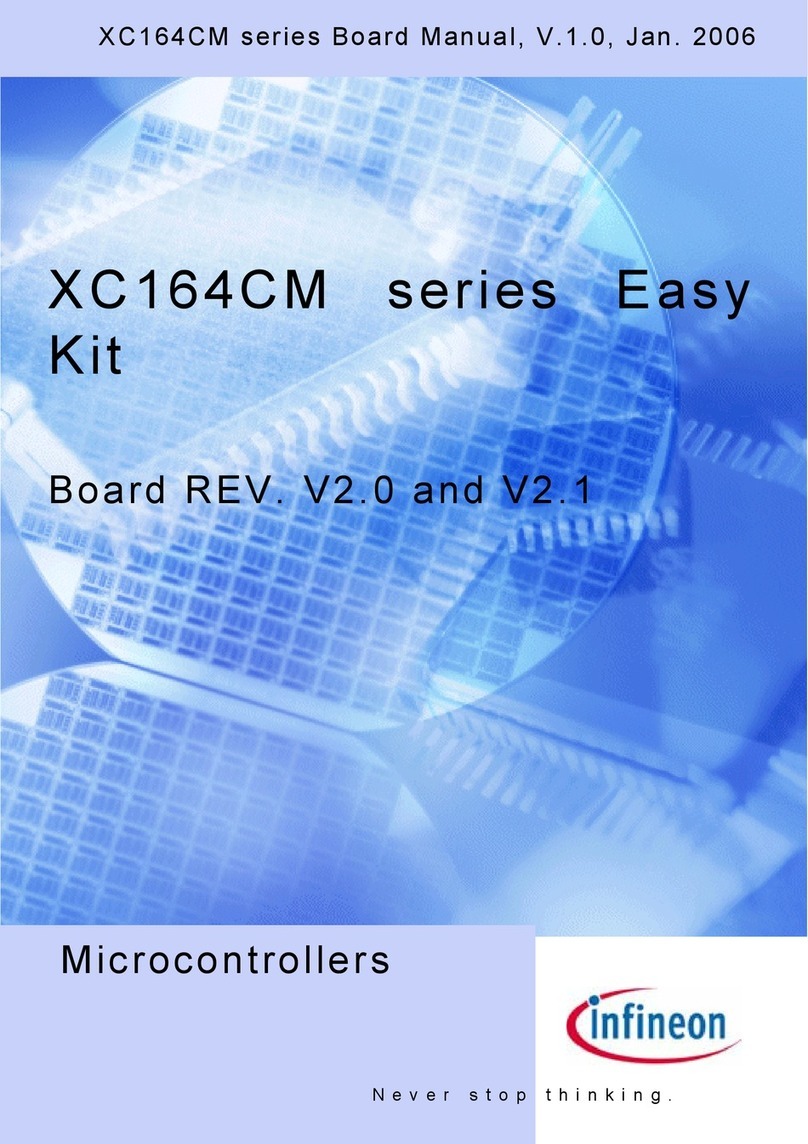
Infineon
Infineon XC164CM Series User manual

Infineon
Infineon TriBoard TC1784 User manual

Infineon
Infineon TC2X4 User manual

Infineon
Infineon PSoC 4 Operator's manual

Infineon
Infineon Distance2Go Reference guide

Infineon
Infineon iMOTION2go User manual
Popular Microcontroller manuals by other brands
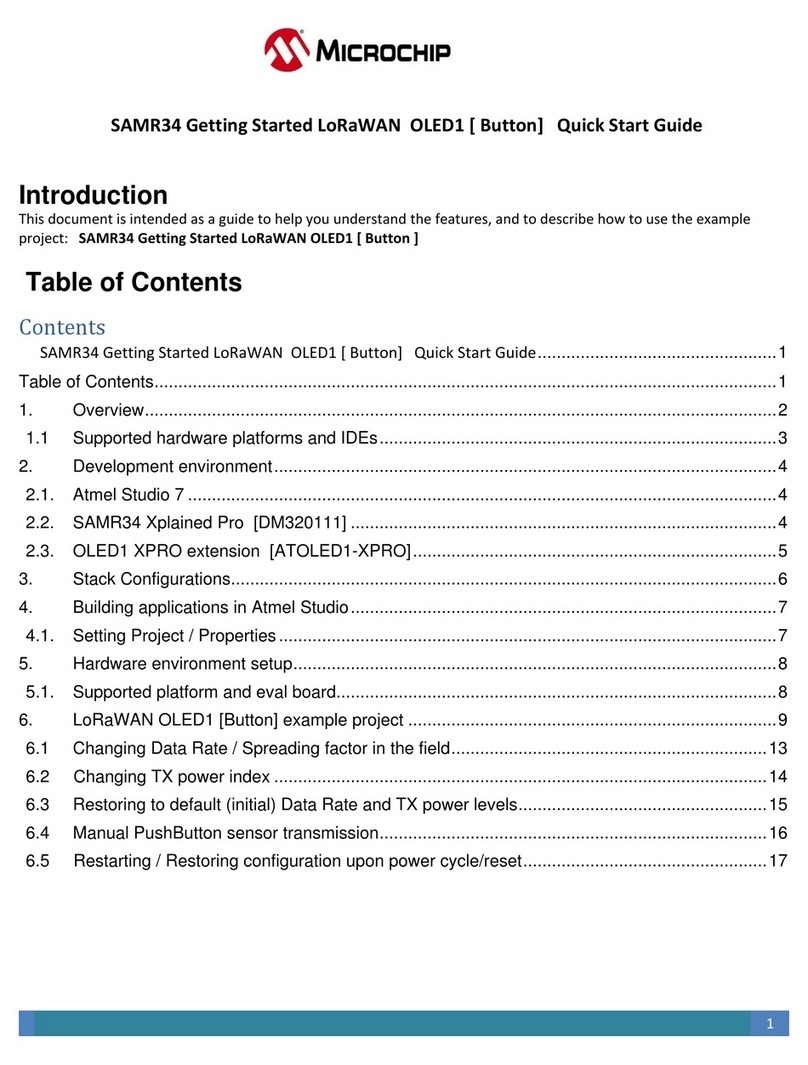
Microchip Technology
Microchip Technology SAMR34 Xplained PRO quick start guide
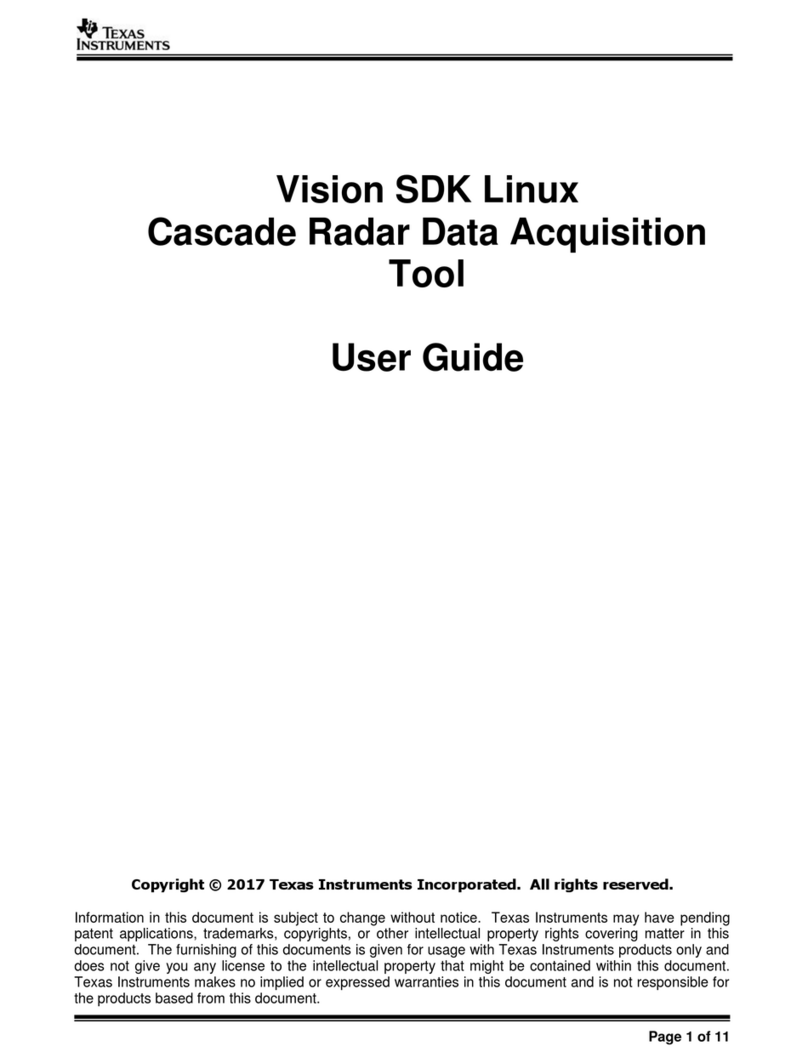
Texas Instruments
Texas Instruments Vision SDK Linux user guide

HYCON
HYCON HY17M26 Series user manual

SolidRun
SolidRun ClearFog PRO user manual
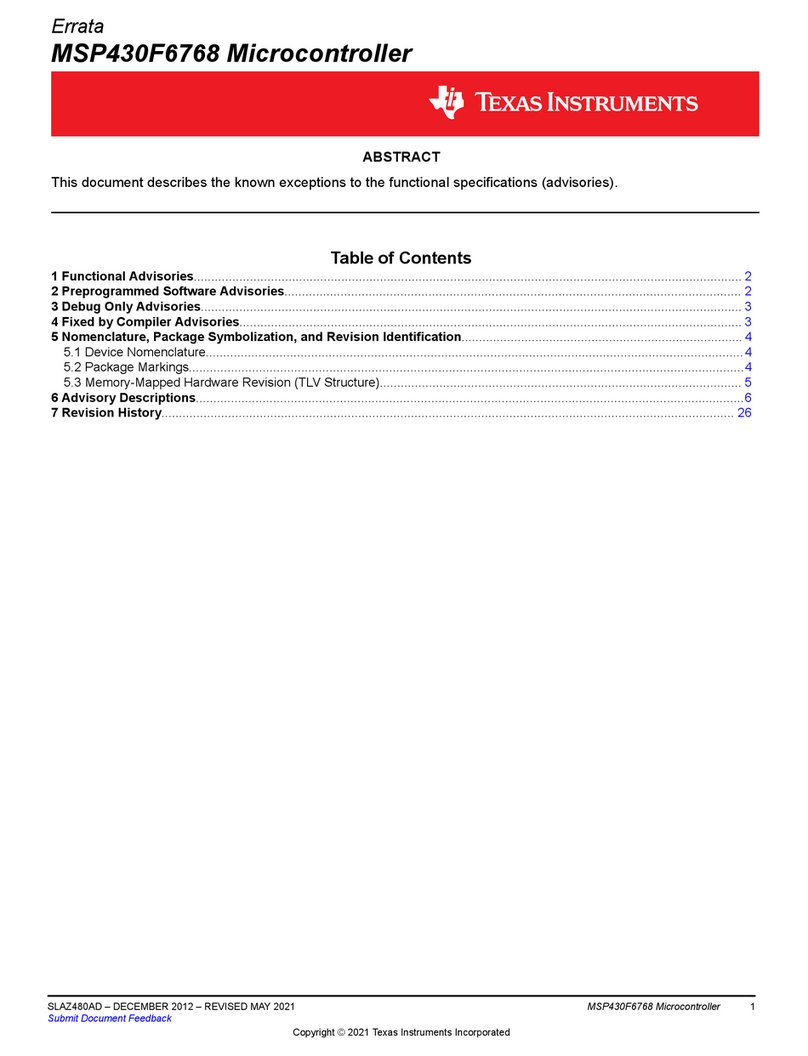
Texas Instruments
Texas Instruments MSP430F6768 manual

Altera
Altera Stratix III Design guidelines