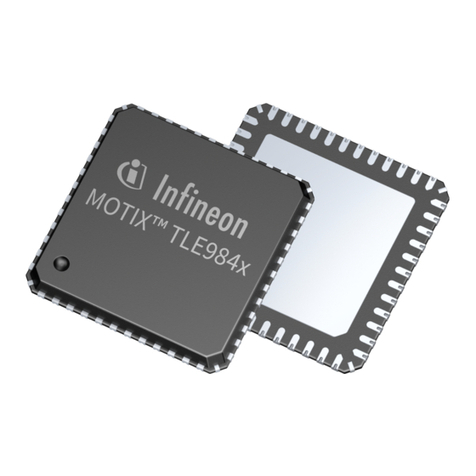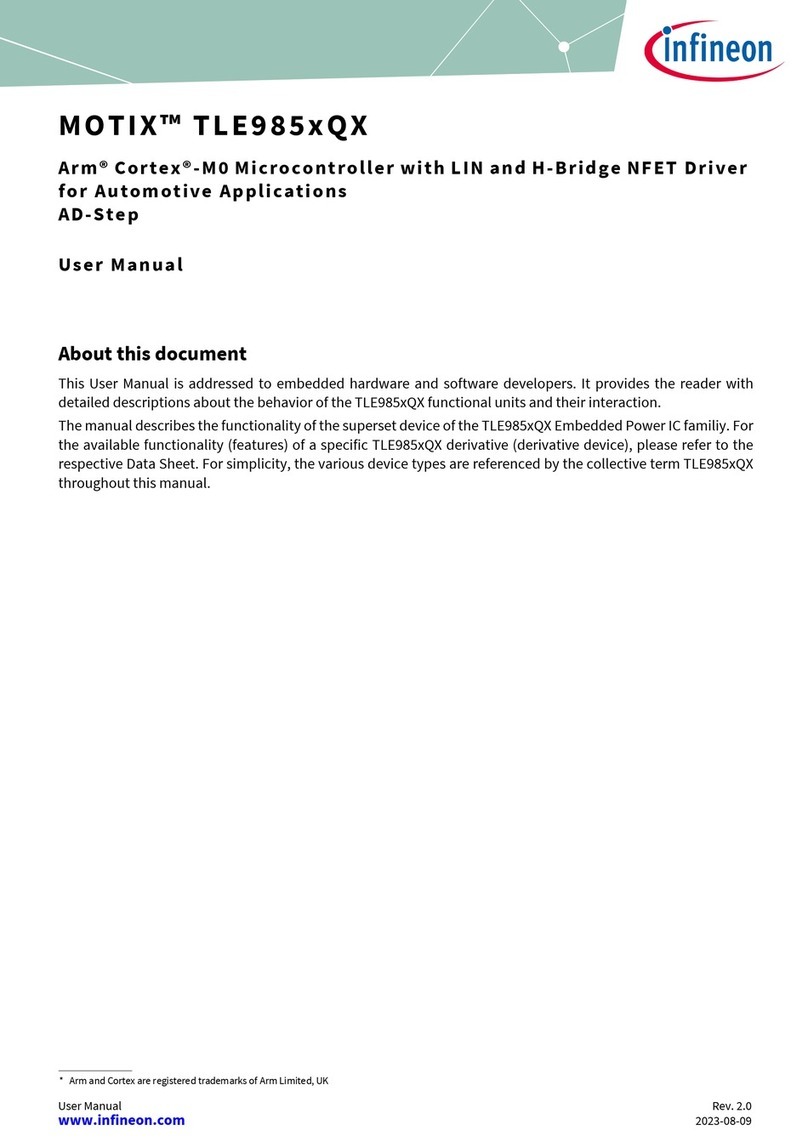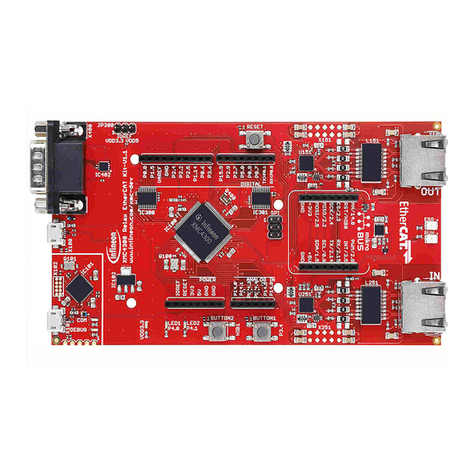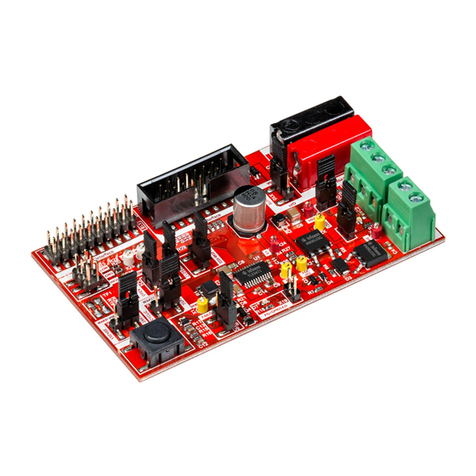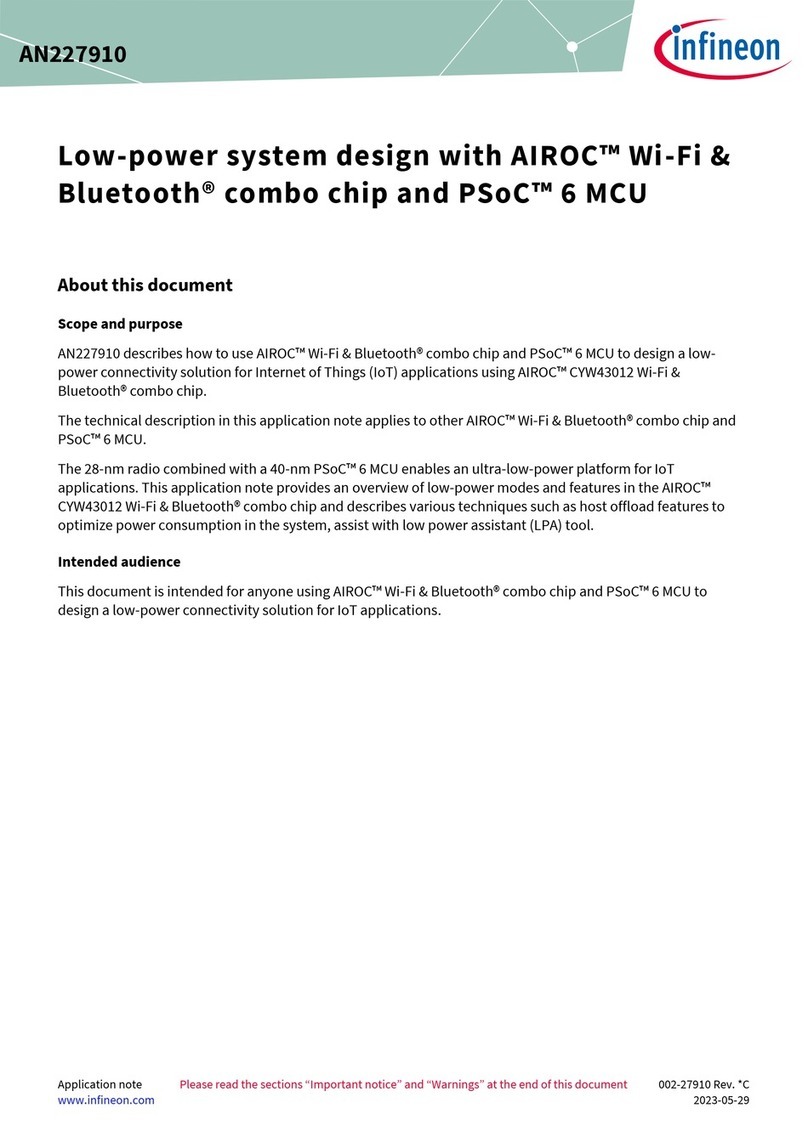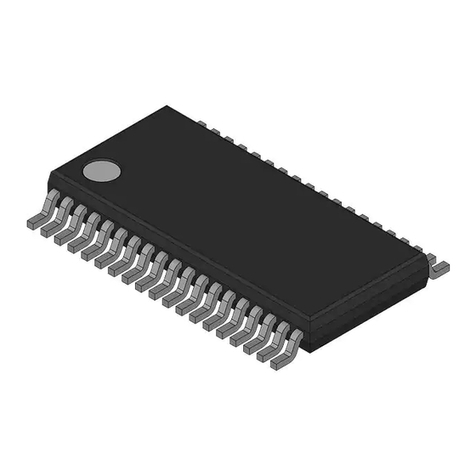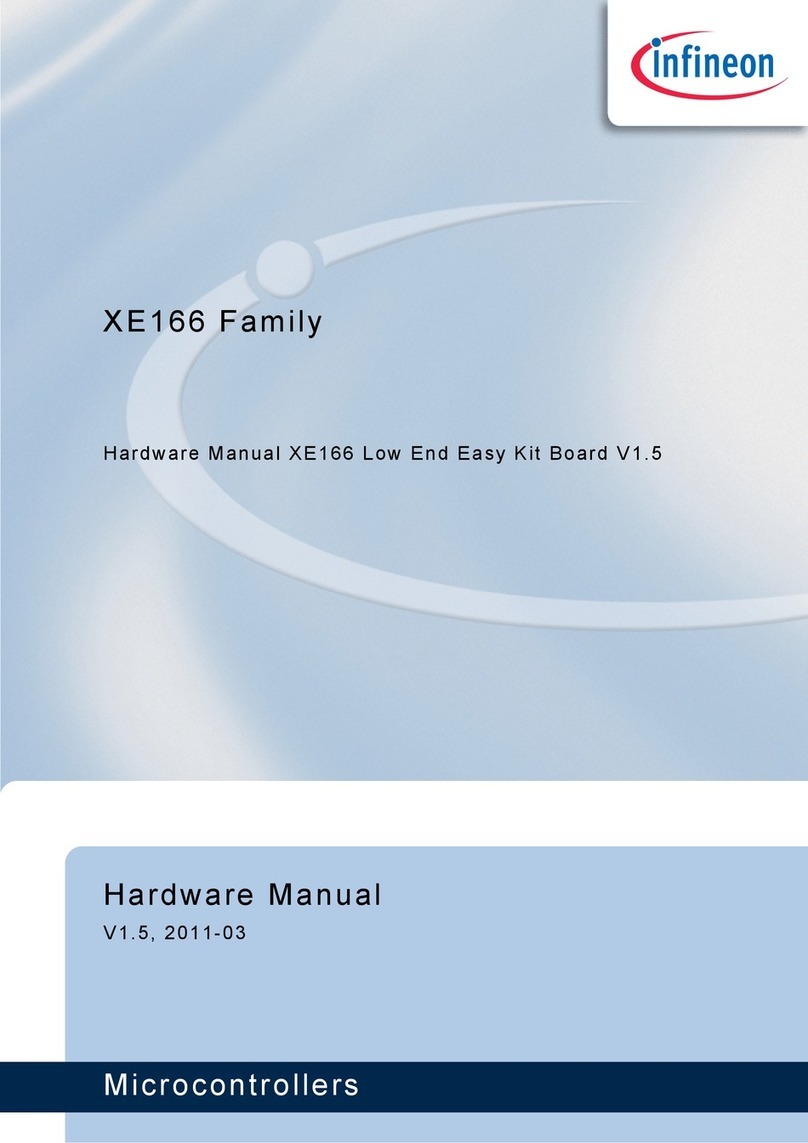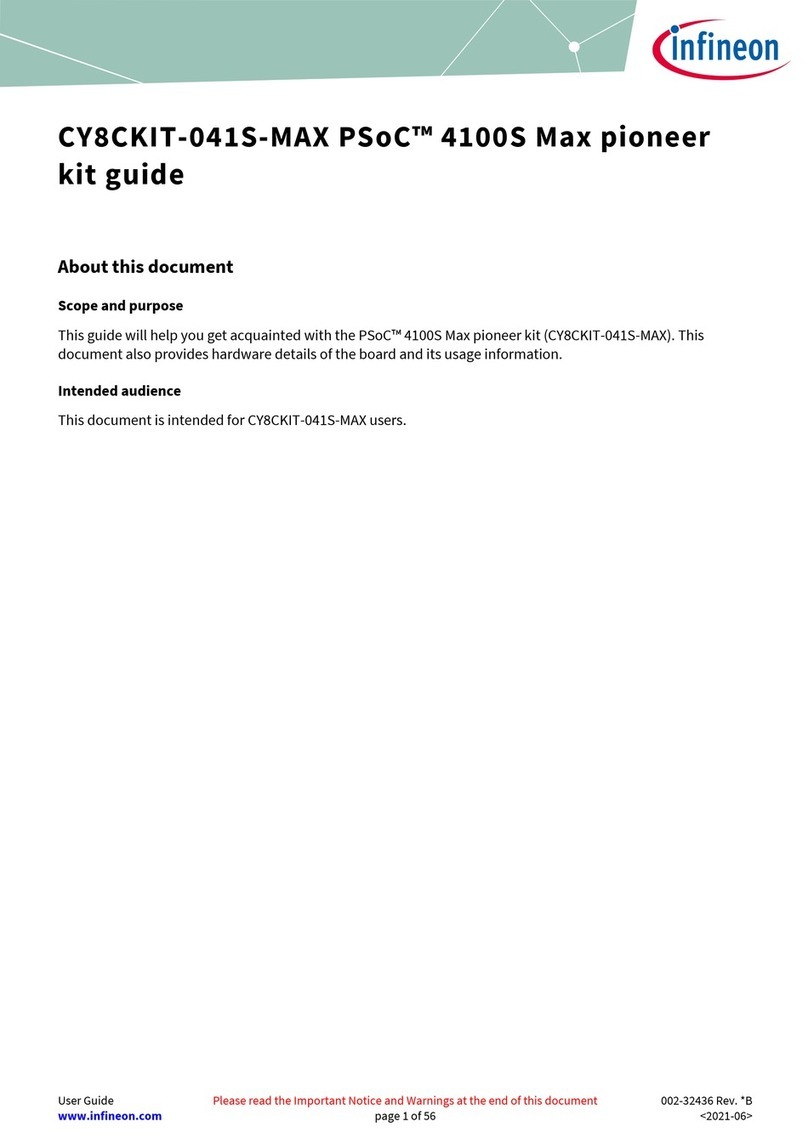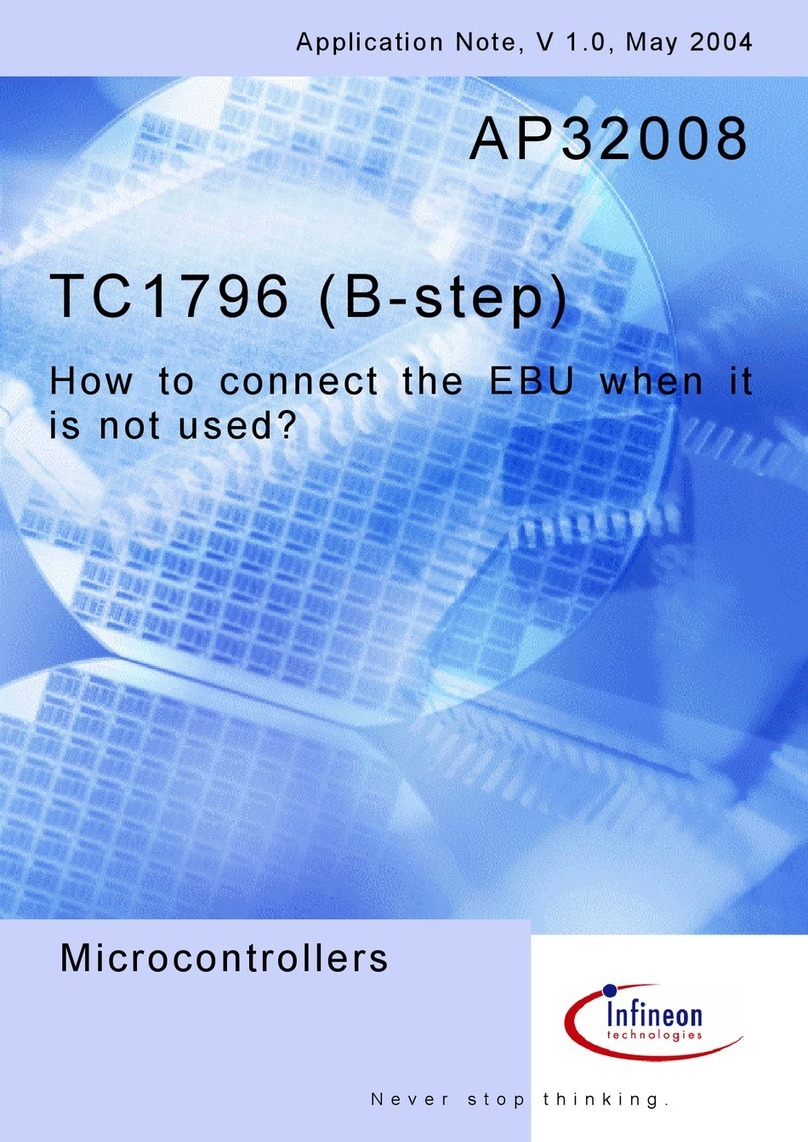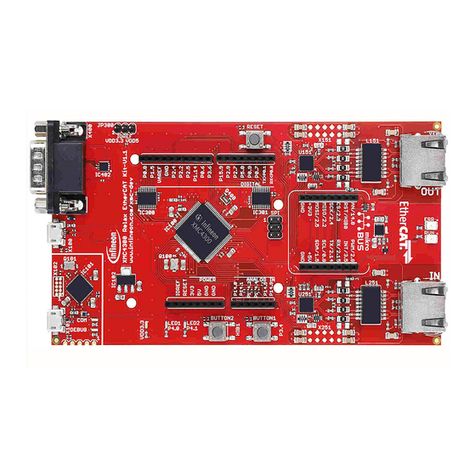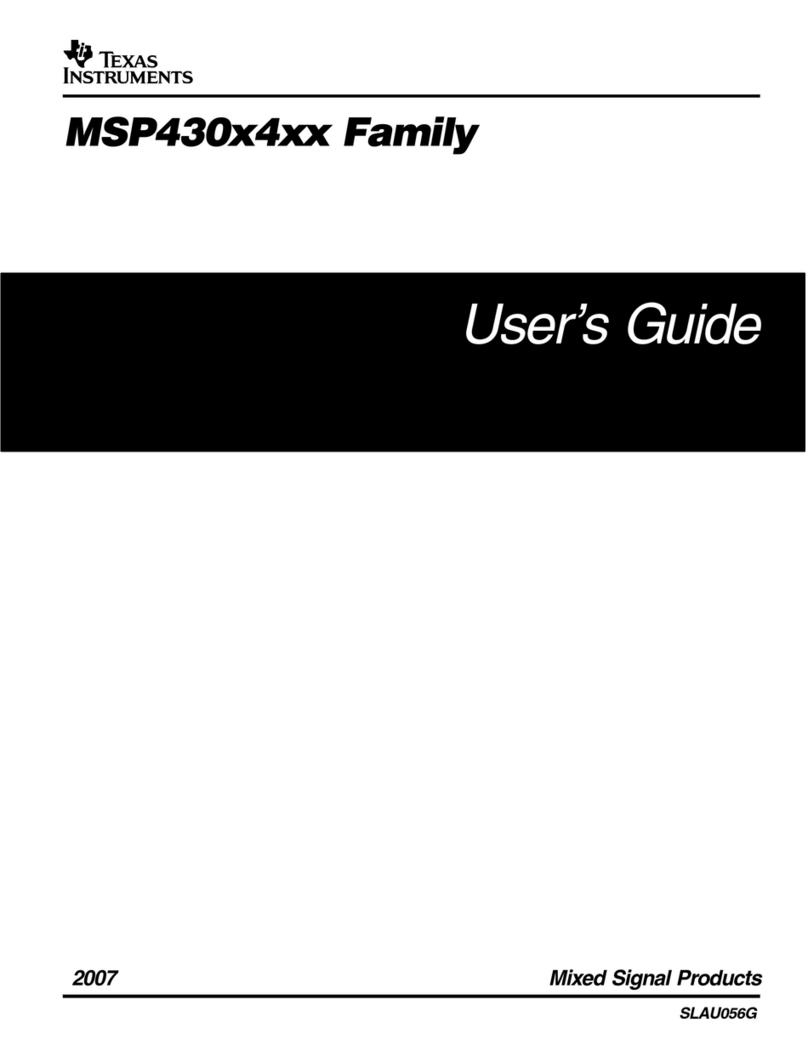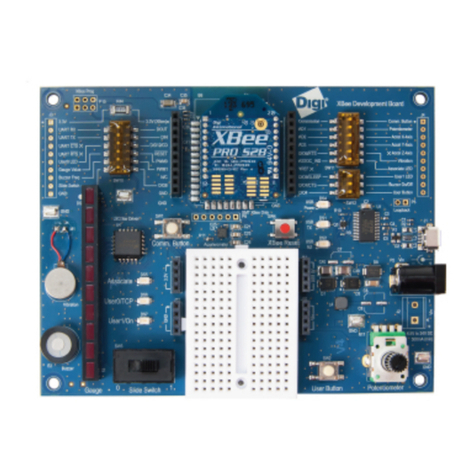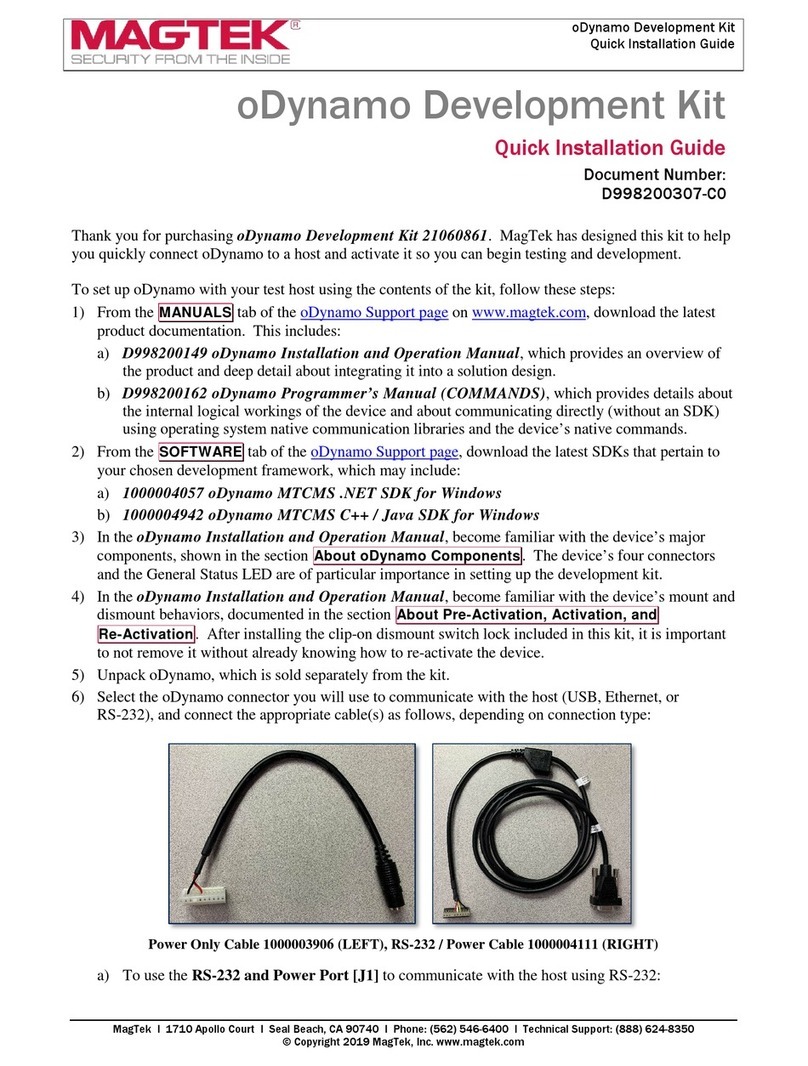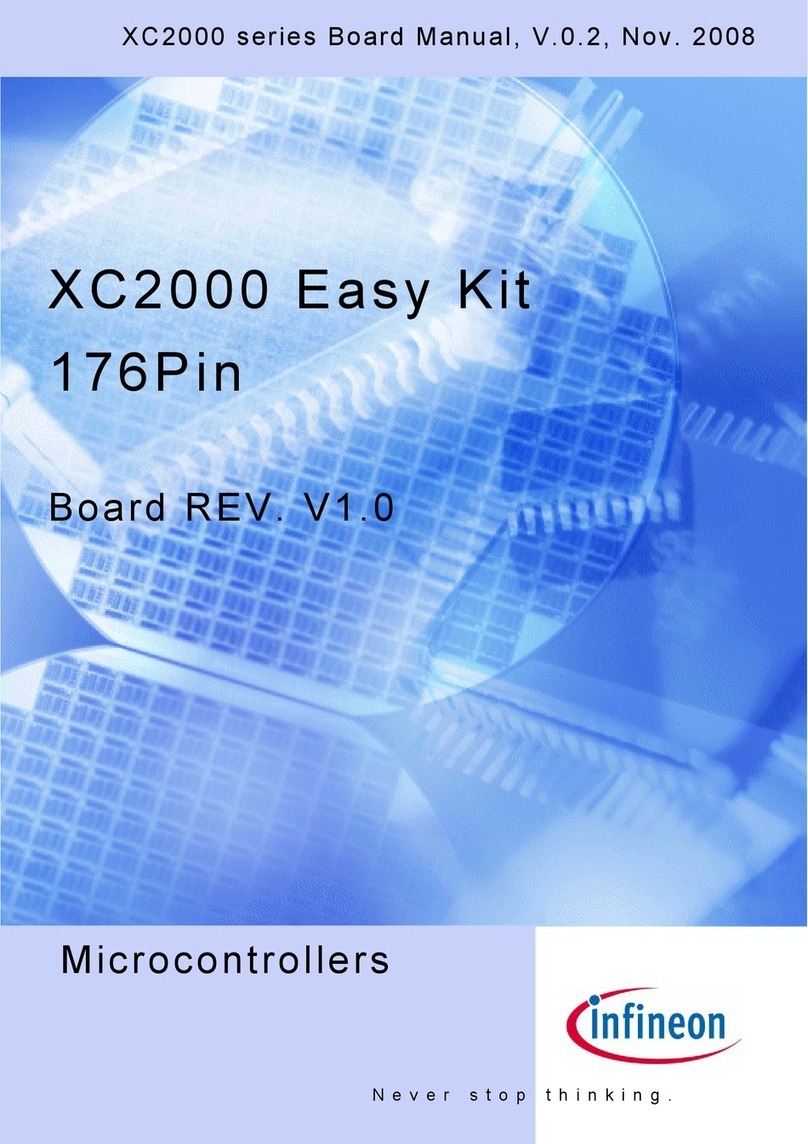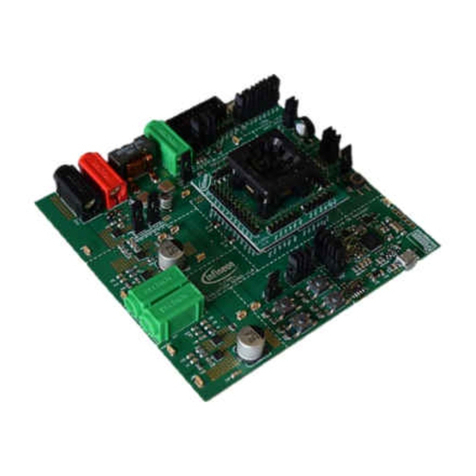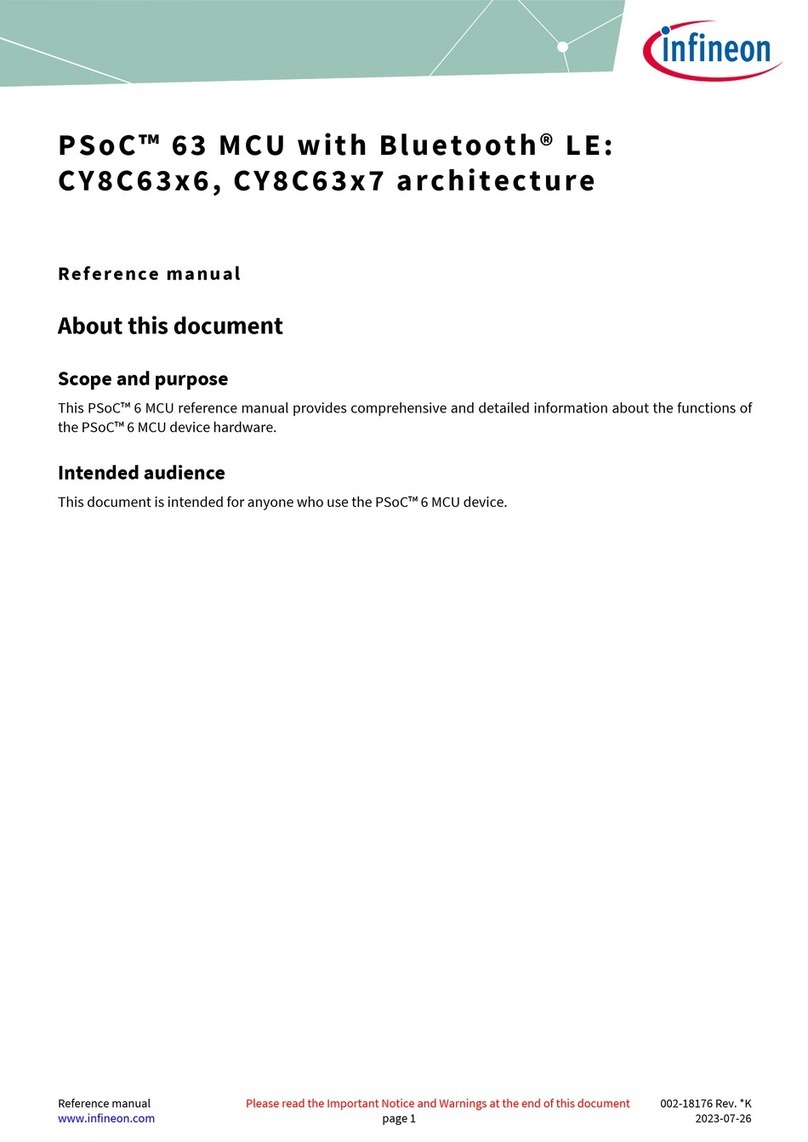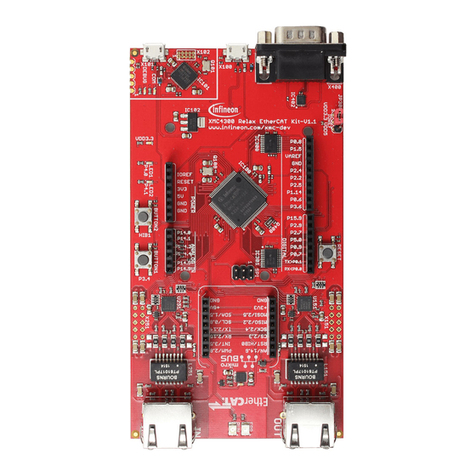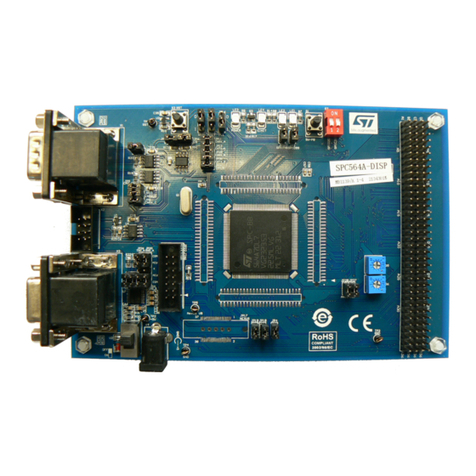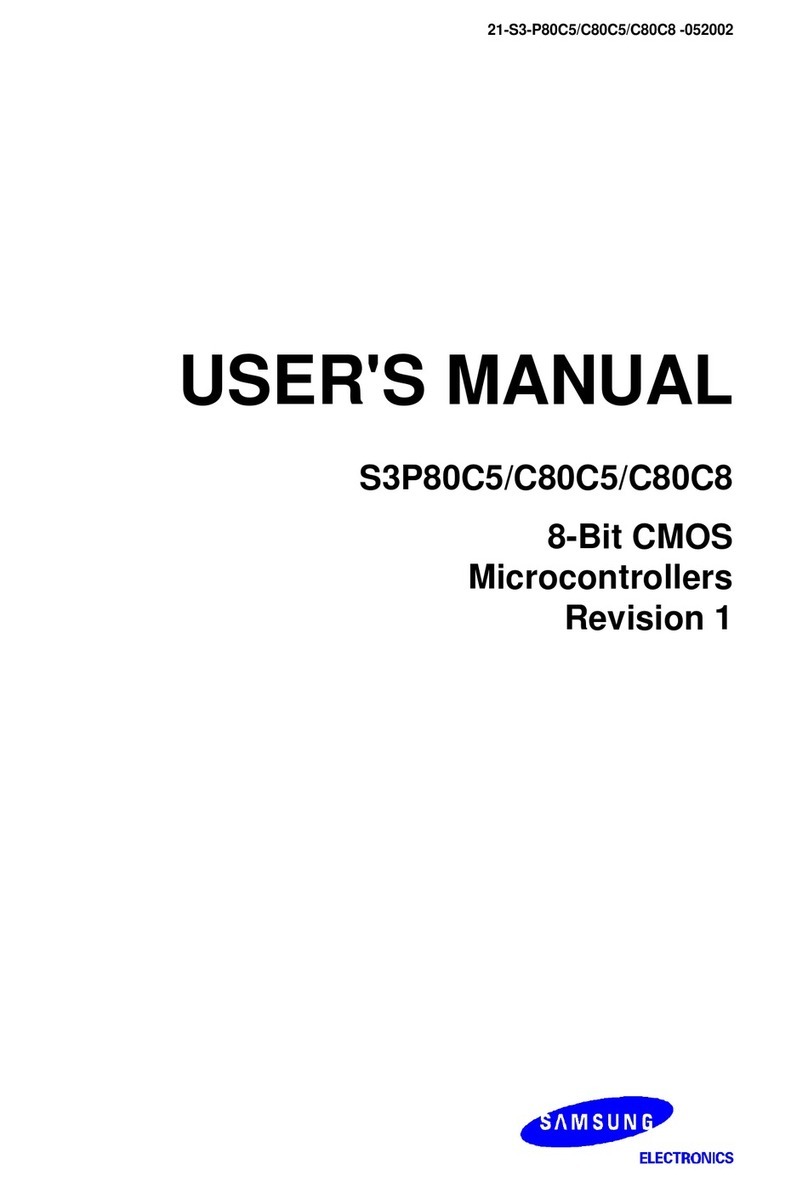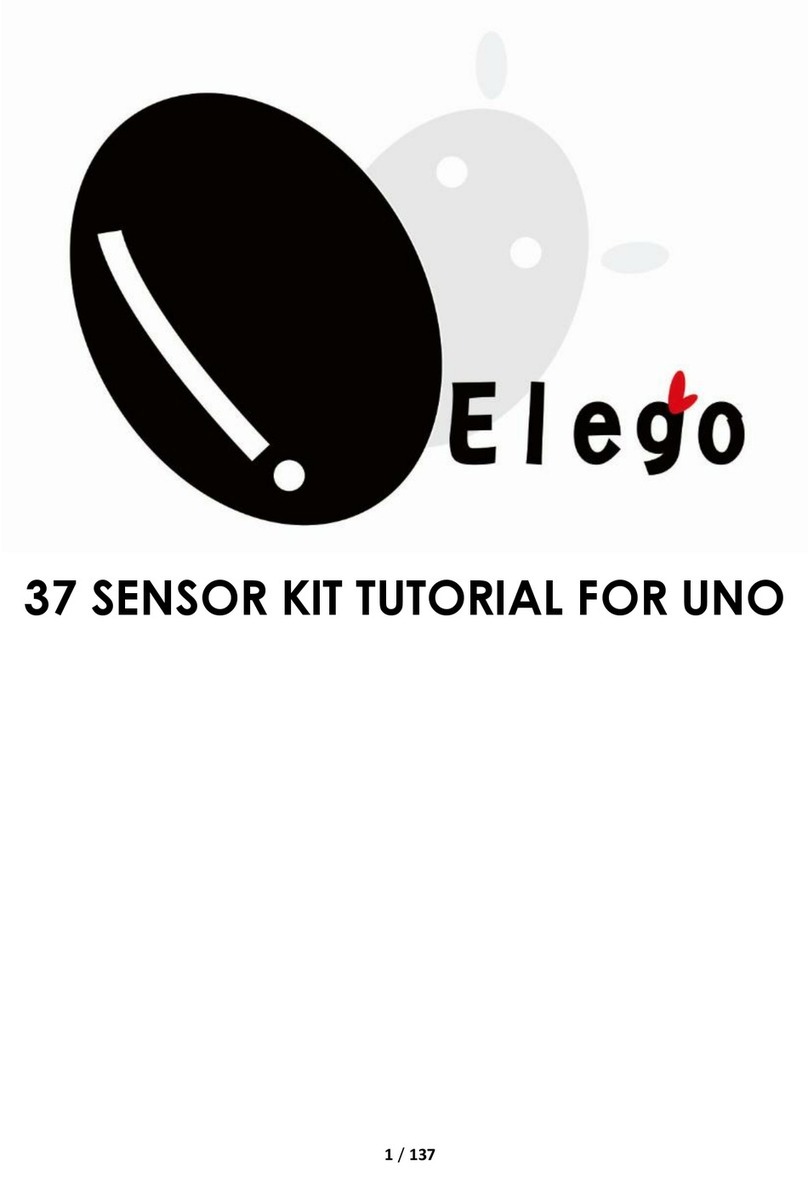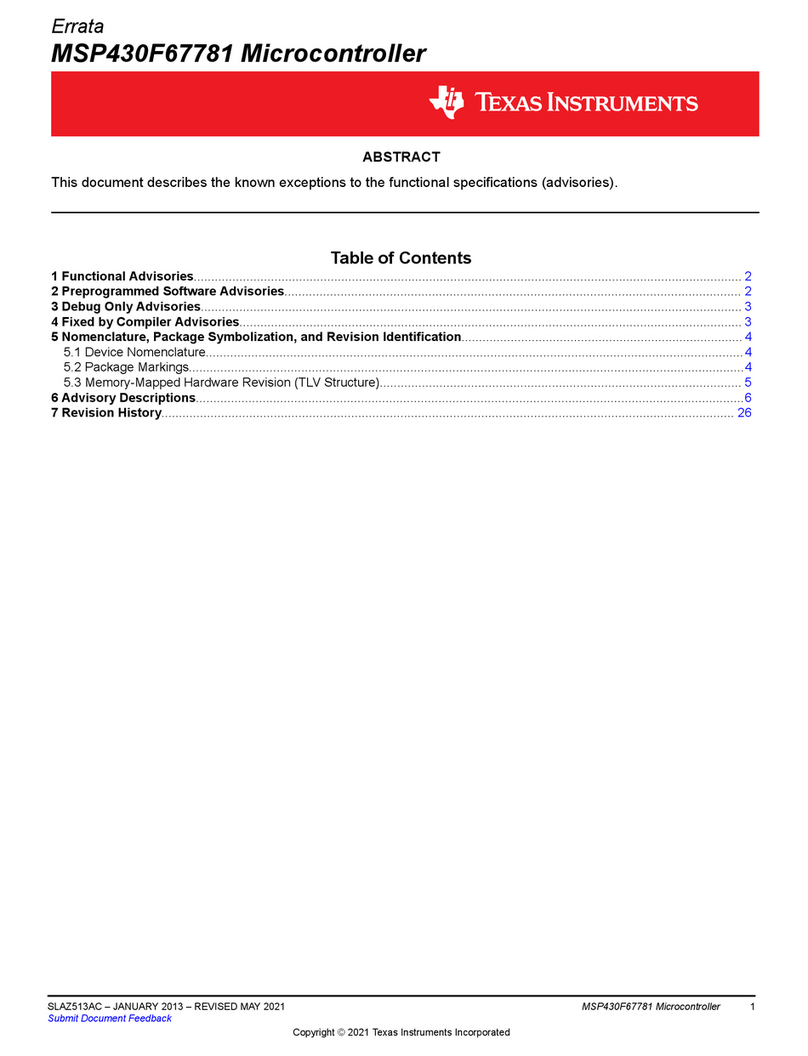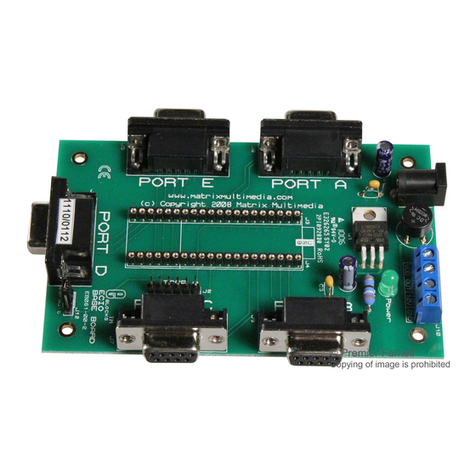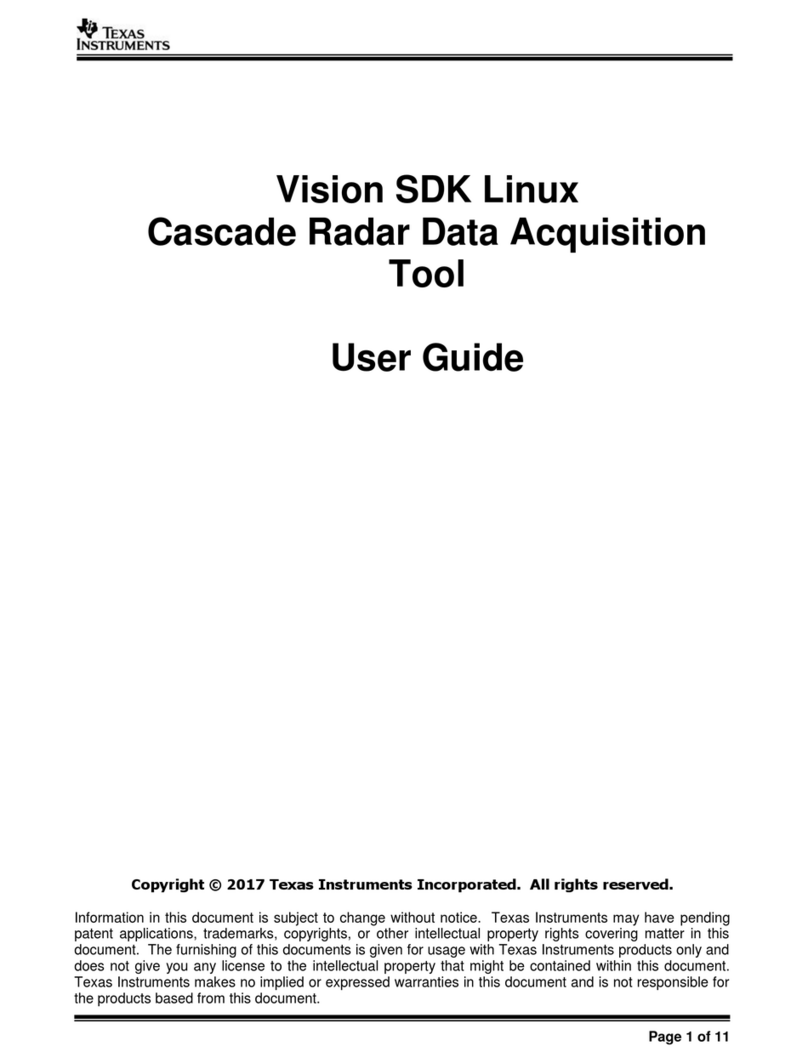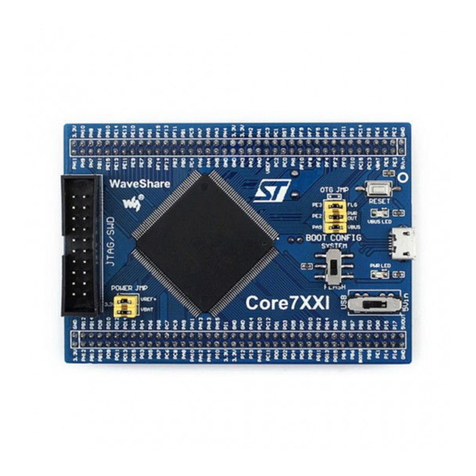Traveo II Entry Family Starter Kit –Getting
Started
About this document
Scope and purpose
This document explains how to setup and use Traveo™II Body Entry Family Starter Kit. The document also
explains how to debug with single core and dual core environment in IAR Embedded Workbench for ARM
(EWARM). The document uses the Traveo™II Body Entry starter kit board with the Sample Driver Library (SDL).
Intended audience
This document is intended for software and hardware engineers integrating Traveo II Body Entry device into
their application.
Table of contents
About this document....................................................................................................................... 1
Table of contents............................................................................................................................ 1
1Getting started ...................................................................................................................... 2
1.1 Connection setup....................................................................................................................................2
1.2 Power up..................................................................................................................................................2
1.3 Installing kit driver ..................................................................................................................................3
2SDL and IAR EWARM setup....................................................................................................... 4
2.1 SDL environment setup...........................................................................................................................4
2.2 IAR EWARM setup.....................................................................................................................................4
2.3 Connection setup....................................................................................................................................5
2.3.1 Debugging with single core CM0+ workspace...................................................................................6
2.3.2 Debugging with single core CM4 workspace...................................................................................10
2.3.3 Debugging with dual core CM0+ and CM4 workspaces ..................................................................14
3Troubleshooting ...................................................................................................................19
3.1 Connection troubleshooting.................................................................................................................19
3.2 Driver troubleshooting..........................................................................................................................19
3.3 Debugger troubleshooting....................................................................................................................19
3.4 Key points..............................................................................................................................................19
Glossary .......................................................................................................................................20
References....................................................................................................................................21
Revision history.............................................................................................................................22