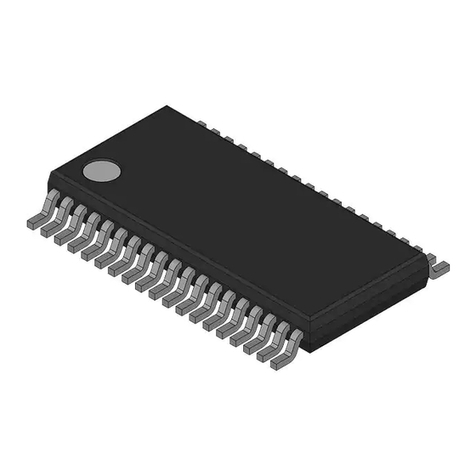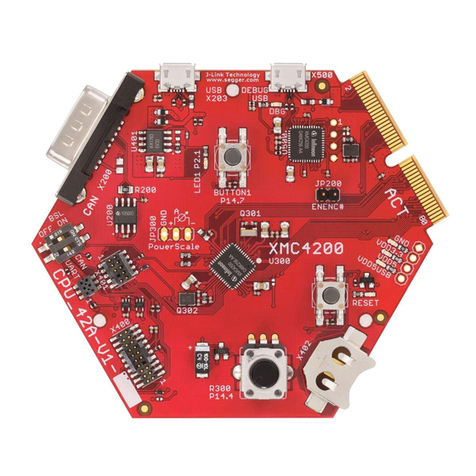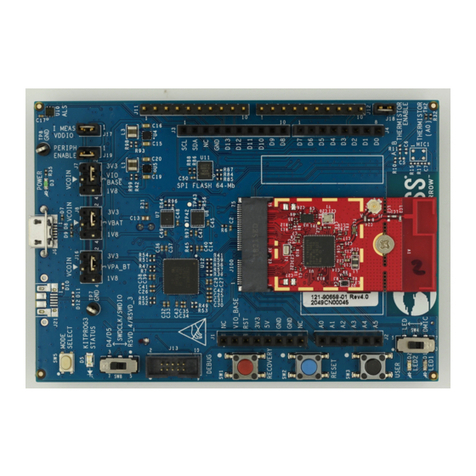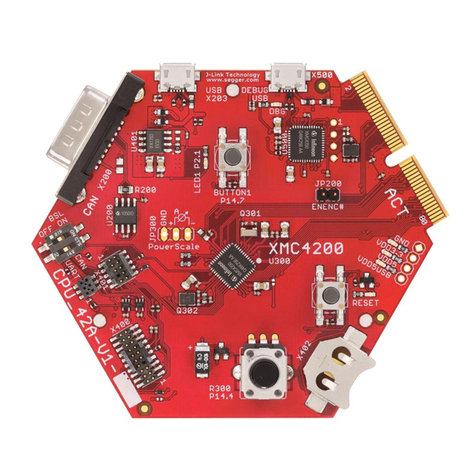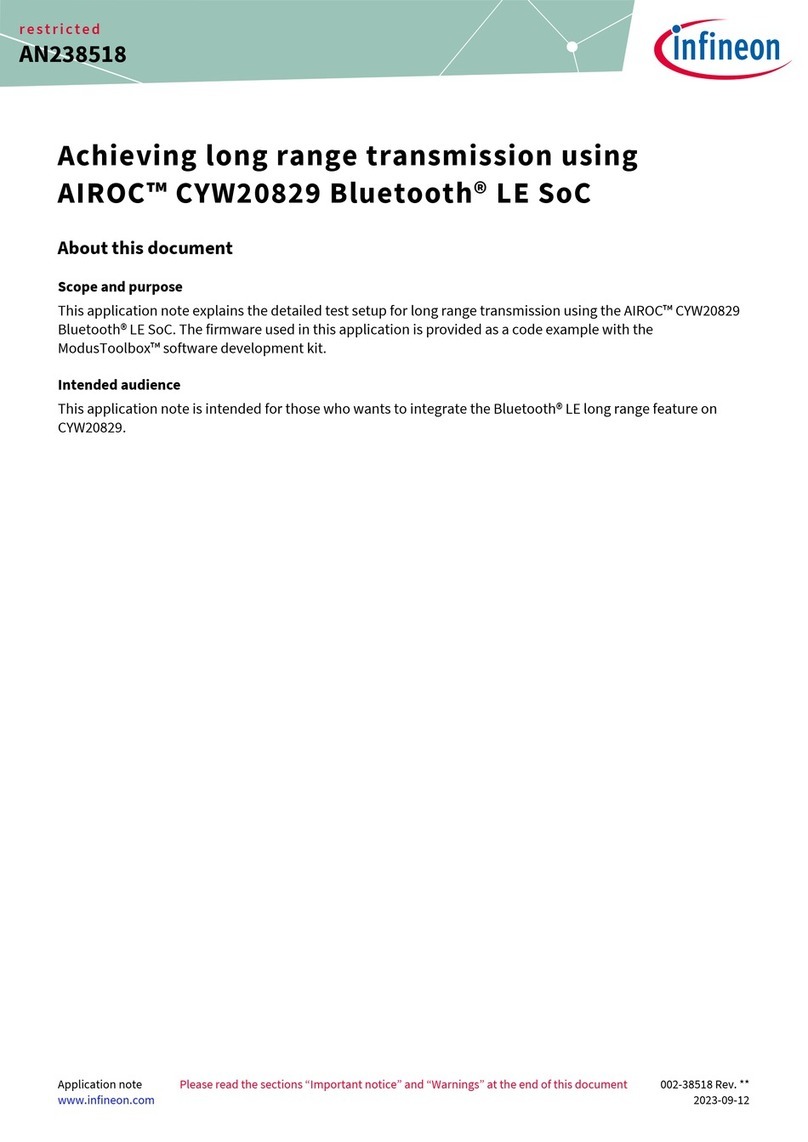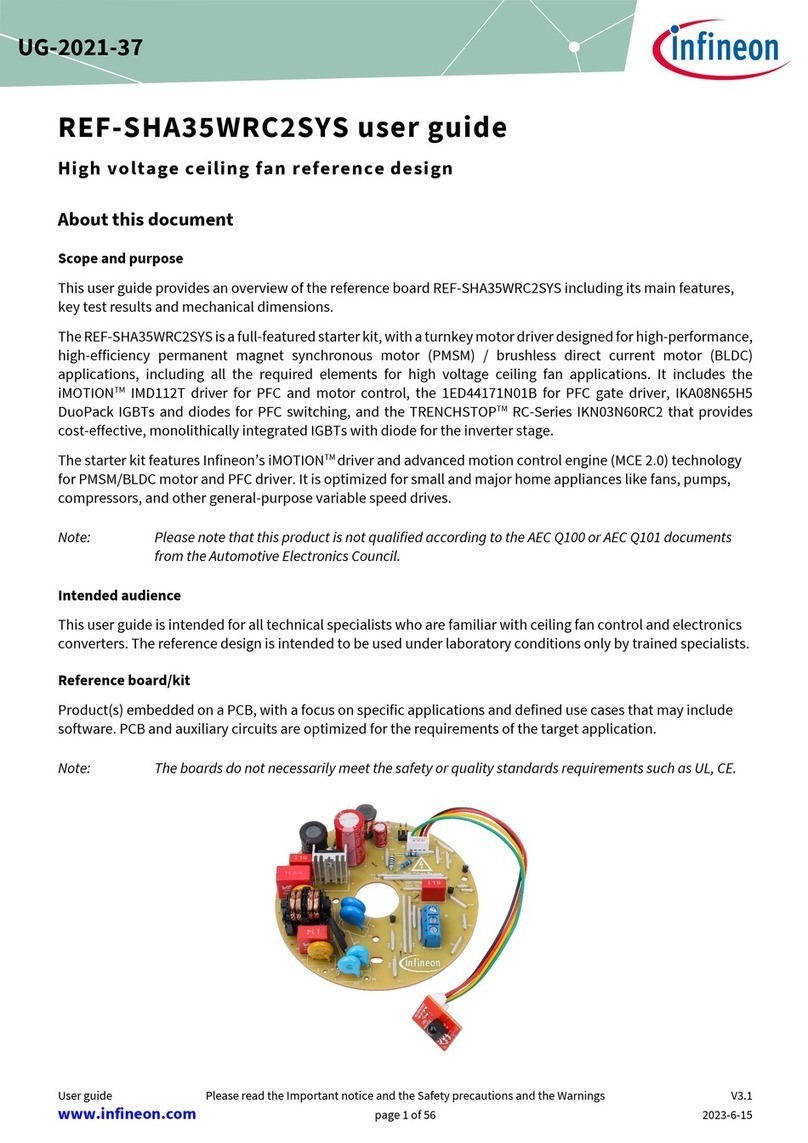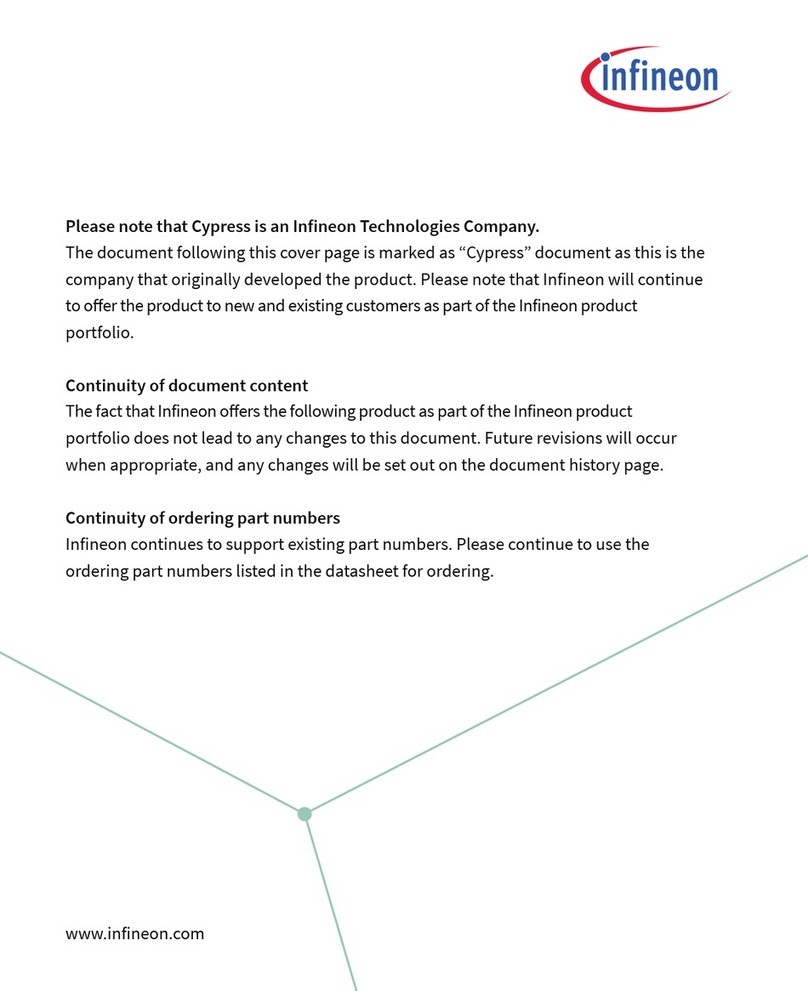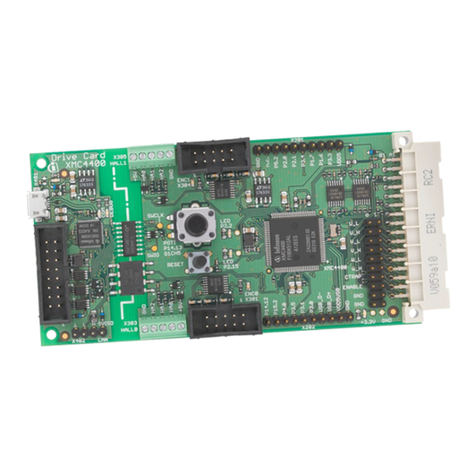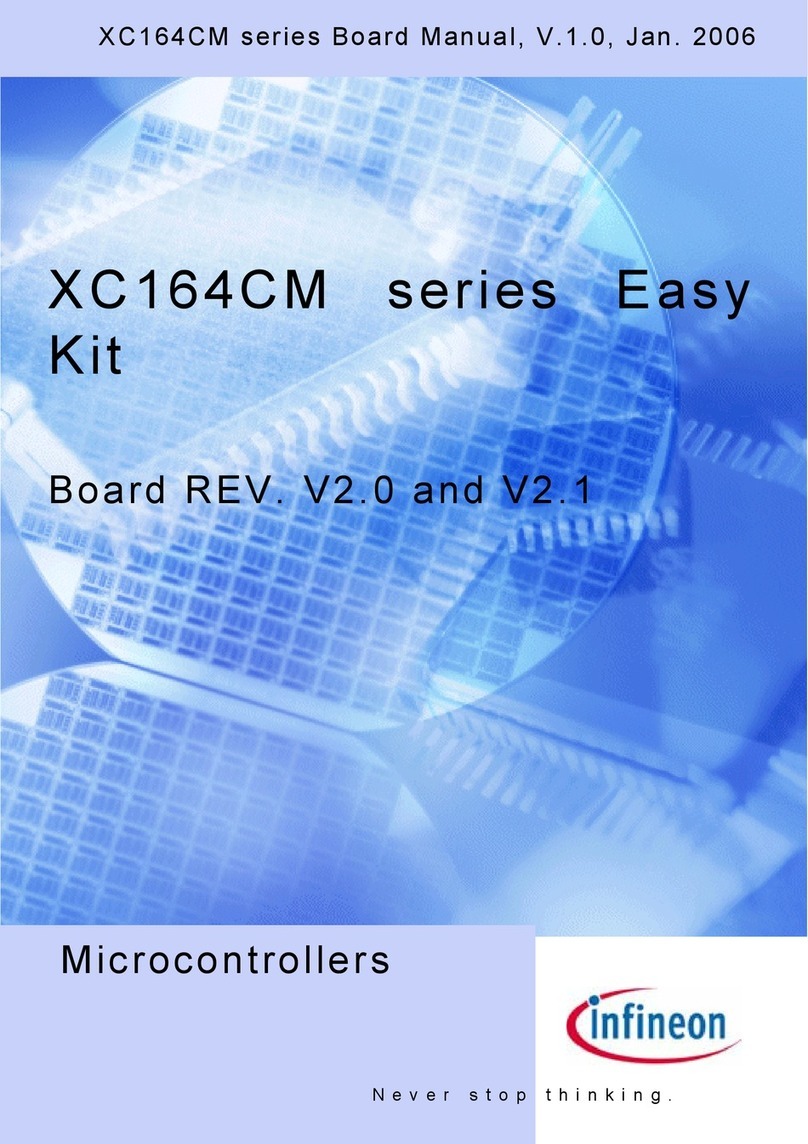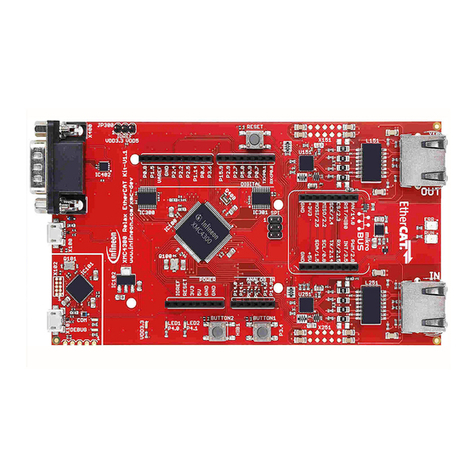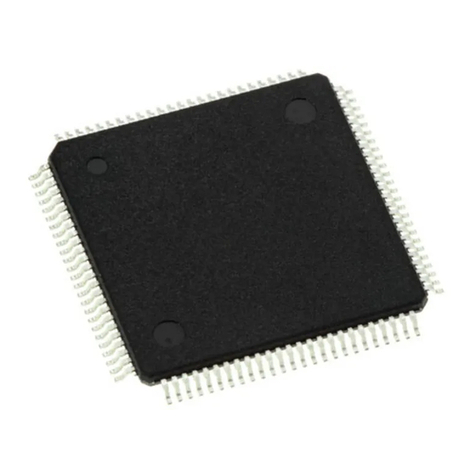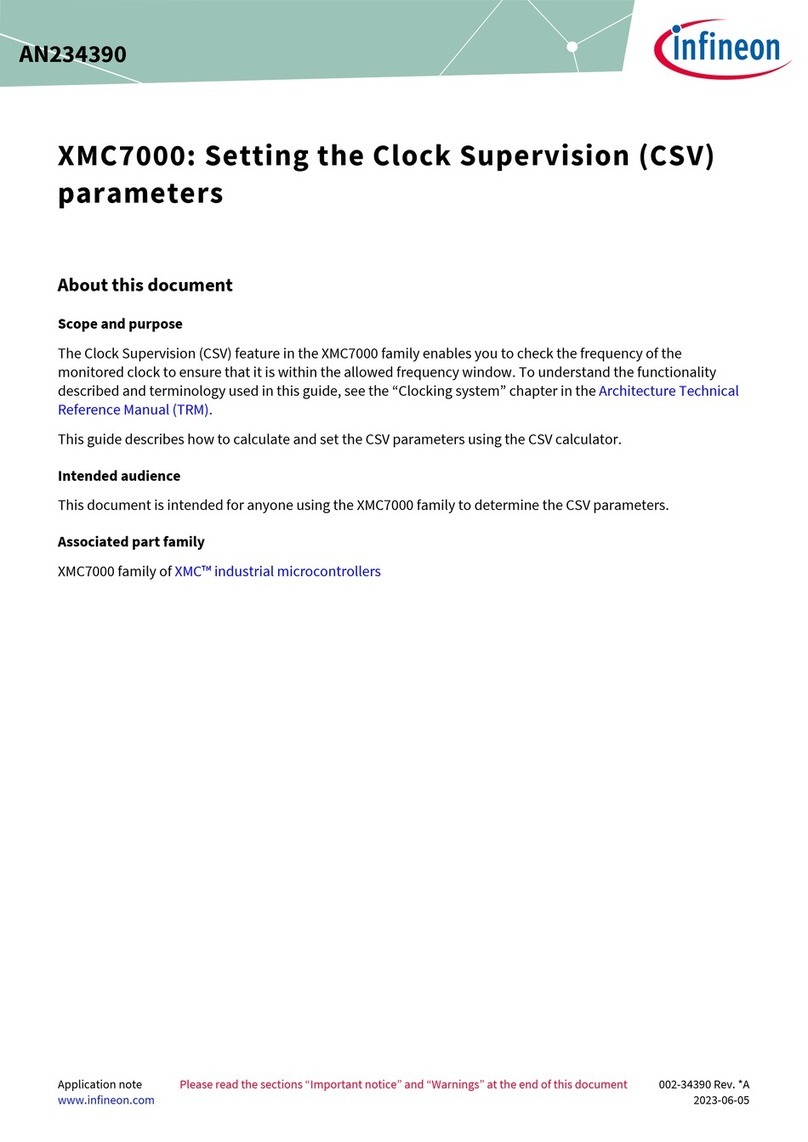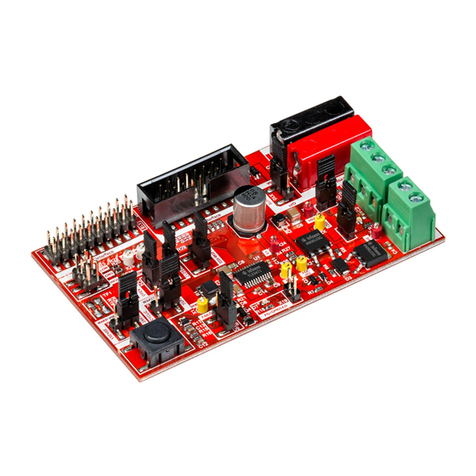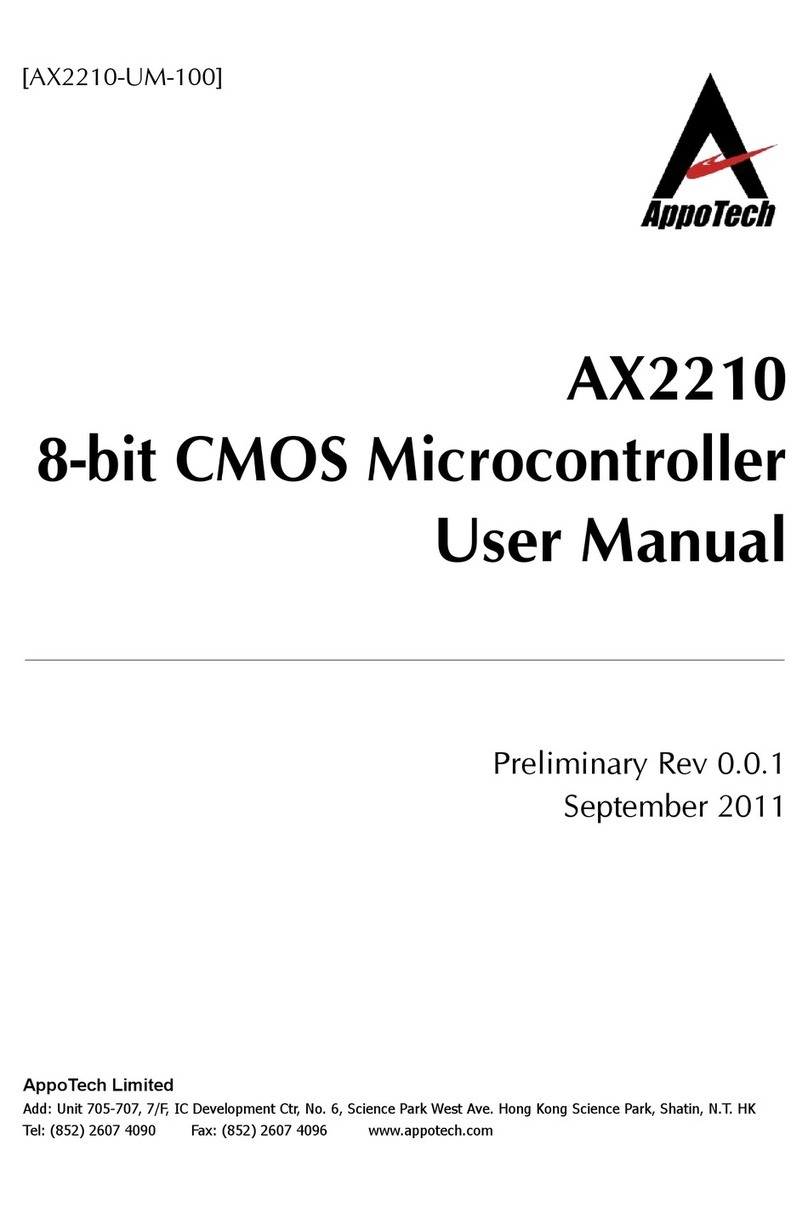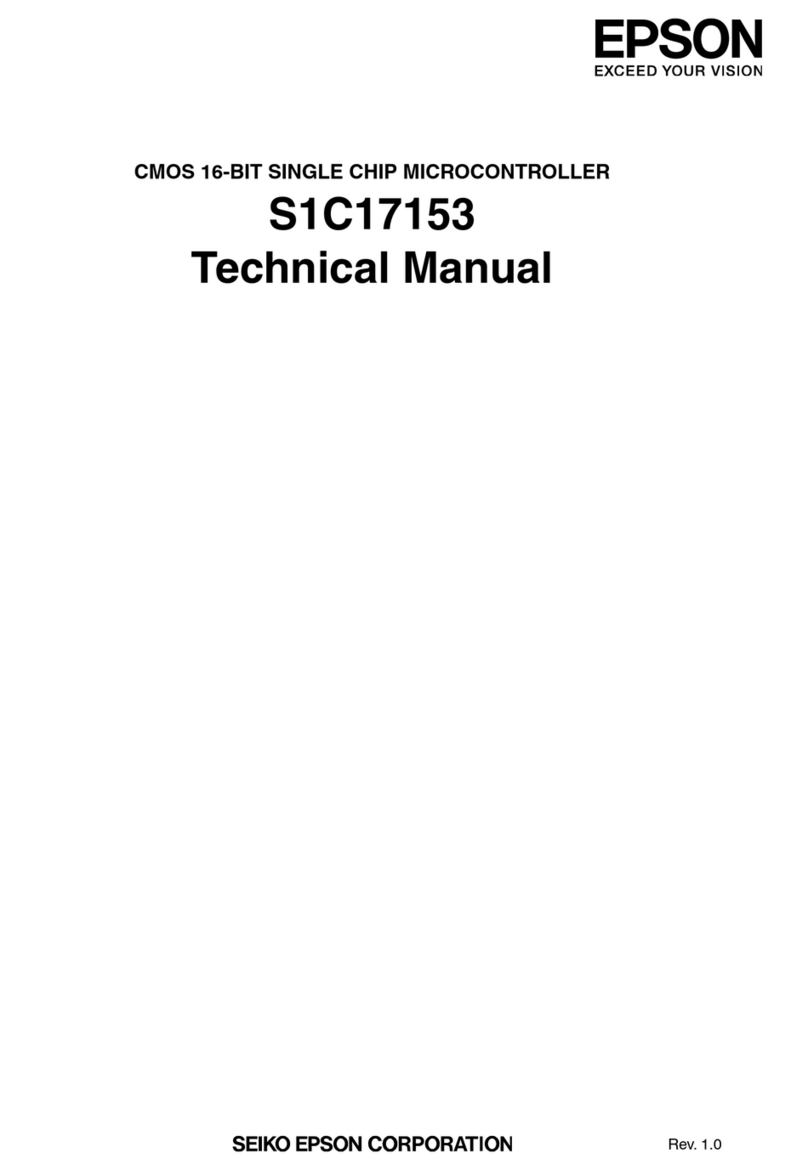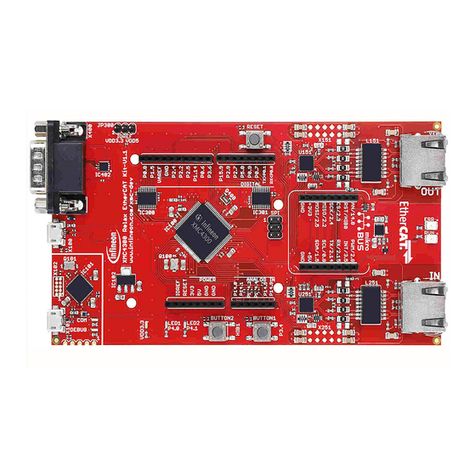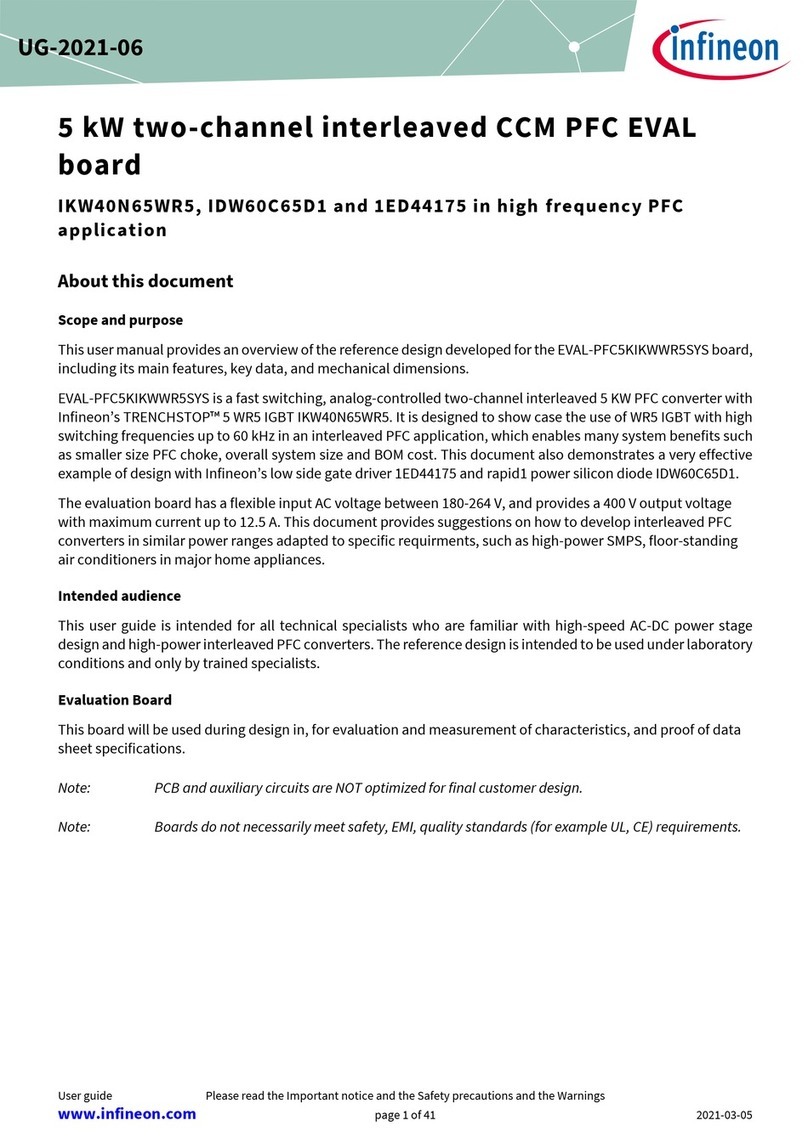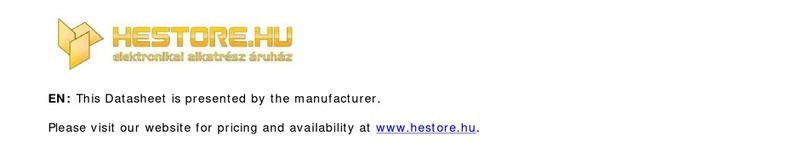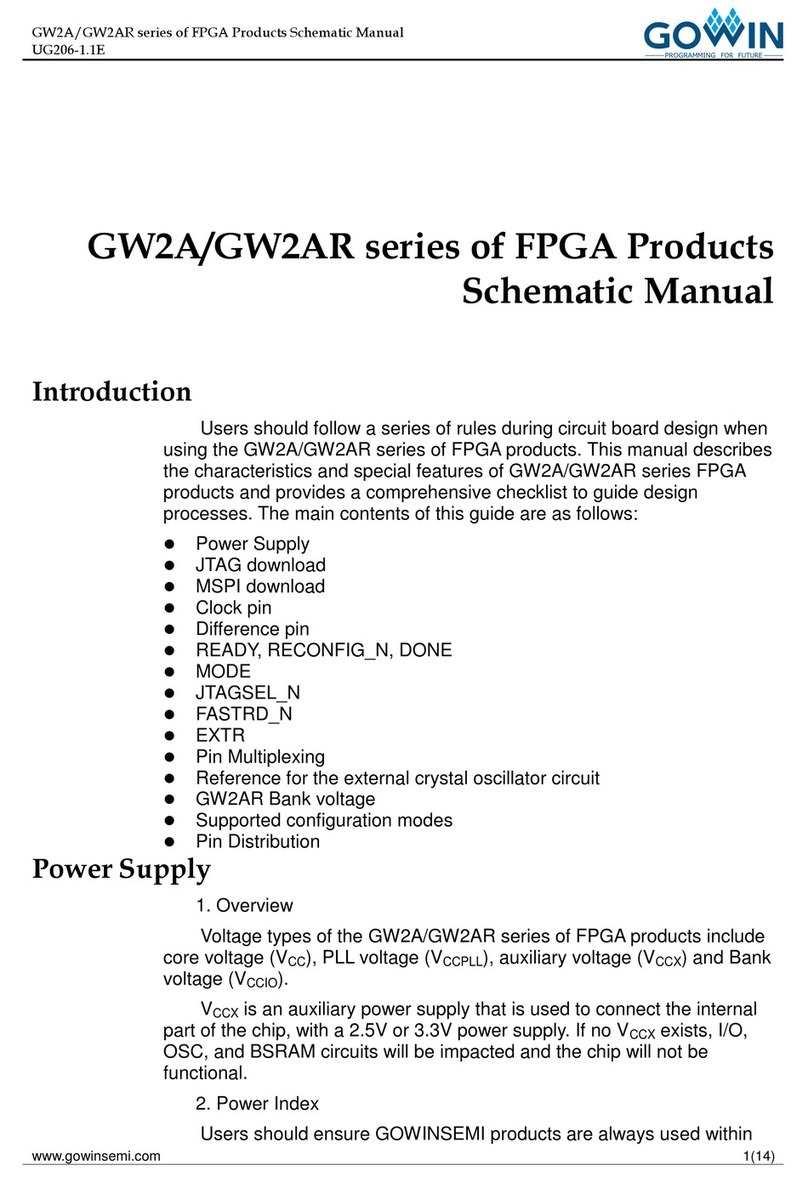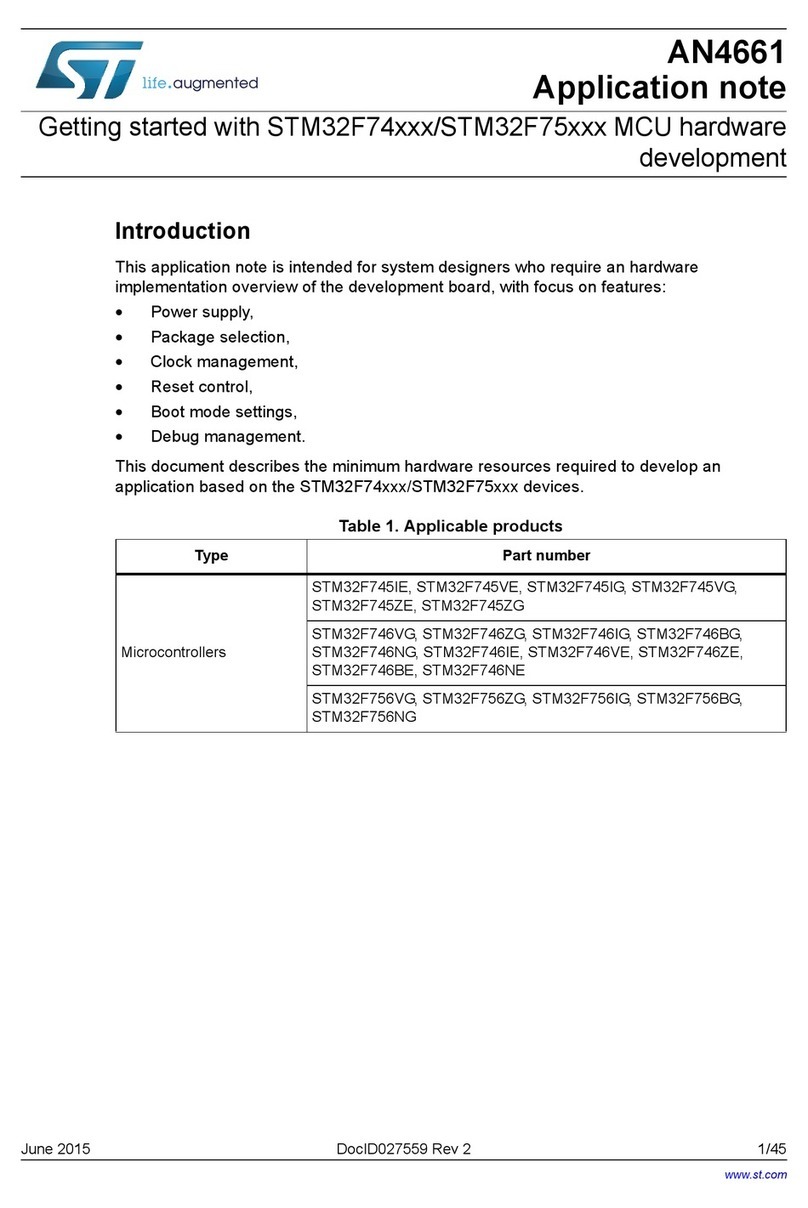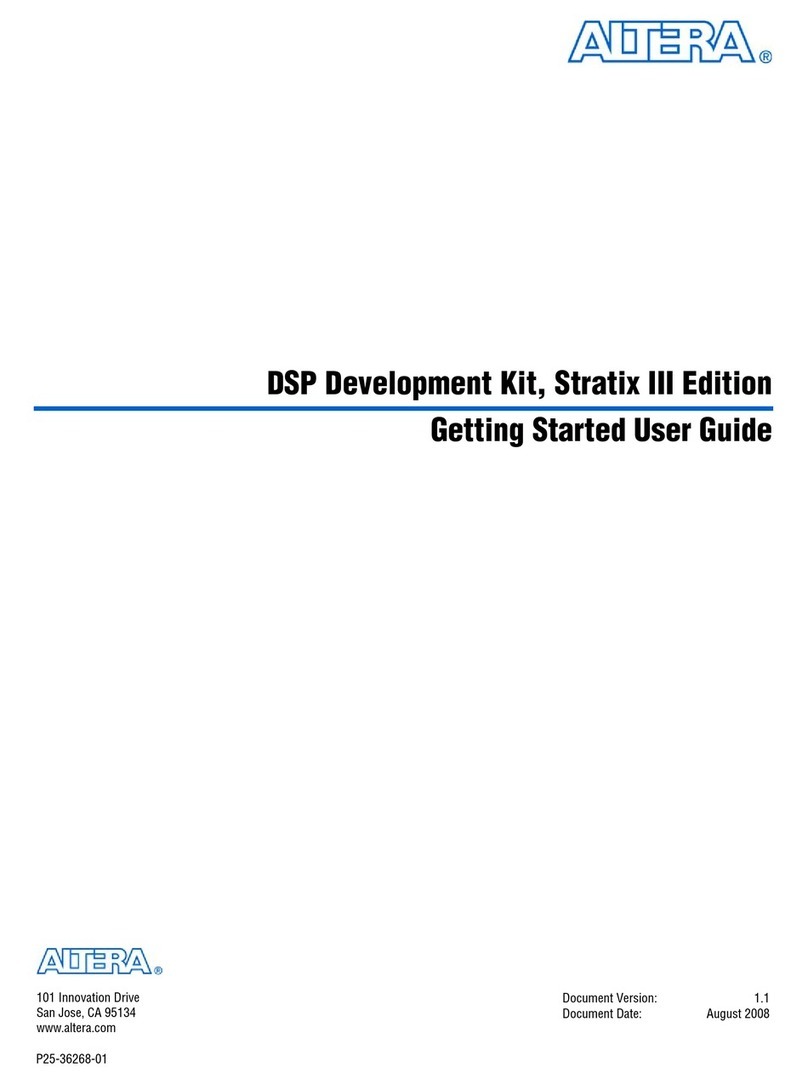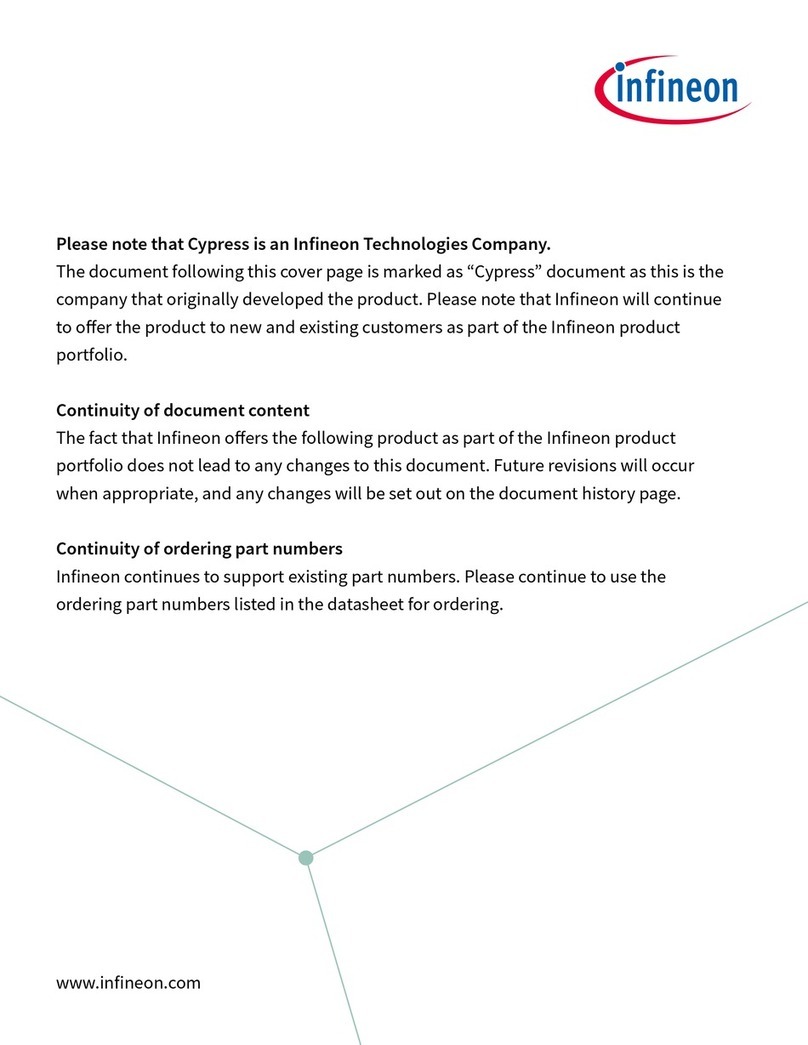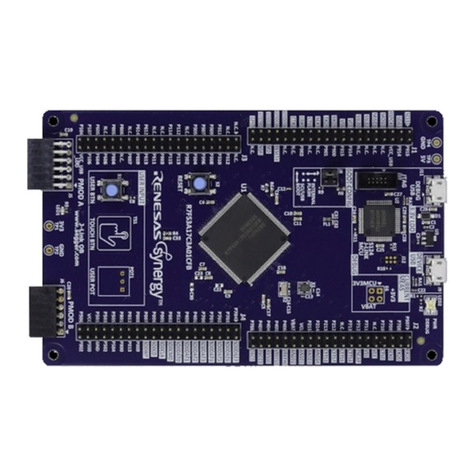Table of contents
About this document....................................................................................................................... 1
Table of contents............................................................................................................................ 2
Safety and regulatory compliance information.................................................................................. 4
General safety instructions..........................................................................................................................................4
ESD protection ............................................................................................................................................................4
Handling boards ..........................................................................................................................................................4
1Introduction .......................................................................................................................... 5
1.1 Kit contents .............................................................................................................................................5
1.2 Getting started.........................................................................................................................................6
1.3 Board details ...........................................................................................................................................7
1.4 Additional learning resources...............................................................................................................11
1.5 Technical support..................................................................................................................................11
1.6 Documentation conventions ................................................................................................................12
1.7 Abbreviations and definitions...............................................................................................................12
2Kit operation ........................................................................................................................14
2.1 Theory of operation...............................................................................................................................14
2.2 KitProg3: Onboard programmer/debugger .........................................................................................18
2.3 Creating a project and program/debug using ModusToolbox™..........................................................18
2.3.1 Using the OOB example –[MSC CSX button project]......................................................................23
2.3.2 USB-UART bridge .............................................................................................................................24
2.3.3 USB-I2C bridge .................................................................................................................................24
3Hardware .............................................................................................................................25
3.1 Schematics ............................................................................................................................................25
3.2 Hardware functional description..........................................................................................................25
3.2.1 PSoC™ 4100S Max MCU ....................................................................................................................25
3.2.2 PSoC™ 5LP-based KitProg3 program and debug............................................................................28
3.2.2.1 Serial interface between KitProg3 and PSoC™ 4100S Max MCU ...............................................29
3.2.3 PSoC™ 4100S Max MCU SWD 10-pin programming header............................................................30
3.2.4 Power supply system .......................................................................................................................31
3.2.4.1 Voltage regulators.......................................................................................................................32
3.2.4.2 Voltage selection.........................................................................................................................32
3.2.4.3 Current measurement header....................................................................................................33
3.2.5 CAPSENSE™ ......................................................................................................................................33
3.2.6 LEDs ..................................................................................................................................................35
3.2.7 Push buttons ....................................................................................................................................36
3.2.8 Crystal oscillators.............................................................................................................................36
3.2.9 Thermistor........................................................................................................................................37
3.2.10 Expansion headers...........................................................................................................................38
3.2.10.1 Arduino Uno compatible connectors.........................................................................................38
3.2.10.2 Additional GPIO expansion connector.......................................................................................40
3.2.10.3 FFC connector for expansion board...........................................................................................41
3.2.11 CY8CKIT-041S-MAX capacitive sensing expansion board...............................................................41
3.2.11.1 Touchpad and proximity interface.............................................................................................41
3.2.11.2 Slider interface............................................................................................................................44
3.2.11.3 Hatch pattern configuration.......................................................................................................45