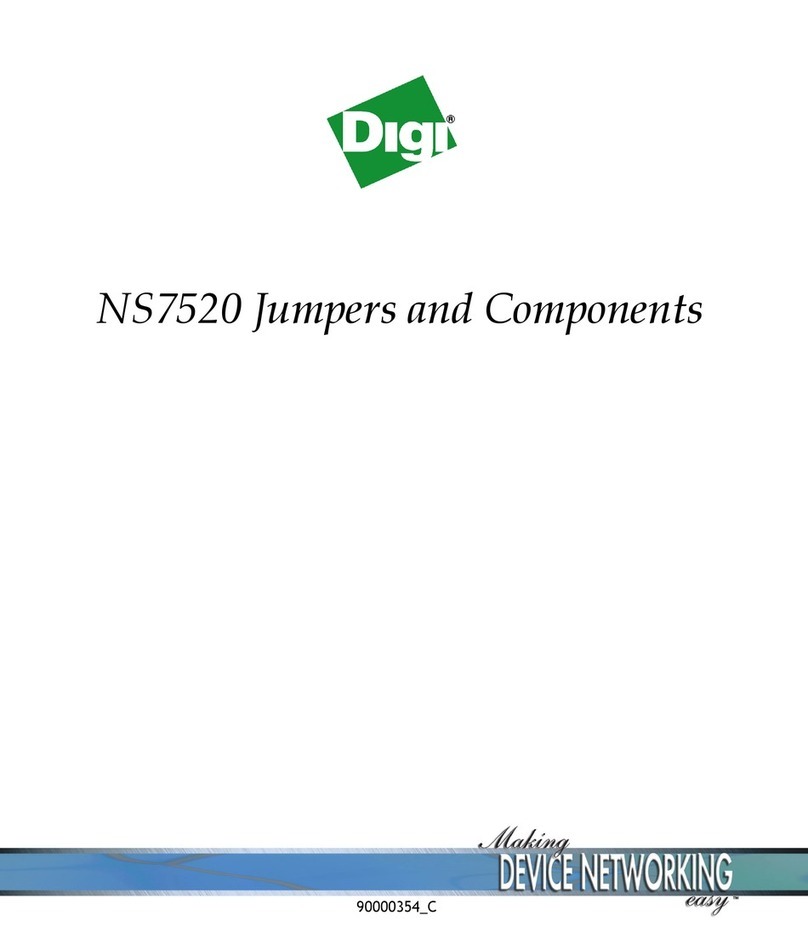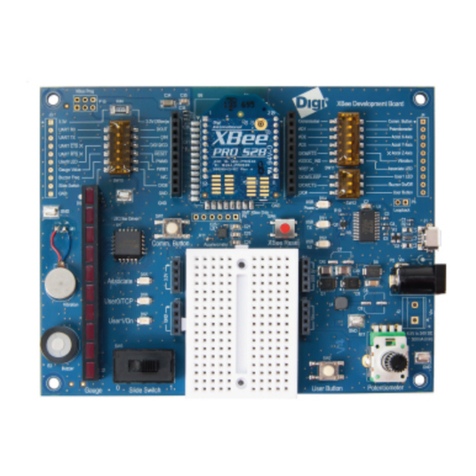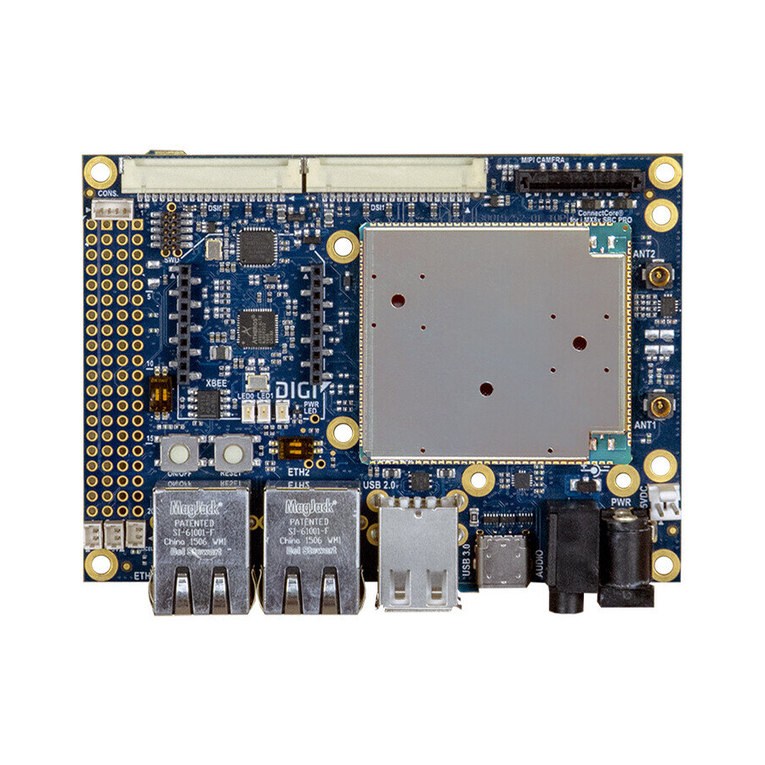Ethernet cable to your gateway and the other to a live Ethernet jack.
3. The startup sequence after power is applied is as follows:
a. The Power LEDturns solid green.
b. The XBee LED turns blinking green when XBee Gateway
creates a ZigBee network.
c. The Network LED gradually turns solid green when XBee
Gateway connects to Digi Device Cloud.
Connect XBee module and development board hardware
1. Place the XBee module onto the development board, seating the pins on
the connectors noted on the diagram.
2. Connect one end of the USB cable to the development board and the other
end to your computer.
3. Startup Sequence—Locate the Associate LED on the development board.
The Associate LEDblinks green when the XBee module joins a ZigBee
network.
Note For more information on LEDstates, see the
XBeeZigBeeCloudKit Getting Started Guide.
4Connect XBee Gateway to the network
Connect to a Wi-Fi network
1. Check with your network administrator on the Wi-Fi security mode and associated parameters for your network, including any passphrase or key used to connect
to your Wi-Fi access point.
SSID: ____________________
Security mode: ____________________
Passphrase or key: ____________________
Other parameters: ____________________
2. Press the button on your XBee Gateway once to enable Access Point mode. This Access Point mode is active for five
minutes.
3. From the list of Wi-Fi network connections on your computer, connect your computer to the Wi-Fi network named
xbgw-xx:xx:xx:xx:xx:xx,wherexx:xx:xx:xx:xx:xx is the serial number of the gateway.
4. Once you are connected to the Wi-Fi network, open a web browser and enter the URL of XBee Gateway:
http://192.168.100.1. This will open the XBee Gateway web interface.
5. From the XBee Gateway web interface, go to Configuration >Wireless Network.
6. On the Wireless Network Configuration page, click Run Wizard and follow the prompts to configure your device.
See the XBee Gateway User Guide for more information.
7. Restore the Wi-Fi network on your computer to its previous connection.
Connect to an Ethernet network
Your XBee Gateway automatically connects to the Ethernet network, when a DHCP server is available to assign an IP address to it and no
firewalls block outgoing traffic to ports 3197 and 3199. If the Ethernet network does not come up, see "Troubleshoot your XBee ZigBee
Cloud Kit" in the XBeeZigBeeCloudKit Getting Started Guide.
5Next steps
Quick setup, advanced configuration, and more: To get details on all XBee ZigBee Cloud Kit features and learn how to configure your XBee
ZigBee Cloud Kit to suit your site requirements, see the XBeeZigBeeCloudKit Getting Started Guide.
Regulatory Information and certificates for XBee Gateway:Gotohttp://www.digi.com/resources/documentation/Digidocs/html/XBee_
Gateway_ug.htm.
Digi Technical Support: Digi offers multiple technical support plans and service packages to help our customers get the most out of their
Digi product. For information on Technical Support plans and pricing, contact us at 877.912.3444 or visit us at www.digi.com/support.