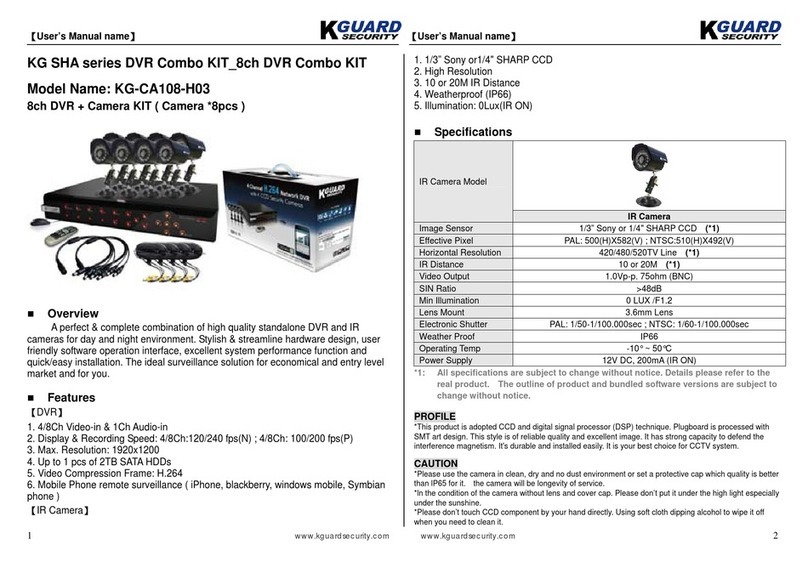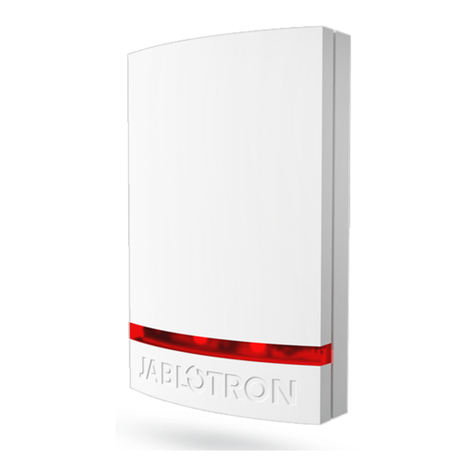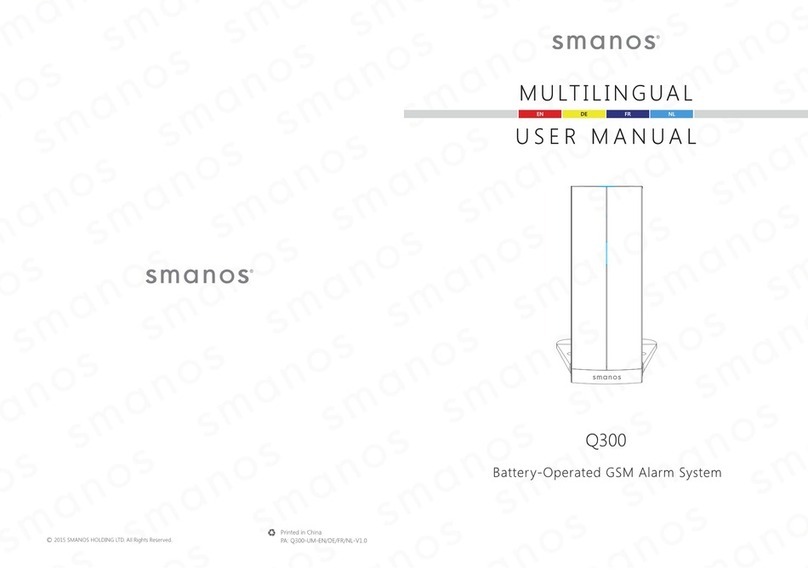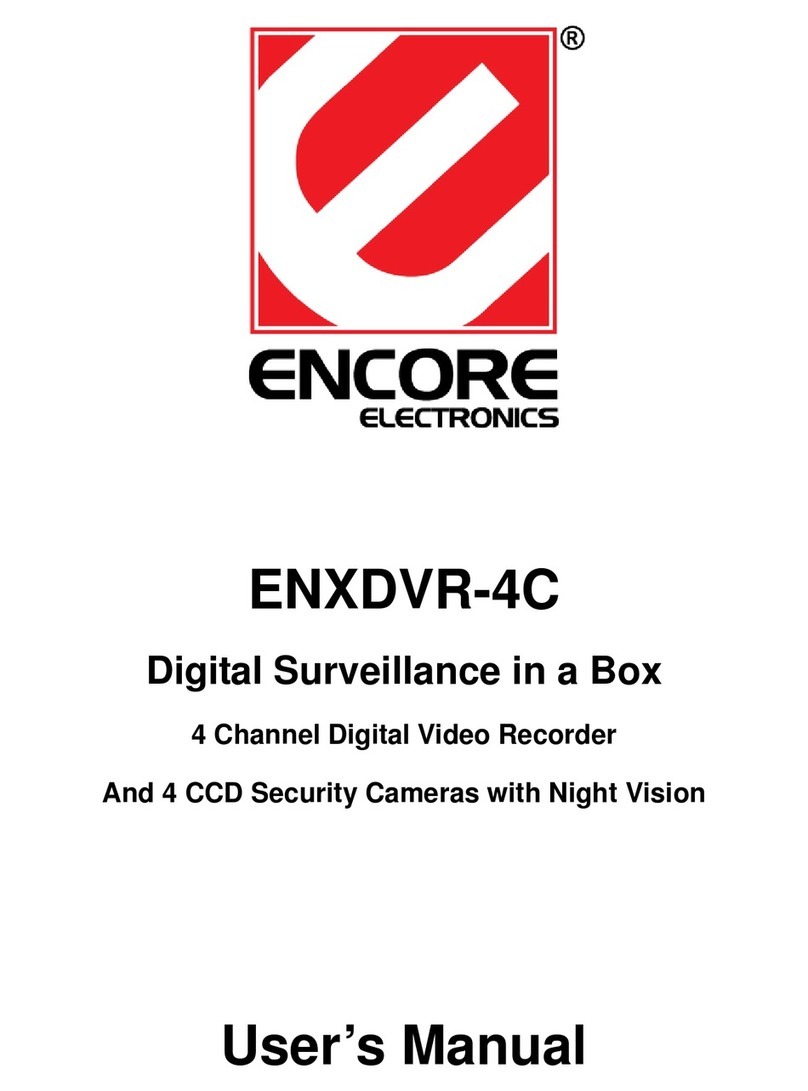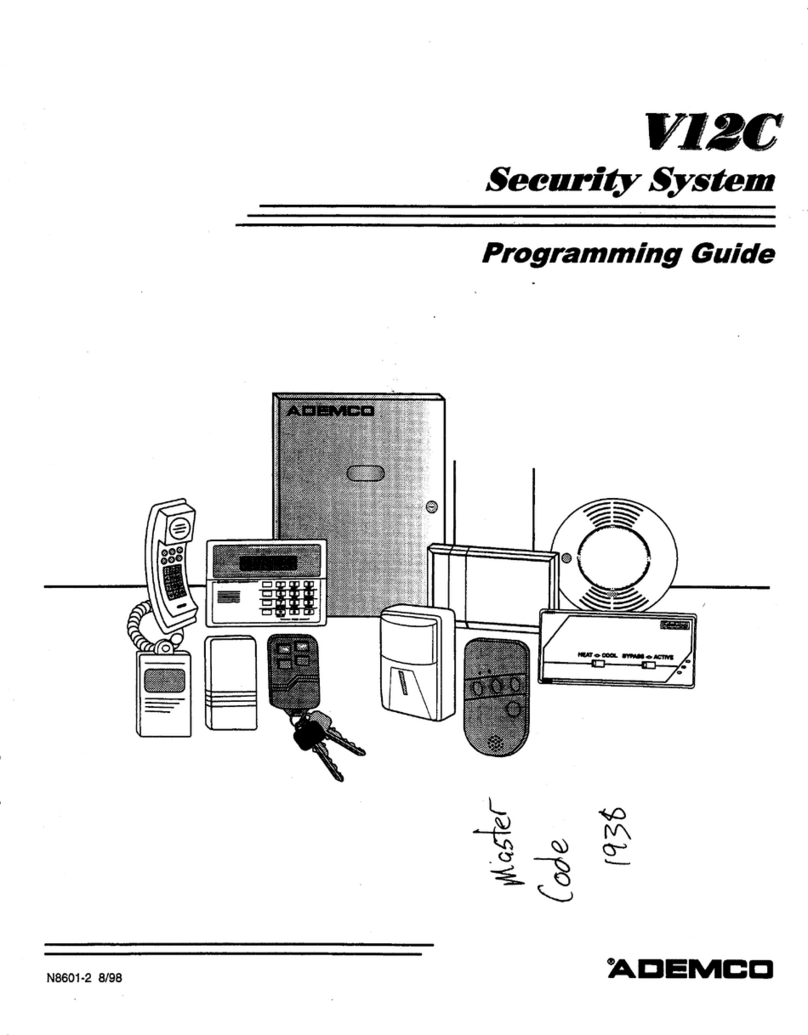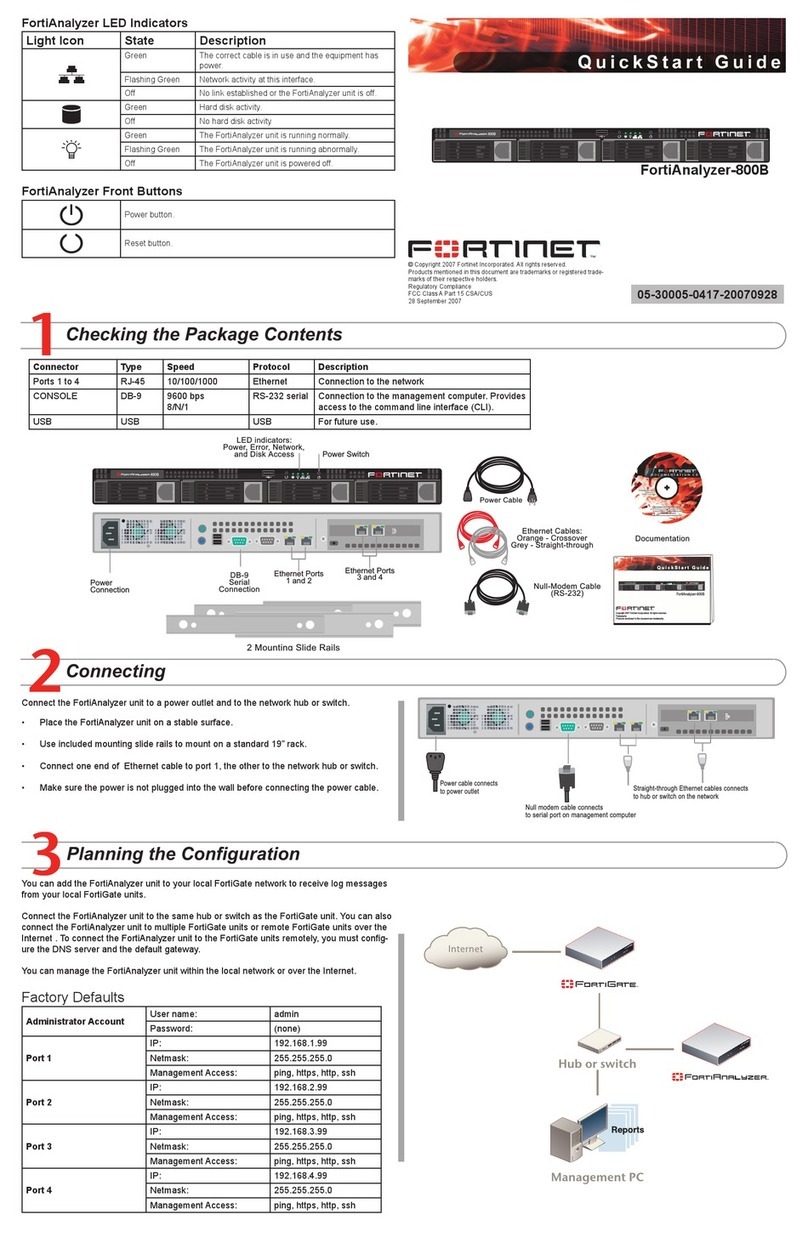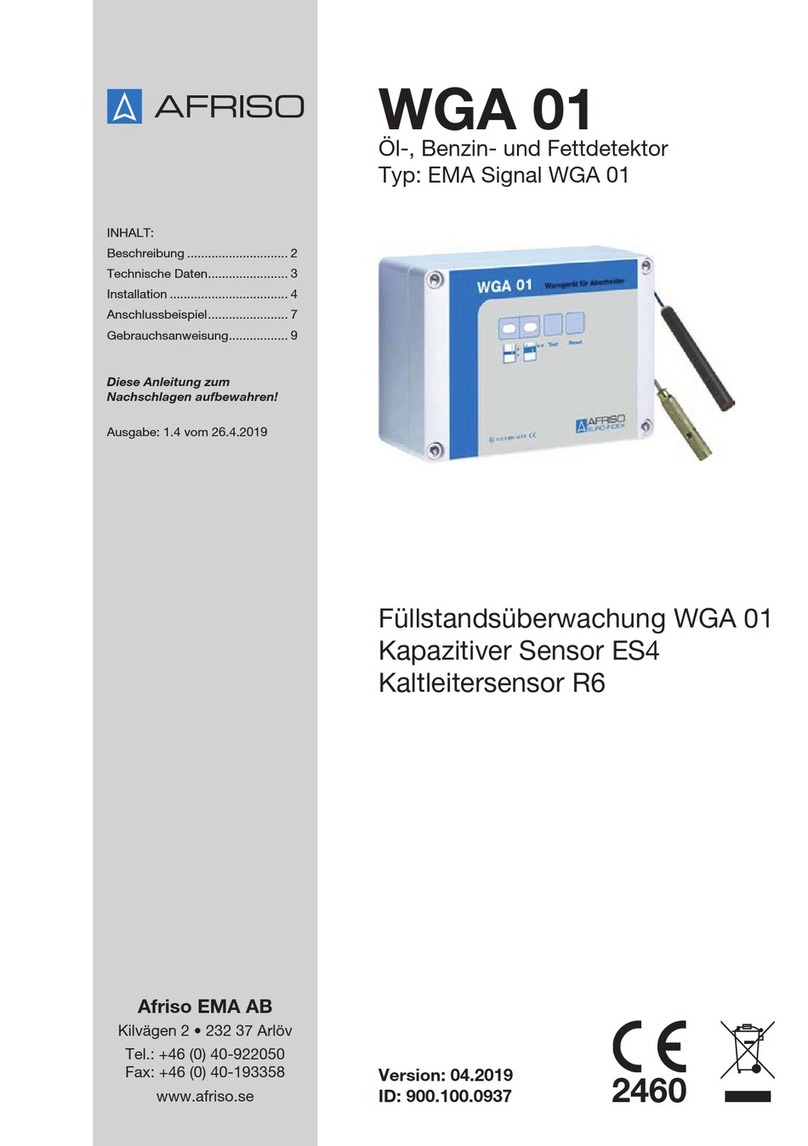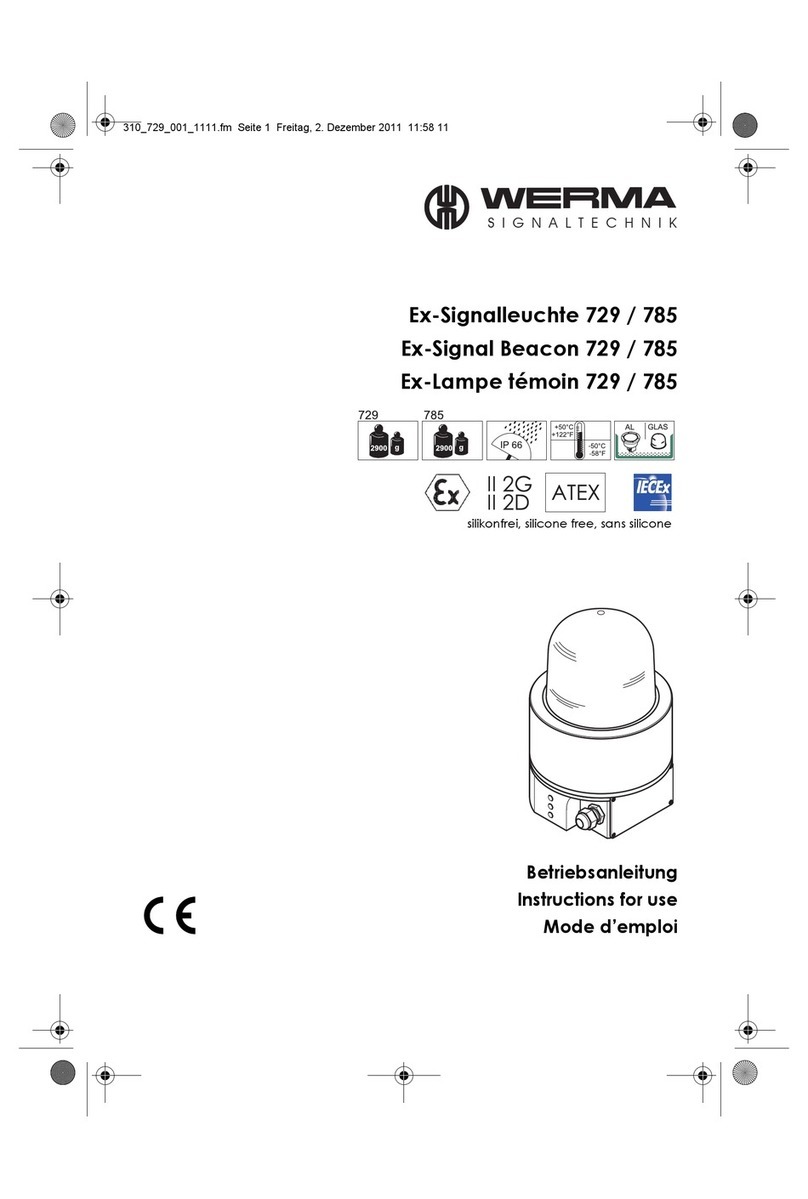Infineon MicroIAS User manual

PRELIMINARY Please read the Important Notice and Warnings at the end of this document v1.5
www.infineon.com page 1 of 5 2021-03-11
c o n f i d e n t i a l
MicroIAS –Micro Infineon Alarm System
Quick Start Guide
About this document
Scope and purpose
The document is the Quick Start Guide for Infineon’s Micro IAS. It contains information pertaining to the setup
and usage of the MicroIAS.
Intended audience
Customers interested in evaluating the MicroIAS.
Table of Contents
About this document....................................................................................................................... 1
Table of Contents ........................................................................................................................... 1
1MicroIAS................................................................................................................................ 2
2Start up procedure ................................................................................................................. 3
2.1 Connecting the MicroIAS.........................................................................................................................3
Revision history.............................................................................................................................. 4

2 of 5
V1.5
Infineon Alarm System –Quick Start Guide
1MicroIAS
Infineon’s MicroIAS is a small form-factor board (Figure 1) designed for the use as sensor fusion based alarm
system. It employs a high accuracy pressure sensor (PS), a microphone (MIC) with high SNR and a powerful small
form-factor ARM M4F core microcontroller from Quicklogic that processes sensor data from the microphone
(listens to glass break) and the pressure sensor (picks up changes in barometric pressure after a glass break
happens) and runs sensor fusion algorithms to trigger an alarm.
The MicroIAS board allows a software developer access to all essential interfaces such as UART, SWD (CON1
connector for development and debug), power supply, a manual reset (SW1) and it provides visual aids (LED1
and LED2) for the user to identify power applied (LED1 = green) and alarm triggered (LED2 = red; blinks once for
intruder an twice for glass break).
An external power supply with a 3.6V to 6V range must be applied between GND and VCC on CON2 via a small 2-
pin micro-cable (included) to produce the board’s needed power supply (Figure 2). LED1 (green), will be lit when
the board has received the needed supply. The voltage is routed through a small LDO to generate the 1.8V needed
to power sensors (MIC and PS) as well as SPI Flash and MCU.
Figure 1 MicroIAS form-factor board –top/bottom view
Figure 2 MicroIAS form-factor board connections

3 of 5
V1.5
Infineon Alarm System –Quick Start Guide
2Start up procedure
2.1 Connecting the MicroIAS
The purpose of the MicroIAS is that of a reference design that can be quickly built into an end application for
initial evaluation purposes. This board has a minimal number of test points and connections allowing the user
to wire this board directly into the end application for test purposes.
The board comes pre-loaded with a bootloader tailored to using the board for glass-break and intruder
functionality.
The board also has been outfitted with all the needed connections (Figure 2) to power and re-program/debug
the board as well as adjust sensitivity settings, if so desired. Refer to the more comprehensive MicroIAS User Guide
for more details on how to re-program, debug and adjust sensitivity settings.
To evaluate the board as is, no connections to CON1 need to be made (the included 10-pin ribbon cable is meant
for re-programming and/or debugging with a J-LINK debugger or similar MCU programming tool), follow these
few simple steps to setup your form-factor MicroIAS board:
Connect an external 5V power supply to CON2 via the matching black/red wire pair with receptacle (included
in the MicroIAS evaluation kit package). A battery pack, lab power supply or power bank producing a clean 5V
output voltage will suffice. Connect the red wire to 5V (do not exceed 6V, as >6V power supplies may damage
the on-board LDO used to generate the 1.8V for the sensors and the MCU) and the black wire to the ground of
your power source.
Onced powered up, LED1 (green), located between the pressure sensor and the LDO should be lit, and
indicating that power to the system has been applied. The on-board LDO converts 5V to the required 1.8V for
sensors, MCU and flash memory.
After powering up the MicroIAS, a board reset must be issued. To accomplish that, press SW1 (located below
the 2x5 Hirose connector CON1) once. It is recommended to use a pointed object for pressing the small form-
factor toggle switch. The red LED to the right of SW1 will light up once within 5s to 6s of releasing the toggle
switch SW1.
By default, the MicroIAS code is set to recognize both glass break (simulated sound via e.g. Vitron and real)
and intruder events.
oIntruder –Pressure change in the room will produce one slow blink of the red LED (LED2) located
right below the 2x5 header (CON1).
oGlassbreak –Glass break sound + instantaneous pressure change in the room will produce 2
rapid blinks of LED2

4 of 5
V1.5
Infineon Alarm System –Quick Start Guide
Revision history
Document
version
Date of release
Description of changes
0.1
08/14/2019
Initial Release
1.0
08/21/2019
Updated figures to reflect proper wire connections on the MicroIAS
board
1.1
10/03/2019
Updated connectivity text section to ensure IO19 and IO20 are shunted
correctly for proper functionality
1.2
2/27/2020
Updated pin labeling in Figure 2
1.3
3/2/2020
Added reset procedure after power-up in Section 2
1.4
9/15/2020
Restructuring of figures to reflect latest updates of layout and
connectivity; updates to start-up procedure section in this document
1.5
11/28/2020
Updated connectivity pictures and power connection description in
Section 2.1

Published by
Infineon Technologies AG
81726 München, Germany
© 2021 Infineon Technologies AG.
All Rights Reserved.
Do you have a question about this
document?
Email: erratum@infineon.com
Document reference
IMPORTANT NOTICE
The information given in this document shall in no
event be regarded as a guarantee of conditions or
characteristics (“Beschaffenheitsgarantie”).
With respect to any examples, hints or any typical
values stated herein and/or any information
regarding the application of the product, Infineon
Technologies hereby disclaims any and all
warranties and liabilities of any kind, including
without limitation warranties of non-infringement of
intellectual property rights of any third party.
In addition, any information given in this document
is subject to customer’s compliance with its
obligations stated in this document and any
applicable legal requirements, norms and standards
concerning customer’s products and any use of the
product of Infineon Technologies in customer’s
applications.
The data contained in this document is exclusively
intended for technically trained staff. It is the
responsibility of customer’s technical departments
to evaluate the suitability of the product for the
intended application and the completeness of the
product information given in this document with
respect to such application.
For further information on the product, technology,
delivery terms and conditions and prices please
contact your nearest Infineon Technologies office
(www.infineon.com).
WARNINGS
Due to technical requirements products may contain
dangerous substances. For information on the types
in question please contact your nearest Infineon
Technologies office.
Except as otherwise explicitly approved by Infineon
Technologies in a written document signed by
authorized representatives of Infineon
Technologies, Infineon Technologies’ products may
not be used in any applications where a failure of the
product or any consequences of the use thereof can
reasonably be expected to result in personal injury.
Edition yyyy-mm-dd
Trademarks
All referenced product or service names and trademarks are the property of their respective owners.
Table of contents