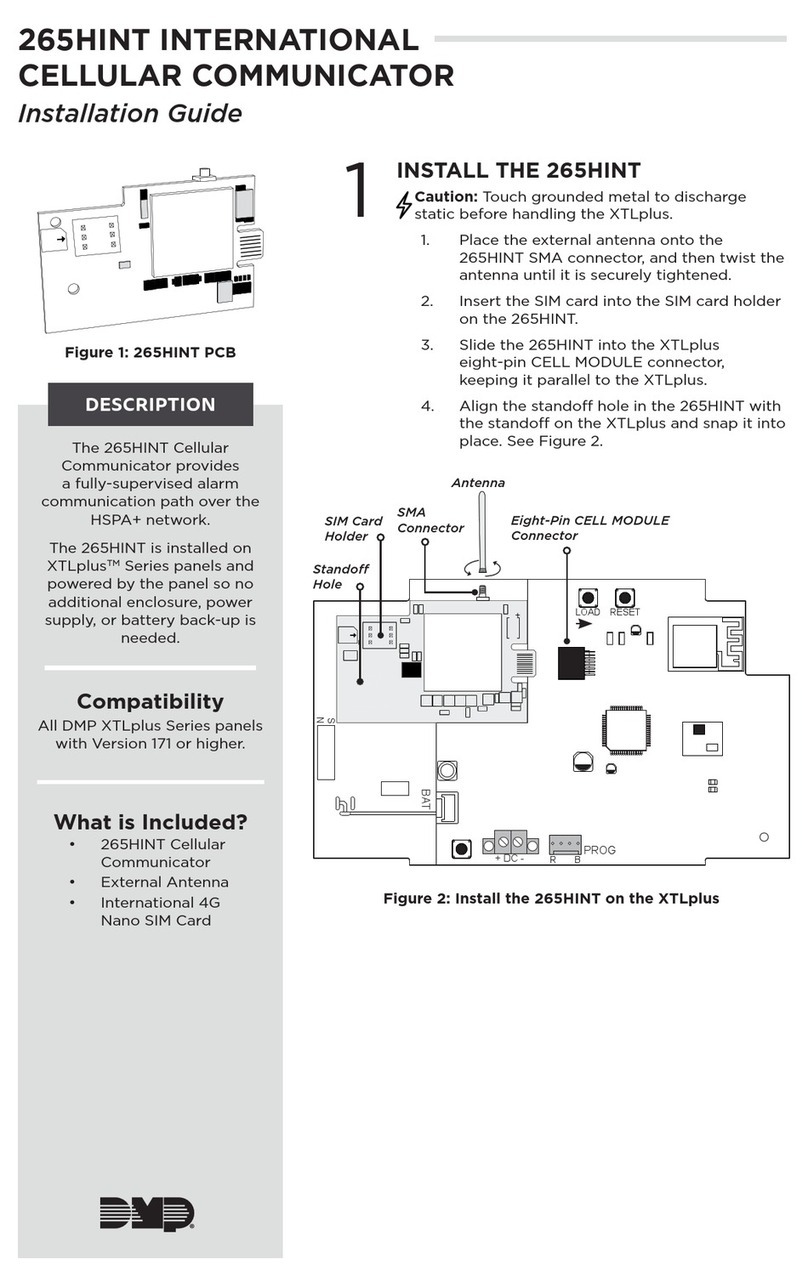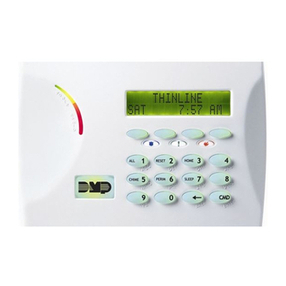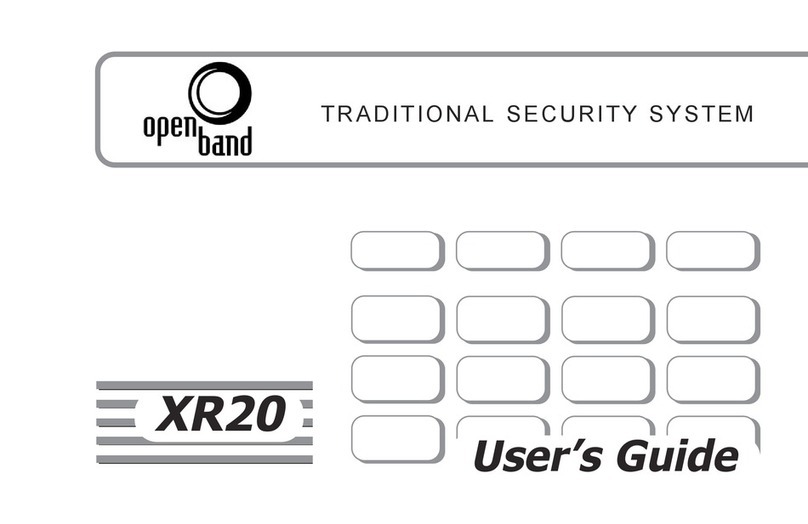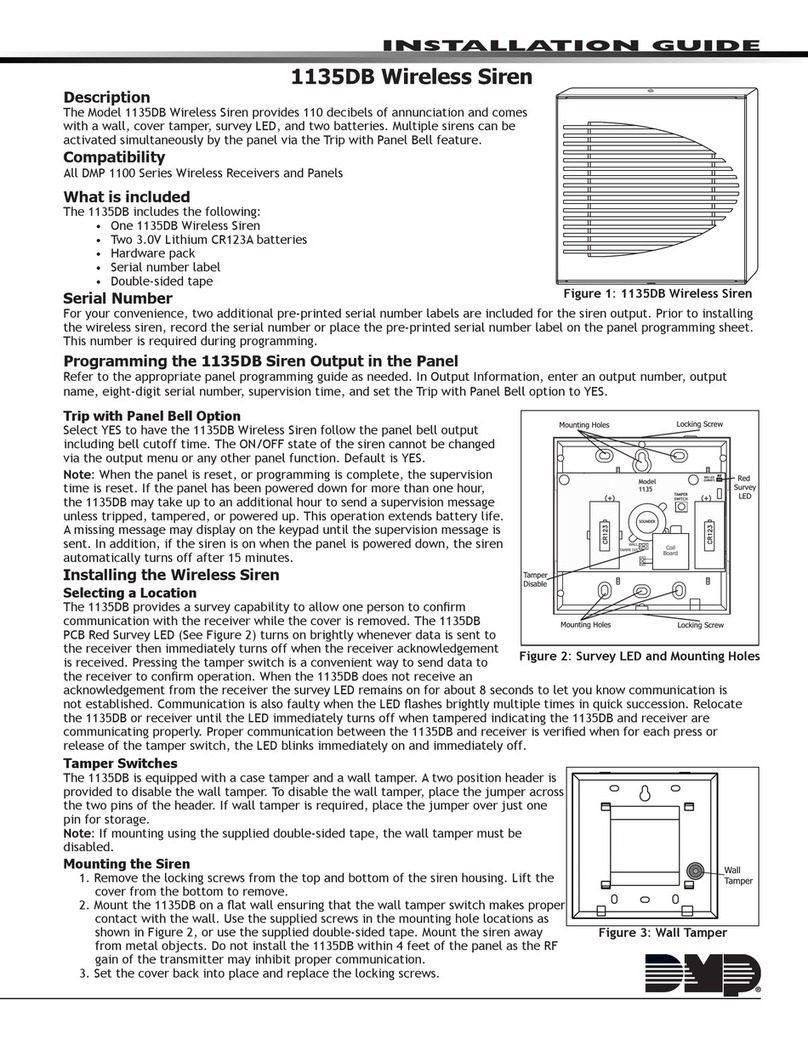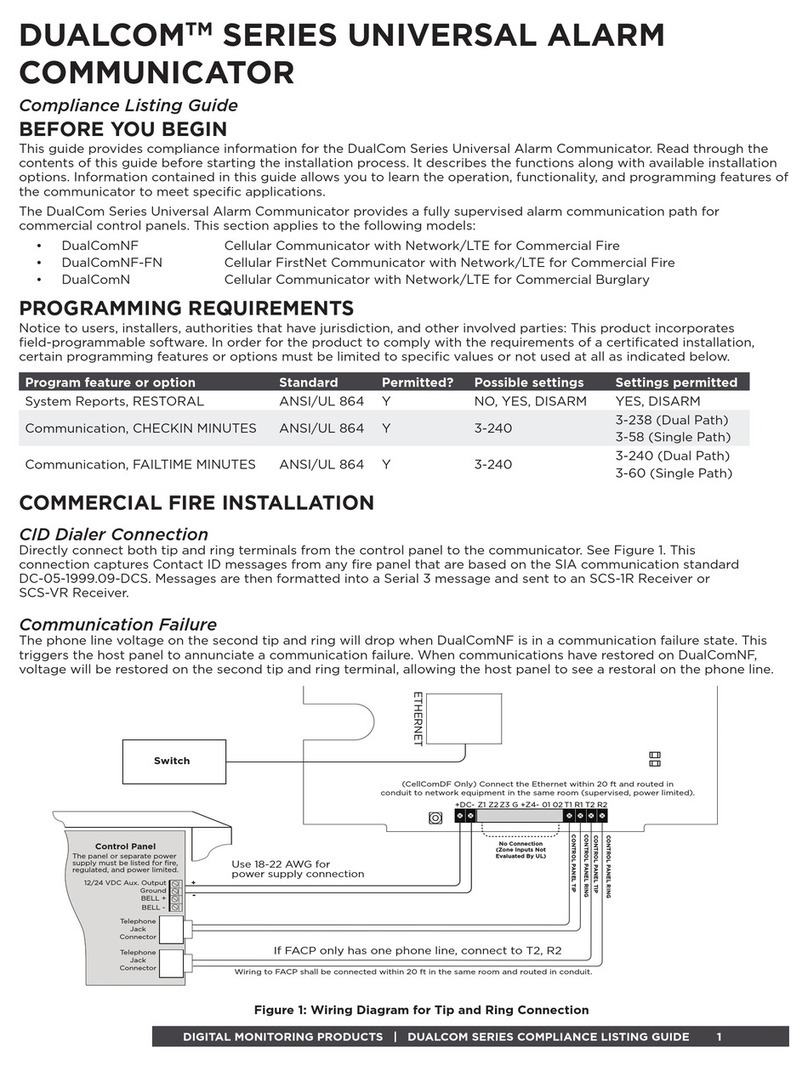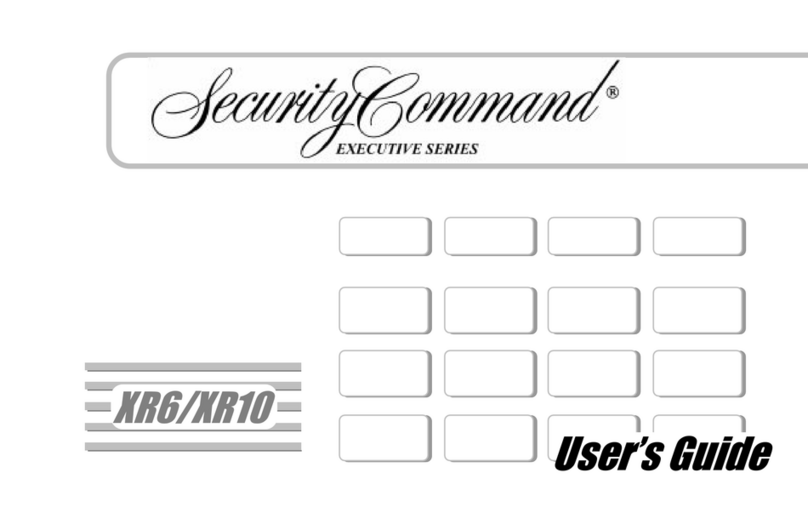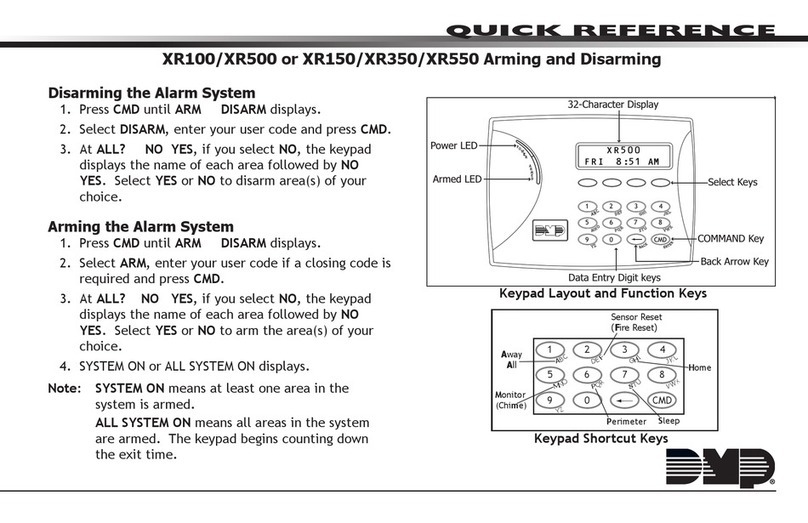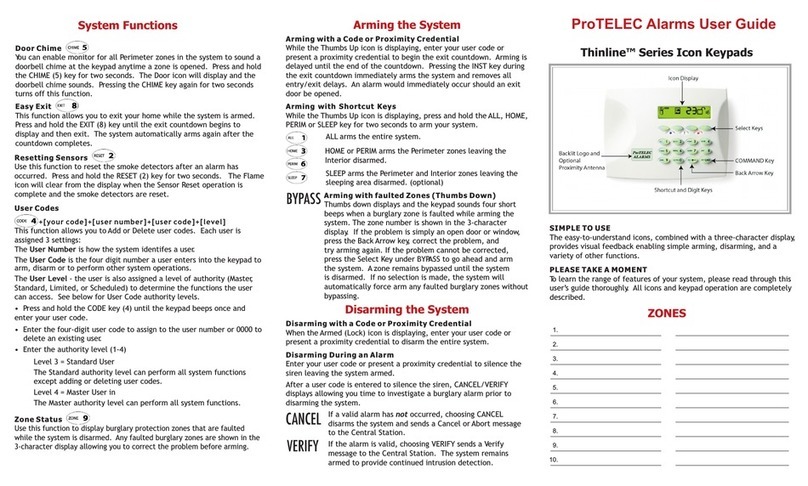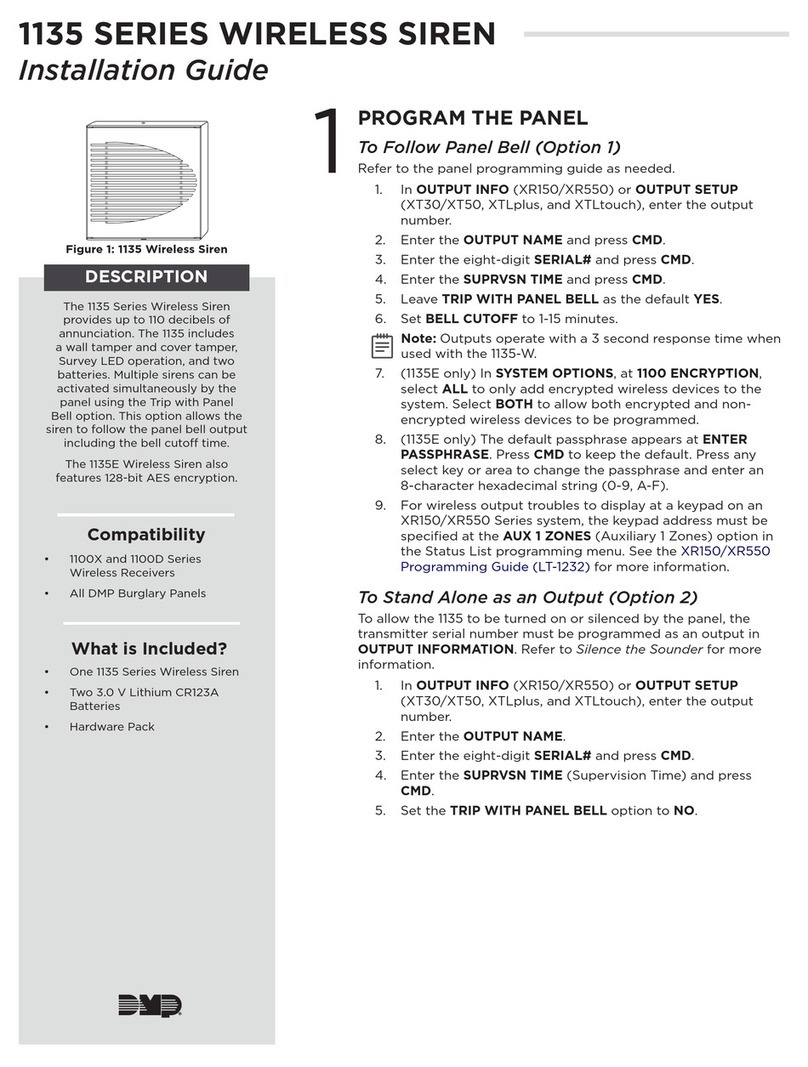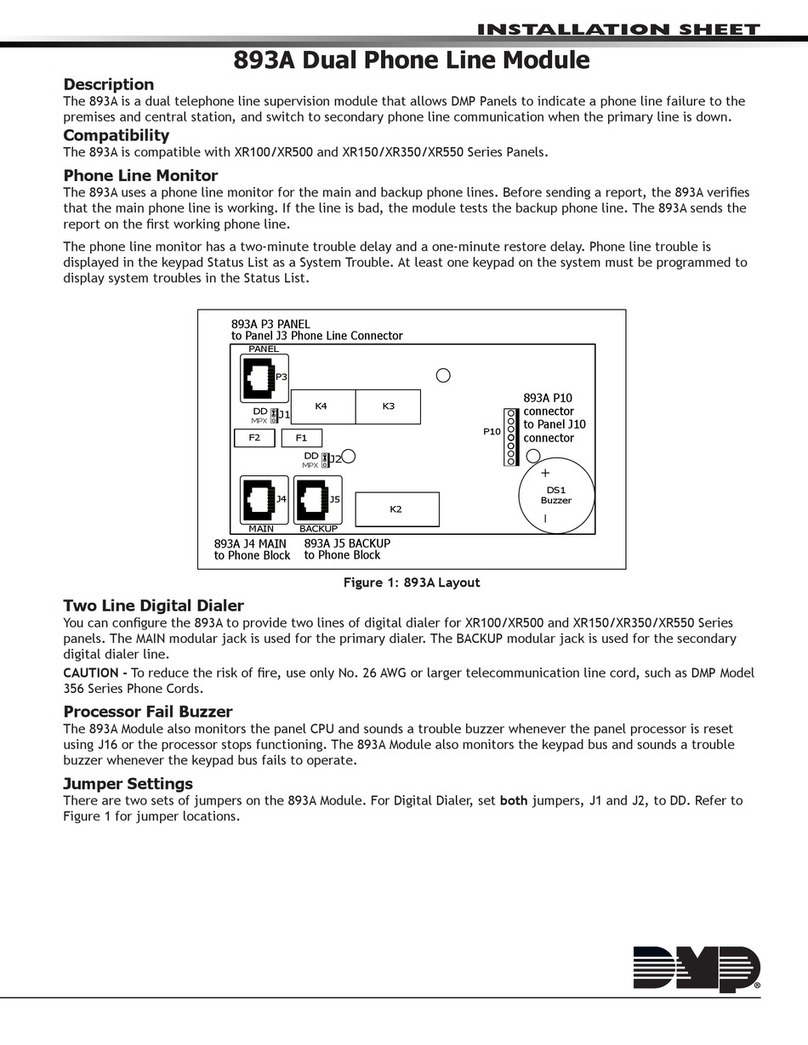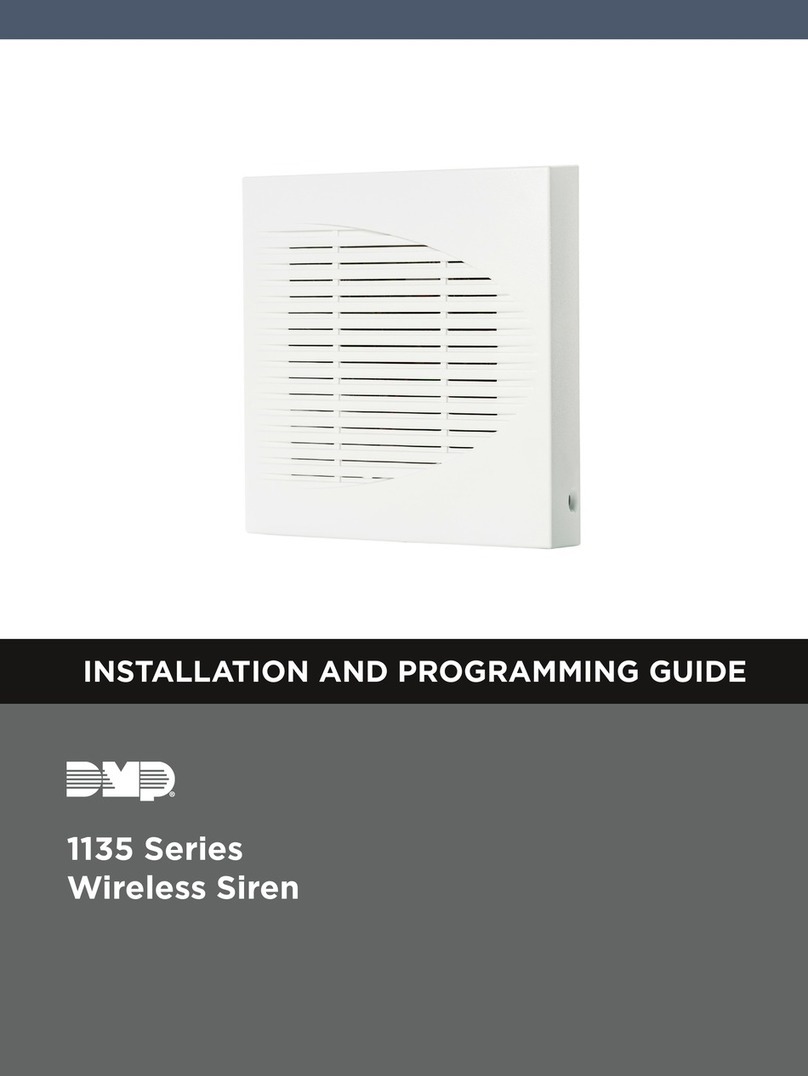XR150/XR350/XR550 User’s Guide iii
Sensor (Fire) Reset Function................................................23
Monitor (Chime) Function ....................................................23
User Menu ........................................................................ 23
Accessing the User Menu ........................................................23
User Menu Options.................................................................. 23
Menu Option ......................................................................23
Alarm Silence..........................................................................24
Using the Alarm Silence Function .........................................24
Sensor Reset ..........................................................................24
Sensor (Fire) Reset Shortcut Key..........................................25
Resetting the Sensors .........................................................25
Lockdown ...............................................................................25
Using Lockdown..................................................................25
Door Lock/Unlock.................................................................... 25
Using Door Lock/Unlock ......................................................25
Door Access............................................................................25
Using the Door Access.........................................................25
Armed Areas Display ..............................................................26
Using the Armed Areas Function ..........................................26
Outputs On Off ......................................................................26
Turning the Outputs ON and OFF .........................................26
Browser Feature .................................................................26
Favorite ..................................................................................27
Zone Status ...........................................................................27
Using the Zone Status Function............................................27
Browser Feature .................................................................27
Bypass Zones .........................................................................27
Using the Bypass Zones Function .........................................28
Browser Feature .................................................................28
Zone Monitor ..........................................................................28
Monitor (Chime) Shortcut Key ..............................................28
Testing your system’s burglary protection .............................28
Using the Zone Monitor Function..........................................28
Browser Feature .................................................................29
System Status.........................................................................29
Using the System Status Function ........................................ 29
Keypad Display ...................................................................29
System Test ............................................................................30
Using the System Test Function ...........................................30
Using the Panic Zone Test (XR550N/E Only)..........................30
User Proles ...........................................................................31
Adding User Proles............................................................31
Browser Feature .................................................................32
Changing User Proles ........................................................32
Browser Feature .................................................................32
Deleting User Proles ..........................................................32
Browser Feature .................................................................32
TEMP CODE........................................................................32
ANTI PASS NO....................................................................32
EASY ARM/DISARM? ...........................................................32
ACCESS SCHEDULES ........................................................... 33
RE ARM DELAY ...................................................................33
USE SECONDARY LANGUAGE...............................................33
User Proles Chart...................................................................34
User Codes ............................................................................35
Adding User Codes.............................................................. 35
Browser Feature .................................................................36
Changing User Codes ..........................................................36
Changing Own User Code....................................................36
Browser Feature .................................................................36
Deleting User Codes............................................................37
Browser Feature .................................................................37
Sending User codes to Z-Wave locks ....................................37
Forgive Failure to Exit ..............................................................37