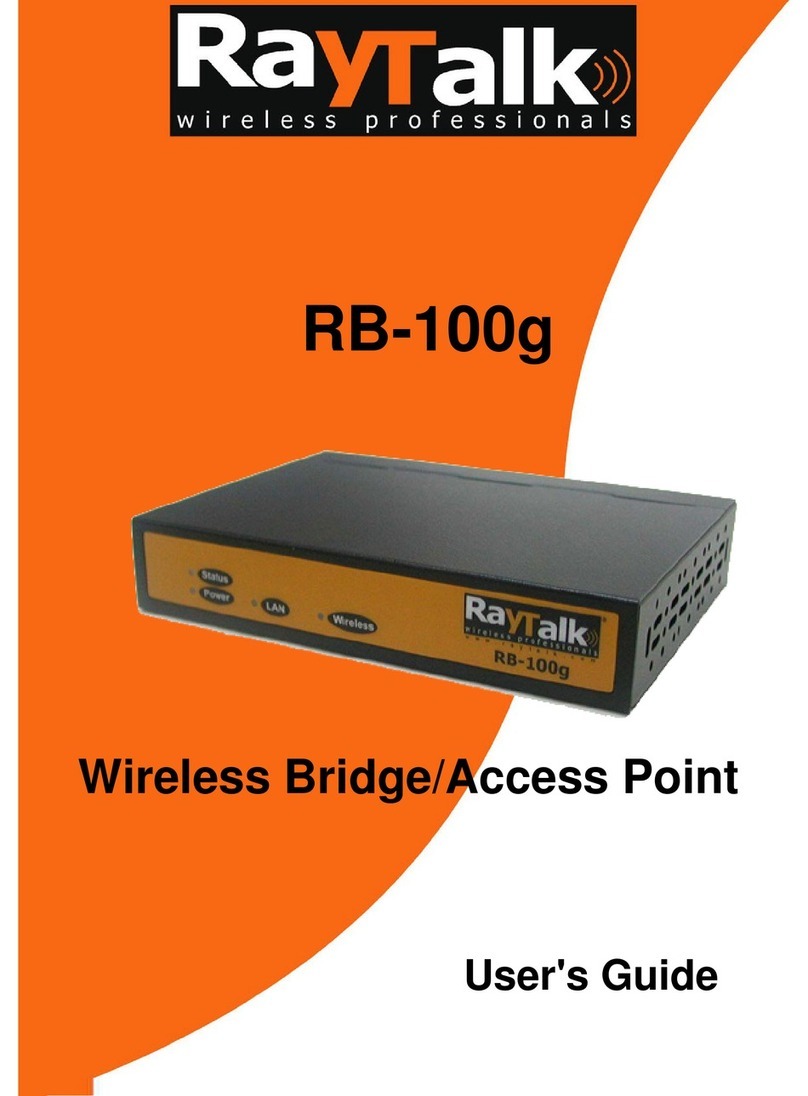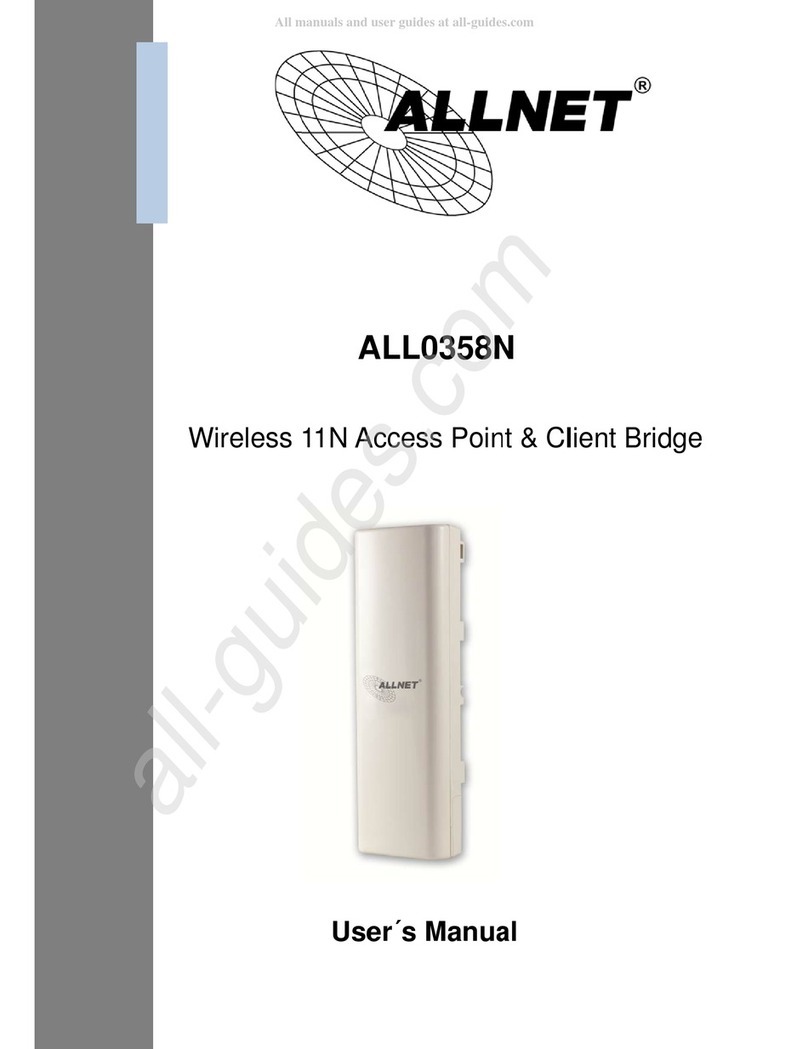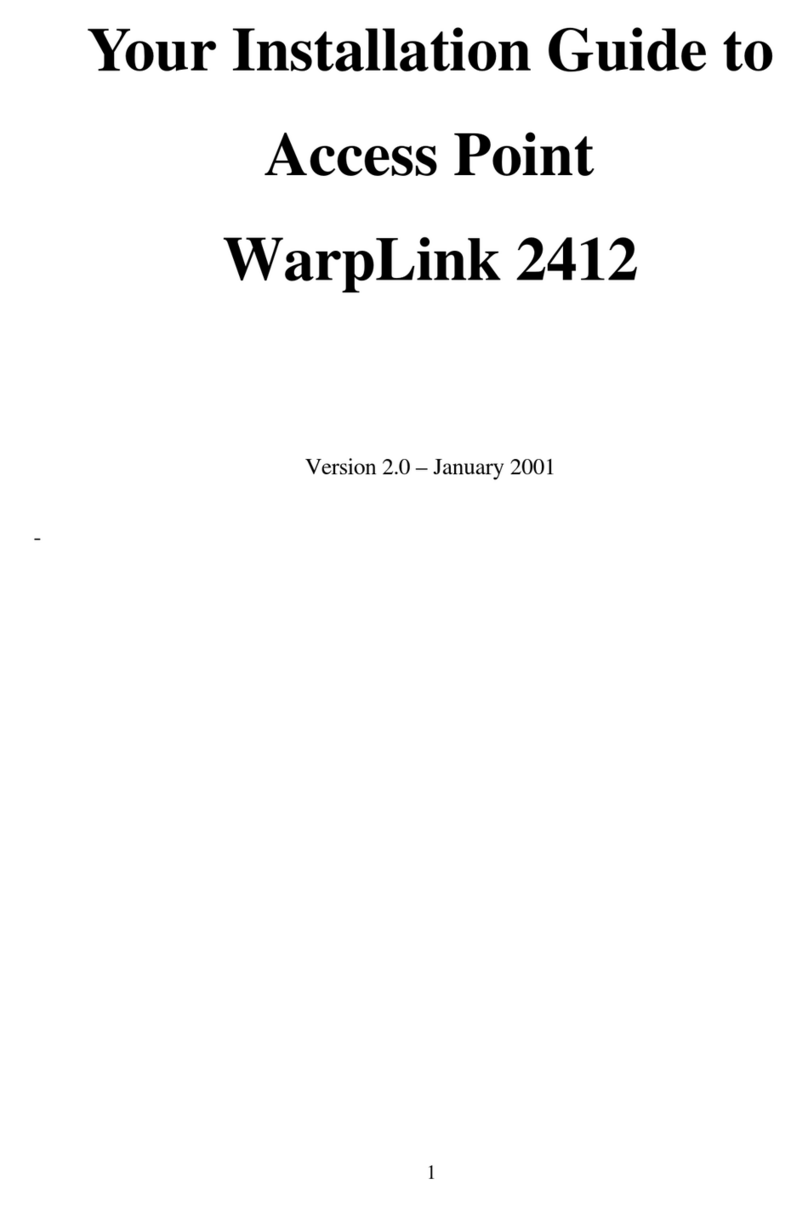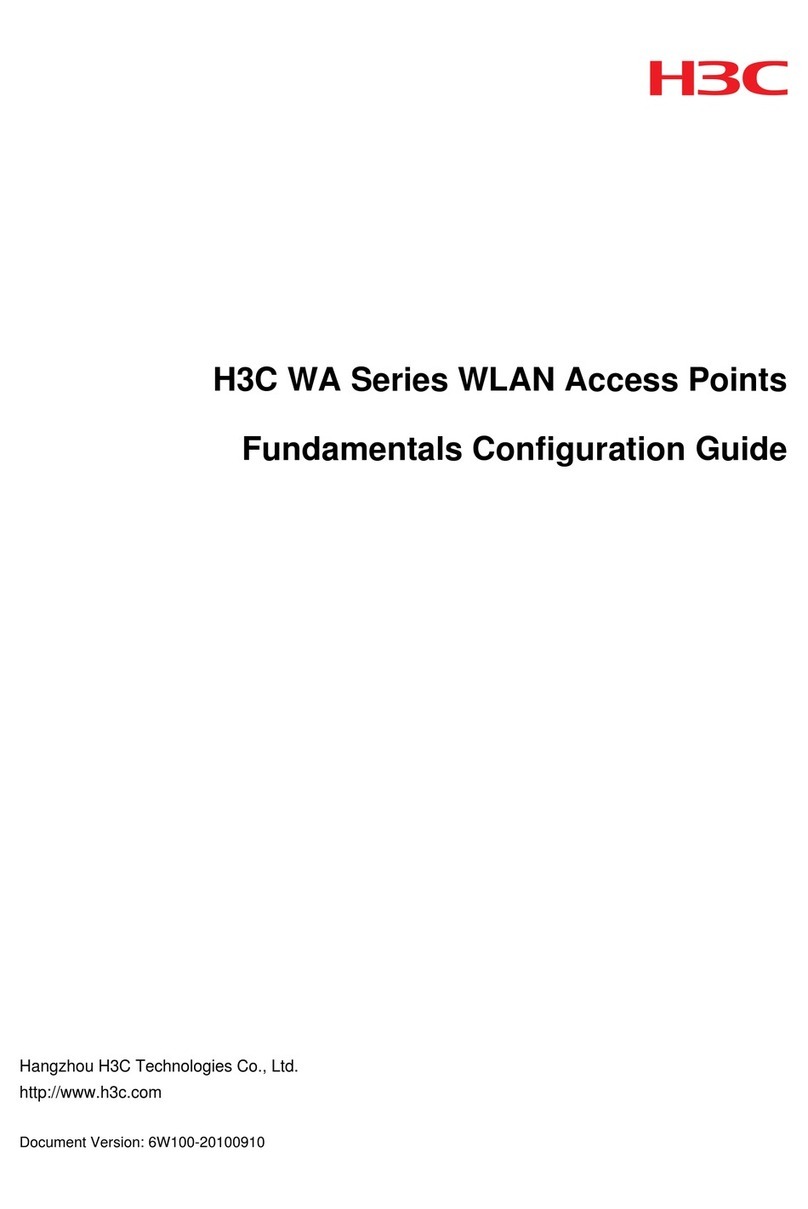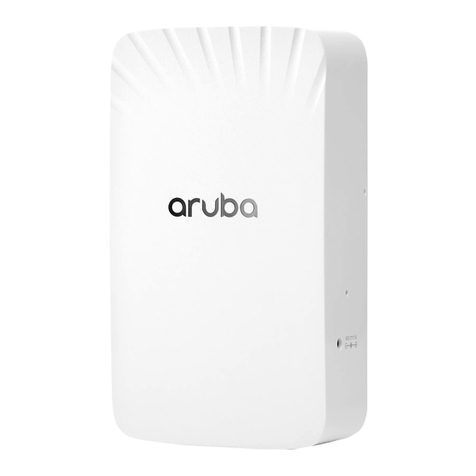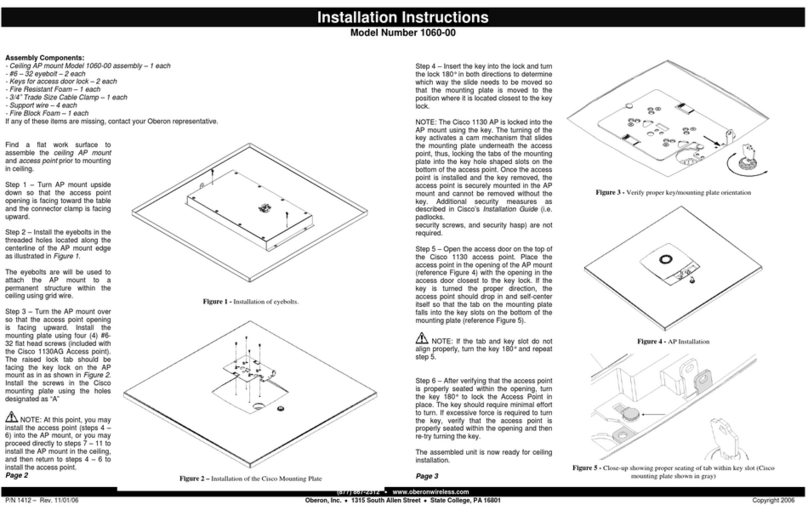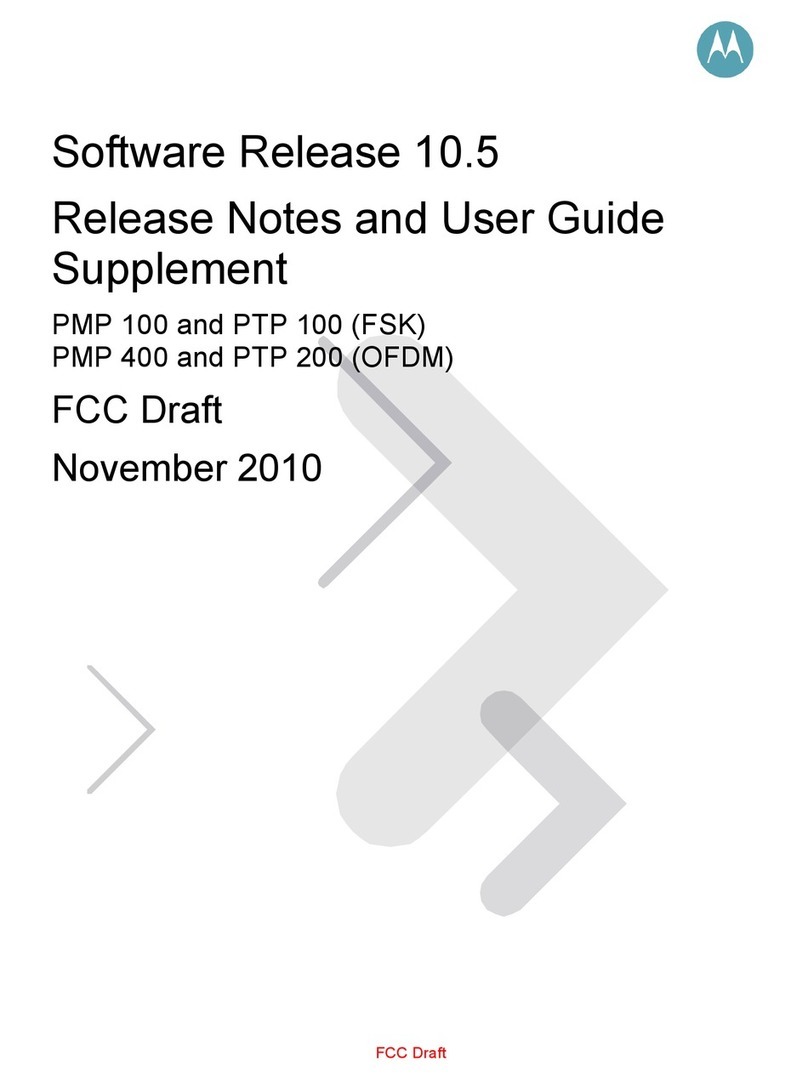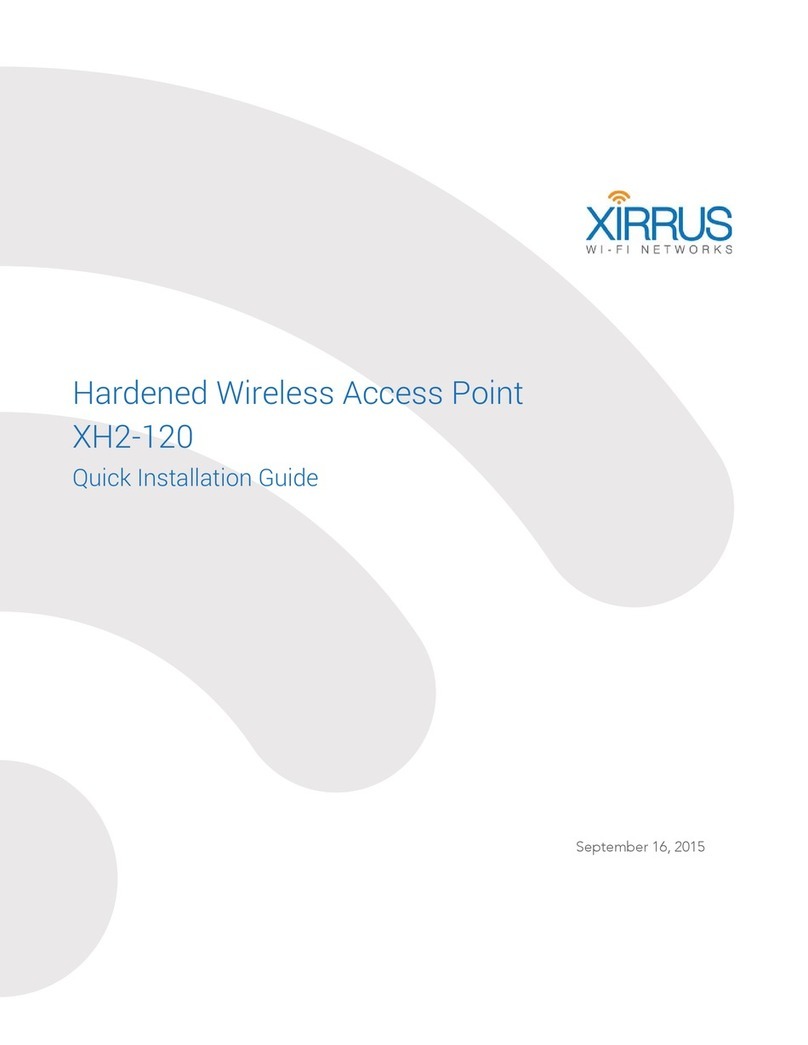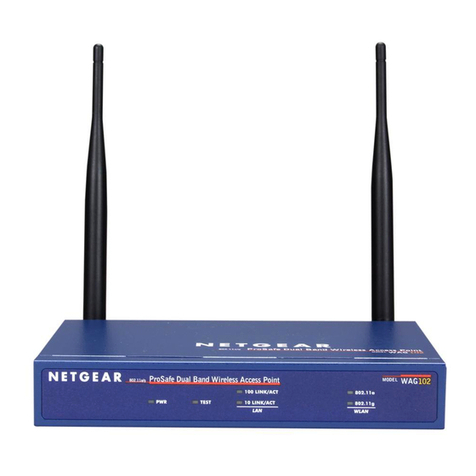InfiNet Wireless Quanta 5 User manual

Quanta 5
Technical User Manual

Table of Contents
1 About This Manual . . . . . . . . . . . . . . . . . . . . . . . . . . . . . . . . . . . . . . . . . . . . . . . . . . . . . . . . . 5
2 Important Notice . . . . . . . . . . . . . . . . . . . . . . . . . . . . . . . . . . . . . . . . . . . . . . . . . . . . . . . . . . . 6
2.1 Legal Rights . . . . . . . . . . . . . . . . . . . . . . . . . . . . . . . . . . . . . . . . . . . . . . . . . . . . . . . . 6
2.2 Statement of Conditions . . . . . . . . . . . . . . . . . . . . . . . . . . . . . . . . . . . . . . . . . . . . . . . 6
2.3 Disclaimer . . . . . . . . . . . . . . . . . . . . . . . . . . . . . . . . . . . . . . . . . . . . . . . . . . . . . . . . . . 6
2.4 Indication of the countries . . . . . . . . . . . . . . . . . . . . . . . . . . . . . . . . . . . . . . . . . . . . . . 6
2.5 Limitation of Liability . . . . . . . . . . . . . . . . . . . . . . . . . . . . . . . . . . . . . . . . . . . . . . . . . . 7
2.6 Disposal instructions . . . . . . . . . . . . . . . . . . . . . . . . . . . . . . . . . . . . . . . . . . . . . . . . . . 7
3 Introduction . . . . . . . . . . . . . . . . . . . . . . . . . . . . . . . . . . . . . . . . . . . . . . . . . . . . . . . . . . . . . . . 8
3.1 Document structure . . . . . . . . . . . . . . . . . . . . . . . . . . . . . . . . . . . . . . . . . . . . . . . . . . . 8
3.2 Document marks . . . . . . . . . . . . . . . . . . . . . . . . . . . . . . . . . . . . . . . . . . . . . . . . . . . . . 8
3.3 Key Features . . . . . . . . . . . . . . . . . . . . . . . . . . . . . . . . . . . . . . . . . . . . . . . . . . . . . . . . 8
3.3.1 Radio . . . . . . . . . . . . . . . . . . . . . . . . . . . . . . . . . . . . . . . . . . . . . . . . . . . . . . 9
3.3.2 Networking . . . . . . . . . . . . . . . . . . . . . . . . . . . . . . . . . . . . . . . . . . . . . . . . 10
3.3.3 Distance . . . . . . . . . . . . . . . . . . . . . . . . . . . . . . . . . . . . . . . . . . . . . . . . . . 10
3.3.4 Environment . . . . . . . . . . . . . . . . . . . . . . . . . . . . . . . . . . . . . . . . . . . . . . . 10
3.3.5 Power . . . . . . . . . . . . . . . . . . . . . . . . . . . . . . . . . . . . . . . . . . . . . . . . . . . . 11
3.4 Hardware Platform . . . . . . . . . . . . . . . . . . . . . . . . . . . . . . . . . . . . . . . . . . . . . . . . . . 11
3.4.1 Wireless device . . . . . . . . . . . . . . . . . . . . . . . . . . . . . . . . . . . . . . . . . . . . . 11
3.4.2 Power Supply . . . . . . . . . . . . . . . . . . . . . . . . . . . . . . . . . . . . . . . . . . . . . . 13
3.4.3 Lightning protection unit . . . . . . . . . . . . . . . . . . . . . . . . . . . . . . . . . . . . . . 17
3.4.4 Part number description . . . . . . . . . . . . . . . . . . . . . . . . . . . . . . . . . . . . . . 21
3.5 Packing List . . . . . . . . . . . . . . . . . . . . . . . . . . . . . . . . . . . . . . . . . . . . . . . . . . . . . . . . 22
4 Planning considerations . . . . . . . . . . . . . . . . . . . . . . . . . . . . . . . . . . . . . . . . . . . . . . . . . . . . 23
4.1 InfiPLANNER . . . . . . . . . . . . . . . . . . . . . . . . . . . . . . . . . . . . . . . . . . . . . . . . . . . . . . . 23
4.1.1 Range and obstacles . . . . . . . . . . . . . . . . . . . . . . . . . . . . . . . . . . . . . . . . 23
4.2 Antenna Placement . . . . . . . . . . . . . . . . . . . . . . . . . . . . . . . . . . . . . . . . . . . . . . . . . . 24
5 Link Pre-configuration in the lab . . . . . . . . . . . . . . . . . . . . . . . . . . . . . . . . . . . . . . . . . . . . . . 29
6 Installation . . . . . . . . . . . . . . . . . . . . . . . . . . . . . . . . . . . . . . . . . . . . . . . . . . . . . . . . . . . . . . 38
6.1 Mounting kit . . . . . . . . . . . . . . . . . . . . . . . . . . . . . . . . . . . . . . . . . . . . . . . . . . . . . . . . 39
6.2 Cable Gland Assembly . . . . . . . . . . . . . . . . . . . . . . . . . . . . . . . . . . . . . . . . . . . . . . . 40
6.2.1 Assemble procedure . . . . . . . . . . . . . . . . . . . . . . . . . . . . . . . . . . . . . . . . . 41
6.3 Mounting . . . . . . . . . . . . . . . . . . . . . . . . . . . . . . . . . . . . . . . . . . . . . . . . . . . . . . . . . . 42

6.3.1 //<![CDATA[ AJS.toInit(function(){ /* For anonymous users */ if (AJS.params.
remoteUser == ''){ /* Remove action menu on selected text */ AJS.$('#action-menu-
link').hide(); /* Remove comments section */ AJS.$('#comments-section').hide(); /* Find
elements with inline comments */ var commentedElements = Array.from(document.
getElementsByClassName("inline-comment-marker")); /* If any found */ if
(commentedElements.length > 0) { /* For each inline-commented element clear data-
ref and class */ for (var i=0; i < commentedElements.length; i++) { commentedElements
[i].dataset.ref= ""; commentedElements[i].className = ""; } } /* Else do nothing */ } });
//]]> Pre-installation . . . . . . . . . . . . . . . . . . . . . . . . . . . . . . . . . . . . . . . . . . . . . . . . . . . 42
6.3.2 Quanta 5 Installation Pro cedure . . . . . . . . . . . . . . . . . . . . . . . . . . . . . . . . 44
6.4 Grounding and Lightning Protection . . . . . . . . . . . . . . . . . . . . . . . . . . . . . . . . . . . . . 45
6.4.1 Grounding and lightning protection recommendations . . . . . . . . . . . . . . . 46
6.4.2 Requirements to the lightning protection unit location . . . . . . . . . . . . . . . 46
6.5 Antenna Alignment . . . . . . . . . . . . . . . . . . . . . . . . . . . . . . . . . . . . . . . . . . . . . . . . . . 53
6.5.1 //<![CDATA[ AJS.toInit(function(){ /* For anonymous users */ if (AJS.params.
remoteUser == ''){ /* Remove action menu on selected text */ AJS.$('#action-menu-
link').hide(); /* Remove comments section */ AJS.$('#comments-section').hide(); /* Find
elements with inline comments */ var commentedElements = Array.from(document.
getElementsByClassName("inline-comment-marker")); /* If any found */ if
(commentedElements.length > 0) { /* For each inline-commented element clear data-
ref and class */ for (var i=0; i < commentedElements.length; i++) { commentedElements
[i].dataset.ref= ""; commentedElements[i].className = ""; } } /* Else do nothing */ } });
//]]> General recommendations . . . . . . . . . . . . . . . . . . . . . . . . . . . . . . . . . . . . . . . . . . 53
6.5.2 Alignment tool . . . . . . . . . . . . . . . . . . . . . . . . . . . . . . . . . . . . . . . . . . . . . . 55
7 Operation & Administration . . . . . . . . . . . . . . . . . . . . . . . . . . . . . . . . . . . . . . . . . . . . . . . . . 56
7.1 Web GUI Access . . . . . . . . . . . . . . . . . . . . . . . . . . . . . . . . . . . . . . . . . . . . . . . . . . . . 57
7.2 Dashboard . . . . . . . . . . . . . . . . . . . . . . . . . . . . . . . . . . . . . . . . . . . . . . . . . . . . . . . . . 57
7.2.1 Modulation code scheme . . . . . . . . . . . . . . . . . . . . . . . . . . . . . . . . . . . . . 58
7.2.2 On Quanta 5 device, modulation and coding schemes are selected
independently for each channel (uplink and downlink) for both polarizations. Current
modulation for each channel is displayed in the MCS subsection. . . . . . . . . . . . . . . . 59
7.2.3 Received signal strength indicator . . . . . . . . . . . . . . . . . . . . . . . . . . . . . . 59
7.2.4 EVM . . . . . . . . . . . . . . . . . . . . . . . . . . . . . . . . . . . . . . . . . . . . . . . . . . . . . . 60
7.2.5 Retries and Frame loss . . . . . . . . . . . . . . . . . . . . . . . . . . . . . . . . . . . . . . . 60
7.3 General settings . . . . . . . . . . . . . . . . . . . . . . . . . . . . . . . . . . . . . . . . . . . . . . . . . . . . 60
7.3.1 Unit . . . . . . . . . . . . . . . . . . . . . . . . . . . . . . . . . . . . . . . . . . . . . . . . . . . . . . 61
7.3.2 Regulatory domain . . . . . . . . . . . . . . . . . . . . . . . . . . . . . . . . . . . . . . . . . . 62
7.3.3 SNTP . . . . . . . . . . . . . . . . . . . . . . . . . . . . . . . . . . . . . . . . . . . . . . . . . . . . . 63
7.4 Security settings . . . . . . . . . . . . . . . . . . . . . . . . . . . . . . . . . . . . . . . . . . . . . . . . . . . . 63
7.4.1 Administrator access . . . . . . . . . . . . . . . . . . . . . . . . . . . . . . . . . . . . . . . . . 64

7.4.2 Radius AAA . . . . . . . . . . . . . . . . . . . . . . . . . . . . . . . . . . . . . . . . . . . . . . . . 65
7.4.3 Command line interface . . . . . . . . . . . . . . . . . . . . . . . . . . . . . . . . . . . . . . 65
7.4.4 Network access . . . . . . . . . . . . . . . . . . . . . . . . . . . . . . . . . . . . . . . . . . . . . 66
7.4.5 Radio authentication settings . . . . . . . . . . . . . . . . . . . . . . . . . . . . . . . . . . 66
7.5 Radio settings . . . . . . . . . . . . . . . . . . . . . . . . . . . . . . . . . . . . . . . . . . . . . . . . . . . . . . 66
7.5.1 Radio frontend . . . . . . . . . . . . . . . . . . . . . . . . . . . . . . . . . . . . . . . . . . . . . . 66
7.5.2 Air frame . . . . . . . . . . . . . . . . . . . . . . . . . . . . . . . . . . . . . . . . . . . . . . . . . . 69
7.5.3 Automatic modulation and transmit power control . . . . . . . . . . . . . . . . . . 72
7.5.4 Frequency channel grids . . . . . . . . . . . . . . . . . . . . . . . . . . . . . . . . . . . . . . 73
7.6 Network settings . . . . . . . . . . . . . . . . . . . . . . . . . . . . . . . . . . . . . . . . . . . . . . . . . . . . 73
7.7 Switch Settings . . . . . . . . . . . . . . . . . . . . . . . . . . . . . . . . . . . . . . . . . . . . . . . . . . . . . 74
7.7.1 //<![CDATA[ AJS.toInit(function(){ /* For anonymous users */ if (AJS.params.
remoteUser == ''){ /* Remove action menu on selected text */ AJS.$('#action-menu-
link').hide(); /* Remove comments section */ AJS.$('#comments-section').hide(); /* Find
elements with inline comments */ var commentedElements = Array.from(document.
getElementsByClassName("inline-comment-marker")); /* If any found */ if
(commentedElements.length > 0) { /* For each inline-commented element clear data-
ref and class */ for (var i=0; i < commentedElements.length; i++) { commentedElements
[i].dataset.ref= ""; commentedElements[i].className = ""; } } /* Else do nothing */ } });
//]]> Network ports . . . . . . . . . . . . . . . . . . . . . . . . . . . . . . . . . . . . . . . . . . . . . . . . . . . . 74
7.7.2 QoS . . . . . . . . . . . . . . . . . . . . . . . . . . . . . . . . . . . . . . . . . . . . . . . . . . . . . . 75
7.7.3 VLAN based switching . . . . . . . . . . . . . . . . . . . . . . . . . . . . . . . . . . . . . . . 75
7.8 Spectrum Analyzer . . . . . . . . . . . . . . . . . . . . . . . . . . . . . . . . . . . . . . . . . . . . . . . . . . 78
7.9 Antenna Alignment Tool . . . . . . . . . . . . . . . . . . . . . . . . . . . . . . . . . . . . . . . . . . . . . . 81
7.10 Maintenance . . . . . . . . . . . . . . . . . . . . . . . . . . . . . . . . . . . . . . . . . . . . . . . . . . . . . . 81
7.10.1 Device information . . . . . . . . . . . . . . . . . . . . . . . . . . . . . . . . . . . . . . . . . 82
7.10.2 License . . . . . . . . . . . . . . . . . . . . . . . . . . . . . . . . . . . . . . . . . . . . . . . . . . 83
7.10.3 Firmware . . . . . . . . . . . . . . . . . . . . . . . . . . . . . . . . . . . . . . . . . . . . . . . . . 83
7.10.4 Configuration . . . . . . . . . . . . . . . . . . . . . . . . . . . . . . . . . . . . . . . . . . . . . . 84
7.10.5 Diagnostic card . . . . . . . . . . . . . . . . . . . . . . . . . . . . . . . . . . . . . . . . . . . . 84
7.11 SNMP settings . . . . . . . . . . . . . . . . . . . . . . . . . . . . . . . . . . . . . . . . . . . . . . . . . . . . . 84
8 Troubleshooting . . . . . . . . . . . . . . . . . . . . . . . . . . . . . . . . . . . . . . . . . . . . . . . . . . . . . . . . . . 87
8.1 1.No access to the local unit . . . . . . . . . . . . . . . . . . . . . . . . . . . . . . . . . . . . . . . . . . . 88
8.2 2. No access to the remote unit . . . . . . . . . . . . . . . . . . . . . . . . . . . . . . . . . . . . . . . . . 88
8.3 3. Expected throughput is not met . . . . . . . . . . . . . . . . . . . . . . . . . . . . . . . . . . . . . . . 91
8.4 4. No data is being transferred . . . . . . . . . . . . . . . . . . . . . . . . . . . . . . . . . . . . . . . . . 92
8.5 5. Unit mangement is lost . . . . . . . . . . . . . . . . . . . . . . . . . . . . . . . . . . . . . . . . . . . . . 93
8.5.1 Access to the unit recovery . . . . . . . . . . . . . . . . . . . . . . . . . . . . . . . . . . . . 94
8.5.2 Restore to the factory default settings . . . . . . . . . . . . . . . . . . . . . . . . . . . . 97
9 Glossary . . . . . . . . . . . . . . . . . . . . . . . . . . . . . . . . . . . . . . . . . . . . . . . . . . . . . . . . . . . . . . . . 98

Quanta 5
Quanta 5 Technical User Manual 5
Quanta 5 is a InfiNet Wireless devices family, is used for deployment of wireless Point-to-Point
links in 5 GHz frequency range, with a performance of up to 460 Mbps in the 40 MHz band.
Quanta 5 is based on the Octopus SDR technology which allows to extend functionality of the
device at the physical, channel and upper levels by updating the system software. Thus, the
main subsystems capabilities can be determined by the software without the need to dismount
or replace the device.
1 About This Manual
This manual provides detailed technical information for the family devices, including Quanta 5
system specifications, installation, commissioning, maintenance and troubleshooting.
The document is intended to be used by qualified RF engineers/technicians and IT
professionals. Qualified personnel should have skills and experience with:
Outdoor/indoor radio equipment installation
Outdoor wireless networks
TCP/IP networking protocols
Safety procedures and instructions for installing antenna equipment
Professional manipulation with electrical equipment and accessories
Safety procedures and instructions for working at height.
NOTE
Product technical specifications can be obtained from our web site InfiNet Wireless
We recommend the online course for the self-study at the IW Academy portal "
".Quanta 5: Installation and Configuration

Quanta 5
Quanta 5 Technical User Manual 6
2 Important Notice
2.1 Legal Rights
© Copyright 2019 InfiNet Wireless. All rights reserved.
The information contained in this document is originated by, proprietary, confidential and owned
by InfiNet Wireless. No part of this document should be disclosed, reproduced or distributed
without the express written permission of InfiNet Wireless Ltd.
InfiNet Wireless Ltd. reserves the right to change the information contained in this document
without prior notice. No part of this document may be considered as a part of any contract or
warranty.
2.2 Statement of Conditions
InfiNet Wireless Ltd. shall not be liable for errors contained herein or for incidental or
consequential damages in connection with the furnishing, performance or use of this manual or
equipment supplied with it.
2.3 Disclaimer
The software is sold on an "AS IS" basis. InfiNet Wireless, its affiliates or its licensors make no
warranties, whatsoever, whether express or implied, with respect to the software and the
accompanying documentation. InfiNet Wireless specifically disclaims all implied warranties of
merchantability and fitness for a particular purpose and non-infringement with respect to the
software. Units of product (including all the software) delivered to purchaser hereunder are not
fault_ tolerant and are not designed, manufactured or intended for use or resale in applications
where the failure, malfunction or inaccuracy of products carries a risk of death or bodily injury or
severe physical or environmental damage (“high risk activities”). High risk activities may
include, but are not limited to, use as part of on-line control systems in hazardous environments
requiring fail-safe performance, such as in the operation of nuclear facilities, aircraft navigation
or communication systems, air traffic control, life support machines, weapons systems or other
applications representing a similar degree of potential hazard. InfiNet Wireless specifically
disclaims any express or implied warranty of fitness for high risk activities.
2.4 Indication of the countries
InfiNet Wireless equipment has no geographical limitations for selling and can be supplied to
any country of the world.

Quanta 5
Quanta 5 Technical User Manual 7
2.5 Limitation of Liability
InfiNet Wireless shall not be liable to the purchaser or to any third party, for any loss of profits,
loss of use, interruption of business or for any indirect, special, incidental, punitive or
consequential damages of any kind, whether arising under breach of contract, tort (including
negligence), strict liability or otherwise and whether based on this agreement or otherwise,
even if advised of the possibility of such damages.
To the extent permitted by applicable law, in no event shall the liability for damages hereunder
of InfiNet Wireless or its employees or agents exceed the purchase price paid for the product
by purchaser, nor shall the aggregate liability for damages to all parties regarding any product
exceed the purchase price paid for that product by that party (except in the case of a breach of
a party’s confidentiality obligations).
2.6 Disposal instructions
This symbol means that this product is subject to Waste of electrical and electronic
equipment (WEEE) regulations. Do not dispose of your product with other regular/household
waste. Instead, hand over your waste equipment to a designated collection point for recycling.

Quanta 5
Quanta 5 Technical User Manual 8
3 Introduction
3.1 Document structure
This document consists of the following chapters:
Introduction - presents the information about this document’s purpose and structure.
Planning considerations - describes the principles of wireless system planning.
Installation - describes the steps to be taken when installing the equipment at the
installation sites and installation site requirements.
Operation & Administration - presents the functionalities of the web interface, a simple
and efficient way to monitor the device status, configure and maintain the equipment.
Troubleshooting - describes the actions to be taken during occured problems
investigation.
3.2 Document marks
3.3 Key Features
Quanta 5 is a wireless point-to-point solution 460 with an impressive performance of up to
Mbps in the 40 MHz bandwidth, a packet perfomance is up to 900 000 pps. Quanta 5 family is
based on the newest InfiNet Wireless proprietary Octopus SDR hardware platform.
It operates in frequency range from 4900 MHz to 6000 MHz and supports the wide range of
channel width between 3.5 MHz and 40 MHz. Wireless device can be used with:
CAUTION
All caution warnings are marked with a special warning sign. One should pay a
great deal of attention to what is written in the Caution section.
NOTE
All notes are marked with a special note sign. Notes usually contain useful
comments or hints to the described section of the document.

Quanta 5
Quanta 5 Technical User Manual 9
a dual polarization integrated antenna with an antenna gain 23 dBi;
an external antenna connected to two N-type ports using low-loss RF cables
and operates in LOS and non-LOS conditions. SC-FDE radio technology is used for data
transmission.
3.3.1 Radio
Extended set of modulation coding schemes – Quanta 5 supports 14 modulation -coding
. In periodic interference conditions, the performance will stay on the highest schemes
level.
Automatic Modulation Control (AMC) – modulation control algorithm selects the most
appropriate modulation-coding scheme at each polarization and each end of the link in
order to maximize the link performance.
Hybrid-FDD (split-frequency mode) – separate allocation of downlink and uplink
channels to utilize the least congested frequency channel at each end of the link.
Automatic Repeat Request (ARQ) – a technology which enables packet re-transmission
in case of previous unsuccessful delivery, allows to achieve reliable connectivity even in
highly congested spectrum.
Instant DFS – a set of algorithms operating on top of the mandatory DFS/Radar detection
/LBT, providing background spectrum scanning and zero-downtime channel reselection
in case of congestion or radar detection. For uplink and downlink traffic, different
frequencies can be selected to achieve optimum performance.
Automatic Transmit Power Control (ATPC) – a technology which allows to limit the
overall power system mode, which takes into account the antenna gain and losses in the
RF cable.

Quanta 5
Quanta 5 Technical User Manual 10
3.3.2 Networking
VLAN support is an important tool which is used to isolate and filter traffic flows.
STP support allows to avoid network loops.
IEEE 1588v2 support provides synchronization between devices via the wired network
segment.
Stacked VLAN support (Q-in-Q) avoids the limitation in the number of available VLANs
(4096), which can be useful for large networks. In addition, Q-in-Q allows you to
organize L2 channels within a limited VLAN list, which is widely used in provider
networks and on leased communication channels.
Due to QoS support, traffic prioritization is available in accordance with the 802.1p (8
queues), ensures that the most important data arrives with priority.
One of the network mechanisms to optimize bandwidth by reducing the share of
overhead for service headers are Jumbo frames with size up to 9038 bytes.
3.3.3 Distance
Quanta 5 has a link budget of up to 168 dB. This budget allows it to achieve reliable
connectivity at up to 40 km in clear line-of-sight conditions, as well as provides sufficient margin
for near- and non-LOS deployments at shorter distances. Transmit power at the highest
modulations is also one of the key performance metrics, allowing Quanta 5 to achieve the
highest performance over long distances and in noisy spectrum. The Quanta 5 transmit power
at QAM256 is up to 24 dBm.
3.3.4 Environment
Operating temperature range -40 ... +60 ºС.
Dust and water protection in compliance with IP66/IP67.
Wind load up to 160 kph - operation, 200 kph - survival.

Quanta 5
Quanta 5 Technical User Manual 11
3.3.5 Power
The device has following electrical parameters:
Consumption is up to 15 W.
Power options: 90-240 VAC~ @ 50/60 Hz, ±43..56 VDC.
802.3at support or InfiNet Wireless proprietary passive PoE.
AC/DC injector IDU-CPE-G is included to the packing list.
3.4 Hardware Platform
3.4.1 Wireless device
An integrated wireless device contains the radio and networking electronics. Implemented in a
robust all-weather metal enclosure, this equipment can be used to create point-to-point wireless
links at distances in excess of 40 Km (depending on country regulations, antenna types,
interference, terrain, climate zones, etc.). There are several possible version of Quanta 5
solution enclosures:
with integrated antenna;
with two N-type ports for an external antenna.

Quanta 5
Quanta 5 Technical User Manual 12
Grounding bolt
For grounding the ODU to the supporting structure.
Gigabit Ethernet Port
RJ45 socket for connecting to power supply and network via the PoE power supply. The
network connection to the ODU is made via a 1000BaseT (Gigabit) Ethernet connection. Power
is provided to the ODU over the 1000BaseT Ethernet connection using a standard IEEE 802.3
at passive PoE power supply.

Quanta 5
Quanta 5 Technical User Manual 13
LED Panel
PWR - power indicators will light red when the device is connected to a power source, yellow
when 10/100 Mbps wired connection appears and green when 1000 Mbps wired connection
appears. Other indicators are used to perform coarse antenna alignment. The more indicators
are on, the better wireless connection is established. The blinking indicator means an
intermediate state. The more often the indicator blinks the higher level connection is
established.
3.4.2 Power Supply

Quanta 5
Quanta 5 Technical User Manual 14
Figure - IDU-CPE-G
Indoor Gigabit PoE Injector with lightning protection for Quanta 5 product family.
Parameter Description
Size 110*40*30 mm (L*W*H)
Weight 0,110 kg
Connectors and Interfaces "ETH IN" - Ethernet input (Data only)
"ETH OUT" - Ethernet output (Data+VDC), PASSIVE
PoE
"PWR" - AC Input
Supported Ethernet Modes 10/100/1000Mbps

Quanta 5
Quanta 5 Technical User Manual 15
Parameter Description
Input Power Requirements AC Input Voltage: 100 ... 240 VAC
AC Input Current: 0.4A @ 100 VAC
AC Frequency: 50 to 60 Hz
Consumption 15,4 W (Garanteed)
Operating temperature range -10 °С ... +50 °С
Operating humidity Maximum 95 %, Non-condensing
Storage temperature -40 ... +85 °С °С
Storage humidity Maximum 95 %, Non-condensing
Output Power Voltage 48 VDC

Quanta 5
Quanta 5 Technical User Manual 16
Parameter Description
Ethernet Connectors Pin-out ETH IN ETH OUT
Pin Description Pin Description
1 Data pair A+ 1 Data pair A+
2 Data pair A- 2 Data pair A-
3 Data pair B+ 3 Data pair B+
4 Data pair C+ 4 +VDC + Data pair C+
5 Data pair C- 5 +VDC + Data pair C-
6 Data pair B- 6 Data pair B-
7 Data pair D+ 7 -VDC + Data pair D+
8 Data pair D- 8 -VDC + Data pair D-
Electromagnetic Emission &
Immunity FCC Part 15, Class B
EN 55022 Class B
EN 55024
VCCI
Regulatory Compliance RoHS Compliant, WEEE Compliant, CE Energy
Efficiency Level VI
Safety UL/IEC/EN 60950-1
Table - IDU-BS-G(60W) Specification

Quanta 5
Quanta 5 Technical User Manual 17
Figure - IDU-CPE-G Front Panel
Figure - IDU-CPE-GRear Panel
3.4.3 Lightning protection unit

Quanta 5
Quanta 5 Technical User Manual 18
Figure - AUX-ODU-LPU-G
Optional indoor/outdoor Lightning Protection Unit for InfiNet Wireless systems designed to
withstand the toughest conditions and protect the outdoor or the indoor unit from sudden power
surges induced by lightning strikes. It provides the same level of protection as AUX-ODU-INJ-
G.
Despite the fact every InfiNet Wireless unit has a built-in lightning protection, AUX-ODU-LPU-
G, thanks to its superior GR-1089-grade protection, greatly reduces the risk of replacing
damaged devices operating in harsh environments or difficult-to-reach locations.
Parameter Description
Size and Weight 34x94x121 mm, 0.28 kg
NOTE
The device is not supplied by default and must be ordered separately.

Quanta 5
Quanta 5 Technical User Manual 19
Parameter Description
Connectors and Interfaces ETH IN - Ethernet input
ETH OUT - Ethernet output (protected leg)
GND - Ground clamp
Supported Ethernet Modes 10/100/1000 Mbps (Gigabit Ethernet pass-through)
Water and Dust Protection IP66 and IP67
Operating temperature range -55 °C ... +60 ºC
Ethernet Connectors Pin-out ETH IN ETH OUT
Pin Description Pin Description
1Data pair A+ 1Data pair A+
2Data pair A- 2Data pair A-
3Data pair B+ 3Data pair B+
4Data pair C- 4Data pair C-
5Data pair C+ 5Data pair C+
6Data pair B- 6Data pair B-
7Data pair D+ 7Data pair D+
8Data pair D- 8Data pair D-

Quanta 5
Quanta 5 Technical User Manual 20
Parameter Description
Lightning Protection In compliance with:
GR-1089
IEC 61000-4-2 (ESD) 15kV (air), 8kV (contact)
IEC 61000-4-4 (EFT) 40A (tp = 5/50ns)
IEC 61000-4-5 (Lightning) L5, 95A (tp = 8/20us)
ETSI ETS 300 386
Table - AUX-ODU-LPU-G Specification
Packing list
Figure - Packing list AUX-ODU-LPU-G
Table of contents