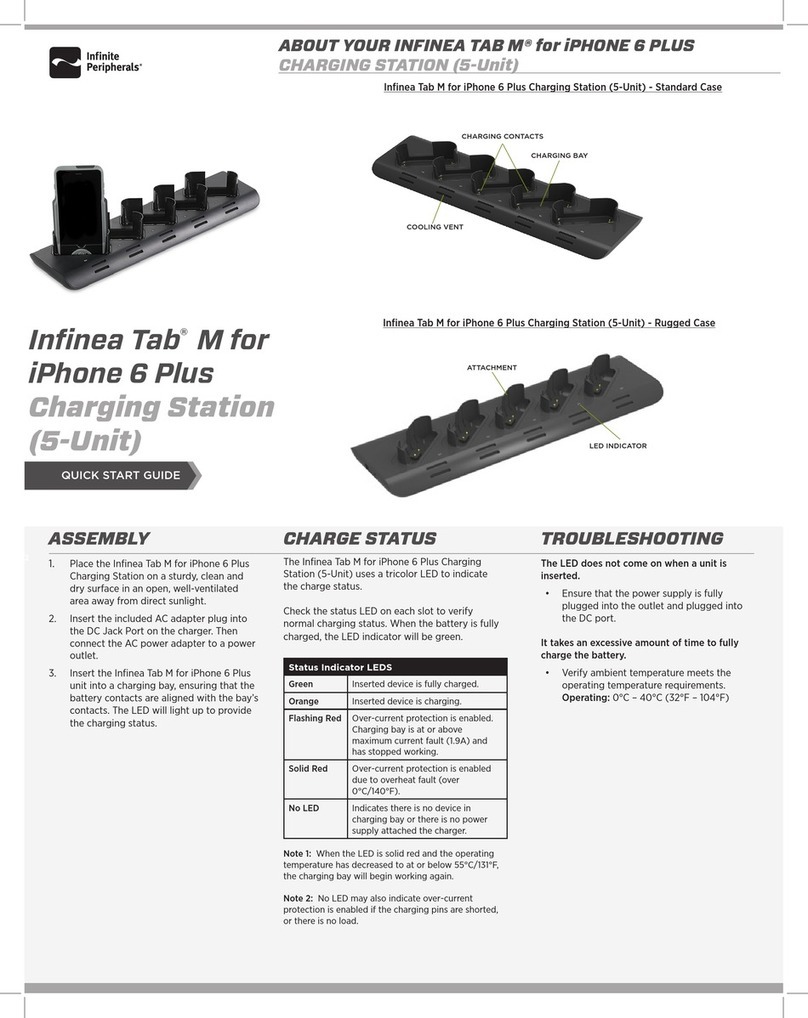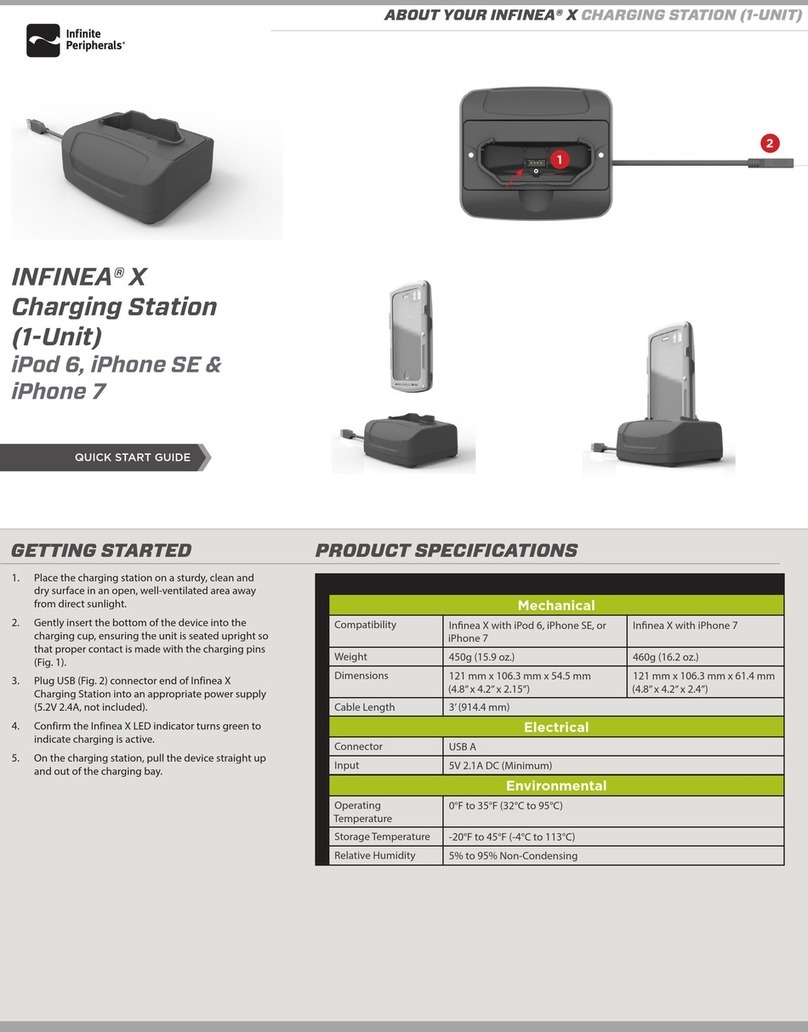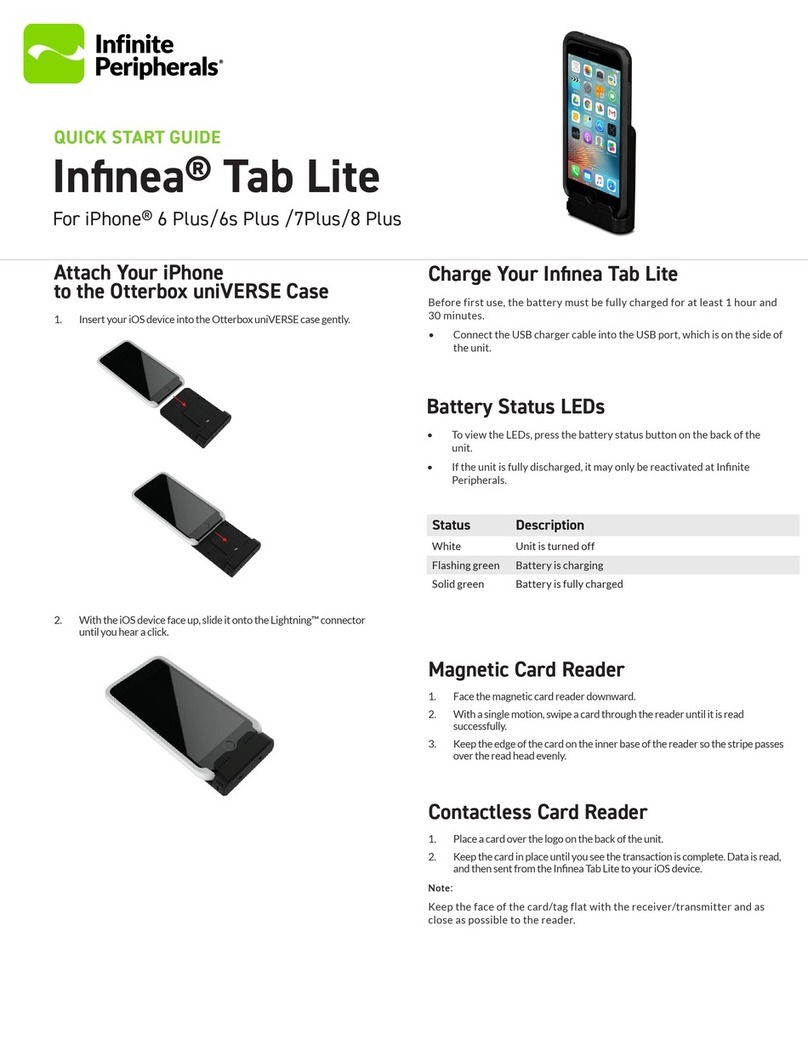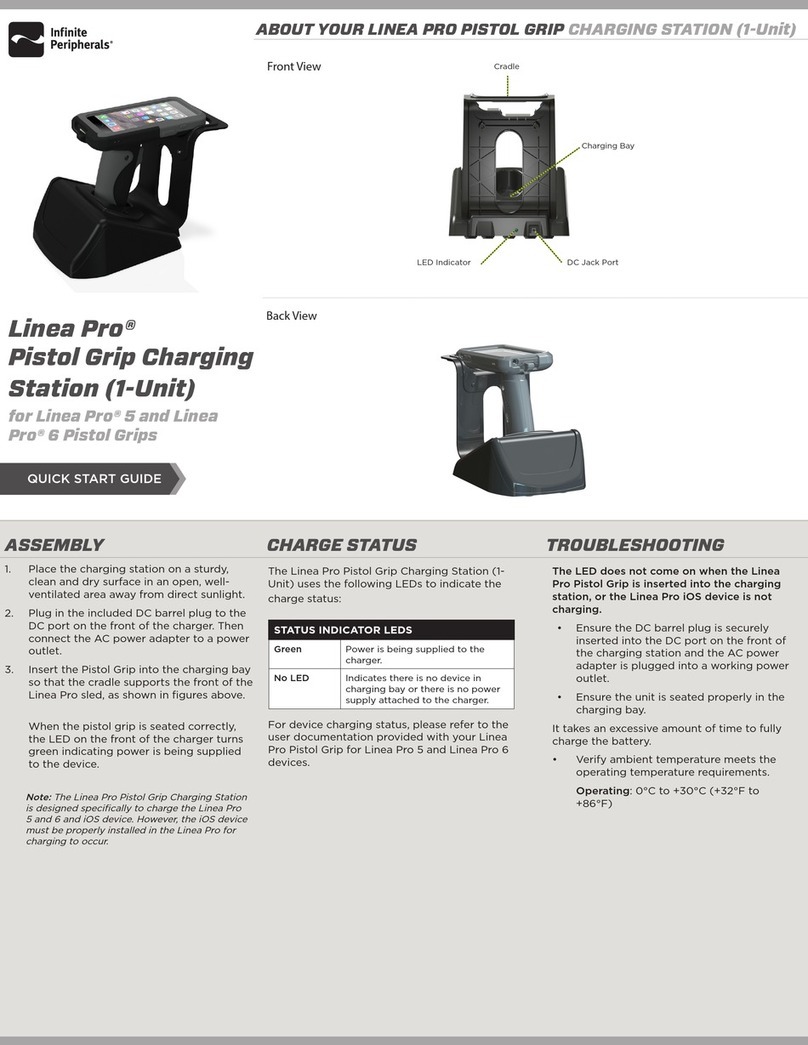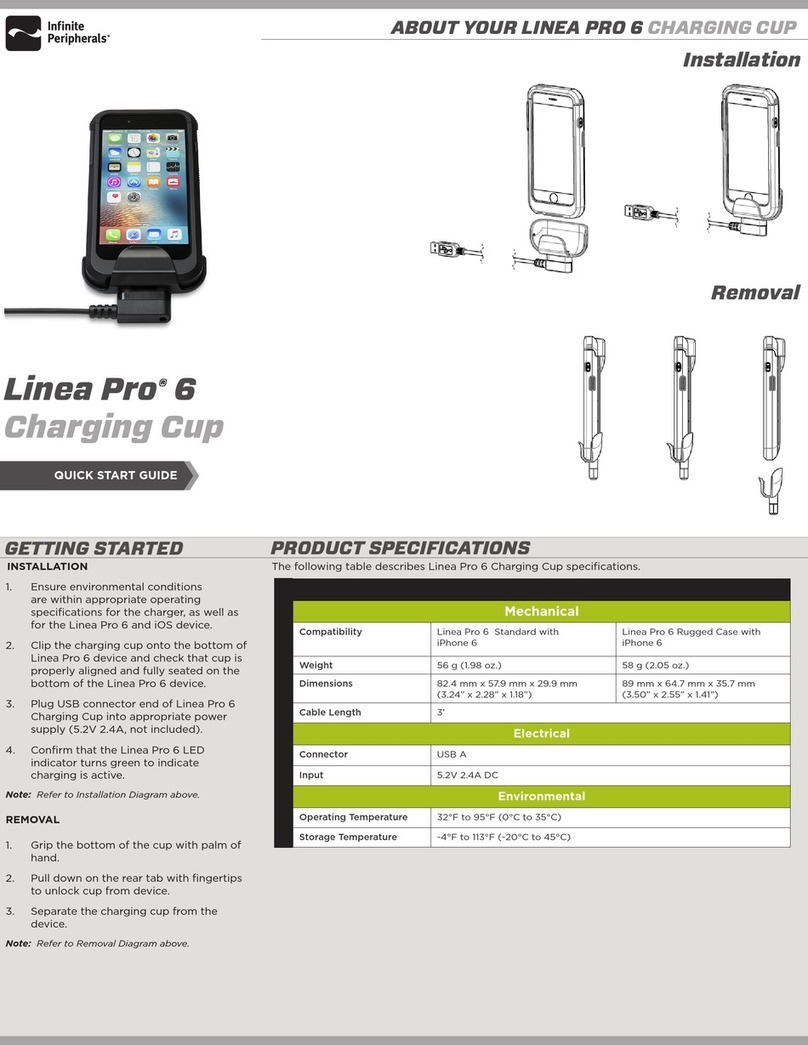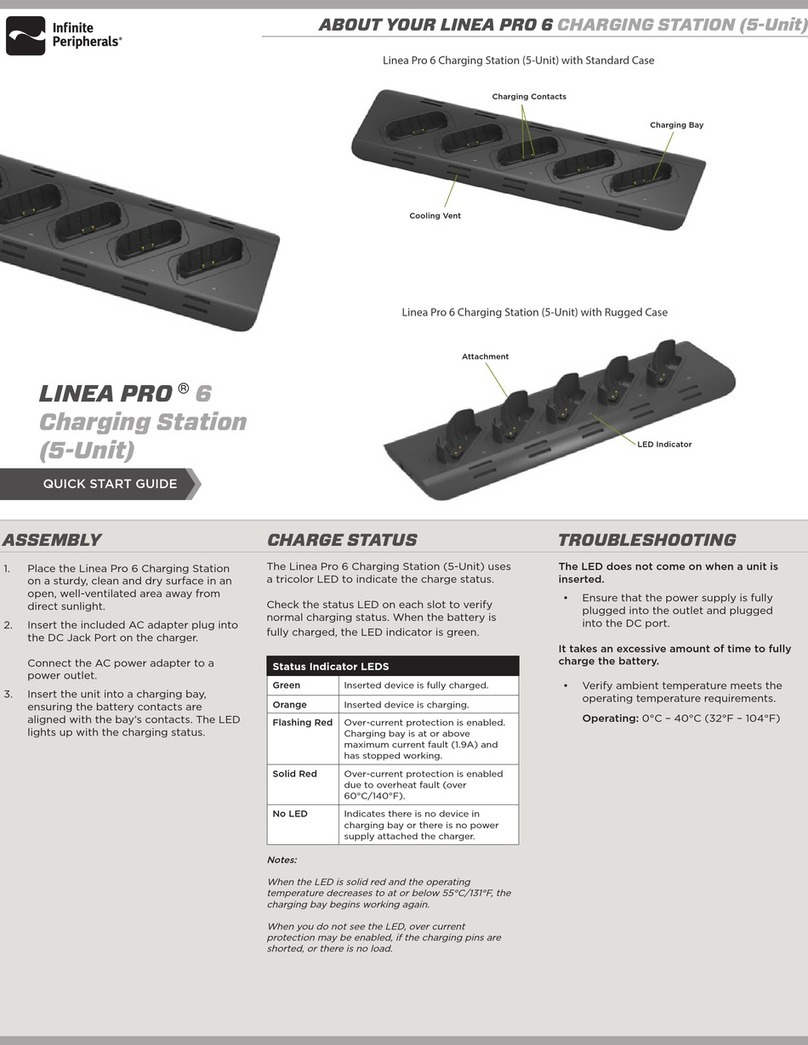There are no accessories currently available for
the Infinea X Mini Charging Cup. Please visit
our website at ipcmobile.com, or contact your
Infinite Peripherals (IPC) account representative,
for additional information about our current and
future product accessory oerings.
ACCESSORIES
Mobility Sales/Technical Center
Infinite Peripherals, Inc.
17681 Mitchell N
Irvine, CA 92614
Toll-Free: (866) 278-7860
Office: (949) 222-0300
Headquarters/Main Warehouse
Infinite Peripherals, Inc.
2312 Touhy Ave.
Elk Grove Village, IL 60004
Toll-Free: (800) 278-7860
Oce: (847) 818-1260
Fax: (847) 818-1287
Specifications subject to change without notice. Infinite Peripherals,
Mobilize Your Enterprise, Linea Pro, Infinea, Infinea Tab and Infinea Omni
are trademarks of Infinite Peripherals, Inc. All other trademarks are the
property of their respective owners.
Technical Support
Infinite Peripherals, Inc.
17681 Mitchell N
Irvine, CA 92614
Toll-Free: (866) 278-7860
Office: (949) 222-0300
Email
Website
ipcmobile.com
•
Note: Box contents and part numbers may vary based on order configu-
ration.
Infinite Peripherals (IPC) does not warrant, and
is not responsible for, any damage to the Infinea
X Mini Charging Cup (“Product”) as a result of
liquid or solid particle intrusion into the Product
or damage caused by dropping the Product. If a
material or workmanship defect arises with regard
to any IPC product, and a valid claim is received
within the Warranty Period, IPC (at IPC’s sole
discretion) will (1) repair the Product using new or
refurbished parts, or (2) replace the Product with
a new or refurbished Product. For purposes of this
limited warranty, “refurbished” means a product
or part that has been substantially returned to its
original specifications. In the event of a defect,
these are your exclusive remedies.
QSG-10023 Rev. A
WARNINGS & CAUTIONS
Please observe the following precautions:
•Keep the charger away from liquids. Do not
immerse the charger in water.
•The charger is intended for Indoor use only.
When not in use, place the charger in a cool,
dry place.
•Do not place the charger near a heat source.
Keep both the power supply and charger
away from direct sunlight and/or heat.
•Device should only be repaired by IPC or an
authorized service facility.
•Do not use any USB connector other than
the one provided with this charger. The use
of any other USB connector may damage
the charger and will void the warranty.
WARRANTY
TROUBLESHOOTING
Note: iOS device and other additional items
shown on cover page may not be included.
PRODUCT RETURNS
Vist our online support center at
http://ipcmobile.com/support/rma-support.
html. Use the link provided to create an
account and gain access to our Knowledge
Base and online support services. Through
our online support center, you’ll be able to
download files, open a Support Ticket, manage
your RMAs, view your account Profile and
subscribe to Alerts.
To Request a RMA:
1. Create a user account in the RMA Support
Portal at:
http://ipcmobile.com/support/rma/.
2. Login to your user account and click on
the the “Open a New RMA” option.
3. Read the instructions provided and
complete the online request form.
4. Note the assigned RMA number and write
it clearly on your shipping carton.
5. Ship your equipment back to us at the
address provided.
ADDITIONAL INFORMATION
Please contact your Infinite Peripherals sales representative for technical specifications and additional product documentation.
No LED illuminated on Infinea X Mini.
• The USB connector is not properly
connected.
• The Infinea X Mini is not seated properly in
the charging bay.
The LED is illuminated on the Infinea X Mini
upon installation but then turns o.
• Faulty charging bay.
• Faulty unit.