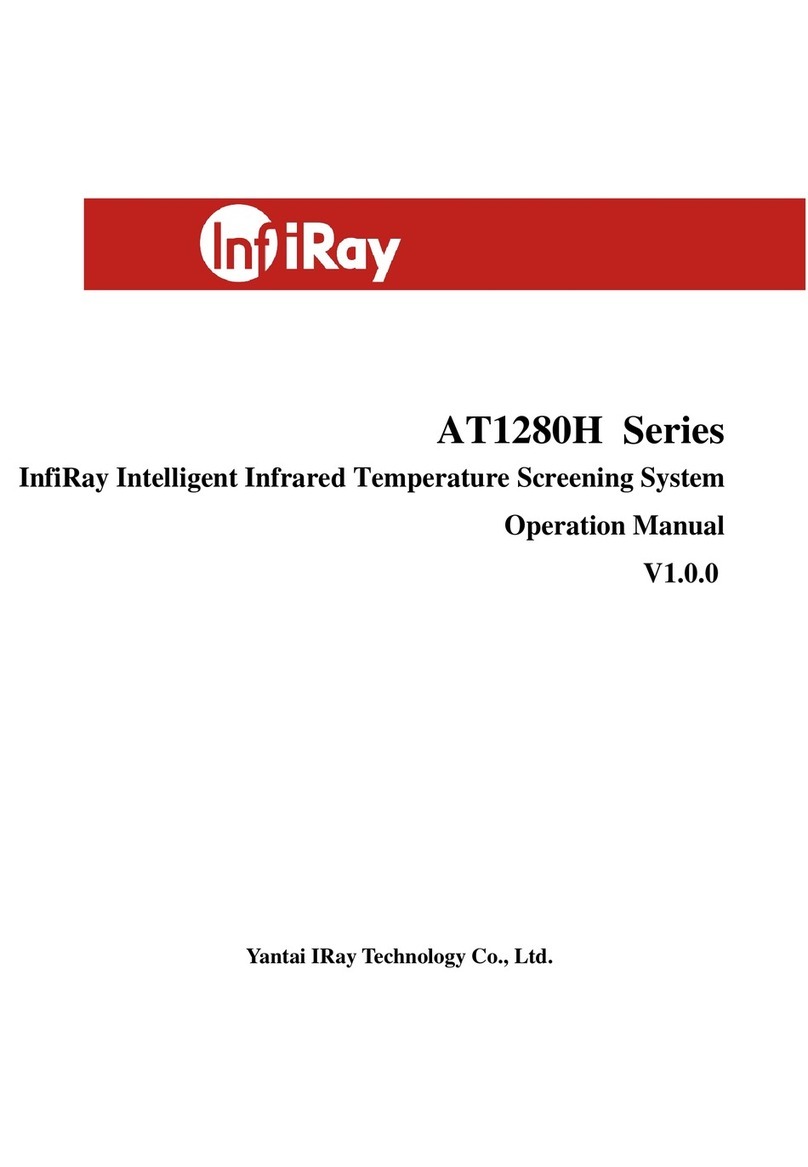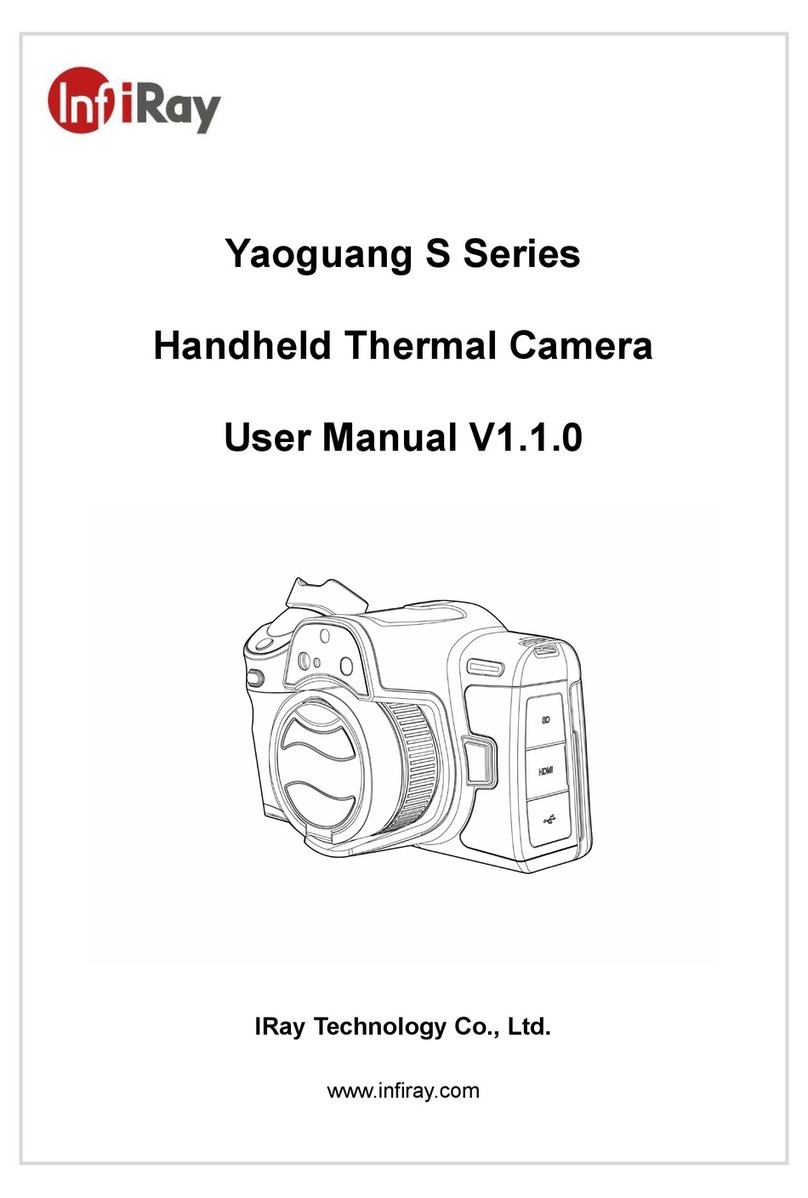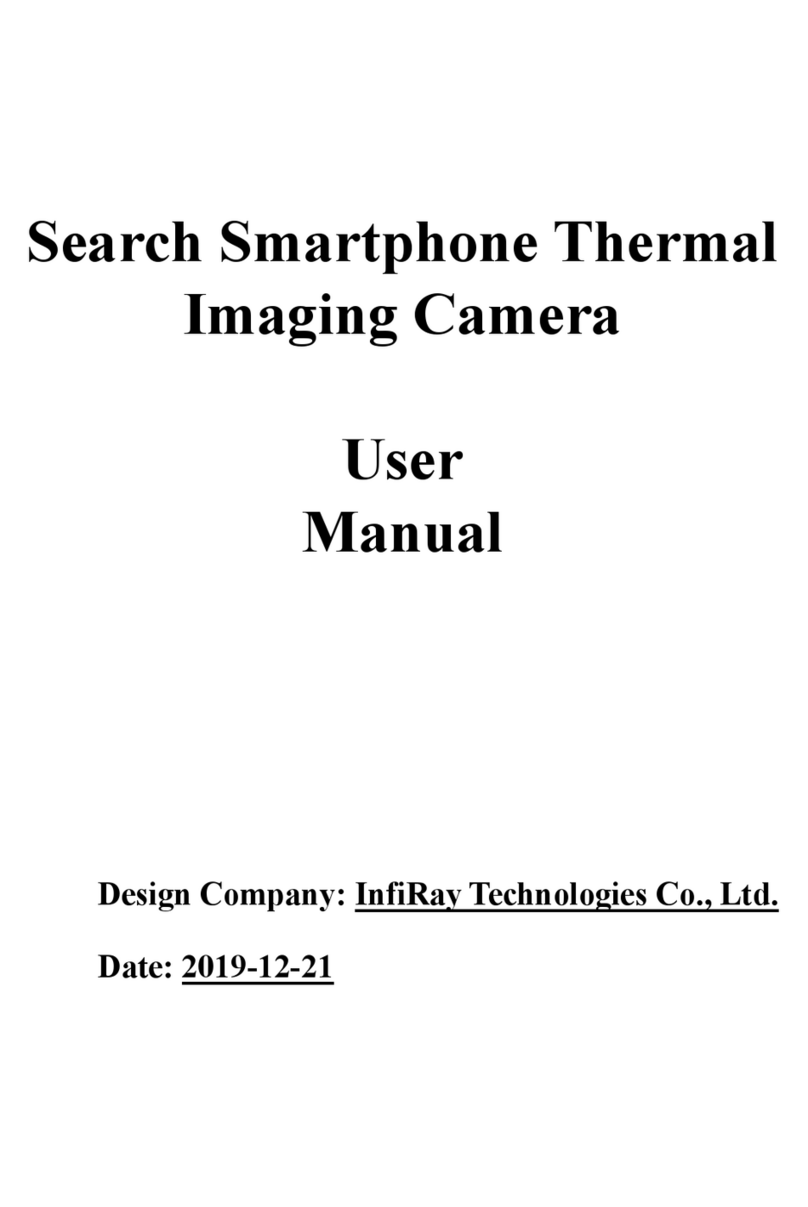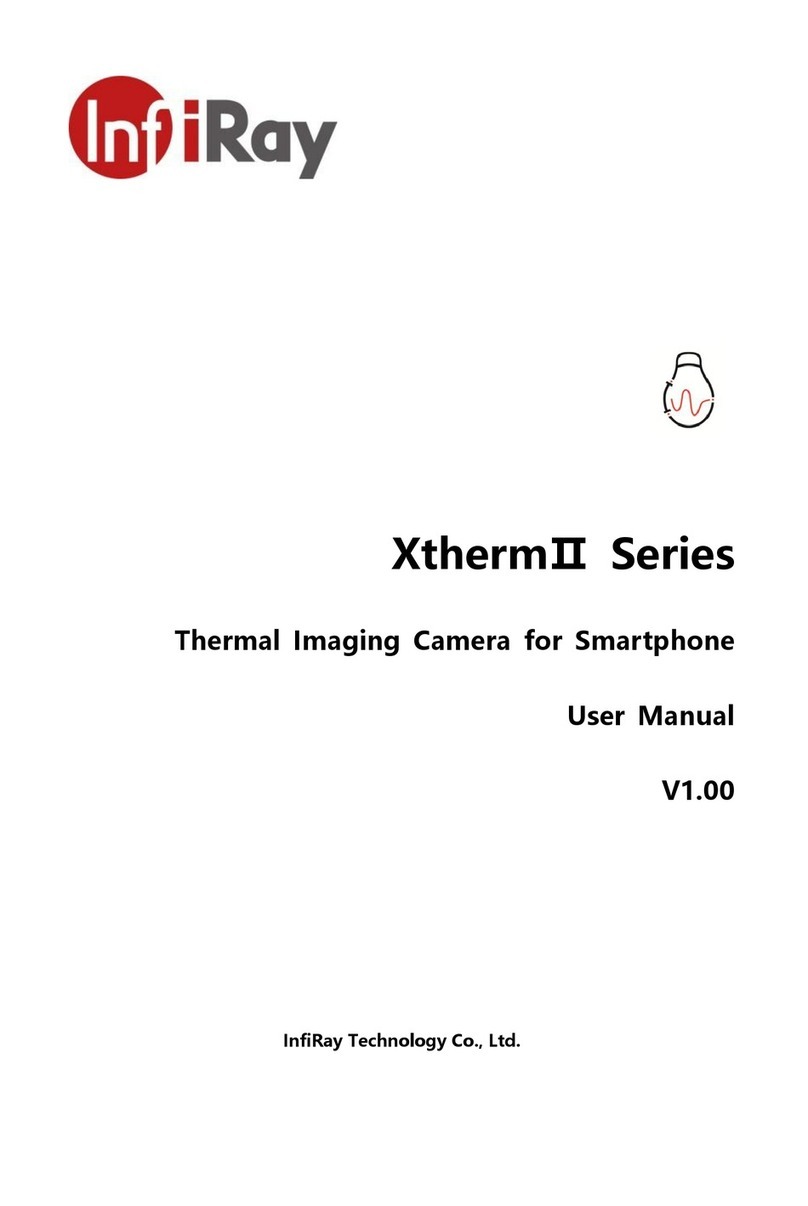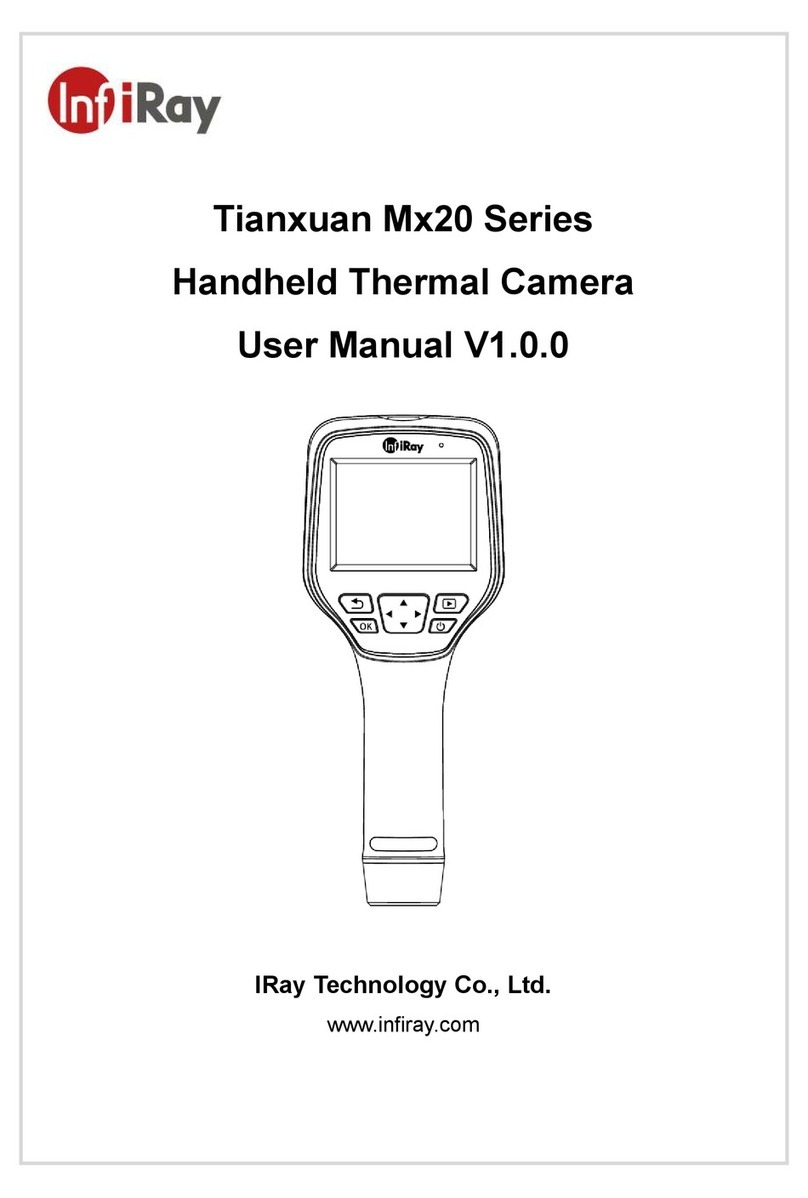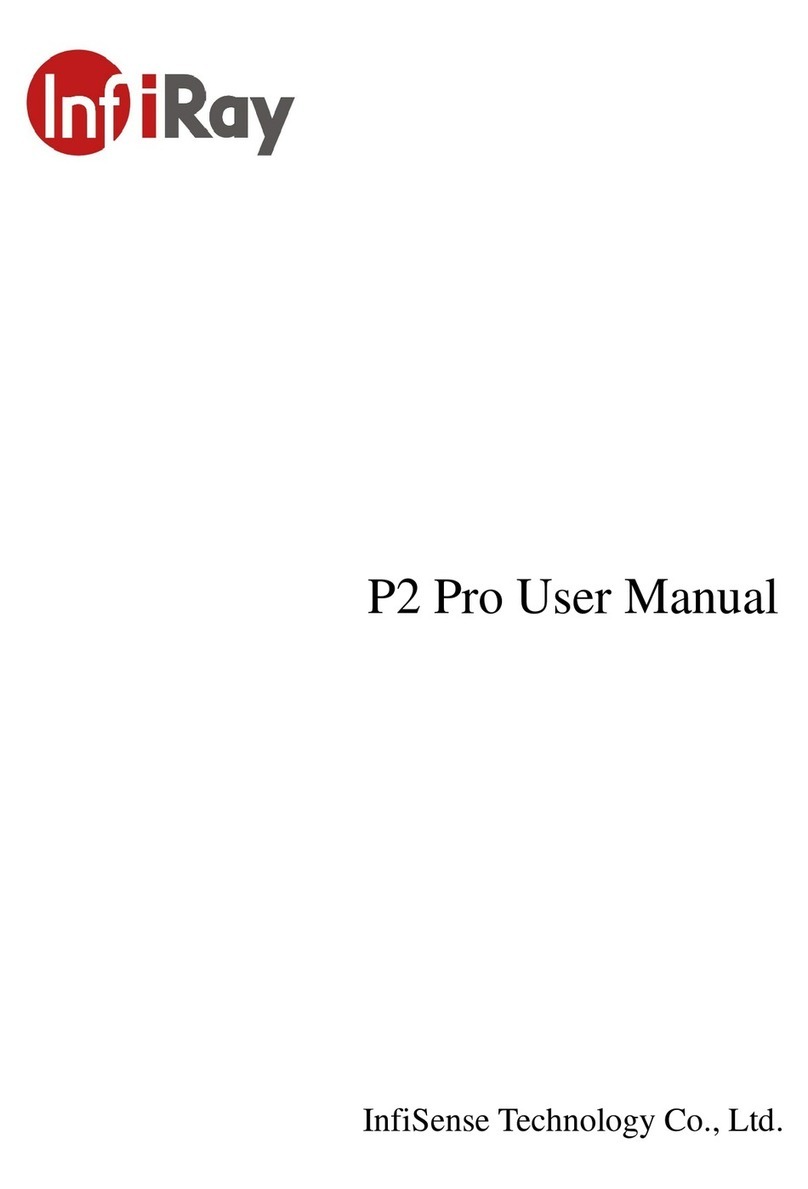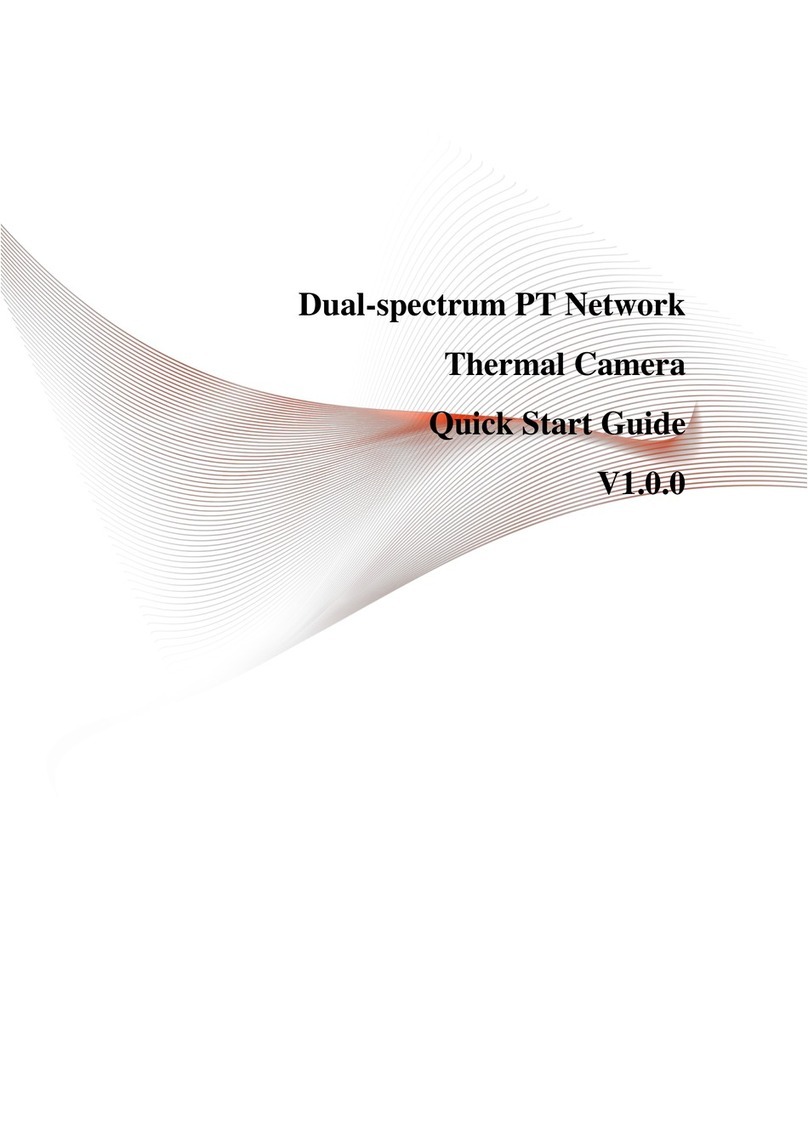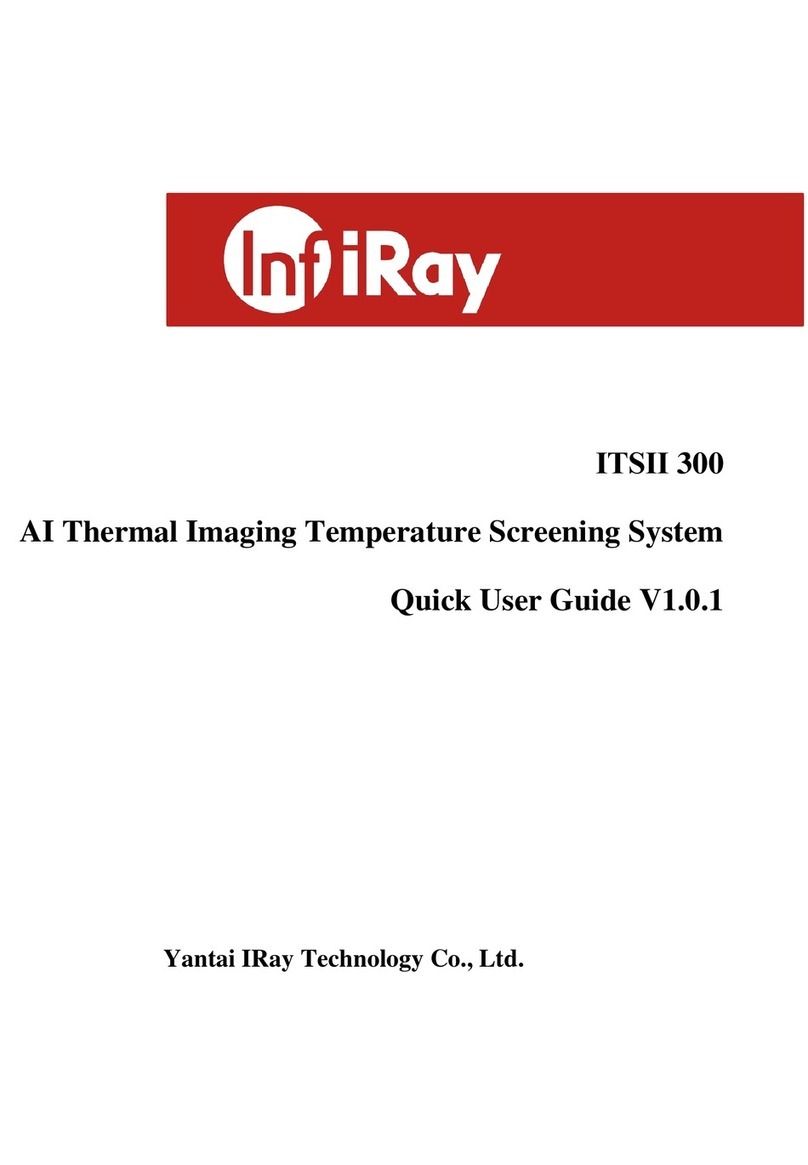VIII. Installation and Usage
WARNING! The lens of the digital night vision device must not be pointed at any sources
of intense radiation energy, such as laser-emitting devices or the sun. This may damage the
electronic components in the device. Damage caused by failure to comply with the operating
guidelines is not covered under warranty.
The CLIPNV series is a front attachment for day scope, suitable for day and night use.
Install the CLIPNV series on the day scope as follows:
Measure the outer diameter of the eyepiece of the day scope. Select an applicable fitting
ring and place it in the adapter ring.
Install the adapter ring on the eyepiece of the day scope and lock it.
Install the eyepiece of CLIP NV on the adapter ring, adjust it until to a proper position,
and turn the bayonet-type ring of CLIP NV to fasten the eyepiece.
Startup and configuration
Remove the lens cap;
Press and hold the Power button for 2s to power on the device. Then, the home screen
appears after 5s;
Adjust the focus length by rotating the focus ring of the objective lens;
If the UI is not in the center of the field of view, press and hold the Power button and
Camera button for 2s at the same time to enable the UI move mode. Directions and key
operation prompts appear on the page. Move the UI according to the prompts to make it
located in the center of the field of view.
Setting the image mode: On the home screen, press the Menu button to open the menu,
press the Power button or Camera button to select the image mode option, and then press
the Menu button to set the image mode, which is day, evening twilight, night in sequence,
and the icon on the top status bar is updated in real-time;
Setting the display brightness: On the menu screen, press the Power button or Camera
button to select the screen display brightness option, then press the Menu button to adjust
the screen display brightness, which can be switched from level 1 to 4;
Calibrating the optical axis: Shoot at the target against which the day scope has been
zeroed. In the event that the impact point fails to fall on that target, press the Menu button