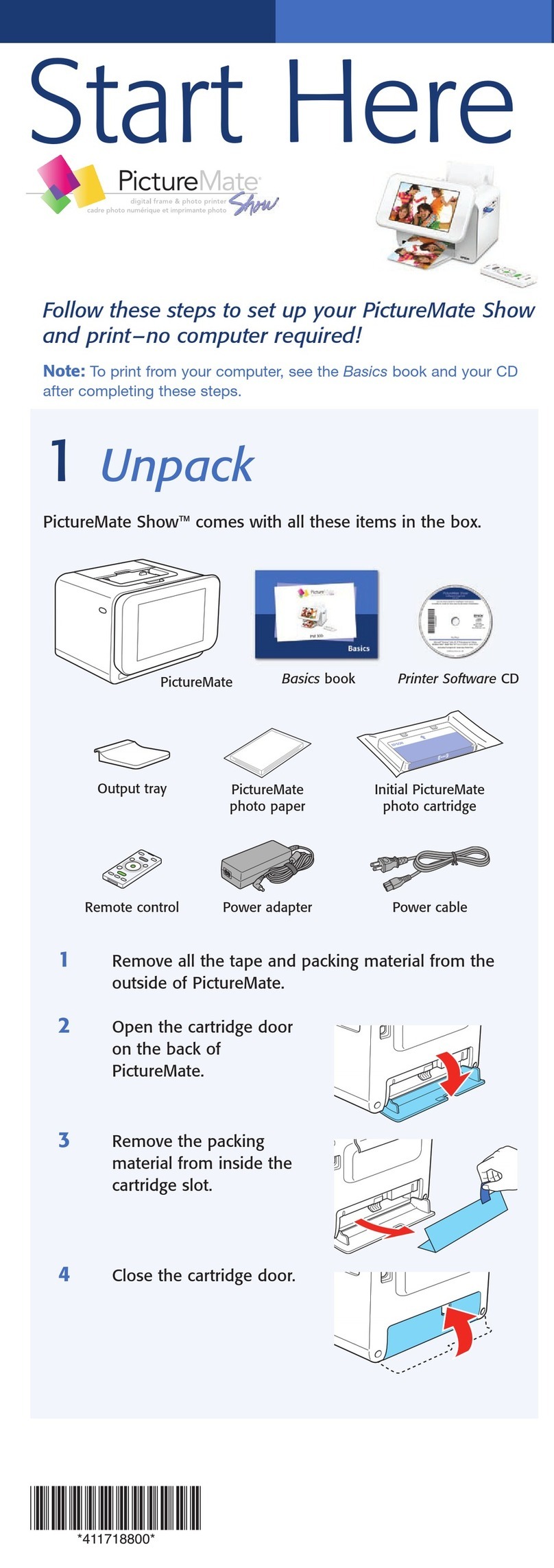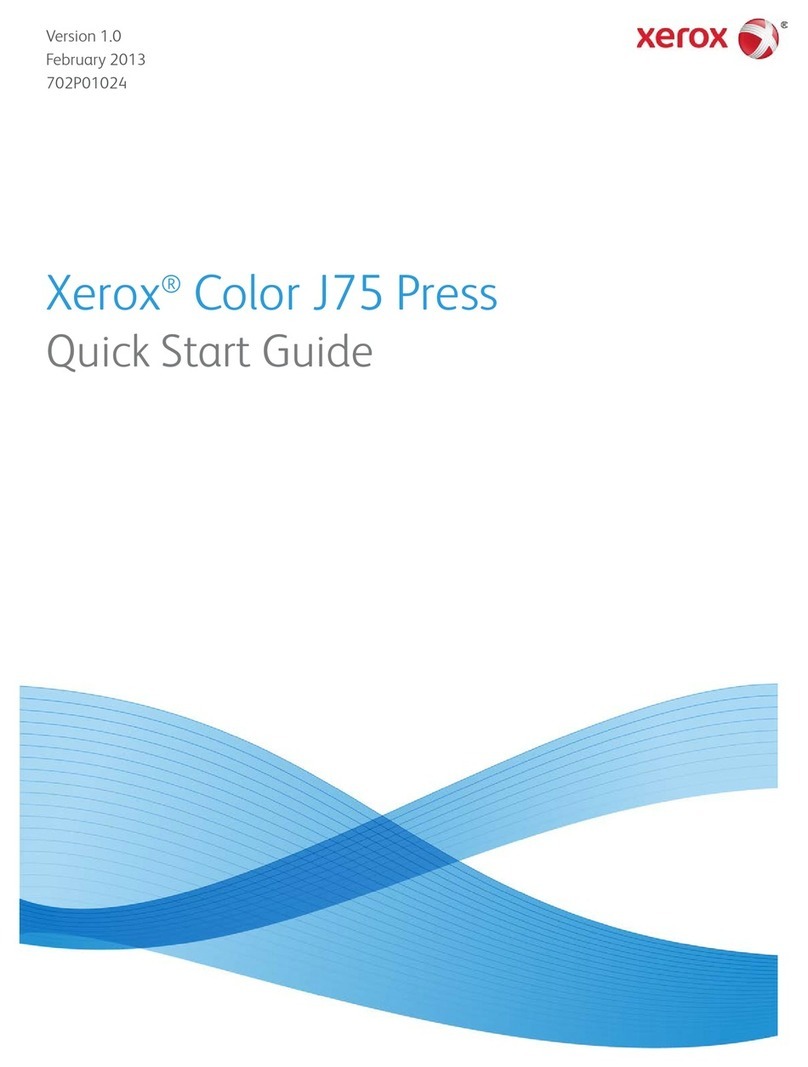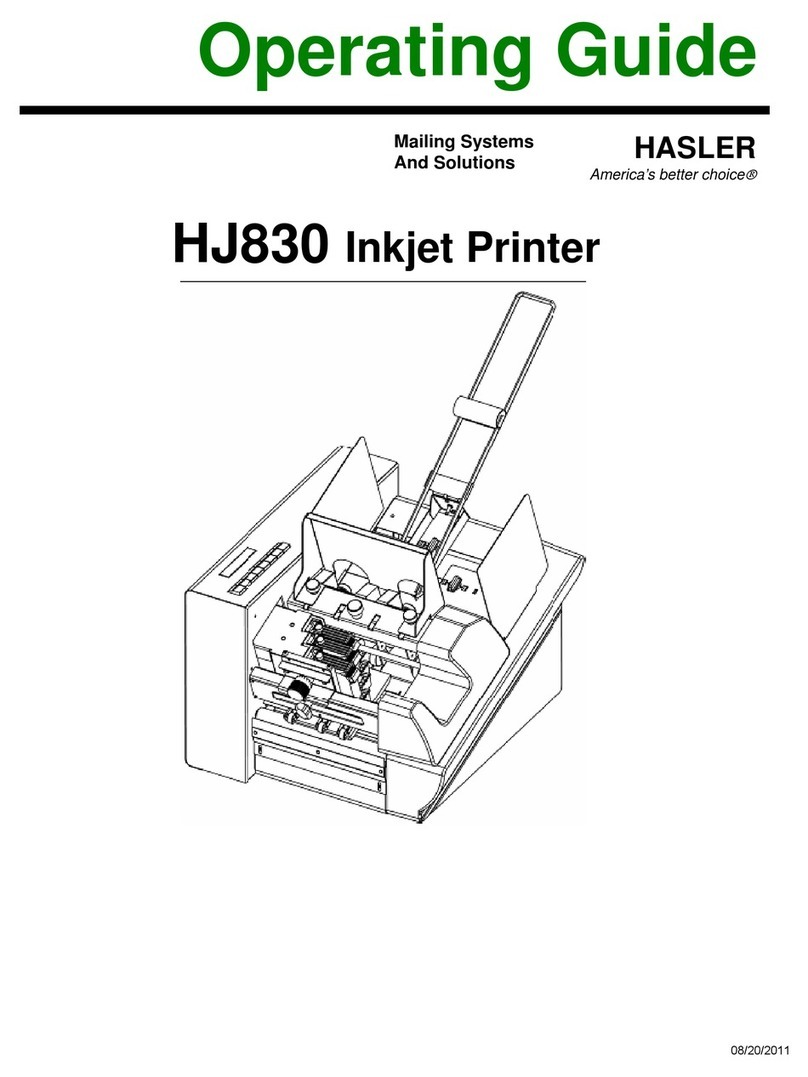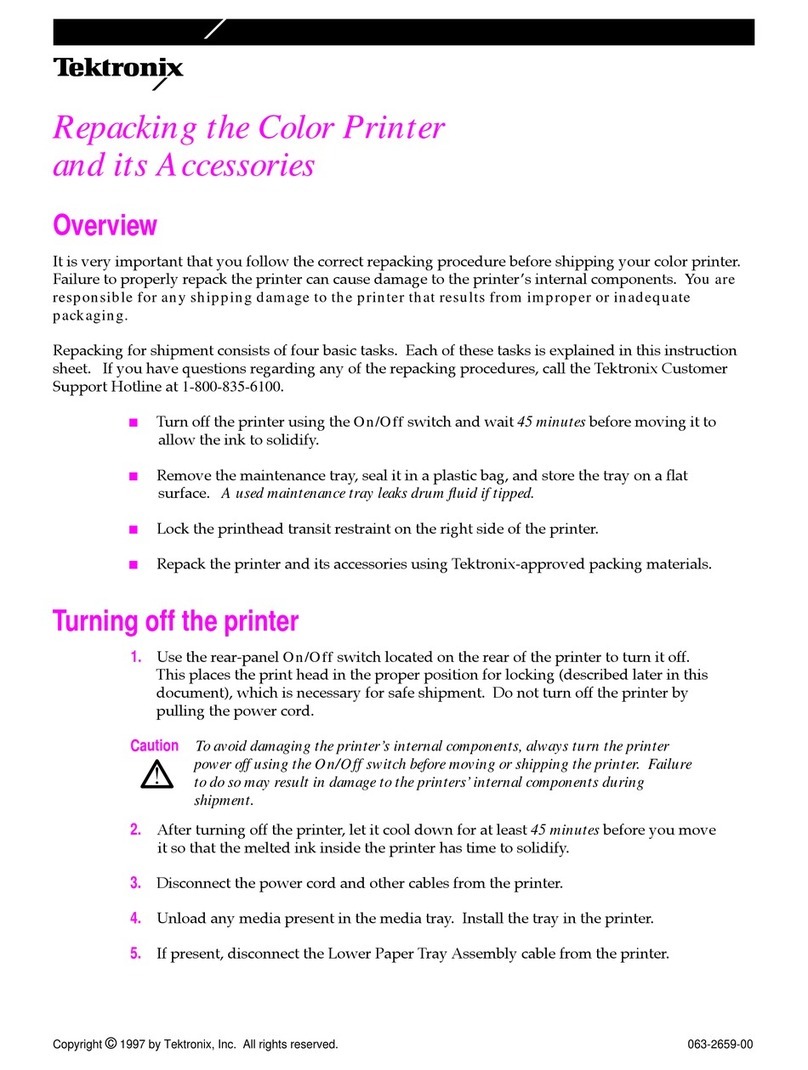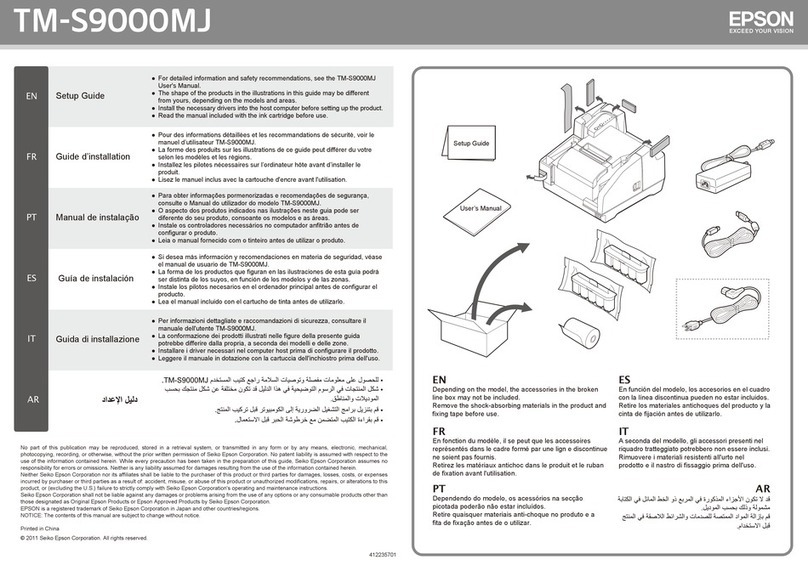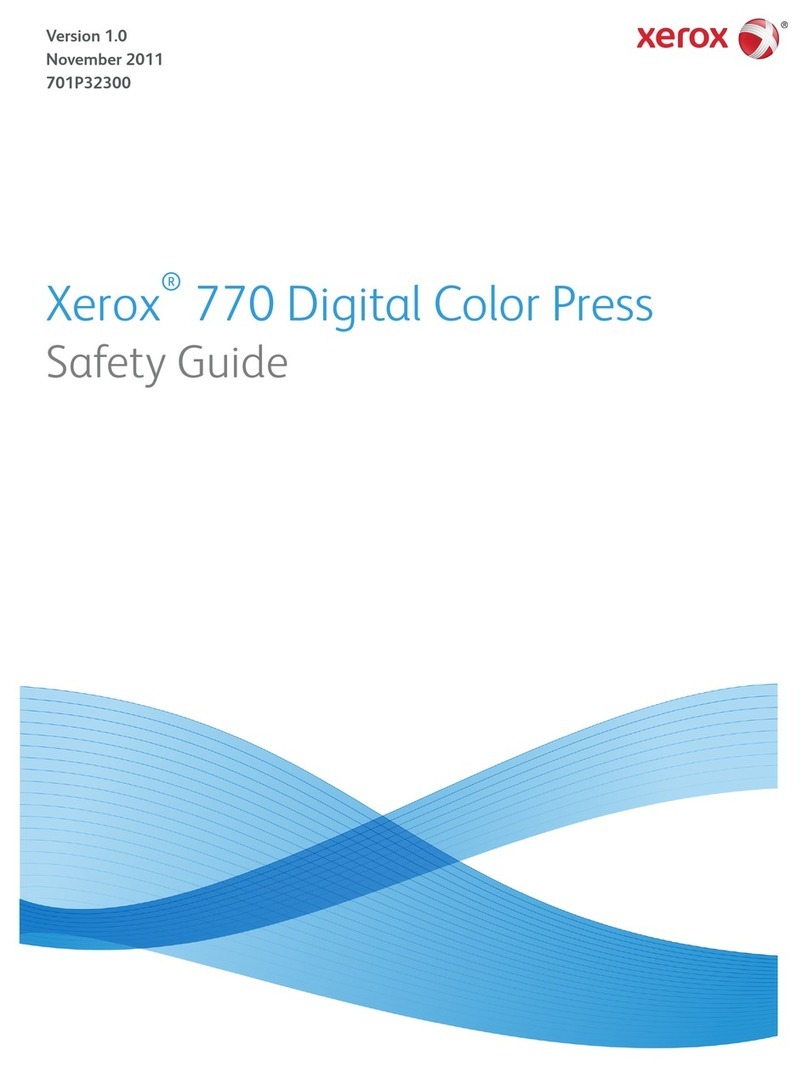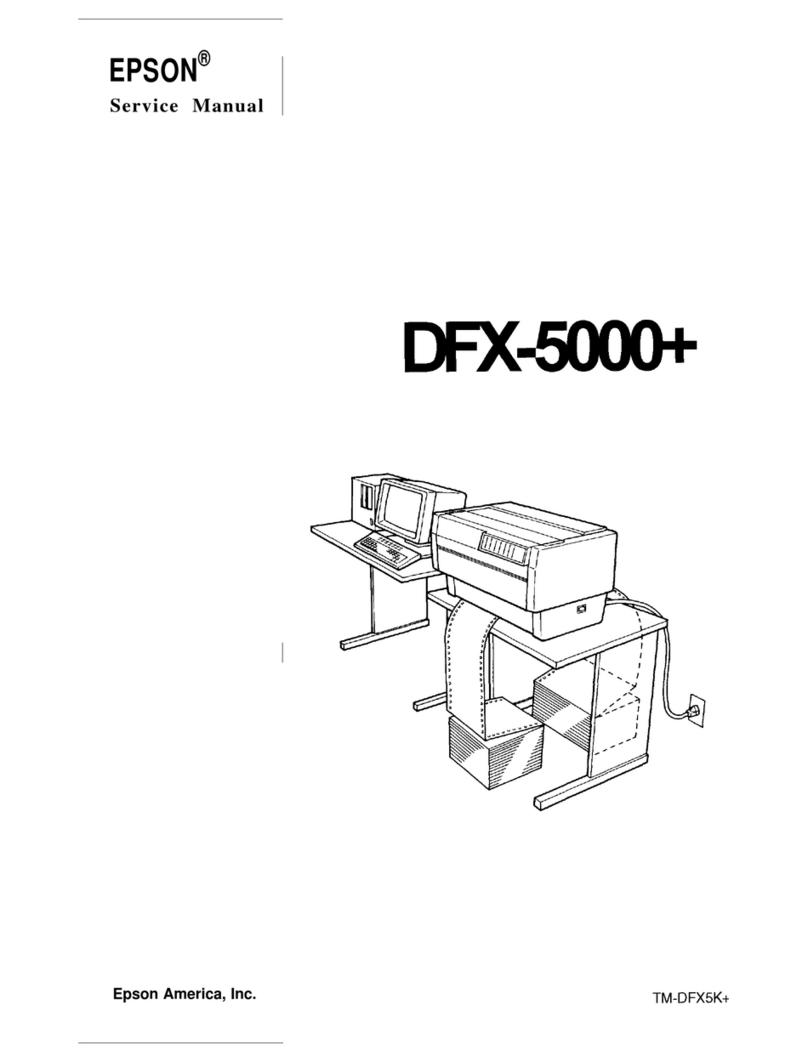InfoPrint 4247 User manual

InfoPrint Solutions Company Asia Pacific Hardware Announcement
AG08-0532, dated July 22, 2008
InfoPrint Solutions Company Asia Pacific
Hardware Announcement AG08-0532 InfoPrint is a registered trademark of Ricoh Co., Ltd. 1
InfoPrint 4247 Model Z03 printer features increased durability
and faster print speed for demanding applications
Table of contents
2Key prerequisites 9Publications
2Planned availability date 11 Technical information
2Description 16 Terms and conditions
8Product positioning 17 Pricing
8Product number 17 AP distribution
9Technical description
At a glance
The new InfoPrint® 4247 Model Z03 printer is built on the strengths of previous models of the
InfoPrint 4247 family.
• Print speed of up to 1100 characters per second (cps) in Fast Draft mode
• Rugged design with metal covers for demanding transaction applications
• Remote printer management capabilities when LAN attached
• Parallel, Ethernet, Serial, and USB 2.0 optional integrated attachments
• Auto forms loading, auto thickness adjustment, and auto eject to enhance operator
productivity
• Workload capacity of up to 64,000 pages per month
• Multiple data stream emulations to provide easy replacement of older printers
• Forms width from 3 to 17 in (76 to 432 mm)
• Maximum print width of 13.6 in (348 mm)
• One or two continuous forms front tractors for maximum forms-feeding reliability
• Easy-to-use operator panel
• Fast Draft, DP, DP Text, NLQ Gothic, NLQ Courier, OCR-A, and OCR-B resident fonts
Overview
A fast and reliable printer for harsh conditions
The InfoPrint 4247 Model Z03 is a professional industrial impact matrix printer capable of printing
at speeds of up to 1100 cps in Fast Draft mode.
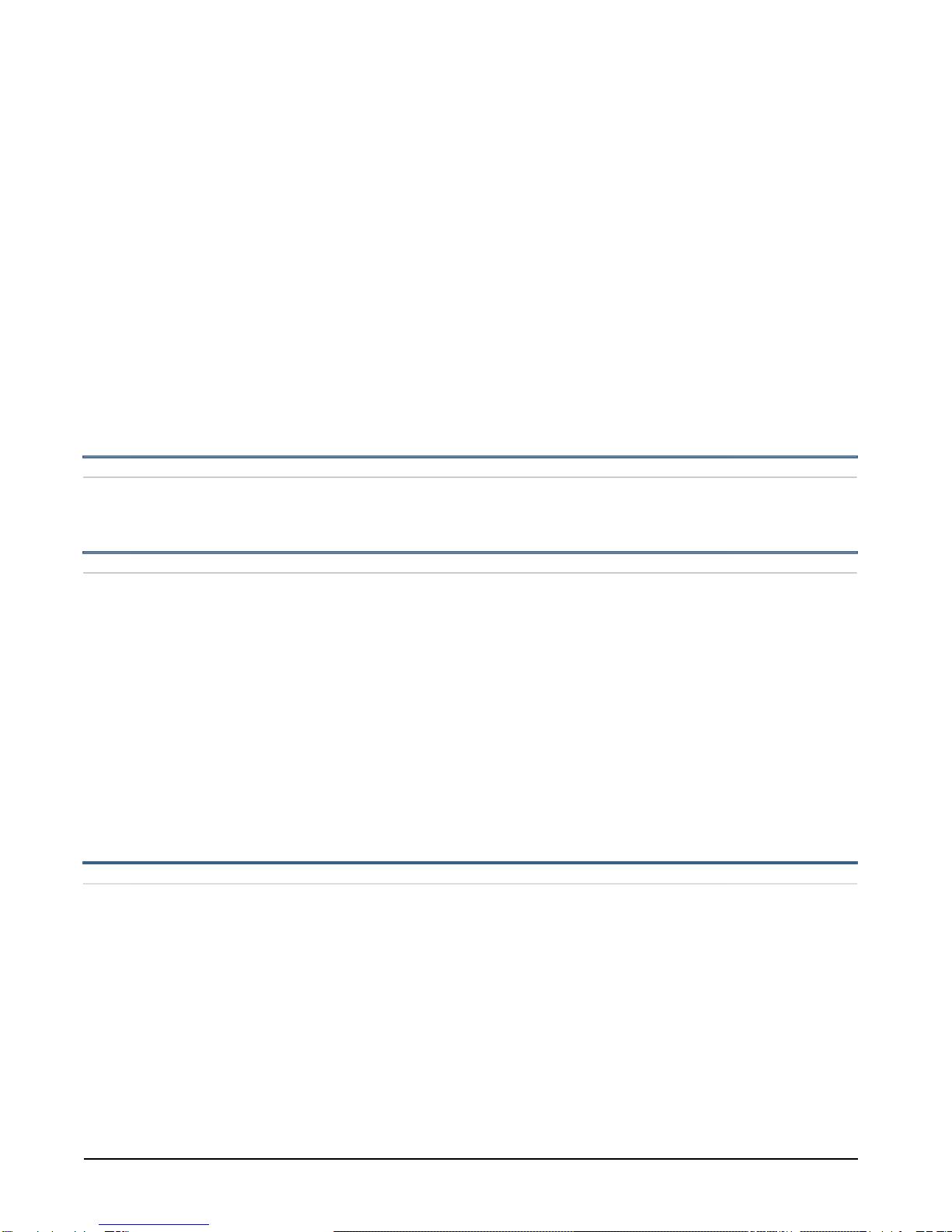
InfoPrint Solutions Company Asia Pacific
Hardware Announcement AG08-0532 InfoPrint is a registered trademark of Ricoh Co., Ltd. 2
A rugged printer with metal covers, the Model Z03 is designed for harsh environments and
demanding applications.
The Model Z03 can have either one or two straight continuous-forms paper paths for outstanding
paper-feeding reliability. One paper path is standard; the second path is an optional feature.
The printer features new black covers, a full-size 2 line x 24 character 14 key operator panel,
and a workload of up to 64,000 pages per month. Print-quality choices are Fast Draft mode, DP
mode (DP), DP Text mode (DP Text), Near Letter Quality mode (NLQ), OCR-A, and OCR-B.
Versatile paper-handling capability provides printing on up to 8-part carbonless forms.
Typical applications include transaction processing for invoices, office or internal business
documents, as well as bar codes, labels, and multipart forms.
Support for a range of connectivity options and hardware environments
Optional attachments include:
• Parallel
• Ethernet 10/100 local area network attachment for either IPDS™ or ASCII data streams
• USB 2.0
• Serial port for RS-232C 9-pin
Key prerequisites
None
Planned availability date
July 25, 2008
This Announcement is only for the following countries. These countries are the only countries
where these products can be announced:
• Australia
• Hong Kong
• India
• Malaysia
• Singapore
• Taiwan
• Thailand
Description
Print speed
Print speeds in characters per second (cps) of the 4247-Z03 at 10 cpi are up to:
• 1100 cps in Fast Draft mode
• 800 cps in DP mode
• 480 cps in DP Text
• 240 cps in NLQ mode
The print speed in lines per minute in Fast Draft mode, 10 cpi, 6 lines per inch is up to:
• 500 lines per minute at 60 characters per line (with a 6-inch line length)

InfoPrint Solutions Company Asia Pacific
Hardware Announcement AG08-0532 InfoPrint is a registered trademark of Ricoh Co., Ltd. 3
• 310 lines per minute at 136 characters per line (with a 6-inch line length)
Heavy-duty, reliable printing
The 4247-Z03 is a professional industrial heavy-duty printer with metal covers and a workload
capacity of up to 64,000 pages per month. The 18-wire print head provides reliable printing on up
to 8-part carbonless forms in Data Processing (DP), Data Processing Text (DP Text), Near Letter
Quality (NLQ), and OCR print modes.
Flexible forms handling
The InfoPrint 4247 printer provides exceptional forms-handling flexibility. The base printer
includes one continuous-forms tractor path; a second continuous-forms front tractor paper path
is optional.
This dual front paper path capability can translate into a single printer performing work that
formerly required two or more printers. Users can load different forms into each tractor path and
then enable the path that corresponds to the desired print job.
Print quality comparison
Print modes include Fast Draft, Data Processing (DP), Data Processing Text (DP Text), Near
Letter Quality (NLQ), OCR-A, and OCR-B. Print qualities on the 4247-Z03 are equivalent
in character size, shape, and resolution to the print qualities available on the previous 4247
printers.
The following table summarizes the print quality for Fast Draft, DP, DP Text, and NLQ at 10
characters per inch.
Print Quality Horizontal Vertical Horizontal Vertical
dpi dpi Cell Size Cell Size
(Dots) (Dots)
Fast Draft 45 72 9 9
DP 60 72 12 9
DP Text 100 72 20 9
NLQ 100 144 20 18
Operator panel
The 4247-Z03 includes a redesigned, improved full-size operator panel.
The operator panel enables access to many of the printer's functions including paper path
selection, paper loading and parking, and the printer configuration.
The Operator Panel includes:
• A 2 line by 24 character LCD display
• Fourteen push buttons
• Three status indicators
• An audible alarm
When LAN attached, the Operator Panel display can be viewed from any Web browser and
remotely controlled with the Remote Printer Management Utility (RPMU) virtual operator panel.
Paper handling:
• Continuous forms
The 4247-Z03 will handle up to 8-part carbonless continuous forms in either front paper path.
For the front tractor paths:

InfoPrint Solutions Company Asia Pacific
Hardware Announcement AG08-0532 InfoPrint is a registered trademark of Ricoh Co., Ltd. 4
– Form weight can range from 56 grams per square meter (gsm) (15 lb) to 150 gsm (40 lb).
Paper weights outside this range must be tested by the customer for proper operation.
– Overall (total) form thickness for all parts may range from 0.08 mm (0.003 in) to 0.64 mm
(0.025 in).
The following forms widths and lengths are supported:
– Form width from 76.2 mm (3 in) to 431.8 mm (17 in)
– Form lengths from 76.2 mm (3 in) to 609.6 mm (24 in)
Forms less than 152.4 mm (6 in) in length or width should be tested for satisfactory stacking
and may require operator assistance.
Printer data stream emulations
In addition to native 4247 mode, the following emulations are supported for easy replacement of
many older printers.
• ASCII emulation for the Proprinter III XL, IBM® 2381 Personal, and Epson FX printers.
• IPDS emulation for the IBM 4224 and the IBM 4230 printers.
Parallel, USB 2.0, Serial, and Ethernet attachment
For the parallel, USB 2.0, Serial, and Ethernet ports:
• Printers emulated are Proprinter III XL, IBM 2381 Personal Printer, and Epson FX80 - 1170.
• Data streams supported are IBM PPDS and Epson FX.
• IPDS is supported by the Ethernet attachment only.
Existing 4247 Model V03 RPQs
No existing InfoPrint 4247 RPQs currently available for the Model V03 are presently available for
the Model Z03. Submit RPQ requests if an RPQ is needed.
Bulk order for optional features
Since the 4247-Z03 features are all customer installable, in some cases it is desirable to bulk
order certain features so that machines can be easily reconfigured by Business Partners and
end users. Thus, there is no maximum order quantity for 4247-Z03 MES features.
The maximum number of initial-order attachment features that can be ordered is one.
Initial MES
Order Order
Additional Front Tractor 4006 4007
SBCS Ctlr Par, Ser, USB 5350 5351
SBCS Ctlr Par, Eth 10/100, ASCII 5352 5353
SBCS Ctlr Par, Eth 10/100, IPDS 5356 5357
No Controller 9300
Open Printer Stand, black 4470 4471
Cabinet Prtr Stand, black 4472 4473
Shipping:
Ocean Shipping 5250
Air Freight Shipping 5251
Ordering information
The following must be included on all initial orders for a 4247-X03 printer:
1. One controller feature (feature number 5350, 5352, 5356, or 9300). Feature number 9300
indicates that no controller is required.

InfoPrint Solutions Company Asia Pacific
Hardware Announcement AG08-0532 InfoPrint is a registered trademark of Ricoh Co., Ltd. 5
2. One printer language kit (feature number 9450, 9451, 9452, 9453, 9454, 9455, 9456, 9457,
9458, 9459, 9460, 9461, 9462, 9465, or 9468) A language kit must be included. There are no
defaults.
3. One line cord (feature number 9970, 9971, 9972, 9973, 9974, 9975, 9976, 9250, 9251, 9950,
9978, 9979, or 9997). A line cord feature must be ordered. There are no defaults.
4. Optionally, a printer stand (feature number 4470 or 4472) and/or an additional front tractor
(feature number 4006) may be ordered.
5. A shipping feature (feature number 5250 or 5251) is required.
Additional front tractor assembly- Initial (#4006)
Additional front tractor assembly - MES (#4007)
This feature provides a second 6-pin front continuous forms tractor path. This tractor feature is in
addition to the standard continuous forms tractor paper path standard with the Model Z03. Up to
8-part carbonless or 6-part carbon forms may be used in the front tractor path.
• Maximum per 4247-Z03 printer: One
• Minimum: None
• Maximum order quantity: No maximum quantity for the MES feature
• Corequisites: None
• Prerequisites: Base Z03 or X03 printer
• Field installation: Yes; feature number 4007
• Customer setup: Yes
Printer Controller Cards
SBCS Controller with Parallel, Serial, and USB - Initial (#5350)
SBCS Controller with Parallel, Serial, and USB - MES (#5351)
This feature provides a Single-Byte Character Set Controller with serial, parallel, and USB ports
for host attachment.
• Maximum per 4247-Z03 printer: One
• Minimum per 4247-Z03 printer: Zero
• Maximum order quantity: No maximum quantity for the MES feature
• Corequisites: None
• Prerequisites: 4247-Z03
• Limitations: Not with any other controller card feature; each printer can have only one of the
following (feature number 5350, 5351, 5352, 5353, 5356, 5357, or 9300) on an initial order
• Field installation: Yes; feature number 5351
• Customer setup: Yes
SBCS Controller with Parallel and Ethernet 10/100 ASCII - Initial (#5352)
SBCS Controller with Parallel and Ethernet 10/100 ASCII - MES (#5353)
This feature provides a Single-Byte Character Set Controller with parallel and Ethernet 10/100
ports for host attachment.
• Maximum per 4247-Z03 printer: One
• Minimum per 4247-Z03 printer: Zero
• Maximum order quantity: No maximum quantity for the MES feature
• Corequisites: None
• Prerequisites: 4247-Z03
• Limitations: Not with any other controller card feature; each printer can have only one of the
following (feature number 5350, 5351, 5352, 5353, 5356, 5357, or 9300) on an initial order
• Field installation: Yes; feature number 5353

InfoPrint Solutions Company Asia Pacific
Hardware Announcement AG08-0532 InfoPrint is a registered trademark of Ricoh Co., Ltd. 6
• Customer setup: Yes
SBCS Controller with Parallel, Ethernet 10/100 ASCII-IPDS - Initial (#5356)
SBCS Controller with Parallel, Ethernet 10/100 ASCII-IPDS - MES (#5357)
This feature provides a Single-Byte Character Set Controller with a parallel port and a 10/100
Ethernet attachment for IPDS and ASCII.
• Maximum per 4247-Z03 printer: One
• Minimum per 4247-Z03 printer: Zero
• Maximum order quantity: No maximum quantity for the MES feature
• Corequisites: None
• Prerequisites: 4247-Z03
• Limitations: Not with any other controller card feature; each printer can have only one of the
following (feature number 5350, 5351, 5352, 5353, 5356, 5357, or 9300) on an initial order
• Field installation: Yes; feature number 5357
• Customer setup: Yes
No Controller - Initial (#9300)
This feature specifies that no controller is to be ordered with the base printer. This feature would
normally only be ordered by Business Partners who have an inventory of control unit features
that can be added to a base printer.
The Model Z03 printer must always have at least one control unit feature (feature number 5350,
5351, 5352, 5353, 5356, or 5357) to be operational.
• Maximum per 4247-Z03 printer: One for initial order
• Minimum per 4247-Z03 printer: Zero
• Maximum order quantity: One
• Corequisites: None
• Prerequisites: 4247-Z03
• Limitations: Not with any other controller card feature; each printer can have only one of the
following (feature number 5350, 5351, 5352, 5353, 5356, 5357, or 9300) on an initial order
• Field installation: No, this feature is only applicable to initial orders
• Customer setup: Not applicable
Ocean shipping - Initial (#5250)
This feature can only be used when a quantity of printers sufficient to fill a 20-foot ocean
container is being ordered. Since this container holds 40 printers, this feature can only be used
when an order is being placed for 40 or a multiple of 40 (for example 80, 120, 160) printers.
There is no additional charge for ocean shipping.
• Maximum per 4247-Z03 printer: One per printer
• Minimum per 4247-Z03 printer: Multiples of 40 printers must be ordered
• Maximum order quantity: One
• Corequisites: None
• Prerequisites: 4247-Z03
• Limitations: Either feature number 5250 or 5251 must be ordered with each 4247-Z03 printer;
refer to ordering quantity limitation above
• Field installation: No, this feature is only applicable to initial orders
• Customer setup: Not applicable

InfoPrint Solutions Company Asia Pacific
Hardware Announcement AG08-0532 InfoPrint is a registered trademark of Ricoh Co., Ltd. 7
Air freight shipping - Initial (#5251)
This feature specifies that the 4247-Z03 printer being ordered is to be shipped by air freight. This
is a chargeable feature.
• Maximum per 4247-Z03 printer: One
• Minimum per 4247-Z03 printer: Zero
• Maximum order quantity: One
• Corequisites: None
• Prerequisites: 4247-Z03
• Limitations: Either feature number 5250 or 5251 must be ordered with each 4247-Z03 printer
• Field installation: No, this feature is only applicable to initial orders
• Customer setup: Not applicable
Open printer stand, black - Initial (#4470)
Open printer stand, black - MES (#4471)
Provides a sturdy printer stand designed for the 4247 Model Z03 printer.
• Maximum per 4247-Z03 printer: One
• Maximum order quantity: Ten
• Minimum: None
• Corequisites: None
• Prerequisites: None
• Field installation: Yes; feature number 4471
• Customer setup: Yes
The open printer stand (#4470, 4471) dimensions are:
• Top surface width: 28.5 in (724 mm)
• Top surface depth: 16 in (406 mm)
• Top surface height: 28 in (711 mm)
• Weight: 63 lb (28.6 Kg)
• Footprint with output tray attached: 28.5 in (72.4 cm) x 32 in (81.3 cm)
Cabinet printer stand, black - Initial (#4472)
Cabinet printer stand, black - MES (#4473)
Provides a sturdy printer stand designed for the 4247 Model Z03 printer.
• Maximum per 4247-Z03 printer: One
• Maximum order quantity: Ten
• Minimum: None
• Corequisites: None
• Prerequisites: None
• Field installation: Yes; feature number 4473
• Customer setup: Yes
The cabinet printer stand (#4472, 4473) dimensions are:
• Top surface width: 28.6 in (726 mm)
• Top surface depth: 16.2 in (411 mm)
• Top surface height: 30.5 in (775 mm)

InfoPrint Solutions Company Asia Pacific
Hardware Announcement AG08-0532 InfoPrint is a registered trademark of Ricoh Co., Ltd. 8
• Weight: 98.1 lb (44.5 kg)
• Footprint with output tray attached: 726 mm (W) x 792 mm (D) or 28.6 in wide x 31.2 in deep
Product positioning
The InfoPrint 4247-Z03 is a professional industrial printer for the most demanding printing
applications, including high-level print quality and graphic capabilities.
Product number
Description Machine Model
InfoPrint 4247 Model Z03 4247 Z03
Initial MES
Order Order
Feature Feature
Number Number
Add'l Front Tractor, Black 4006 4007
SBCS Ctlr Par, Ser, USB 5350 5351
SBCS Ctlr Par, Eth 10/100 ASCII 5352 5353
SBCS Ctlr Par, Eth 10/100 IPDS 5356 5357
No Controller 9300
Open Prtr Stand, Black 4470 4471
Cabinet Prtr Stand, Black 4472 4473
Printer Language Kits:
Language Kit - English 9450 4550
Language Kit - German 9451 4551
Language Kit - French 9452 4552
Language Kit - Spanish 9453 4553
Language Kit - Italian 9454 4554
Language Kit - Danish 9455 4555
Language Kit - Dutch 9456 4556
Language Kit - Finnish 9457 4557
Language Kit - Norwegian 9458 4558
Language Kit - Swedish 9459 4559
Language Kit - Brazilian Portuguese 9460 4560
Language Kit - Russian 9461 4561
Language Kit - Polish 9462 4562
Language Kit - Turkish 9465 4565
Language Kit - Arabic 9468 4568
Line Cord - Europe 9970 4770
Line Cord - UK 9971 4771
Line Cord - Italy 9973 4773
Line Cord - South Africa 9972 4772
Line Cord - Switzerland 9974 4774
Line Cord - Denmark 9975 4775
Line Cord - Israel 9976 4776
Line Cord - US - 9 foot 9251 4751
Line Cord - US - 6 foot 9250 4750
Line Cord - Australia 9979 4779
Line Cord - S. America 9978 4778
Line Cord - Argentina 9997 4797
Line Cord - Taiwan 9950 4650
Shipping:
Ocean Shipping 5250
Air Freight Shipping 5251
No model conversions apply.
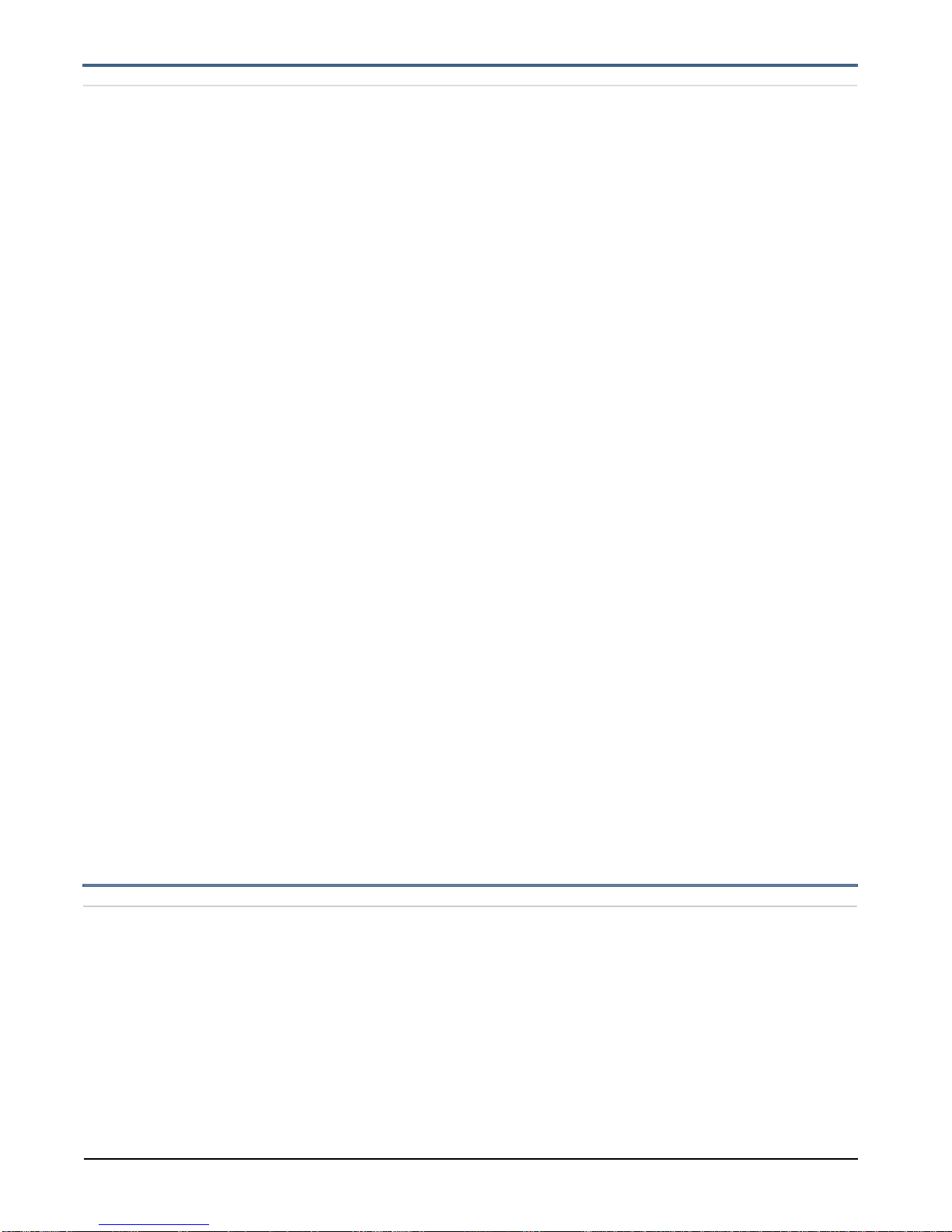
InfoPrint Solutions Company Asia Pacific
Hardware Announcement AG08-0532 InfoPrint is a registered trademark of Ricoh Co., Ltd. 9
Technical description
• High speed:
– Fast Draft print speed of up to 1100 characters per second (cps)
– DP print speed of up to 800 cps
– DP Text print speed of up to 480 cps
– NLQ print speed of up to 240 cps
• Optional Attachments include:
– Ethernet 10/100 BaseT with RJ-45 connector
– RS-232 9-pin Serial
– USB 2.0 port
– Centronics-compatible 36-pin PC Parallel Port
• 4247 native and IBM 4202 Proprinter III XL, IBM Personal Printer 2381, and Epson FX series
emulation modes for all attachments
• IPDS only for Ethernet LAN attach
• Native mode 4247-Z03 drivers for AIX® and OS/400® environments available on the InfoPrint
Web site.
• Native mode 4247-Z03 drivers for Windows® 95/98, Windows NT® 4.0, Windows 2000,
and Windows XP, and Windows Vista available for downloading on the InfoPrint Solutions
Company Web site.
• Downloadable font support (IBM Proprinter or Epson)
• Resident bar codes - accessible via ASCII data streams using 4247 native mode commands
and via IPDS:
– Code 3-of-9
– UPC-A and UPC-E
– EAN-8 and EAN-13
– UPC/EAN Supplemental encodations (2 and 5 characters)
– Matrix 2-of-5
– Industrial 2-of-5
– Interleaved 2-of-5
– MSI
– Code 128
– Codabar
– Postnet
• Maximum text print resolution of 200 x 144 dots per inch at 20 characters per inch Near Letter
Quality (NLQ) mode
• Maximum graphics print resolution of 240 x 144 dots per inch
Publications
InfoPrint 4247 Printer Model Z03: User's Guide
Language Form Number
English S550-1018-00
Arabic SB20-2256-00
B-Portuguese S517-9196-00
Dutch SA15-6088-00
French SF11-1032-00
German SA12-5167-00
Italian SA13-2220-00

InfoPrint Solutions Company Asia Pacific
Hardware Announcement AG08-0532 InfoPrint is a registered trademark of Ricoh Co., Ltd. 10
Polish SA85-0195-00
Russian S571-0092-00
Spanish S510-3190-00
Turkish SB10-7077-00
InfoPrint 4247 Printer Model Z03: Quick Setup Guide
Language Form Number
English S550-1017-00
Arabic SB20-2257-00
Brazilian-
Portguese S517-9197-00
Danish S511-5868-00
Dutch SA15-6089-00
Finnish SC23-8019-00
French SF11-1033-00
German SA12-5168-00
Italian SA13-2221-00
Norwegian SA15-4892-00
Polish SA85-0196-00
Russian S571-0093-00
Spanish S510-3191-00
Swedish SA14-3073-00
Turkish SB10-7078-00
The following 4247 Model Z03 publications are shipped with each printer.
• Model Z03: Quick Setup Guide (hardcopy)
• 4247 Model Z03: Safety Information (hardcopy)
• 4247 Model Z03: Statement of Limited Warranty (hardcopy when required by country law)
• A CD-ROM that contains softcopy of the following publications:
–InfoPrint 4247 Model Z03: Quick Setup Guide1
–InfoPrint 4247 Model Z03: User's Guide2
– InfoPrint 4247 Model Z03: Programmer's Reference
– InfoPrint 4247 Model Z03: Safety Information
– InfoPrint 4247 Model Z03: Warranty Information
1The Quick Setup Guide is on the CD in the following languages:
English, French, Brazilian-Portuguese, German, Italian, Spanish, Danish, Dutch, Finnish,
Norwegian, Swedish, Arabic, Polish, Russian, and Turkish.
2The User's Guide is on the CD in the following languages:
English, French, Brazilian-Portuguese, German, Italian, Spanish, Dutch, Arabic, Polish,
Russian, and Turkish.
This CD can also be ordered using Form number GK4T-3959.
All of the above publications are also available for download at the InfoPrint Solutions Company
Web site and can be accessed at
http://www.InfoPrintSolutionsCompany.com
• Select "product publications"
• Select "4247"
• Select the desired publication
The User's Guide contains the following sections:
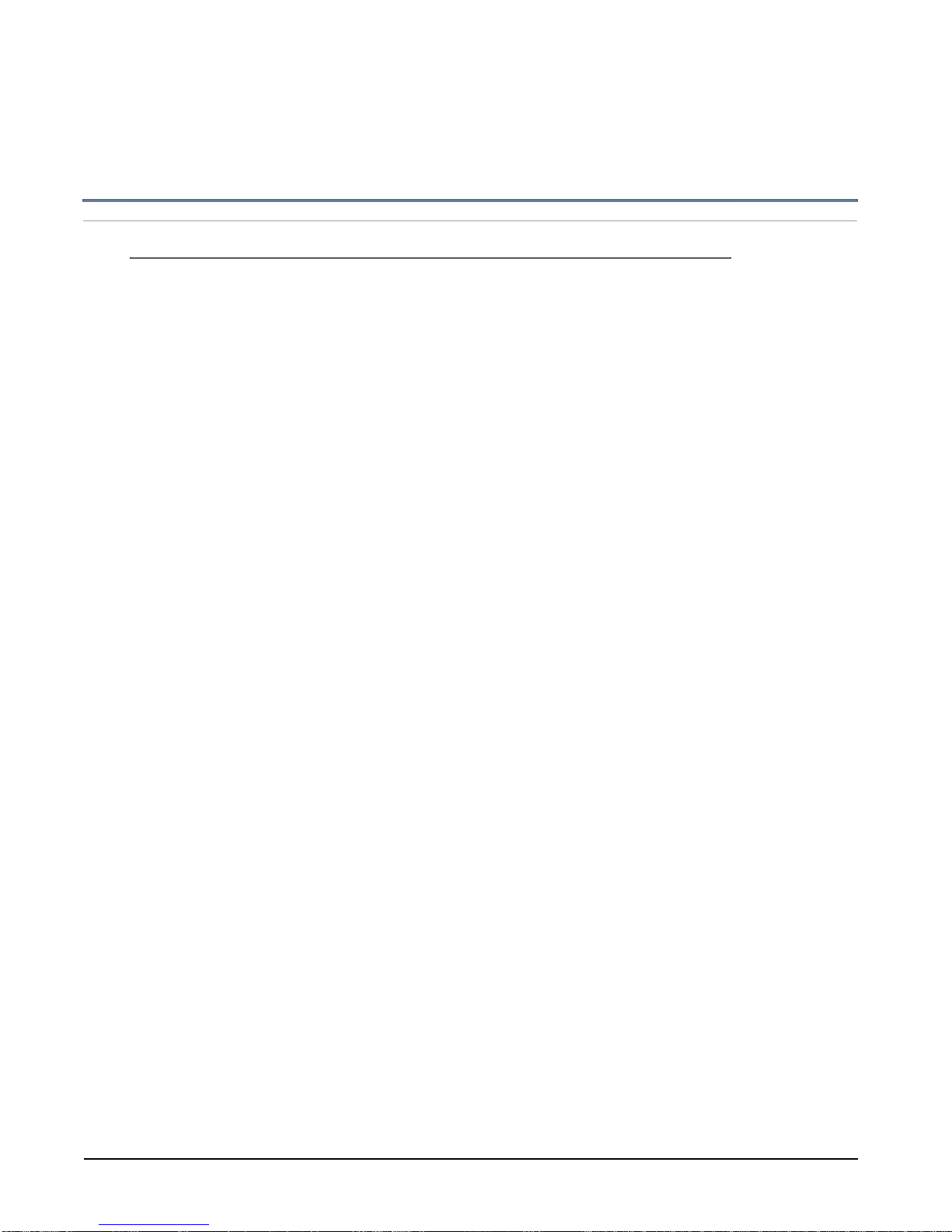
InfoPrint Solutions Company Asia Pacific
Hardware Announcement AG08-0532 InfoPrint is a registered trademark of Ricoh Co., Ltd. 11
• Getting Started
• Understanding the Operator Panel
• Printer Configuration Menus
• Setting Up Different Forms Paths
• Problem Solving
• Printer and Form Specifications
Technical information
Specified operating environment
Physical specifications
• Dimensions in base configuration:
– Width: 720.0 mm (28.3 in)
– Depth: 400.0 mm (15.8 in)
– Height: 350.0 mm (13.8 in)
– Weight: 33.0 kg (72.6 lbs)
• Cabinet Printer Stand, black (#4472, 4473)
– Top surface width: 726 mm (28.6 in)
– Top surface depth: 411 mm (16.2 in)
– Top surface height: 775 mm (30.5 in)
– Weight: 44.5 kg (98.1 lb)
– Footprint with Output Tray attached: 726 mm (W) x 792 mm (D) or 28.6 in wide x 31.2 in
deep
• Open printer stand (#4470, 4471) dimensions are:
– Top surface width: 28.5 in (724 mm)
– Top surface depth: 16 in (406 mm)
– Top surface height: 28 in (711 mm)
– Weight: 63 lb (28.6 Kg)
– Footprint with output tray attached: 28.5 in (72.4 cm) x 32 in (81.3 cm)
Operating environment
Paper handling:
• Continuous forms
The 4247-Z03 will handle up to 8-part continuous forms in either front paper path.
For the tractor paths:
– Form weight can range from 56 grams per square meter (gsm) (15 lb) to 150 gsm (40 lb).
Paper weights outside this range must be tested by the customer for proper operation.
– Overall (total) form thickness for all parts may range from 0.08 mm (0.003 in) to 0.64 mm
(0.025 in).
The following forms widths and lengths are supported:
– Form width from 76.2 mm (3 in) to 431.8 mm (17 in)
– Form lengths from 76.2 mm (3 in) to 609.6 mm (24 in)
Forms less than 152.4 mm (6 in) in length or width should be tested for satisfactory stacking
and may require operator assistance.

InfoPrint Solutions Company Asia Pacific
Hardware Announcement AG08-0532 InfoPrint is a registered trademark of Ricoh Co., Ltd. 12
Input voltage required
Input voltages required for 4247-Z03 Universal Power Supply:
100 - 127 V ac single-phase grounded 50/60 Hz
200 - 240 V ac single-phase grounded 50/60 Hz
Printer heat output
Maximum estimated heat output:
115 volt, 60 Hz: 500 BTU/hr or 147 Watts
230 volt, 50 Hz: 480 BTU/hr or 141 Watts
Operating environment requirements
InfoPrint 4247-Z03:
• Temperature: 10° to 40° C (50° to 104° F)
• Relative humidity: 10% to 90% (Non-condensing)
Noise emission
Noise Emission1: Operating Idle
4247-Z03 base printer:
Sound power level (LWAd): 7.4 bels 5.1 bels
Sound pressure level (LpAm): 59.7 dBA136 dBA
1Measured in Fast Draft Print mode
EMC compliance
The InfoPrint 4247 meets the following standards:
• Class A of FCC rules part 15
• EN55022: 2006 Information technology equipment - radio interference characteristics - Limits
and methods of measurement
• EN55024: 1998 + Information technology equipment - Immunity characteristics - A1:2001 +
A2:2003 Limits and methods of measurement.
• EN61000-3-2: 2006 Electromagnetic Compatibility (EMC). Part 3: Limits. Section 2: Limits for
harmonic current emissions (equipment input current less than or equal to 16 A per phase).
• EN61000-3-3/A2:2005 Electromagnetic Compatibility (EMC). Part 3: Limits. Section 3:
Limitation of voltage fluctuations and flicker in low-voltage supply systems for equipment with
rated current less than or equal to 16 A.
• Class A of Canadian ICES-003
• Class A of Australian/New Zealand AS/NZS 3548
• Class A of Russian GOST
Safety compliance
The InfoPrint 4247 meets the following standards:
• UL 1950, third edition
• EN60950-1:2001
• CSA, C22.2 No.950-95
• Russian GOST
• Mexico NOM
• Argentina UL S-mark

InfoPrint Solutions Company Asia Pacific
Hardware Announcement AG08-0532 InfoPrint is a registered trademark of Ricoh Co., Ltd. 13
Software requirements
Network interface summary
Installation and integration:
Network speed/connection 10/100 BASET
Auto-detection 10/100 network speed Yes
Manual network speed selection No
Parallel interface free Yes
Network configuration through printer op panel Yes
Web page network setting configuration Yes
Web page login password protection Yes
Windows Port Monitor and Drivers Yes, download
from InfoPrint
Solutions Company
NIC configuration printout Yes
DHCP Yes
WINS Yes
DDNS Yes
System/OS
IBM iSeries® OS 400® Yes
IBM pSeries® AIX Yes
Sun Solaris Yes
Unix Yes
Linux® Yes
Windows 95,98,2000,NT,XP, 2003 Server Yes
NETBIOS over TCP Yes
NETBEUI No
Novell Netware No
OS2 No
MacIntosh / Apple EtherTalk No
Printing methods
Raw Port 9100 Yes
LPD/LPR Port 515 Yes
IPDS Port 5100 Yes (with IPDS
option)
Interleaved multi-protocol communications Yes
Hot Interface switching between Parallel
and LAN interfaces Yes
Hot Port switching Yes between Raw
9100, LPR/LPD 515,
and IPDS 5100
Multiple internal print server queues No
String substitutions No
String before/after job No
Data streams
4247 ASCII native Yes
ASCII text and single byte escapes Yes
IBM Personal Printer 2391 emulation Yes
IBM Proprinter III XL emulation Yes
IBM Personal Printer 2381 emulation Yes
Epson FX emulation Yes
IPDS Yes (with IPDS
option)
Print server facilities support
PSF AIX Release V5R2 and higher Yes
PSF OS400 Release V5R2 and higher Yes
PSF for Z/OS Release 4.1 and higher1Yes
1In PSF for Z/OS, the 4247 is only supported in 4247 native and
4247 emulation modes. In PSF/MVS the 4230 was supported in
4224 emulation mode only, and not in native mode.

InfoPrint Solutions Company Asia Pacific
Hardware Announcement AG08-0532 InfoPrint is a registered trademark of Ricoh Co., Ltd. 14
Network management
4247 Remote Printer Management Utility Yes (download
from InfoPrint
Solutions Company)
IBM NPM Yes (generic
printer)
HP JetAdmin Yes (generic
printer)
E-mail SMTP Yes
Internal Web page Yes
Printer status and error reporting
Ready Yes
Not ready Yes
Paper out Yes
Paper jam Yes
Cover open Yes
Machine check (carriage fault, ribbon blocked...) Yes
Network link
Ethernet II Yes
802.2 Yes
802.3 Yes
2/SNAP Yes
Link disconnect (no data timeout) 15 second fixed
setting
Protocols
IP Yes
TCP Yes
UDP Yes
ARP Yes
RARP Yes
SMB Yes
DHCP Yes
DDNS Yes
WINS Yes
BOOTP Yes
FTP Yes
TFTP Yes
ICMP Yes
LPR/LPD Yes
DHCP Yes
SNMP Yes
SMTP Yes
HTTP Yes
MIB II (RFC1213) Yes (see Note 1)
Host resource MIB (RFC 1514) Yes
Printer MIB (RFC1759) Yes
4247 Private MIB Yes
Nic hardware
RISC processor Yes
Flash memory 4 MB
RAM 16 MB
Attachment connector type RJ-45
Network traffic led Yes (green)
Network speed led Yes(yellow)
Firmware upgrade
Firmware upgrade over network Yes
Firmware upgrade over parallel interf Yes

InfoPrint Solutions Company Asia Pacific
Hardware Announcement AG08-0532 InfoPrint is a registered trademark of Ricoh Co., Ltd. 15
Note 1: All relevant parts of MIB-II (RFC123I)required to support HP Jetadmin are implemented.
The following IP table group OIDs are not implemented:ipForwarding, ipDefaultTTL,
ipInReceives, ipInHdrErrors, ipInAddrErrors, ipForwDatagrams, ipInUnknownProtos,
ipInDiscards, ipInDelivers, ipOutRequests, ipOutDiscards, ipOutNoRoutes, ipReasmTimeout,
ipReasmReqds, ipReasmOKs, ipReasmFails, ipFragOKs, ipFragFails, ipFragCreates.
The ipRouteTable OIDs are not implemented.
The ipNetToMediaTable OIDs are not implemented.
The icmp group OIDs are not implemented.
The tcp group OIDs are not implemented.
The udp group OIDs are not implemented.
The snmp group OIDs are not implemented.
Limitations
The 4247-Z03 has the following limitations:
• Fast Draft print quality mode supports printing at 10 characters per inch only. DP, DP Text,
and NLQ print quality modes support 10, 12, 15, 16.7, 17.1, and 20 characters per inch.
• The front continuous forms paper path will handle up to 8-part forms. Forms greater than 4-
part should be tested for readability prior to use.
• The following ASCII restrictions apply when using 4247 native escape commands to print bar
code:
– Current bar code applications that use bar code escape commands must be modified to use
4247 native bar code commands.
– Bar code printing is limited to picket orientation and 3 to 1 wide to narrow ratio when printed
using native 4247 escape commands.
The 4247-Z03 has the following additional limitations when emulating previous ASCII printers:
• The following commands and functions are not supported when replacing or adding to an
existing 4224 (Model 301, 302, 3E3), 4230 (Model 4xx or 5xx), or 4232 Model 302:
– Begin/End overstrike
– Begin/End understrike
– Select presentation media
– Set presentation position
– Initialize/Delete local font
– Select local character set
– Set vertical units
– Graphic segment list
– Bar code
– Segment
– Overlays
– Graphic mapping control
– Read printer status
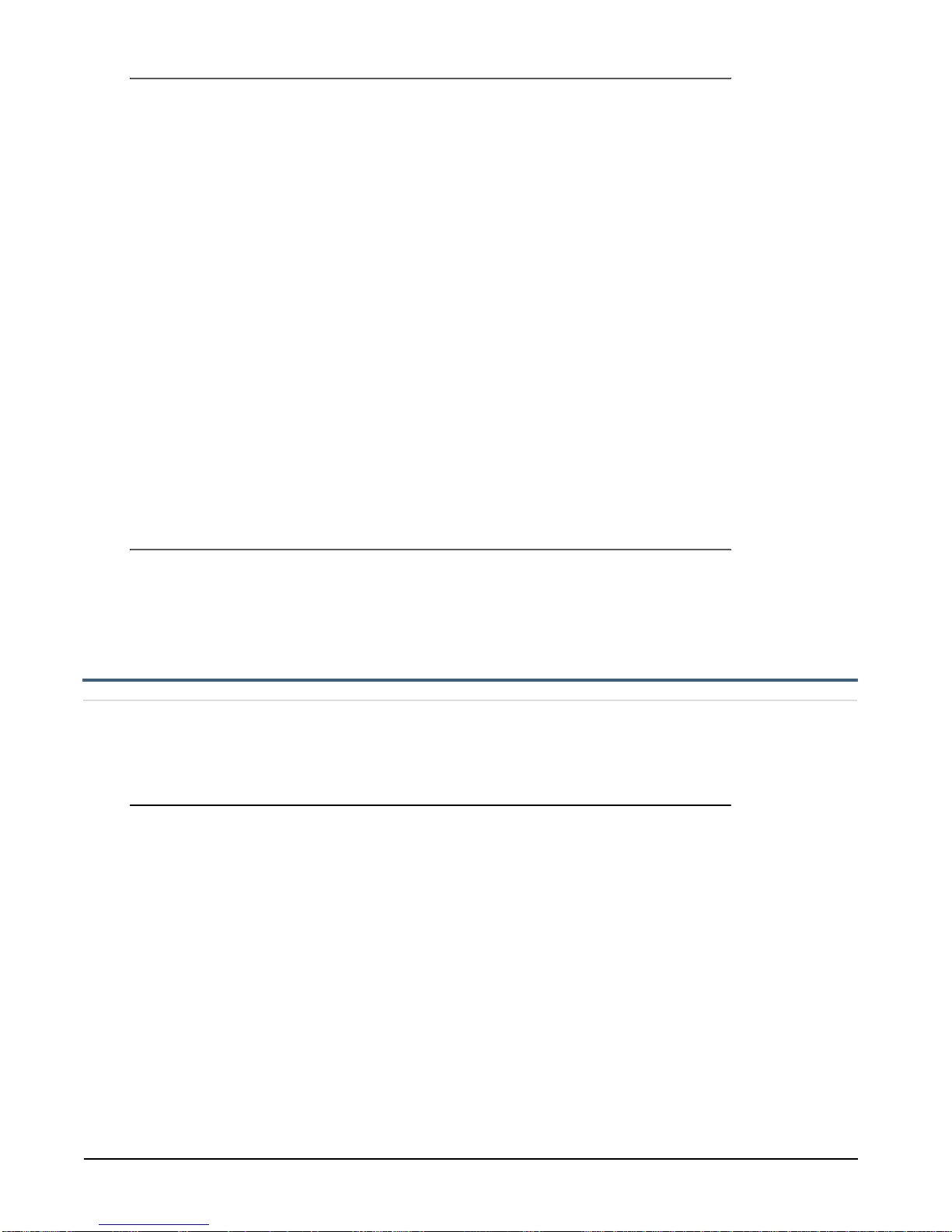
InfoPrint Solutions Company Asia Pacific
Hardware Announcement AG08-0532 InfoPrint is a registered trademark of Ricoh Co., Ltd. 16
Planning information
Supplies
Ordering supplies
End users can contact Priority Fulfillment Services (PFS) for the name of an InfoPrint Solutions
Company Reseller in their area where 4247 supplies can be purchased.
Resellers can order ribbons for the 4247 through PFS. To contact PFS, please call
1-972-881-0733 (extension 3234) in the United States.
InfoPrint 4247 Model X03, Z03, and V Series ribbon:
This customer-replaceable cartridge ribbon supports general-purpose printing as well as
automatic identification printing for visible light scanning.
• Part number: 57P1743
• Number of ribbons per part number: One
• Expected life: 20 million DP characters
• Estimated annual usage: 12 ribbons
Material Safety Data Sheets (OSHA Form 20) for supplies with the InfoPrint Solutions Company
logo are available in the U.S. by calling 426-4333. You will need to provide the seven-digit part
number or the machine model number, and supply type, for example 4247-Z03. Outside the
U.S., contact your local supplier.
Security, auditability, and control
This product uses the security and auditability features of the host.
The customer is responsible for evaluation, selection, and implementation of security features,
administrative procedures, and appropriate controls in application systems and communications
facilities.
Terms and conditions
Warranty period
Twelve months
Warranty service
9x5 IOR, Next Business Day
Maintenance offerings
9x5 On-Site, Next Business Day
24 x 7 On-site
Warranty service upgrades
During the warranty period, warranty service upgrades provide an enhanced level of On-site
Service for an additional charge. A warranty service upgrade must be purchased during the
warranty period and is for a fixed term (duration).
Usage plan machine
No
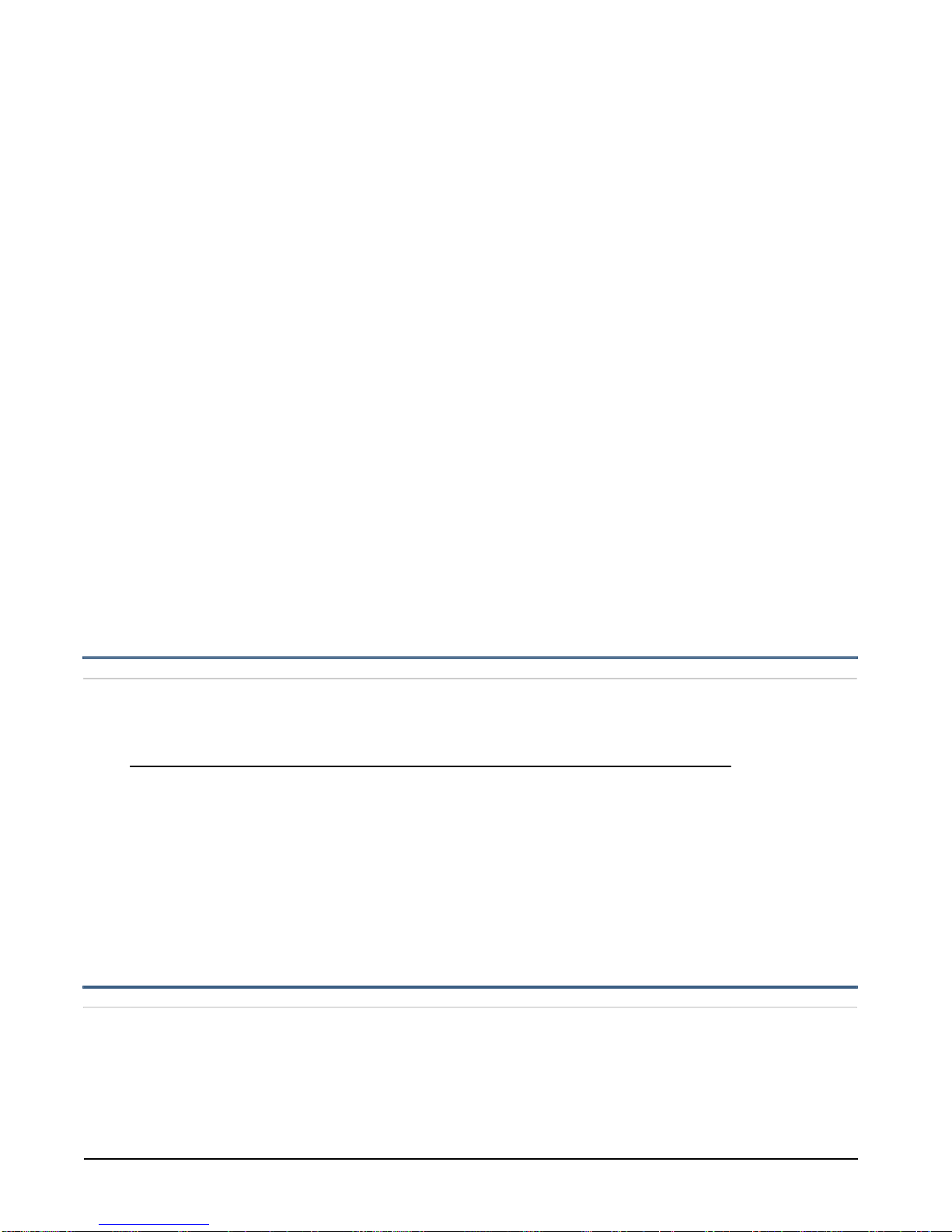
InfoPrint Solutions Company Asia Pacific
Hardware Announcement AG08-0532 InfoPrint is a registered trademark of Ricoh Co., Ltd. 17
Hourly service rate classification
Two
When a type of service involves the exchange of a machine part, the replacement may not be
new, but will be in good working order.
Field-installable features
Yes
Model conversions
No
Machine installation
Customer setup. Customers are responsible for installation according to the instructions InfoPrint
Solutions Company provides with the machine.
Graduated program license charges apply
No
Licensed internal code and licensed machine code
This product does not contain Licensed Internal Code or Licensed Machine Code.
Educational allowance
A 15% educational allowance is available to qualifying institutions in accordance with the
Attachment for Educational Allowance. The educational allowance may not be added to any
other discount or allowance.
Pricing
For all local charges, contact your InfoPrint Solutions Company representative.
IBM Global Financing
IBM Global Financing offers competitive financing to credit-qualified customers to assist them
in acquiring IT solutions. Offerings include financing for IT acquisition, including hardware,
software, and services, from InfoPrint Solutions Company and other manufacturers or vendors.
Offerings (for all customer segments: small, medium, and large enterprise), rates, terms, and
availability can vary by country. Contact your local IBM Global Financing organization or visit
http://www.ibm.com/financing
For more financing information, please visit
http://www.ibm.com/financing
AP distribution
Country/Region Announced
AP IOT
ASEAN* Yes
India/South Asia** Yes
Australia Yes
People's Republic of China No
Hong Kong S.A.R of the PRC Yes

InfoPrint Solutions Company Asia Pacific
Hardware Announcement AG08-0532 InfoPrint is a registered trademark of Ricoh Co., Ltd. 18
Macao S.A.R of the PRC No
Taiwan Yes
Korea No
New Zealand No
Japan IOT
Japan No
* Brunei Darussalam, Indonesia, Cambodia, Lao People's Democratic
Republic, Malaysia, Philippines, Singapore, Thailand, Vietnam
** Bangladesh, Bhutan, India, Sri Lanka, Maldives, Nepal, Afghanistan
Trademarks
IPDS is a trademark of Ricoh Co., Ltd. in the United States, other countries, or both.
InfoPrint is a registered trademark of Ricoh Co., Ltd. in the United States, other countries, or
both.
Ricoh is a registered trademark of Ricoh Co., Ltd. and its affiliated companies.
IBM, AIX, OS/400, iSeries, 400 and pSeries are registered trademarks of IBM Corporation in the
United States, other countries, or both.
Windows and Windows NT are registered trademarks of Microsoft Corporation in the United
States, other countries, or both.
Linux is a registered trademark of Linus Torvalds in the United States, other countries, or both.
Other company, product, and service names may be trademarks or service marks of others.
Terms of use
InfoPrint Solutions Company LLC ("InfoPrint") products and services which are announced and
available in your country can be ordered under the applicable standard agreements, terms,
conditions, and prices in effect at the time. InfoPrint Solutions Company LLC ("InfoPrint")
reserves the right to modify or withdraw this announcement at any time without notice. This
announcement is provided for your information only. Reference to other products in this
announcement does not necessarily imply those products are announced, or intend to be
announced, in your country.
This manual suits for next models
2
Table of contents
Other InfoPrint Printer manuals

InfoPrint
InfoPrint 6500 DBCS User manual

InfoPrint
InfoPrint 6500-v05 User manual

InfoPrint
InfoPrint 6500 Series User manual

InfoPrint
InfoPrint LQ-1600K User manual

InfoPrint
InfoPrint 6500 Series User manual
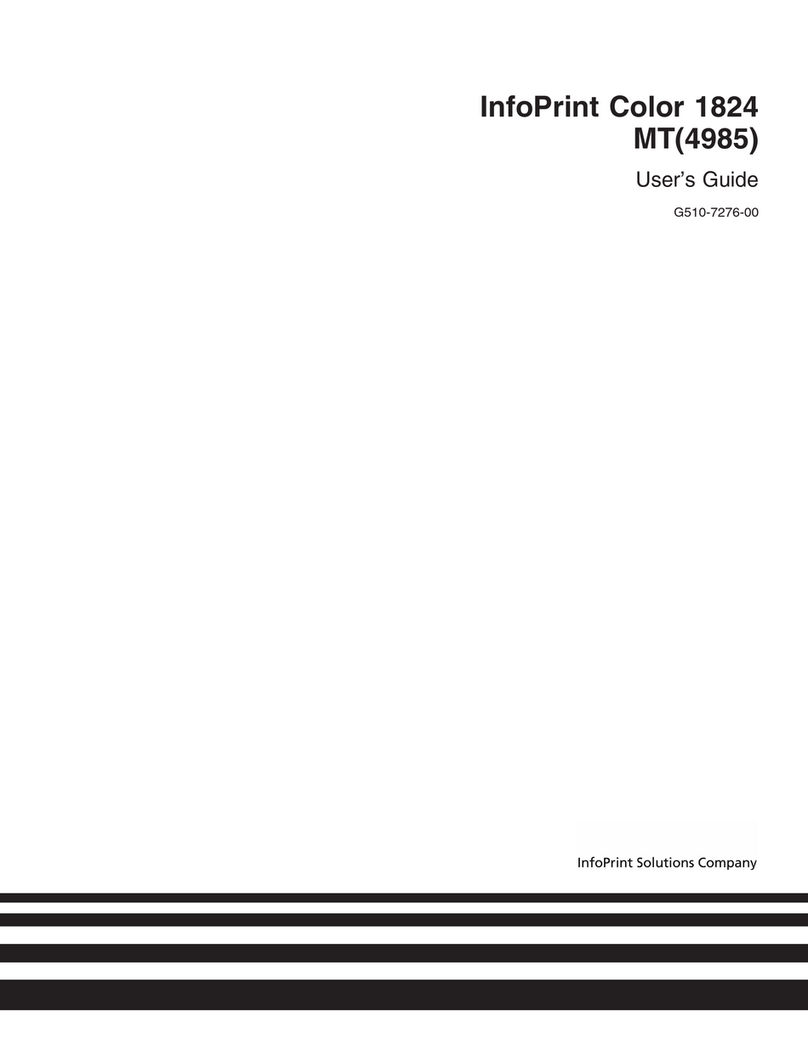
InfoPrint
InfoPrint G510-7276-00 User manual

InfoPrint
InfoPrint 6700 Series User manual
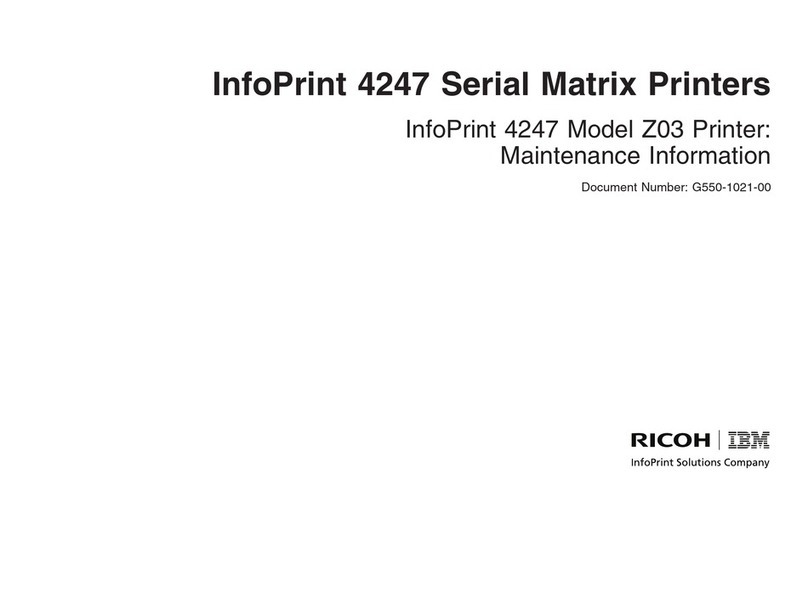
InfoPrint
InfoPrint 4247 Z03 Setup guide

InfoPrint
InfoPrint 5504-R40 User manual