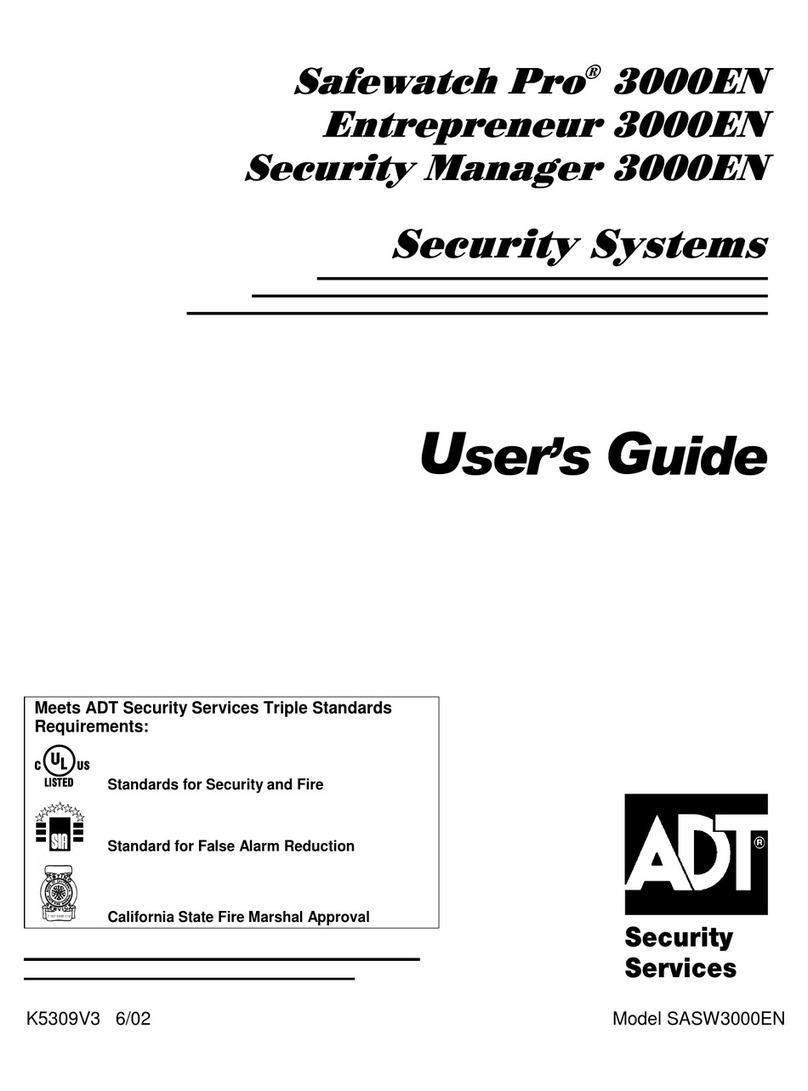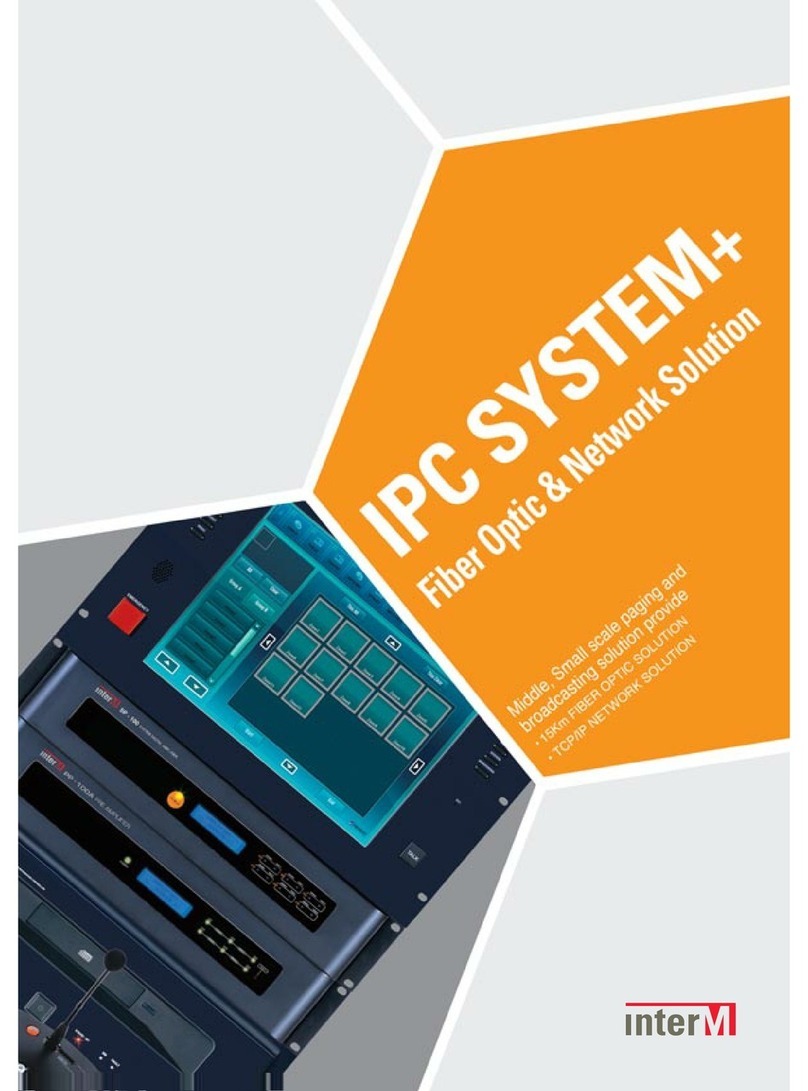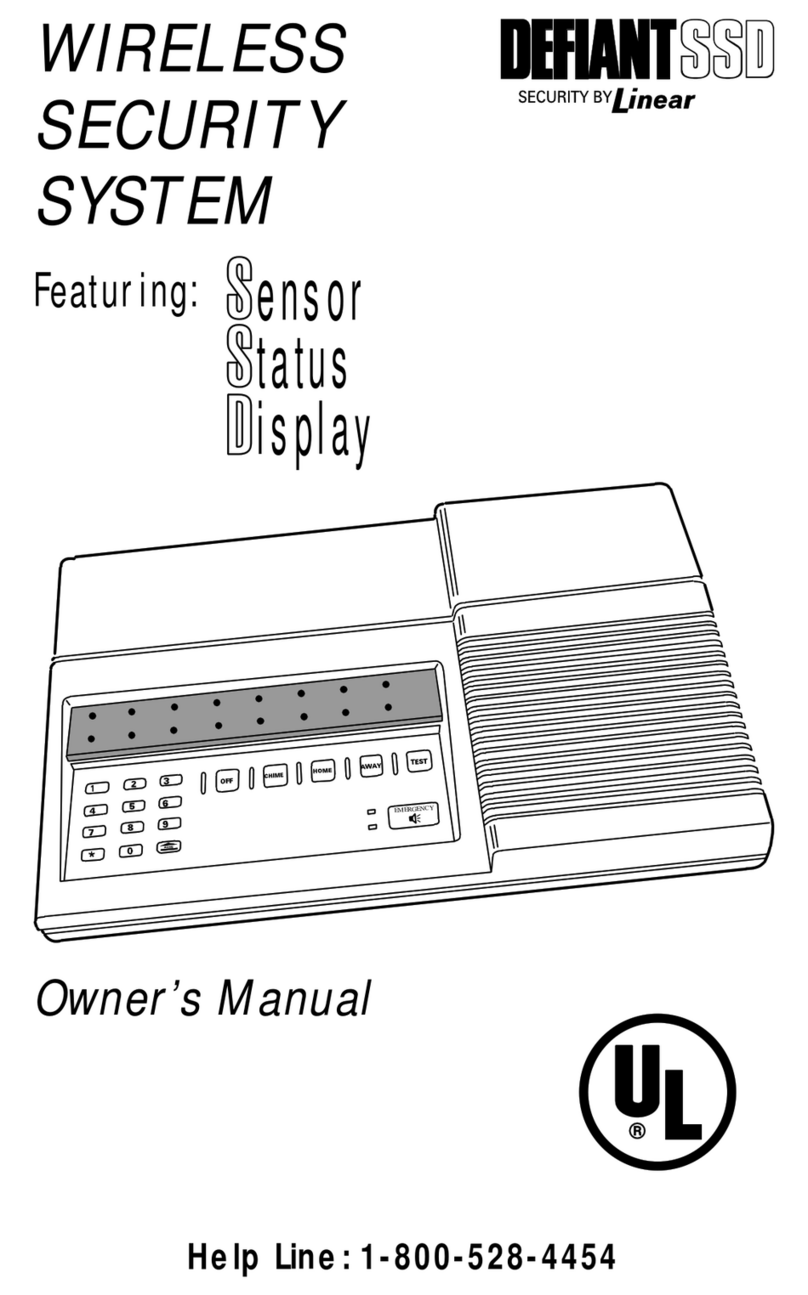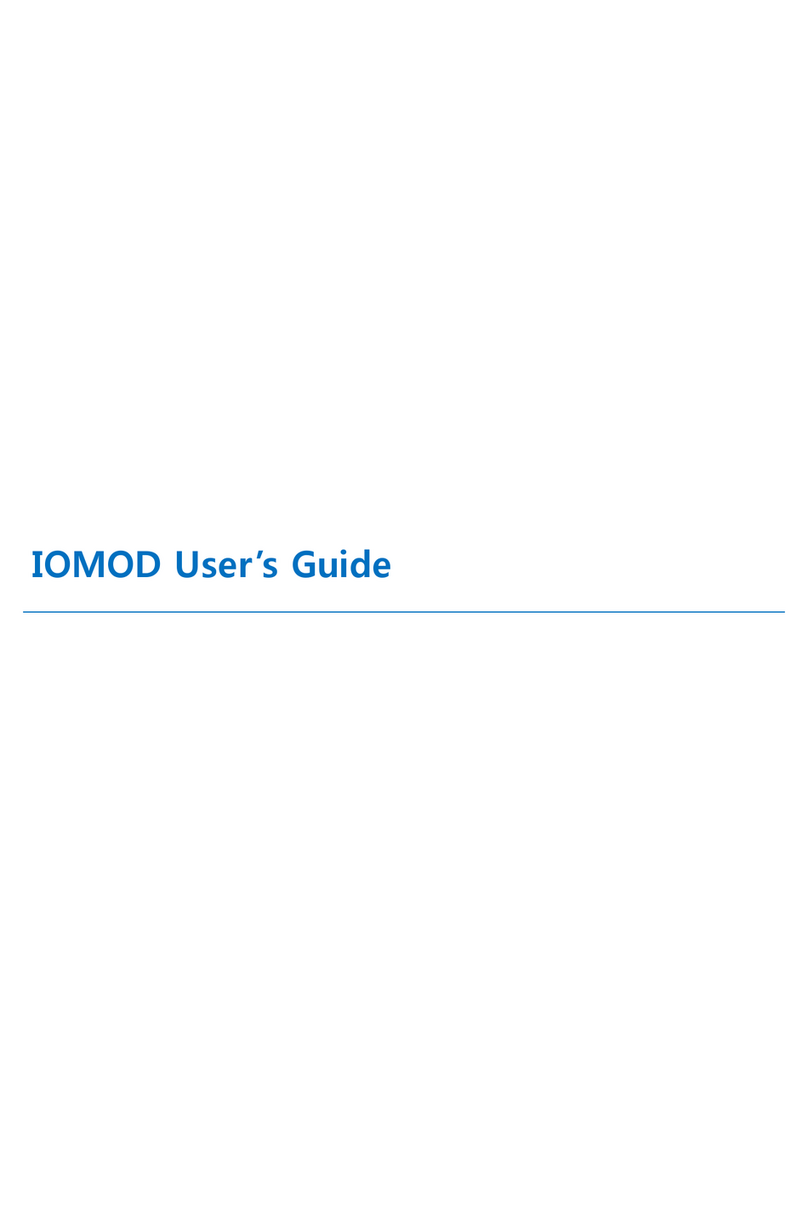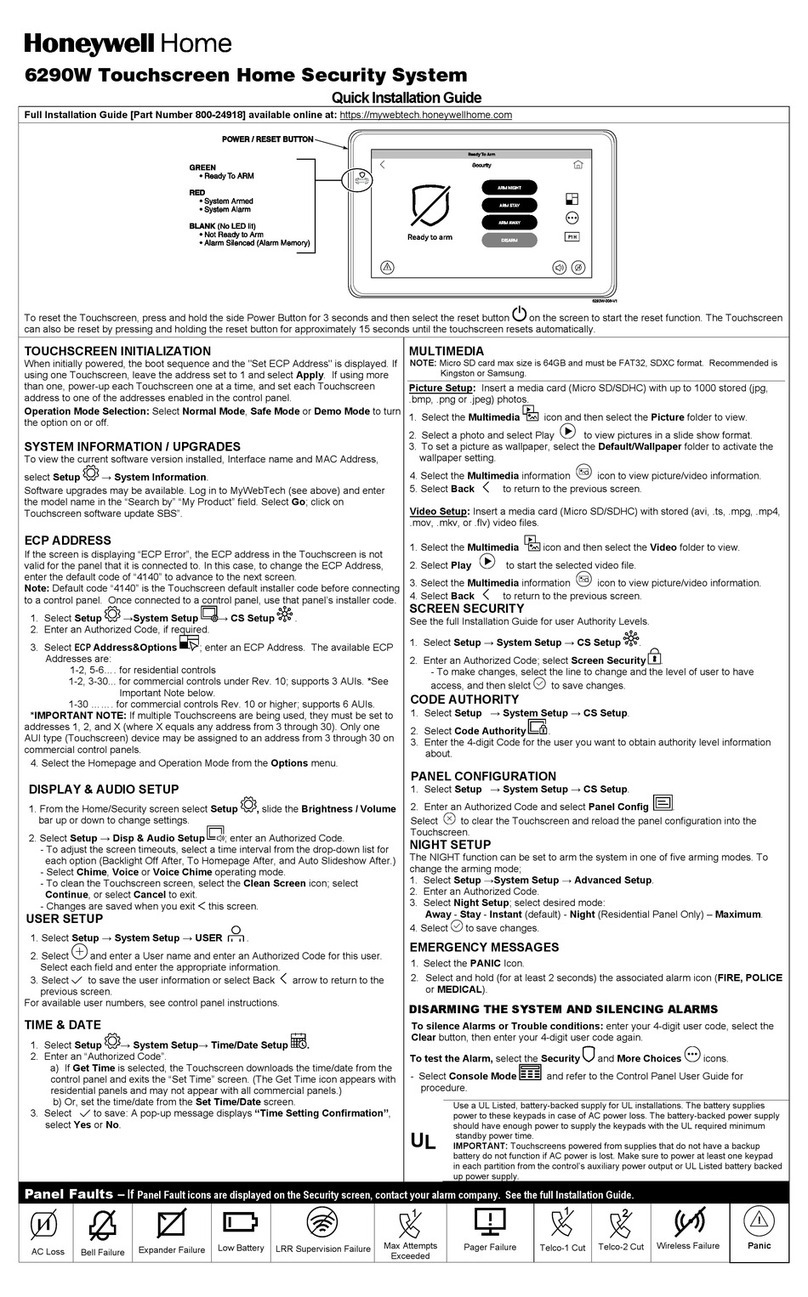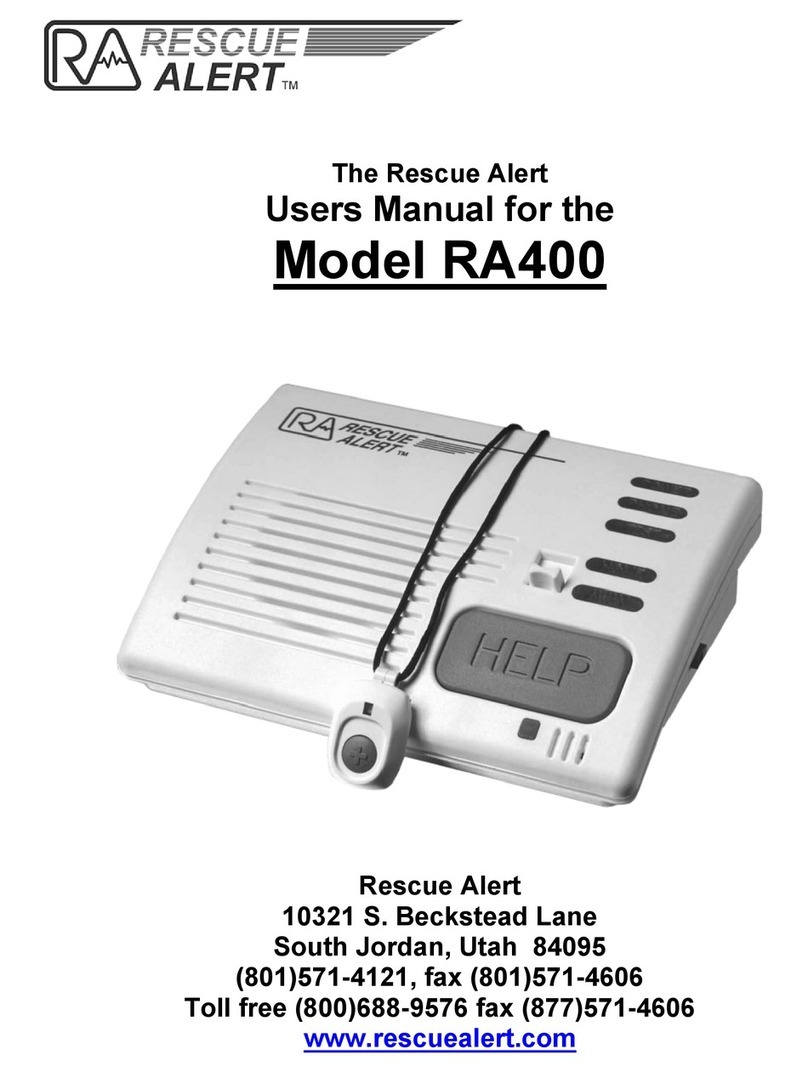Inhep Digital Security IDS 1600 User guide


2 IDS1600 INSTALLER MANUAL - NO. 700-146-02E ISSUED AUGUST 2003 VER 2.19
IDS1600INSTALLERMANUAL
Summary of Operation
mrasid/mrA ]#[ +]EDOCRESU[
mrAyawAkciuQ
nwoddloH
]1[
dnoces1rof
mrAyatSkciuQ
nwoddloH
]5[
dnoces1rof
oG&mrAyatSkciuQ
nwoddloH
]6[
dnoces1rof
lenaPybrewsnAdecroF ]8[
demrasidebtsummetsyS-
cinaP
nwoddloH
]P[
dnoces1rof
eriF
nwoddloH
]F[
dnoces1rof
ycnegremElacideM
nwoddloH
]M[
dnoces1rof
yromeMmralA
nwoddloH
]0[
dnoces1rof
snoititraPegnahC
nwoddloH
]EDOM[
+dnoces1rof
]REBMUNNOITITRAP[ +[!!
!
!!]
enozassapyB
nwoddloH
]9[
+dnoces1rof [
]REBMUNENOZ +[!!
!
!!]+]#[
enozemihcmargorP
nwoddloH
]2[
+dnoces1rof [
]REBMUNENOZ +[!!
!
!!]+]#[
enozyatsmargorP
nwoddloH
]3[
+dnoces1rof [
]REBMUNENOZ +[!!
!
!!]+]#[
enozzzubmargorP
nwoddloH
]4[
+dnoces1rof [
]REBMUNENOZ +[!!
!
!!]+]#[
sutatSelbuorTweiV
nwoddloH
]7[ +dnoces1rof ]#[
sseruD ]#[ +]EDOCSSERUD[
01egapeeS-ediuGgnimmargorProF

IDS1600 INSTALLER MANUAL - NO. 700-146-02E ISSUED AUGUST 2003 VER 2.19 3
IDS1600INSTALLER MANUAL
Contents
1. Introduction to the IDS1600............................................................................................ 5
1.1 Features ............................................................................................................................ 5
2. Installation and Wiring .................................................................................................... 5
3. End-of-Line Resistors/Tamper per Zone ...................................................................... 6
4. Connecting the Telephone Communicator .................................................................. 7
5. Programmable Outputs................................................................................................... 8
6. The Key-Switch or Remote Control Unit ...................................................................... 8
7. Additional Technical Data ............................................................................................... 8
8. Hardware Reset Switch .................................................................................................. 9
9. Event Log......................................................................................................................... 9
10. Programming Instructions ............................................................................................ 10
10.1Introduction ...................................................................................................................... 10
10.2LocationValues................................................................................................................ 10
10.3Programming the Panel....................................................................................................11
10.4Program Location Summary ........................................................................................... 12
11. Programming Tables ..................................................................................................... 47
12. Index ............................................................................................................................... 81
Figures
Figure 1: Connection Diagram............................................................................................... 6
Figure 2: Tamper per Zone Connection ............................................................................... 7
Figure 3: Resistors used for Tamper per Zone ................................................................... 7
Figure 4: Programmable Output Configuration ................................................................... 8

4 IDS1600 INSTALLER MANUAL - NO. 700-146-02E ISSUED AUGUST 2003 VER 2.19
IDS1600INSTALLERMANUAL
Tables
Table 1: Value represented by each zone indicator............................................................10
Table 2: Binary Representation.............................................................................................10
Table 3: Location / Zone Defaults..........................................................................................12
Table 4: Programmable Zone Types......................................................................................13
Table 5: Standard Contact ID reporting codes ....................................................................22
Table 6: Alarm reporting codes..............................................................................................23
Table 7: Programmable O/P Program Values .......................................................................33

IDS1600 INSTALLER MANUAL - NO. 700-146-02E ISSUED AUGUST 2003 VER 2.19 5
IDS1600INSTALLER MANUAL
1. Introduction to the IDS1600
The IDS1600 is a versatile, state of the art, microprocessor based, sixteen zone alarm panel. Most features
areoptional and may be programmedeither directlythrough the keypad or viathe telephone system, using
theIDS download software and appropriate modem.There aresixteen programmableburglary zones, a
paniczone anda tamperzone. Thereare 8outputs whichmay beprogrammed toperform varioustrigger/
switching functions as well as siren, fire detector and strobe auxiliary power outputs.
For correct operation the IDS1600 must be usedin conjunction with the specified transformer/battery
combinationand peripheral sensorsand signalling devices.
1.1 Features
!Eightprogrammable partitions to which zones can beallocated.
!Four wire keypad operation - up to a maximum of 16 keypads.
!Sixteen,fully programmable, end-of-line(3K3) supervisedzones, and1 dedicated paniczone per
keypadwhich is notend-of-line supervised.
!Optionaltamper reporting perzone usingdouble end-of-lineresistors (12K and4K7).
!Fullyprogrammable digitaltelephone communicatorwhich supportsmost industrystandard formats.
!Eightprogrammabletrigger outputs.
!Nonvolatile EEPROM memory retainsall program and event log data inthe event of a total power
failure.
!Programmableloopresponse time.
!Upanddownloadable usingIDS windows basedsoftware.
!Excellentprotection againstlightning (providedby specialised“zap tracking” and transient
suppressors).
!Auto-arm- partitions can be programmedto arm daily at apre-determined time.
!Eventlog (500events) date and time stamped.
!Fax defeat allows download access to the panel with other devices connected to the phone line.
!Dualreporting provides forduplicated reportingto twoindependent central basestations.
!Programmablesilent or audiblepanic.
!Printerport(RS232)
!One relay switched alarm/ panic output (12V, 1A)
2. Installation and Wiring
Pleaserefer toFigure 1:Connection Diagramand familiariseyourself withthe following sections.

6 IDS1600 INSTALLER MANUAL - NO. 700-146-02E ISSUED AUGUST 2003 VER 2.19
IDS1600INSTALLERMANUAL
Figure1: ConnectionDiagram - without tamper per zone
3. End-of-Line Resistors/Tamper per Zone
!Allzones areend-of-line supervised.Any unused zonesmust also be terminated with theappropriate
resistor.
!The end-of-line resistor should be placed inside or as close to the sensor as possible.
!Ifthe zonesare not programmed to reporttamper by zone then usethe 3K3end-of-line resistor.
!Ifthe zones are programmed to report tamper by zone, the 4K7and 12K end-of-line resistors should be
connected as per Figure 2 below. The 4K7 and 12K resistors are not included with the panel but may
beobtained fromyour localdistributor of IDS products.

IDS1600 INSTALLER MANUAL - NO. 700-146-02E ISSUED AUGUST 2003 VER 2.19 7
IDS1600INSTALLER MANUAL
Figure 2: Tamper per Zone Connection
!Theoperation ofthe tamper is as follows:
!If a partition is not armed and a tamper condition occurs, the siren will not sound but a tamper
conditionwill be reported.
!If a partition is armed and tamper condition occurs the alarm will register a zone violation and a
tampercondition willbe reported.
!Regardless of whether the partition is armed or not, if a zone is programmed as a priority/panic
zone, a tamper will register a panic condition as well a tamper condition.
!The colour codes for the 12K and 4K7 resistors are as seen in Figure 3 below.
Figure 3: Resistors used for Tamper per Zone
Purple
Brown Orange
Red
12K 4K7
Yellow Red
4. Connecting the Telephone Communicator
Referto Figure 1.
!Theintegral communicator has built in lightning protectionto protect it from lightning induced
transients. For optimum protection connect a low impedance earth to the communicator. Apoor earth
willbe ineffective and may resultin damageto the communicator and alarmpanel.
!Always connect the telephone communicator in the line seizure mode. Never in parallel with the
telephonei.e. connectthe telephonereceiver tothe communicatorterminals marked“phone” andthe
incoming line to the terminals marked “line”.

8 IDS1600 INSTALLER MANUAL - NO. 700-146-02E ISSUED AUGUST 2003 VER 2.19
IDS1600INSTALLERMANUAL
5. Programmable Outputs
A relay board must be used when any device requiring a high current (>50mA) is connected to a
programmableoutput. The currentsink and source capability is the same for outputs 1-8. The output
circuitry consists of a 12 volt source with a 56Ωseries resistor. Current sink is via a 1000Ωresistor to
negative.Theoutput circuitry fora single output is provided in Figure 4 below.Alloutputsare identical.
Figure 4: Programmable Output Configuration
6. The Key-Switch or Remote Control Unit
A momentary keyswitch or non-latching remote control receiver may be connected to any zone to allow
remotearm/disarm capabilityand/or remotepanic.
!If a keyswitch or remote control unit is used, a 3K3 resistor must be connected between the zone input
and ground. (Use the 4K7 and 12K resistors if tamper per zone is enabled).
!Usea normallyopen, spring-loaded momentary keyswitch oranon-latching remote control unit. The
remotereceivermust providea pulsed output.
!If using a keyswitch, program the zone as anArm/Disarm zone i.e. a value of [5] entered into the
relevantlocation.
!If using a remote control, program the zone as either a Paniczone or anArm/Disarm zone, as required.
!The partition can be programmed to arm with or without an exit delay when arming by means of a
keyswitch or remote controlunit.
7. Additional Technical Data
!Use a suitable transformer with an output voltage of 16 volts AC ±10% with a 32VAminimum rating.A
48VAtransformeris preferablefor largerinstallations.
!Use a 12v sealed lead acid battery, min. 7ah. The back up period after mains failure will depend on the
numberof keypads,sensors andperipheral devices attached to the system. Thecurrent drawn
by the panel and keypad (no indicators illuminated) excluding sensors is 240mA.

IDS1600 INSTALLER MANUAL - NO. 700-146-02E ISSUED AUGUST 2003 VER 2.19 9
IDS1600INSTALLER MANUAL
!Thepanic zone provided on thekeypad isnot anend-of-line supervisedzone and requires a normally
open panic switch. If using this panic zone connect a normally open panic switch between the PAN
terminal and the GND terminal. If this zone is not used leave the terminal open circuit.
!Adoor LED may be connected to the keypad. This LED will mimic the ARM LED on the keypad i.e.
When the system is not armed the LED will be extinguished. If the system is armed the LED will be
illuminated and will flash if an alarm condition was registered while the system was armed. Note that
the anode of the LED connects to the LED terminal on the keypad and the cathode of the LED is
connected to the GND terminal. No series resistor is required.
!The currentdrawn byonekeypad is100mA, eachPIR draws20mA. Do not connect more than 30 PIR’s
and 4 keypads (to a total of 1A) to the auxiliary 12 volt outputs.
!Thesiren output requires a self driven 12volt siren. The sirenminus terminal is connected to ground.
Thepositive terminal of the siren is connected to 12 voltsvia a relay during the siren period.
!A full description of each programmable function of the panel is contained in the section titled
ProgramLocation Summary.
!Allinformation regardingthe programmingof usercodes, homezones, delayedinterior zonesand
chime zones is contained in the User Manual.
!Ifa radiotransmitter orvoice messagecommunicator isbeing used for monitoring purposes the power
forthese devices should be takenfrom the“+TX” terminal.
8. Hardware Reset Switch
In the event that the installer code is lost, it is possible to reset the panel to its factory default values using
the hardware reset switch labelled SW1 on the main PC board.The panel may be defaulted by removing
bothbattery and AC power from thepanel,and thenreapplying the power (AC/battery) whiledepressing the
switch. Factory default values will be restored to all locations.
9. Event Log
The IDS1600 automatically keeps an internal log of all events which may be communicated through the
onboard communicator. 500 of the most recent events will be retained. Once the event log is “full” the oldest
eventwill beoverwritten bythe mostrecent event.An event is logged regardlessof whetheror notthe panel
isprogrammed tocommunicate theevent.
Theevent log canonly beretrieved by meansof theWindows based download/uploadsoftware and
appropriatemodem.

10 IDS1600 INSTALLER MANUAL - NO. 700-146-02E ISSUED AUGUST 2003 VER 2.19
IDS1600INSTALLERMANUAL
10. Programming Instructions
10.1 Introduction
Thepanel may beprogrammed eitherusing thekeypad or using the up/downloadsoftware. Programming
the panel by means of the keypad is explained in the following sections of this manual. For information on
programmingthe panel usingthe up/downloadsoftware referto the manualpertaining tothe software.
NOTE:
Beforecommencing the programming it isadvisable toread the InstallerManual thoroughly
10.2 Location Values
Allvalues within a program location are displayed by the zoneindicators in binaryformat. The table below
indicateshow thesevalues may be read.
Table 1: Value represented by each zone indicator
1enoZ 1
2enoZ 2
3enoZ 4
4enoZ 8
To read a binaryvalue on the keypad add the values represented byeach illuminated LED.The totalvalueis
thenumber beingrepresented e.g.Assume thefollowing zoneindicators areilluminated: Zone1, Zone3
andZone 4.The valuewould be as shown in the table below.
1enoZ 1
3enoZ 4
4enoZ 8
latoT31
Table 2: Binary Representation
eulaV
0 1 2 3 4 5 6 7 8 9 01 11 21 31 41 51
2(1enoZ
0
)1=
"
#
"
#
"
#
"
#
"
#
"
#
"
#
"
#
2(2enoZ
1
)2=
""
##
""
##
""
##
""
##
2(3enoZ
2
)4=
""""
####
""""
####
2(4enoZ
3
)8=
""""""""
########
"
dehsiugnitxE
#
detanimullI
NOTE:
Any values greater than 15 use the zone LED’s 1-4 for the units digit; LED’s 7-10 for the tens digit. E.g.
assumethe followingzone indicatorsare illuminated:Zone 2,Zone 8and Zone9. Thevalue wouldbe as

IDS1600 INSTALLER MANUAL - NO. 700-146-02E ISSUED AUGUST 2003 VER 2.19 11
IDS1600INSTALLER MANUAL
shownin the table below.
2enoZ 28enoZ 2
9enoZ 4
:stinU2 :sneT6
latoT
26
10.3 Programming the Panel
!For all programming procedures, the [!!
!!
!](star) key functions as the enter key and the [#] (hash) key
functions as a clear key to clear incorrect or unintended entries, as a back space and to exit the
programmingmode.
!If an error has been made i.e. an attempt is made to enter an illegal value or an incorrect series of
keystrokes, the keypad will beep three times to indicate the error. The panel will automatically
discard the invalid entry allowing the correct entry to be made without manually clearing the incorrect
entry.
Procedure
1. Ensure that no partition is armed.
2. Press the [#] key (this will clear any previous or accidental entries) followed by the 4 digit [INSTALLER
CODE](thedefault codeis 9999).
3. If the correct code has been entered the green READY indicator will begin flashing.
4. Press the [!!
!!
!]key.
5. Enterthe [LOCATION NUMBER]of the programlocation thatyou wishto change.
6. Press the [!!
!!
!]key. The READY indicator will continue flashing and the AWAY indicator will illuminate.
7. The zone LED’s will now display the content of the selected program location in binary format (ref. Table
2).
8. If you wish to change the content of the location, enter the [NEW VALUE]followed by the [!!
!!
!]key. If you
do not wish to change the location value, press the [#] key. The READY indicator will continue flashing
and the AWAY indicator will extinguish.
9. Ifthe data value has beenchanged, the buzzerwill give along beep indicatingthat a validentry has
beenstored.
10. Repeat steps 5-8 until all necessary locations have been programmed.
11. To exit from the programming mode press the [#] key.
The READY indicator will stop flashing to indicate that the program mode has been exited.

12 IDS1600 INSTALLER MANUAL - NO. 700-146-02E ISSUED AUGUST 2003 VER 2.19
IDS1600INSTALLERMANUAL
10.4 Program Location Summary
Following is a detailed description of the functioning of each location and its options.
0NOITACOL
edocresuretsamrolenapehtfognitluafeD
eulaV noitcA
0tluafeD ehtninmulocTLUAFEDehtninwohssaseulavtluafedyrotcafehtotsnoitacolllasteseR lliwedocresuretsamehtdnadetluafedeboslalliwsedocresullA.tsilgnimmargorp .4321emoceb
1 .sedocresuehtforedniamerehtgnitluafedtuohtiw4321otedocresuretsamehttluafedlliW .deretla-nuniamerlliwnoitamrofnirehtollA
2 eht,desusiDItcatnoCnahtrehtotamrofrotacinummocafI.0otsedocgnitroperllateserlliW 0otsedocgnitroperllatluafedotelbasivdasitI.demmargorp-erebotdeensedocgnitroper .sedocehtgnimmargorperotroirp
3 foredniamerehtgniraelctuohtiwsedocgnitroperssapybdnaesolc,nepoehtllaraelclliW .sedocgnitropereht
4.sedocgnitroperlarotserenozehtfollaraelclliweulavsihtgniretnE
61-1SNOITACOL)61-1senoZ(scitsiretcarahCenoZ
Program locations 1 to 16 define the zone characteristics of each of the sixteen zones. Each zone can be
programmedto functionin one of ten modes.Table3 provides a location/zone cross-reference together with
the default zone characteristics.
Table 3: Location 1-16 / Zone Defaults
coL enoZ tluafeD epyTenoZ
111tixE/yrtnE
222rewolloF
334 tnatsnIelbiduA
444 tnatsnIelbiduA
554 tnatsnIelbiduA
664 tnatsnIelbiduA
774 tnatsnIelbiduA
884 tnatsnIelbiduA
994 tnatsnIelbiduA
01014 tnatsnIelbiduA
11114 tnatsnIelbiduA
21214 tnatsnIelbiduA
31314 tnatsnIelbiduA
41414 tnatsnIelbiduA
51514 tnatsnIelbiduA
61614 tnatsnIelbiduA

IDS1600 INSTALLER MANUAL - NO. 700-146-02E ISSUED AUGUST 2003 VER 2.19 13
IDS1600INSTALLER MANUAL
Table4 below provides a descriptionof thedifferentzone typesthat maybe programmed into these
locations i.e. a value of 3 programmed into location 5 would cause zone 5 to be an audible priority zone.
Table 4: Programmable Zone Types
eulaV epyTenoZ
1TIXE/YRTNEYRAMIRP nagnitaloiV.erudecorpgnimraehtfodoirepyaledtixeehtgnirudderongisienoztixE/yrtnEnafonoitaloiV gnimraretfaenoztixE/yrtnEnahguorhttixeoteruliaF.yaledyrtneehtsetaitinidemranehwenoztixE/yrtnE na,seripxedoirepyaledyrtneehterofebderetnetonsiedocresUdilavafI.edomyatsehtelbanelliw .deretsigereblliwnoitidnocmrala
2REWOLLOF eehtgnirudderongieblliwenozrewolloFafonoitaloivA doirepyaledtixe/yrtn otresuehtswollasiht( nadnademrasilenapehtfienoztnatsninasaevaheblliwenozrewolloFA.)enozrewollofehtaivtixe/retne .tsrifdetaloivtonsienoztixE/yrtnE
3CINAP/YTIROIRPELBIDUA ehtesuaclliwenozytiroirPelbiduAnafonoitaloiva,tonrodemrasinoititrapehtrehtehwfosseldrageR .nerisehtdnuosdnanoitidnocmralanaretsigerotlenaplortnoc
4TNATSNIELBIDUA retsigeryletaidemmiotlenaplortnocehtesuaclliwenoztnatsninafonoitaloiveht,demrasinoititrapehtfI .derongisienoztnatsnInafonoitaloiva,demranusinoititrapehtelihW.noitidnocmralana
5MRASID/MRA atcennocytilicafsihtesuoT.mrasidromraotlenapehtesuaclliwenozmrasiD/mrAnafonoitaloivA ebllitslliwrotsiserenil-fo-dneehT.enozsihtottinulortnocetomergnihctal-nonrohctiws-yekyratnemom .deriuqer
6YTIROIRPTNELIS ehtesuactonlliwenozytiroirPtneliSafonoitaloiv,tonrodemrasinoititrapehtrehtehwfosseldrageR ehtotsnoitacolmargorptnavelerehtotnidemmargorpedocetairporppaehttroperlliwtubdnuosotneris .noitatslartnec
7TNATSNITNELIS yletaidemmiotlenaplortnocehtesuaclliwenoztnatsnItneliSafonoitaloivehtdemrasinoititrapehtfI tneliSafonoitaloivehtdemranusilenapehtelihW.dnuostonlliwnerisehT.noitidnocmralanaretsiger .derongisienoztnatsnI
8TIXE/YRTNEYRADNOCES yradnoceSafI.demrasilenapehtelihwdetaloivsienozsihtnehwdesueblliwyaledyrtneyradnocesehT oteunitnoclliwlenapehtdetaloivneebsahenoztixE/yrtnEyramirParetfadetaloivsienoztixE/yrtnE .yaledyrtneyramirpehtnwod-tnuoc
9YRTNE/REWOLLOF .enozrewollofasastcatidemraerasnoititraphtobfI.snoititrapowtotnommocsienozyrtnE/rewolloFA .enoztixe/yrtnenasastcatidemrasidsisnoititrapehtfoenofI
01 ENOZERIF -ekoms,noitaloivtsrifehtfonoitcetednopU.cigolnoitacifireverifetaroprocnimetsysehtnosenozeriF nitluserlliwdoirepetunim1anihtiwsnoitaloivtneuqesbuS.sdnoces02rofdevomereblliwrewoprotceted ehtrehtehwfosseldragerdnuosotnerisehtesuaclliwnoitidnocerifA.deretsigergniebnoitidnocerifa .)ffodnoceseno,nodnoceseno(yltnettimretnidnuoslliwnerisehT.tonrodemrasilenap :ETON dilavagniretneybdecnelisebnacnerisehT
]EDOCRESU[
ehtnwodgnidloH. ]#[ dapyekehtlitnuyek
.rotcetedekomsehtteserlliwspeeb
71NOITACOL )sm21-0=tluafeD(emiTesnopseRpooLenoZ
Thezone loop response time refers to the periodof time forwhich a zone’s sensors must be violated before

14 IDS1600 INSTALLER MANUAL - NO. 700-146-02E ISSUED AUGUST 2003 VER 2.19
IDS1600INSTALLERMANUAL
thepartition will register an alarm condition. The zone indicators that are illuminated upon entering this
locationindicate whichzones have a loop responsetime of480ms. Indicators that are extinguished,have an
automatic loop response time of 12ms.
81NOITACOLsnoitpOhctiwSteseR
eulaV noitcA
01delbasiDhctiwSteseR
)tluafeD(0 delbanEhctiwSteseR
When enabled, this location allows the panel reset switch to be used to default the panel. When the reset
switch has been disabled, the panel can only be defaulted by entering [0] into location 0.
91NOITACOLsnoitpOlenaPlortnoC
DEL ffO/nO noitcA
1nO .ffotihctiwsnacnerisehtdetavitcatahtnoititrapehtotgnignolebedocresuaylnO
FFO .ffonerisehthctiwsnacresuynA
2nO.dessapybnurodessapybebnacsenoznommocoN
FFO .dessapybnurodessapybebnacsenoznommocynA
3nO.delbanegnirotinomrepmatenoZ
FFO .delbasidgnirotinomrepmatenoZ
4nO .elbiduasienozcinaP
FFOtnelissienozcinaP
5nO .noitidnocelbuortnospeebdapyeK
FFO.noitidnocelbuortnotnelisdapyeK
6nO.delbanegnirotinomelbuortenilenohpeleT
FFO .delbasidgnirotinomelbuortenilenohpeleT
7nO.delbaneedoctesergnireenignE
FFO .delbasidedoctesergnireenignE
8nO.ruccoyehtsadetnirpeblliwstnevE.delbaneretnirP
FFO .delbasidretnirP
9nO .noitacinummoclufsseccusaretfapeebtonlliwdapyekehT
FFO.noitacinummoclufsseccusretfaspeebdapyekehT
Thepanel canbe programmedto preventor allowuser bypassingof commonzones.
Note: If a zone belongs to more than 1 partition, it will only be active when all the relevant partitions are
armed.
Seesection 3: End-of-Line Resistors/Tamper per Zone forthe correctuse of tamperper zone.
Note:If zone tamper monitoring isenabled, allzones must be connected withdouble end-of-line resistors.
Thekeypad canbe programmedto provide an audible indication of a trouble condition. The keypad will
sound intermittently. The [#] key will cancel the beeping. For a list of trouble conditions consult the user
manual.
Iftelephone linemonitoring isenabled, and the panel is armed andthe linevoltage dropsbelow 9Vfor more
than 20 seconds, the siren will sound.
TheEngineer resetfunction determineswhether the panel can be armed after an alarm condition has been

IDS1600 INSTALLER MANUAL - NO. 700-146-02E ISSUED AUGUST 2003 VER 2.19 15
IDS1600INSTALLER MANUAL
registered. This can be used to force the customer to have the system inspected in the event of an alarm
condition.
!Ifthe functionis enabled:
If an alarm condition occurs and a valid user code is entered, thereby disarming the system, a trouble
conditionwill beindicated. Uponentering the Trouble mode (hold down[7]), the indicator for zone 10 is
illuminated indicating that the installers code must be entered to clear this condition before re-arming.
To clear the engineers reset simply enter the program mode by entering a valid [INSTALLER CODE]
followedby [!!
!!
!]followedby [#] to exit the program mode. The panel can nowbe armed.
!If the function is disabled:
Thepanel canbe rearmednormally after an alarm condition has been registered. No trouble condition
will be indicated.
The keypad can be programmed to beep once to indicate successful communication of data to the base
station.Change the optionsby entering the appropriate zone number and then pressing the [!!
!!
!]tochange
the status of the zone indicator. When the information is correct, press the [!!
!!
!]key again to save.
02NOITACOLsnoitpO1noititraP
DEL ffO/nO noitcA
1nOdelbanemratnatsnI
FFO )tixe/yrtnedeyaledswolla(delbasidmratnatsnI
2nO .senozdessapybhtiwgnimraswollA
FFO.senozdessapybhtiwgnimraoN
3nO.delbanegnimradecroF
FFO .delbasidgnimradecroF
4nO .delbanemrakciuQ
FFO.delbasidmrakciuQ
5nO .delbanegnimrayatS
FFO.delbasidgnimrayatS
6nO .mralaelbiduA
FFO.mralatneliS
7nO .cinapdapyekelbiduA
FFO.cinapdapyektneliS
8nO.detaloivenoztixe/yrtnehtiwgnimraswollA
FFO .detaloivenoztixe/yrtnehtiwgnimraoN
9nO.delbanegnimranotootneriS
FFO .delbasidgnimranotootneriS
01 nO.delbanegnimrasidnotootneriS
FFO .delbasidgnimrasidnotootneriS
11 nO.delbanenoititraprofnwodtuhsregniwS
FFO .delbasidnoititraprofnwodtuhsregniwS
21 nO .demrasiderasnoititraprehtofiderongierasenoznommoC
FFO.delbasiderasnoititraprehtofineveevitcaerasenoznommoC
31 nO .delbanemrayatsotuA
FFO.delbasidmrayatsotuA
41 nO .)gnimrayawarofsasedocemasgnisu(gnimrayatsrofsesolcdnanepostropeR
FFO .gnimrayatsrofsesolcdnanepotropertonseoD

16 IDS1600 INSTALLER MANUAL - NO. 700-146-02E ISSUED AUGUST 2003 VER 2.19
IDS1600INSTALLERMANUAL
See the following locations for other partition options:
.oNnoititraP snoitacoL egaP.feR
2039 93
3189 04
43301 14
54801 24
65311 34
76811 44
87321 54
Change the options by entering the appropriate zone number and then pressing the [!!
!!
!]to change the status
of the zone indicator. When the information is correct, press the [!!
!!
!]key again to save.
Whenenabled, swinger shutdownallows that aftera programmablenumber of violationsduring anarmed
cycle a zone will automatically be bypassed.
Change the options by entering the appropriate zone number and then pressing the [!!
!!
!]to change the status
of the zone indicator. When the information is correct, press the [!!
!!
!]key again to save.
12NOITACOLyaleDtixE1noititraP
eulaV yaleD eulaV yaleD
0.ces3 8.nim2
1.ces01 9.nim3
2.ces51 01 .nim4
3.ces02 11 .nim5
4.ces52 21 .nim01
5)tluafeD(.ces03 31 .nim51
6.ces54 41 .nim81
7.nim1 51 .nim12
See the following locations for other partition exist delays:
.oNnoititraP snoitacoL egaP.feR
2139 93
3289 04
44301 14
55801 24
66311 34
77811 44
88321 54
This is the period of time allowed for exiting before partition 1 arms. The exit delay begins after the entry of a
valid user code. During this period it is possible to violate entry/ exit and follower zones without causing an
alarmcondition. Selectthe appropriate exit delay fromthe tableabove.

IDS1600 INSTALLER MANUAL - NO. 700-146-02E ISSUED AUGUST 2003 VER 2.19 17
IDS1600INSTALLER MANUAL
22NOITACOLyaleDyrtnEyramirP1noititraP
eulaV yaleD eulaV yaleD
0.ces3 8.nim2
1.ces01 9.nim3
2.ces51 01 .nim4
3.ces02 11 .nim5
4.ces52 21 .nim01
5)tluafeD(.ces03 31 .nim51
6.ces54 41 .nim81
7.nim1 51 .nim12
See the following locations for other partition primary entry delays:
.oNnoititraP snoitacoL egaP.feR
2239 93
3389 04
45301 14
56801 24
67311 34
78811 44
89321 54
Thisis the period of time allowed to enter and disarm partition1 before an alarm condition is registered. The
entry delay begins after the violation of a primary entry/ exit zone. During this period it is permissible to
violatefollower zoneswithout causingan alarm condition provided that an entry/exit zonewas violatedfirst.
If a follower zone is violated without a prior entry/ exit zone violation, it will be treated as an instant zone. If
an instant zone is violated during this period the alarm condition will immediately be registered. Select the
appropriatevalue for theprimary entry delayfrom thetable above.
32NOITACOLyaleDyrtnEyradnoceS1noititraP
eulaV yaleD eulaV yaleD
0.ces3 8.nim2
1.ces01 9.nim3
2.ces51 01 .nim4
3.ces02 11 .nim5
4.ces52 21 .nim01
5)tluafeD(.ces03 31 .nim51
6.ces54 41 .nim81
7.nim1 51 .nim12

18 IDS1600 INSTALLER MANUAL - NO. 700-146-02E ISSUED AUGUST 2003 VER 2.19
IDS1600INSTALLERMANUAL
See the following locations for other partition Secondary entry delays:
.oNnoititraP snoitacoL egaP.feR
2339 93
3489 04
46301 14
57801 24
68311 34
79811 44
80421 54
The secondary entry delay applies to the secondary entry/ exit zone. If a primary entry zone is violated, the
primary entry delay is activated. If a subsequent violation of a secondary entry/ exit zone occurs, the panel
will continue to count down the primary delay. If a valid user code is not entered during this period an alarm
condition will occur. Select the appropriate value for the Partition 1 Secondary Entry Delay from the table on
thepreviouspage.
42NOITACOLdoirePtuOemiTneriS
eulaV yaleD eulaV yaleD
0.ces3 8)tluafeD(.nim2
1.ces01 9.nim3
2.ces51 01 .nim4
3.ces02 11 .nim5
4.ces52 21 .nim01
5.ces03 31 .nim51
6.ces54 41 .nim81
7.nim1 51 .nim12
The siren time out period is the period of time for which the siren will sound after an alarm condition is
registered.Select the appropriatetime-out periodfrom thetable above.
52NOITACOLemiTerotseRdnaliaFCA
eulaV yaleD eulaV yaleD
0.ces3 11 .nim5
1.ces01 21 .nim01
2.ces51 31 .nim51
3.ces02 41 .nim81
4.ces52 51 .nim12
5.ces03 61 .nim03
6.ces54 71 .srh1
7.nim1 81 .srh2
8.nim2 91 .srh4
9.nim3 02 .srh6
01 )tluafeD(.nim4

IDS1600 INSTALLER MANUAL - NO. 700-146-02E ISSUED AUGUST 2003 VER 2.19 19
IDS1600INSTALLER MANUAL
If the AC power should fail, the panel will wait for this period of time before reporting the mains failure to the
base station or logging the event to the event log. If the AC power is restored after the time out period has
endedthe sametime outperiod will apply before the restoral eventis reportedand logged.
Ifthe AC poweris restored during the delay period neither the powerfailure northe powerrestoral willbe
reported or logged tothe event log. This delay eliminatesunnecessary reporting if the AC powerto thepanel
isaccidentally removed fora short period (provided the back up batteryis in goodcondition, short AC power
failures will not affect the functioning of the alarm system).
Select theappropriate valuefrom the table on the previous page.
62NOITACOLDIdapyeK
1tigiD 2tigiD
eulaV noitcA eulaV noitcA
0
delbasidnoititrapetanretlafognimrA
1
1noititrapotdengissadapyeK
1
dapyeKretsaM.e.idelbanenoititrapetanretlafognimrA
2
2noititrapotdengissadapyeK
3
3noititrapotdengissadapyeK
4
4noititrapotdengissadapyeK
5
5noititrapotdengissadapyeK
6
6noititrapotdengissadapyeK
7
7noititrapotdengissadapyeK
8
8noititrapotdengissadapyeK
NB: Before entering this information ensure that the number of partitions (location 857)
has been set up.
If a keypad is assigned to a partition that does not exist the panel will shut the keypad out and the keypad
ID will have to be defaulted by holding down the [1] and the [!!
!!
!]keys when the panel is powered up. The
keypad will then be defaulted to partition 1.
The keypad ID is a two digit number which is used by the keypad and must be entered individually at each
keypad. If the first digit is a “1” then the keypad is a master keypad that can alter the status of any partition.
If the first digit is a “0” then the keypad can only affect the partition to which it is assigned.
The second digit determines to which partition the keypad is assigned.
EXAMPLE:
To assign master status to a keypad in partition 2, enter [16] into location 26 of the appropriate keypad
(1=Master,2=Partition 6).
To assign ordinary status to a keypad in partition 1, enter [01] into location 26 of the appropriate keypad
(0=Ordinary, 1=Partition 1).
72NOITACOLtuOemiTdapyeKretsaM
eulaV noitcA
0noititrapdetcelesnisyatS
)tluafeD(1 noititraplanigirootstreveR

20 IDS1600 INSTALLER MANUAL - NO. 700-146-02E ISSUED AUGUST 2003 VER 2.19
IDS1600INSTALLERMANUAL
This option affects how a master keypad is assigned to a specific partition. If the [MODE]key is held down
and a partition number pressed, the keypad will be assigned to the selected partition. If this option is
enabled(a valueof [0] is programmed), the keypad will remainassigned tothe selectedpartition, otherwise
the keypad will revert to its original partition 20 seconds after the last key is pressed.
82NOITACOL devreseR
92NOITACOLsnoitpOgnitropeRlauD
eulaV noitcA
0)tluafeD( .delbasidgnitroperlauD
1.delbanegnitroperlauD
Thislocation determines whetherthe panel will report events to one or two base stations.
If the panel is programmed to report to one base station (single reporting), it will dial both telephone
numbers alternately until it connects with a base station or the number of dial attempts is reached
(programmedintolocation 674).
If the panel is programmed to report to two different base stations (dual reporting), it will continue to dial
each of the numbers until it has transmitted the information to both (or the maximum number of dial
attempts is reached).
03NOITACOLsnoitpOyaleDnoitacinummoC
DEL ffO/nO noitcA
1nO.delbanegnillaiderofebyaleD
FFO .delbasidgnillaiderofebyaleD
Thisoption enablesa delaybefore reporting an event. The delay timeis programmedinto location31. Ifthe
delay is enabled the following events will not be reported if a user code is entered during the delay:
!Zoneviolation
!ZoneTampering
!PanicZone Violation
!FireZoneViolation
!TamperZoneViolation
Theevent willbe loggedwhen itoccurs.
Change the options by entering the appropriate zone number and then pressing the [!!
!!
!]to change the status
of the zone indicator. When the information is correct, press the [!!
!!
!]key again to save.
Table of contents
Other Inhep Digital Security Security System manuals
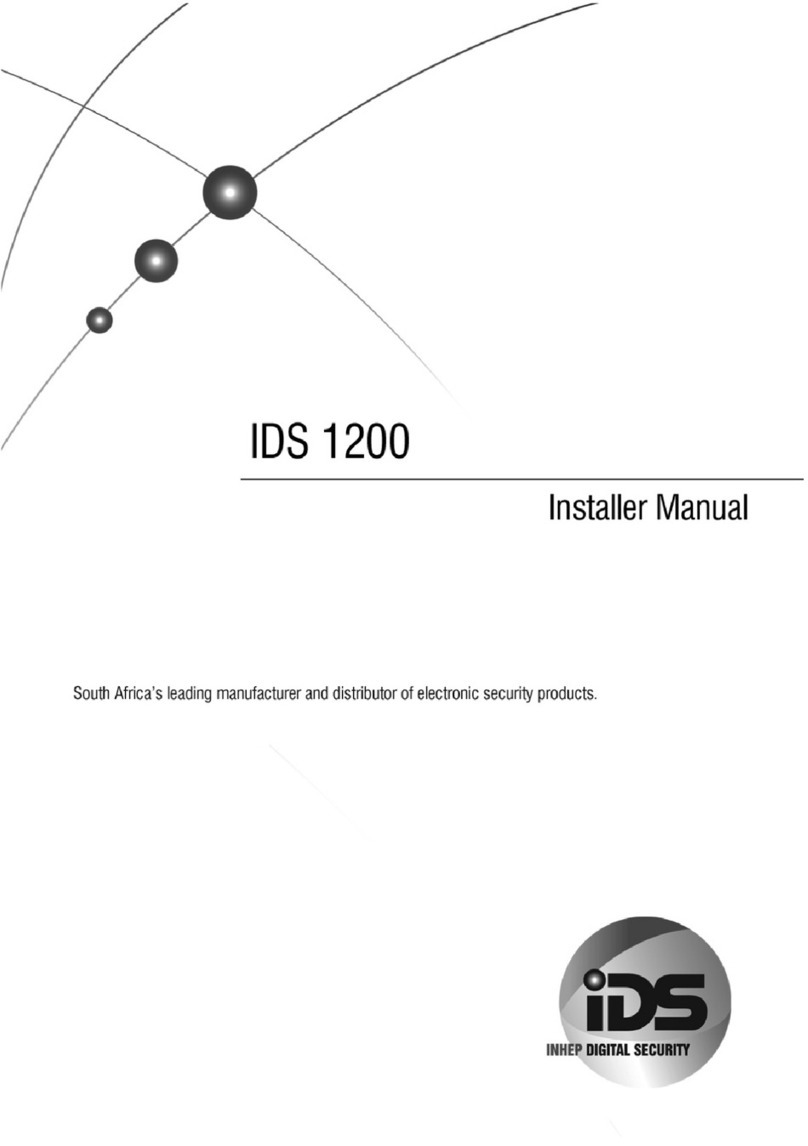
Inhep Digital Security
Inhep Digital Security IDS 1200 User guide
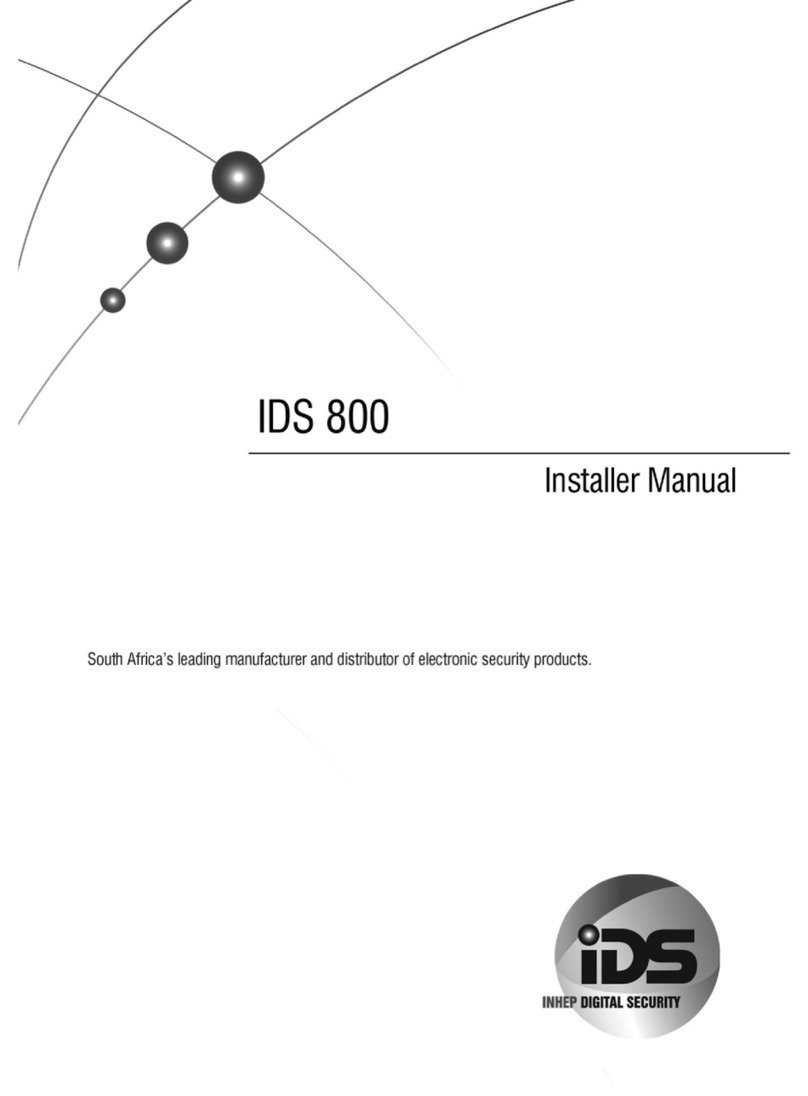
Inhep Digital Security
Inhep Digital Security IDS 800 User guide

Inhep Digital Security
Inhep Digital Security IDS X Series User manual
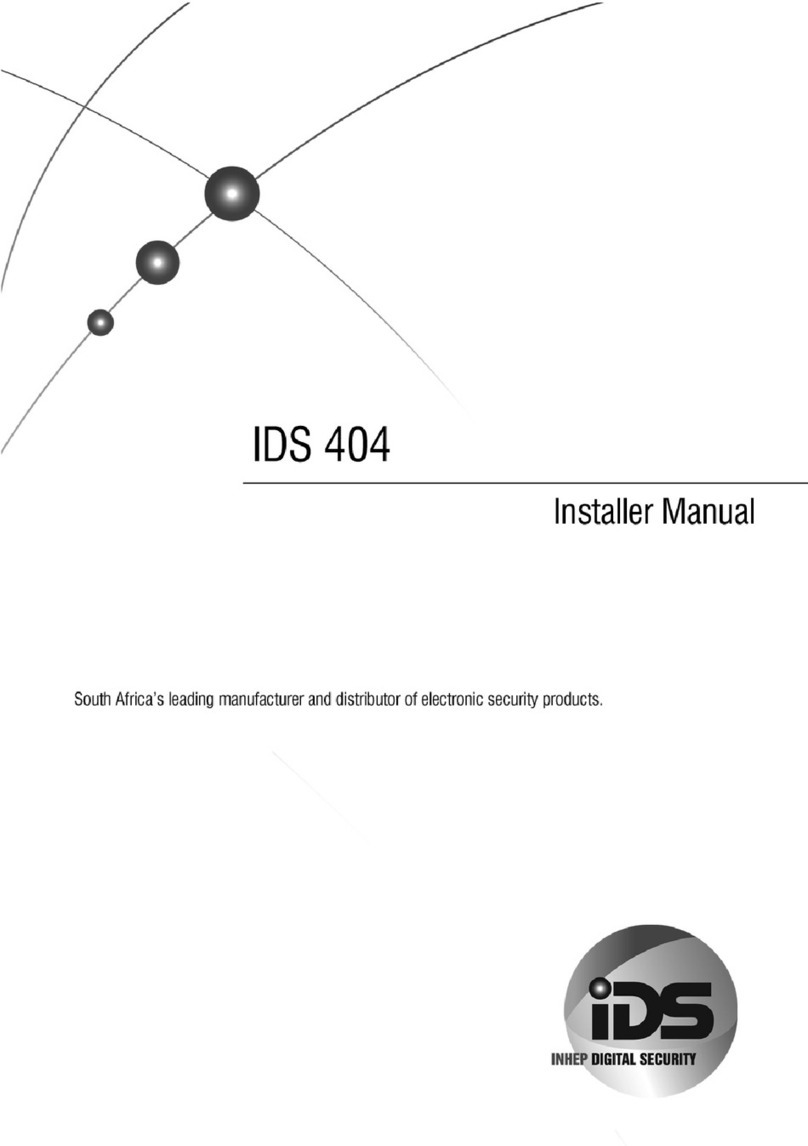
Inhep Digital Security
Inhep Digital Security IDS404 User guide
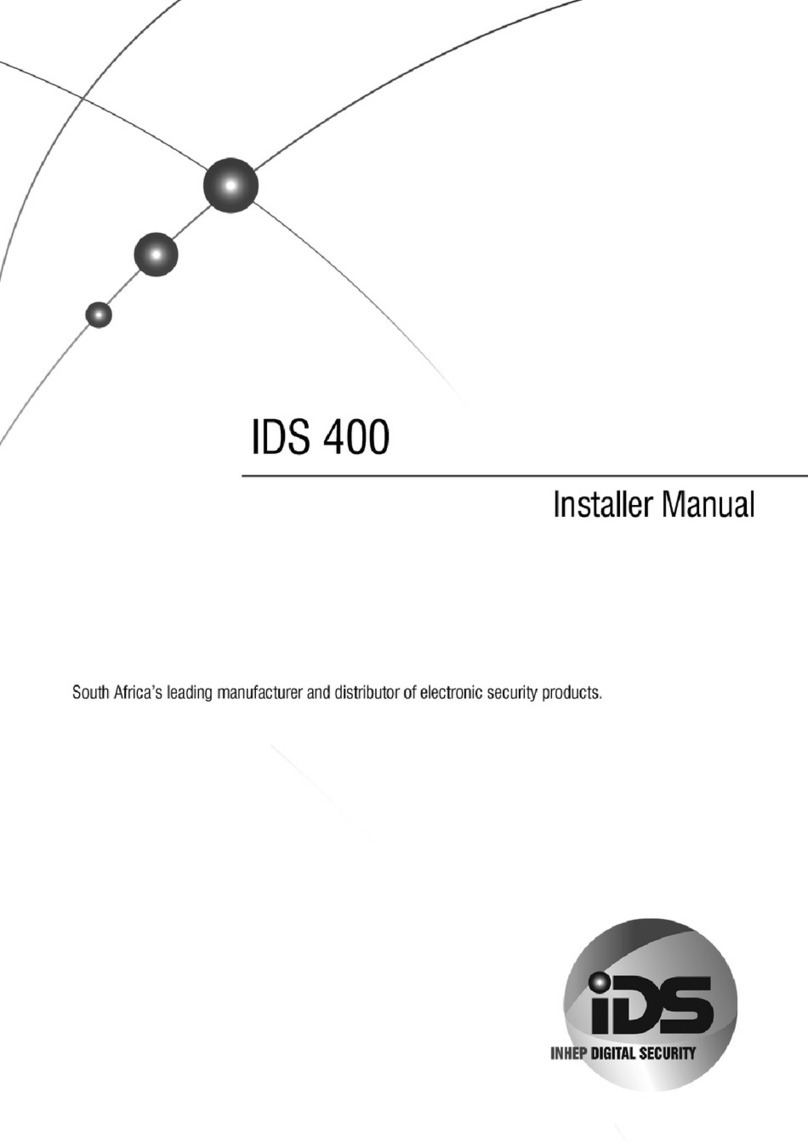
Inhep Digital Security
Inhep Digital Security IDS 400 User guide
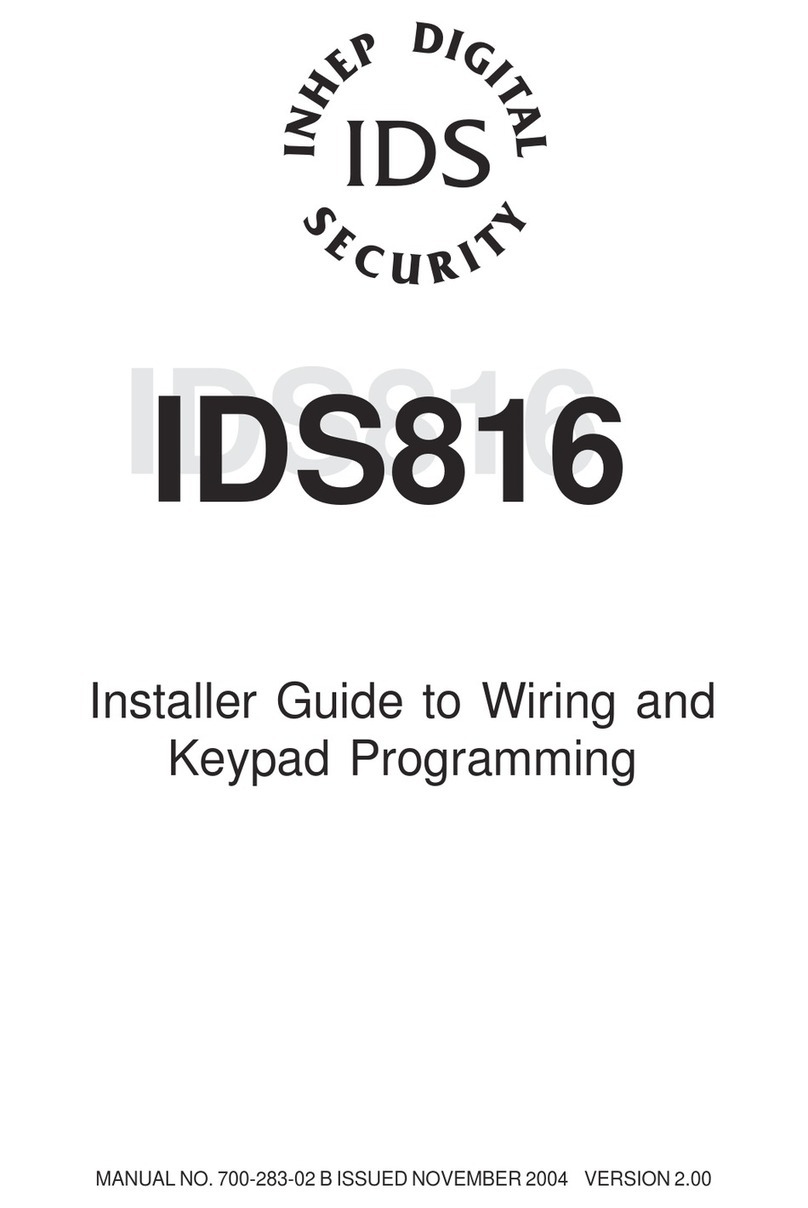
Inhep Digital Security
Inhep Digital Security IDS816 Assembly instructions