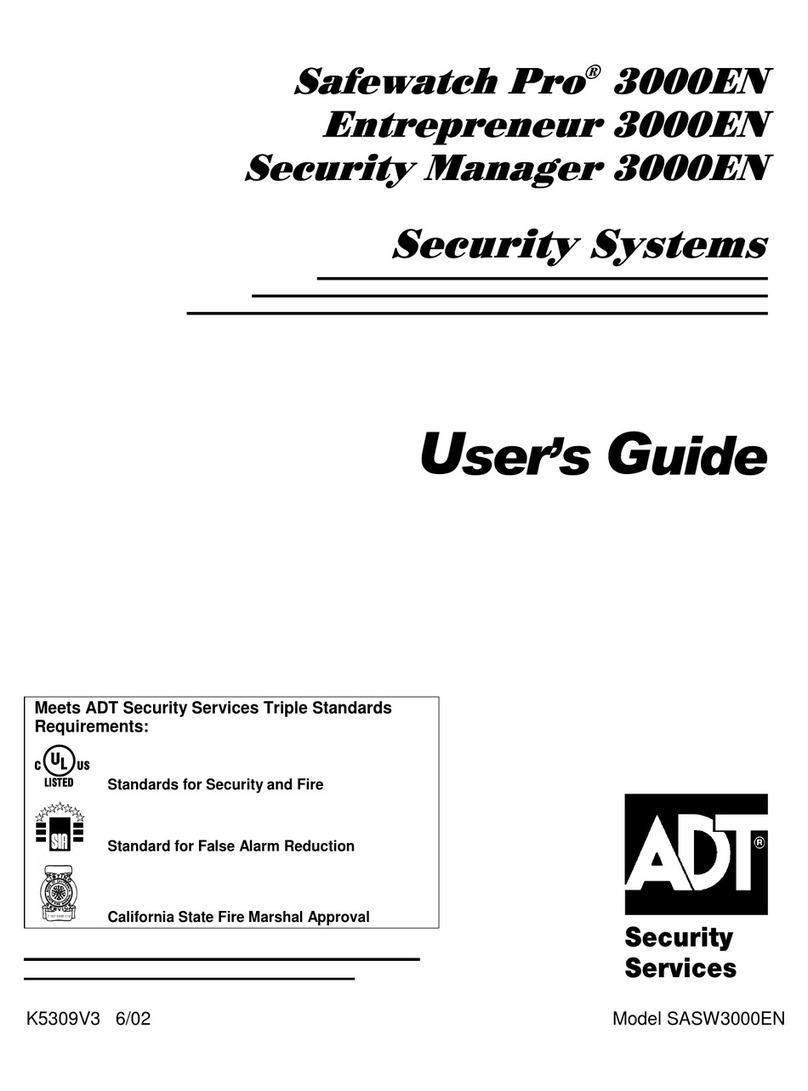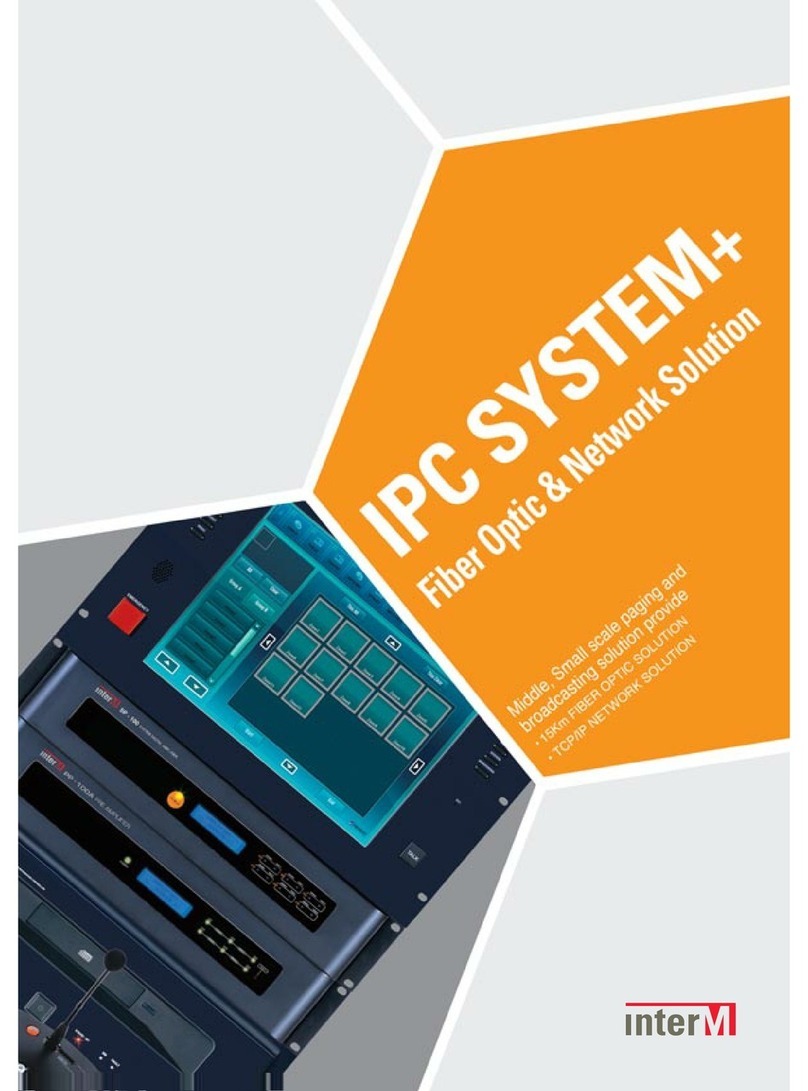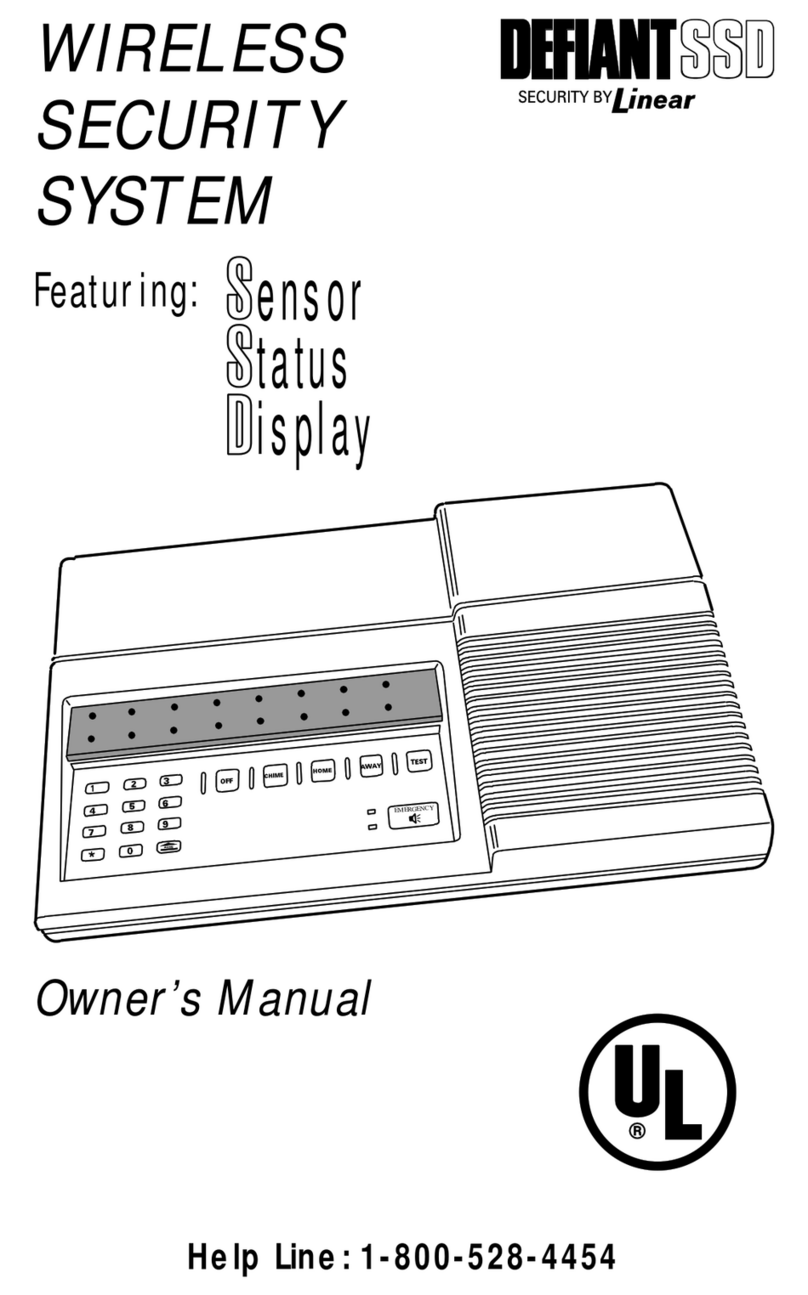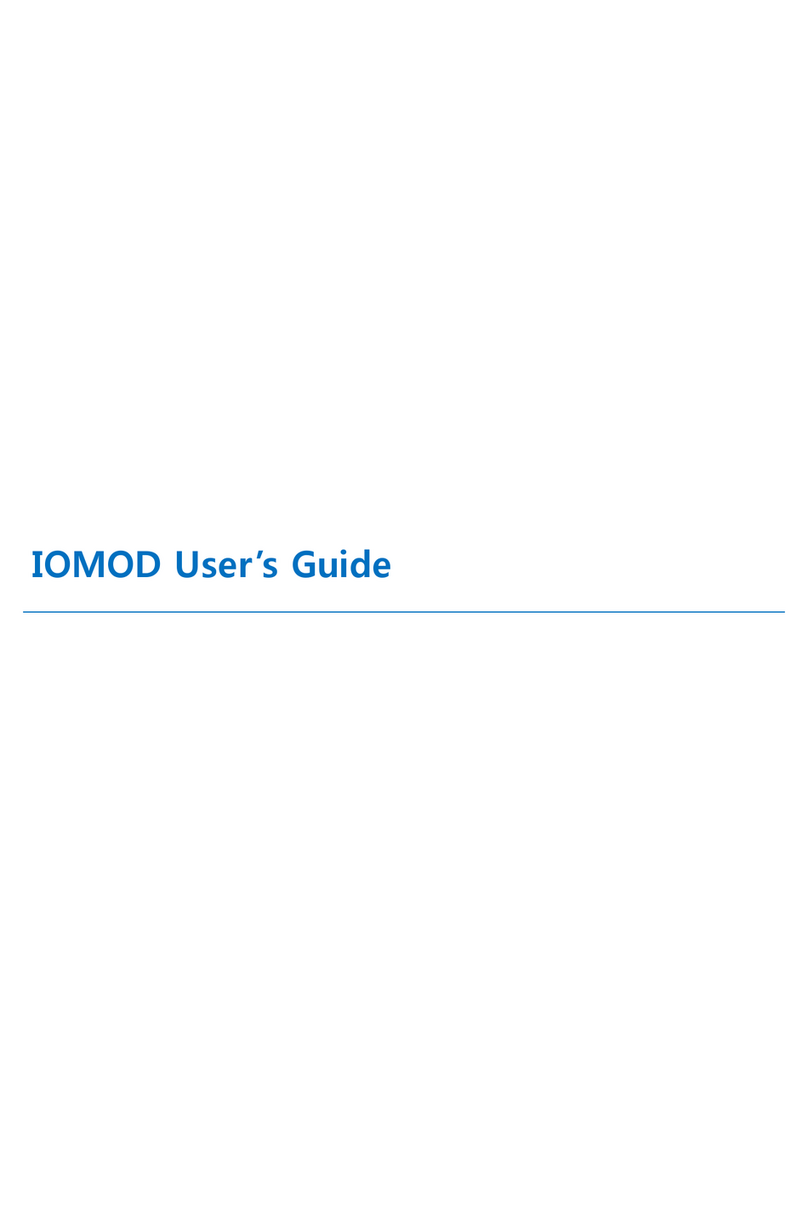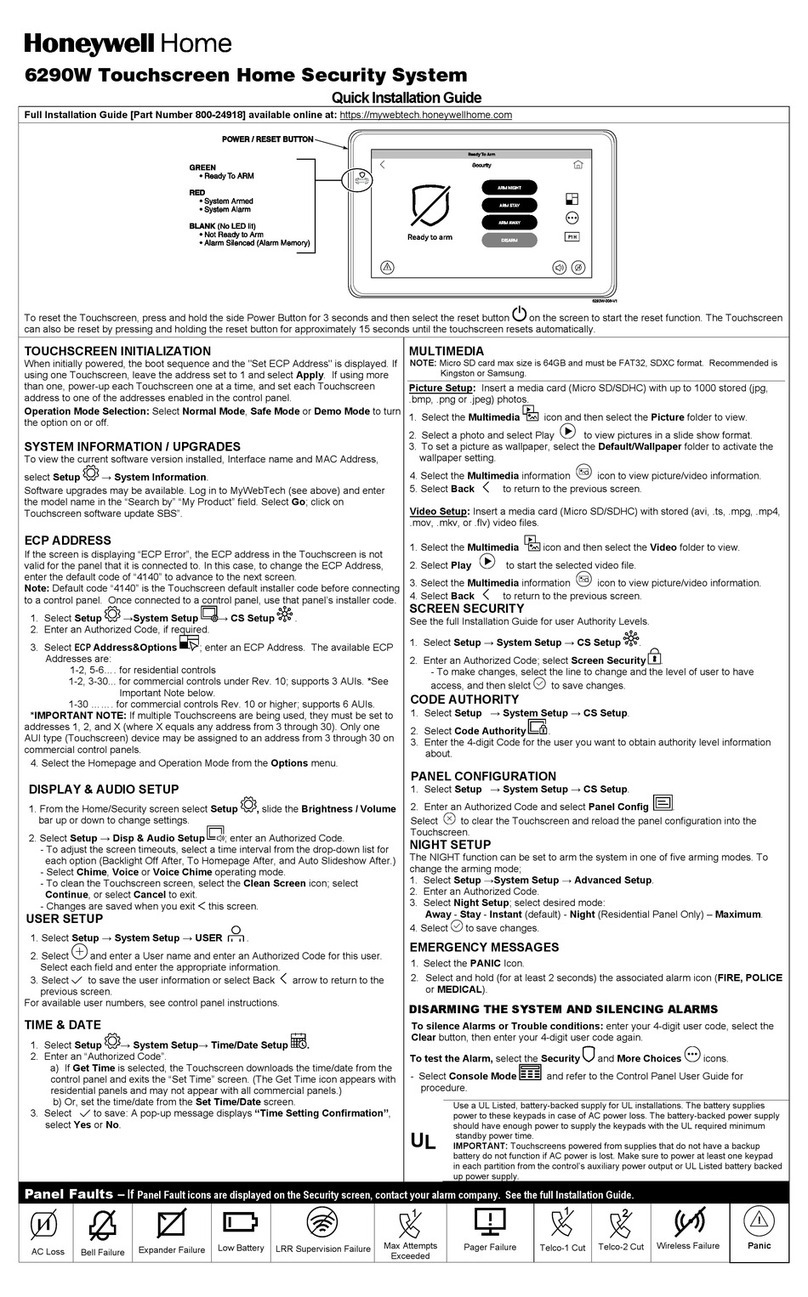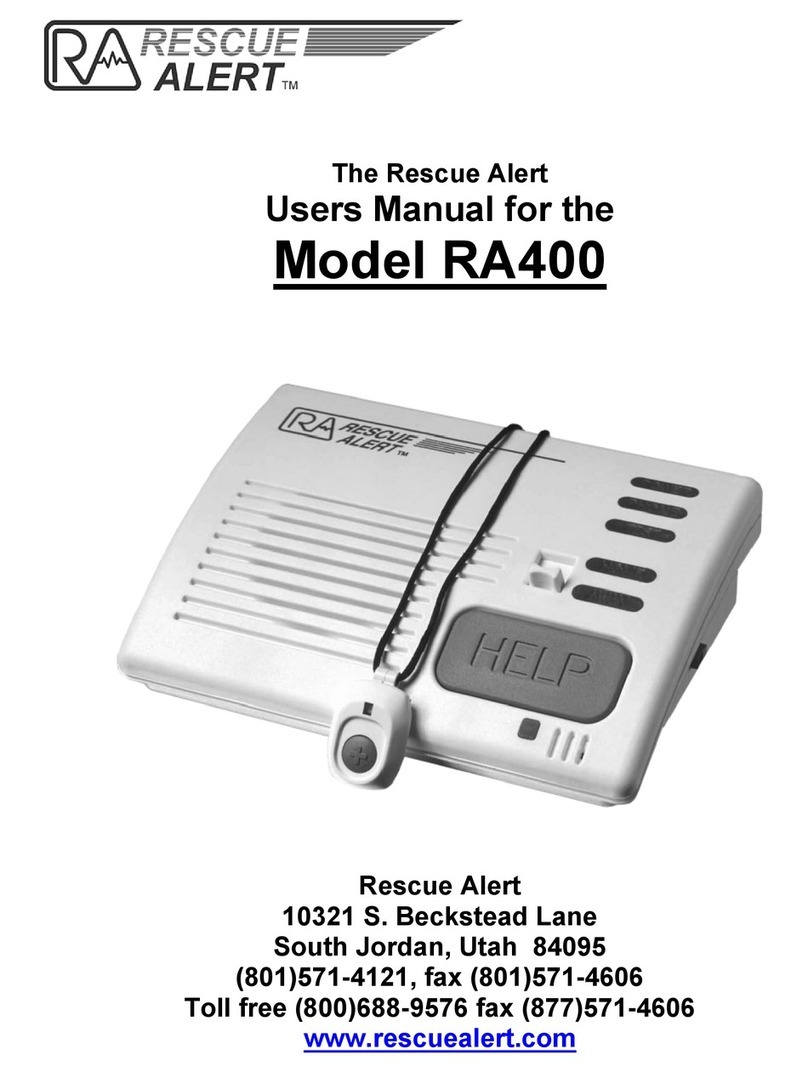Inhep Digital Security IDS 400 User guide



Installer Guide to Wiring and
Keypad Programming
MANUAL NO. 700-204-02A ISSUED NOV 2000 VERSION 1.01

4 IDS400 INSTALLER MANUAL NO. 700-204-02A ISSUED NOV 2000 VER 1.01
IDS400INSTALLERMANUAL
Summary of Operation
mrasid/mrA
]EDOCRESU[+]#[
mrAyawAkciuQ
nwoddloH ]1[ dnoces1rof
mrAyatSkciuQ
nwoddloH ]5[ dnoces1rof
oG&mrAyatSkciuQ
nwoddloH ]6[ dnoces1rof
ybpu-kcipecroF lenap
]8[ demrasidebtsummetsyS
cinaP
[nwoddloH ]P dnoces1rof
eriF
nwoddloH ]F[ dnoces1rof
ycnegremElacideM
nwoddloH ]M[ dnoces1rof
yromeMmralA
nwoddloH ]0[ dnoces1rof
enozassapyB
[E]+]REBMUNENOZ[
enozemihcmargorP
nwoddloH ]2[ +[E+]]REBMUNENOZ[
enozyatsmargorP
nwoddloH ]3[ +[E+]]REBMUNENOZ[
sseruD
]EDOCSSERUD[+]#[
31egapeeS-ediuGgnimmargorProF

IDS400 INSTALLER MANUAL NO. 700-204-02A ISSUED NOV 2000 VER 1.01 5
IDS400INSTALLERMANUAL
Contents
1. Introduction to the IDS400 ..............................................6
1.1Features .............................................................................6
2. Installation and Wiring .....................................................7
3. Connecting the Telephone Communicator ...................7
4. Programmable Outputs....................................................8
5. The Key-Switch or Remote Control Unit .......................9
6. Additional Technical Data................................................9
7. Hardware Reset Switch and Timer Reset ...................10
7.1Auto-test Delay .................................................................11
8. Event Log........................................................................ 11
9. Programming Instructions .............................................12
9.1Introduction .......................................................................12
9.2Location Values.................................................................12
9.3Programming the Panel....................................................13
9.4Program Location Summary ............................................14
Figures
Figure 1: Connection Diagram ........................................................7
Figure 2: Programmable Output Configuration.............................8
Tables
Table 1: Values represented by each zone indicator .................12
Table 2: Binary Representation .....................................................13
Table 3: Programmable Zone Types .............................................15

6 IDS400 INSTALLER MANUAL NO. 700-204-02A ISSUED NOV 2000 VER 1.01
IDS400INSTALLERMANUAL
1. Introduction to the IDS400
The IDS400 is a versatile, state of the art, microprocessor based, four
zone alarm panel. Most features are optional and may be programmed
either directly through the keypad or via the telephone system, using
theIDS downloadsoftware and appropriatemodem.There are four
programmableburglaryzones, appropriate sirenand auxiliary power
outputs and 2 outputs which may be programmed to perform various
trigger/switchingfunctions.
For correct operation the IDS400 must be used in conjunction with the
specifiedtransformer/batterycombinationand appropriate peripheral
sensorsand signallingdevices.
1.1 Features
vFour wire keypad operation - up to a maximum of 3 keypads.
vFour,fullyprogrammable, end-of-line supervisedzones,and 1
dedicated panic zone per keypad which is not end-of-line
supervised.
vFullyprogrammable digital telephonecommunicator which
supports most industry standard formats.
vTwoprogrammabletriggeroutputs.
vNon volatile EEPROM memory retains all program and event log
data in the event of a total power failure.
vProgrammableloop response timefor all zones(global).
vUpand downloadable using IDS windows basedsoftware.
vExcellent protection against lightning (provided by specialised
“zap tracking” and transient suppressors).
vEvent log date and time stamped.
vFax defeat allows download access to the panel with other
devices connected to the phone line.
vProgrammablesilent oraudible panic.

IDS400 INSTALLER MANUAL NO. 700-204-02A ISSUED NOV 2000 VER 1.01 7
IDS400INSTALLERMANUAL
2. Installation and Wiring
Pleaserefer to Figure 1: Connection Diagram and familiarise yourself
with the following sections.
Figure 1: Connection Diagram
vAll zones are end-of-line supervised. Any unused zones must also
be terminated with the appropriate resistor.
vThe end of line resistor should be placed inside or as close to the
sensor as possible.
3. Connecting the Telephone Communicator
Referto Figure 1.
vThe integral communicator has built in lightning protection to
protect it from lightning induced transients. For optimum
NC C +-
P.I.R.
P
A
N
I
C
Line
Line
Phone
Zone 4
Zone 3
Zone 2
Zone 1
+
C
D
Keypad
+
_
_
Siren
+
+
12V
+TX
18V AC
Radio
Transmitter or
Communicator
Auxilliary Outputs 1
2
3K3
NC C +-
P.I.R.
3K3
3K3
3K3
123
456
789
0
*#
P
M
O
D
E
ZONE 1
ZONE 2
ZONE 3
ZONE 4
ZONE 5
ZONE 6
ZONE 7
ZONE 8
FM
GND
CK
DAT
+12V
P
A
N
I
C
LED
PAN
B
L
A
C
K
W
IR
E
R
E
D
W
I
R
E
-
+
12V BATTERY
Panic
Button
N/O
MAG SW N/C
Door LED
Panic
Button
N/O
NOTE:
No end-of-line
resistor
Radio Transmitter/
Communicator Power
Connect to mains
Transformer
SW1
Hardware
Reset
Switc
FU2 Auxilliary
Power Fuse
1 AMP
FU1 Battery
4 AMP
Earth
Telkom
Phone

8 IDS400 INSTALLER MANUAL NO. 700-204-02A ISSUED NOV 2000 VER 1.01
IDS400INSTALLERMANUAL
protection connect a low impedance earth to the communicator. A
poor earth will be ineffective and may result in damage to the
communicatorand alarm panel.
vAlways connect the telephone communicator in the line seizure
mode.Never in parallelwith the telephone.
vIf a radio transmitter or voice message communicator is being
usedfor monitoring purposesthe power for these devicesshould
betaken from the“+TX” terminal.
NOTE:
The TX+ terminal is protected by means of the battery fuse. If
excessive current (2 amps max) is drawn from this terminal,
battery power to the alarm may be lost.
4. Programmable Outputs
A relay board must be used when any device requiring a high current
is connected to a programmable output. The current sink and source
capability is the same for outputs 1 and 2. The output circuitry
consists of a 12 volt source with a 56Ωseries resistor. Current sink is
via a 1000Ωresistor to negative. The represented output circuit is
providedinFigure2below.
Figure 2: Programmable Output Configuration
12V
56R
1000R
GND
Output 2
56R
1000R
GND Output 1

IDS400 INSTALLER MANUAL NO. 700-204-02A ISSUED NOV 2000 VER 1.01 9
IDS400INSTALLERMANUAL
5. The Key-Switch or Remote Control Unit
A momentary key-switch or non-latching remote control receiver may
be connected to any zone to allow remote arm/disarm capability and
or remote panic.
vIf a key-switch or remote control unit is used, a 3K3 resistor must
be connected between the zone input and ground.
vUse a normally open,
spring-loaded momentary
key-switch or a
non-latching
remotecontrol unit. Theremote receiver mustprovide
a pulsed output.
vIf using a key-switch, program the zone as an Arm/Disarm zone.
vIf using a remote control, program the zone as either a Paniczone
or an Arm/Disarm zone, as required.
vThe panel will arm instantly (no entry/exit delay) when arming by
means of a key-switch or remote control unit.
6. Additional Technical Data
vUse a suitable transformer with an output voltage of 15 volts AC
±10% with a 16VA minimum rating. A 32 VA transformer is
preferableforlarger installations.
vUse a 12v sealed lead acid battery, min. 3ah. The back up period
after mains failure will depend on the number of keypads, sensors
and peripheral devices attached to the system. The current drawn
by the panel and keypad (no indicators illuminated) excluding
sensors is 240mA.
vThepanic zone provided on the keypad is not an end-of-line
supervised zone and requires a normally open panic switch. If
using this panic zone connect a normally open panic switch
between the PAN terminal and the GND terminal. If this zone is
not used leave the terminal open circuit.

10 IDS400 INSTALLER MANUAL NO. 700-204-02A ISSUED NOV 2000 VER 1.01
IDS400INSTALLERMANUAL
vA door LED may be connected to the keypad. This LED will
mimic the ARM LED on the keypad i.e. When the system is not
armed the LED will be extinguished. If the system is armed the
LED will be illuminated and will flash if an alarm condition was
registered while the system was armed. Note that the anode of
the LED connects to the LED terminal on the keypad and the
cathode of the LED is connected to the GND terminal. No series
resistor is required.
vDo not connect more than 8 PIR’s and two keypads, (or 6 PIR’s
and 3 keypads) to the axillary 12 volt outputs.
vThesiren outputrequires a self driven 12 volt siren. The siren
minus terminal is connected to the ground. The positive terminal
of the siren is connected to 12 volts via a relay during the siren
period.
vA full description of each programmable function of the panel is
contained in the section headed Program Location Summary.
vAllinformation regarding theprogramming of user codes, home
zones and chime zones is contained in the User Manual.
7. Hardware Reset Switch and Timer Reset
In the event that the installer code is lost, it is possible to reset the
panel to its factory default values using the hardware reset switch
labelled SW1 on the main PC board. Provided that the reset switch
has not been disabled (see location 13 - page 20) the panel may be
defaulted by removing both battery and AC power from the panel, and
then reapplying the power (AC/battery) while depressing the switch.
Factory default values will be restored to all locations.
NOTE:
Once the reset switch has been disabled it is
not possible
to default
the panel using the reset switch. The panel may
only
be defaulted if a
valid installer code is used and a value of [0] is entered into location 0.
‘

IDS400 INSTALLER MANUAL NO. 700-204-02A ISSUED NOV 2000 VER 1.01 11
IDS400INSTALLERMANUAL
7.1 Auto-test Delay
An additional function of the hardware reset switch is the resetting of
the auto-test delay clock. This delay is set for 24 hours and the first
auto-test takes place 24 hours after application of power to the panel.
Depressing the switch while the panel is powered will reset the auto-
test delay clock to 23:59:50 i.e. 10 seconds before an auto-test takes
place (the auto-test is programmed to take place once the clock
reaches 00:00:00). This allows the auto-test to be reset to an hour that
is suitable to the User.
8. Event Log
The IDS400 automatically keeps an internal log of all events which
may be communicated through the onboard communicator. Once the
event log is “full”the oldest event will be overwritten by the most recent
event. An event is logged regardless of whether or not the panel is
programmedtocommunicate theevent.
The event log can only be retrieved by means of the Windows based
download/uploadsoftwareandappropriatemodem.
The time of each event is not logged in absolute terms i.e. time of day
and date but relative to the previous event. The date and time indicated
on an uploaded event log is calculated by the PC using the PC clock
time. Since the time at which the upload event was initiated is known,
all other times can be calculated relative to this event.
The IDS400 does not contain an onboard battery to maintain the clock
time in the event of a total power failure and the back up battery
completely discharged, therefore in the event of a total power failure it
will not be possible to calculate the absolute time at which an event
took place. The relative time of each event will still be indicated.

12 IDS400 INSTALLER MANUAL NO. 700-204-02A ISSUED NOV 2000 VER 1.01
IDS400INSTALLERMANUAL
9 Programming Instructions
9.1 Introduction
The panel may be programmed either using the keypad or using the
up/downloadsoftware. Programming thepanel by means of the
keypad is explained in the following sections of this manual. For
informationonprogramming the panelusingthe up/download software
refer to the manual pertaining to the software.
NOTE:
Before commencing the programming it is advisable to
read the
InstallerManualthoroughly
9.2 Location Values
All values within a program location are displayed by the zone
indicators in binary format. The table below indicates how these values
may be read.
Table 1: Value represented by each zone indicator
1enoZ 1
2enoZ 2
3enoZ 4
4enoZ 8
To read a binary value on the keypad add the values represented by
each illuminated LED. The total value is the number being represented
e.g.. Assume the following zone indicators are illuminated: Zone 1,
Zone 3 and Zone 4.
Thevalue would be as shown in the table overleaf.

IDS400 INSTALLER MANUAL NO. 700-204-02A ISSUED NOV 2000 VER 1.01 13
IDS400INSTALLERMANUAL
1enoZ 1
3enoZ 4
4enoZ 8
latoT 31
Table 2: Binary Representation
eulaV 0 1 2 3 4 5 6 7 8 9 01 11 21 31 41 51
2(1enoZ
0
)1=
l
F
l
F
l
F
l
F
l
F
l
F
l
F
l
F
2(2enoZ
1
)2=
ll
FF
ll
FF
ll
FF
ll
FF
2(3enoZ
2
)4=
llll
FFFF
llll
FFFF
2(4enoZ
3
)8=
llllllll
FFFFFFFF
l
dehsiugnitxE
F
detanimullI
9.3 Programming the Panel
vFor all programming procedures, the [E](star) key functions as
the enter key and the [#] (hash) key functions as a clear key to
clear incorrect or unintended entries, as a back space and to exit
theprogrammingmode.
vIf an error has been made i.e. an attempt is made to enter an
illegal value or an incorrect series of keystrokes, the keypad will
beep three times to indicate the error. The panel will automatically
discard the invalid entry allowing the correct entry to be made
without manually clearing the incorrect entry.
Procedure
1. Ensure that the panel is not armed.
2. Press the [#] key (this will clear any previous or accidental
entries)followedby the 4digit [INSTALLER CODE](the default
code is 9999).

14 IDS400 INSTALLER MANUAL NO. 700-204-02A ISSUED NOV 2000 VER 1.01
IDS400INSTALLERMANUAL
3. If the correct code has been entered the green READY indicator
willbegin flashing.
4. Press the [E]key.
5. Enterthe[LOCATION NUMBER]of theprogram location thatyou
wish to change.
6. Press the [E]key.
7. The zone LED’s will now display the content of the selected
programlocation in binary format (ref. Table 2).
8. If you wish to change the content of the location, enter the [NEW
VALUE]followed by the [E]key. If you do not wish to change the
location value, press the [#] key.
9. If the location value has been changed, the buzzer will give a long
beep indicating that a valid entry has been stored.
10. Repeat steps 5-8 until all necessary locations have been
programmed.
11. To exit from the programming mode press the [#] key.
The READY indicator will stop flashing to indicate that the program
mode has been exited.
9.4 Program Location Summary
Following is a detailed description of the functioning of each location
and its options.
0NOITACOL resure
t
samro
l
enap
f
ogn
itl
ua
f
e
Dedoc
eulaV noitcA
0tluafeD saseulavtluafedyrotcafehtotsnoitacolllasteseR .tsilgnimmargorpehtninmulocTLUAFEDehtninwohs retsamehtdnadetluafedeboslalliwsedocresullA emoceblliwedocresu
1tuohtiw4321otedocresuretsamehttluafedlliW rehtollA.sedocresuehtforedniamerehtgnitluafed .deretla-nuniamerlliwnoitamrofni
2-1NOITACOL devreseR

IDS400 INSTALLER MANUAL NO. 700-204-02A ISSUED NOV 2000 VER 1.01 15
IDS400INSTALLERMANUAL
3NOITACOLesnopseRpooLenoZ
eulaV emiTesnopseR eulaV emiTesnopseR
0 )tluafeD(sm0018sm69
1sm219sm801
2sm4201sm021
3sm6311sm231
4sm8421sm441
5sm0631sm651
6sm2741sm861
7sm4851sm081
7-4NOITACOL)4-1senoZ(scitsiretcarahCenoZ
Program locations 4 to 7 define the zone characteristics of each of the
four zones. Each zone can be programmed to function in one of seven
modes.Table3 below (andcontinuedoverleaf) provides adescription
of the different zone types that may be programmed into these
locations i.e. a value of 3 programmed into location 5 would cause
zone 2 to be an audible priority zone.
Table 3: Programmable Zone Types
eulaV epyTenoZ
0tluafeD DELBASID delbasideblliwenoZehT
1TIXE/YRTNE tixeehtgnirudderongisienoztixe/yrtnEnafonoitaloiV nagnitaloiV.erudecorpgnimraehtfodoirepyaled ehT.yaledyrtneehtsetaitinidemranehwenoztixe/yrtne tixeehtdna21noitacolotnidemmargorpyaledyrtne eruliaF.desueblliw11noitacolotnidemmargorpyaled lliwgnimraretfaenoztixe/yrtnednahguorhttixeot deretnetonsiedocnipdilavafI.edomyatsehtelbane mralana,seripxedoirepyaledyrtneehterofeb

16 IDS400 INSTALLER MANUAL NO. 700-204-02A ISSUED NOV 2000 VER 1.01
IDS400INSTALLERMANUAL
eulaV epyTenoZ
2REWOLLOF ehtgnirudderongieblliwenozrewollofafonoitaloivA
doirepyaledtixe/yrtne
tixe/retneotresuehtswollasiht( nasaevaheblliwenozrewollofA.)enozrewollofehtaiv enoztixe/yrtnenadnademrasilenapehtfienoztnatsnisi
ton
.tsrifdetaloiv
3YTIROIRPELBIDUA a,tonrodemrasilenapehtrehtehwfosseldrageR ehtesuaclliwenozytiroirPelbiduAnafonoitaloiv anoitidnocmralanaretsigerotlenaplortnoc
dn
dnuos
4TNATSNIELBIDUA lliwenoztnatsninafonoitaloiveht,demralenapehtfI mralanaretsigeryletaidemmiotlenaplortnocehtesuac nopudnepedlliwnerisehtforuoivahebehT.noitidnoc silenapehtelihW.9noitacolotnidemmargorpeulaveht .derongisienoztnatsninafonoitaloiva,demranu
5MRASID/MRA lenapehtesuaclliwenozmrasiD/mrAnafonoitaloivA atcennocytilicafsihtesuoT.mrasidromraot lortnocetomergnihctal-nonrohctiws-yekyratnemom ebllitslliwrotsiserenil-fo-dneehT.enozsihtottinu
6YTIROIRPTNELIS ,tonrodemrasilenapehtrehtehwfosseldrageR ehtesuaclliwenozytiroirptnelisafonoitaloiv tnavelerehtotnidemmargorpedocetairporppa .noitatslortnocehtotdetroperebotsnoitacolmargorp
7TNATSNITNELIS lliwtnatsnitnelisafonoitaloiveht,demrasilenapehtfI mralanaretsigeryletaidemmiotlenaplortnocehtesuac silenapehtelihW.dnuostonlliwnerisehT.noitidnoc .derongisienoztnatsnitnelisafonoitaloiveht,demranu

IDS400 INSTALLER MANUAL NO. 700-204-02A ISSUED NOV 2000 VER 1.01 17
IDS400INSTALLERMANUAL
8NOITACOLsnoitpOgnimrA
eulaV mrAkciuQ edoMyatS
tixE/yrtnE
yaleD
0tluafeD
! ! !
1
[!!
2
![!
3
[[!
4
!![
5
[![
6
![[
7
[[[
[
elbanE
!
elbasiD
Quick Arm
The quick arm option allows the user to arm the panel by holding down
the [1] key for 1 second until the keypad beeps. Using the quick arm
key initiates an arming cycle as if a valid user code has been entered.
User code 1 will be reported if the quick arm key is used for arming.
Stay Mode
The stay mode allows the user to arm the panel with certain
preprogrammedzones (“stay”zones) automatically bypassed. The [5]
key will arm the panel in stay mode with no exit delay.
Entry/Exit Delay
The Entry delay is initiated once an entry/exit zone is violated and
allows the user time to disarm the system. During this period it is
permissible to violate follower zones without causing an alarm
condition provided that an entry/exit zone was violated first. If a follower
zone is violated without a prior entry/exit zone violation, it will be
treated as an instant zone. If an instant zone is violated during this

18 IDS400 INSTALLER MANUAL NO. 700-204-02A ISSUED NOV 2000 VER 1.01
IDS400INSTALLERMANUAL
period, the alarm condition will immediately be registered. (See
location12)
The Exit delay is the period of time allowed for exiting before the panel
arms. The exit delay begins after entry of a valid user code. During this
period is it possible to violate entry/exit, and follower zones without
causing an alarm condition. (See location 11).
9NOITACOL c
i
na
Pd
apye
K
e
lbid
u
Ad
naner
iS snoitpO
eulaV tooTneriS cinaPdapyeKelbiduA
0tluafeD
! !
1
[!
2

IDS400 INSTALLER MANUAL NO. 700-204-02A ISSUED NOV 2000 VER 1.01 19
IDS400INSTALLERMANUAL
01NOITACOLdoirePtuOemiTneriS
eulaV yaleDtuo-emiT eulaV yaleDtuo-emiT
0 .ces52.0 )tluafeD( 8.nim4
1.ces019.nim5
2.ces0201.nim01
3.ces0311.nim51
4.ces5421.nim81
5.nim131.nim12
6.nim241.nim42
7.nim351.nim72
Siren time out is the period of time for which the siren will sound after
an alarm condition is registered.
11NOITACOLdoirePyaleDtixE
eulaV yaleDtuo-emiT eulaV yaleDtuo-emiT
0 .ces52.0 )tluafeD( 8.nim4
1.ces019.nim5
2.ces0201.nim01
3.ces0311.nim51
4.ces5421.nim81
5.nim131.nim12
6.nim241.nim42
7.nim351.nim72
The Exit delay is the period of time allowed for exiting before the panel
arms. The exit delay begins after entry of a valid user code. During this
period is it possible to violate entry/exit, and follower zones without
causing an alarm condition. (See location 8).

20 IDS400 INSTALLER MANUAL NO. 700-204-02A ISSUED NOV 2000 VER 1.01
IDS400INSTALLERMANUAL
21NOITACOLdoirePyaleDyrtnE
eulaV yaleDtuo-emiT eulaV yaleDtuo-emiT
0 .ces52.08.nim4
1.ces019.nim5
2.ces0201.nim01
3.ces0311.nim51
4.ces5421.nim81
5.nim131.nim12
6.nim241.nim42
7.nim351.nim72
The Entry delay is the period of time allowed to enter and disarm the
panel before an alarm condition is registered; it begins after the
violation of an entry/exit zone. During this period it is permissible to
violatefollower zones withoutcausing an alarm condition, providedthat
an entry/exit zone was violated first. If a follower zone is violated
without a prior entry/exit zone violation, it will be treated as an instant
zone. If an instant zone is violated during this period, the alarm
condition will immediately be registered. (See location 8).
31NOITACOLelbasiD/elbanEhctiwSteseR
eulaV noitcA
0tluafeD
elbanE
01elbasiD
For the correct operation of this switch refer to Section 7 Hardware
Reset Switch.
WARNING:
Make certain that the new installer code has been correctly entered
before
disabling the reset button.
-
41NOITACOL51
devreseR
Table of contents
Other Inhep Digital Security Security System manuals

Inhep Digital Security
Inhep Digital Security IDS X Series User manual
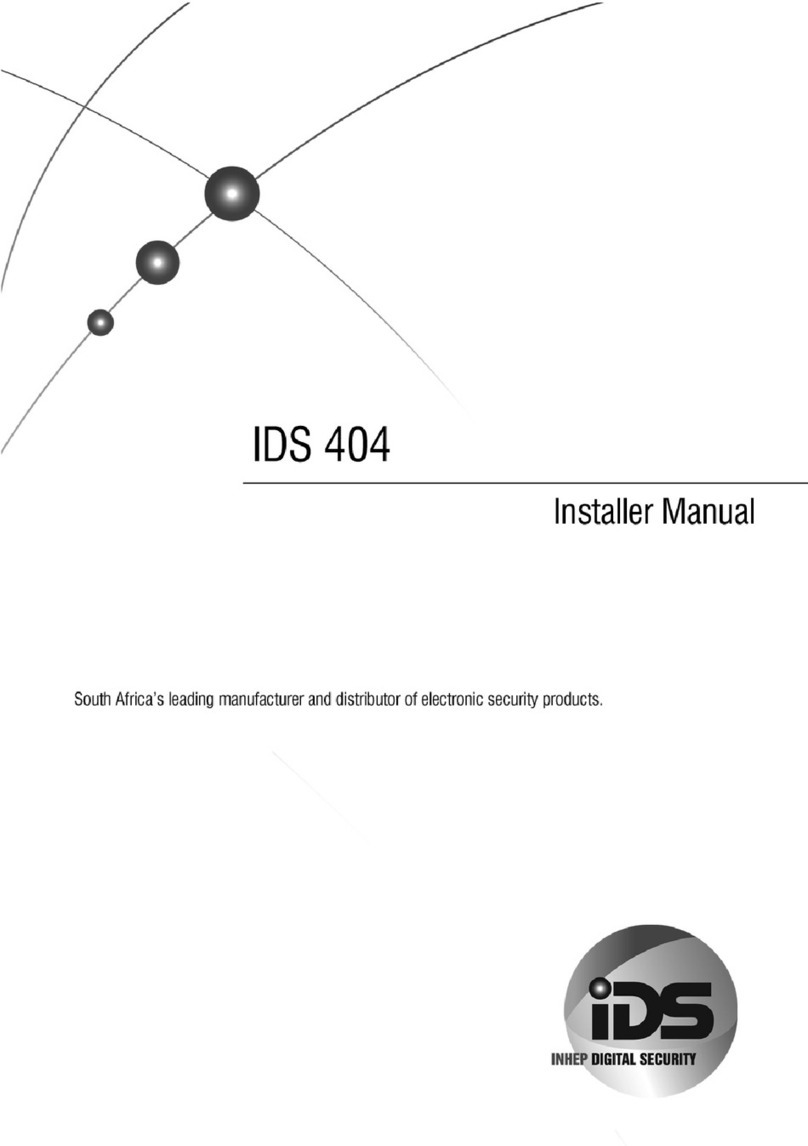
Inhep Digital Security
Inhep Digital Security IDS404 User guide
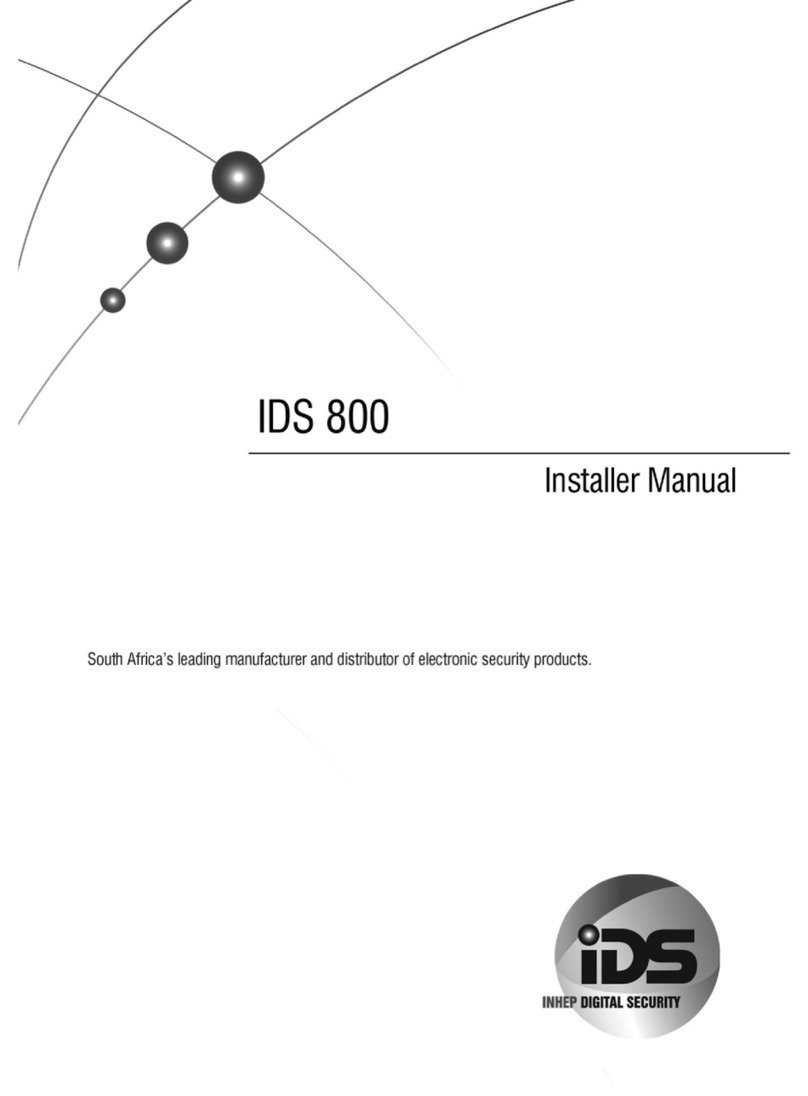
Inhep Digital Security
Inhep Digital Security IDS 800 User guide
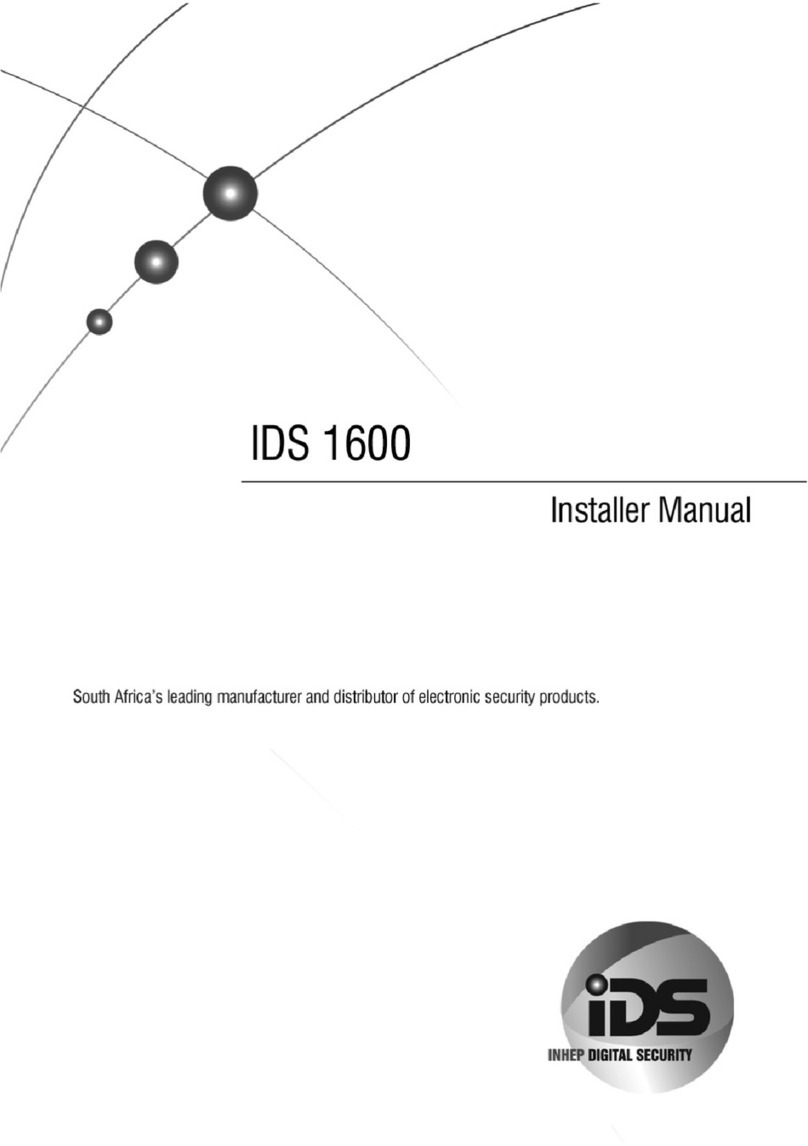
Inhep Digital Security
Inhep Digital Security IDS 1600 User guide
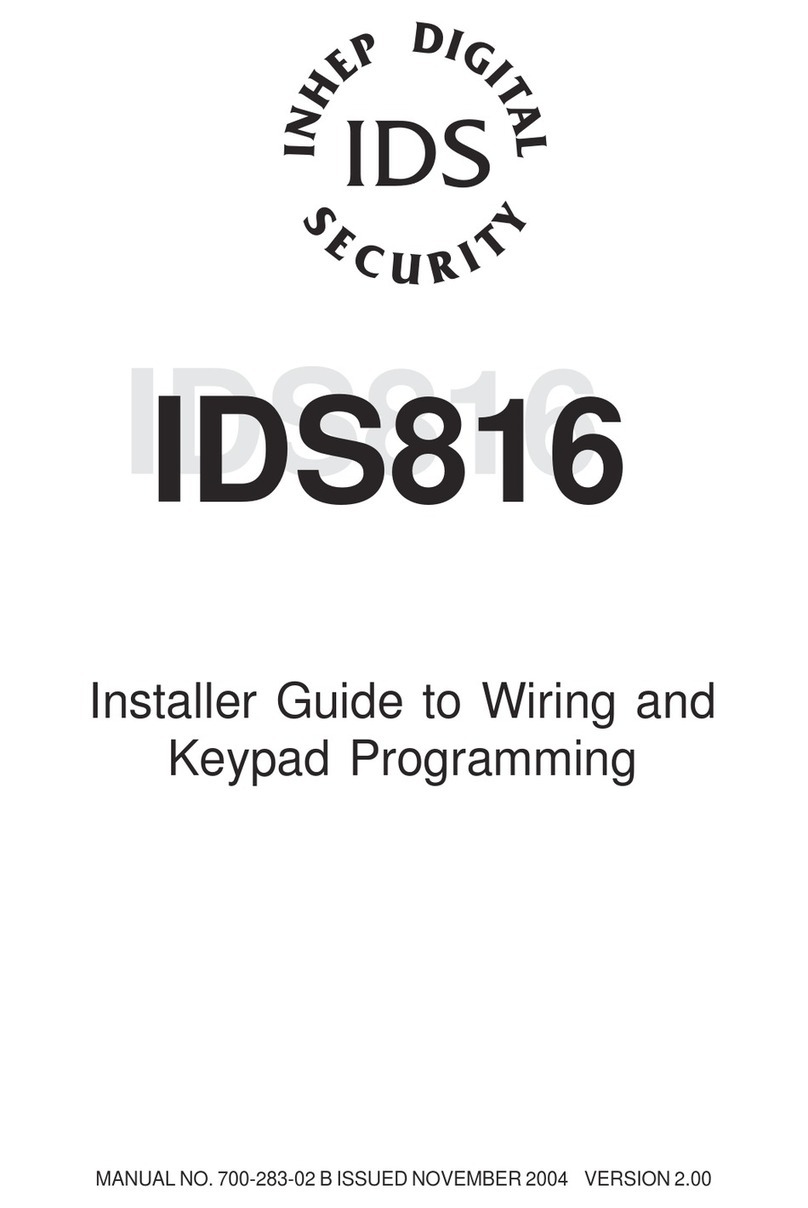
Inhep Digital Security
Inhep Digital Security IDS816 Assembly instructions
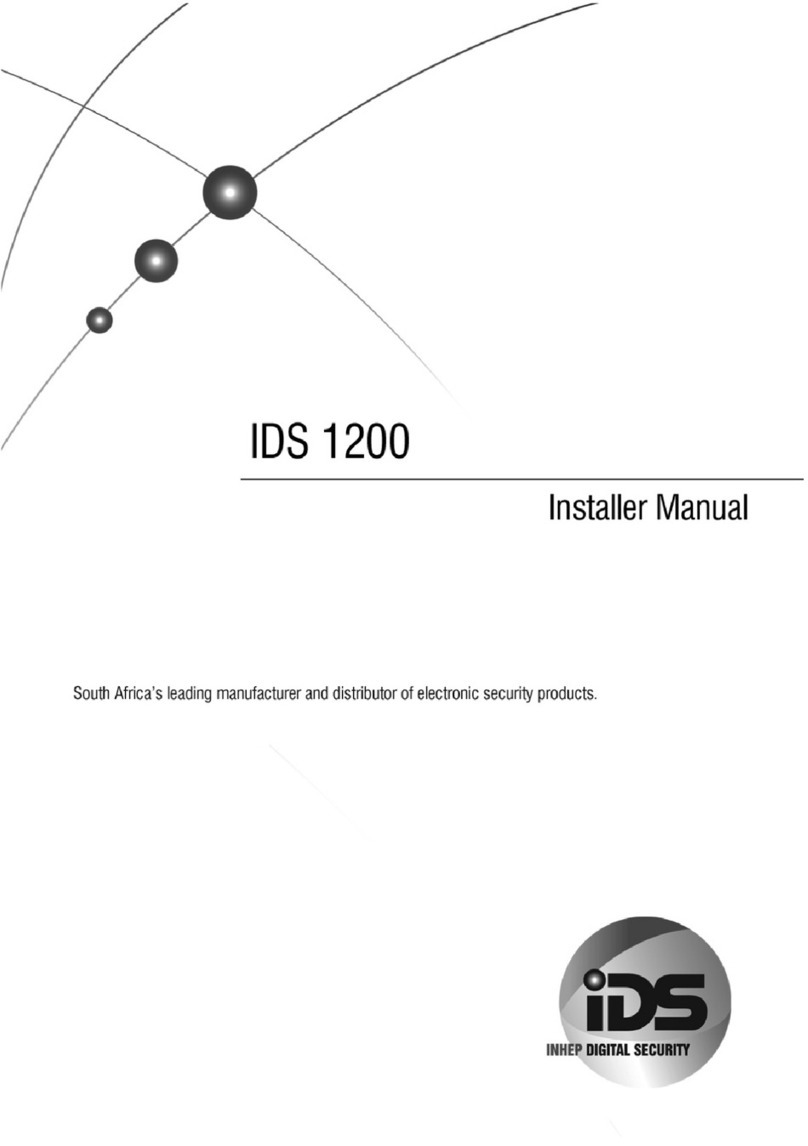
Inhep Digital Security
Inhep Digital Security IDS 1200 User guide