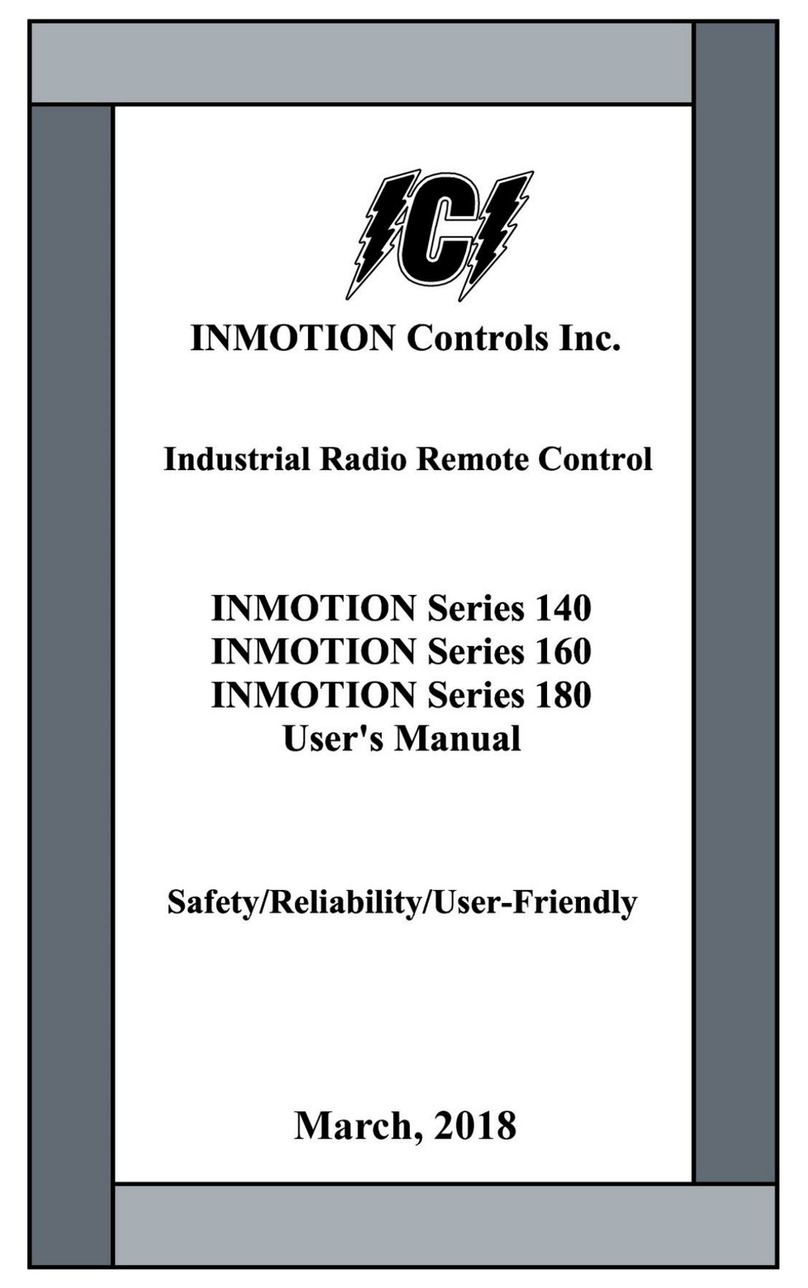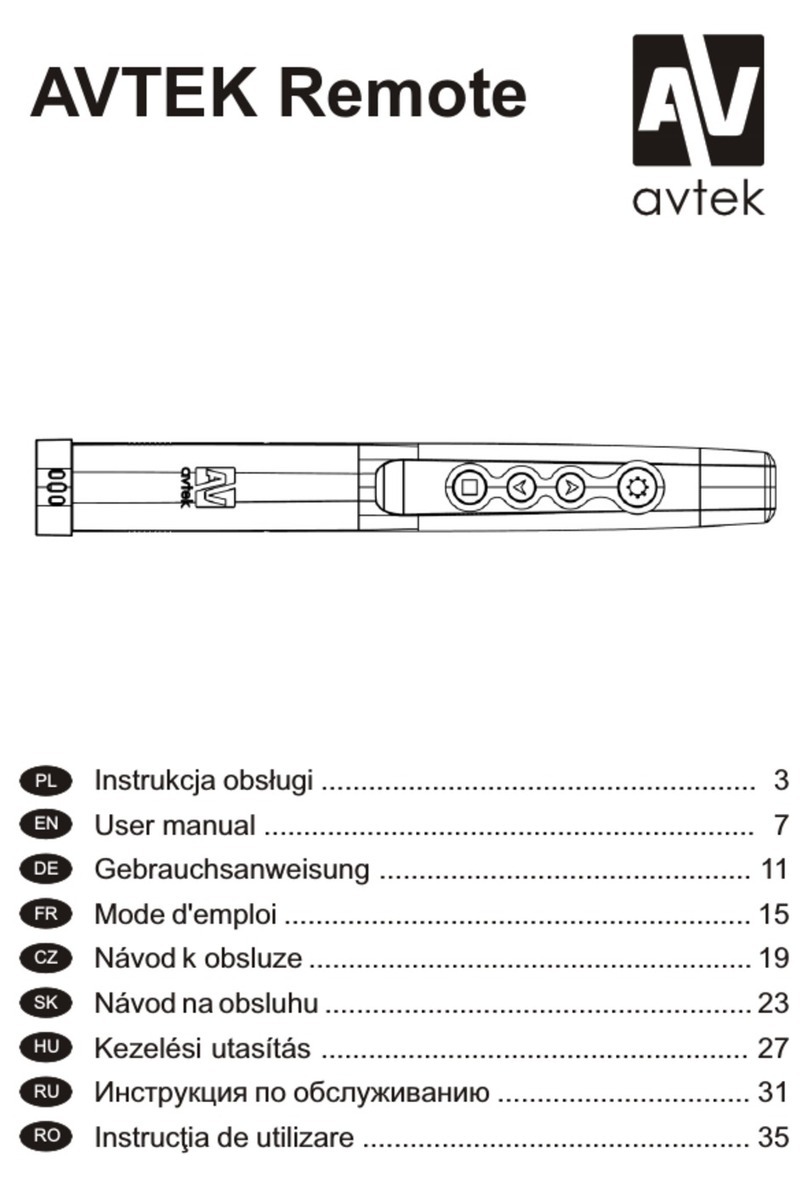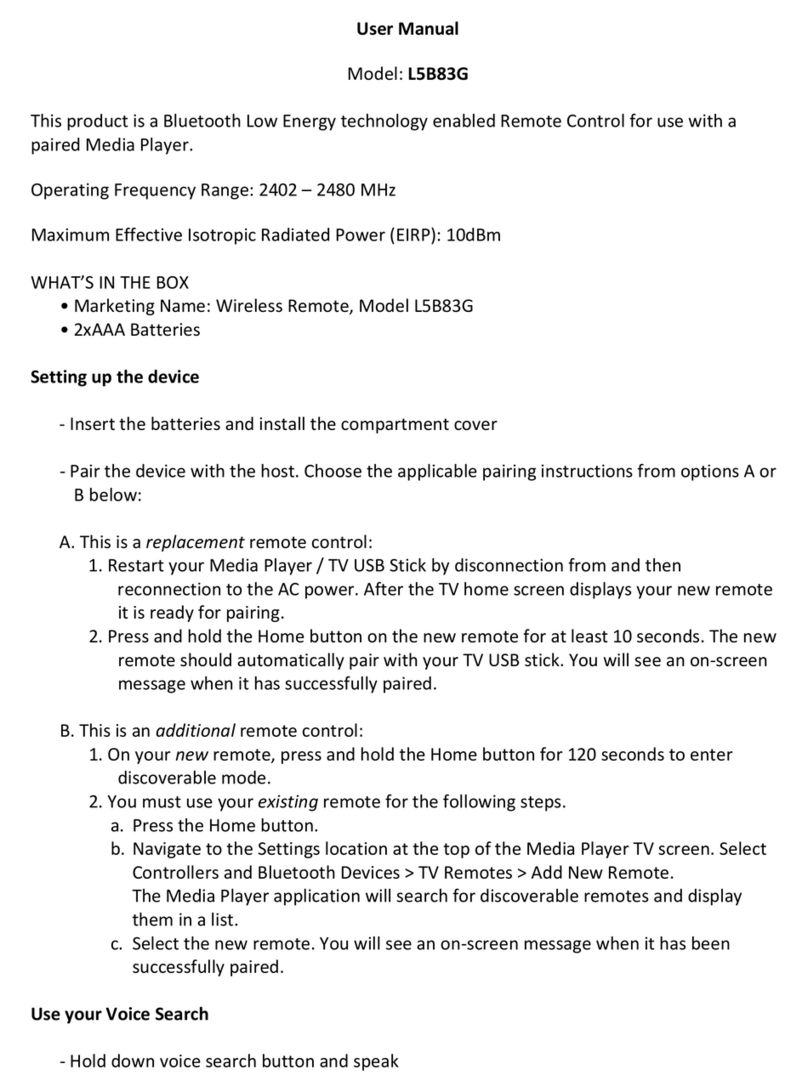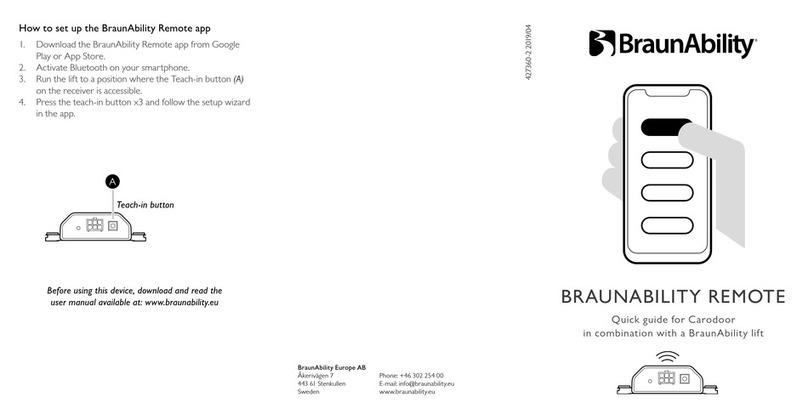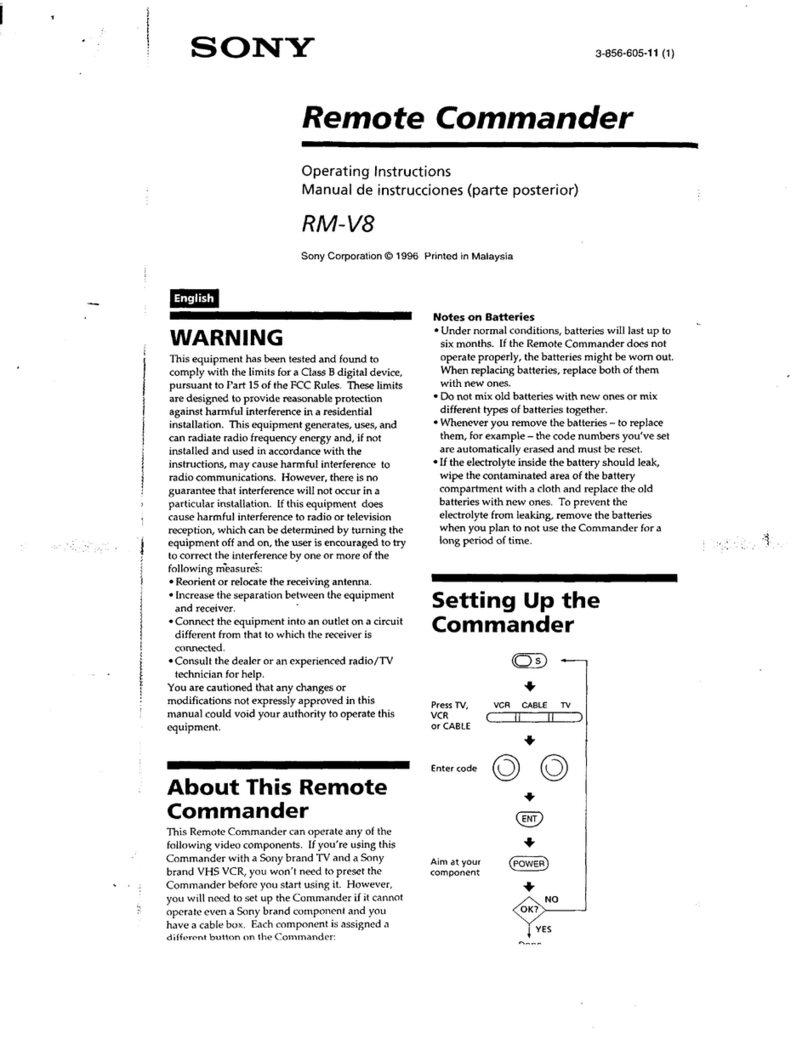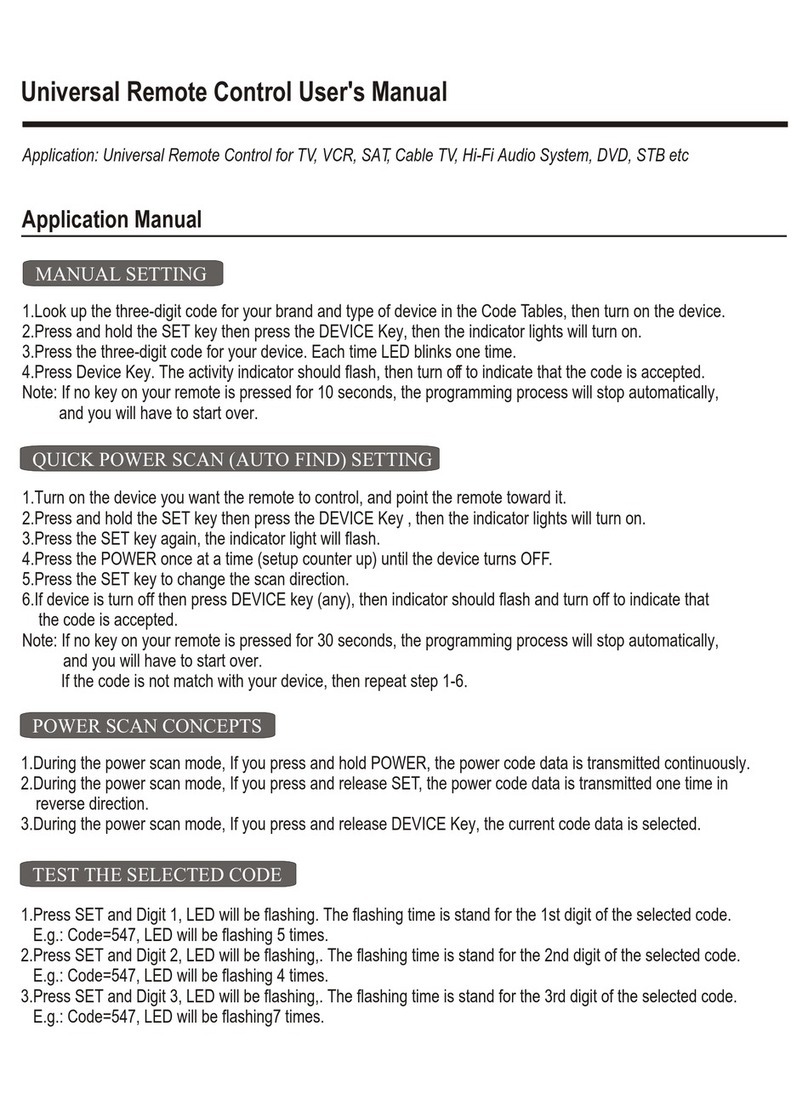Inmotion controls 342 Series User manual


Contents
Warning and Caution…………………………………. 2
Warranty……………………………………………… 3
Important Information Before You Start……………... 4
Precautions……………………………………………. 5
Emergency Procedures………………………….…….. 5
Specification…………………………………………...
Transmitter Overview…………………………….…… 7
Receiver Overview……………………………………. 8
General Operation…………………………………….. 9
Getting Started…………………………………. 9
Transmitter LED Indicator…………………….. 10
Changing Receiver Input Voltage……………... 11
Frequency Chart………………………………………. 12
Installation Notes……………………………………… 13
Receiver Wiring Diagram……………………………... 14
1

Warning and Caution
The following symbols may be found on the product or
throughout the documentation.
Symbol Description
Refer to Manual
Refer to the user manual for additional information
when marked with this sign.
Dangerous Voltage
Indicates the presence hazardous voltage. Unsafe
practice could result in severe personal injury.
Warning
Denotes a hazard. Included te t gives proper
procedures. Failure to follow instructions could
result in severe personal injury and/or property
damage.
Caution
Denotes a hazard. Included te t gives proper
procedures. Failure to follow instructions could
result in minor personal injury and/or property
damage.
2

FCC ID: NCT081K IC: 2802A-081K
CE 0470
WARRANTY
INMOTION Controls, Inc. guarantees that this product meets its published
specification at the time of shipment from the factory. Under proper installation, it
should wor as expected. However, INMOTION Controls, Inc. does not guarantee
that operation of the 342 Series Radio Control System is error-free or without
interruption.
This equipment is warranted against defects in materials and wor manship for a
period of one year from the date of shipment. During the warranty period,
INMOTION Controls, Inc. is responsible for necessary repairs, as long as the
product can be proved to be defective.
For warranty service or repair, this product must be returned to our factory.
Customer is responsible for shipping charges to INMOTION Controls, Inc., while
INMOTION Controls, Inc. will pay return shipping charges.
This warranty does NOT include consumable parts, such as joystic , batteries,
fuses, buttons, and relays or damage from normal wear and tear. Furthermore, this
warranty does NOT cover defects caused by misuse, neglect, accident, failure to
follow instructions, improper installation, improper or insufficient maintenance,
unauthorized modification, unsuitable operating environment, improper operation,
ignorance of environmental specifications, improper software/interfacing, fire, or
acts of God.
• No other warranty is expressed or implied, except for the above
mentioned
• The remedies provided herein are the buyers’ sole and exclusive
remedies.
• INMOTION Controls, Inc. shall not be liable for any direct/indirect,
special, incidental or consequential damages.
3

Important Information
Before You Start
1. Read this manual carefully before operating and installation.
2. Due to the complex nature of equipment, it is necessary to read
the entire manual prior to installation.
3. Never allo any unauthorized personnel to dismantle
equipment as this may cause damage to the equipment.
4. The equipment has been stringently tested for quality assurance
before delivery from factory. Ho ever, it must not be used in
extremely dangerous situations, or here damage may result.
5. After operation, s itch off crane main po er as ell as
receiver unit and remove the rotary key from the transmitter
unit.
6. Keep the transmitter in a safe place hen not in use to avoid
any unintentional operation.
7. The crane should be equipped ith a main po er relay, limit
s itches and other required safety devices.
8. Do not use this device during an electrical storm or here there
are conditions of high electrical interference/
9. Al ays check transmitter battery and receiver input po er
condition before operation.
10. The installation and maintenance service is allo ed only hen
the crane and receiver po er are off to avoid electric shock.
11. The contents of the manual may be amended by the
manufacturer ithout notice.
12. The specification and function is subject to change ithout
notice by manufacturer.
4

.
Precautions
1. Press EMO (Emergency Off) button and s itch off main
po er of crane and receiver after operation. Then remove
transmitter rotary key and keep in a safe place.
2. The follo ing situations may cause a receiver response
delay. You should stop operation immediately if these
situations occur.
(a) If you go beyond the operating range.
(b) During severe radio interference.
3. Remove transmitter batteries hen not used for a long
period of time.
4. To extend product life, please follo the standard operating
procedure and maintain system regularly.
5. Check EMO button and other system main functions before
operation.
6. Press EMO button during system failure or any abnormal
conditions occur.
7. The operator must be familiar ith emergency procedures
before operating the system.
.
Emergency Procedures
In case of emergency, please follo the procedure belo :
1. Press EMO button and stop operation.
2. S itch the rotary key to “OFF” position and remove
it from transmitter unit.
3. S itch off crane main po er.
4.
Contact an authorized distributor for further assistance.
5

Specification
General Specification
ID Code…………………………….. Over 1 Million Sets
Channel Space……………………… 25 KHz
Hamming Distance…………………. > 4
Structure……………………………. Enhanced Glass-Fiber
Operating Environment…………….. -40°F ~ +185°F
Operating Distance…………………. Up to 300 Feet
Transmitter
Power……………………………. (4) AA Alkaline Batteries
Emission Power…………………. <10mW
Dimensions……………………… .42” x 1.93” x 1.77”
Weight…………………………… 0.4 3 lbs.
Receiver
Power………………………….. 24/48/110/220VAC (±20%)
Dimensions……………………. .57” x .0 ” x 3.4 ”
Weight…………………………. 4. 3 lbs.
6

Transmitter Overview
Inmotion Series 342 Transmitter Overview
7

Receiver Overview
Inmotion Series 342 Receiver Overview
8

General Operation
Getting Started
1. Install 4 new AA-size batteries in the battery compartment
(make sure batteries are correctly installed according to
“Positive” & “Negative”) and close the battery cover
firmly.
2. Insert rotary key into transmitter unit and switch to “ON”
position.
3. Press START button to power on the system.
Note: Red LED indicator will flash if this procedure is
not followed accordingly.
4. Press function button for operation.
Follow the procedure below when finished with operation.
1. Press EMO button.
2. Switch rotary key to “OFF” position.
3. Remove rotary key and keep in a safe place.
4. Remove batteries if not to be used for a long
period of time.
9

Transmitter LED Indicator
Green (Full Power) Operate as usual.
Yellow (Mid Power) Unload the article as soon as
possible and stop operation until
old batteries are replaced with
fresh batteries.
Red (Low Power) An EMS signal will be sent to
the receiver automatically to
turn off receiver. To avoid
interruption during operation,
check battery power frequently.
10

Receiver Voltage Selection
There are two types of power voltages (DC and AC) available
for the Series 342.
1) DC Type
Input Voltage 12~24 VDC
Relay Contact 6.7A-36 VDC
2) AC Type
Three different AC transformers
48/110/220V, 48/220/380V, 110/220/380V.
Please disconnect the Receiver’s power, select the proper
voltage, and plug in the connector. See picture below.
Note: Standard Systems are 48/110/220 VAC. If any others are
required, lease s ecify when ordering.
11

FREQ ENCY CHART
Ch
Freq. MHz Ch
Freq. MHz Ch
Freq. MHz Ch Freq. MHz
1 433.050 21
433.550 41
434.050 61 433.550
2 433.075 22
433.575 42
434.075 62 433.575
3 433.100 23
433.600 43
434.100 63 433.600
4 433.125 24
433.625 44
434.125 64 433.625
5 433.150 25
433.650 45
434.150 65 433.650
6 433.175 26
433.675 46
434.175 66 433.675
7 433.200 27
433.700 47
434.200 67 433.700
8 433.225 28
433.725 48
434.225 68 433.725
9 433.250 29
433.750 49
434.250 69 433.750
10
433.275 30
433.775 50
434.275 70 433.775
11
433.300 31
433.800 51
434.300
12
433.325 32
433.825 52
434.325
13
433.350 33
433.850 53
434.350
14
433.375 34
433.875 54
434.375
15
433.400 35
433.900 55
434.400
16
433.425 36
433.925 56
434.425
17
433.450 37
433.950 57
434.450
18
433.475 38
433.975 58
434.475
19
433.500 39
434.000 59
434.500
20
433.525 40
434.025 60
434.525
12

Installation Notes
13

Receiver Wiring iagram
14

Table of contents
Other Inmotion controls Remote Control manuals
Popular Remote Control manuals by other brands

Somogyi Elektronic
Somogyi Elektronic home URC10 instruction manual
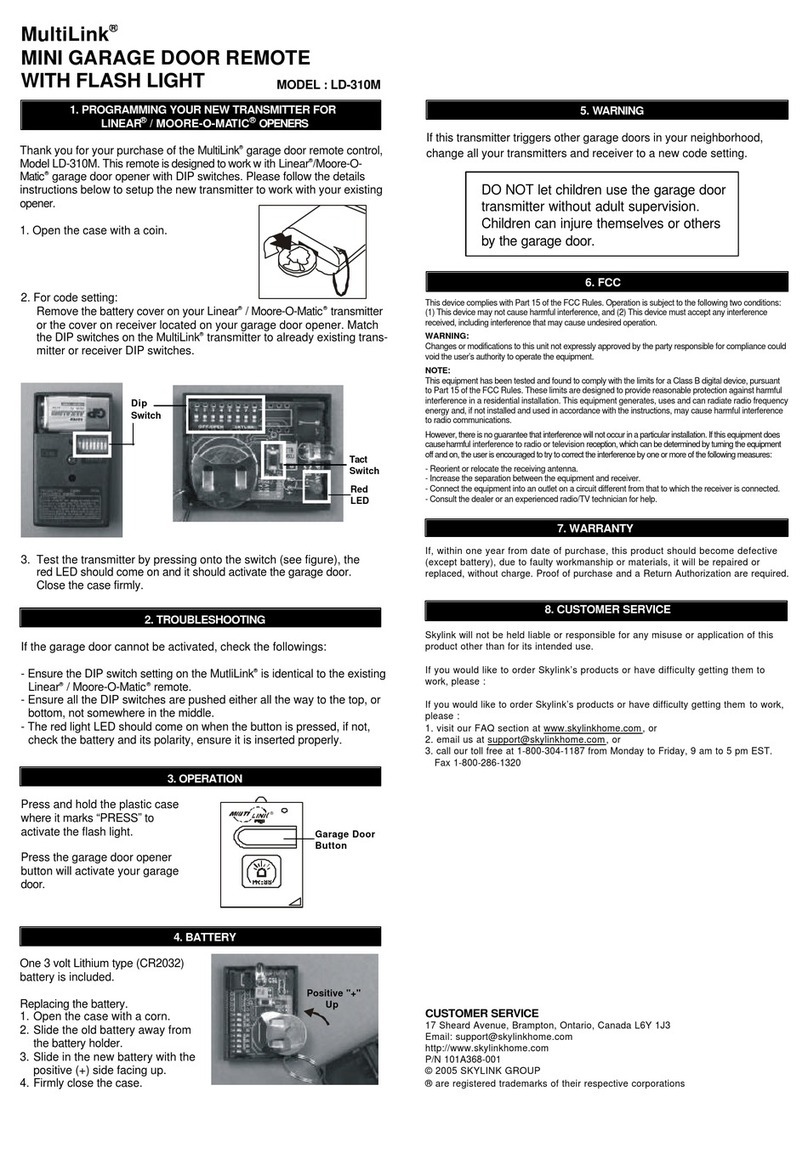
SkyLink
SkyLink MultiLink LD-310M Guide manual

Hama
Hama 1in1 operating instructions

Viatek
Viatek FlexHeat manual

Panasonic
Panasonic aw-he40 series Installation & setup guide
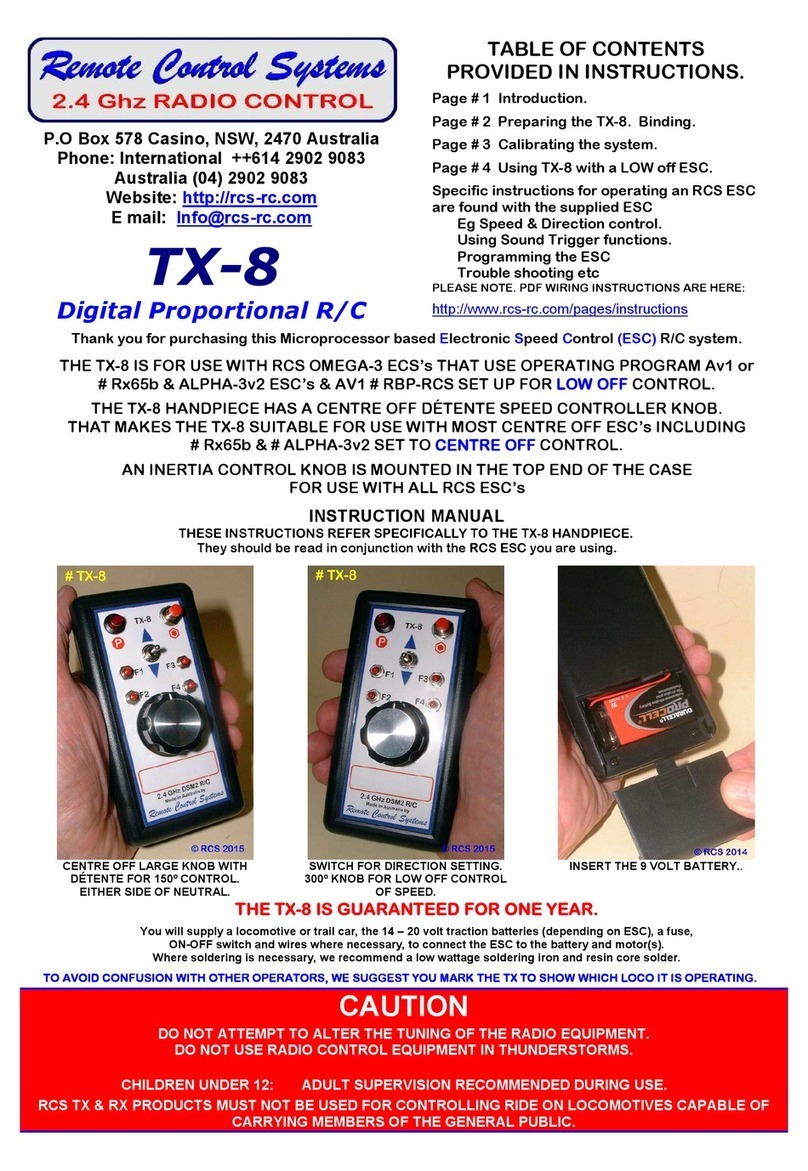
Remote Control Systems
Remote Control Systems TX-8 instruction manual