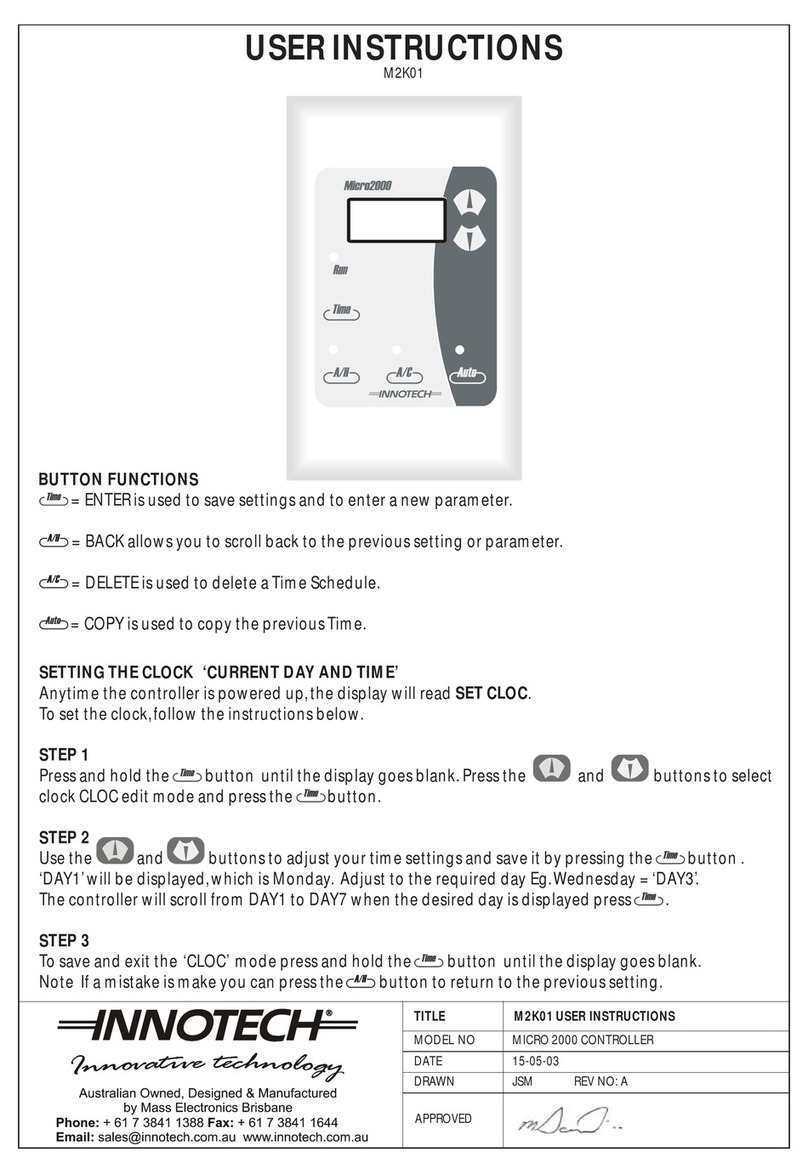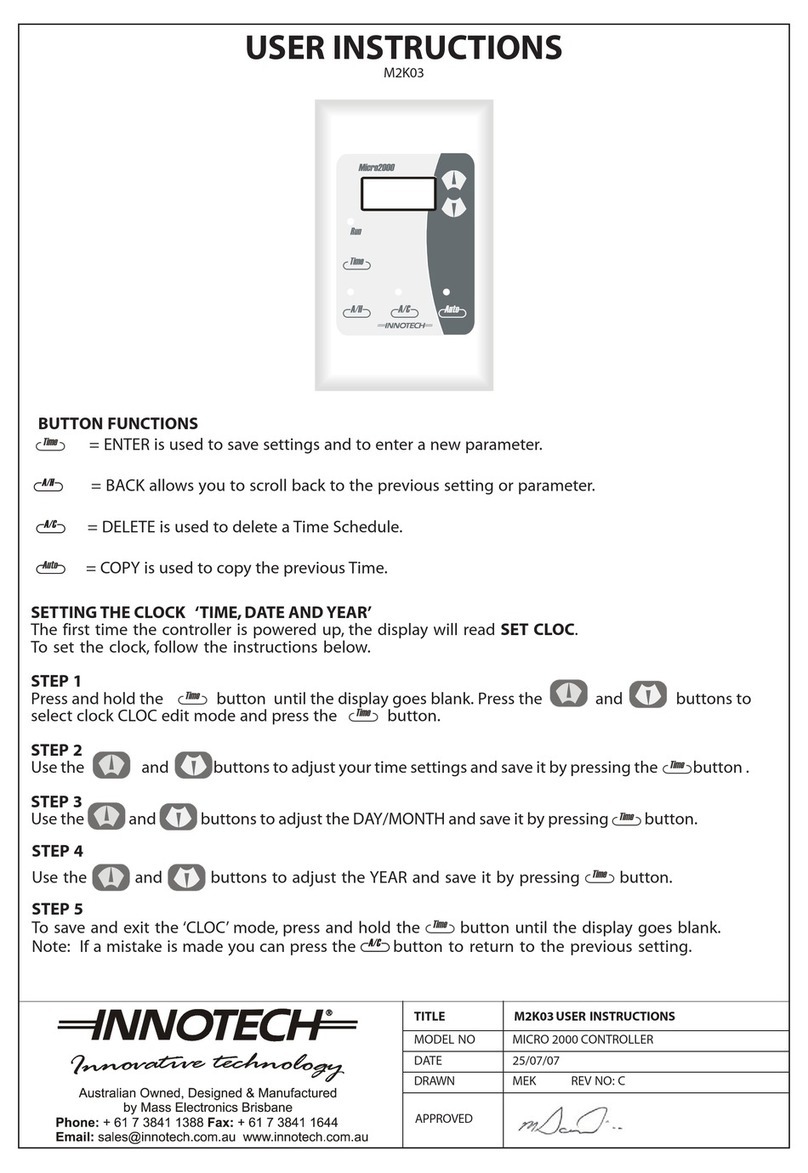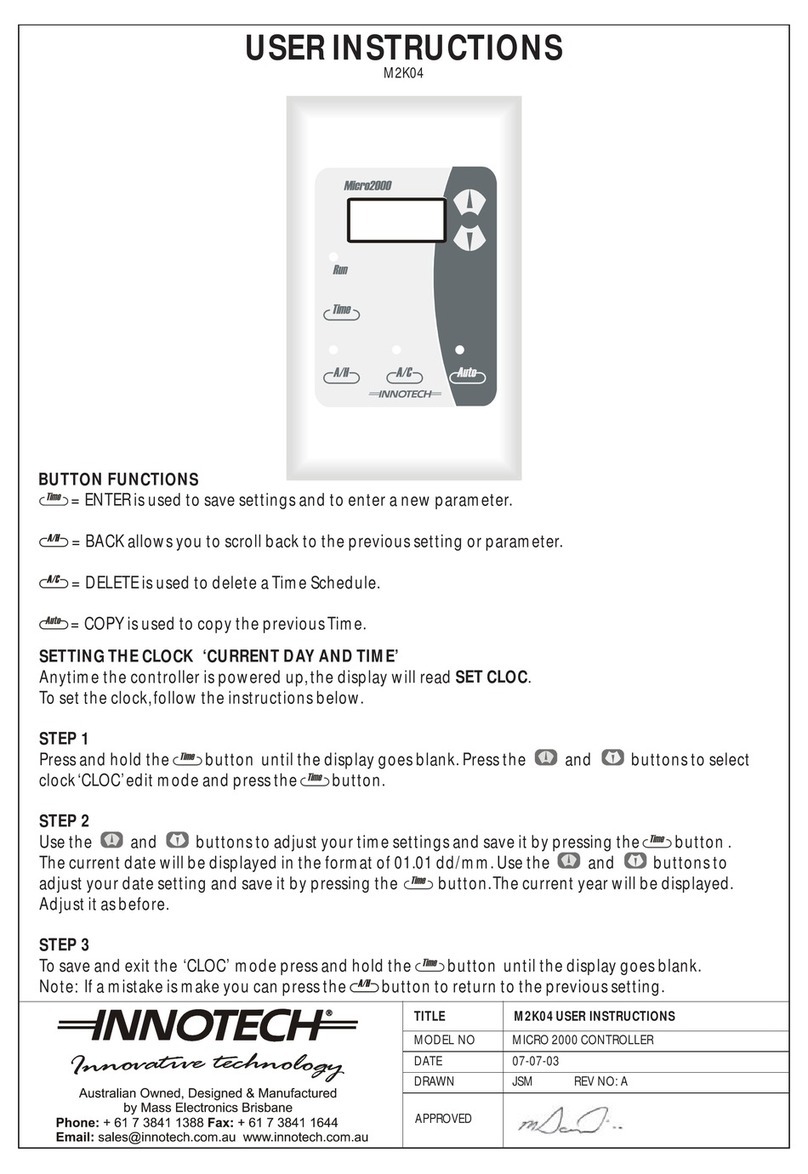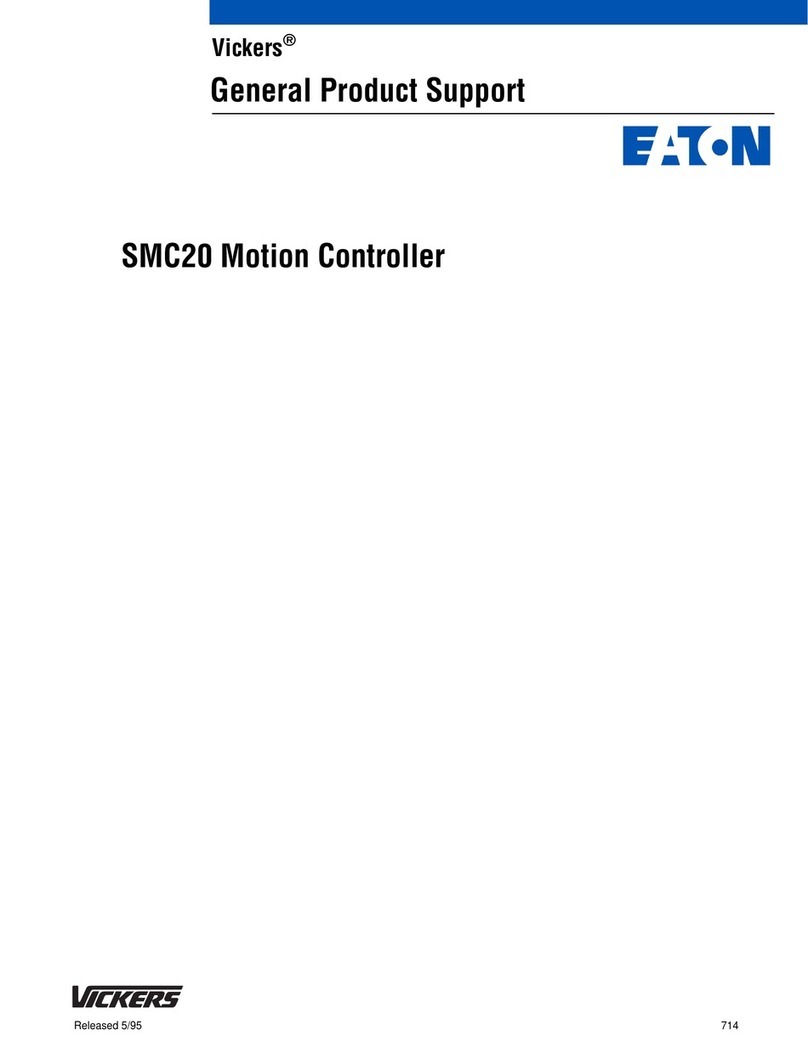Innotech MAXIM I User manual

MAXIM Series Controllers
INSTALLATION INSTRUCTIONS

Page 2
© Mass Electronics Pty Ltd 2011
Edition 2.0 dated 20/11/2013
Proprietary
No part of this technical manual may be reproduced, transmitted, transcribed, stored in a retrieval
system, or translated into any language or computer language, in any form or by any means, without
prior written permission of Mass Electronics Pty Ltd.
Trademark
The term ‘Innotech’ used in this manual is a trademark of Mass Electronics Pty Ltd trading as
Innotech Control Systems Australia.
'Microso' and 'Windows' are registered trademarks of the Microso Corporation in the United States
and other countries.
Disclaimer
While great eorts have been made to assure the accuracy and clarity of this document, Mass
Electronics Pty Ltd assumes no liability resulting from any omissions in this document, or from
misuse of the information obtained herein. The information in this document has been carefully
checked and is believed to be entirely reliable with all of the necessary information included. Mass
Electronics Pty Ltd reserves the right to make changes to any products described herein to improve
reliability, function and design, and reserves the right to revise this document and make changes
from time to time in content hereof with no obligation to notify any persons of revisions or changes.
Mass Electronics Pty Ltd does not assume any liability arising out of the application or any use of any
product or circuit described herein; neither does it convey licence under its patent rights or the rights
of others.

Page 3
© Mass Electronics Pty Ltd 2011
Edition 2.0 dated 20/11/2013
Document Management
Document Title:
Revision History
Maxim Installation Instructions
Version
Number Date Summary of Changes
1.0 June 2011 First release of Installation Instructions for Innotech MAXIM Series
Controllers.
2.0 November 2013 Contact Details Update, Style Update.

Page 4
© Mass Electronics Pty Ltd 2011
Edition 2.0 dated 20/11/2013
This page has been le intentionally blank.

Page 5
© Mass Electronics Pty Ltd 2011
Edition 2.0 dated 20/11/2013
Contents
Chapter 1 - Preliminary Information ...............................................................9
1-1 Scope........................................................................................................................ 10
1-1.1 Systems Covered by this Manual............................................................................10
1-1.2 Terminology used in this manual ...........................................................................11
1-1.3 Document layout.....................................................................................................11
1-2 Overview of MAXIM Series Controllers.................................................................... 12
1-2.1 Primary Network Controllers..................................................................................12
1-2.2 Sub System Network Controllers............................................................................13
1-2.3 Sub System Gateway (IG01) ....................................................................................13
1-3 Special Considerations............................................................................................ 14
1-4 Tools and Materials.................................................................................................. 14
1-2.4 MAXIM I Controller ...................................................................................................14
Chapter 2 - Mechanical Installation...............................................................15
2-1 Overview .................................................................................................................. 16
2-2 Physical Description and Dimension Diagrams ..................................................... 17
2-2.1 Overview ..................................................................................................................17
2-2.2 MAXIM I, II, III, and 1010 Controllers........................................................................17
2-2.3 MiniMAX, MicroMAX, VAVMax, and IG01 ..................................................................18
2-3 General Installation Information ............................................................................ 20
2-3.1 Overview ..................................................................................................................20
2-3.2 General Installation Guidelines ..............................................................................20
2-3.3 Installing on DIN Rail ...............................................................................................21
Chapter 3 - Electrical Installation .................................................................23
3-1 Overview .................................................................................................................. 24
3-2 Electrical Installation Practices............................................................................... 24
3-3 MAXIM Controller Wiring.......................................................................................... 24
3-3.1 MAXIM I, II, III, and 1010 Controllers........................................................................26
3-3.2 MiniMAX Controllers (MM01 / MM02) ...................................................................... 32
3-3.3 VAVMax and MicroMAX Controllers .........................................................................34
3-3.4 IG01 Sub System Gateway.......................................................................................38

Page 6
© Mass Electronics Pty Ltd 2011
Edition 2.0 dated 20/11/2013
Chapter 4 - Network Installation ..................................................................41
4-1 Overview .................................................................................................................. 42
Chapter 5 - Commissioning ..........................................................................43
5-1 Overview .................................................................................................................. 44
5-2 Inspect the Installation ........................................................................................... 44
Appendix A - Using the CT01 Commissioning Tool...........................................53
A-1 Overview .................................................................................................................. 54
A-2 Connecting to Subsystem Network Devices........................................................... 54
A-2.1 Connecting directly to controller on sub system network....................................54
A-2.2 Connecting to Sub System Gateway (IG01)............................................................55
A-2.3 Connecting to sub system network .......................................................................56
A-2.4 CT01 Menus and Navigation ...................................................................................57
A-3 Logging onto the Controller.................................................................................... 57
A-4 VAVMax Settings....................................................................................................... 58
A-5 Commissioning........................................................................................................ 58
A-5.2 Configuring the K-Factor .........................................................................................59
A-5.1 Calibration of sensors .............................................................................................59
Customer Assistance ...................................................................................................... 60
Innotech Support ..............................................................................................................60

Page 7
© Mass Electronics Pty Ltd 2011
Edition 2.0 dated 20/11/2013
List of Illustrations
Typical Enclosure Installation ................................................................................16
MAXIM I and MAXIM II Controller Dimensions ........................................................17
MAXIM III and MAXIM 1010 Controller Dimensions ................................................18
MiniMAX, MicroMAX, VAVMax and IG01 Controller Dimensions.............................19
LCD Optimum Viewing Angle..................................................................................20
DIN Rail Dimensions................................................................................................21
Installing MAXIM Controller on a DIN Rail ..............................................................21
MAXIM Series III Connection Details Generated with MAXCon Soware ..............25
MAXIM I controller terminal connection layout .....................................................26
MAXIM II controller terminal connection layout....................................................26
MAXIM III controller terminal connection layout...................................................27
MAXIM 1010 controller terminal connection layout ..............................................27
Analogue Output Driving Multiple Solid State Relays........................................... 30
MiniMAX (MM01 & MM02) Controller Terminal Connection Layout ......................32
VAVMax and MicroMAX Controller Terminal Connection Layout..........................34
IG01 Sub System Gateway Terminal Connection Layout...................................... 38
Innotech Network Diagram .................................................................................... 42
Checking Power Input Voltage ...............................................................................46
Checking Universal Inputs for 0V............................................................................47
Checking Digital Relay Output Wiring....................................................................48
Checking Analogue Output Voltage .......................................................................50
Checking Analogue Output Resistance..................................................................51
End of Cable Jumper Locations on Sub Network Devices ....................................52
Connecting the CT01 to a Sub System Network Device ........................................54
Connecting the CT01 to a Sub System Gateway IG01 ...........................................55
Connecting the CT01 to a Sub Network Device .....................................................56
CT01 Interface - Navigation and Menus .................................................................57
Figure 2-1:
Figure 2-2:
Figure 2-3:
Figure 2-4:
Figure 2-5:
Figure 2-6:
Figure 2-7:
Figure 3-1:
Figure 3-2:
Figure 3-3:
Figure 3-4:
Figure 3-5:
Figure 3-6:
Figure 3-7:
Figure 3-8:
Figure 3-9:
Figure 4-1:
Figure 5-1:
Figure 5-2:
Figure 5-3:
Figure 5-4:
Figure 5-5:
Figure 5-6:
Figure A-1:
Figure A-2:
Figure A-3:
Figure A-4:

Page 8
© Mass Electronics Pty Ltd 2011
Edition 2.0 dated 20/11/2013
List of Tables
Table 1-1:
Table 1-2:
Table 3-1:
Table 3-2:
Table 3-3:
Table 3-4:
Table 3-5:
Table 3-6:
Table 3-7:
Table 3-8:
Table 3-9:
Table 3-10:
Table 3-11:
Table 3-12:
Table 3-13:
Table 3-14:
Table A-1:
Document Structure ...............................................................................................11
Features of MAXIM Series Controllers.....................................................................12
MAXIM I, II, III and 1010 Power Source Specifications ...........................................28
MAXIM I, II, III and 1010 Controller Power Input Terminals ................................... 28
Input/Output Range for Universal Inputs ..............................................................29
MAXIM 1010 Universal Outputs...............................................................................31
MiniMAX Power Source Specifications...................................................................32
MiniMAX Controller Power Input Terminals...........................................................33
MiniMAX Universal Inputs/Outputs ........................................................................33
MiniMAX Controllers: Modes of Operation for TRIAC Outputs .............................. 34
VAVMax and MicroMAX Power Source Specifications............................................35
VAVMax and MicroMAX Power Terminals ...............................................................35
VAVMax and MicroMAX Universal Inputs/Outputs.................................................36
VAVMax and MicroMAX Controllers: Modes of Operation for TRIAC Outputs .......37
IG01 Sub System Gateway Power Source Specifications...................................... 38
IG01 Sub System Gateway Power Terminals .........................................................39
Commissioning Menu .............................................................................................58

Chapter 1 - Preliminary
Information
MAXIM Series Controllers
INSTALLATION INSTRUCTIONS

MAXIM Installation Instructions
Page 10
© Mass Electronics Pty Ltd 2011
Edition 2.0 dated 20/11/2013
1-1 Scope
This manual is intended to provide qualified technical personnel with complete and easy-to-follow
instructions for installing, testing, and commissioning the MAXIM Series Controllers. Although every
eort has been made to simplify the installation process, it is assumed that qualified personnel
installing the MAXIM Series Controllers are familiar with local regulations, codes, and safety
requirements.
It is highly recommended that installers familiarise themselves with the content of this manual
before attempting to install the MAXIM Series Controllers.
Throughout this manual there are icons used to illustrate important information and points of
caution, as illustrated and described below:
1-1.1 Systems Covered by this Manual
A system is defined as one or more MAXIM Series controllers interconnected with various ancillary
units for the purpose of performing specific functions. Systems are intended for use in a variety of
applications and are designed on a modular basis. Modularity provides the most economical and
eicient means of adapting the system to the specific customer requirements. In our attempts to
continuously improve overall customer satisfaction through product improvement, Innotech oen
provides updates and revisions to the MAXIM Series product line. The range of modules result in a
large array of dierent types of hardware available to the customer.
With the exception of the MAXIM 1 controller, all MAXIM Series controllers can either be used in
standalone applications to control external equipment, or in an Innotech network consisting of
multiple controllers and devices supporting Global and Net Comms traic. This manual covers the
following Maxim Series Controllers:
• MAXIM I
• MAXIM II
• MAXIM III
• MAXIM 1010
• MiniMAX (MM01)
• MiniMAX (MM02)
• MicroMAX (UM01)
• VAVMax (VM01)
• Sub System Gateway (IG01)
Notes indicate useful information which should be read.
NOTE
Cautions indicate critical information which must be read.
CAUTION

Page 11
MAXIM Installation Instructions
© Mass Electronics Pty Ltd 2011
Chapter 1 – Preliminary Information
1-1.2 Terminology used in this manual
In order to simplify the instructions, common terminology and references to other Innotech products
are used throughout this manual. A brief description of some of the terminology is provided in this
section.
Net comms communication is the primary means of communication between Innotech hardware and
iComm soware.
Global comms communication is a means of sharing data among dierent Innotech controllers and
devices to carry out dierent functions.
Human Machine Interface (HMI) provides direct access for complete control and operation of various
Innotech controllers. The HMI basically consists of the Liquid Crystal Display (LCD) and the keypad for
direct interaction with the controllers.
1-1.3 Document layout
This technical manual consists of the following sections with a brief description of each section:
Chapter Description
Chapter 1 - Preliminary
Information
This chapter contains general information such as general safety
considerations and an overview of the MAXIM Series controllers.
Chapter 2 - Mechanical
Installation
This chapter contains information such as physical descriptions of
the controllers, mounting dimensions, and mechanical installation
guidelines.
Chapter 3 - Electrical
Installation This chapter contains electrical wiring information and instructions.
Chapter 4 - Network
Installation
This chapter provides a general network diagram and reference to the
Innotech Device Network Cabling Manual.
Chapter 5 - Commissioning
This chapter provides instructions for post-installation inspection of
the MAXIM System, and initial setup of the various units that comprise
the system.
Appendix A - Using the
CT01 Commissioning Tool
The Appendix provides instructions on using the CT01 for configuring
MAXIM Series controllers.
Table 1-1: Document Structure

MAXIM Installation Instructions
Page 12
© Mass Electronics Pty Ltd 2011
Edition 2.0 dated 20/11/2013
1-2 Overview of MAXIM Series Controllers
This section of the manual provides general information for the MAXIM Series Controllers. The
subsequent sections include information on controllers that are installed on the primary network,
and those that are installed on the subsystem network. Information is also provided for the
Subsystem Gateway (IG01). The MAXIM Series controllers are ideal for air conditioning and building
automation, but yet flexible and powerful enough to suit a wide range of other applications.
The MAXIM family of controllers has a wide range of products to suit a broad range of customer
requirements and applications, as illustrated in the table below.
1-2.1 Primary Network Controllers
The controllers that can be installed on the primary network provide communication channels with
Net and Global comms functionality. These controllers can interface with other Innotech network
resources. The MAXIM Series controllers that can be installed on the Innotech primary network are:
• MAXIM II
• MAXIM III
• MAXIM 1010
• MiniMAX (MM01)
MAXIM Controllers MiniMAX MicroMAX VAVMax IG01
I II III 1010 MM01 MM02 UM01 VM01 IG01
Configurable
Universal
Inputs
6 6 20 10 — — — — —
Configurable
Universal
Outputs
— — — 10 — — — — —
Configurable
Universal
Inputs /
Outputs
— — — — 7 7 2 2 —
Digital Relay
Outputs 6 6 12 — — — — — —
Analogue
Outputs 4 4 8 — — — — — —
TRIAC
Outputs — — -- — 4 4 4 4 –
Thermistor
Input — — — — — — 1 1 —
Dierential
Pressure
Sensor
— — — — — — — 1 —
Net Comms RS232 — — —
Global
Comms — — — —
Sub Net
Comms — — — — —
Ethernet — — Optional Optional — — — —
Table 1-2: Features of MAXIM Series Controllers

Page 13
MAXIM Installation Instructions
© Mass Electronics Pty Ltd 2011
Chapter 1 – Preliminary Information
1-2.2 Sub System Network Controllers
These controllers are primarily designed to be installed on the subsystem network to be managed
by the Sub System Gateway (IG01). The controllers on the subsystem network do not provide Global
comms functionality. The MAXIM Series controllers that can be installed on the Innotech subsystem
network are:
• MiniMAX (MM02)
• MicroMAX (UM01)
• VAVMax (VM01)
It is important to know that the VAVMax (VM01) and the MicroMAX (UM01) can operate in standalone
applications, using the respective inputs and outputs to receive information to control external
equipment, or as part of a primary network supporting Net comms communication. But in
standalone applications or when installed on a primary network, these controllers will not have all
of the respective features available. Features such as data logging, global points, alarms, and Real
Time Clock synchronization are ONLY available when these controllers are installed on a subsystem
network and managed by the Sub System Gateway (IG01).
Please refer to the datasheet of the relevant controller for more detailed information.
1-2.3 Sub System Gateway (IG01)
The Innotech® Sub System Gateway (IG01) is a gateway between the primary and subsystem
networks. It provides the ability to add subsystem networks of Innotech controllers with a single
communications channel for Net and Global comms functionality. The Sub System Gateway manages
the resources for all connected devices, reducing the load on master controllers in a large network
while reducing network traic. It provides the following functionality to all connected devices that
otherwise would not be available:
• Logging
• Battery backed Real Time Clock Synchronization
• Global points
• Alarms
The Innotech suite of soware can communicate with all devices that are connected to the Sub
System Gateway, providing the transfer of all global points between devices on the primary network
and subsystem network.
Please refer to the Sub System Gateway (IG01) Datasheet for more information.
These controllers can operate in standalone applications, using the respective universal inputs,
universal outputs, analogue outputs, and digital outputs to transmit and receive information and
control external equipment, or as part of a network of Innotech devices that support Net and Global
comms communication.
However the MiniMAX (MM01) when installed in standalone applications does not provide Real Time
Clock (RTC) synchronization functionality.

MAXIM Installation Instructions
Page 14
© Mass Electronics Pty Ltd 2011
Edition 2.0 dated 20/11/2013
1-3 Special Considerations
The following precautions and installation considerations must be observed to ensure personal
safety and to prevent damage to equipment:
• Local safety regulations, building codes and ordinances must be complied with during
installation. In cases of conflict with procedures in this manual, contact Innotech or an authorised
representative for clarification.
• To prevent damage to equipment, avoid applying electrical power to the equipment prior to
commissioning, unless specifically instructed to do so in this manual.
• Only qualified personnel familiar with local codes and practices should perform the installation.
Wiring should only be performed by personnel with electronics knowledge and wiring installation
practices.
1-4 Tools and Materials
Other than those listed below, no special tools are required to install the MAXIM Series Controllers:
• Digital Multi Meter (DMM)
• Common hand tools
1-2.4 MAXIM I Controller
The MAXIM I Controller is unique in that it only operates in standalone applications, using the built
in universal inputs, analogue outputs, and digital outputs to transmit and receive information and
control external equipment. The MAXIM I controller cannot be installed on a network.

MAXIM Series Controllers
INSTALLATION INSTRUCTIONS
Chapter 2 - Mechanical
Installation

MAXIM Installation Instructions
Page 16
© Mass Electronics Pty Ltd 2011
Edition 2.0 dated 20/11/2013
2-1 Overview
This section of the manual provides information to allow for the mechanical installation of the MAXIM
Series controllers. Physical descriptions and dimension diagrams are provided for all controllers,
followed by general installation instructions that include installing the MAXIM Series controllers on
industry standard DIN rail.
Innotech recognises that the installation examples described in this manual may not suit the
requirements of all customers. However this document should serve as a guide for all installations,
regardless of whether your particular installation is similar to that of provided examples. In all cases,
installation personnel should familiarise themselves with the information contained in this section.
Digital
Controller
Power
Transformer
General Power
Outlet (GPO)
Auxillary
Power
Transformer
Terminal Strip
PRIMARY NETWORK
PRIMARY NETWORK
MAXIM II MAXIM III MM01
IG01 VM01 MM02 UM01
UM01
MM02
VM01
IG01
Figure 2-1: Typical Enclosure Installation
It is highly recommended that the MAXIM Series controllers be installed and mounted in a steel enclosure to
minimise the eects of Electro Magnetic Interference (EMI), as illustrated in Figure 2-1 below.
NOTE

Page 17
MAXIM Installation Instructions
© Mass Electronics Pty Ltd 2011
Chapter 2 – Mechanical Information
2-2 Physical Description and Dimension Diagrams
2-2.1 Overview
This section of the manual provides information on the general physical characteristics of the MAXIM
Series controllers, followed by dimension diagrams to help with the mechanical installation.
Figure 2-2: MAXIM I and MAXIM II Controller Dimensions
Please note that ALL physical dimensions illustrated in this section are in millimetres.
NOTE
2-2.2 MAXIM I, II, III, and 1010 Controllers
The MAXIM Series I, II, III, and 1010 controllers are housed in DIN cases and are suitable to be mounted
on DIN rail.
The exact dimensions of the MAXIM I and MAXIM II controllers are shown in Figure 2-2 below. Figure
2-3 on the next page shows the dimensions of the MAXIM III and MAXIM 1010 controllers.

MAXIM Installation Instructions
Page 18
© Mass Electronics Pty Ltd 2011
Edition 2.0 dated 20/11/2013
2-2.3 MiniMAX, MicroMAX, VAVMax, and IG01
These controllers are housed in a compact DIN case and are suitable to be mounted on DIN rail. And
since these controllers are housed in a common case, the dimensions therefore for each controller
are the same, as illustrated in Figure 2-4 on the next page.
Figure 2-3: MAXIM III and MAXIM 1010 Controller Dimensions

Page 19
MAXIM Installation Instructions
© Mass Electronics Pty Ltd 2011
Chapter 2 – Mechanical Information
2-2.3.1 VAVMax Dierential Pressure Input
The Dierential Pressure Input is only available on the VAVMax (VM01) controllers. It is used to
measure and respond to changes in air velocity pressure, which is determined by how the VAVMax
controller has been configured. The pressure sensor is factory calibrated for optimum performance
and is an extremely sensitive electromechanical device. Therefore the following guidelines should be
observed to prevent irreparable damage to the pressure sensor:
• Do NOT apply pressure from sources other than a pitot tube
• Do NOT apply excessive static or dierential pressure when connecting or disconnecting air supply
hoses to the VAVMax controller
• Do NOT drop the VAVMax controller
Listed below are the general operational parameters for the Dierential Pressure Input:
• 3000 Pa maximum static operating pressure
• 0 to +250 Pa dierential operating pressure
• -10 to +300 Pa maximum rated dierential pressure
• Accuracy rate of ±5FS
• Only non-corrosive gases are to be used
Figure 2-4: MiniMAX, MicroMAX, VAVMax and IG01 Controller Dimensions

MAXIM Installation Instructions
Page 20
© Mass Electronics Pty Ltd 2011
Edition 2.0 dated 20/11/2013
2-3 General Installation Information
2-3.1 Overview
This section of the manual provides general installation guidelines to assist you with the mechanical
installation of the MAXIM Series controllers.
2-3.2 General Installation Guidelines
The following installation guidelines are provided to ensure continued and reliable operation of the
MAXIM Series controllers:
• The MAXIM I, II, III, and 1010 controllers should be installed in a position that provides easy
access to the optional HMI, and suicient room for power and input/output cabling. Placement
of the these controllers should account for the optimum viewing angle of the LCD, which is
approximately 80 ° vertically, and 80 ° horizontally, as illustrated in Figure 2-5 below.
• The controllers should not be exposed to high voltage, high current cables, or sources of strong
radio frequency emissions such as transmitter antenna cables.
• The ambient temperature of the MAXIM Series controllers at the installation site should not exceed
the normal operating temperature range recommended for the specific controller.
• The controllers should be installed in an area with minimum vibration and minimum exposure to
mechanical damage.
Figure 2-5: LCD Optimum Viewing Angle
This manual suits for next models
8
Table of contents
Other Innotech Controllers manuals
Popular Controllers manuals by other brands

Burkert
Burkert 8750 quick start
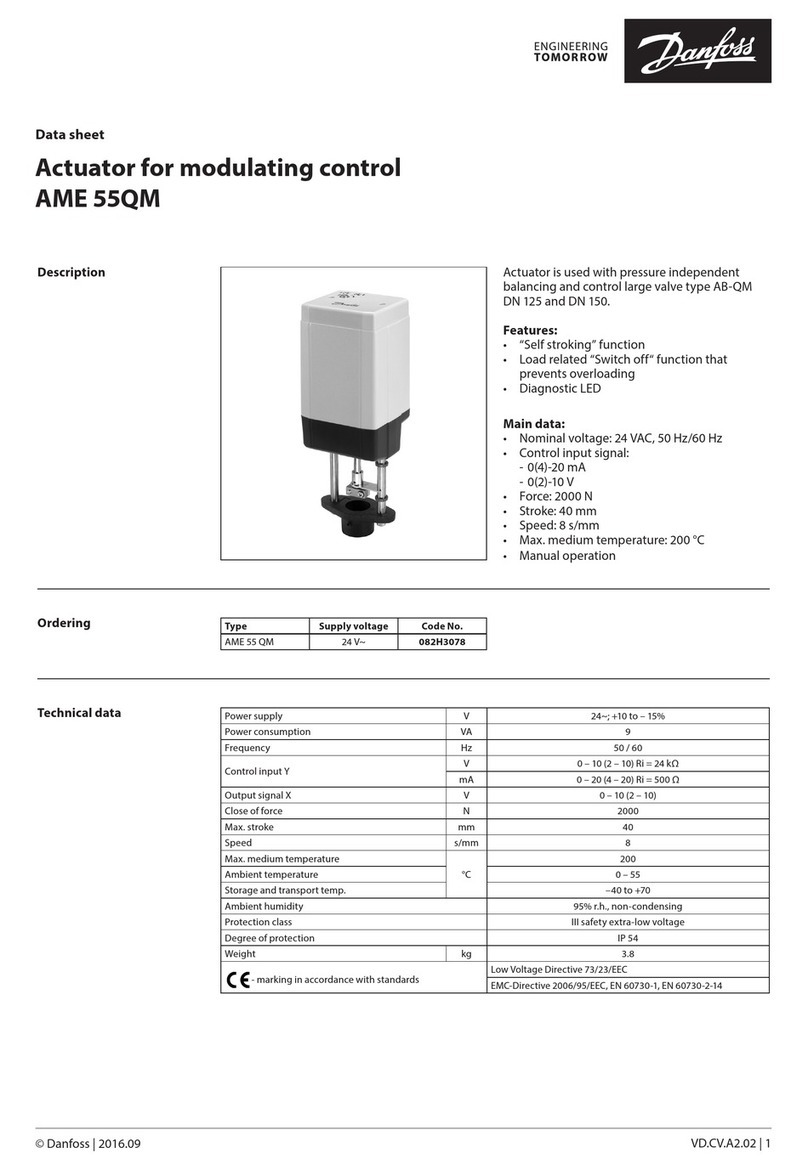
Danfoss
Danfoss AME 55QM datasheet
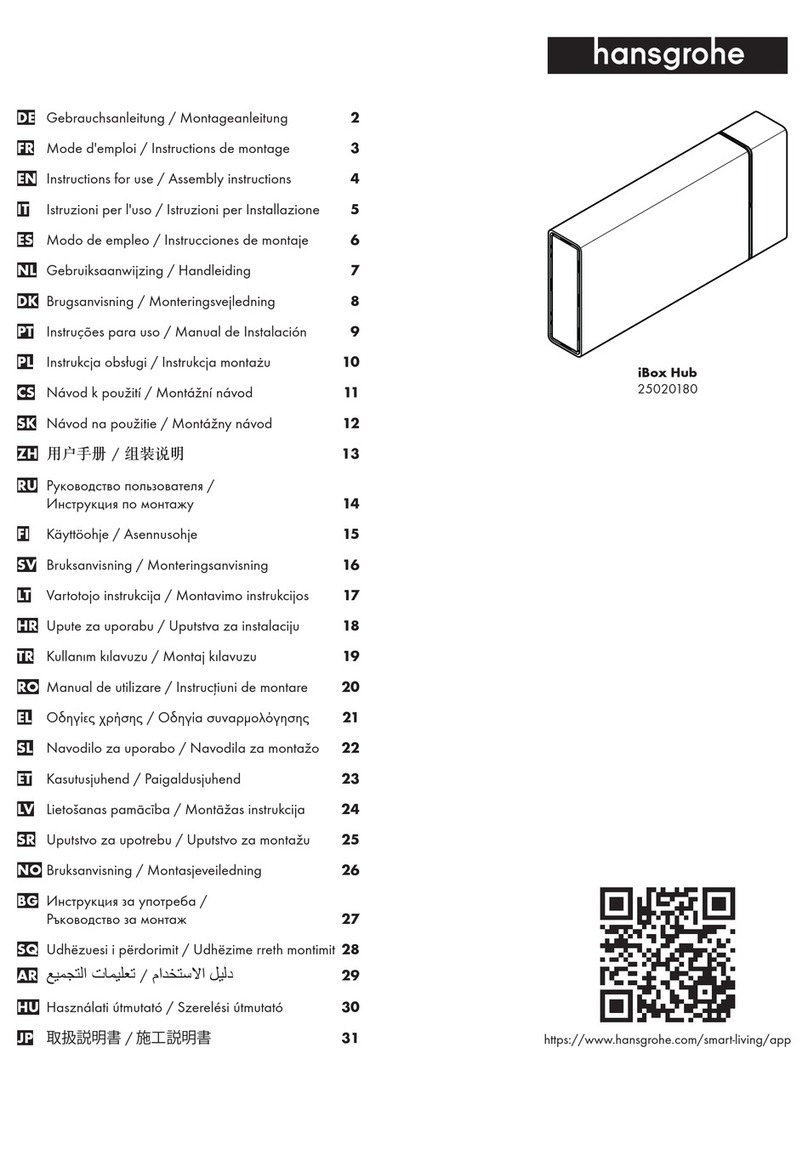
Hans Grohe
Hans Grohe iBox Hub 25020180 Assembly Instruction and instructions for use
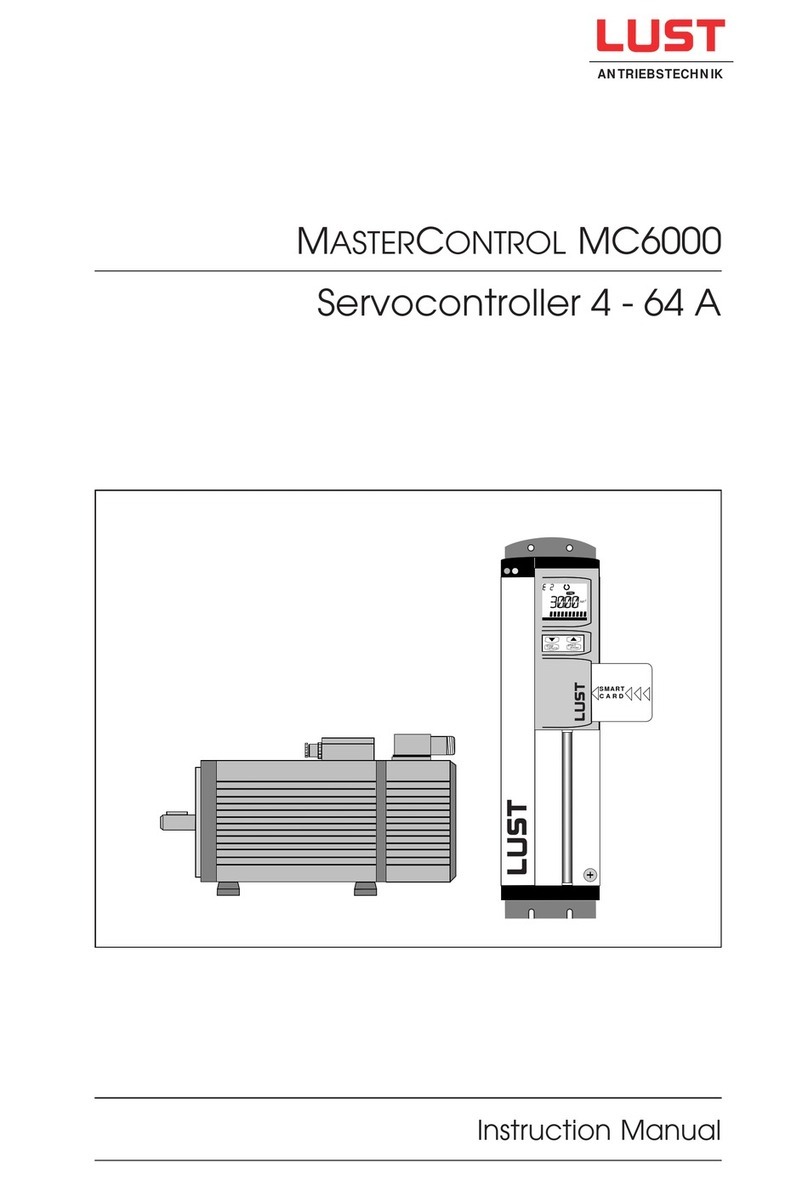
Lust
Lust MASTERCONTROL MC6000 Series instruction manual
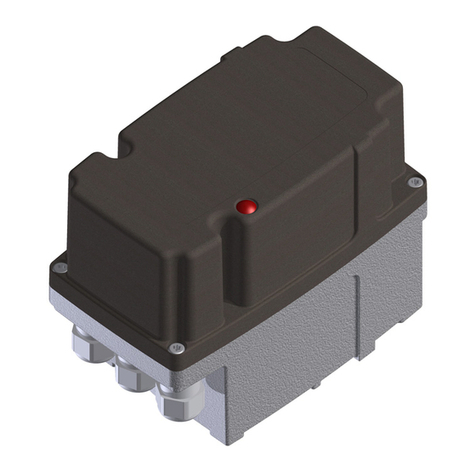
ARIS
ARIS TENSOR Original declaration of incorporation with manual

Honeywell
Honeywell Evohome installation guide

Swann
Swann Smith's TCAS T1 Installation and user guide

Nakanishi
Nakanishi E3000 SELECTOR Operation manual

Agilent Technologies
Agilent Technologies Turbo-V 2300 TwisTorr user manual

KMC Controls
KMC Controls BAC-9300 Series installation guide

Beckett
Beckett AquaSmart manual

Castle Creations
Castle Creations PHOENIX-10 manual