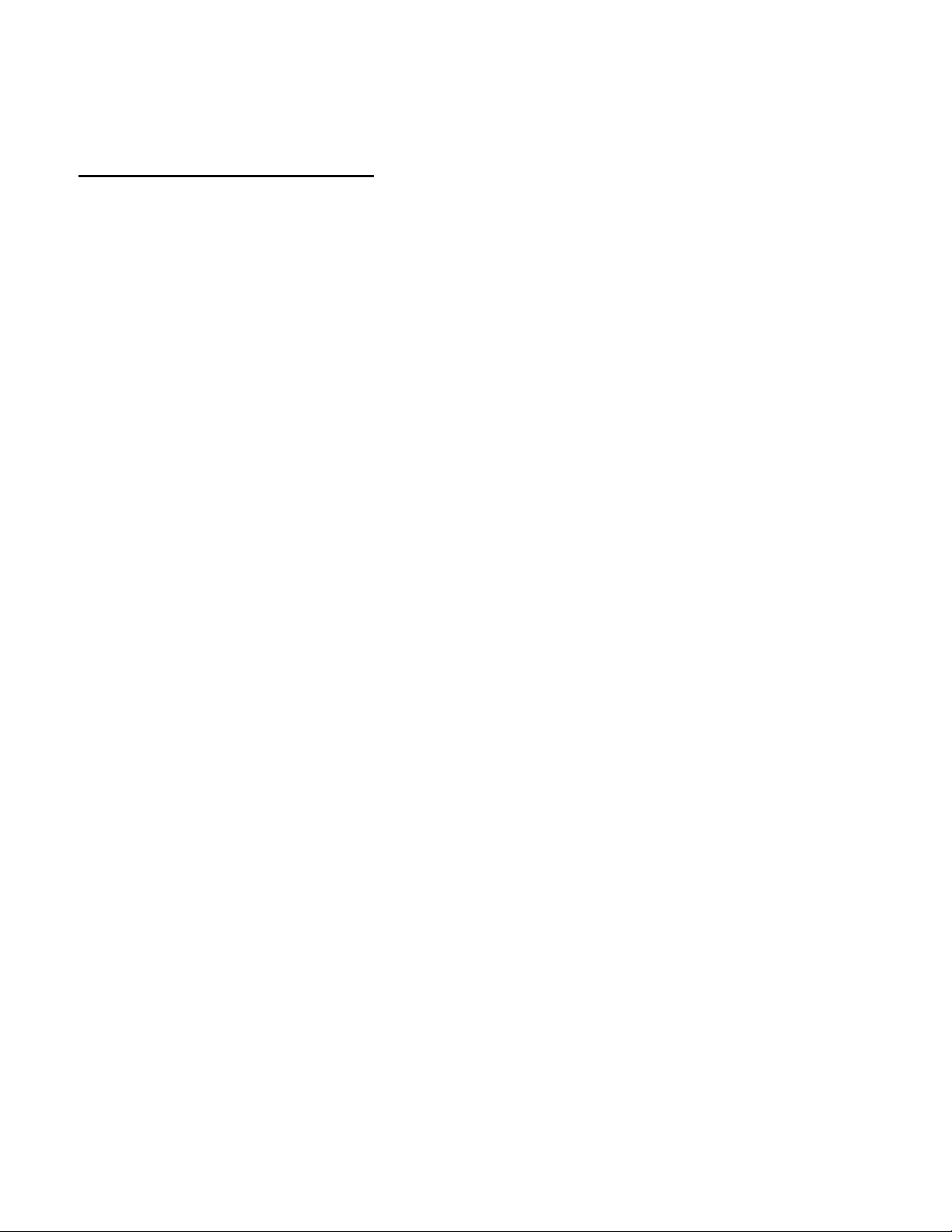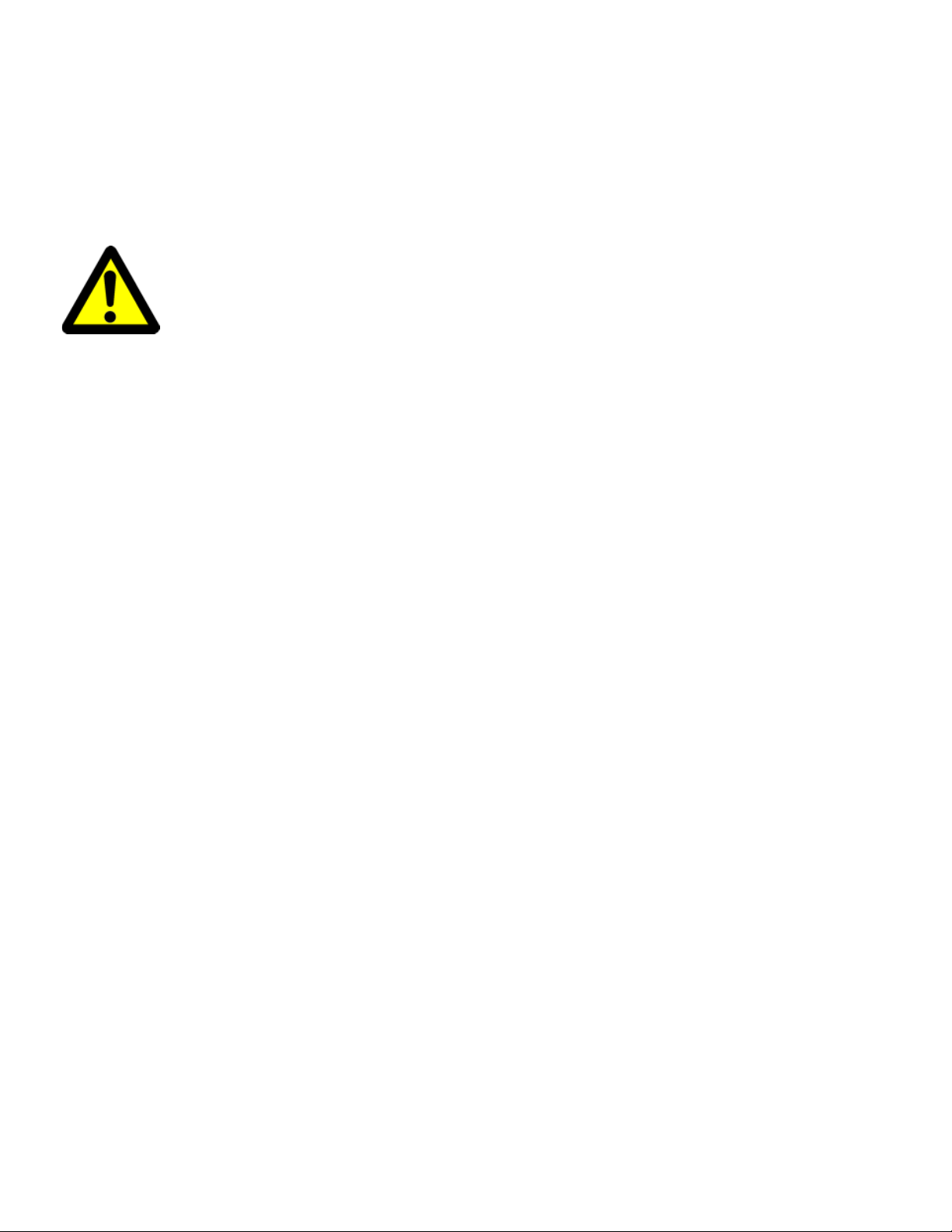ABM International, Inc. V1.0
Model: (M) Series User’s Manual
Proprietary information of ABM INTERNATIONAL, Inc. furnished for customer use only.
No other uses are authorized without prior written permission of
ABM INTERNATIONAL, INC.
Section 3.0 – Machine Set-Up
The INNOVA ships fully tested and ready to operate. As a result, this manual
provides a section on machine setup so that you can install the machine.
Please read this manual in its entirety and follow all ABM instructions,
especially the inspections. Total setup time, excluding frame assembly, will
take approximately 3 hours.
SETUP INSTRUCTIONS:
INSPECTION #1: Upon receipt of the machine, check to ensure that there is no
visible damage. Figure 0.1 and the front cover of this manual are enough for
this inspection. Note: Some components may be in different locations
depending on the version of the machine.
Determine the location in your home or business for the quilting machine.
Once a final position has been determined for the machine, plug it into your 3
prong AC outlet (NOTE: Machine is voltage specific 110-125 VAC 60Hz for
domestic or 220-240 VAC 50/60Hz for international.). The machine comes
wired with a voltage specific plug according to the original machine shipment
destination and should be plugged directly into the wall receptacle. Note: (M)
Series machines should NOT be plugged into a surge protector if an
Autopilot is installed.ABM does not recommend the use of any type of
extension cord to power the machine. However, if an extension cord is
required, please use a least a 12-gauge cord that is no longer than 8’. Coil any
excess cable and wire tie it to the table of the machine, which will reduce the
risk of a tripping hazard.
WARNING: RISK OF ELECTRICAL SHOCK. MAKE SURE THE OUTLET
BEING USED FOR THE INNOVA HAS A WORKING EARTH GROUND
CONNECTION. IF YOU ARE UNSURE, HAVE A QUALIFIED
ELECTRICIAN CHECK THE CIRCUIT. FAILURE TO DO SO MAY RESULT
IN SERIOUS INJURY OR DEATH.