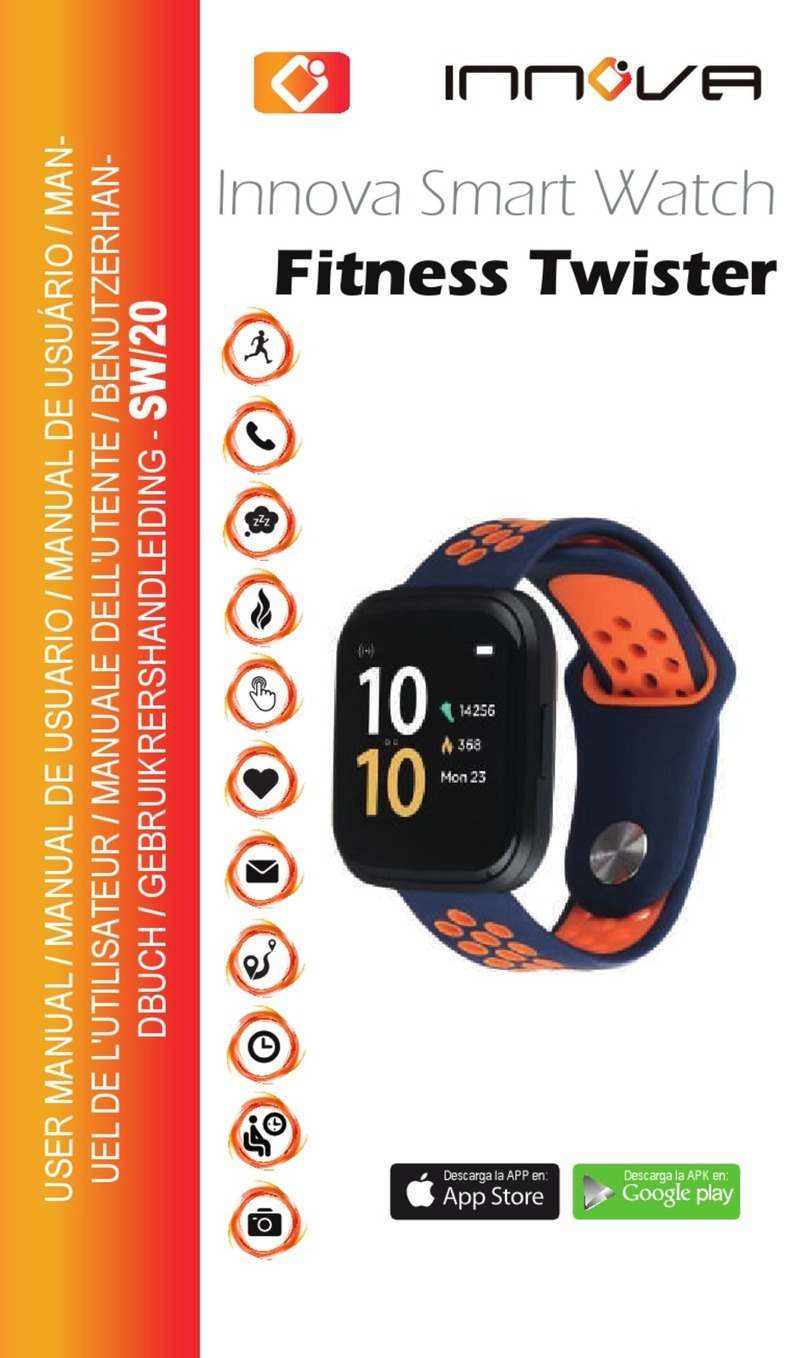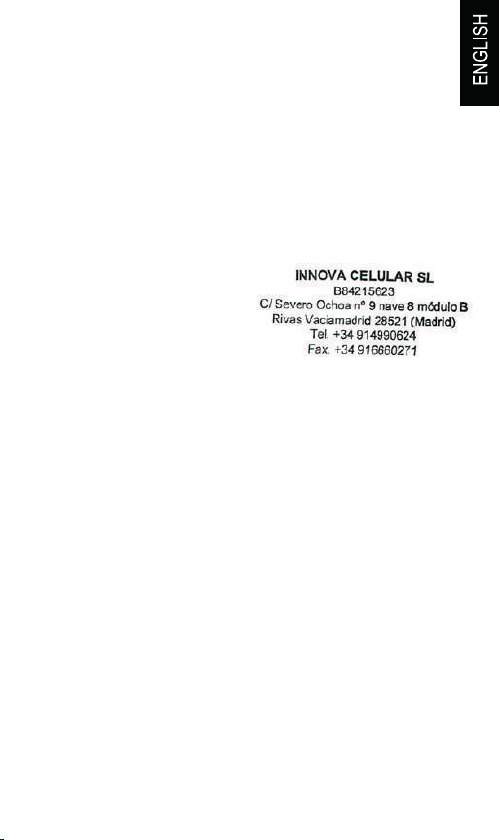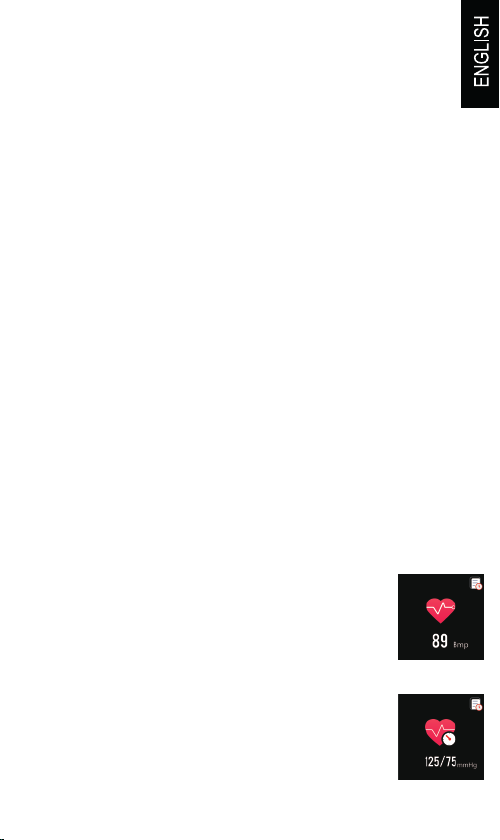Support real-time synamic heart rate to know your own health
data. In heart rate monitoring mode, the endurance of the
watch will decrease. Slide the screen to see the data for the
test.
5.1. Keep the heart rate sensor close to the skin and in good
contact when measuring the heart rate. If you wear it too loosely,
the sensor’s light will be exposed, resulting in inaccurate measu-
rement values. Do not look directly at the sensor green light,
which may cause eye discomfort.
5.2. Although this product is used to dynamically detect heart rate
in real time, please keep your body inactive and sit still while de-
tecting heart rate, otherwise the time for heart rate measurement
will be prolonged or no data can be measured.
5.3. If there is a big difference in the measured data, please take
a break to re-measure, and the average value obtained after 5
consecutive measurements will be more accurate.
5.4. This product is a real-time dynamic heart rate measurement,
so the heart rate will be different when talking, eating, drinking,
etc. Please follow the actual situation.
5.5. Confirm there is no dirt on the bottom of the heart rate sensor
during measurement. Skin color, hair dessity, tattoos and scars
may affect the accuracy of thE test results.
5.6. long-term measurement may lead to fever. In case of discom-
fort, please remove it until the device cools down
5.7. The cold weather will affect your measurement
results. Please measure while keeping warm.
6. Blood pressure
Put the watch on the wrist (left hand / right hand) correctly and
enter the blood pressure menu to measure a single
blood pressure value. On the premise that the watch
is bound to separate APP, the blood pressure data
will be synchronized to APP.
Slide to the screen to check the time of test and historical
data of blood pressure high and low values.