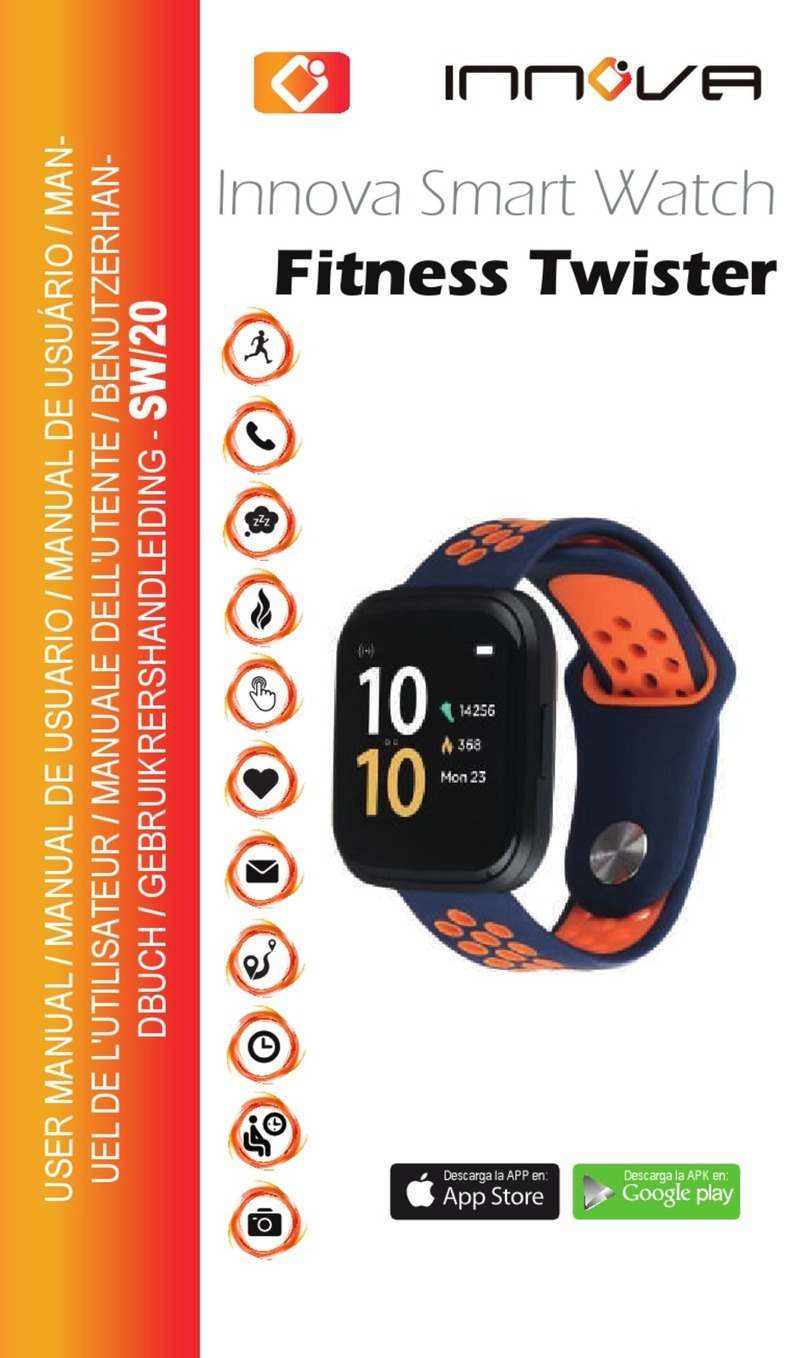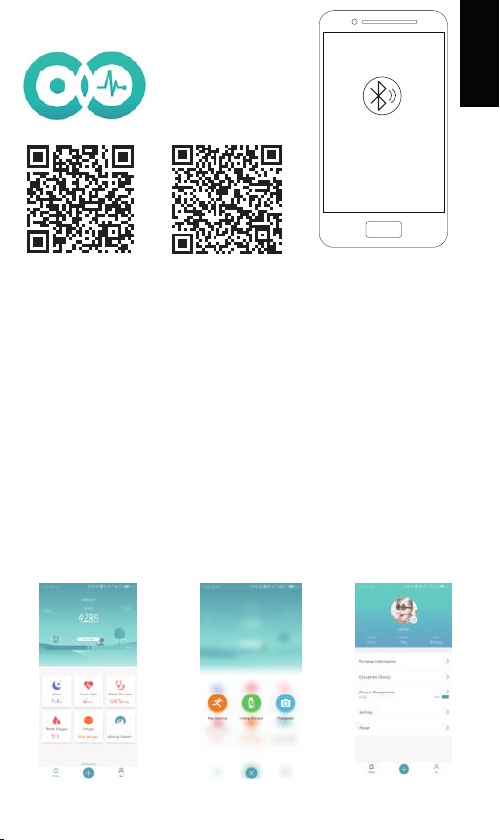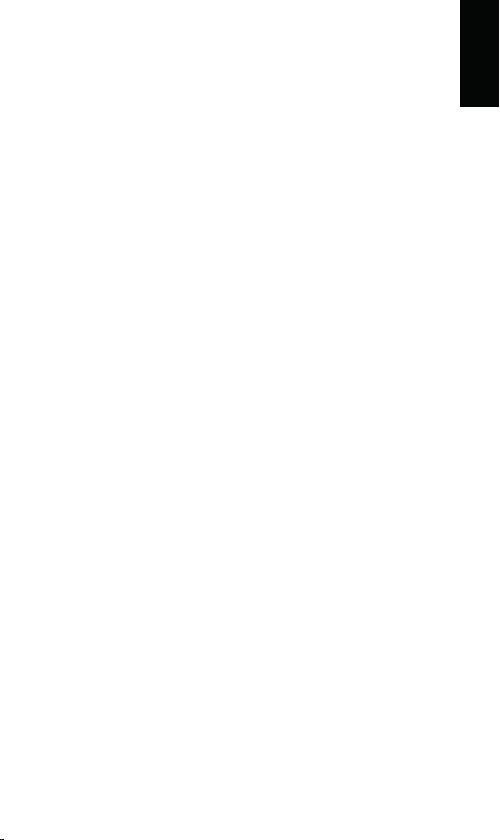heart rate on the heart rate interface, the result will be shown
afterward. More details and data are recorded and synced in
the APP.
6.Blood pressure function interface: Click into measure your
current blood pressure on the blood pressure interface, the result
will be shown afterward. More details and data are recorded and
synced in the APP.
7. Blood oxygen function interface: Click into measure your
current blood oxygen on the blood oxygen interface, the resul-
t will be shown afterward. More details and data are recorded
and synced in the APP.
8. Exercise mode: Click to enter in the exercise mode interface,
there are eight kinds of sports modes: fast walking, running, riding,
climbing, football, basketball, badminton, and table tennis. The mo-
vement time and calorie are recorded in each mode interface.
9. Photo control: Turn on the camera on the APP to control the
phone to take photos.
10. Music control: after connecting with device, smart bracelet is
able to control the music player. Press and hold to enter the music
control panel, to play/pause, previous song, and next song.
11. Lift the wrist screen: Turn on/off the wrist button.
12. Countdown: After clicking enter, select the time to start coun-
ting down.
13. Bright screen time: Click to enter to set the duration of the
bright screen.
14.Stopwatch: Click to enter the stopwatch function, you can
start/pause/end operation, right slide to exit.
15. Find the phone: When the bracelet is connected to the app,
click to go to find the phone, and the phone will ring later.
16. Settings: Includes version number, factory reset, shutdown.
17. More: Includes charging reminder, sedentary reminder,
upgrade reminder, call reminder, alarm clock, etc.
ENGLISH