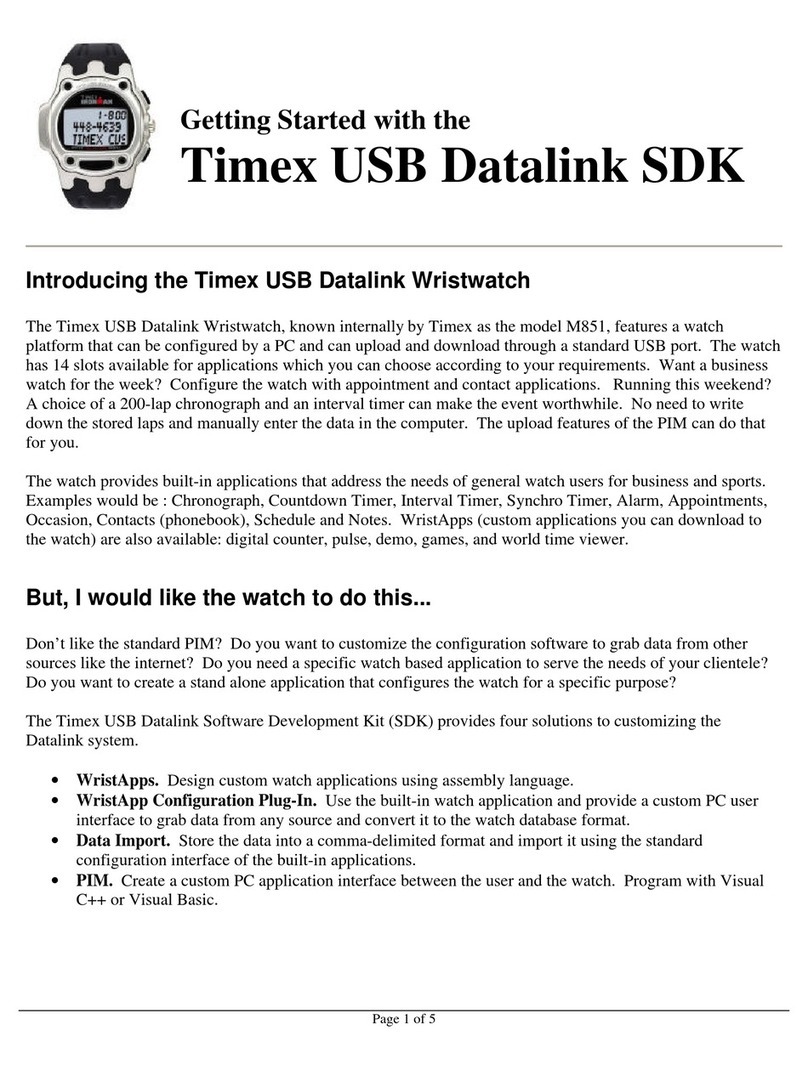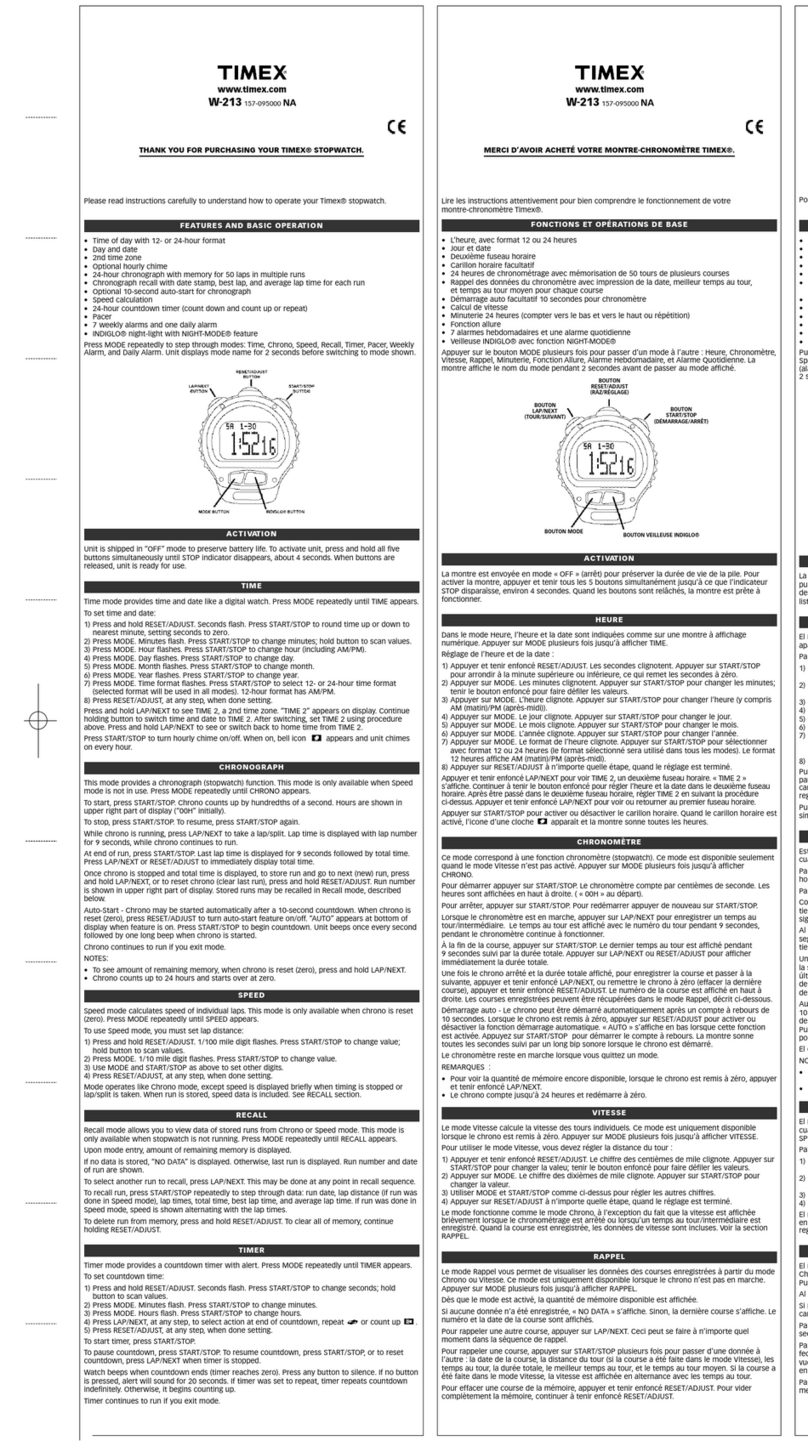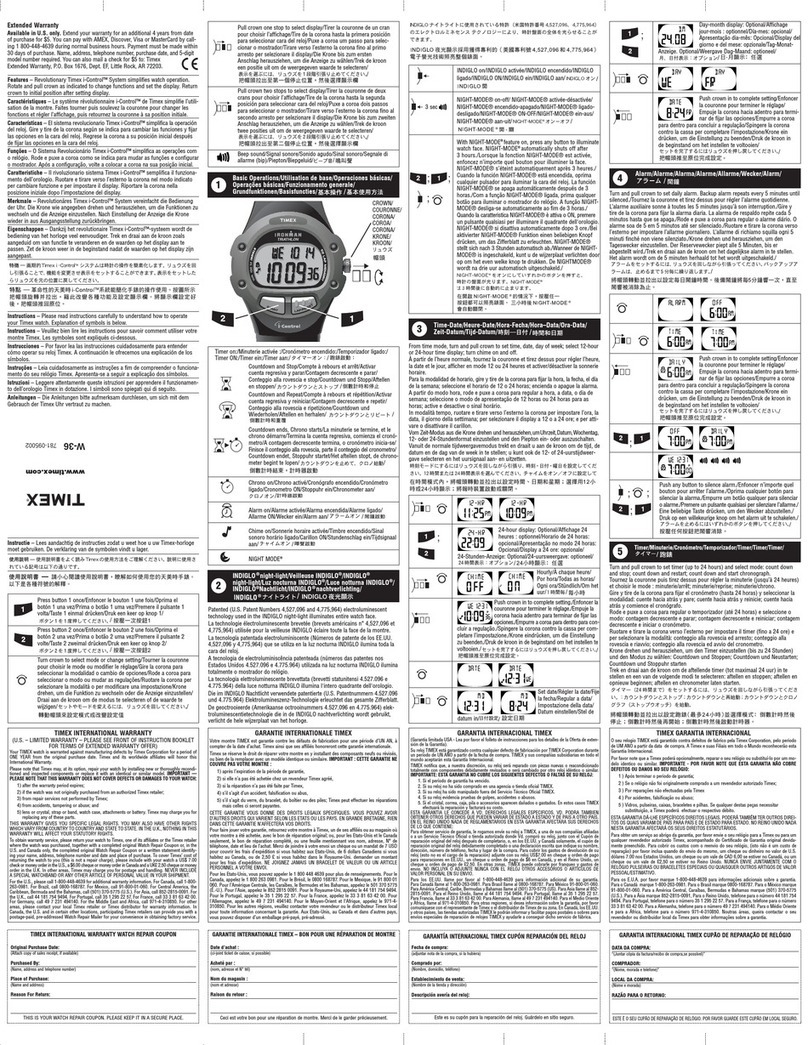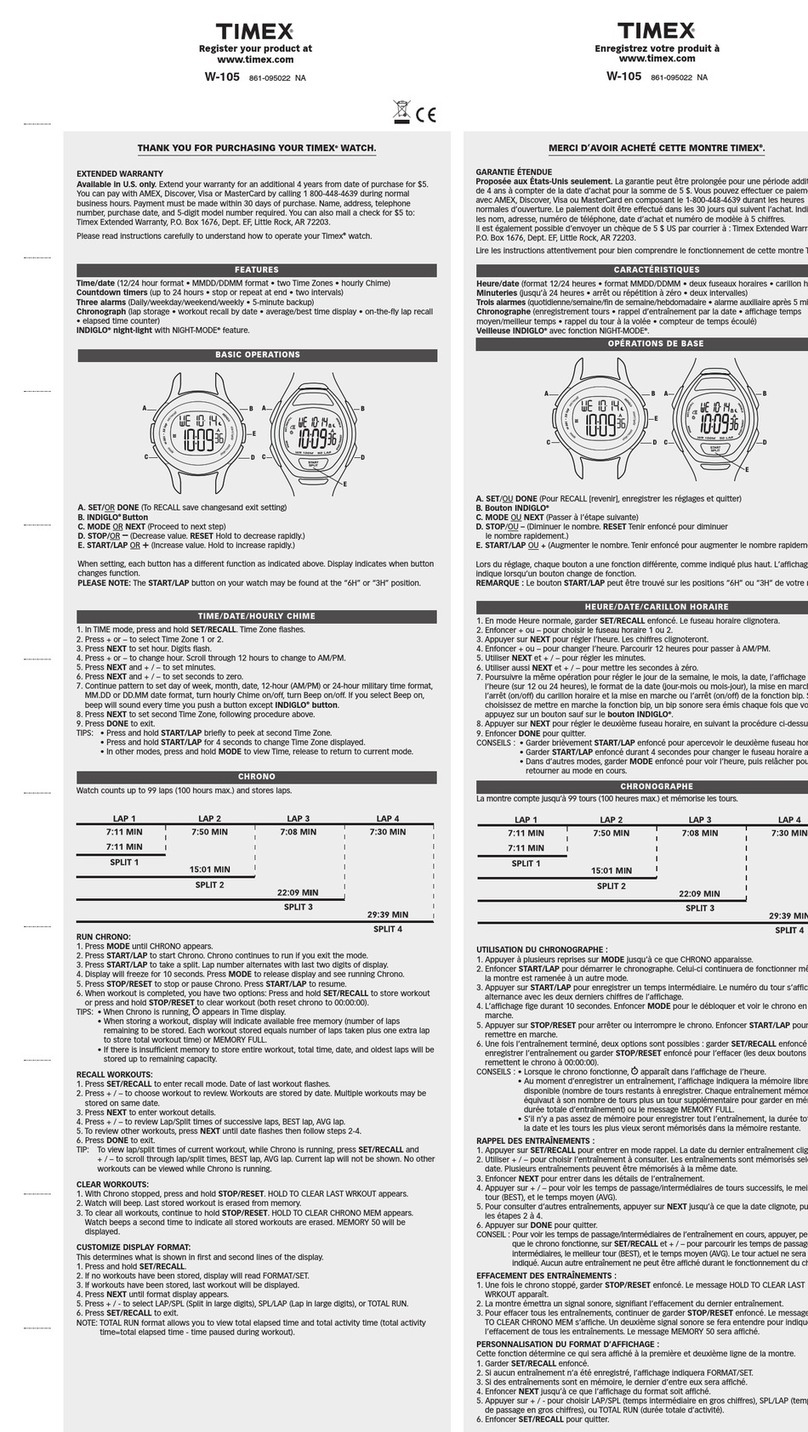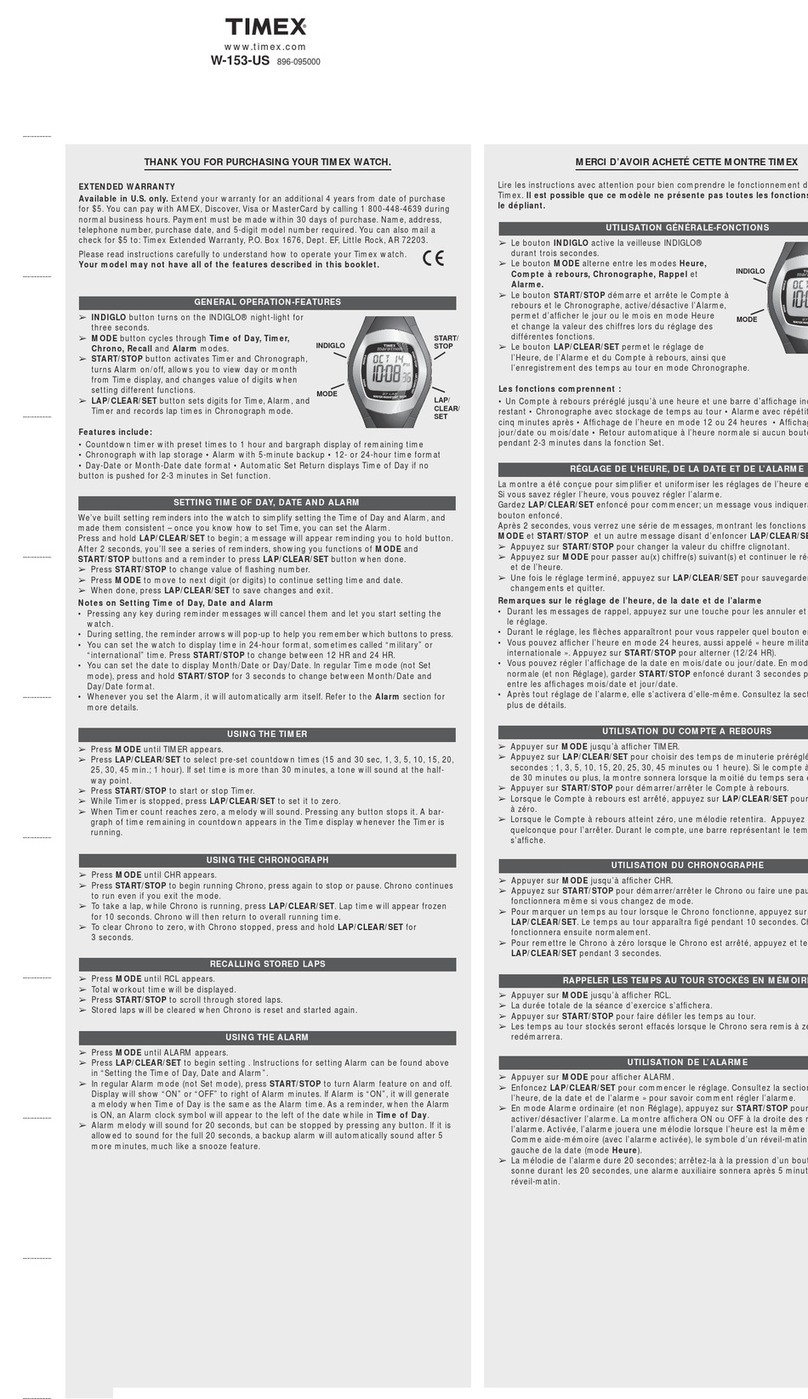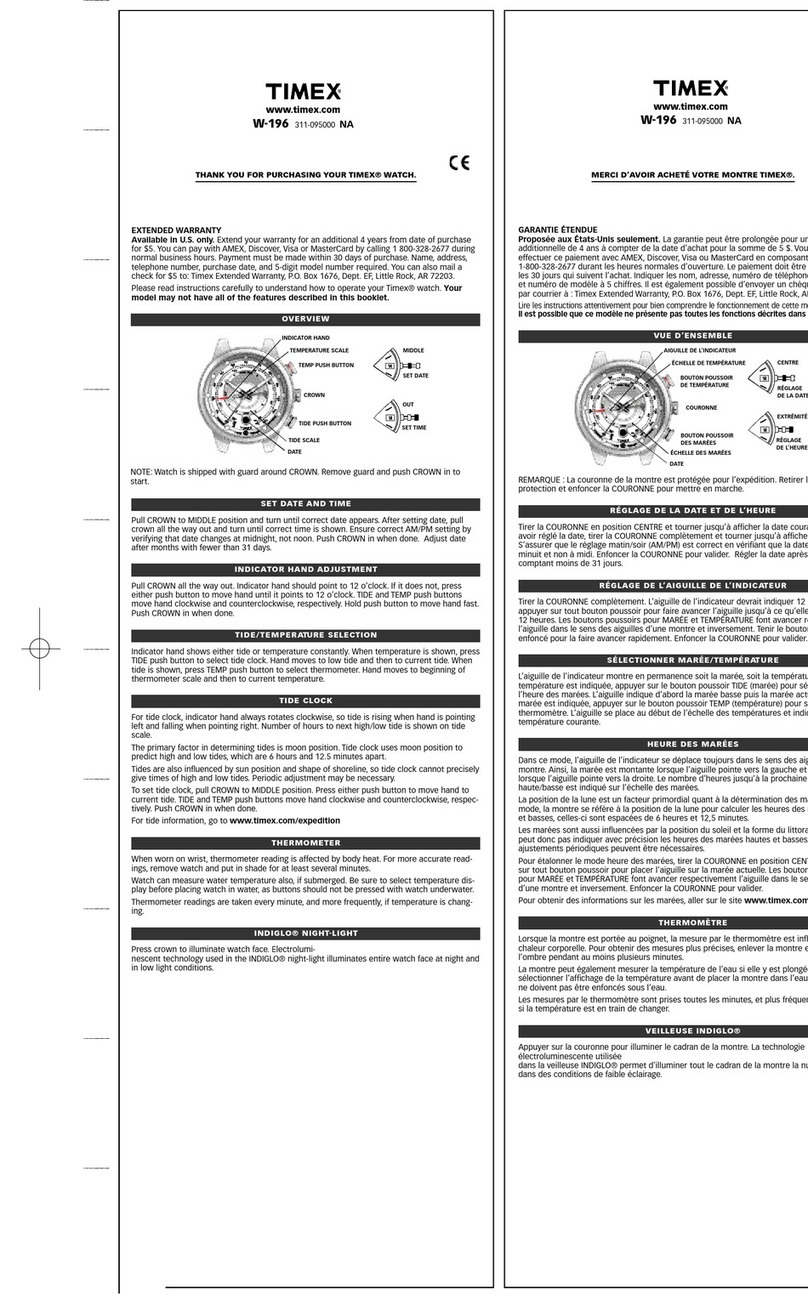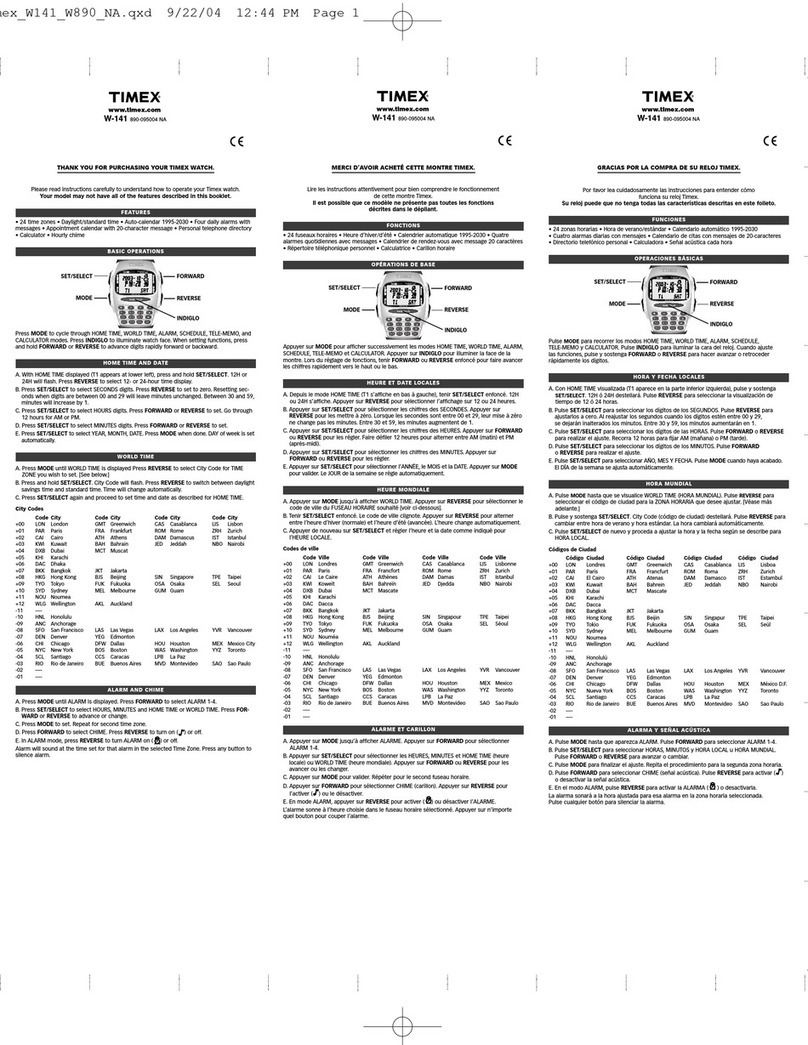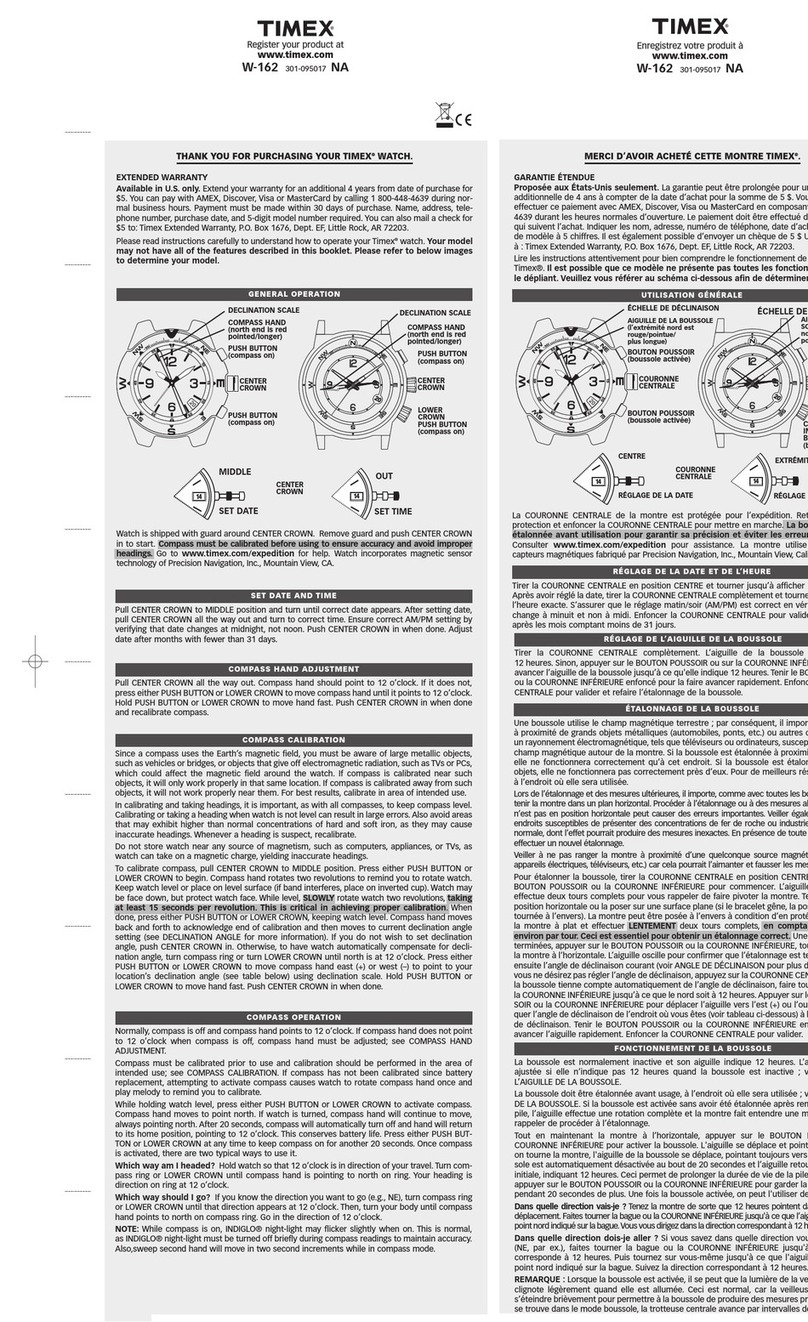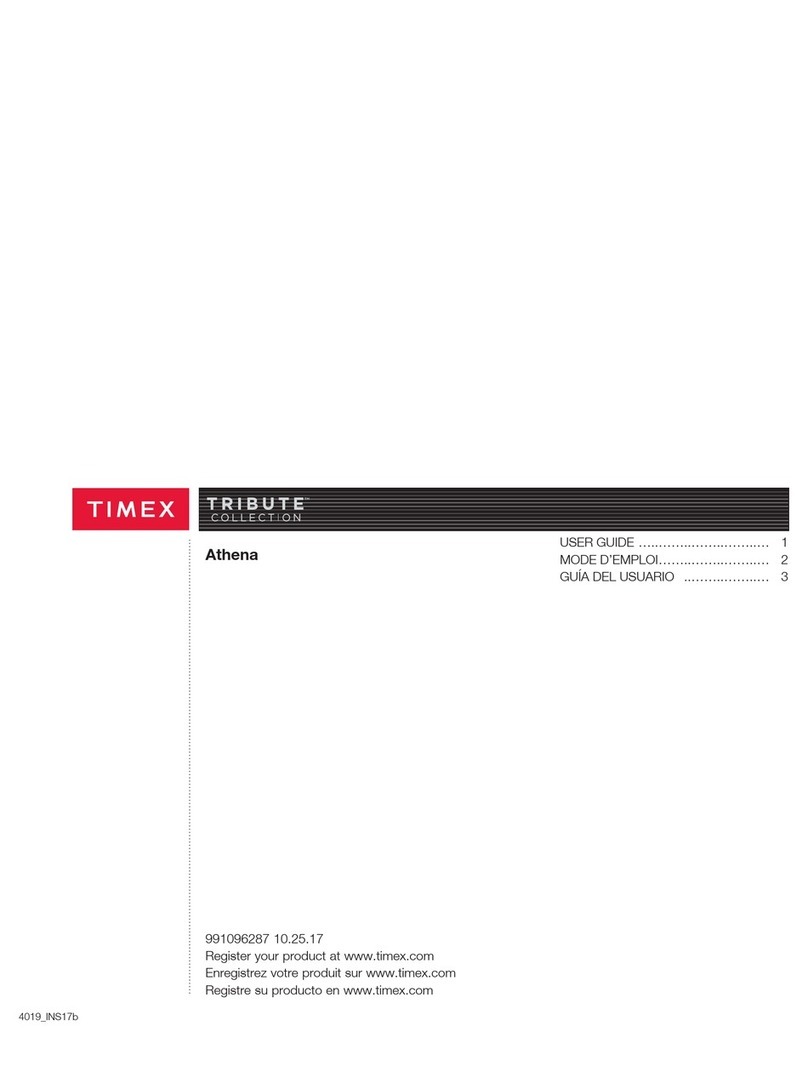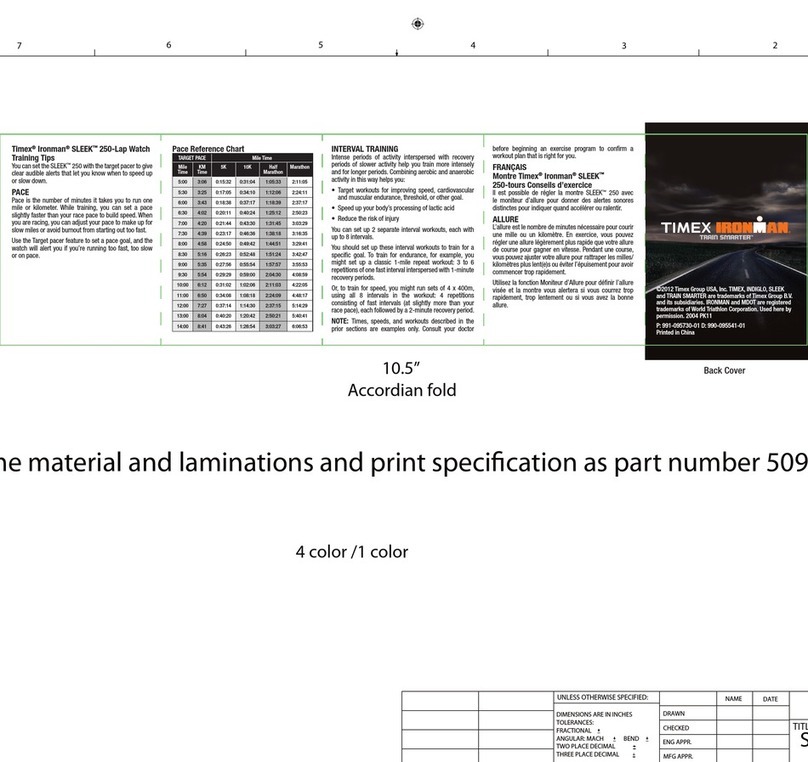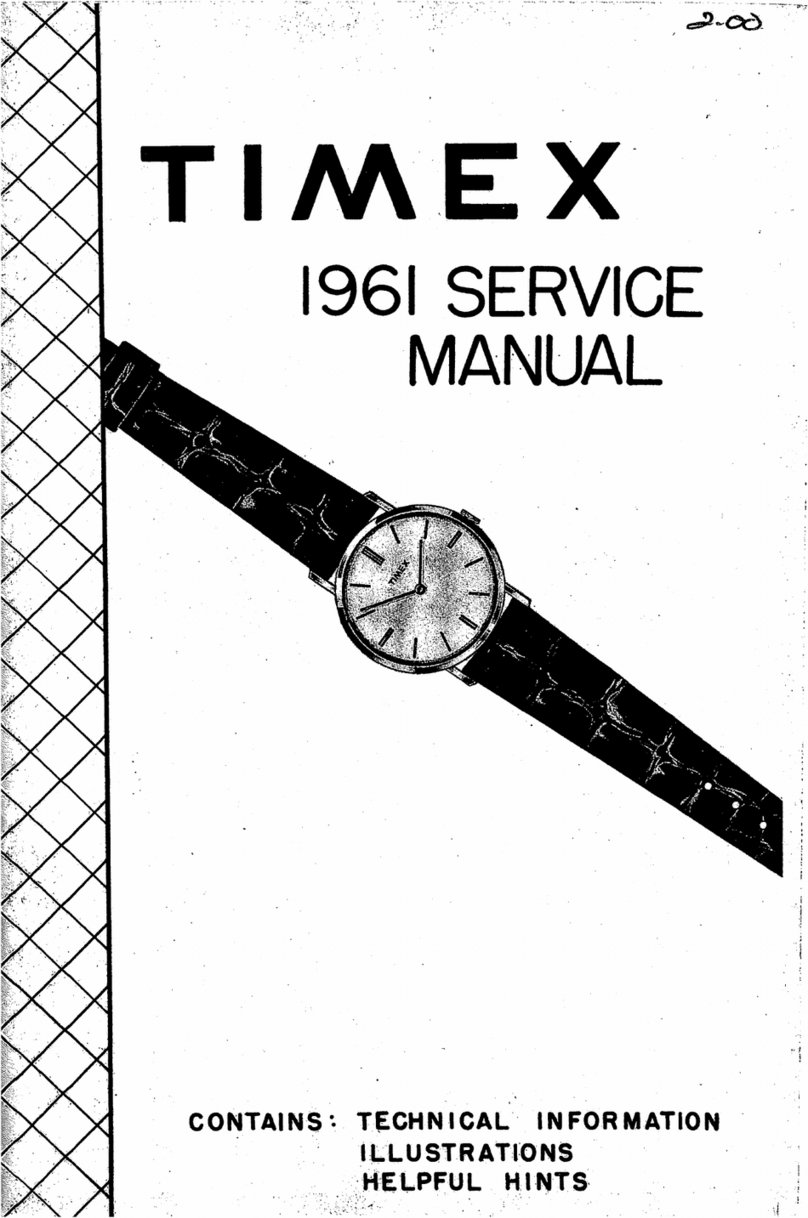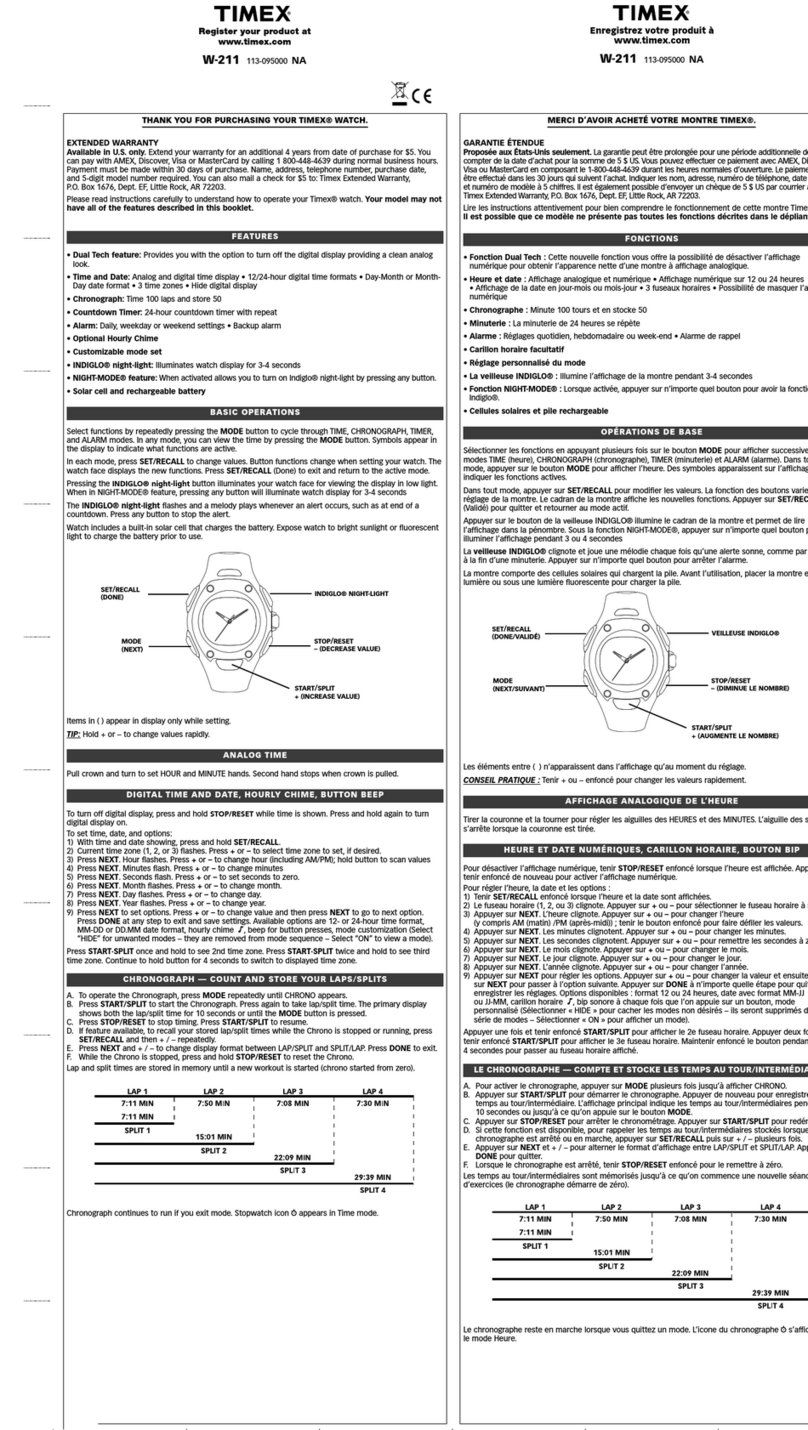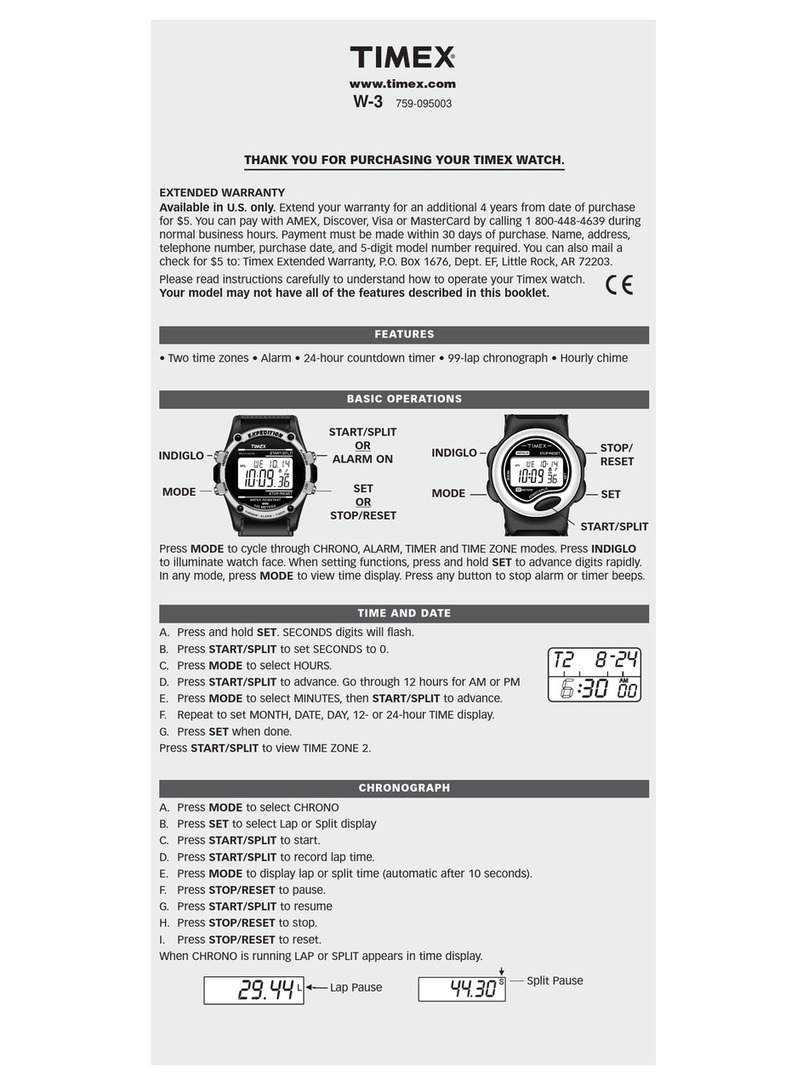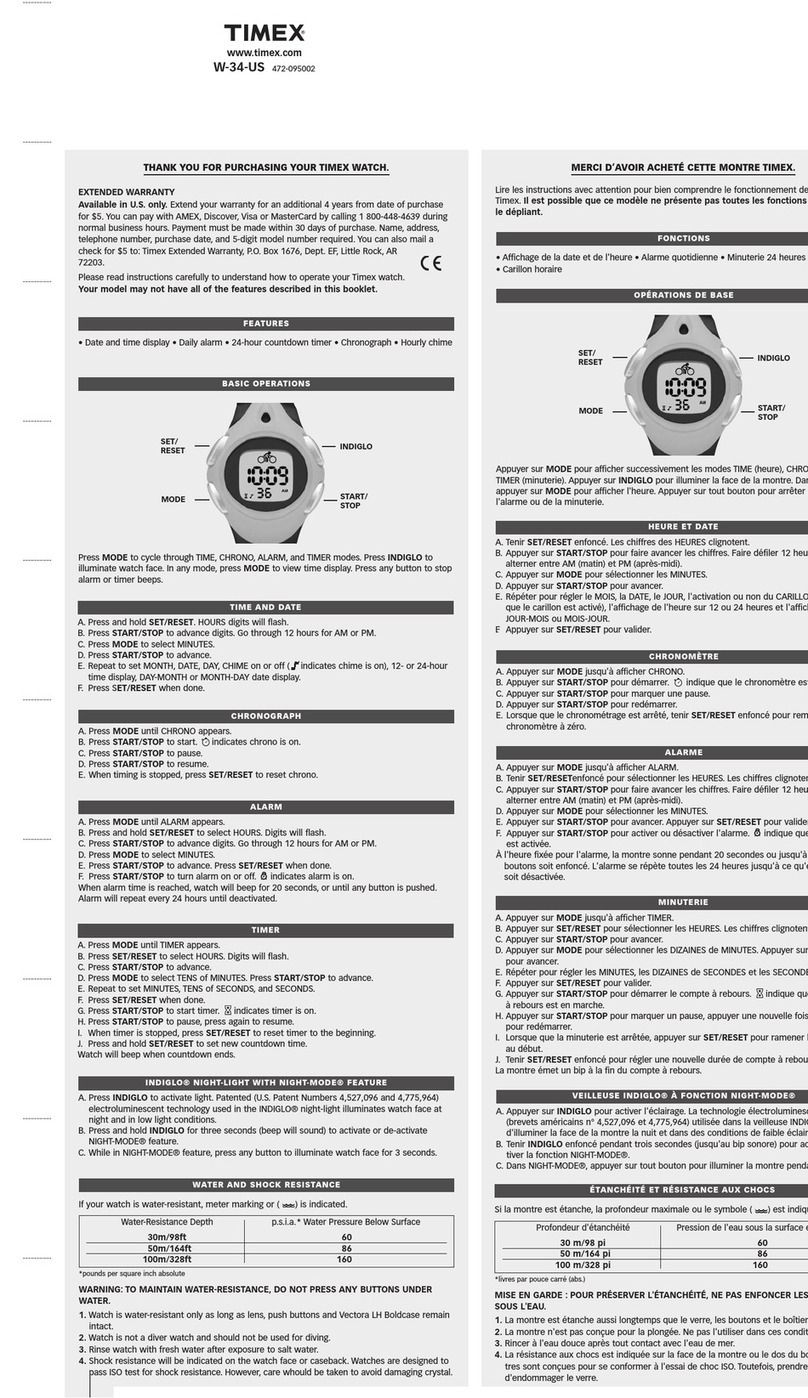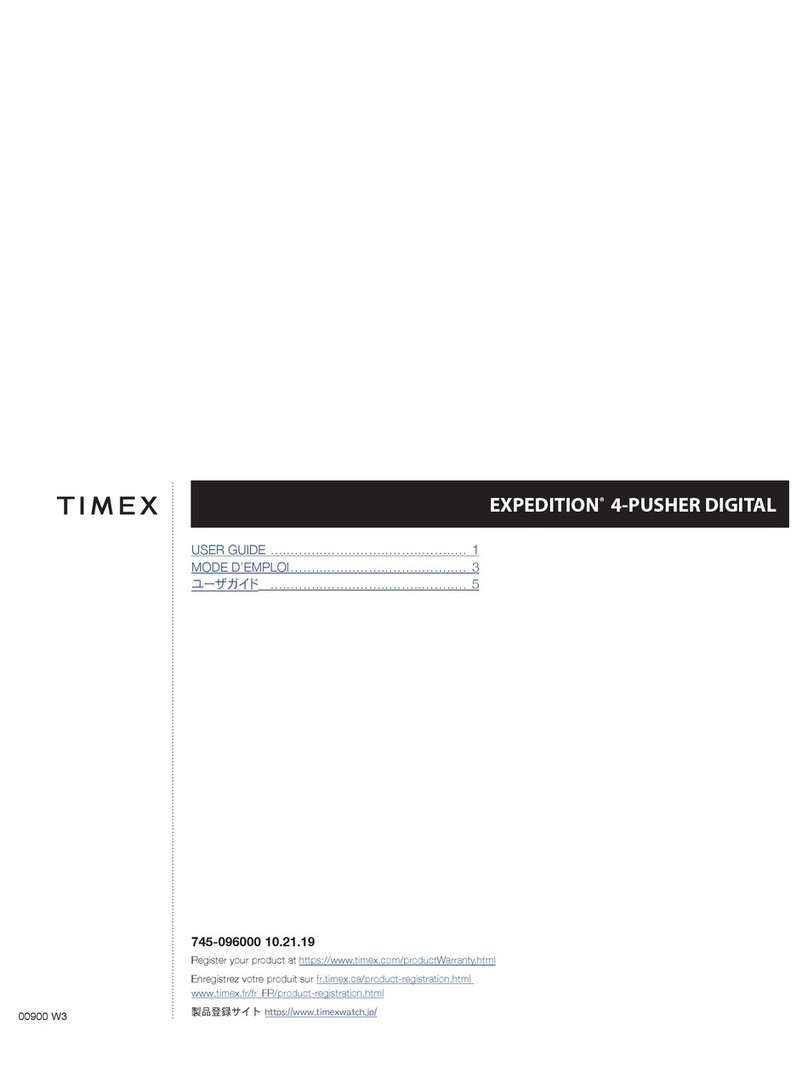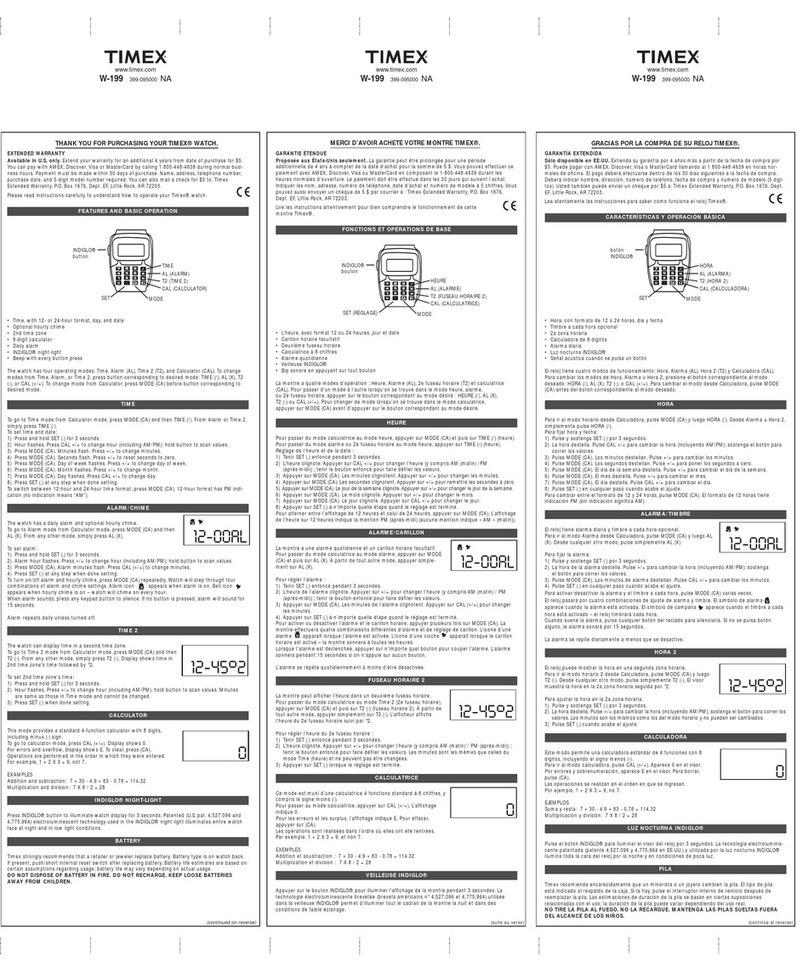www.timex.com
W-191-AS
131-095005
Please read instructions carefully and save for future reference.
Watch may not have all features described below.
FEATURES
•Time nd D te: 12/24-hour digital time formats • Day-Month or Month-Day date format
• 2 time zones • Hourly Chime: (on/off) • Button Beep: (on/off)
•Chronogr ph: Lap counter • Store workouts by date • ecall laps/splits • ecall workouts
including lap/split times, best and average lap times • Track total elapsed time
•End of Timer Countdown • Press any button to silence alert
•Interv l Timers
•Five Al rms: Daily, weekly or weekend settings • Backup alarm
•INDIGLO®night-light: Illuminates watch display • Flashes when alert sounds
HOW YOUR WATCH WORKS
Select functions by repeatedly pressing MODE button to cycle through Time, Chronograph
(CH ONO), Timer (TIME ), Interval Timer (INTTM ), and Alarm (ALA M) modes. In any
mode, view time by pressing MODE button. Symbols appear in display to indicate what
functions are active.
In each mode, press SET/RECALL to begin setting. Button functions change while setting the
watch. Watch face displays new functions. Press SET/RECALL (Done) to exit and return to
active mode.
Pressing INDIGLO®night-light button illuminates watch face for viewing display in low light.
When in NIGHT-MODE®feature, flicking watch will illuminate display for 3-4 seconds
INDIGLO®night-light light flashes and a melody plays whenever an alert occurs, such as at
end of a countdown. Press any button to stop the alert.
Items in ( ) appear in display only while setting
TIP: Hold +or –to change values rapidly.
TIME/DATE
A. To set time and date display, press and hold SET/RECALL. Press +or –to select TIME
ZONE 1 or 2.
B. Press NEXT to select HOU S, then +/–to change. Press NEXT again to select MINUTES and
+/–to change. Continue process to select and change SECONDS, DAY OF WEEK, MONTH,
DATE, TIME format (12-hour or 24-hour), DATE format (day-month or month-day),
HOU LY CHIME (on/off) and BUTTON BEEP (on/off).
C. To change values, press +/–repeatedly. Pressing +/–will set SECONDS to zero.
To select AM or PM, advance HOU S digits through 12-hours (12-hour display format).
D. After setting first Time Zone, continue pressing NEXT until Time Set 1 appears. Change
Time Set 1 to 2 by pressing +/–. epeat procedure above to set time for that zone.
E. Press DONE at any time to finish setting.
TIP: While in time of day mode, to view other time zone, press and hold START/SPLIT.
Continue holding button to change display to second time zone.
CHRONOGRAPH (CHRONO) — COUNT AND STORE YOUR LAPS/SPLITS
Display shows minutes, seconds, and hundredths up to one hour; then hours, minutes, seconds.
A. Press MODE repeatedly until CH ONO appears. Press START/SPLIT to start Chronograph.
B. Press START/SPLIT again to take lap/split. Display shows both lap/split for 10 seconds then
returns to running Chrono.
TIP: Press MODE button to release display and see running Chrono.
C. Press STOP/RESET to stop or pause timing. Press START/SPLIT to resume.
D. Press and hold SET/RECALL to store workout, including date, lap/split times, and total
time. Skip step if you do not want to store the workout.
E. Press and hold STOP/RESET to reset Chrono and time another workout.
TIP: Chronograph will continue to run when you exit mode. When storing a workout, display
indicates available free memory or MEMO Y FULL. If there is not enough memory for
entire workout, only total time and oldest laps will be stored.
To Rec ll Workouts:
A. Press SET/RECALL to enter recall mode. Date of last workout flashes.
B. Press +/–to choose workout to review. Workouts stored by date. Multiple workouts may
be stored on same date.
C. Press NEXT to view workout details.
D. Press START/SPLIT to review Lap/Split times of successive laps, BEST lap, and AVG lap.
E. To review other workouts, press NEXT until date flashes then follow steps B-D.
F. Press DONE to return to Chrono.
TIP: To view lap/split times of current workout, while Chrono is running, press SET/RECALL
and START/SPLIT to scroll through lap/split times, BEST lap, AVG lap. Current lap will
not be shown. No other workouts can be viewed while Chrono is running.
To Cle r Workouts
A. With Chrono stopped, press and hold STOP/RESET. HOLD TO CL WO KOUT will appear.
When alert sounds, last stored workout is erased from memory.
B. To clear all workouts, continue to hold STOP/RESET. HOLD TO CL ALL will appear.
Alert will sound to indicate that all stored workouts are erased. MEMO Y F EE will
appear.
To Ch nge Displ y Form t
Change what appears in first and second lines of display.
A. Press and hold SET/RECALL (Chrono running or reset).
B. If no workouts are stored, display will indicate FO MAT/SET. If workouts are stored, last
workout will be displayed. Press NEXT until FO MAT display appears.
C. Press +/–to select LAP/SPL, SPL/LAP, or UN/TOTAL.
D. Press DONE to exit.
To Displ y Run Time/El psed Time
Determine total time of an exercise.
A. Follow steps above to select un Total format.
B. Press START/SPLIT to start Chronograph. Press STOP/RESET to pause. Chronograph will
show time elapsed up to button push. Lower display will continue to run, showing total
elapsed time since Chronograph was started.
C. Press START/SPLIT to resume timing of activity.
D. epeat to record un Time (total exercise time) and elapsed time.
E. Press STOP/RESET to stop timing. Press and hold STOP/RESET to reset Chrono or press
and hold SET/RECALL to store workout (run time).
TIP: Elapsed time counter will continue to run until Chronograph is reset. Elapsed time is
not stored in memory. Only total exercise time is stored. If you take Lap/Split times in
TOTAL UN mode, display will change to Lap/Split.
INDIGLO®NIGHT-LIGHT
STOP/RESET
(–)
SET/RECALL
(Done)
START/SPLIT
(+)
MODE
www.timex.com
W-191-AS
131-095005
www.timex.com
W-191-AS
131-095005
Printed in the Philippines
ENGLISH INSTRUCTIONS
THANK YOU FOR PURCHASING
YOUR TIMEX WATCH.