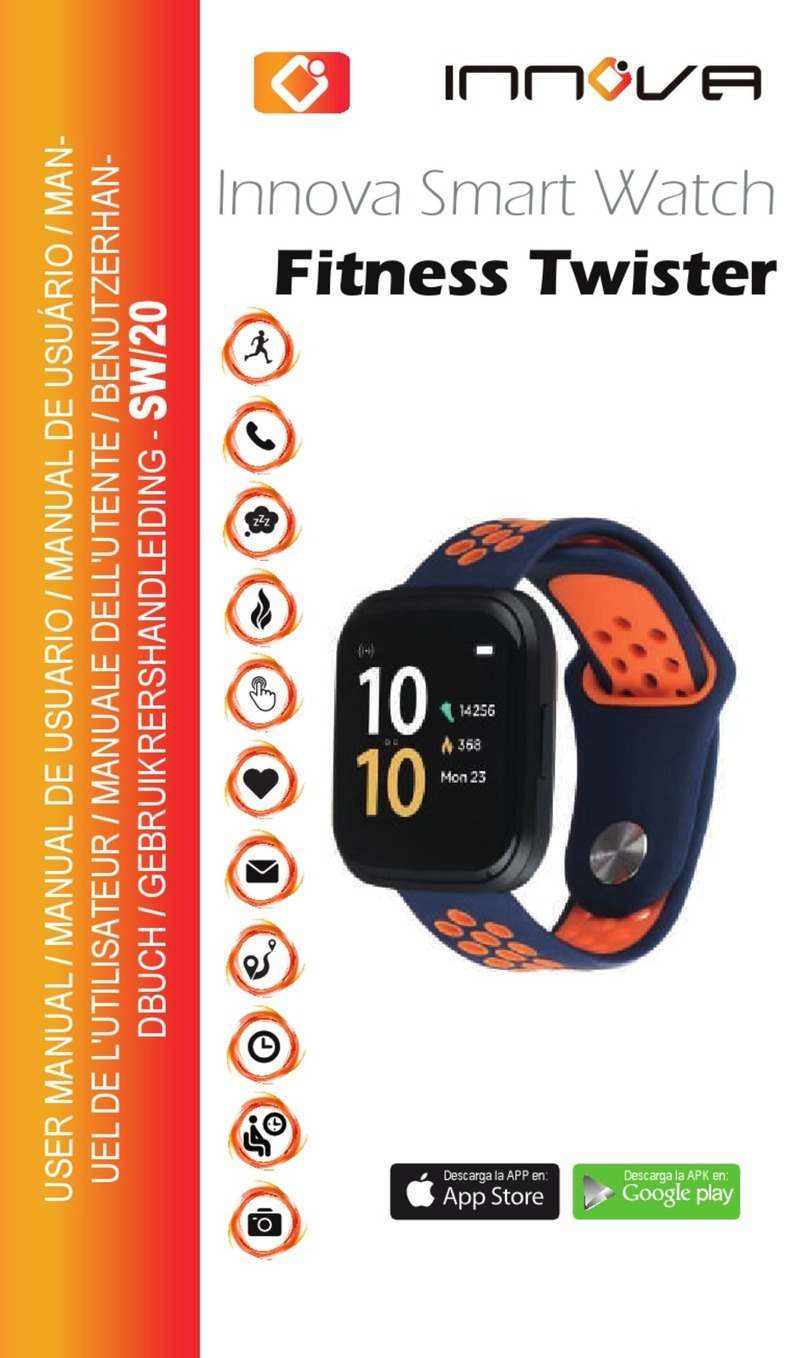Thank you for using our smart watch INNOVA.
Important!
The data provided by the smart watch, such as
heart rate, blood oxygen and blood pressure, are merely indi-
cative, it is not an exact medical measuring device.
Even if you are well, go to all the appointments scheduled by your
doctor.
Recommendations for people with sensitive skin
during use of electronic wrist devices, Smartwatch
and Smartband.
The materials used for our INNOVA Smartwatches and Smart-
bands are selected following a rigorous control of hypoallergenic
measures, as well as guaranteeing that all materials comply with
current regulations for materials in contact with the skin.
A small number of people, however, may experience some type of
skin reaction.
If you suspect, or know, that you are allergic or have an above
average sensitive skin type, you should monitor the use of these
devices for any type of reaction due to said allergies, environmen-
tal factors or prolonged exposure to irritants, like soap, sweat, or
other causes.
Smartwatches and Smartbands may contain materials such as
nickel and acrylates which, even though they are within the per-
mitted amounts in the manufacturing process, may cause skin to
react if you are sensitive to them.
If you use these devices for a prolonged period of time, you may
be more susceptible to developing skin sensitivities. To avoid
possible skin irritations we recommend you do not expose the
device to chemicals or use it if your skin has, or has been recent-
ly applied with, any of the products listed below:
• Insect repellents
• Moisturizing creams and lotions
• Oils
• Perfumes