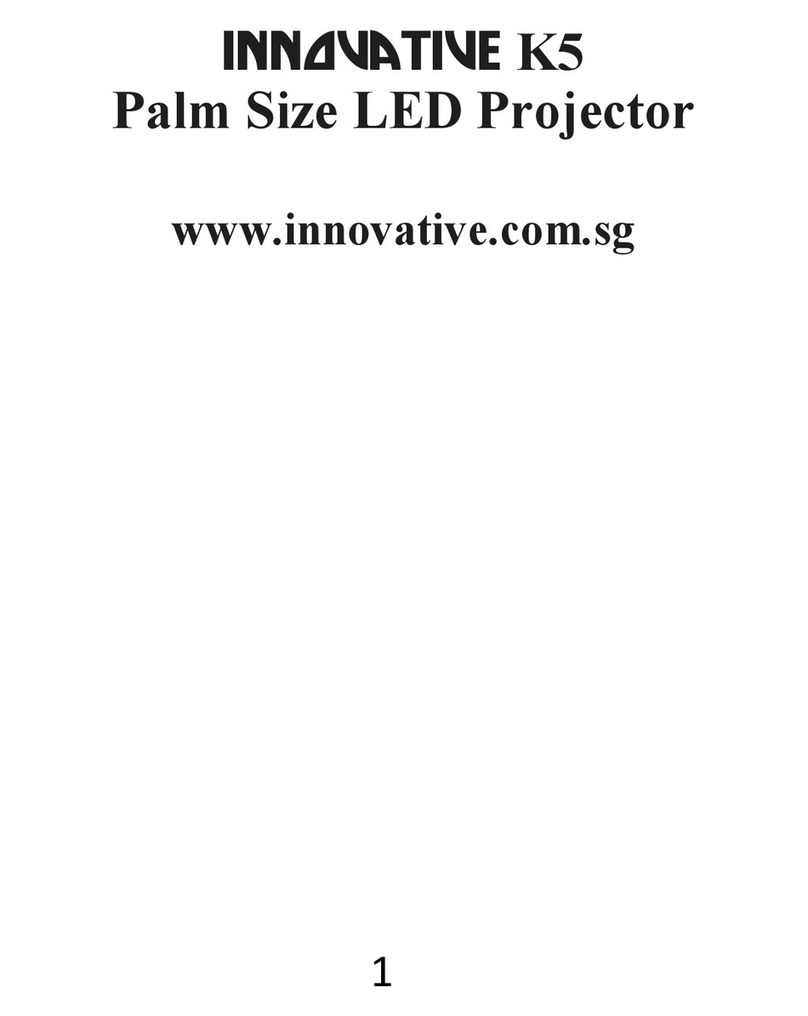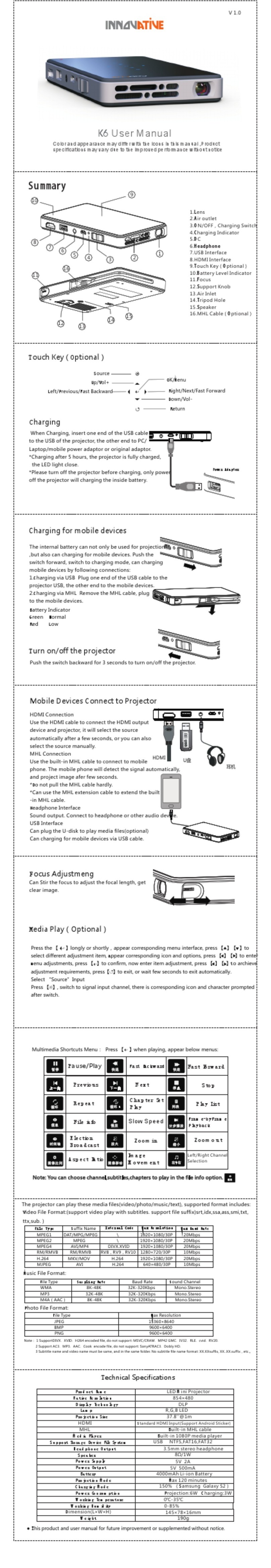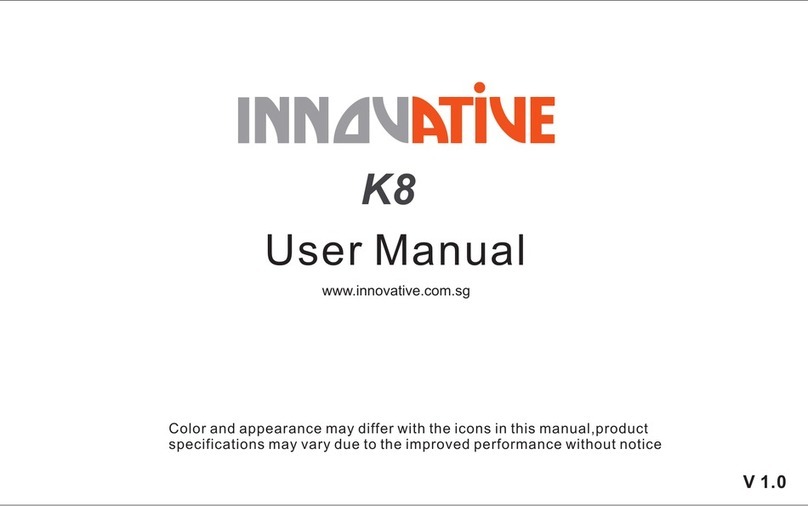3D SETTING
Your projector can finish the format conversion after detecting a 3D video, and then present a ready 3D video
if you are using the native player to play videos.
If you are watching 3D videos online or from other source, like HDMI, you can adjust the video mode into 2D
Mode, or 3D-LR (Left-and-right), or 3D-UD (Up-and-down), 3D-2D-LR (Left-and-right), or 3D-2D-UD
(Up-and-down) manually here.
For Left-and-right format video, please select 3D-UD to watch 3D videos;
For Up-and-down format video, please select 3D-LR to watch 3D videos.
If you want to back to Non-3D video, please select 2D or 3D-2D-LR, or 3D-2D-UD.
You can press the 3D button to set on the remote,
then use your projector to watch 3D videos with
active 3D glasses(3D glasses is optional) .
3D
3D setting
LR View Switch: You can adjust the images for
left eye and right eye to match the frequency of
the displayed images until you feel better.
3D Format