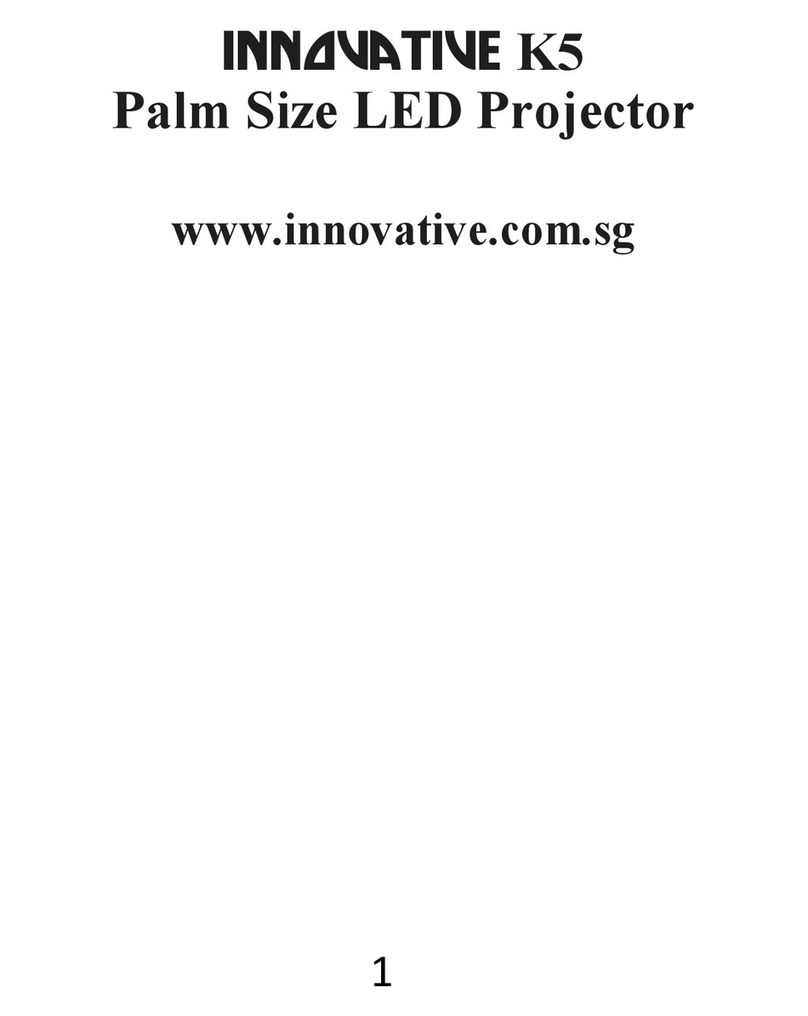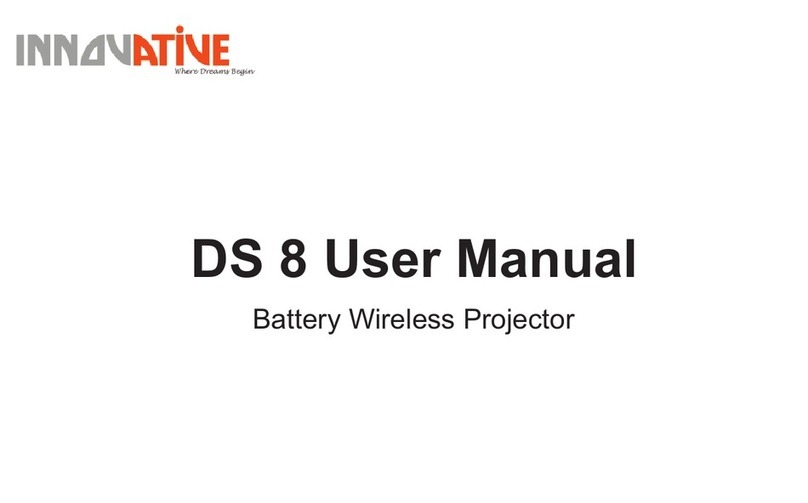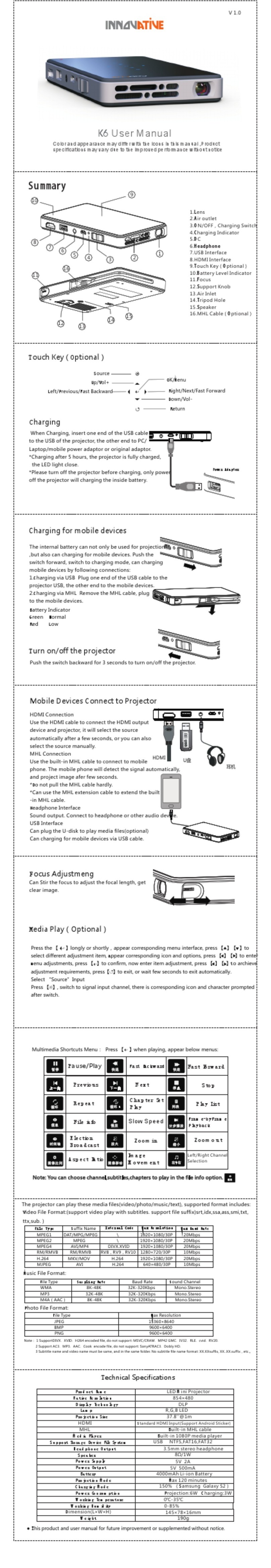Features… … … … … … … … … … … … … … … … … … … … … … … … … … … … … … … … .1
Safety Instructions… … … … … … … … … … … … … … … … … … … … … … … … … .2
List of Items… … … … … … … … … … … … … … … … … … … … … … … … … … … … .10
Projector Ex t e r i o r Vi e w… … … … … … … … … … … … … … … … … … … … … … .1 1
Touch Key Instructions And Remote Instructions………………………………………………………………….12
Pr o j e c t i o n D i s t a n c e a n d S i z e … … … … … … … … … … … … … … … … … … … . 1 3
Operations Instructions… … … … … … … … … … … … … … … … … … … … … … … .13
Focus adjustment… … … … … … … … … … … … … … … … … … … … … … … .14
Select Input Source… … … … … … … … … … … … … … … … … … … … … … … .15
Connect to U-Disk or Multimedia… … … … … … … … … … … … … … … … … … … … … … … .16
Connecting to video device………………………………………………….17
Connecting to Audio Device ………………………………………………….18
Connect to Wifi Display Dongle… … … … … … … … … … … … … … … … … … … … .19
Connecting to HDMI device…………………………………………………………………….20
Connecting to PC… … … … … … … … … … … … … … … … … … … … … … … … … … .21
System Setting Menu… … … … … … … … … … … … … … … … … … … … … … … … … … .22
3 D F u n c t i o n … … … … … … … … … … … … … … … … … … … … … … … … … … . 2 6
Watching 3D Image Requirements… … … … … … … … … … … … … … … … … … … … … … … … … … .26
… … … … … … … … … … … … … … … … … … … … … … … … … … .27
…………………………………………………………………….
Multimedia Menu………………………………………………………………….29
… … … … … … … … … … … … … … … … … … … … … … … … … ......... 30.
PPT/PDF Document Play … … … … … … … … … … … … … … … … … … … … … … … .32
Trouble Shooting… … … … … … … … … … … … … … … … … … … … … … … … … … … … .34
Technical Specification…………………………………………………………….36
Watch 3D Movie
Use DLP-LINK (DLP-Ready) type glasses 28
Multimedia Interface
Content