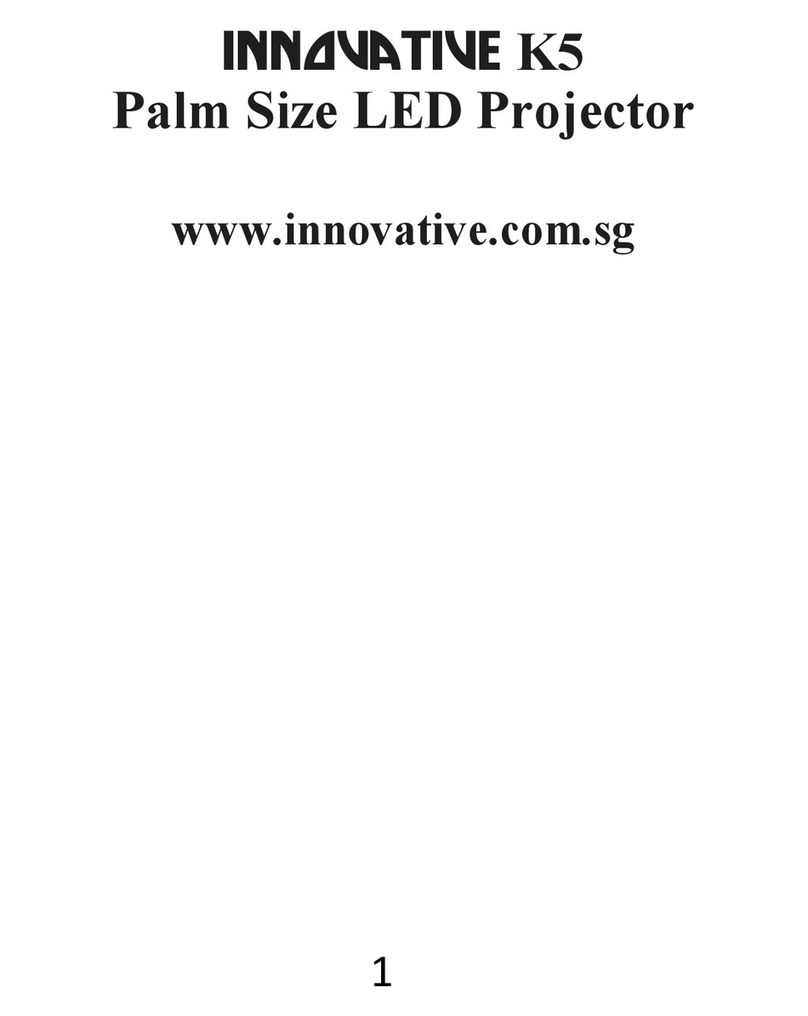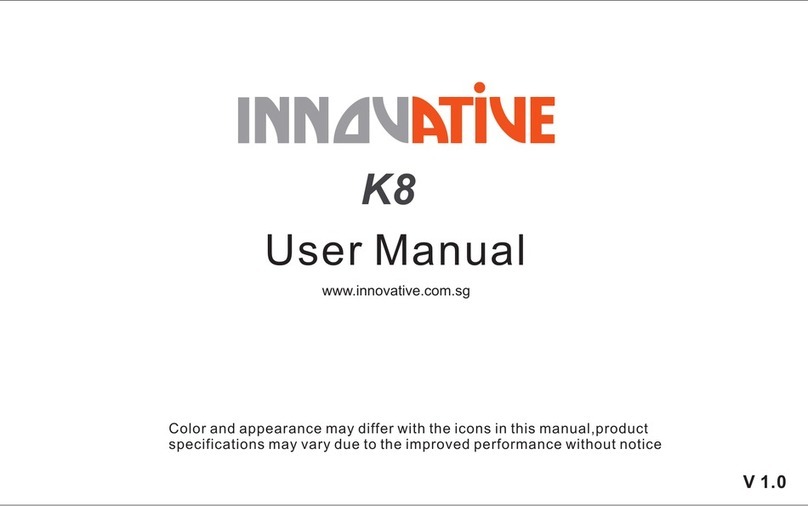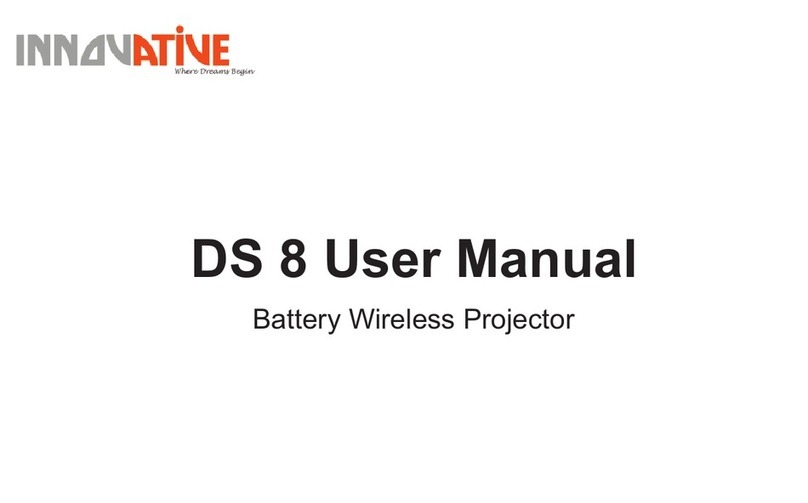V 1.0
User Manual
Color and appearance may differ with the icons in this manual ,Product
specifications may vary due to the improved performance without notice
Su m mary
1.Lens
2.Air outl et
3.ON/OFF,Charging Switch
4.Charging Indicator
5.DC
6.H e a d p h o n e
7.USB Interface
8.HDMI In te rf ac e
9.Touch Ke y(Optional)
10.Batter y Leve l Indicator
11.Focus
12.Support Knob
13.Air In le t
14.Tripod Hole
15.Speake r
16.MHL Ca bl e(Optional)
87653
421
9
10
11
12 13
15
16
14
Return
OK/Menu
Source
Left/Previous/Fast Backward
Up/Vol+
Right/Next/Fast Forward
Down/Vol-
Touch Key(Optional)
Technical Specifications
● This product and user manual for future improvement or supplemented without notice.
Charging
Charging for mobile devices
The internal battery can not only be used for projection
,but also can charging for mobile devices. Push the
switch for ward, switch to charging mode, can charging
mobile devices by following connections:
1.Charging via USB Plug one end of the USB cable to the
projector USB, the other end to the mobile devices.
2.Charging via MHL Remove the MHL cable, plug
to the mobile devices.
Turn on/off the projector
Push the switch backward for 3 seconds to turn on/off the projector.
Focus Adjustmeng
Can Stir the focus to adjust the focal length, get
clear image.
Mobile Devices Connect to Projector
耳机
HDM I
HDMI U盘
HDMI Connection
Use the HDMI cable to connect the HDMI output
device and projector, it will select the source
automatically after a few seconds, or you can also
select the source manually.
MHL Connection
Use the built-in MHL cable to connect to mobile
phone. The mobile phone will detect the signal automatically,
and project image afer few seconds.
*Do not pull the MHL cable hardly.
*Can use the MHL extension cable to extend the built
-in MHL cable.
Headphone Interface
Sound output. Connect to headphone or other audio device.
USB Interface
Can plug the U-disk to play media files(optional)
Can charging for mobile devices via USB cable.
When Charging, insert one end of the USB cable
to the USB of the projector, the other end to PC/
Laptop/mobile power adaptor or original adaptor.
*Charging after 5 hours, the projector is fully charged,
the LED light close.
*Please turn off the projector before charging, only power
off the projector will charging the inside batter y.
Power Adaptor
Media Play(Optional)
No te: 1 Suppo rtDIV X﹑XVID﹑H264 en coded file, do n ot support: M SVC/CRAM﹑MP42 G MC﹑IV32﹑RLE﹑cvid﹑RV20.
2 Suppor t AC3﹑MP3﹑AAC﹑Cook encode f ile, do not supp ort: SonyATRAC 3﹑Dobly HD.
3 Subtit le name and vide o name must be sam e, and in the same f older. No subtitl e file name form at: XX.XXsu ffix, XX..X X.suffix,etc.。
The projector can play these media files(video/photo/music/text), suppor ted format includes:
Video File Format:(suppor t video play with subtitles. support file suffix)srt,idx,ssa,ass,smi,txt,
ttx,sub.)
Music File Format:
Photo File Format:
File Type Suffix N ame Internal Code Max Resolution Max Baud Rate
MPEG1 DAT/MPG/ MPEG \ 1920×10 80/30 P 20Mbp s
MPEG2 M PEG \ 1920×10 80/30 P 20Mbp s
MPEG4 AVI/MP 4 DIVX.XVID 192 0×1080/ 30P 20M bps
RM/RM VB RM/RMVB RV 8,RV9,RV10 1280×72 0/30P 10Mbp s
H.264 MKV/MOV H.264 1920×1080 /30P 20 Mbps
MJPEG AVI H.264 640×48 0/30P 10Mbps
File Type Sampling Rate Ba ud Rate Sound Ch annel
WMA 8K-48 K 32K-3 20Kbp s Mono. Stereo
MP3 32K-4 8K 32K-320K bps Mono.Stereo
M4A(AAC) 8K -48K 32 K-320 Kbps Mono.Stereo
File Type Max Resolu tion
JPEG 15360×8 640
BMP 9600×64 00
PNG 9600×6400
Press the 【 】longly or shortly,appear corresponding menu interface, press 【 】【 】to
select different adjustment item, appear corresponding icon and options, press 【 】【 】to enter
menu adjustments, press 【 】to confirm, now enter item adjustment, press 【 】【 】to archieve
adjustment requirements, press【 】to exit, or wait few seconds to exit automatically.
Select “Source”Input
Press 【 】, switch to signal input channel, there is corresponding icon and character prompted
after switch.
Battery Indicator
Green Normal
Red Low
Multimedia Shortcuts Menu: Press 【 】when playing, appear below menus:
Pause/Play Fa st Backw a rd Fa st Fo rw ard
P re viou s N ex t Sto p
P lay List
C h a p te r Se t
P lay
R e p ea t
File in fo Fram e -by Fram e
P la yb a ck
Ele ctio n
B roa d ca st Zo o m in Z o o m o u t
A sp e ct Ra tio Im a g e
M o v em e n t
Left/Right Channel
Selection
Note: You can choose channel,subtitles,chapters to play in the file info option.
暂停 快退 快进
上一曲 下 一曲 停止
循环 循环 A 列表
信息 慢放 分 步播放
时间轴 放 大 缩小
图像比 列 图像移 动 左+右
信息
P rod u ct Nam e
N ative Reso lu tio n
D isp la y Te ch n o lo g y
La m p
P ow er Sup p ly
P o w er Co n su m p tio n
Dimension(L×W×H)
W eig h t
HDMI
Su p po rt Sto rag e D ev ice File Syste m
H e a d p h o n e Ou tp u t
Sp e ak er
W orkin g Tem p eratu re
W orkin g Hu m id ity
LED ini ProjectorM
854×480
DLP
R,G,B LED
5V 2A
Projection:6W Charging:3W
145×78×16 mm
190g
Standard HDMI Input(Support Android Sticker)
0℃-35℃
0-85%
USB NTF S, FAT16 ,FAT32
3.5mm stereo headphone
8Ω/1W
MHL Built-in MHL cable
P o w er Outp u t 5V 500m A
B attery 4000m Ah L i- io n Batte r y
P rojecti
o n Size 37.8''@1m
C h arg in g M od e 150% (Samsung Galaxy S2)
P roje ctio n M od e Max 120 mi nu te s
M e d ia Play er Built-in 1080P media player
Slow S peed
innovative
.
K6