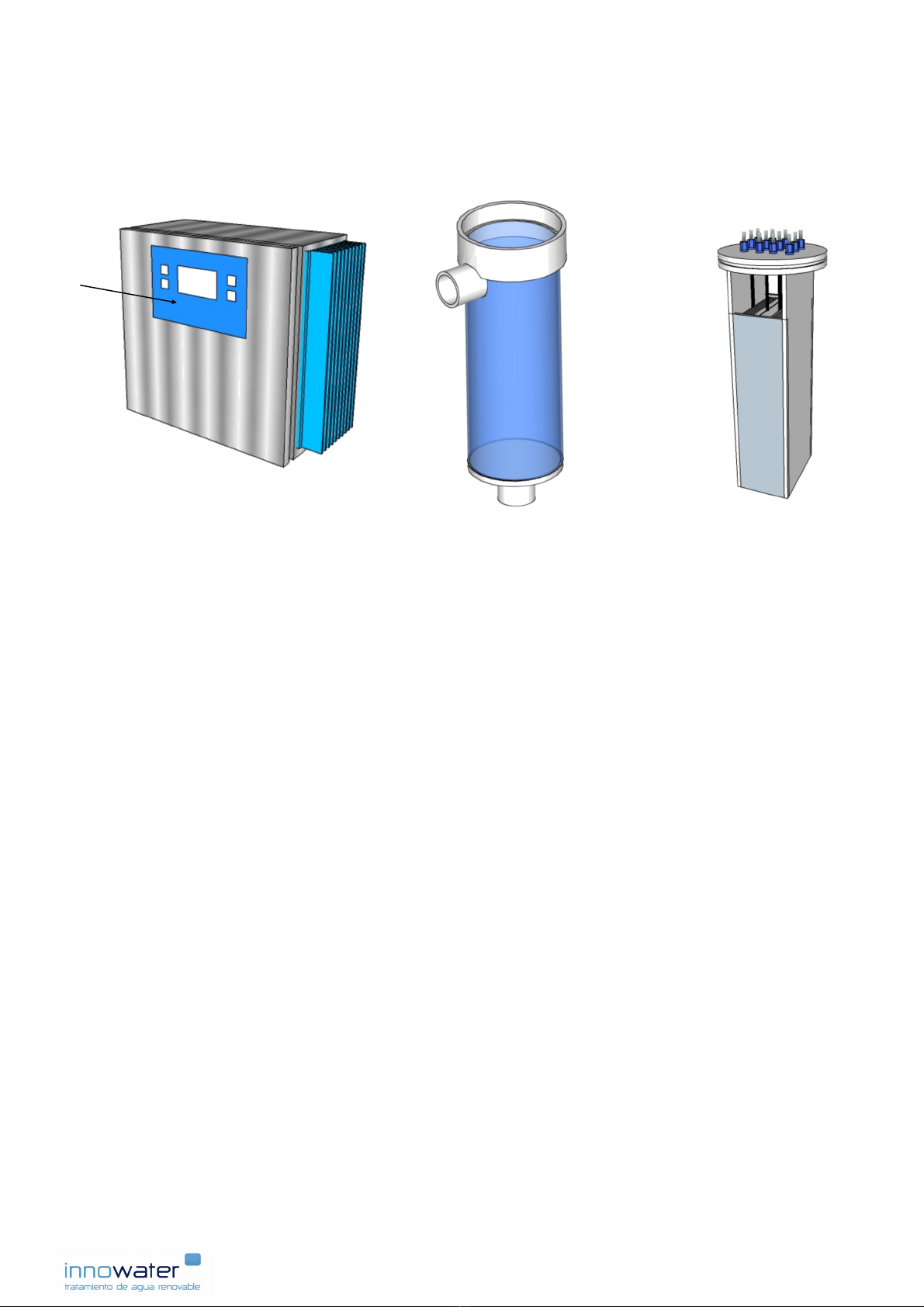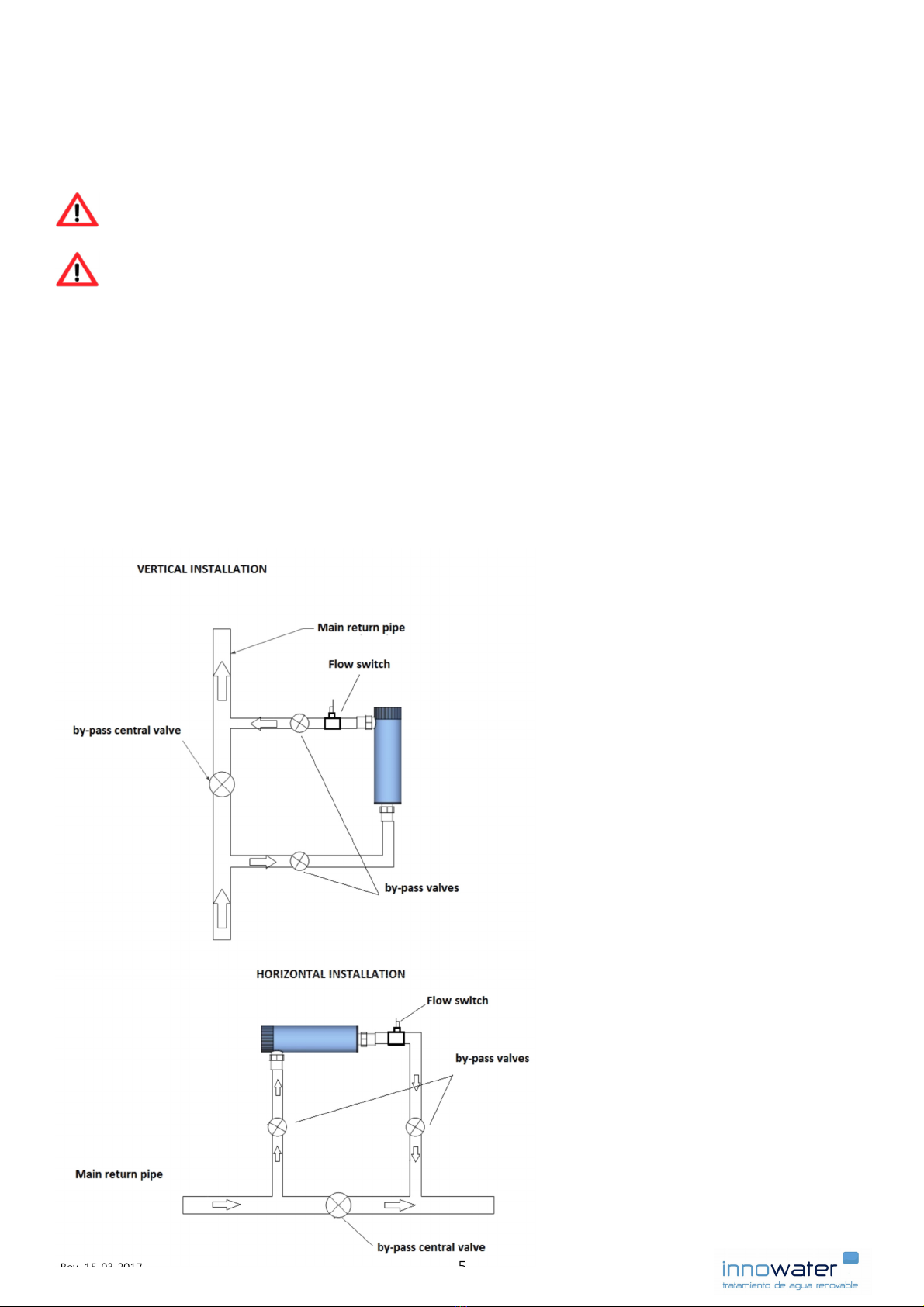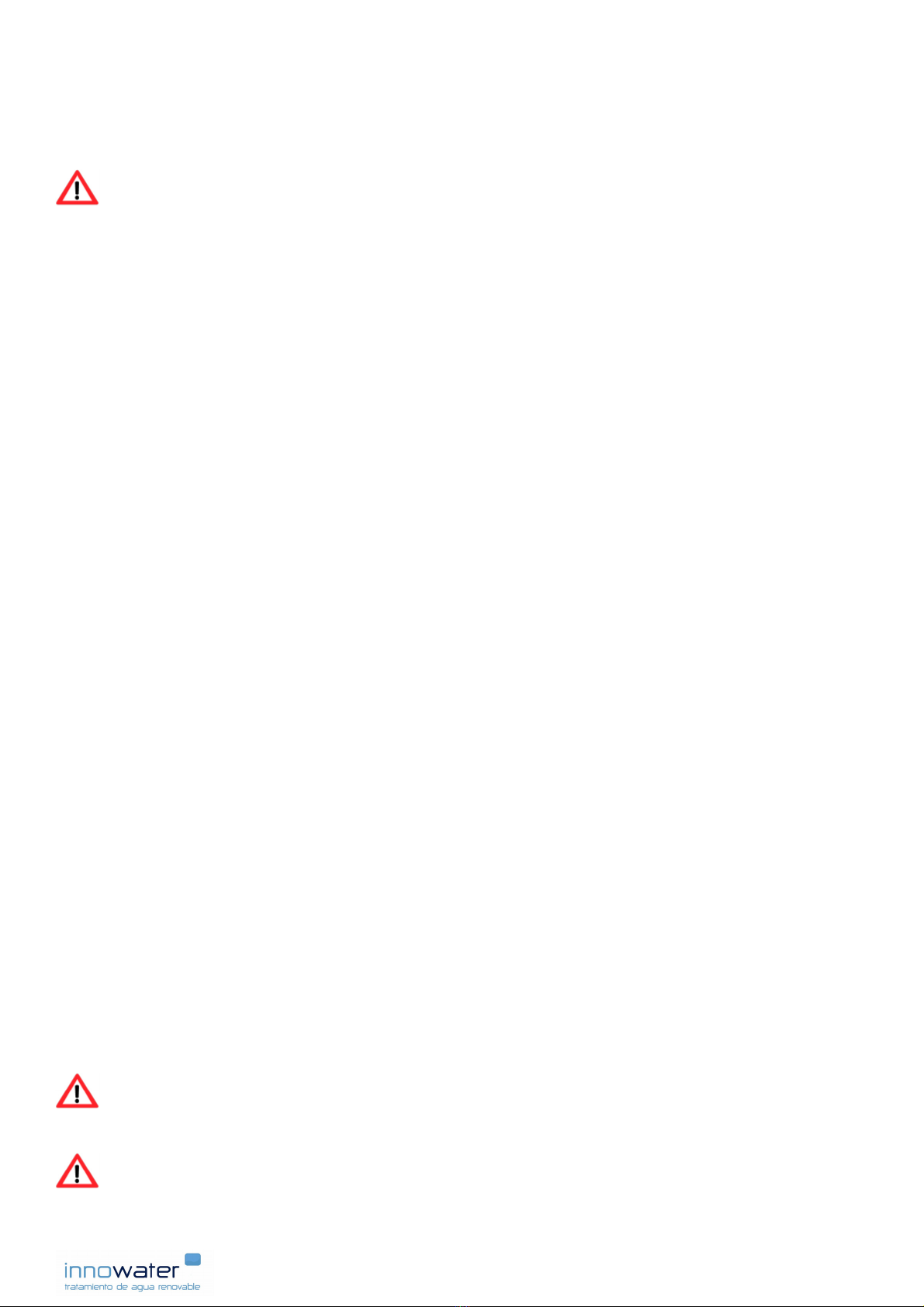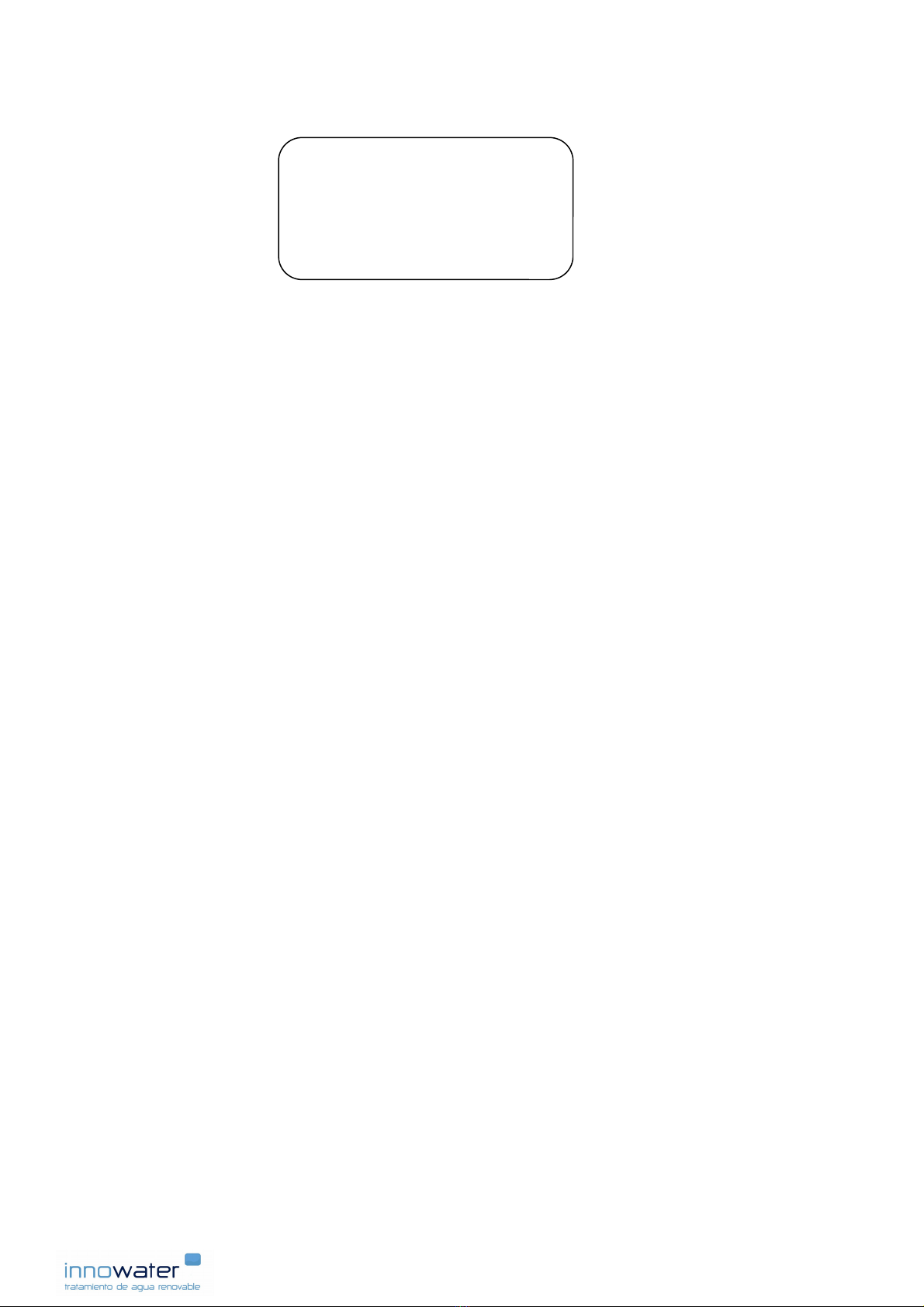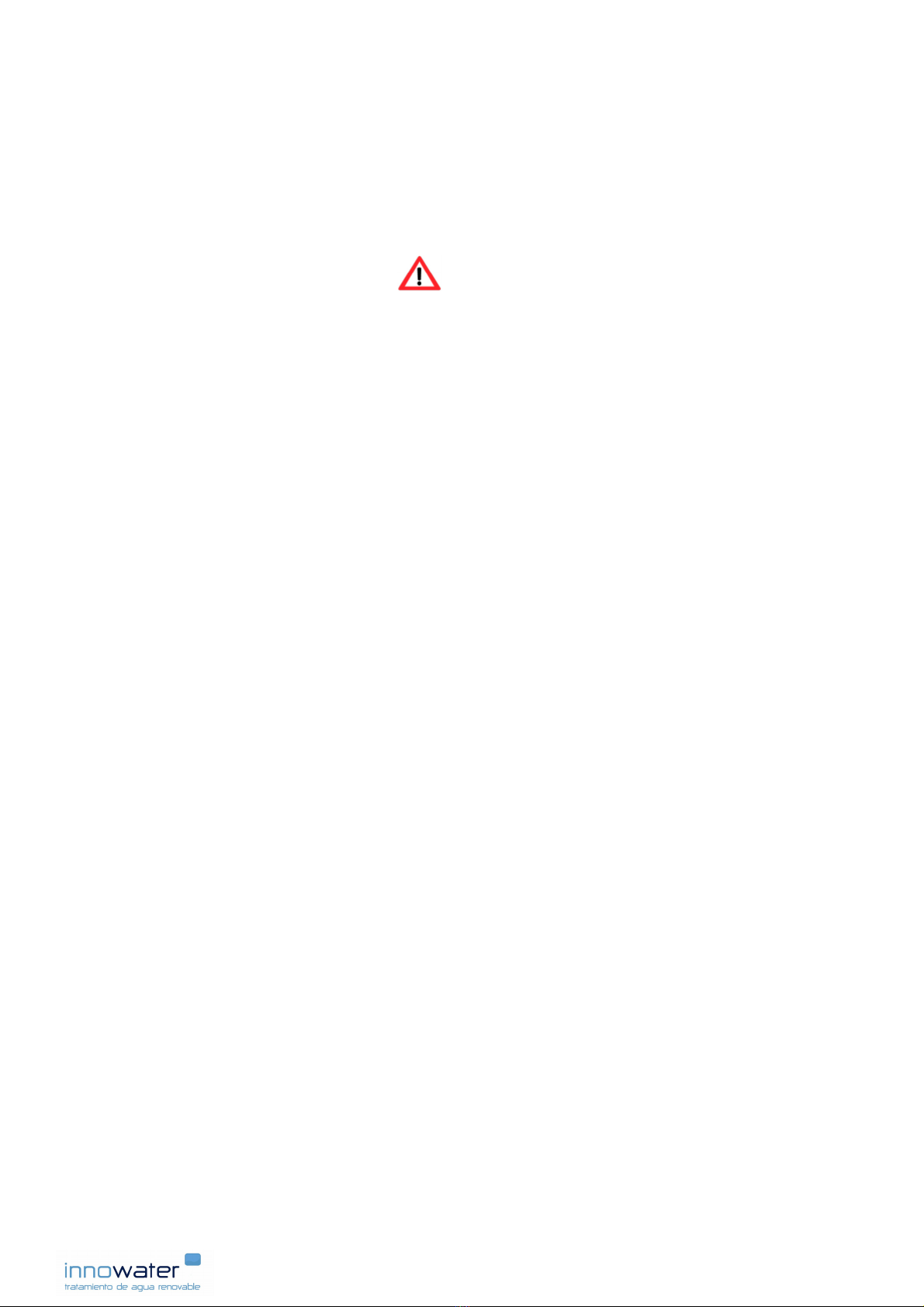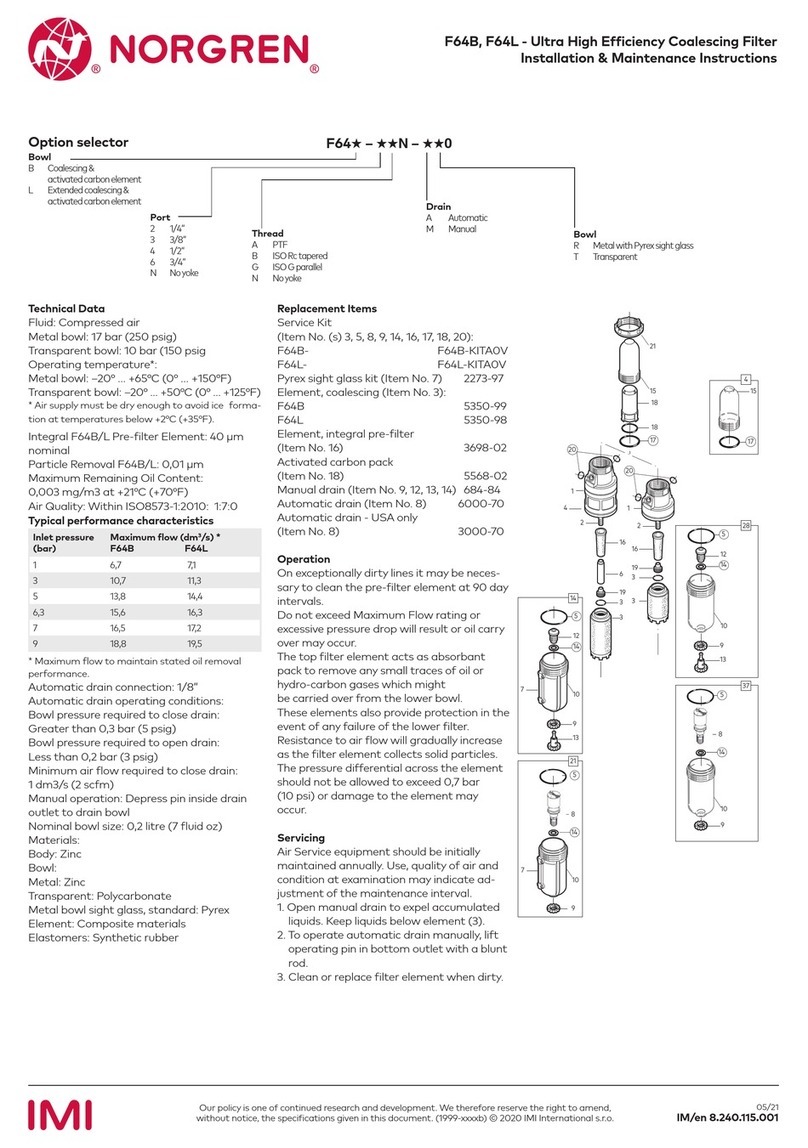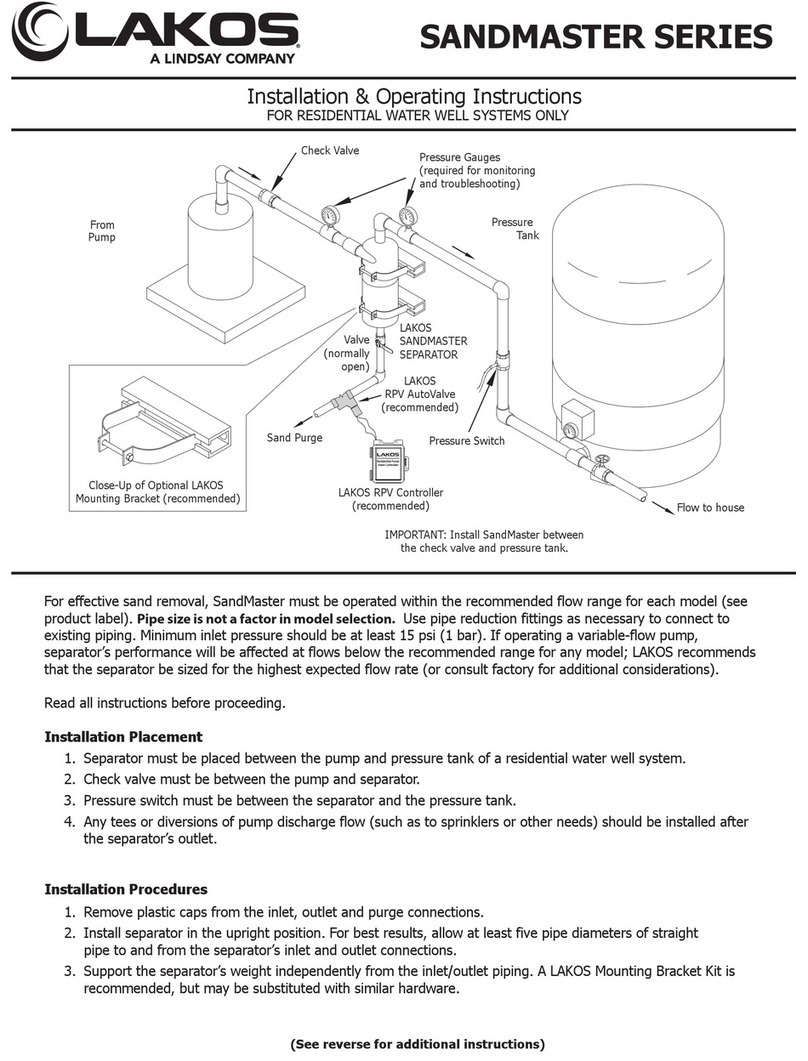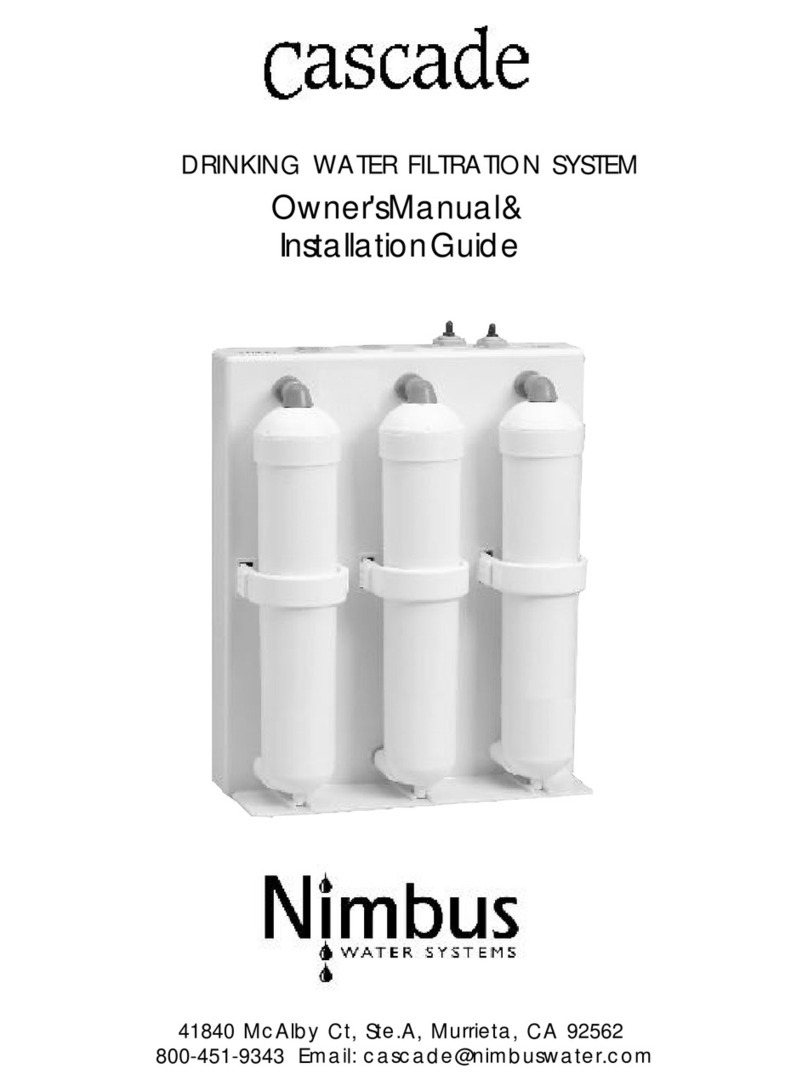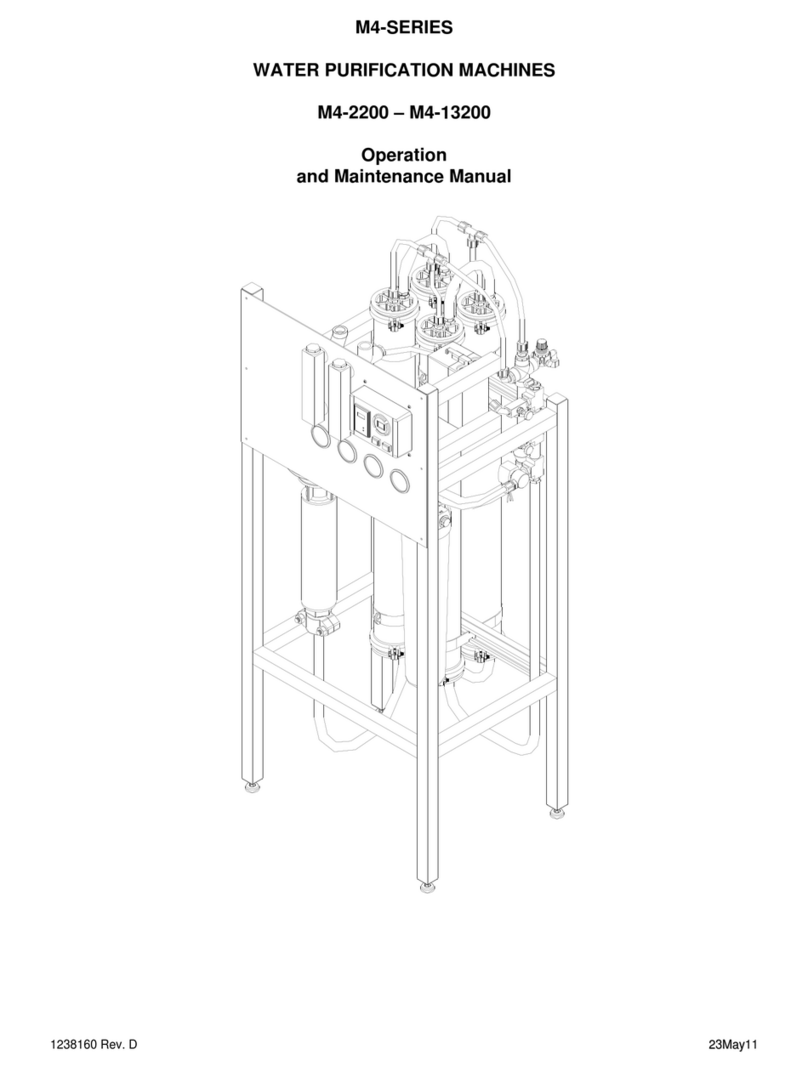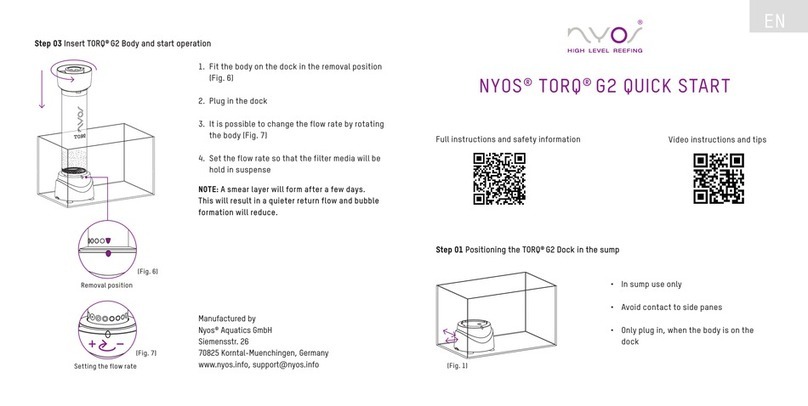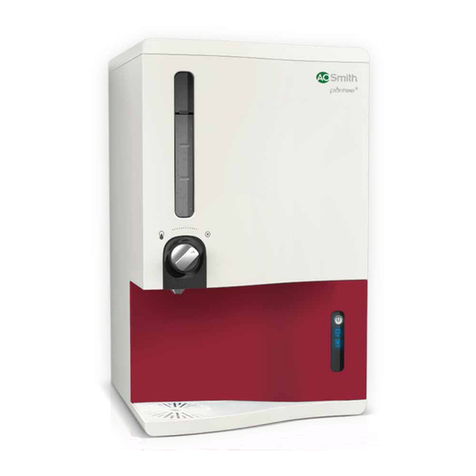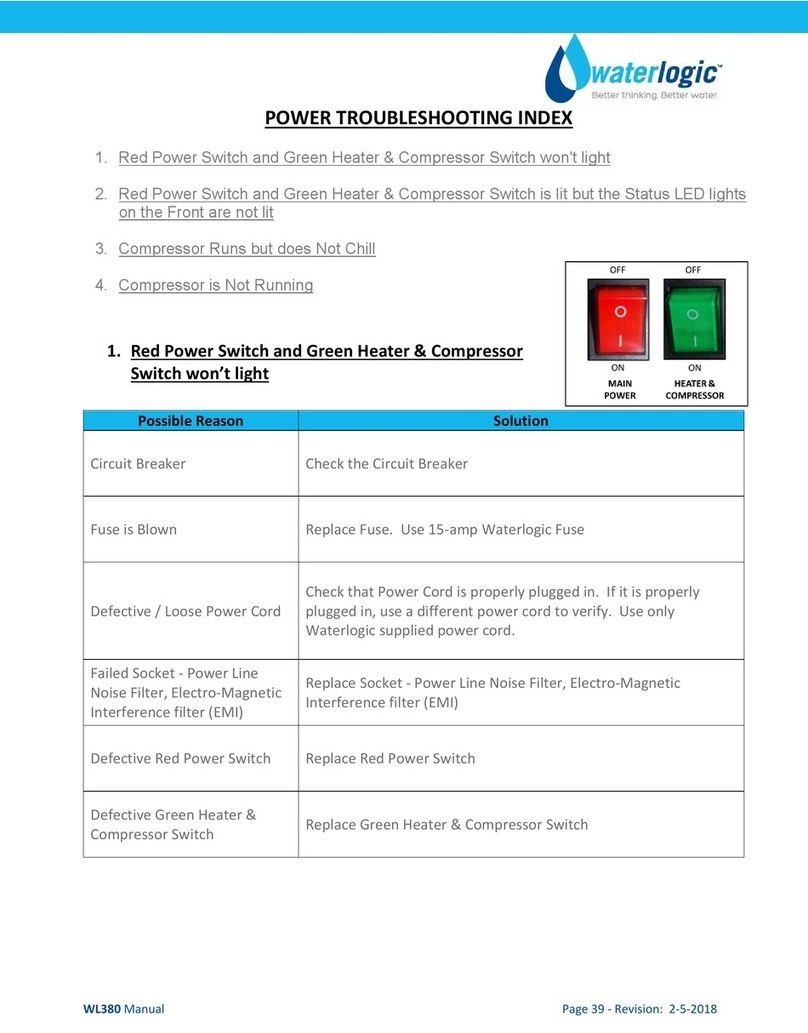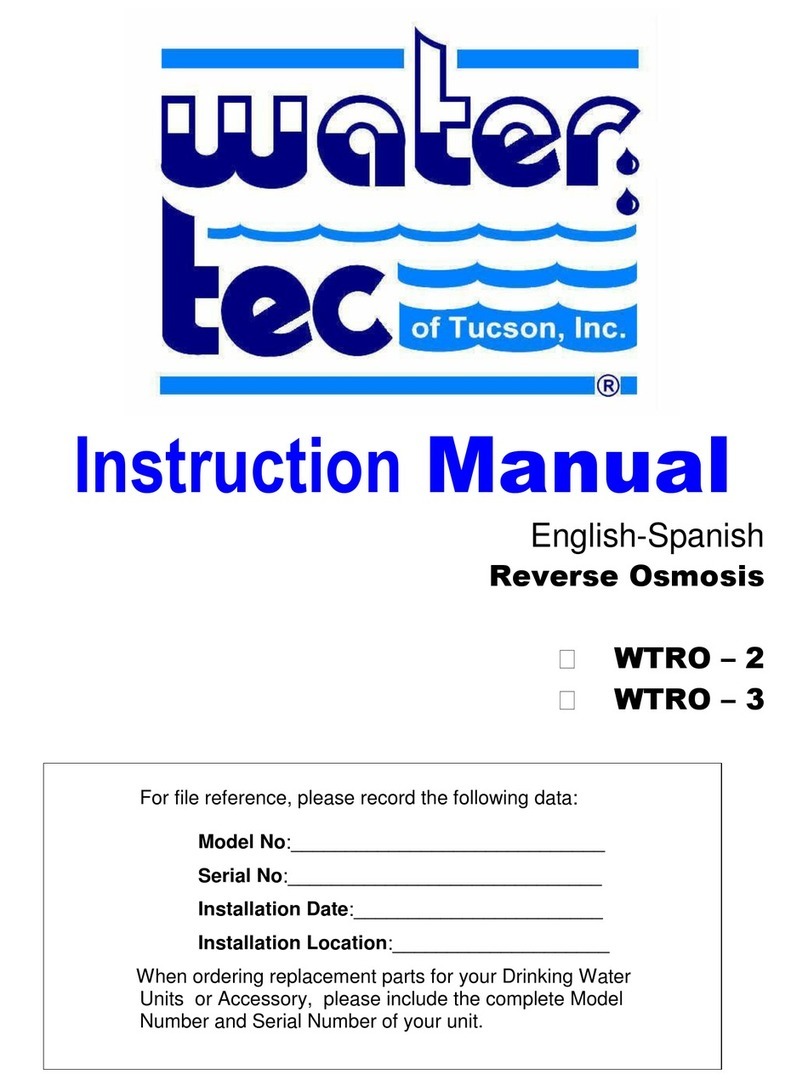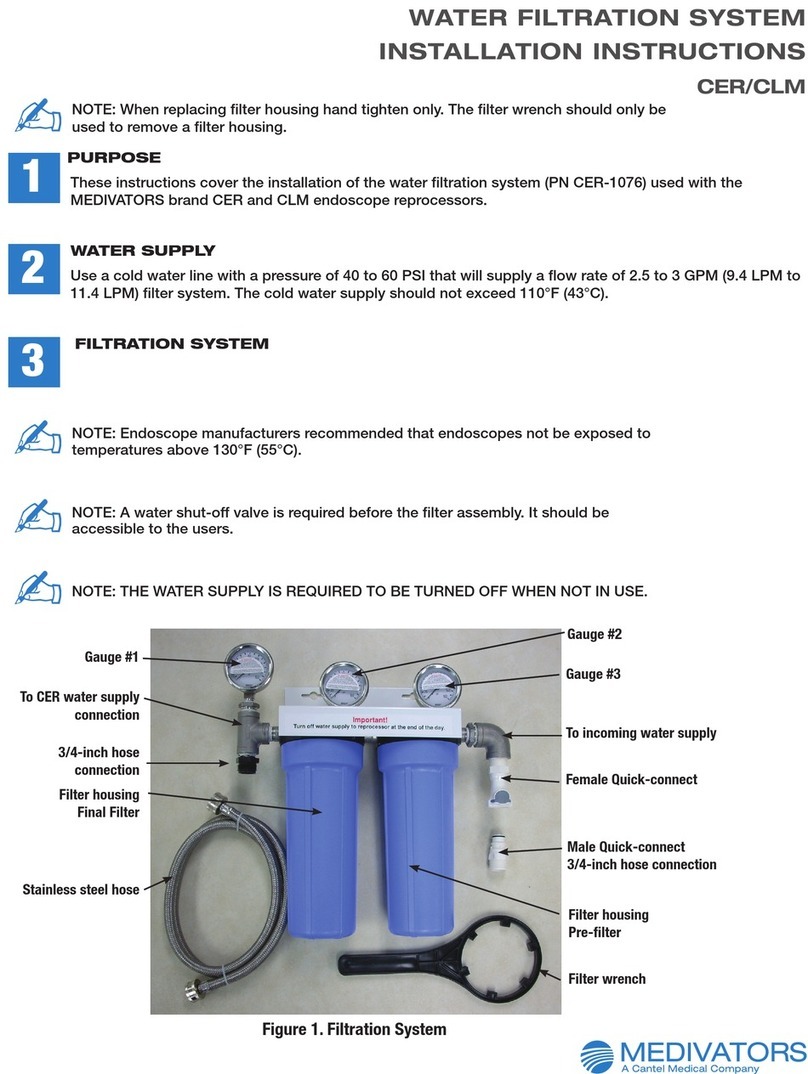Rev.15‐03‐20177
Beforestarngthepumpforthefirstme,openthecentralby‐passvalvefullytoavoidanyoverpressurein
thecellhousing.Oncethepumpisrunning,opentheinletandoutletvalvesslowlyunltheyarefullyopen.
Youcanthenparallyclosethecentralvalveinordertosendtheflowthroughthecellunlyouhavearapid
anuniformflow.Thewatermustflowatasufficientspeedthoughtthecell.Iftheflowistoolowscalecould
buildontheelectrodes.Iftheinstallaonisnotprovidedwithadedicatedpumpforthechlorinator,adjust
theflowratebyacngontheby‐passcentrevalve.
Whenthecellisbeingfilledtheairtrappedinthecellhousingcanpreventthewatertoflow.Youcantem‐
porarilyloosetheflowswitchinordertoevacuatetheairinside.Oncethecellhousingiscompletelyfilled,
don’tforgettoreghtentheflowswitch.Verifythatthearrowmarkingontheflowswitchcorrespondsto
thewaterflowaerreghtening.
6. ELECTRICAL CONNECTIONS
Power supply cable
Thechlorinatormustbepoweredto230VAC.Connectthethree‐wirepowersupplycable(marked“230VAC
powersupply”)toapermanent230VACmainspowersupplywithprotecveearth.Thevoltageonthiscable
mustbekeepconstantaslongasthechlorinatorisinuse.DO NOT INTERRUPT the power on this cable
alongthepumpworkingcyclesorbymeansofanyothercontroldevice.Inordertocontrolthechlorinator
produconcyclesusetheExternal Control Cable.Disconnectthepowersupplyonlywhenyouarenotgoing
tousethechlorinatororincaseoffault.
The chlorinator must imperavely be connected to a protecve earth through its power supply cable
and protected by a 30 mA residual circuit breaker.
External Control Cable
Thetwo‐wirecablemarked“EXTERNAL CONTROL 230VAC”isusedtostartandstopthechlorineproducon
synchronicallywiththepumpworkingcyclesorbymeansofacontroldevice.Whenthevoltageappliedbe‐
tweenthetwowiresis230VACthechlorinatorwillproducechlorine.Whenthevoltagebetweenthewiresis
0VACthechlorinatorwillhaltthechlorineproduconandenterapausemode.Therefore,thevoltageap‐
pliedtothecontrolcablemustbedrivenbythesamemeans,signalordevicethatpowersorcontrolsthe
pump.
Make sure that the voltage applied to the External Control Cable is 230VAC ONLY when the pump is
running and the water flows freely through the cells and to the pool.
6. OPERATION
TheSMC50‐75celliscontrolledbymeansofakeyboardandadisplay.Inaelectrolyccell,chlorinegenera‐
onisproporonaltotheelectricalcurrentflowingthroughit.TheSMC50‐75willtrytomaintainaconstant
electricalcurrentinthecellaccordingtothechlorineproduconrate(0—100%)setbytheuser.Thevalues
ofcurrentandvoltageinthecellareconstantlydisplayedinthemainscreen.Innormalcondionsandat
100%produconratethecurrentvalue(I1)mustbeasfollows:
SMC50:7.0Ato8.5A SMC75:11.0Ato13.5A