Inogen One G4 User manual
Other Inogen Medical Equipment manuals

Inogen
Inogen One G3 User manual

Inogen
Inogen One G4 User manual

Inogen
Inogen One G3 Technical Document

Inogen
Inogen One G5 User manual

Inogen
Inogen One G5 User manual

Inogen
Inogen Rove 6 User manual

Inogen
Inogen One IO-100 User manual

Inogen
Inogen One G2 User manual

Inogen
Inogen One G4 User manual

Inogen
Inogen One G3 User manual

Inogen
Inogen TIDAL ASSIST User manual

Inogen
Inogen One G5 User manual
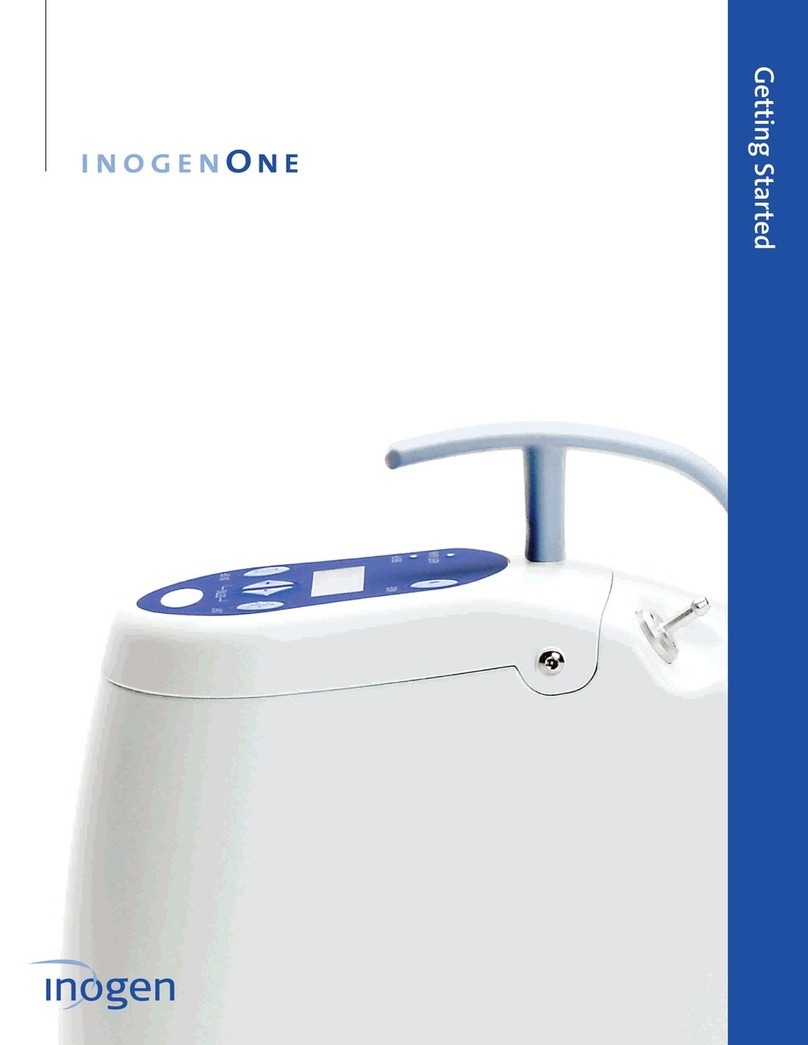
Inogen
Inogen One User manual

Inogen
Inogen One G3 User manual

Inogen
Inogen One G5 User manual

Inogen
Inogen One G3 User manual

Inogen
Inogen One G5 User manual

Inogen
Inogen IO-100 User manual
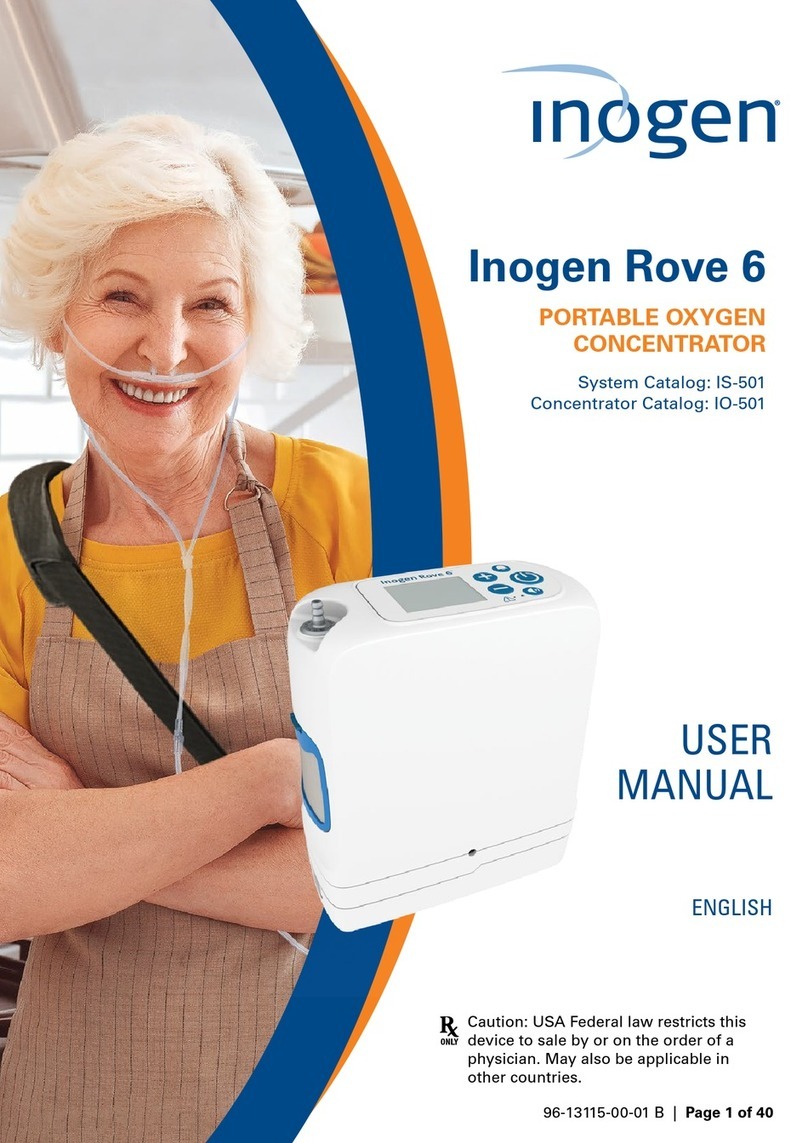
Inogen
Inogen Rove 6 User manual

Inogen
Inogen at home User manual
Popular Medical Equipment manuals by other brands

Otto Bock
Otto Bock E-MAG Active 17B203 Instructions for use
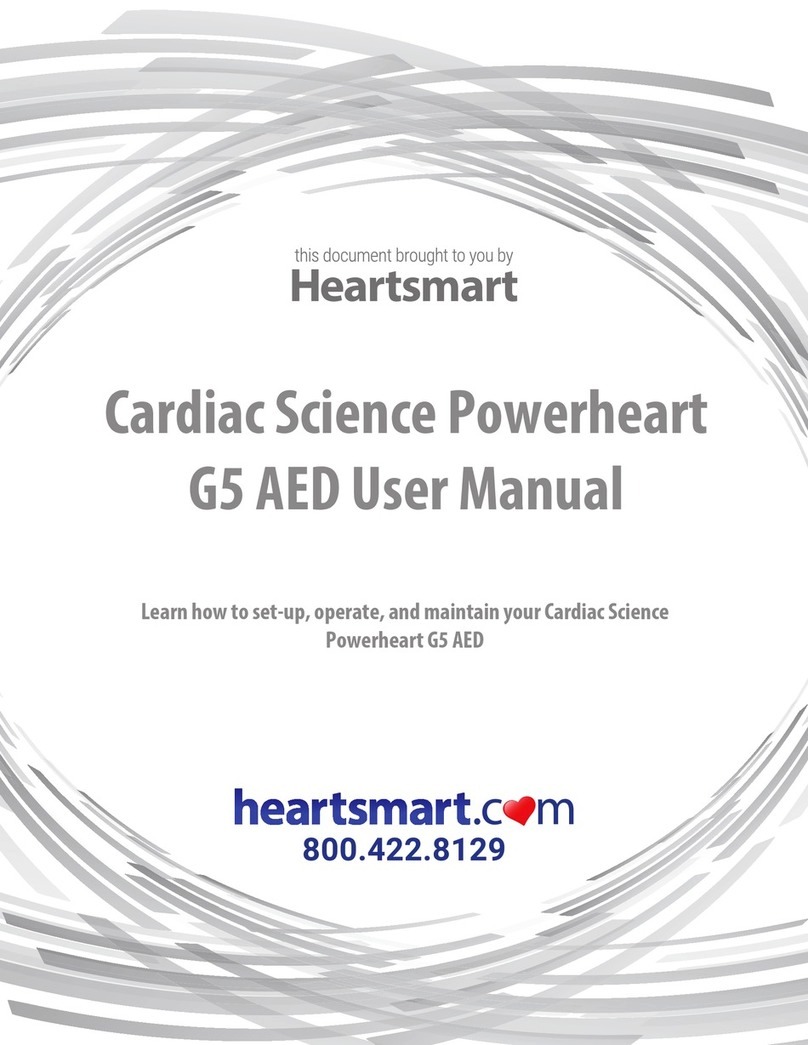
Cardiac Science
Cardiac Science Heartsmart G5 AED user manual

Braun
Braun AESCULAP 3D EinsteinVision 3.0 quick guide

Orliman
Orliman ONE PLUS OPL484 INSTRUCTIONS FOR USE AND PRESERVATION

Bio Compression Systems
Bio Compression Systems BioArterial Plus manual
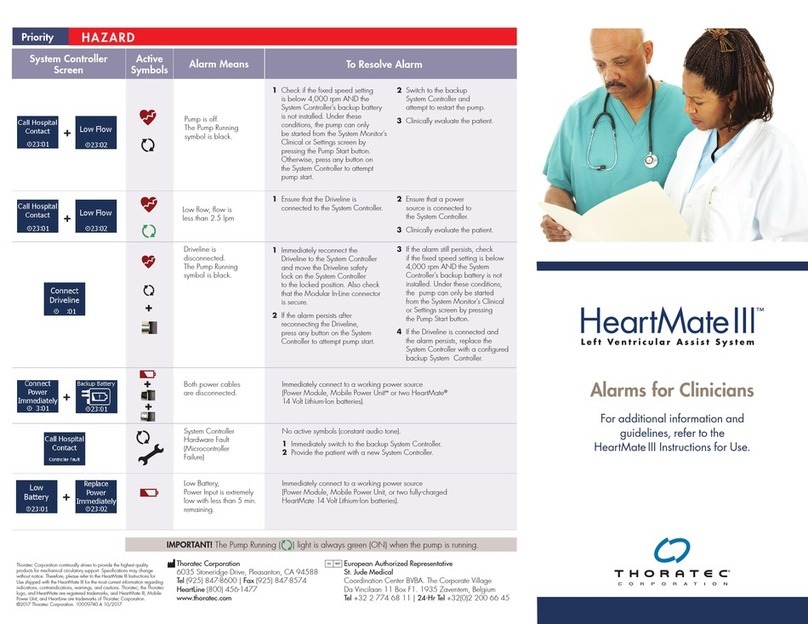
Thoratec
Thoratec HeartMate III product manual
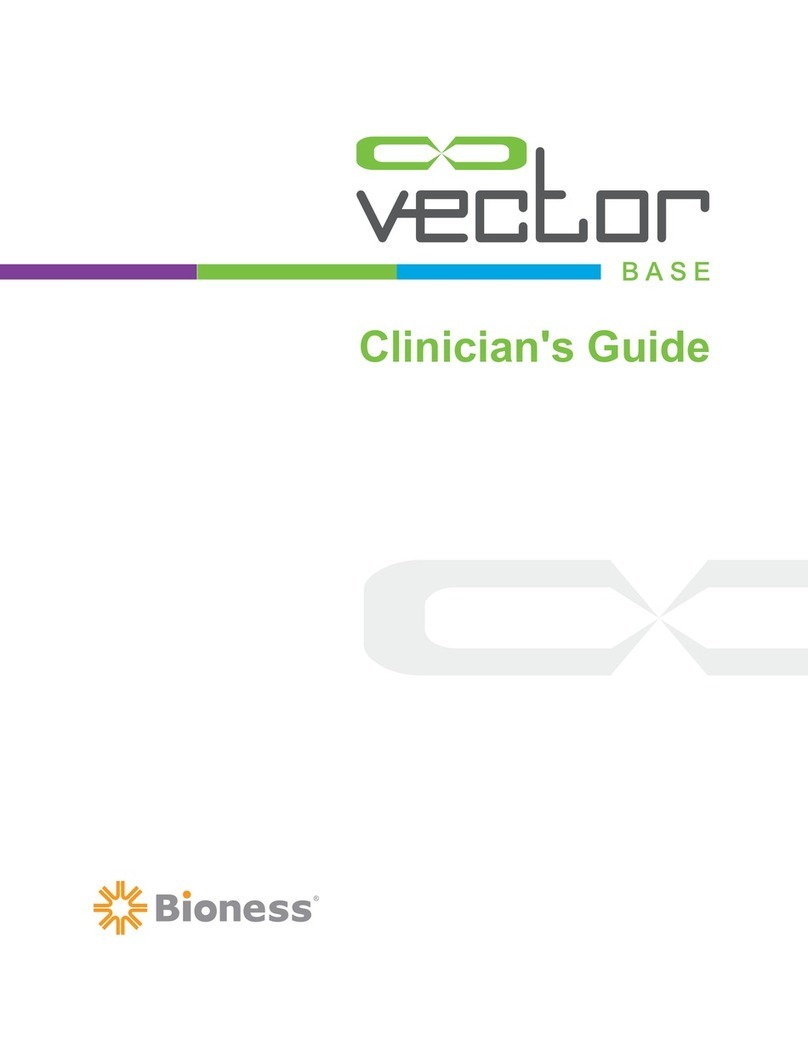
Bioness
Bioness Vector base Clinicians Guide
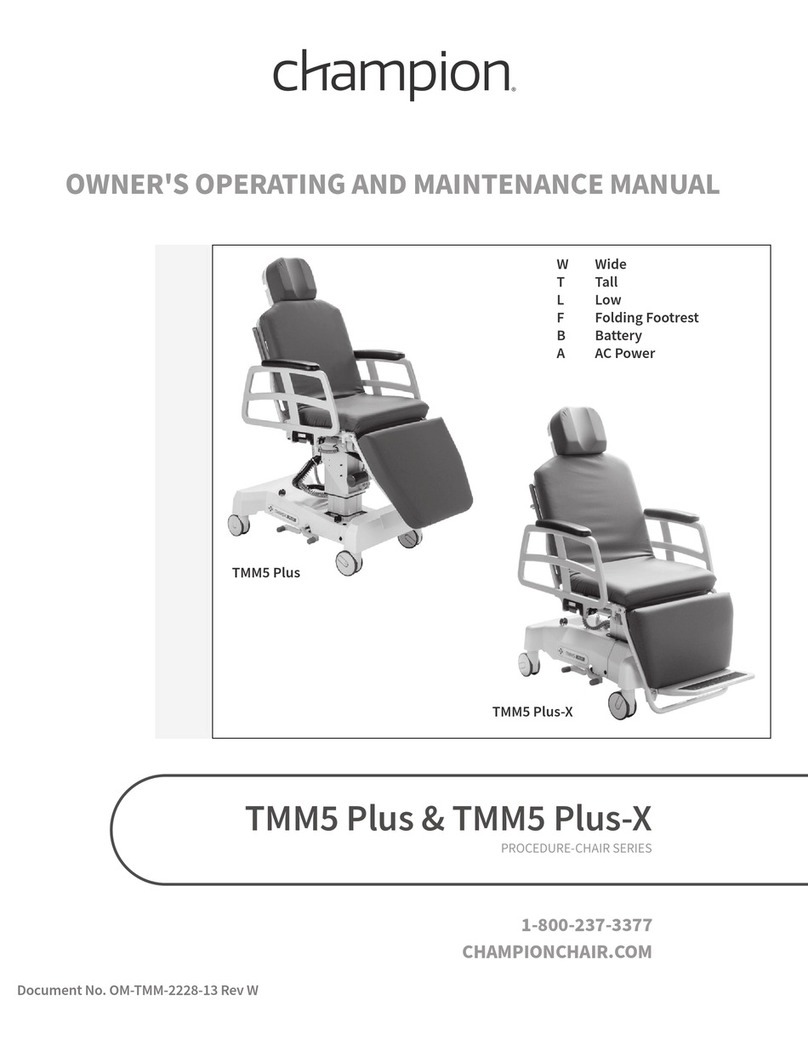
Champion
Champion TMM5 Plus Owner's operating and maintenance manual
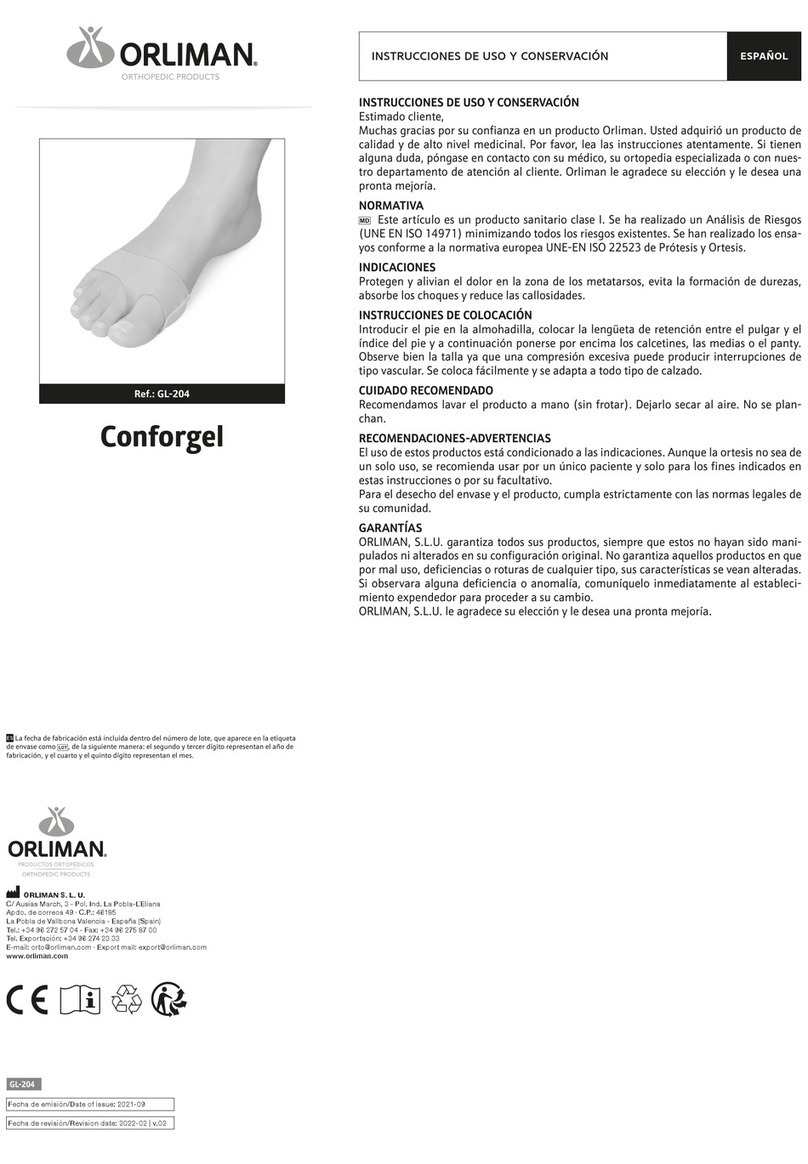
Orliman
Orliman CONFORGEL GL-204 Use and maintenance instructions

OCULUS
OCULUS BIOM ready instruction manual

Chronolife
Chronolife Keesense user guide

HD Rehab
HD Rehab HD Motion 39620-1 User manual & assembly instructions

Apex Medical
Apex Medical 9S-007200 instruction manual

Smart Caregiver
Smart Caregiver 433-CMU-40 quick start guide
Johnson & Johnson
Johnson & Johnson ETHICON LAPRA-TY Suture Applier Optimized Device Performance Guide

Otto Bock
Otto Bock 1C61 Triton Vertical Shock Instructions for use
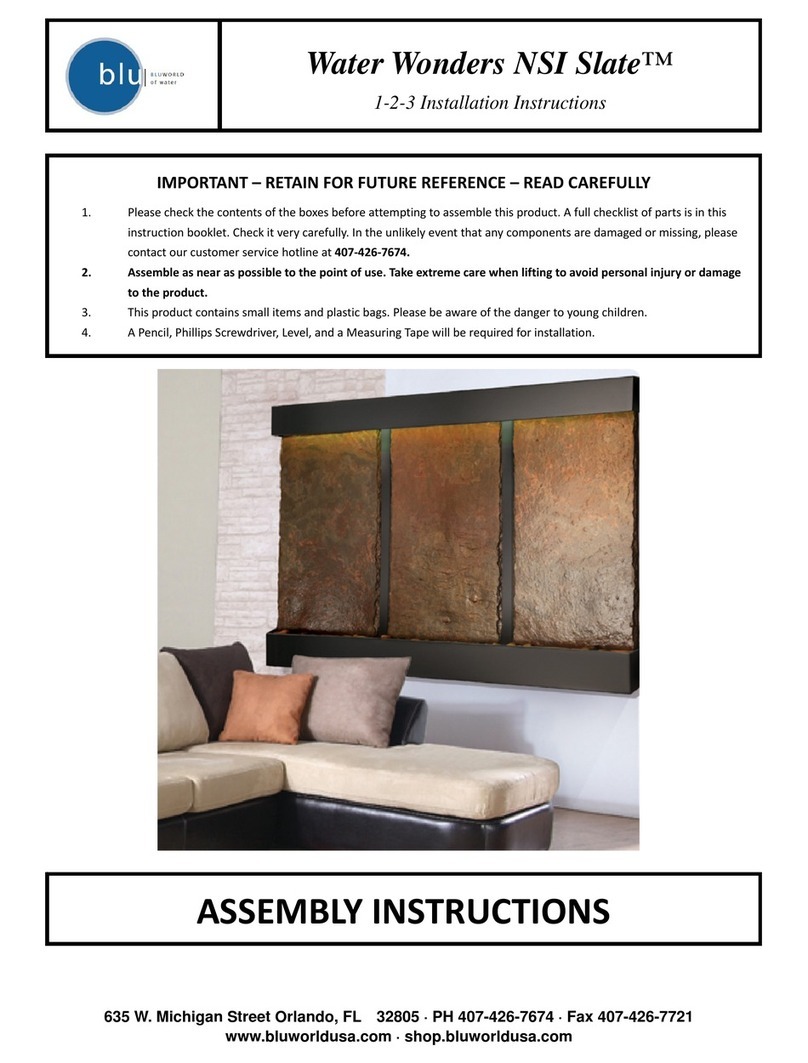
Bluworld
Bluworld Water Wonders NSI Slate Assembly instruction
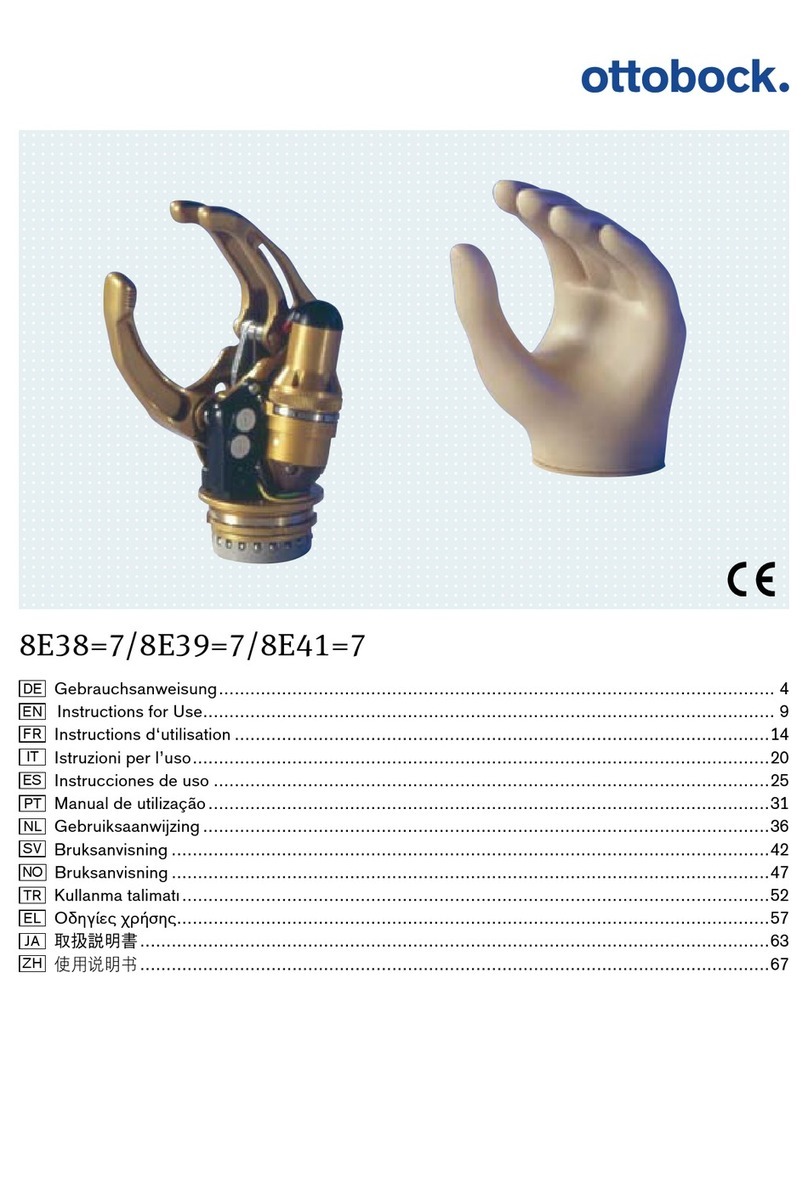
Otto Bock
Otto Bock 8E38-7 Instructions for use





