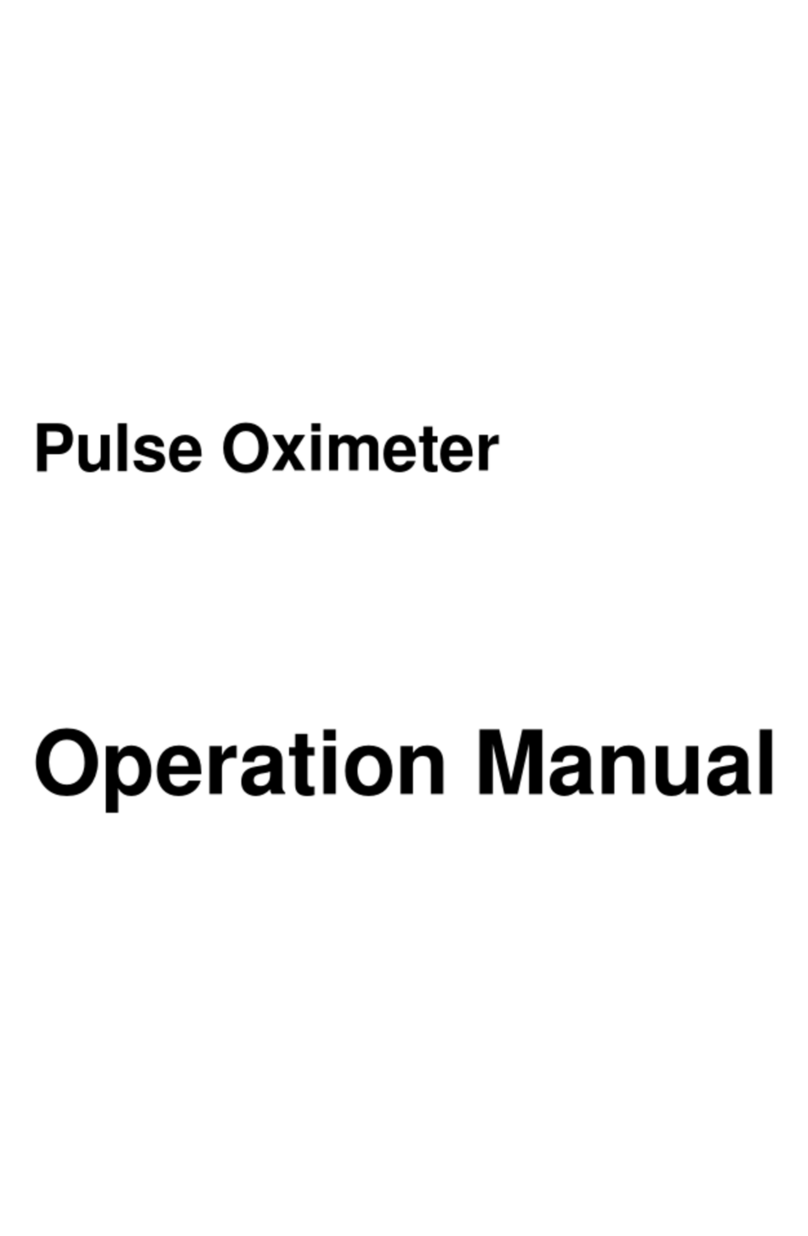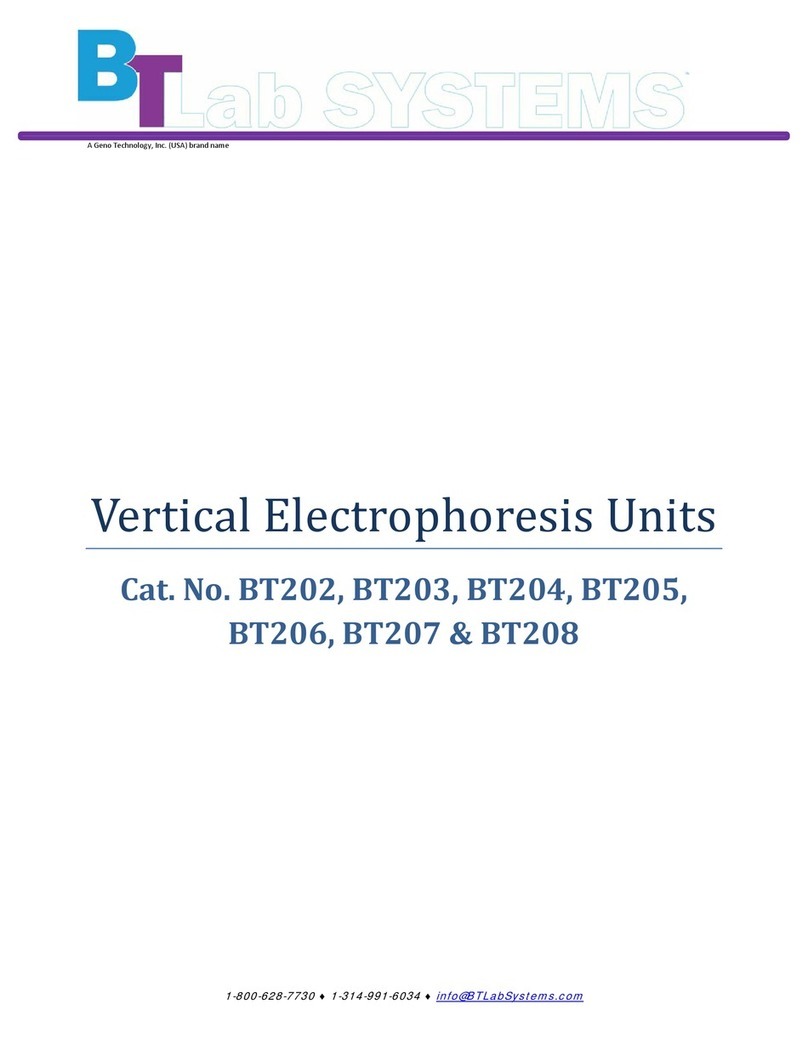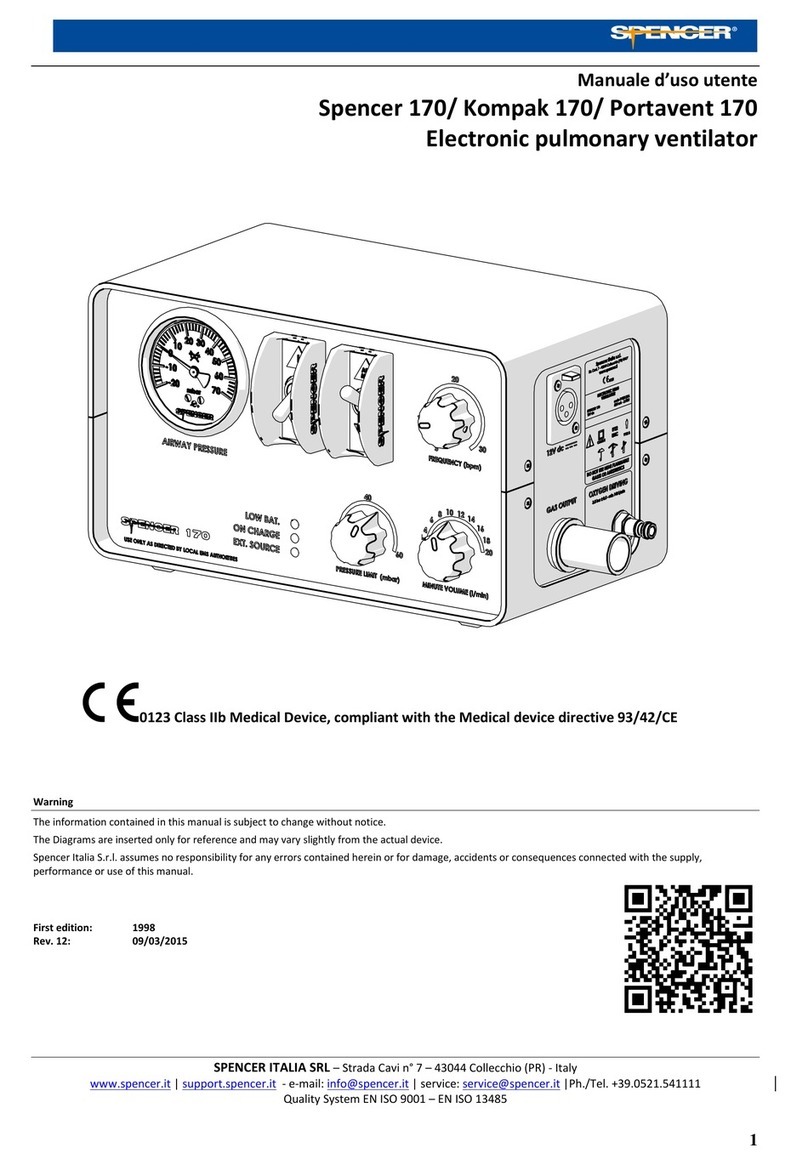Inogen One G5 User manual
Other Inogen Medical Equipment manuals

Inogen
Inogen TIDAL ASSIST User manual

Inogen
Inogen One G4 User manual

Inogen
Inogen One G3 User manual

Inogen
Inogen One G3HF User manual

Inogen
Inogen TAV User manual

Inogen
Inogen One G3 User manual

Inogen
Inogen One G5 User manual

Inogen
Inogen One G4 User manual

Inogen
Inogen One G3 Technical Document

Inogen
Inogen One G3 User manual

Inogen
Inogen One G3 User manual

Inogen
Inogen One G5 User manual

Inogen
Inogen One G3 User manual
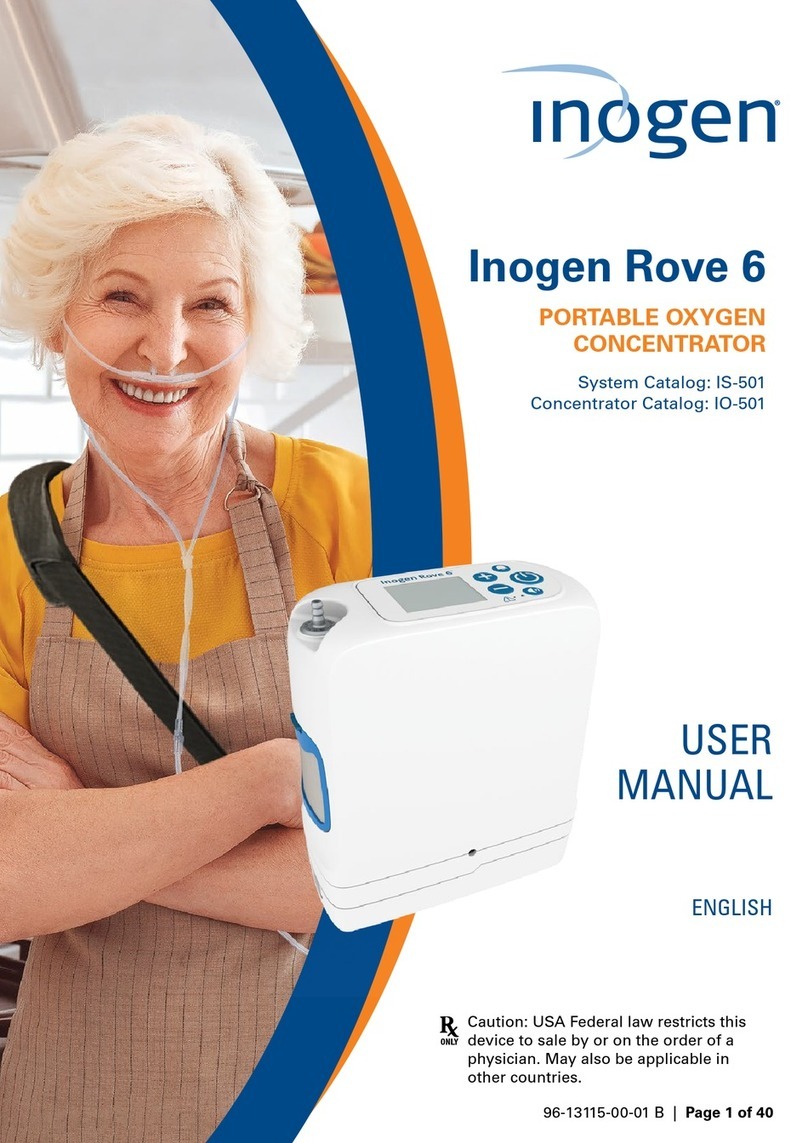
Inogen
Inogen Rove 6 User manual

Inogen
Inogen One G5 User manual

Inogen
Inogen One G5 User manual

Inogen
Inogen One G2 User manual

Inogen
Inogen One G3 User manual

Inogen
Inogen One IO-100 User manual

Inogen
Inogen One G2 User manual
Popular Medical Equipment manuals by other brands

Pedicraft
Pedicraft Stay Safe Bed Operation manual

Tridien Medical
Tridien Medical BEDSIDE AIR CHAIR operating instructions
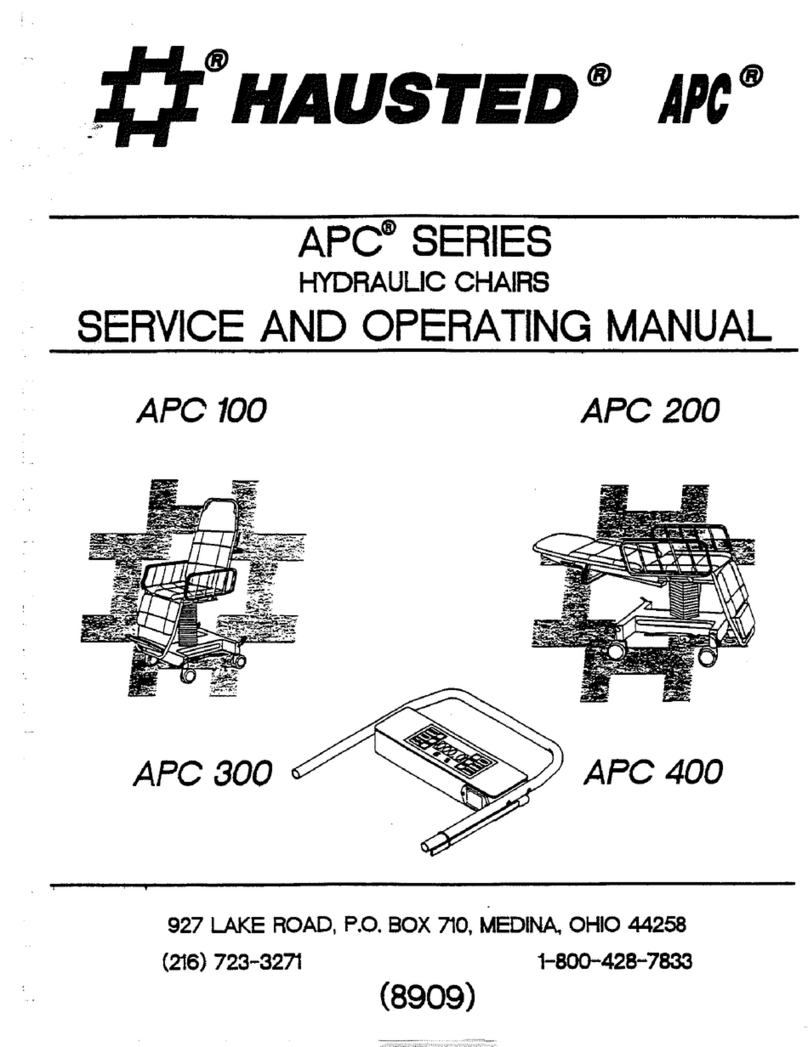
Hausted
Hausted APC Series Service and operating manual
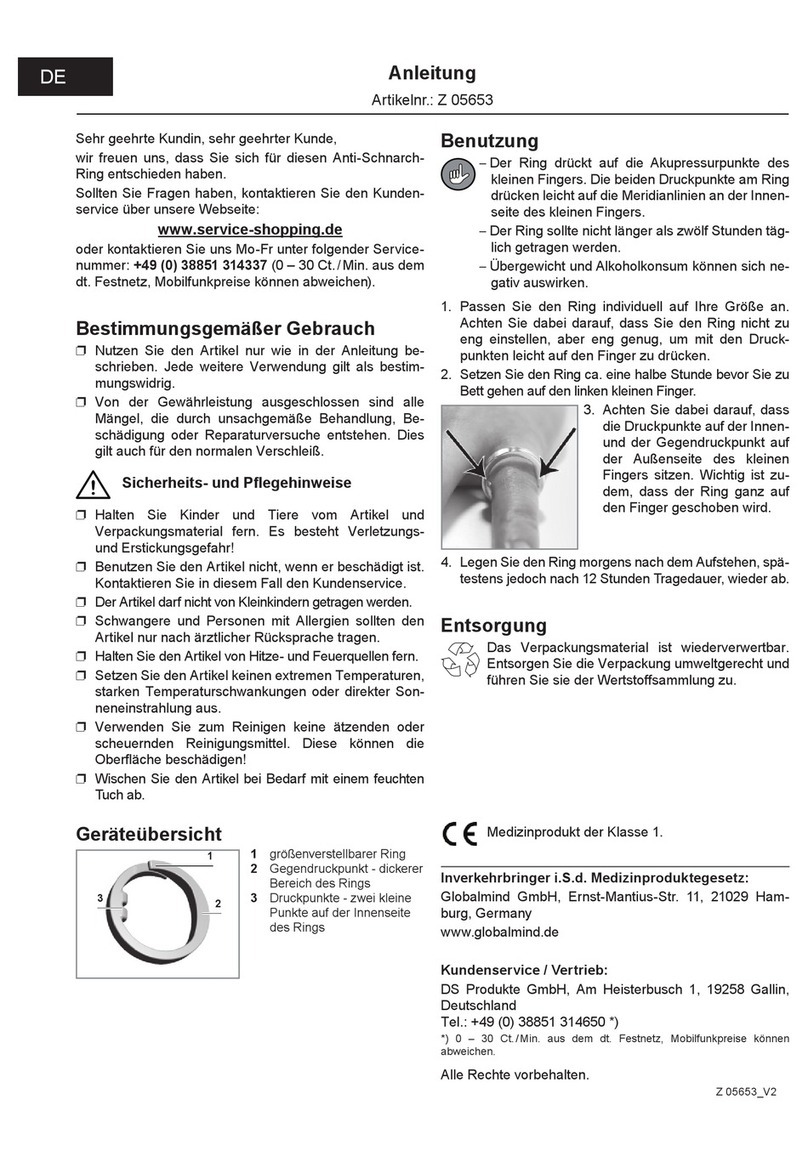
GlobalMIND
GlobalMIND Z 05653 instructions

Boston Scientific
Boston Scientific precision spectra Directions for use

Atos Medical
Atos Medical Provox Vega XtraSeal manual