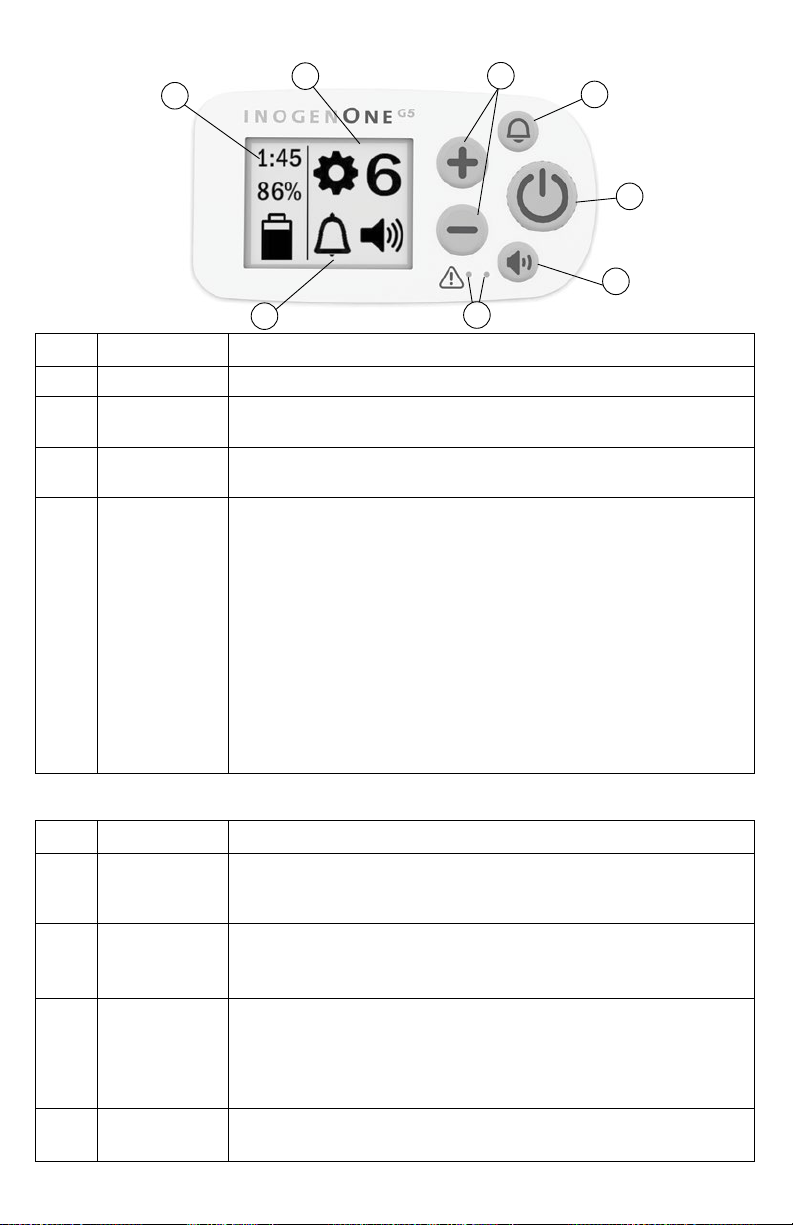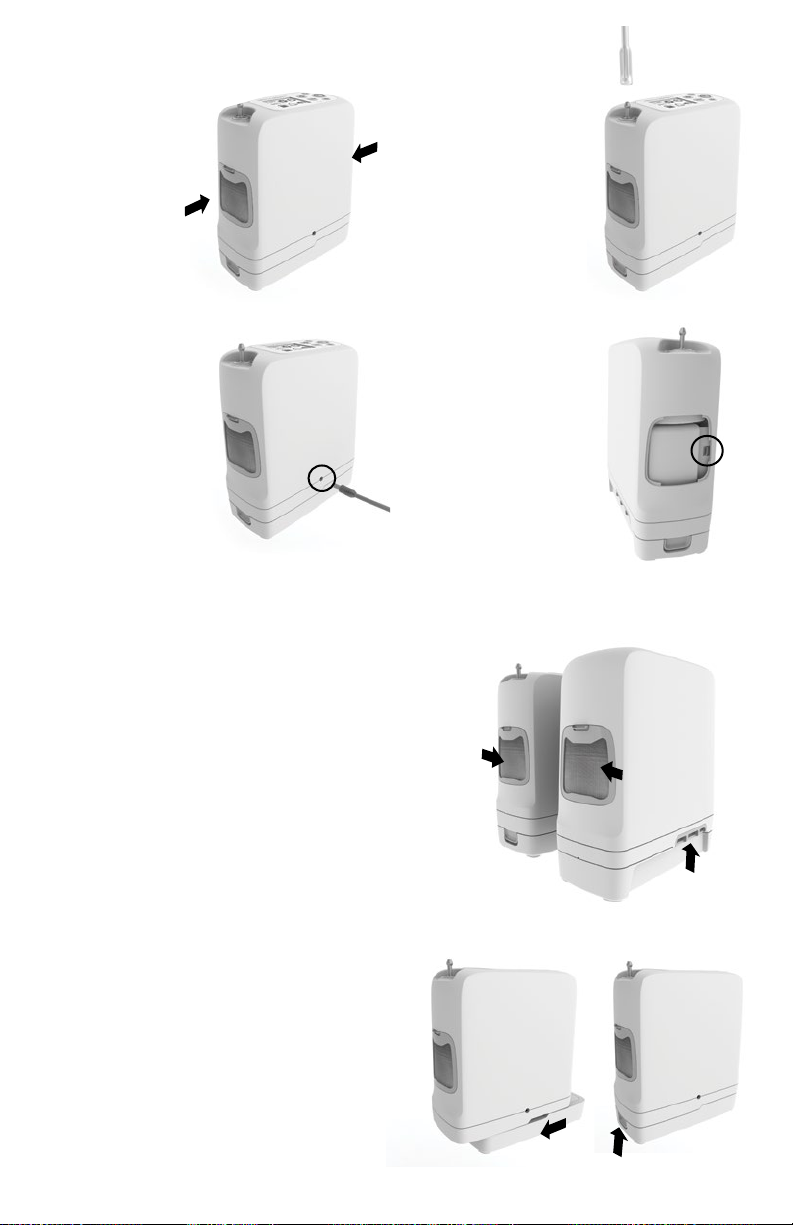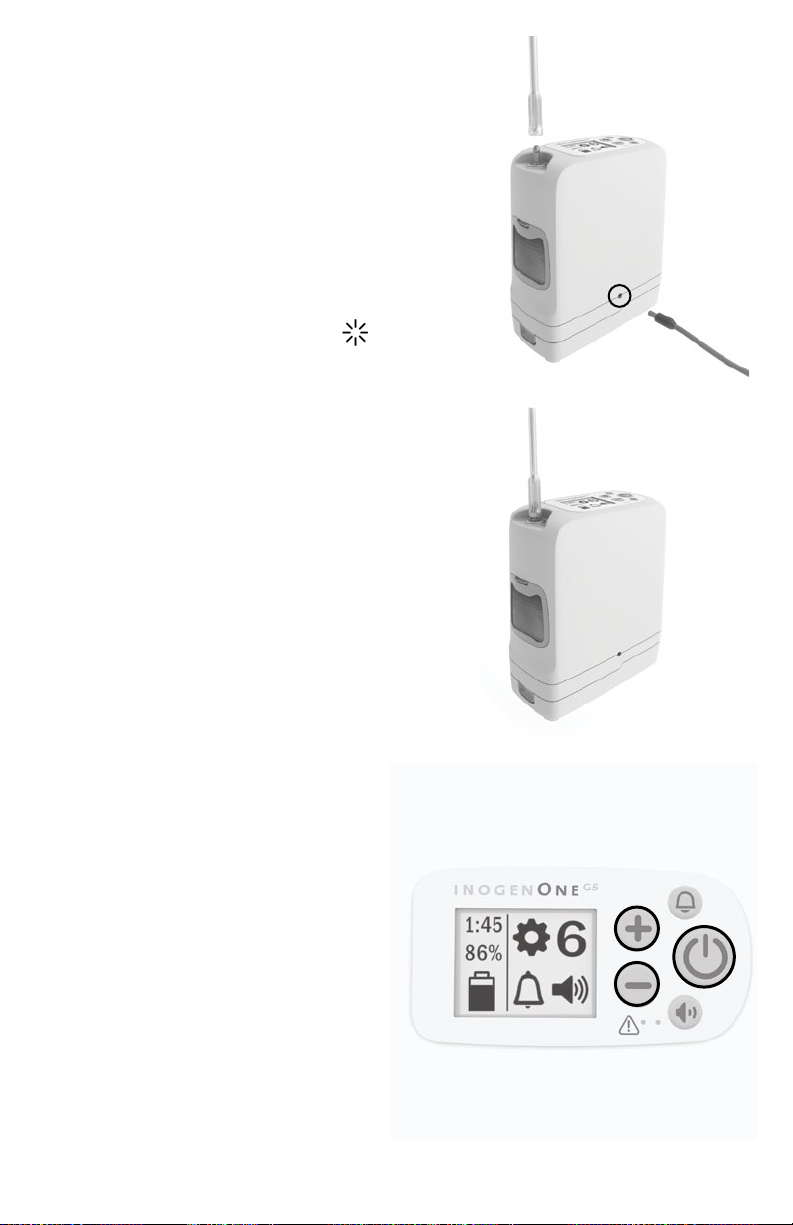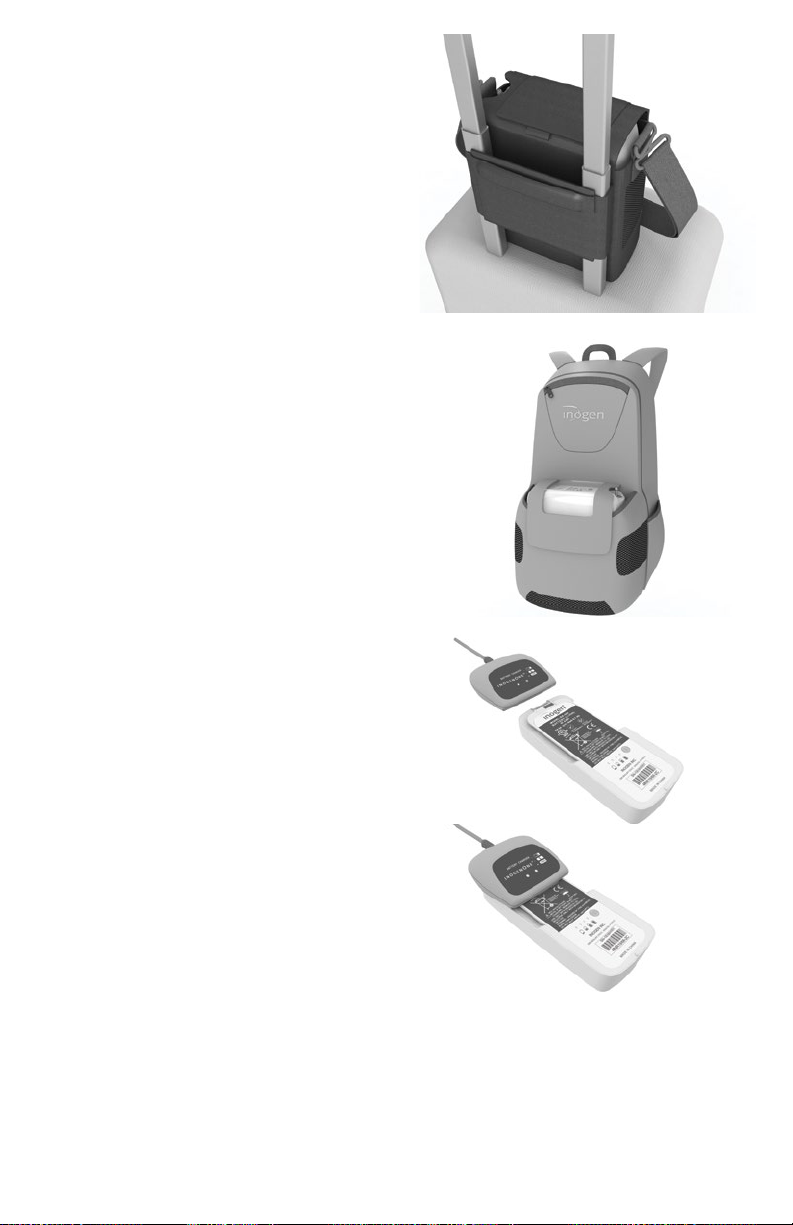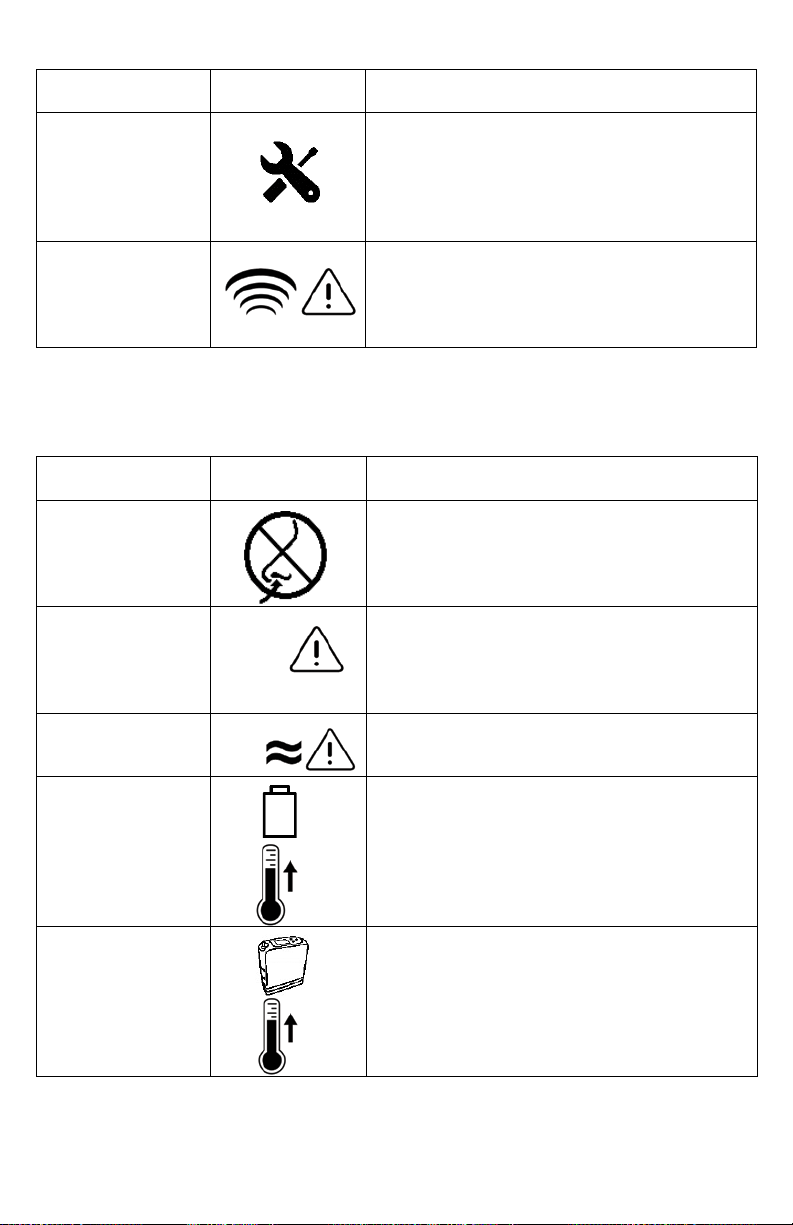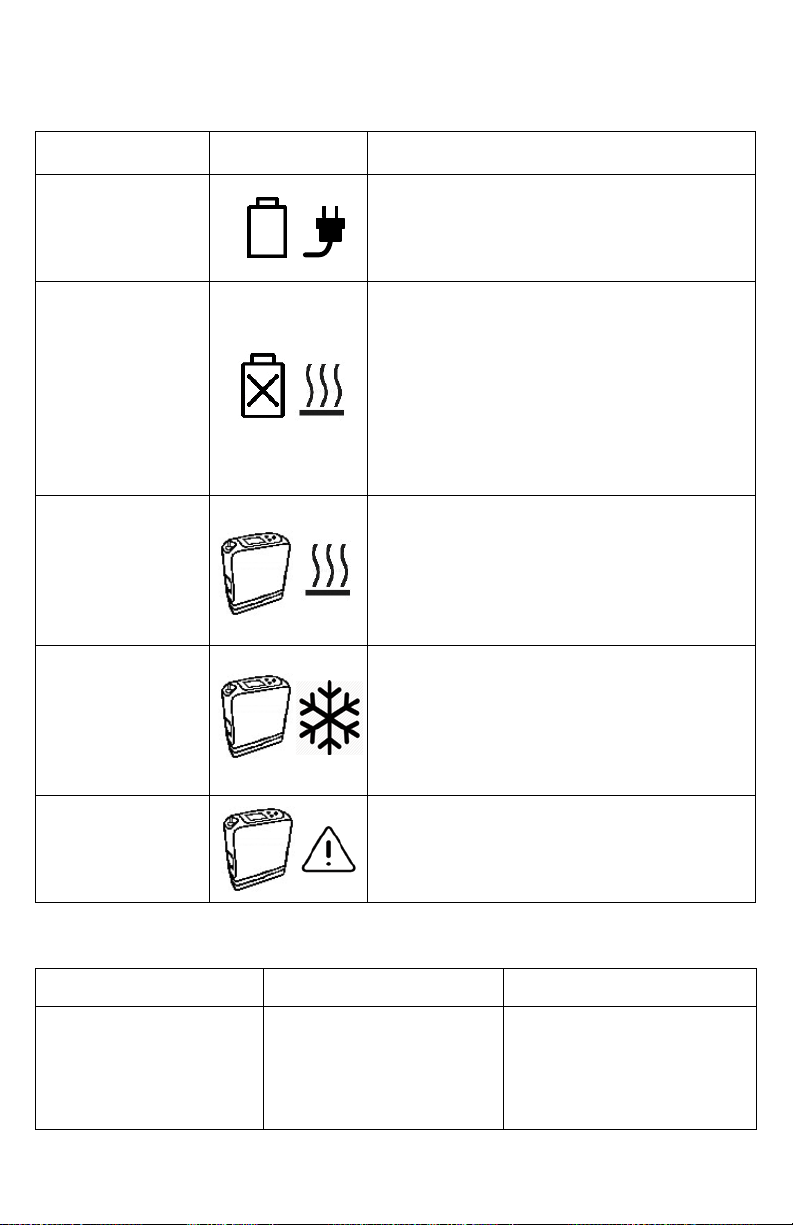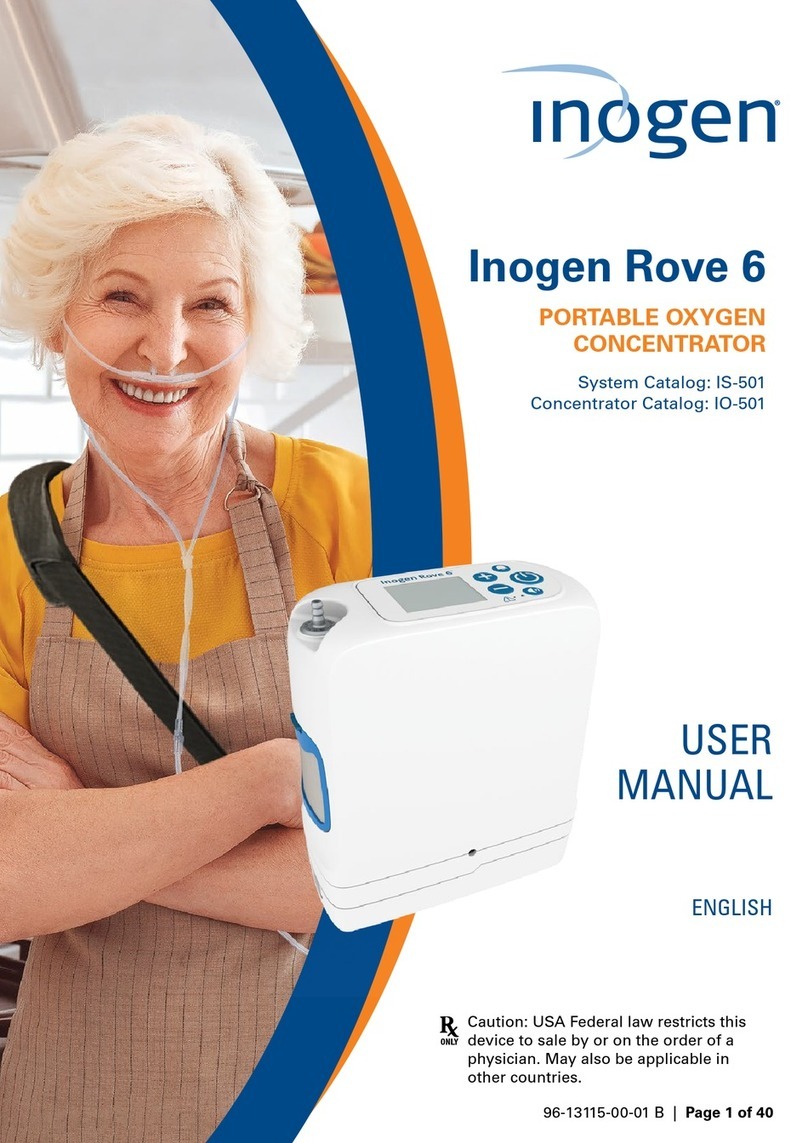3
• The Inogen One® G5 Concentrator
is designed for continuous use. For
optimal sieve bed (columns) life, the
product should be used frequently.
• Do not operate the Inogen One® G5
without the particle lter in place.
Particles drawn into the system may
damage the equipment.
• The Inogen One® G5 battery acts as a
secondary power supply in the event
of a planned or unexpected loss of
the AC or DC external power supply.
When operating the Inogen One®
G5 from an AC or DC external power
supply, a properly inserted Inogen
One® G5 battery should be maintained
in the unit. This procedure will ensure
uninterrupted operation and will
operate all alerts and alerts in the event
of a loss of the external power supply.
• Ensure the power supply is in a well
ventilated location as it relies on air
circulation for heat dissipation. The
power supply may become hot during
operation. Make sure the power supply
cools down before handling.
• Do not disassemble the power supply.
This may lead to component failure
and/or safety risk.
• Do not place anything in the power
supply port other than the supplied
wall cord. Avoid the use of electrical
extension cords with the Inogen One®
G5. If an extension cord must be used,
use an extension cord that has an
Underwriters Laboratory (UL) Mark and
a minimum wire thickness of 18 gauge.
Do not connect any other devices to the
same extension cord.
• To ensure oxygen ow, ensure that the
nasal cannula is properly connected to
the nozzle tting and that the tubing is
not kinked or pinched in any way.
• Replace the nasal cannula on a regular
basis. Check with your equipment
provider or physician to determine how
often the cannula should be replaced.
• The Inogen One® G5 is designed to
provide a ow of high purity oxygen.
An advisory alert, “Oxygen Low”, will
inform you if oxygen concentration
drops. If alert persists, contact your
equipment provider.
• Ensure the power supply is powered
from only one power source (AC or DC)
at any given time.
• Ensure the automobile power socket is
clean of cigarette ash and the adapter
plug ts properly, otherwise overheating
may occur.
• Do not use the power supply with
a cigarette plug splitter or with an
extension cable. This may cause
overheating of the DC power input
cable.
• Do not jump start the automobile with
the DC power cable connected. This may
lead to voltage spikes which could shut
down and/or damage the DC power
input cable.
• When powering the Inogen One® G5
in an automobile ensure the vehicle’s
engine is running rst before connecting
DC cable into cigarette lighter adapter.
Operating the device without the
engine running may drain the vehicle’s
battery.
• A change in altitude (for example, from
sea level to mountains) may aect total
oxygen available to the patient. Consult
your physician before traveling to higher
or lower altitudes to determine if your
ow settings should be changed.
Warnings
• A warning indicates that the personal
safety of the patient may be involved.
Disregarding a warning could result in
injury.
• The device produces enriched oxygen
gas, which accelerates combustion.
• Do not allow smoking or open ames
within 10 feet of this device while in use.