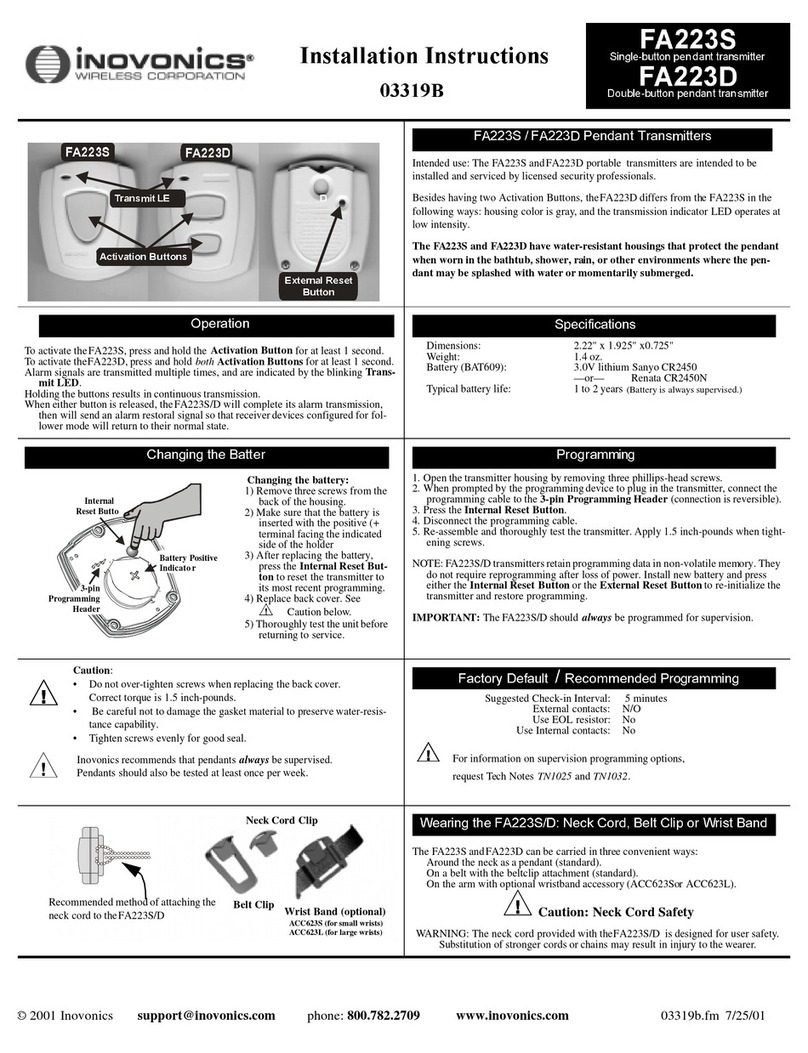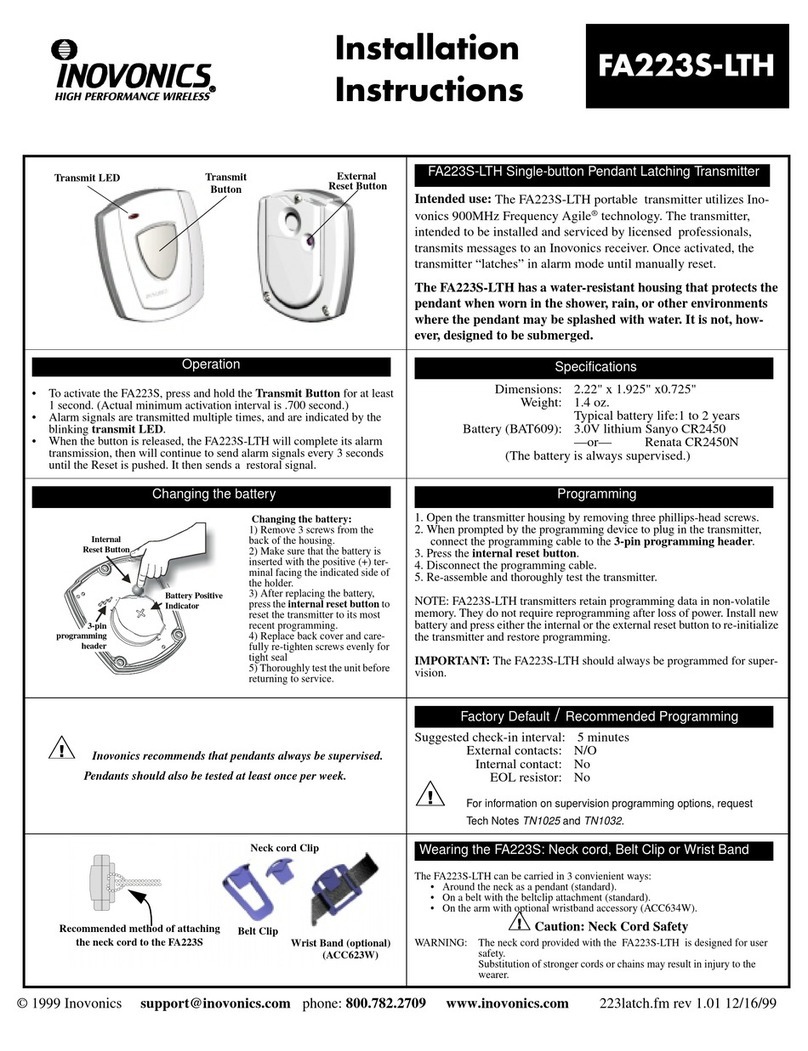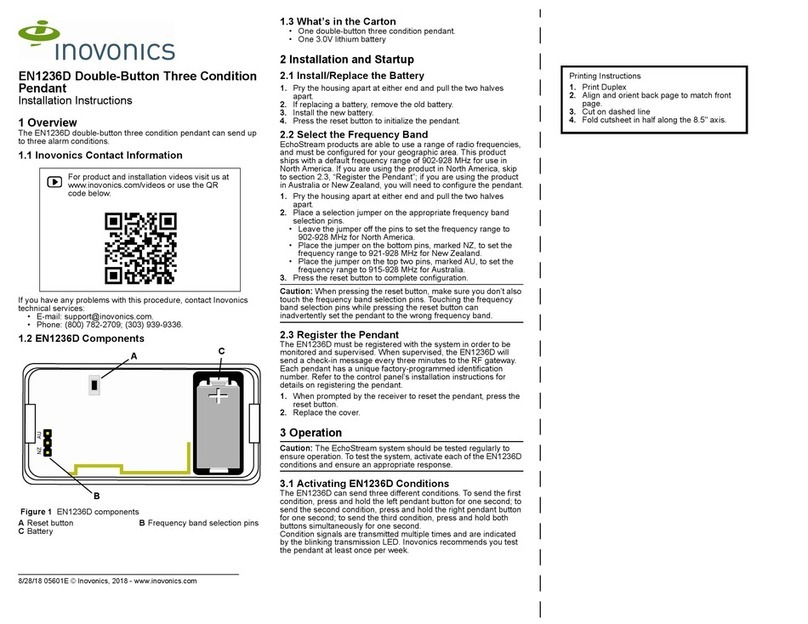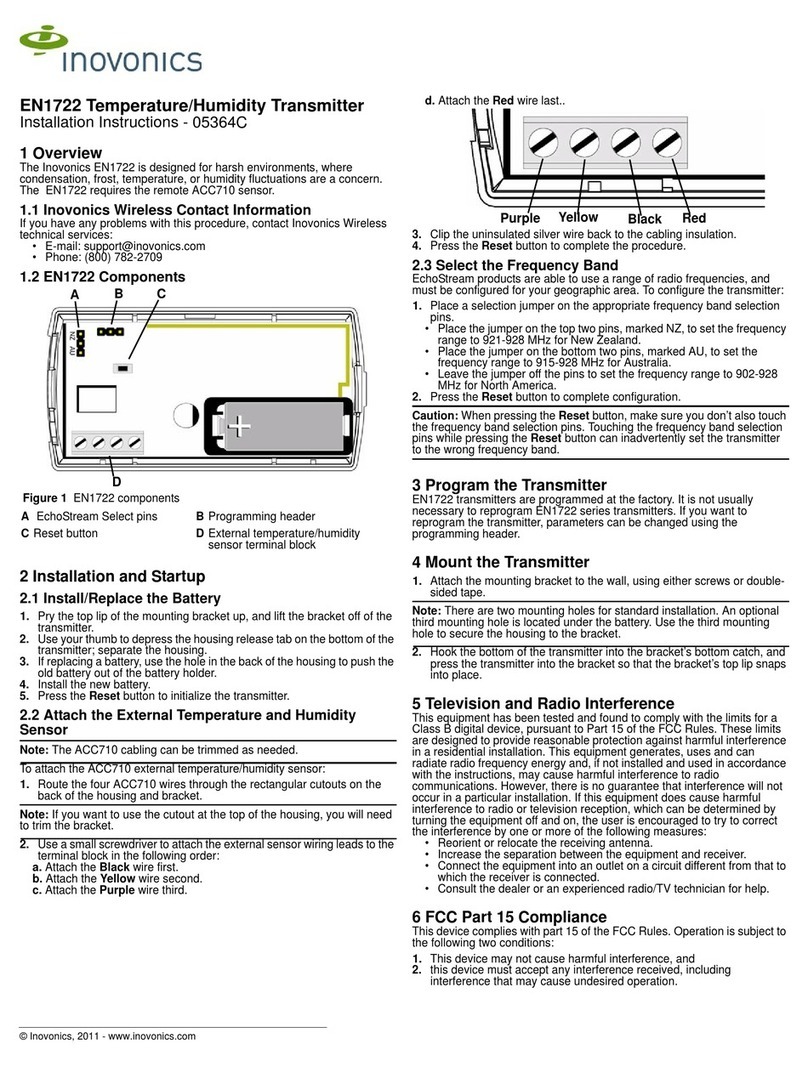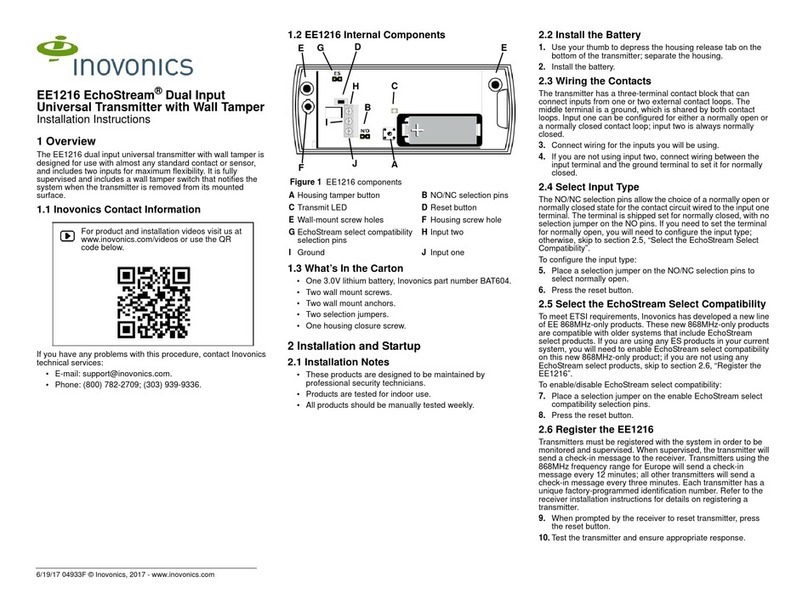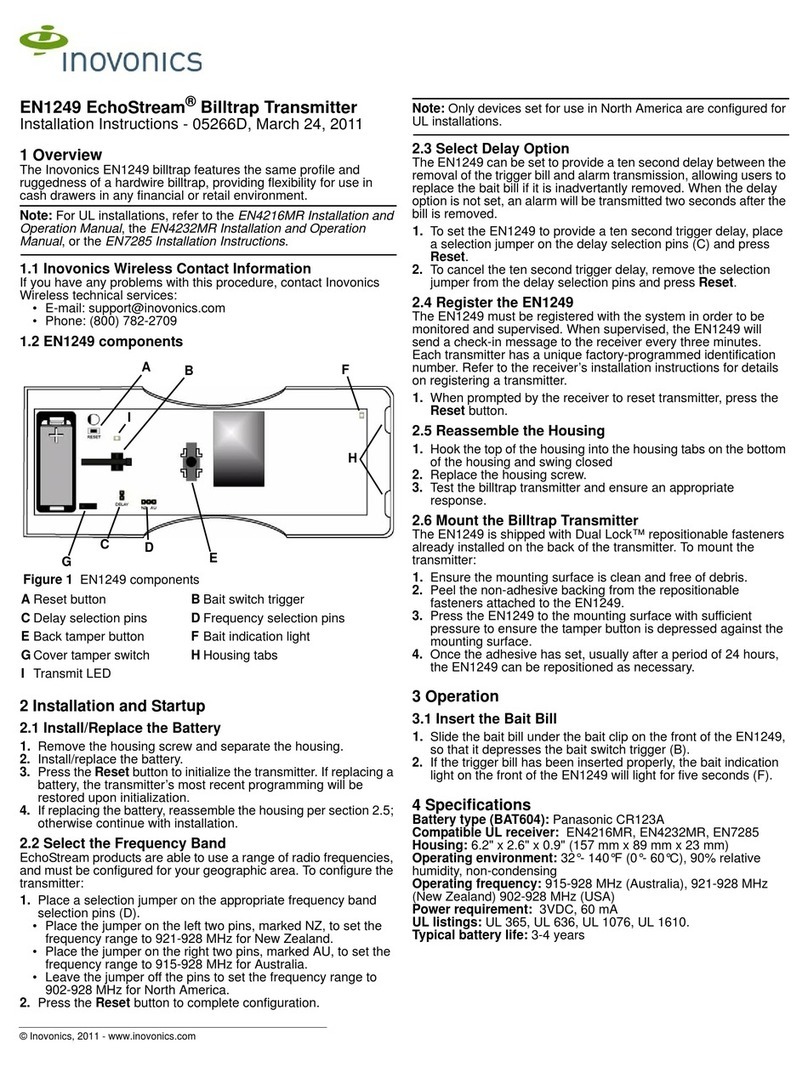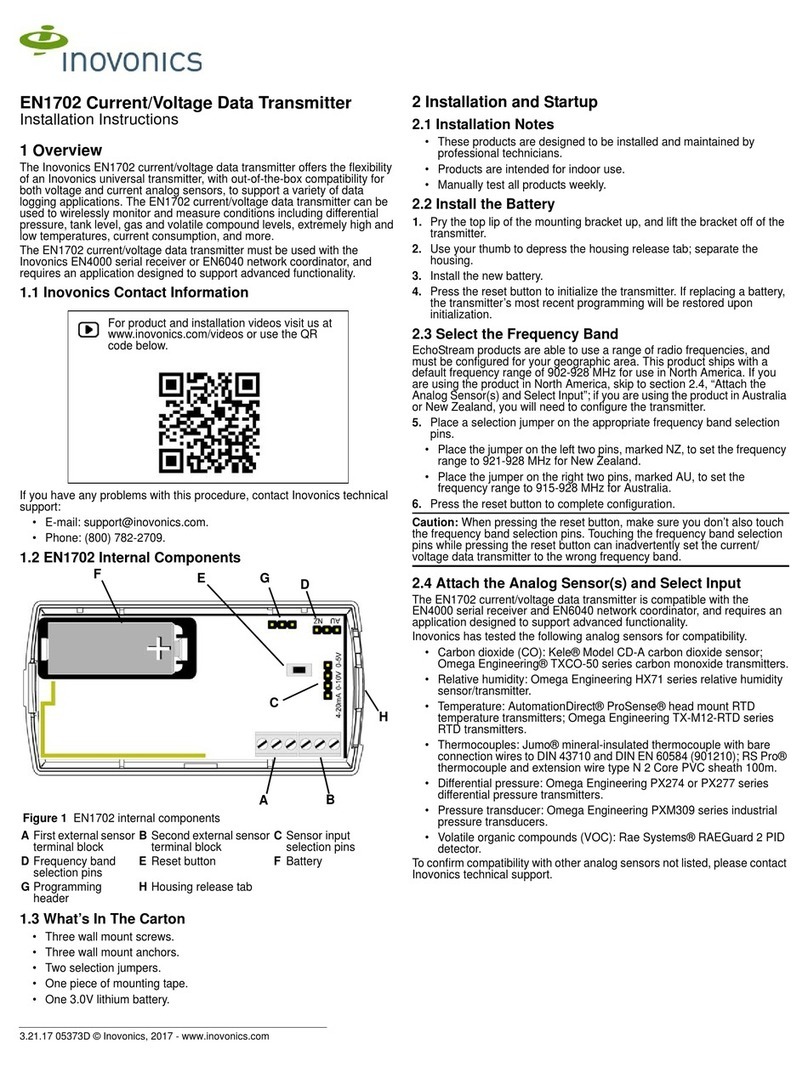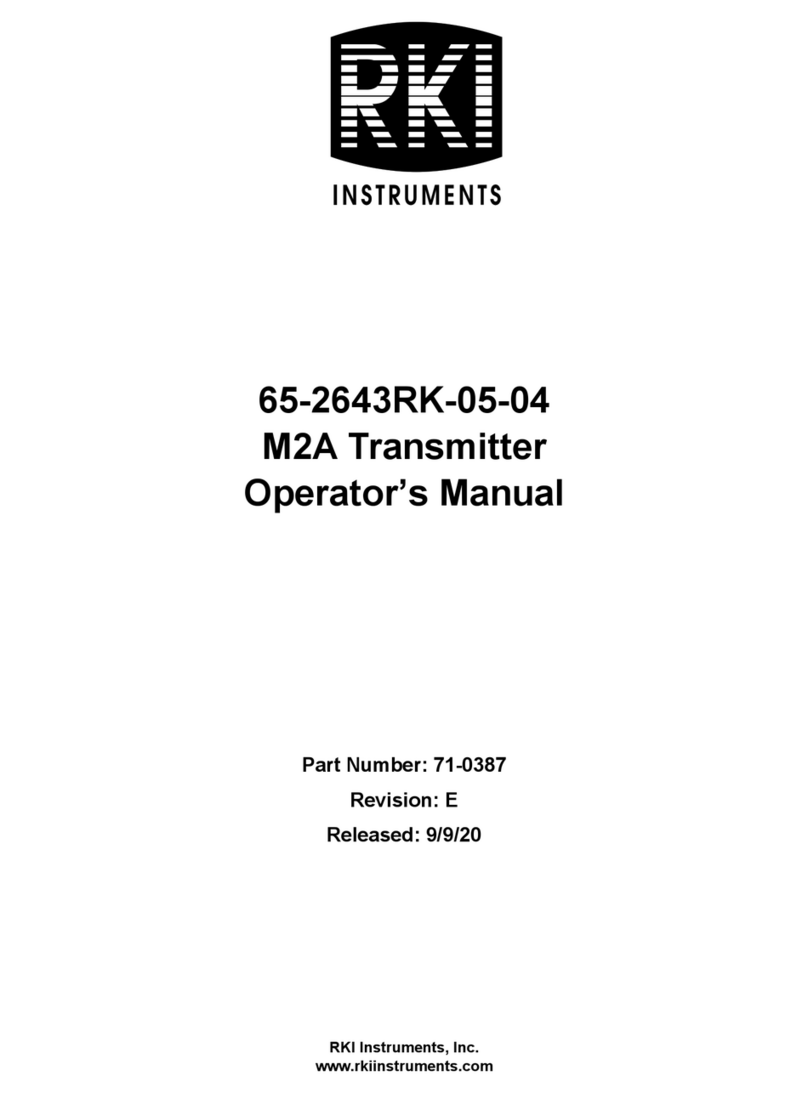«=fåçîçåáÅëI=OMMVJ=ïïïKáåçîçåáÅëKÅçã
EE1216 EchoStream®Dual Input
Universal Transmitter with Wall Tamper
Installation Instructions - 04933C
1 Overview
The EE1216 dual input universal transmitter with wall
tamper is designed for use with almost any standard
contact or sensor, and includes two inputs for maximum
flexibility. It is fully supervised and includes a wall tamper
switch that notifies the system when the transmitter is
removed from its mounted surface.
The EE1216 is compliant with:
• EN50131-1
• Security Grade 2
• Environmental Class II
1.1 Inovonics Contact Information
If you have any problems with this procedure, contact
Inovonics technical services:
• Phone: (800) 782-2709
1.2 EE1216 Components
Figure 1 EE1216 components
2 Installation and Startup
2.1 Install/Replace the Battery
1. If replacing the battery, remove the housing screw.
2. Insert a small screwdriver to depress the housing
release tab on the bottom of the transmitter; twist the
screwdriver to open the housing.
Figure 2 Open the EE1216 Housing
3. If replacing a battery, remove the old battery.
4. Install the new battery.
5. Press the Reset button to initialize the transmitter.
6. Test the transmitter and ensure appropriate response.
2.2 Wiring the Contacts
The transmitter has a three-terminal contact block that
can connect inputs from one or two external contact
loops. The middle terminal is a ground, which is shared
by both contact loops. Input one can be configured for
either a normally open or a normally closed contact loop;
input two is always normally closed.
2.3 Select Input Type
The NO/NC selection pins allow the choice of a normally
open or normally closed state for the contact circuit wired
to the input one terminal.
The terminal is shipped set for normally closed, with no
selection jumper on the NO pins.
1. Place a selection jumper on the NO/NC selection pins
to select normally open; leave the jumper off the pins
to select normally closed.
2. Press the Reset button.
2.4 Select the EchoStream Select Compatibility
To meet ETSI requirements, Inovonics has developed a
new line of EE 868MHz-only products. These new
868MHz-only products are compatible with older systems
that include EchoStream select products. If you are using
any ES products in your current system, you will need to
enable EchoStream select compatibility on this new
868MHz-only product.
To enable/disable EchoStream select compatibility:
1. To enable compatibility with ES products, place a
selection jumper on the enable EchoStream select
compatibility selection pins.
2. If no ES products are used in your system, remove the
selection jumper from the EchoStream select
compatibility selection pins.
3. Press the Reset button.
2.5 Register the EE1216
Transmitters must be registered with the system in order
to be monitored and supervised. When supervised, the
transmitter will send a check-in message to the receiver.
Transmitters using the 868MHz frequency range for
Europe will send a check-in message every 12 minutes;
all other transmitters will send a check-in message every
three minutes. Each transmitter has a unique factory-
programmed identification number. Refer to the receiver
installation instructions for details on registering a
transmitter.
1. When prompted by the receiver to reset transmitter,
press the Reset button.
2. Test the transmitter and ensure appropriate response.
2.6 Mount the EE1216
1. Route the external wiring through the wall, as shown
in Figure 3.
Figure 3 Mount the Transmitter to the Wall
2. Mount the transmitter to the wall using the the wall-
mount screw holes, ensuring the housing is flush
against the wall and the wall tamper switch is firmly
depressed.
3. Close the housing.
4. Secure the housing through the enclosed housing
screw hole.
AHousing tamper button BNO/NC selection pins
CTransmit LED DReset button
EWall-mount screw holes FHousing screw hole
GEchoStream select
compatability selection pins HInput one
IGround JInput two